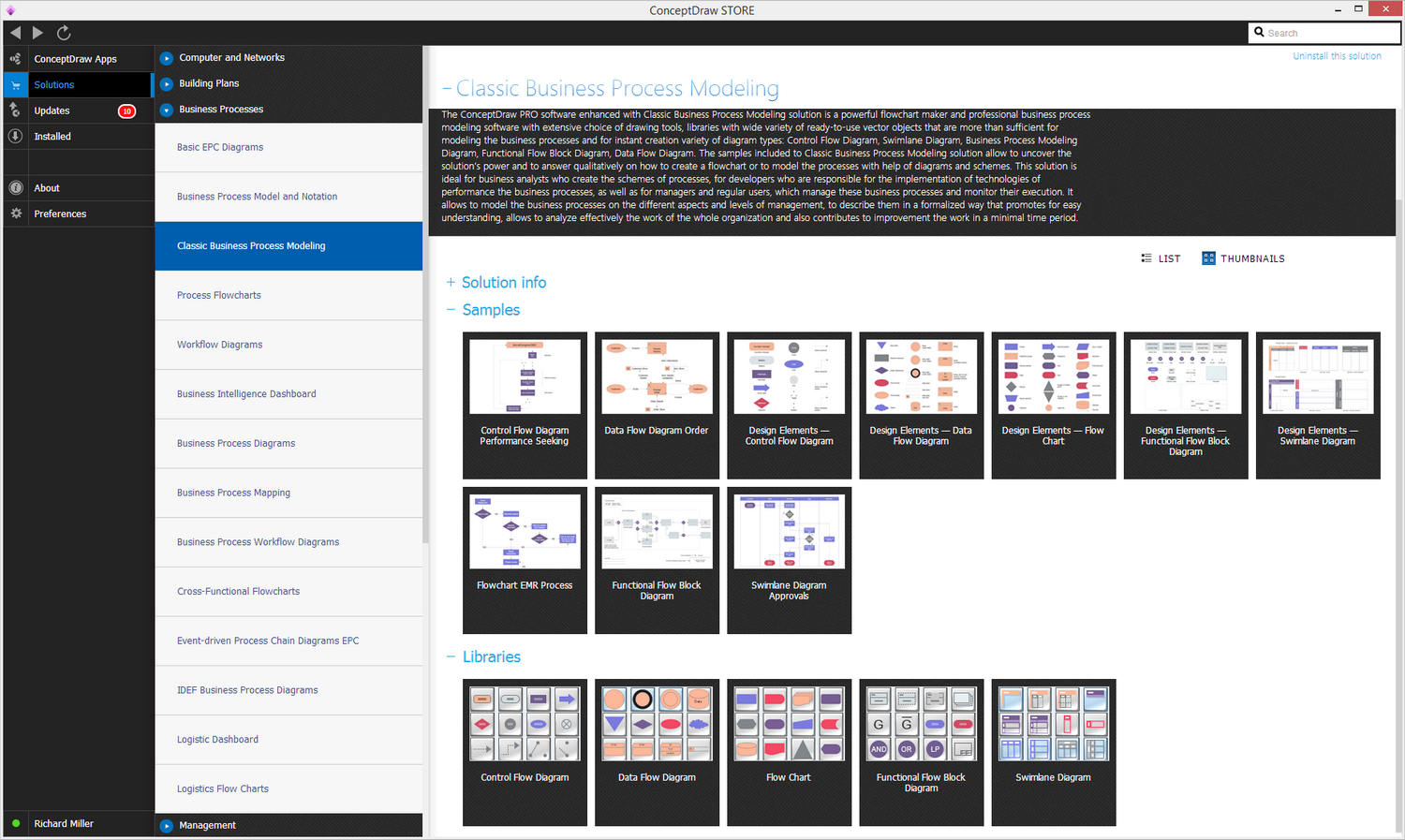- Electric and Telecom Plans Free
- Fire and Emergency Plans Free
- Floor Plans Free
- Plant Layout Plans Free
- School and Training Plans Free
- Seating Plans Free
- Security and Access Plans Free
- Site Plans Free
- Sport Field Plans Free
- Cafe and Restaurant Floor Plans $25
- Gym and Spa Area Plans $49
- HVAC Plans $49
- Landscape & Garden $49
- Office Layout Plans $25
- Plumbing and Piping Plans $49
- Reflected Ceiling Plans $49
- Tilt and Turn Windows $25
- Agriculture Infographics $49
- Economy Infographics $25
- Education Infographics $25
- Energy Industry Infographics $25
- Financial Infographics $25
- Green Energy $25
- Management Infographics $25
- Marketing Infographics $25
- Mass Media Infographics $25
- Oil and Gas $25
- Politics Infographics $25
- Travel Infographics $25
- Business Process Diagrams Free
- Business Process Mapping Free
- Classic Business Process Modeling Free
- Cross-Functional Flowcharts Free
- Event-driven Process Chain Diagrams Free
- IDEF Business Process Diagrams Free
- Logistics Flow Charts Free
- Workflow Diagrams Free
- Business Intelligence Dashboard $99
- Business Process Workflow Diagrams $49
- Healthcare Management Workflow Diagrams $49
- Logistic Dashboard $49
- ConceptDraw Dashboard for Facebook Free
- Mind Map Exchange Free
- MindTweet Free
- Note Exchange Free
- Project Exchange Free
- Social Media Response Free
- Active Directory Diagrams Free
- AWS Architecture Diagrams Free
- Azure Architecture Free
- Cisco Network Diagrams Free
- Cisco Networking Free
- Cloud Computing Diagrams Free
- Computer Network Diagrams Free
- Google Cloud Platform Free
- Interactive Voice Response Diagrams Free
- Network Layout Floor Plans Free
- Network Security Diagrams Free
- Rack Diagrams Free
- Telecommunication Network Diagrams Free
- Vehicular Networking Free
- Wireless Networks Free
- Internet of Things $30
- Comparison Dashboard Free
- Composition Dashboard Free
- Correlation Dashboard Free
- Frequency Distribution Dashboard Free
- Meter Dashboard Free
- Spatial Dashboard Free
- Status Dashboard Free
- Time Series Dashboard Free
- Basic Circle-Spoke Diagrams Free
- Basic Circular Arrows Diagrams Free
- Basic Venn Diagrams Free
- Block Diagrams Free
- Concept Maps Free
- Family Tree Free
- Flowcharts Free
- Basic Area Charts Free
- Basic Bar Graphs Free
- Basic Divided Bar Diagrams Free
- Basic Histograms Free
- Basic Line Graphs Free
- Basic Picture Graphs Free
- Basic Pie Charts Free
- Basic Scatter Diagrams Free
- Health Informatics Free
- Allergology $49
- Biomedicine $49
- Genogram $25
- Health Sciences $25
- Human Anatomy $25
- Immunology $49
- Medical Illustrations $25
- Medical Mycology $49
- Medical Virology $49
- Pharmacy Illustrations $25
- Aerospace and Transport Free
- Artwork Free
- Audio, Video, Media Free
- Business and Finance Free
- Computers and Communications Free
- Holiday Free
- Manufacturing and Maintenance Free
- Nature Free
- People Free
- Presentation Clipart Free
- Safety and Security Free
- Analog Electronics Free
- Audio and Video Connectors Free
- Basic Circuit Diagrams Free
- Chemical and Process Engineering Free
- Digital Electronics Free
- Electrical Engineering Free
- Electron Tube Circuits Free
- Electronic Block Diagrams Free
- Fault Tree Analysis Diagrams Free
- GHS Hazard Pictograms Free
- Home Automation and Wiring Free
- Mechanical Engineering Free
- One-line Diagrams Free
- Power Сircuits Free
- Specification and Description Language (SDL) Free
- Telecom and AV Circuits Free
- Transport Hazard Pictograms Free
- Data-driven Infographics Free
- Pictorial Infographics Free
- Spatial Infographics Free
- Typography Infographics Free
- Calendars Free
- Decision Making Free
- Enterprise Architecture Diagrams Free
- Fishbone Diagrams Free
- Organizational Charts Free
- Plan-Do-Check-Act (PDCA) Free
- Seven Management and Planning Tools Free
- SWOT and TOWS Matrix Diagrams Free
- Timeline Diagrams Free
- 25 Typical Orgcharts $25
- Business Diagrams $49
- Critical Infrastructure Sectors $35
- CRM Center Dashboard $49
- Environmental, Social, and Corporate Governance $25
- HR Dashboard $49
- HR Flowcharts $25
- Public Utilities $25
- Stakeholder Onion Diagrams $49
- Sustainable Development $25
- Australia Map Free
- Continent Maps Free
- Directional Maps Free
- Germany Map Free
- Metro Map Free
- UK Map Free
- USA Maps Free
- Customer Journey Mapping Free
- Marketing Diagrams Free
- Matrices Free
- Pyramid Diagrams Free
- Sales Dashboard Free
- Sales Flowcharts Free
- Target and Circular Diagrams Free
- Funnel Diagrams $25
- Business Diagrams Package $230
- Business Infographics Package $130
- Business Management Package $367
- Education Package $160
- Health Package $180
- Project Management Package $158
- Cash Flow Reports Free
- Current Activities Reports Free
- Custom Excel Report Free
- Knowledge Reports Free
- MINDMAP Reports Free
- Overview Reports Free
- PM Agile Free
- PM Dashboards Free
- PM Docs Free
- PM Easy Free
- PM Meetings Free
- PM Planning Free
- PM Presentations Free
- PM Response Free
- Resource Usage Reports Free
- Visual Reports Free
- Kanban Board $25
- MindMap Diagrams $99
- PM Mind Maps and Tables $25
- Project Diagrams $49
- Scrum Workflow $49
- House of Quality Free
- Quality Mind Map Free
- Total Quality Management TQM Diagrams Free
- Value Stream Mapping Free
- Seven Basic Tools of Quality $25
- Astronomy Free
- Biology Free
- Chemistry Free
- Language Learning Free
- Mathematics Free
- Physics Free
- Piano Sheet Music Free
- Android User Interface Free
- Class Hierarchy Tree Free
- Data Flow Diagrams (DFD) Free
- DOM Tree Free
- Entity-Relationship Diagram (ERD) Free
- EXPRESS-G data Modeling Diagram Free
- IDEF0 Diagrams Free
- iPhone User Interface Free
- Jackson Structured Programming (JSP) Diagrams Free
- macOS User Interface Free
- Object-Role Modeling (ORM) Diagrams Free
- Rapid UML Free
- SYSML Free
- Website Wireframe Free
- Windows 10 User Interface Free
- ATM UML Diagrams $25
Classic Business Process Modeling
A business process is defined as a logically complete chain of related and repeating kinds of activities, in result of which the enterprise’s resources are used for processing some object with aim of creating products to satisfy internal or external customers or for achievement other measurable outcomes. The business process modeling is a well-known quality management tool, an effective way to perform the work of an enterprise, its interactions with external organizations, customers and suppliers. This is also a great means of search the ways of optimization the company’s activity, prediction and minimization the risks arising at various stages of enterprise’s reorganization, improvement the quality and effectiveness of organization’s work. The modeling allows describing the logical relationship of all elements of any business process from its start to completion within the organization using the common Business Process Modeling Notation (BPMN). It gives a cost estimate for each individual process and for all business processes of the organization in total.
The ConceptDraw DIAGRAM software enhanced with Classic Business Process Modeling solution is a powerful flowchart maker and professional business process modeling software with extensive choice of drawing tools, libraries with wide variety of ready-to-use vector objects that are more than sufficient for modeling the business processes and for instant creation variety of diagram types: Control Flow Diagram, Swimlane Diagram, Business Process Modeling Diagram, Functional Flow Block Diagram, Data Flow Diagram. The samples included to Classic Business Process Modeling solution allow you to uncover the solution’s power and answer qualitatively on how to create a flowchart or to model the processes with help of diagrams and schemes. This solution is ideal for business analysts who create the schemes of processes, developers who are responsible for the implementation of technologies of performance the business processes, managers and regular users who manage these business processes and monitor their execution. It allows modeling the business processes on the different aspects and levels of management, describing them in a formalized way that promotes easy understanding. It helps to analyze effectively the work of the whole organization and also contributes to improvement the work in a minimal time period.
-
Install this solution Free -
What I need to get started -
Solution Requirements - This solution requires the following products to be installed:
ConceptDraw DIAGRAM v18 - This solution requires the following products to be installed:
-
Compatibility - Sonoma (14), Sonoma (15)
MS Windows 10, 11 - Sonoma (14), Sonoma (15)
-
Support for this Solution -
Helpdesk
There are 5 stencil libraries containing 88 vector objects in the Classic Business Process Modeling solution.
Design Elements — Classic Business Process Modeling Diagrams

Design Elements — Control Flow Diagram
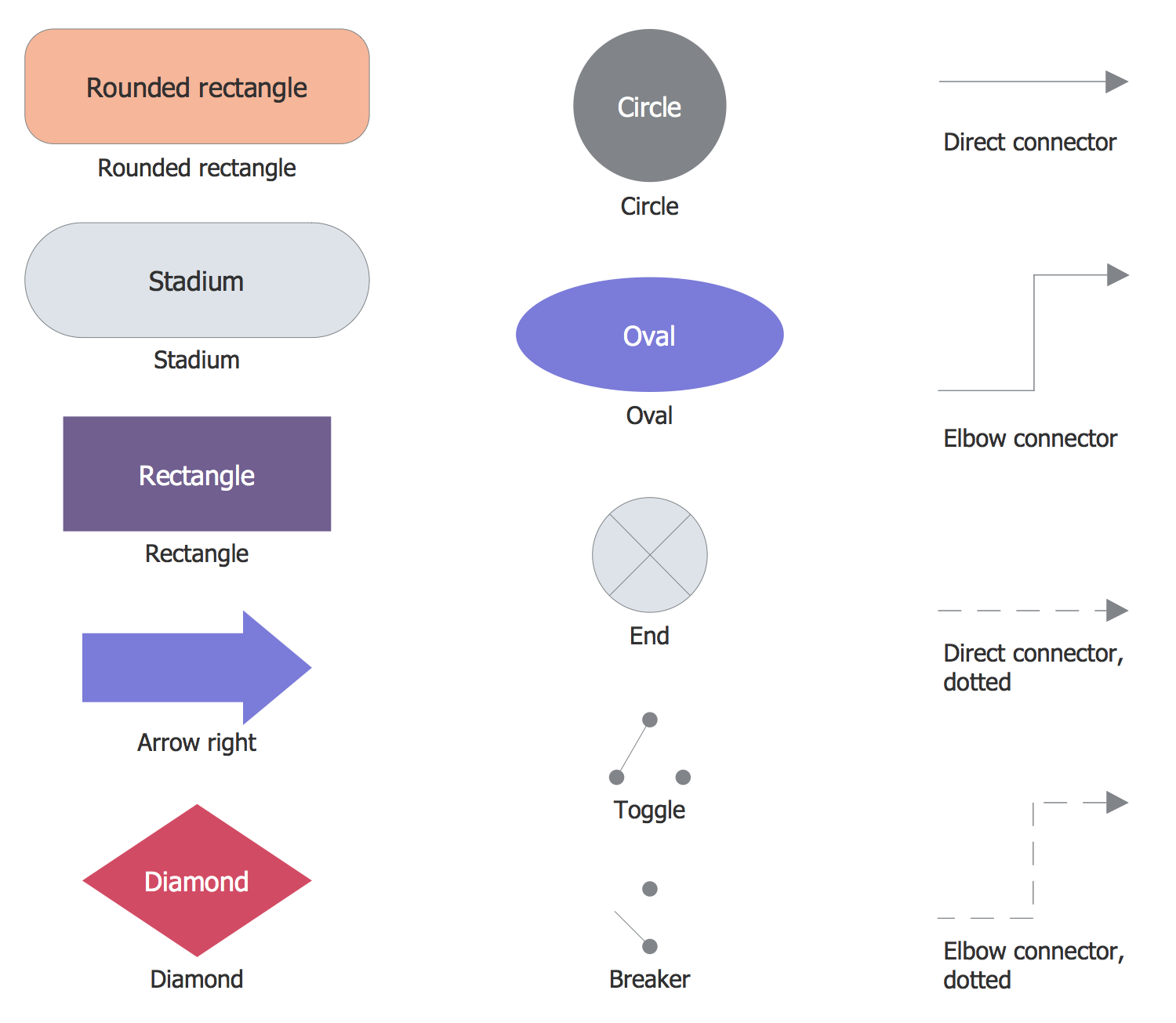
Design Elements — Functional Flow Block Diagram

Design Elements — Swimlane Diagram
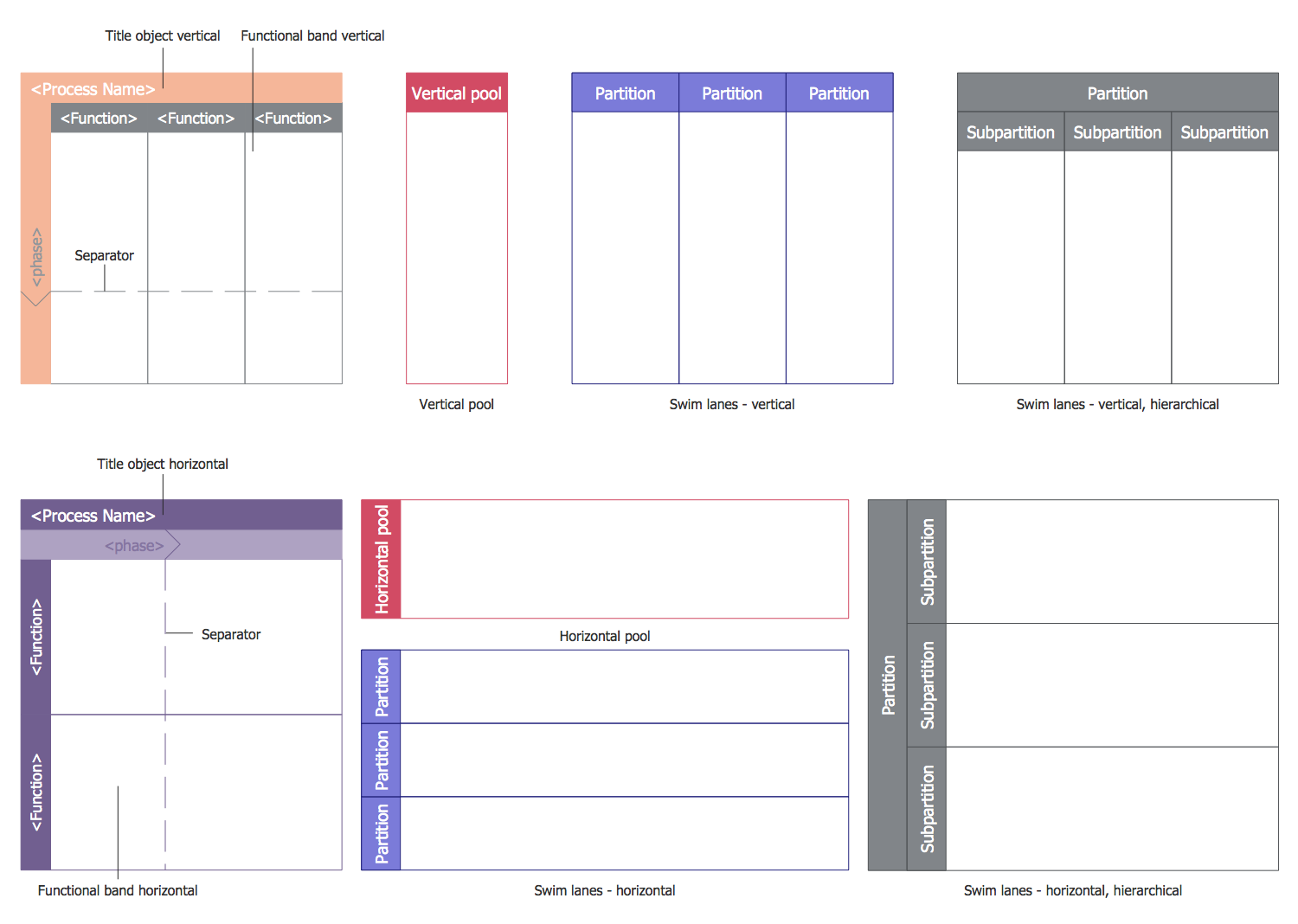
Design Elements — Data Flow Diagram
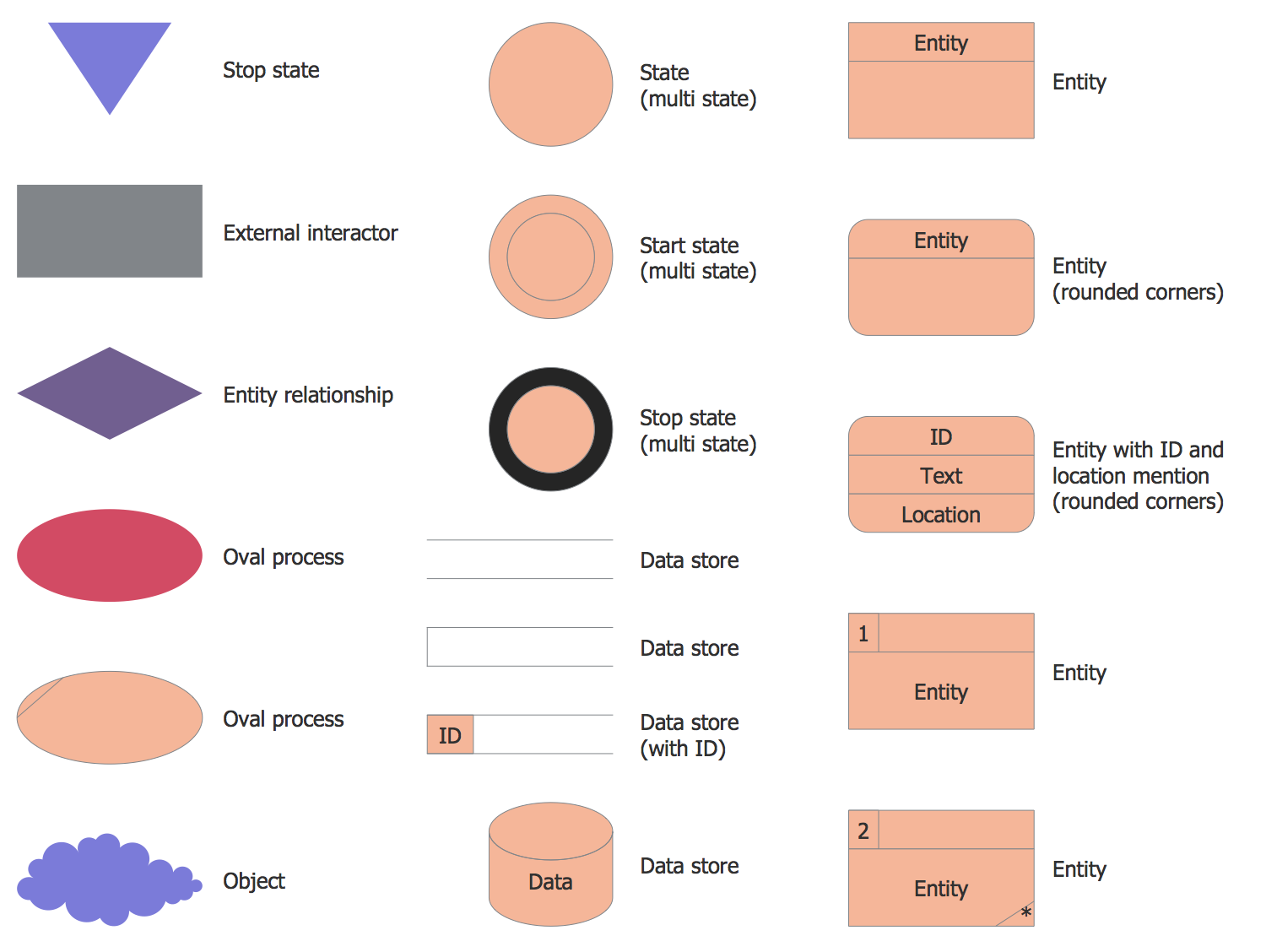
Related News:
Classic Business Process Modeling Examples
There are a few samples that you see on this page which were created in the ConceptDraw DIAGRAM application by using the Classic Business Process Modeling solution. Some of the solution's capabilities as well as the professional results which you can achieve are all demonstrated here on this page.
All source documents are vector graphic documents which are always available for modifying, reviewing and/or converting to many different formats, such as MS PowerPoint, PDF file, MS Visio, and many other graphic ones from the ConceptDraw Solution Park or ConceptDraw STORE. The Classic Business Process Modeling solution is available to all ConceptDraw DIAGRAM users to get installed and used while working in the ConceptDraw DIAGRAM diagramming and drawing software.
Example 1: Control Flow Diagram Performance Seeking
This example was created in ConceptDraw DIAGRAM using a Control Flow Diagram library from the Classic Business Process Modeling Solution. An experienced user spent 10 minutes creating this sample.
The Control Flow Diagrams (CFDs) as a classic business process modeling methodology are used in various kinds of engineering to describe the control flows of the processes, business processes or reviews. This sample represents the Control Flow Diagram dedicated to the performance seeking. It is based on the data represented at the Subsonic Flight Test Evaluation of a Performance Seeking Control Algorithm on an F-15 Airplane document from the NASA Technical Memorandum 4400. The use of ready vector objects allowed to make this diagram in the most effective and quick way.
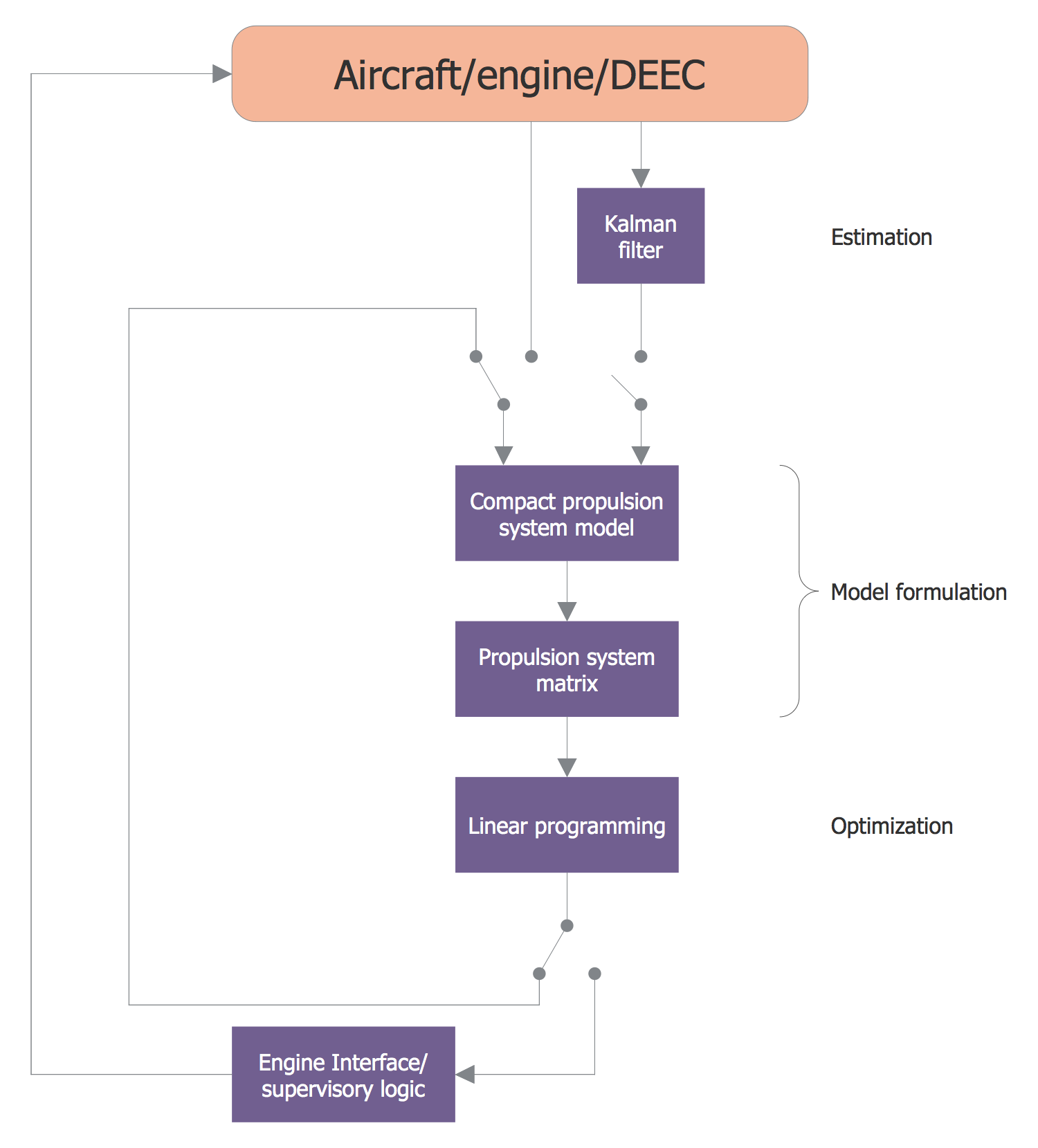
Example 2: Data Flow Diagram Order
This example was created in ConceptDraw DIAGRAM using the Data Flow Diagram library from the Classic Business Process Modeling Solution. An experienced user spent 10 minutes creating this sample.
A Data Flow Diagram (DFD) is one of the main tools of structural analysis and design of information systems, that lets graphically represent the flow of data through an information system using the set of common symbols, such as rectangles, circles, ovals, arrows, and many others. This sample demonstrates a Level 0 Data Flow Diagram for the ordering process at some company, designed with help of ready-to-use vector objects offered by ConceptDraw's Classic Business Process Modeling solution.
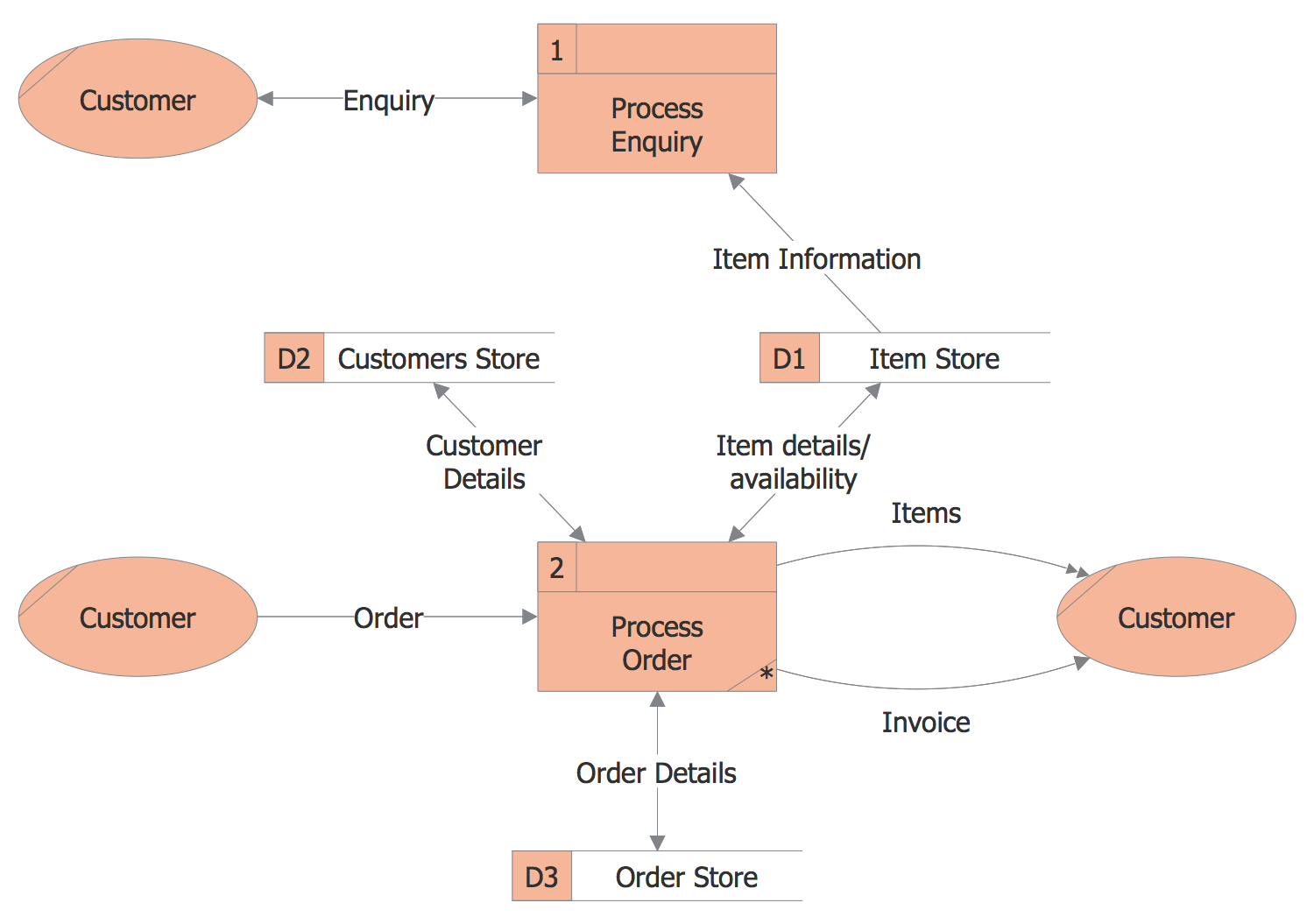
Example 3: Flowchart EMR Process
This example was created in ConceptDraw DIAGRAM using a combination of libraries from the Classic Business Process Modeling Solution. An experienced user spent 10 minutes creating this sample.
The Emergency Medical Responder is a human trained for providing the immediate first aid in cases of traumas in accidents or disasters, before the ambulance arrives. These can be the specially trained police officers, firefighters and medics. The training in this field is an obligatory stage of education of a medical worker in many countries. This sample illustrates the Process Flow Chart constructed for an emergency medical responder (EMR). It is a sufficiently extensive diagram, however this fact did not prevent to create it quickly and easily in ConceptDraw DIAGRAM software.
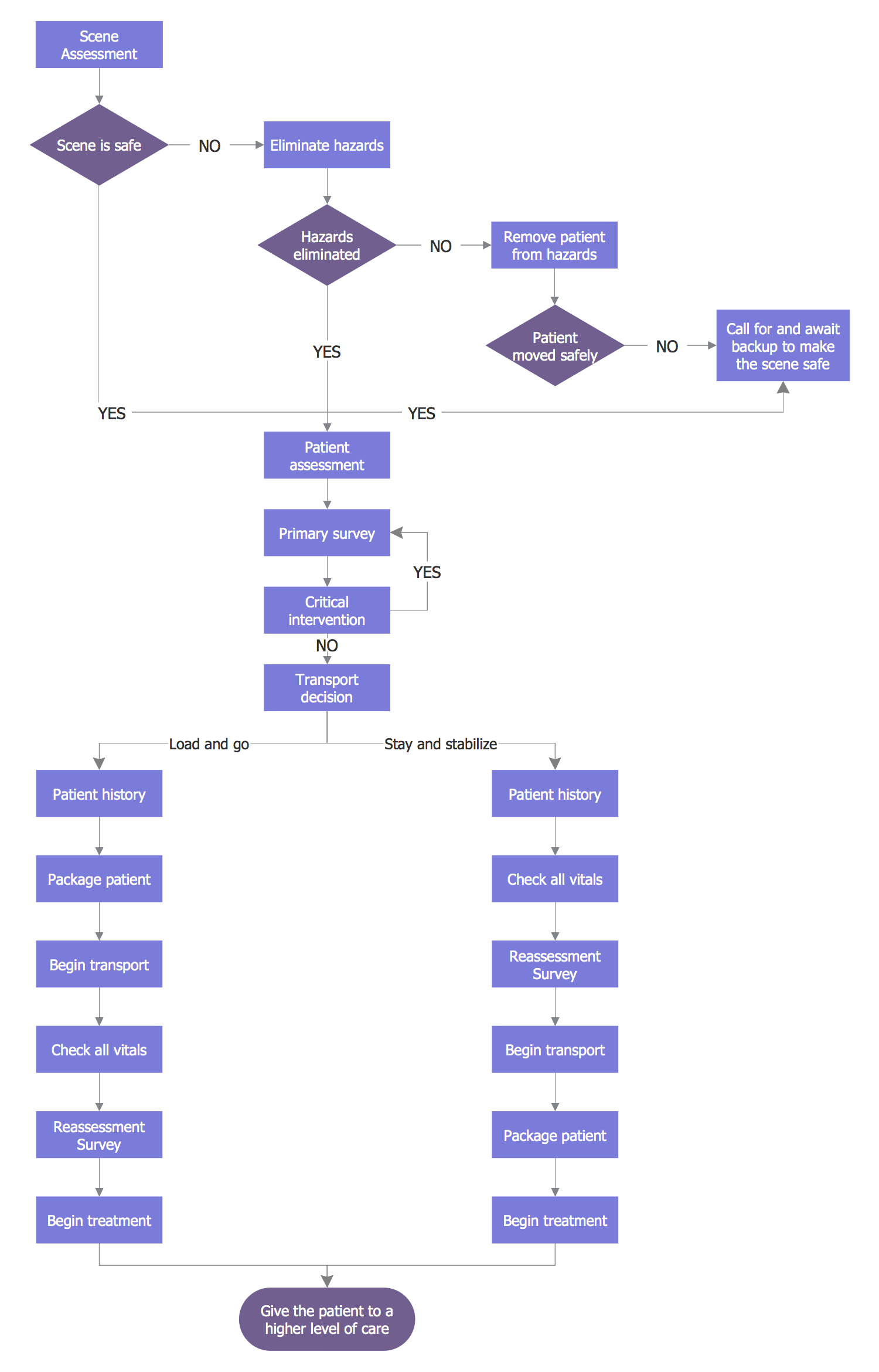
Example 4: Functional Flow Block Diagram
This example was created in ConceptDraw DIAGRAM using the Functional Flow Block Diagram library from the Classic Business Process Modeling Solution. An experienced user spent 15 minutes creating this sample.
Functional Flow Block Diagram (FFBD) is one of the classic business process modeling methodology, that is widely used in systems engineering. It is represented as a multilevel, time-sequenced, step-by-step diagram, that illustrates the processes flowing into the functional blocks and circuits of equipment. This sample visually displays the Functional Flow Block Diagram (FFBD) and is designed in a calm color gamma. Stick to a single style in presenting the information, no matter you create the diagrams for presentation at the conference or discussion with colleagues during a planned meeting.
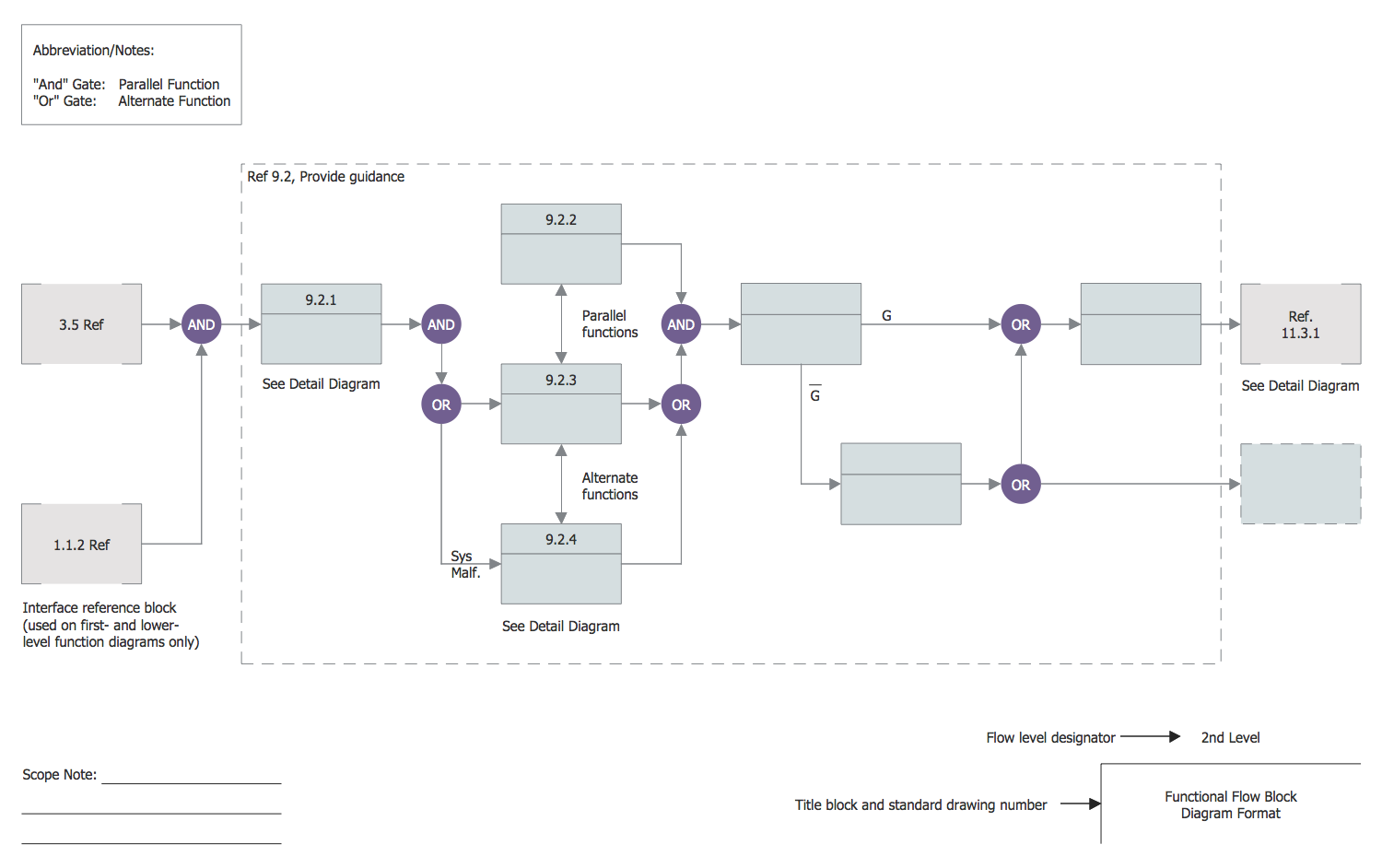
Example 5: Swimlane Diagram Approvals
This example was created in ConceptDraw DIAGRAM using a combination of libraries from the Classic Business Process Modeling Solution. An experienced user spent 15 minutes creating this sample.
This sample illustrates in details the scheme of the business process in a form of Swimlane Diagram. The swimlanes are generally recognized visual elements, which can be located horizontally or vertically and are used for description the technological schemes that allow to group the processes or tasks according to the responsibilities of resources, roles or departments. In a given case, the swimlanes are named Customer Sales, Contracts, Legal, and Fulfillment. The arrows between the lanes represent how the information or the business items are passed between the tasks.
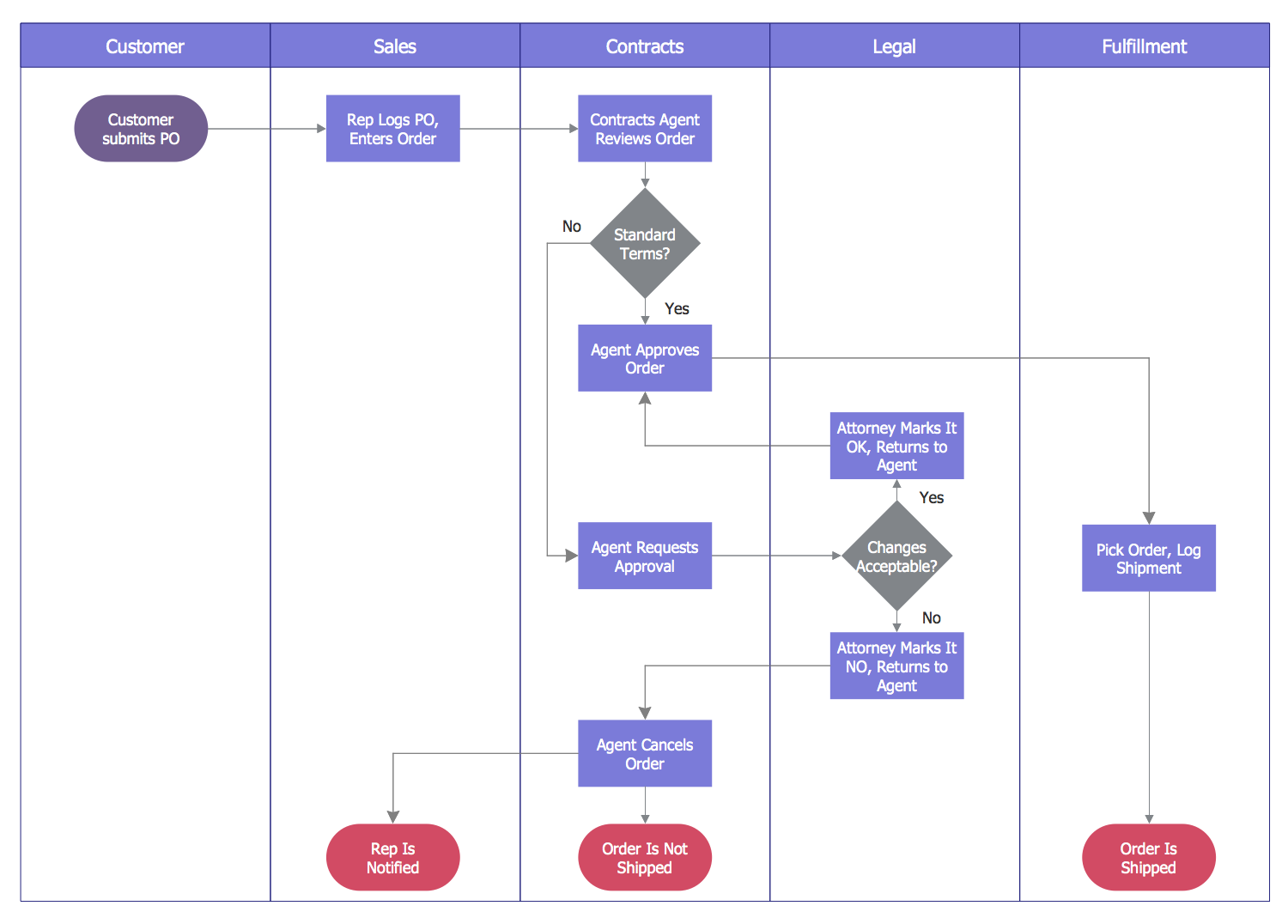
Inside
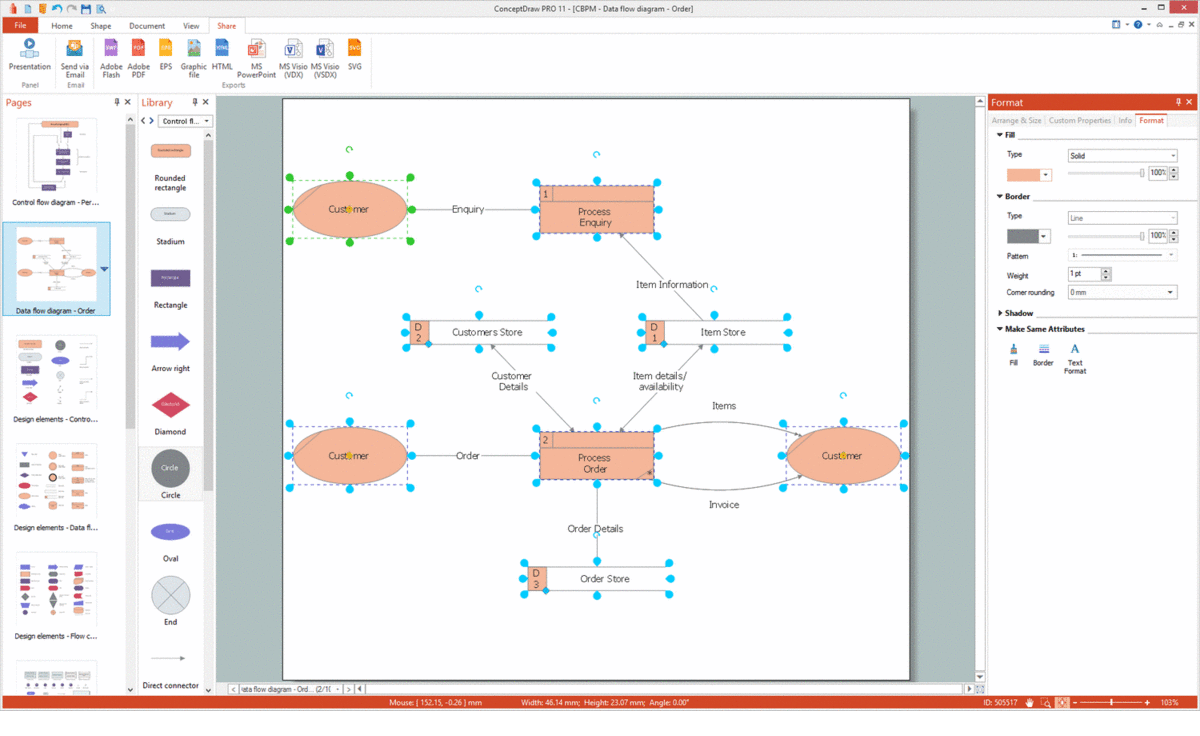
What I Need to Get Started
Both ConceptDraw DIAGRAM diagramming and drawing software and the Classic Business Process Modeling solution can help creating the business processes diagrams you need. The Classic Business Process Modeling solution can be found in the Business Processes area of ConceptDraw STORE application that can be downloaded from this site. Make sure that both ConceptDraw DIAGRAM and ConceptDraw STORE applications are installed on your computer before you get started.
How to install
After ConceptDraw STORE and ConceptDraw DIAGRAM are downloaded and installed, you can install the Classic Business Process Modeling solution from the ConceptDraw STORE.
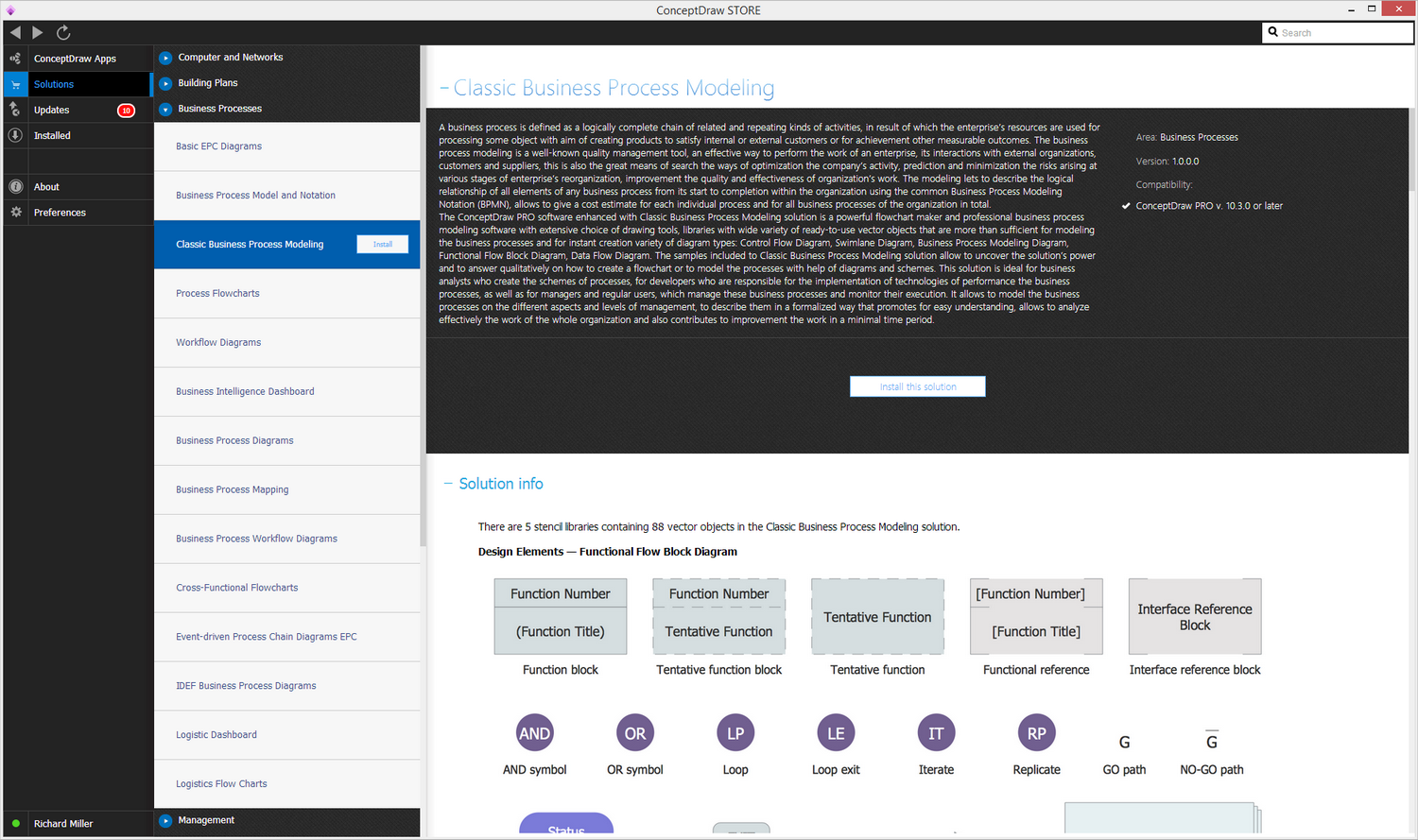
Start using
To make sure that you are doing it all right, use the pre-designed symbols from the stencil libraries from the solution to make your drawings look smart and professional. Also, the pre-made examples from this solution can be used as drafts so your own drawings can be based on them. Using the samples, you can always change their structures, colors and data.