- Electric and Telecom Plans Free
- Fire and Emergency Plans Free
- Floor Plans Free
- Plant Layout Plans Free
- School and Training Plans Free
- Seating Plans Free
- Security and Access Plans Free
- Site Plans Free
- Sport Field Plans Free
- Business Process Diagrams Free
- Business Process Mapping Free
- Classic Business Process Modeling Free
- Cross-Functional Flowcharts Free
- Event-driven Process Chain Diagrams Free
- IDEF Business Process Diagrams Free
- Logistics Flow Charts Free
- Workflow Diagrams Free
- ConceptDraw Dashboard for Facebook Free
- Mind Map Exchange Free
- MindTweet Free
- Note Exchange Free
- Project Exchange Free
- Social Media Response Free
- Active Directory Diagrams Free
- AWS Architecture Diagrams Free
- Azure Architecture Free
- Cisco Network Diagrams Free
- Cisco Networking Free
- Cloud Computing Diagrams Free
- Computer Network Diagrams Free
- Google Cloud Platform Free
- Interactive Voice Response Diagrams Free
- Network Layout Floor Plans Free
- Network Security Diagrams Free
- Rack Diagrams Free
- Telecommunication Network Diagrams Free
- Vehicular Networking Free
- Wireless Networks Free
- Comparison Dashboard Free
- Composition Dashboard Free
- Correlation Dashboard Free
- Frequency Distribution Dashboard Free
- Meter Dashboard Free
- Spatial Dashboard Free
- Status Dashboard Free
- Time Series Dashboard Free
- Basic Circle-Spoke Diagrams Free
- Basic Circular Arrows Diagrams Free
- Basic Venn Diagrams Free
- Block Diagrams Free
- Concept Maps Free
- Family Tree Free
- Flowcharts Free
- Basic Area Charts Free
- Basic Bar Graphs Free
- Basic Divided Bar Diagrams Free
- Basic Histograms Free
- Basic Line Graphs Free
- Basic Picture Graphs Free
- Basic Pie Charts Free
- Basic Scatter Diagrams Free
- Aerospace and Transport Free
- Artwork Free
- Audio, Video, Media Free
- Business and Finance Free
- Computers and Communications Free
- Holiday Free
- Manufacturing and Maintenance Free
- Nature Free
- People Free
- Presentation Clipart Free
- Safety and Security Free
- Analog Electronics Free
- Audio and Video Connectors Free
- Basic Circuit Diagrams Free
- Chemical and Process Engineering Free
- Digital Electronics Free
- Electrical Engineering Free
- Electron Tube Circuits Free
- Electronic Block Diagrams Free
- Fault Tree Analysis Diagrams Free
- GHS Hazard Pictograms Free
- Home Automation and Wiring Free
- Mechanical Engineering Free
- One-line Diagrams Free
- Power Сircuits Free
- Specification and Description Language (SDL) Free
- Telecom and AV Circuits Free
- Transport Hazard Pictograms Free
- Data-driven Infographics Free
- Pictorial Infographics Free
- Spatial Infographics Free
- Typography Infographics Free
- Calendars Free
- Decision Making Free
- Enterprise Architecture Diagrams Free
- Fishbone Diagrams Free
- Organizational Charts Free
- Plan-Do-Check-Act (PDCA) Free
- Seven Management and Planning Tools Free
- SWOT and TOWS Matrix Diagrams Free
- Timeline Diagrams Free
- Australia Map Free
- Continent Maps Free
- Directional Maps Free
- Germany Map Free
- Metro Map Free
- UK Map Free
- USA Maps Free
- Customer Journey Mapping Free
- Marketing Diagrams Free
- Matrices Free
- Pyramid Diagrams Free
- Sales Dashboard Free
- Sales Flowcharts Free
- Target and Circular Diagrams Free
- Cash Flow Reports Free
- Current Activities Reports Free
- Custom Excel Report Free
- Knowledge Reports Free
- MINDMAP Reports Free
- Overview Reports Free
- PM Agile Free
- PM Dashboards Free
- PM Docs Free
- PM Easy Free
- PM Meetings Free
- PM Planning Free
- PM Presentations Free
- PM Response Free
- Resource Usage Reports Free
- Visual Reports Free
- House of Quality Free
- Quality Mind Map Free
- Total Quality Management TQM Diagrams Free
- Value Stream Mapping Free
- Astronomy Free
- Biology Free
- Chemistry Free
- Language Learning Free
- Mathematics Free
- Physics Free
- Piano Sheet Music Free
- Android User Interface Free
- Class Hierarchy Tree Free
- Data Flow Diagrams (DFD) Free
- DOM Tree Free
- Entity-Relationship Diagram (ERD) Free
- EXPRESS-G data Modeling Diagram Free
- IDEF0 Diagrams Free
- iPhone User Interface Free
- Jackson Structured Programming (JSP) Diagrams Free
- macOS User Interface Free
- Object-Role Modeling (ORM) Diagrams Free
- Rapid UML Free
- SYSML Free
- Website Wireframe Free
- Windows 10 User Interface Free
Mind Map Exchange
The interaction, cooperation, and exchange of information and data between people constantly take place in a modern world, both in work and in everyday life. At the same time, if we talk about the communication and data exchange in an electronic form, different people often use varied software. Therefore, the formats of files created by them also differ, and for interaction between them, some additional tools are needed. In this regard, whatever software you use at your work, its import and export capabilities are extremely important. They ensure an easier interaction with colleagues and other people using the applications that differ from your own.
With regard to the Mind Maps, when creating your map in ConceptDraw MINDMAP application, it is incredibly convenient to be able to show it and to edit together with those who for some reason don't have this software installed, as well as to view and, if necessary, to make changes to the map created by your colleague in another mind mapping application.
ConceptDraw MINDMAP extended with Mind Map Exchange Solution is an incredibly useful software with powerful export and import capabilities, as it simplifies greatly the collaboration and data exchange with colleagues and other stakeholders that use in their work varied mind mapping applications. Thanks to this solution, the mindmappers can easily share their Mind Maps designed in ConceptDraw MINDMAP with other people who have installed 3rd party mind map applications. It is realized by means of exporting their ConceptDraw MINDMAP documents to the different popular formats. Besides, you can also easy receive the files in other formats and just modify them in ConceptDraw MINDMAP, if needed. Moreover, ConceptDraw MINDMAP allows you not only to import the files of different formats but also within the application to compose and to combine the maps contained inside the incoming files of different formats, and then to export the final map to any desired format from the list of offered ones.
The Mind Map Exchange Solution extends the ConceptDraw MINDMAP software import and export capabilities giving the ability to easily exchange the data and Mind Maps with a large variety of other mind mapping applications, including Mindjet MindManager, FreeMind, XMind, project management software ConceptDraw PROJECT and Microsoft Project, also other Microsoft Office products, etc.
Thus, the ConceptDraw MINDMAP allows you not to limit yourself, using this application you don’t need to choose with whom you can share your Mind Maps or to wonder if your colleague has got the ConceptDraw MINDMAP installed too or not. Now, each mindmapper can have their own preferences, can create the Mind Maps in the application that he/she likes and then use the function of import or export to the desired format, can use the OPML format, text outline, or copy/paste.
-
Install this solution Free -
What I need to get started -
Solution Requirements - This solution requires the following products to be installed:
ConceptDraw MINDMAP v16 - This solution requires the following products to be installed:
-
Compatibility - Sonoma (14), Sonoma (15)
MS Windows 10, 11 - Sonoma (14), Sonoma (15)
-
Support for this Solution -
Helpdesk
Related News:
Examples
All Mind Map Exchange samples are ConceptDraw MINDMAP documents, which help you get started with the Mind Map Exchange solution. They are available along with solution installation, and are accessible from the Input tab in ConceptDraw MINDMAP We also use them as a demo samples for solution Remote Presentation for Skype.
Example 1: Expo Ideas
This mind map was created in ConceptDraw MINDMAP to demonstrate the solution's capabilities and the results you can achieve using this solution. An experienced user spent 15 minutes creating this sample.
This MindMap uses graphics to show how one might arrange and co-ordinate an expo presentation. Maps like this help you keep on schedule when timing is all important.
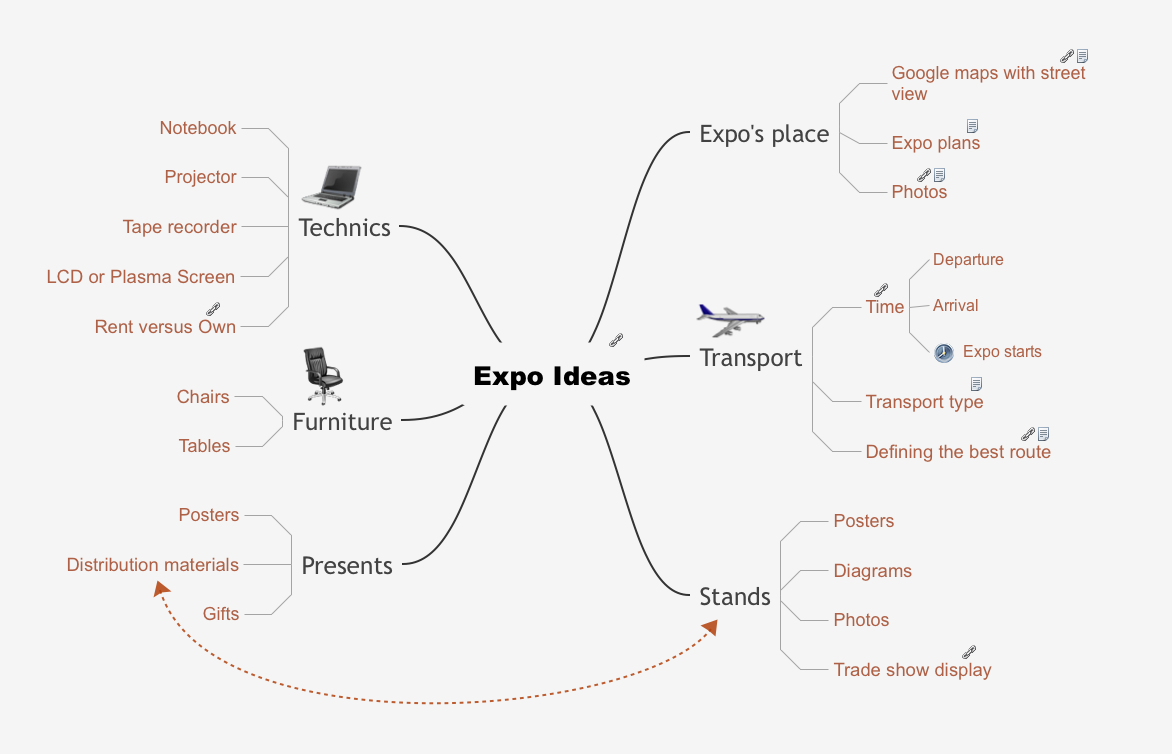
Example 2: Business Startup
This mind map was created in ConceptDraw MINDMAP to demonstrate the solution's capabilities and the results you can achieve using this solution. An experienced user spent 15 minutes creating this sample.
If you are creating a new business, it’s a good idea to have a basic plan of action. There are many things to consider with a new startup, and mind maps like this make sure you won’t miss any important details.
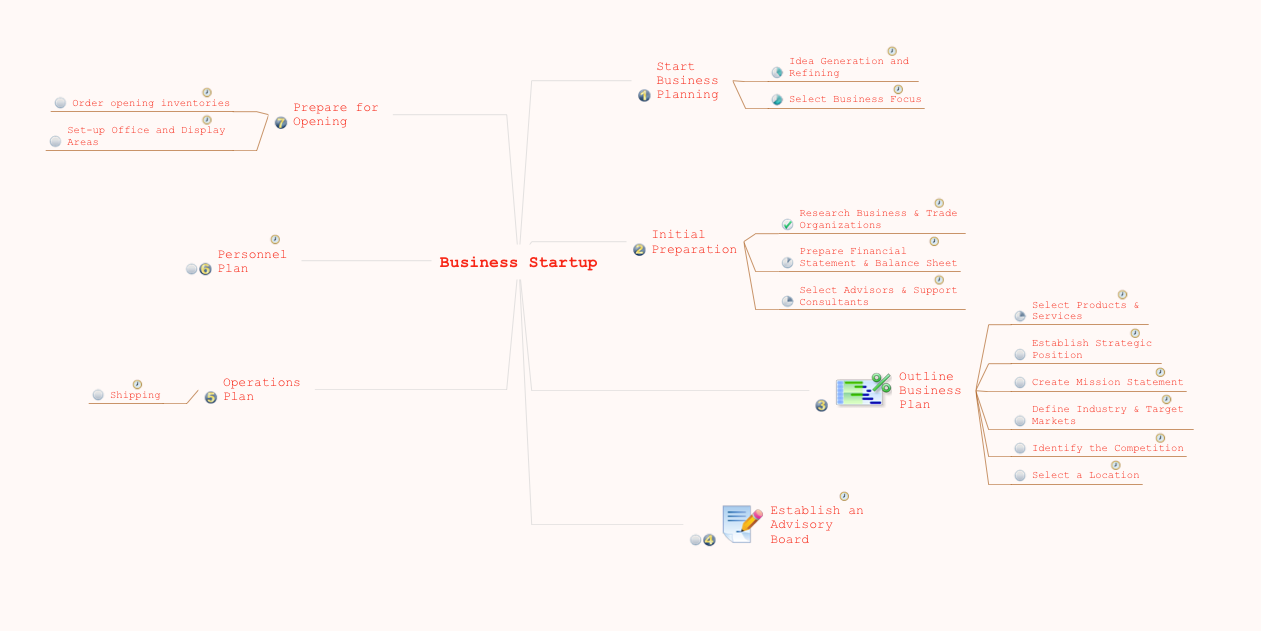
Example 3: Sales Plan
This mind map was created in ConceptDraw MINDMAP to demonstrate the solution's capabilities and the results you can achieve using this solution. An experienced user spent 15 minutes creating this sample.
As part of a sales team, you need to know how to approach customers, and to have a set of tactics in place to cover all possibilities.
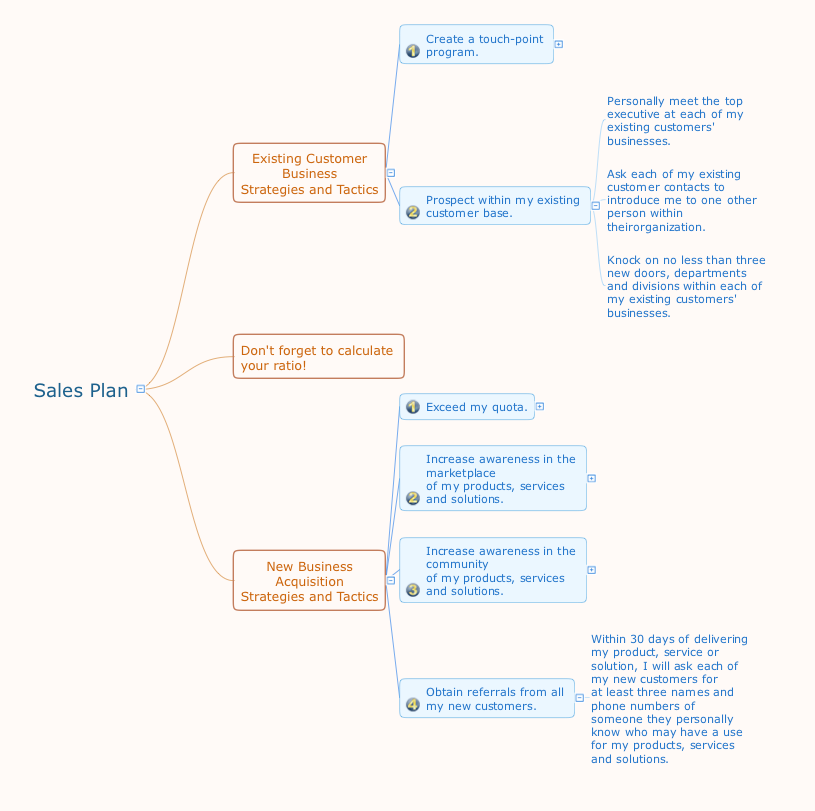
More Examples and Templates
What I Need to Get Started
ConceptDraw MINDMAP and the Mind Map Exchange solution found in the Collaboration Area of ConceptDraw Solution Park are all you need to get started. Make sure both are installed on your computer.
How to install
Download and install ConceptDraw STORE and ConceptDraw MINDMAP Next install the «Mind Map Exchange» solution using the STORE.
Start using
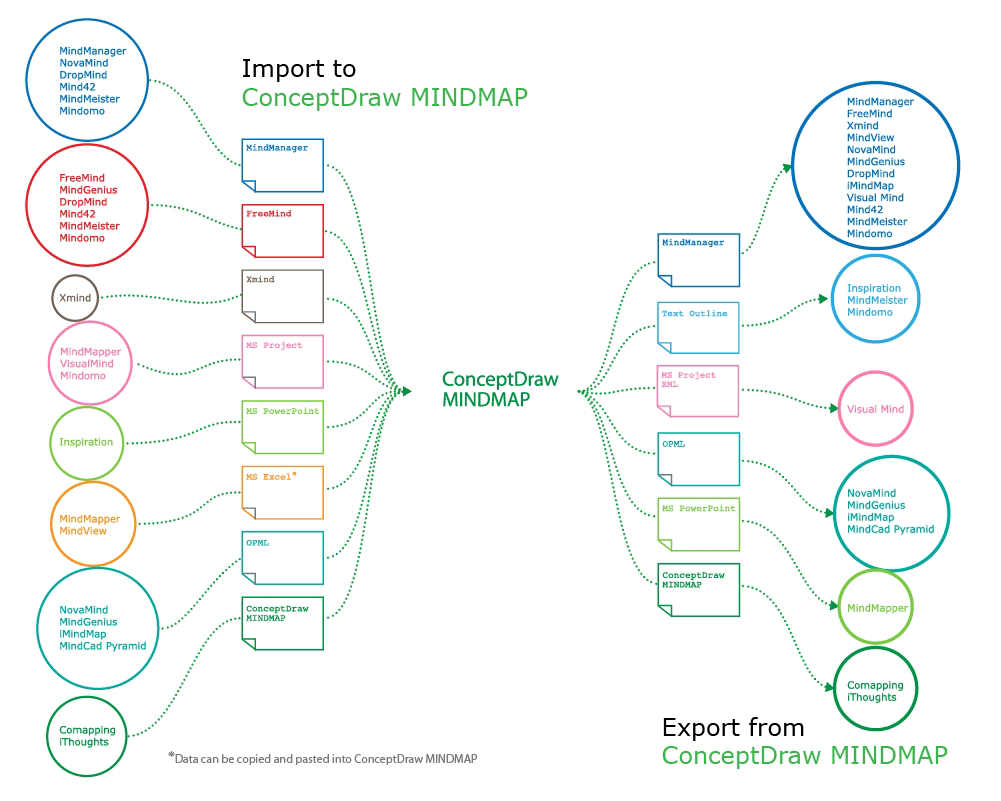
About
Benefits: The Mind Map Exchange solution allows you to share mind maps with others who have 3rd party mind map applications.
Objective: Provide a powerful set of tools for sharing and receiving files mind map files from 3rd party mind mapping applications.
Solution Purpose: Exchangemind maps with 3rd party mind mapping applications, using ConceptDraw MINDMAP import and export functions, OPML format, text outline, and copy/paste.
Intended For: Mindmappers
Products and methods: ConceptDraw MINDMAP along with the Mind Map Exchange solution delivers a variety of great tools for exchanging mind maps with 3rd party mind map applications.

ConceptDraw MINDMAP Can Use Many Document Types
ConceptDraw MINDMAP is great for breaking through barriers in your workflow. Its intuitive thought organization abilities jumpstart stagnant processes and provide a platform for bursts of creativity that launch stalled projects to new heights. In the continued spirit of breaking down barriers, CS Odessa brings you Mind Map Exchange Phase.
This new Solution expands ConceptDraw MINDMAP ’s already impressive import and export capabilities and includes the following formats:
- OPML
- Mindjet® MindManager®
- Microsoft® Office products:
- PowerPoint®
- Project®
- Word®
- FreeMind (import only)
- XMind (import only)
If your mind mapping product is not listed, check and see what its import and export capabilities are. There is a good chance it shares a common format(s) with ConceptDraw MINDMAP Future phases of Mind Map Exchange will continue to expand ConceptDraw MINDMAP ’s capabilities. Let us know what your requirements are! Our customers’ feedback is vital to our success.
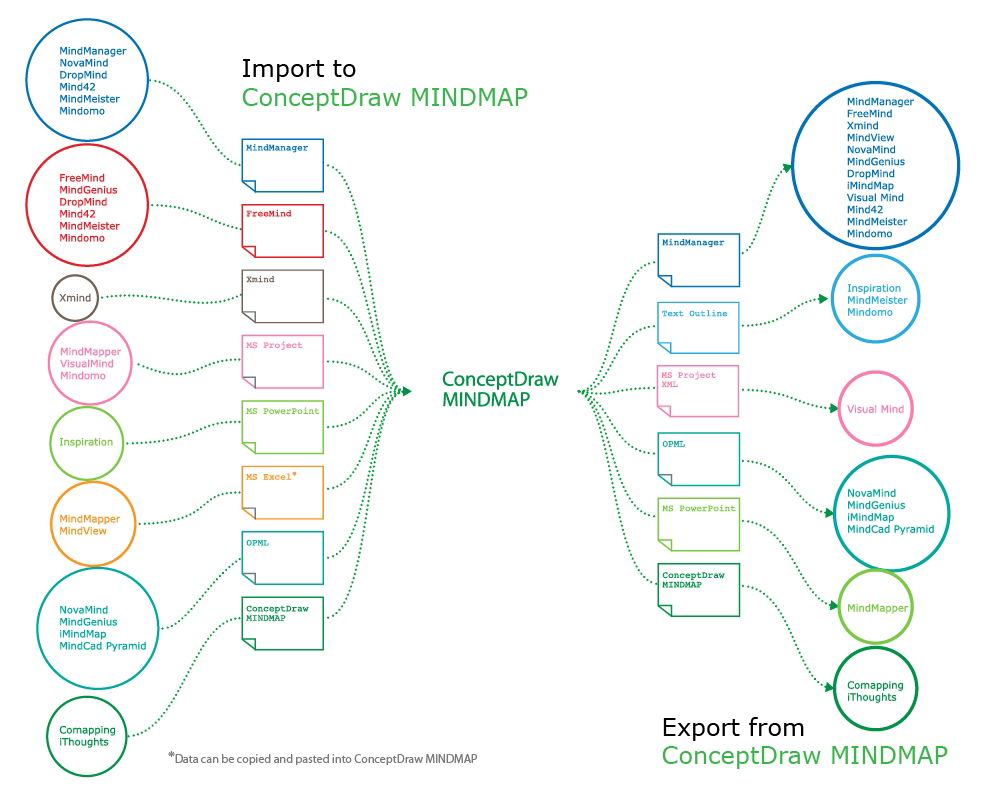
Exchange Options in ConceptDraw MINDMAP
One of the best features of ConceptDraw MINDMAP is its ability to import from and export to other mind mapping programs’ file formats. Read on to learn about the various importing and exporting options in ConceptDraw MINDMAP.
Importing Data
When you receive a third-party mind map, you can easily import it into ConceptDraw MINDMAP to make additions. ConceptDraw MINDMAP allows you to easily exchange mind maps with colleagues that use any of the above applications and file formats. However, different third-party formats are imported with different features. These import capabilities are summarized below:
| Application or file format | Import features |
| MindManager (*.mmap, *.xmmap, *.xml) |
|
| FreeMind (*.mm) |
|
| XMind (*.xmind) |
|
| OPML (NovaMind, iMindMap, MindCad Pyramid) |
|
| Text outline (MindView, Inspiration) |
|
Editing Data
After importing the mind map, you can take full advantage of all of ConceptDraw MINDMAP’s functionality for adding new topics, changing the styles or appearance or the map, adding Topic Types and Data, preparing presentations, and so on. It’s also very easy to combine multiple mind maps with differing formats. Just import them each into separate ConceptDraw MINDMAP windows, and then copy and paste into a single map.
Exporting Data
When working with non-ConceptDraw users, the ability to export your mind maps is essential. Most third-party mind mapping applications can import at least one of the formats that ConceptDraw MINDMAP can export. As with importing, different features are exported in different file formats.
| Application or file format | Import features |
| MindManager (*.mmap, *.xmmap, *.xml) |
|
| OPML (NovaMind, iMindmap, MindCad Pyramid) |
|
| Text outline (MindMapper, Inspiration) |
|
Alternative Ways to Exchange
If a specific file format or application does not appear on the import or export list, you still haveoptions for exchanging mind maps with third party applications. Often you can import or export files through intermediary applications, like Microsoft® Office programs.
MS Excel®: Some mind mapping applications have the option to export to MS Excel. This option can be used to create an outline, which can then be copied-and-pasted into ConceptDraw MINDMAP.
MS PowerPoint®: Exporting from ConceptDraw MINDMAP to PowerPoint will allow you to exchange the structure of your map with other applications. Export/import to MS PowerPoint is explained in the Presentation Exchange Solution Overview.
MS Project®: ConceptDraw MINDMAP can import MS Project files (*.xml, *.mpp, *.mpt and *.mpx) and then export to *.xml formats.
Mission IS possible: Building bridges in the world of mind mapping
More and more people are joining the world of mind mapping and they all have the option to choose which tool they want to use based on their own preferences. With nearly one hundred mind mapping programs available, it is important that they are all able to understand each other when it comes to exchanging mind maps, despite the fact that their maps have been created in different programs, and thus in different formats.
It is CS Odessa’s hope that very soon there will be an accepted common format for mind maps supported by all programs; a kind of «Esperanto» for mind maps. This way everyone will «speak the same language», so to speak, and mapped work can be easily shared amongst all supported mind mapping programs.
For now mindmappers are stuck looking for other ways to communicate with each other when working with different mind map formats. Some have had to change the programs they use in order to collaborate and exchange mind maps, while others who are reluctant to make a change are left somewhat isolated and unable to share their original visions.
Of course, the best scenario for mindmappers is for them to be able to use their tool of choice AND effortlessly communicate their work with users of all other mind mapping programs. With that said, it is up to the developers of mind mapping programs to move forward and take care of their users by allowing them to exchange mind maps without barrier.
The Mind Map Exchange solution is such an initiative taken by ConceptDraw to assist its mindmappers in the easy exchange of information. With the new import and export function that Mind Map Exchange provides, ConceptDraw MINDMAP users can communicate with users of many popular mind mapping programs.
The following table lists the methods and formats for import and export ConceptDraw MINDMAP maps for other programs.
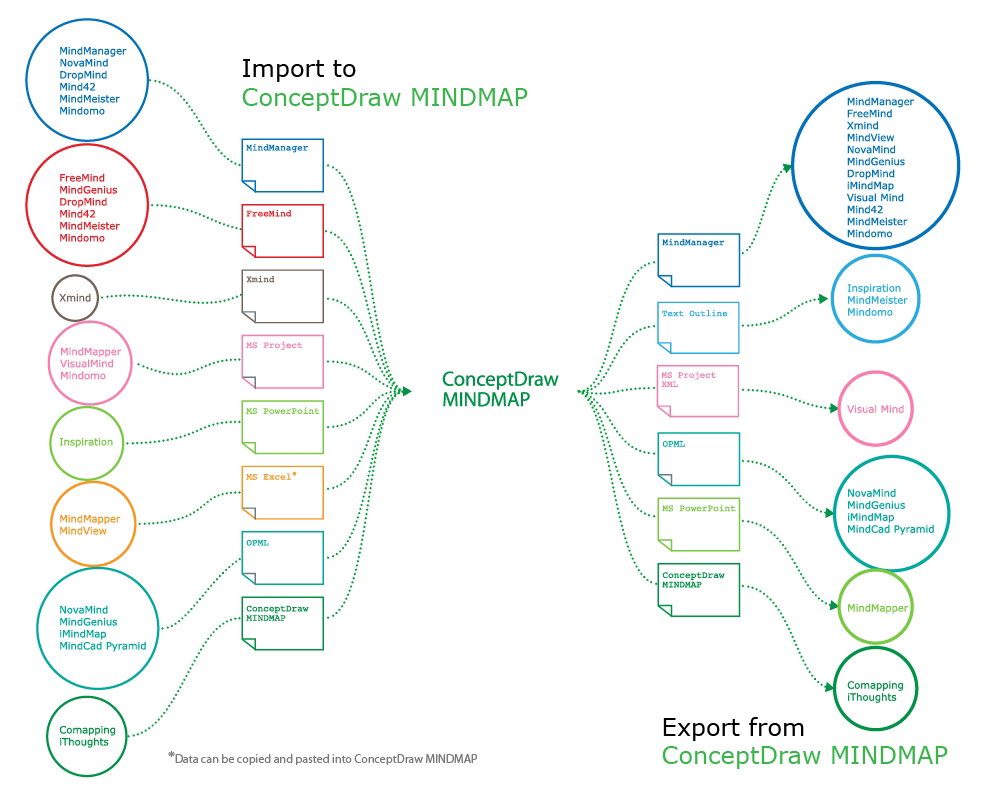
If you have found your favorite program in the table, congratulations! Your mind maps now have the ability to be understood by others. If not, don’t worry. There are alternatives that exist for exchanging your ConceptDraw MINDMAP files, such as copying and pasting between other common document formats such as MS Word, MS Excel, MS PowerPoint, plain text document.
Rest assured that we are working hard to further develop this solution by continuing to add more supported formats in order to improve the ways one can share their mind maps. In the meantime, let Mind Map Exchange be a solution to bridging what gaps it can between some of the most popular mind mapping programs out there.


