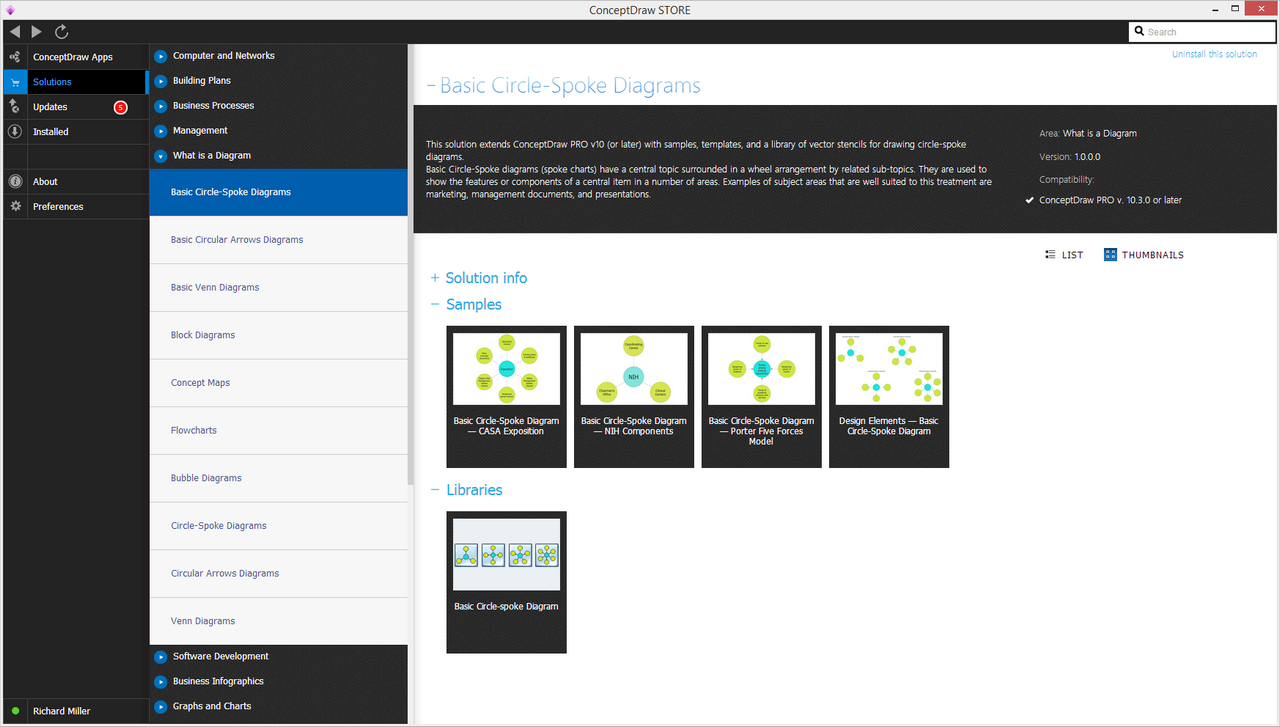- Electric and Telecom Plans Free
- Fire and Emergency Plans Free
- Floor Plans Free
- Plant Layout Plans Free
- School and Training Plans Free
- Seating Plans Free
- Security and Access Plans Free
- Site Plans Free
- Sport Field Plans Free
- Business Process Diagrams Free
- Business Process Mapping Free
- Classic Business Process Modeling Free
- Cross-Functional Flowcharts Free
- Event-driven Process Chain Diagrams Free
- IDEF Business Process Diagrams Free
- Logistics Flow Charts Free
- Workflow Diagrams Free
- ConceptDraw Dashboard for Facebook Free
- Mind Map Exchange Free
- MindTweet Free
- Note Exchange Free
- Project Exchange Free
- Social Media Response Free
- Active Directory Diagrams Free
- AWS Architecture Diagrams Free
- Azure Architecture Free
- Cisco Network Diagrams Free
- Cisco Networking Free
- Cloud Computing Diagrams Free
- Computer Network Diagrams Free
- Google Cloud Platform Free
- Interactive Voice Response Diagrams Free
- Network Layout Floor Plans Free
- Network Security Diagrams Free
- Rack Diagrams Free
- Telecommunication Network Diagrams Free
- Vehicular Networking Free
- Wireless Networks Free
- Comparison Dashboard Free
- Composition Dashboard Free
- Correlation Dashboard Free
- Frequency Distribution Dashboard Free
- Meter Dashboard Free
- Spatial Dashboard Free
- Status Dashboard Free
- Time Series Dashboard Free
- Basic Circle-Spoke Diagrams Free
- Basic Circular Arrows Diagrams Free
- Basic Venn Diagrams Free
- Block Diagrams Free
- Concept Maps Free
- Family Tree Free
- Flowcharts Free
- Basic Area Charts Free
- Basic Bar Graphs Free
- Basic Divided Bar Diagrams Free
- Basic Histograms Free
- Basic Line Graphs Free
- Basic Picture Graphs Free
- Basic Pie Charts Free
- Basic Scatter Diagrams Free
- Aerospace and Transport Free
- Artwork Free
- Audio, Video, Media Free
- Business and Finance Free
- Computers and Communications Free
- Holiday Free
- Manufacturing and Maintenance Free
- Nature Free
- People Free
- Presentation Clipart Free
- Safety and Security Free
- Analog Electronics Free
- Audio and Video Connectors Free
- Basic Circuit Diagrams Free
- Chemical and Process Engineering Free
- Digital Electronics Free
- Electrical Engineering Free
- Electron Tube Circuits Free
- Electronic Block Diagrams Free
- Fault Tree Analysis Diagrams Free
- GHS Hazard Pictograms Free
- Home Automation and Wiring Free
- Mechanical Engineering Free
- One-line Diagrams Free
- Power Сircuits Free
- Specification and Description Language (SDL) Free
- Telecom and AV Circuits Free
- Transport Hazard Pictograms Free
- Data-driven Infographics Free
- Pictorial Infographics Free
- Spatial Infographics Free
- Typography Infographics Free
- Calendars Free
- Decision Making Free
- Enterprise Architecture Diagrams Free
- Fishbone Diagrams Free
- Organizational Charts Free
- Plan-Do-Check-Act (PDCA) Free
- Seven Management and Planning Tools Free
- SWOT and TOWS Matrix Diagrams Free
- Timeline Diagrams Free
- Australia Map Free
- Continent Maps Free
- Directional Maps Free
- Germany Map Free
- Metro Map Free
- UK Map Free
- USA Maps Free
- Customer Journey Mapping Free
- Marketing Diagrams Free
- Matrices Free
- Pyramid Diagrams Free
- Sales Dashboard Free
- Sales Flowcharts Free
- Target and Circular Diagrams Free
- Cash Flow Reports Free
- Current Activities Reports Free
- Custom Excel Report Free
- Knowledge Reports Free
- MINDMAP Reports Free
- Overview Reports Free
- PM Agile Free
- PM Dashboards Free
- PM Docs Free
- PM Easy Free
- PM Meetings Free
- PM Planning Free
- PM Presentations Free
- PM Response Free
- Resource Usage Reports Free
- Visual Reports Free
- House of Quality Free
- Quality Mind Map Free
- Total Quality Management TQM Diagrams Free
- Value Stream Mapping Free
- Astronomy Free
- Biology Free
- Chemistry Free
- Language Learning Free
- Mathematics Free
- Physics Free
- Piano Sheet Music Free
- Android User Interface Free
- Class Hierarchy Tree Free
- Data Flow Diagrams (DFD) Free
- DOM Tree Free
- Entity-Relationship Diagram (ERD) Free
- EXPRESS-G data Modeling Diagram Free
- IDEF0 Diagrams Free
- iPhone User Interface Free
- Jackson Structured Programming (JSP) Diagrams Free
- macOS User Interface Free
- Object-Role Modeling (ORM) Diagrams Free
- Rapid UML Free
- SYSML Free
- Website Wireframe Free
- Windows 10 User Interface Free
Basic Circle-Spoke Diagrams
Сircle-Spoke Diagram or Spoke Сhart is a graphical representation of information, which has a specific structure: there is a central circle placed in the middle and surrounded by the set of other circles in a form of a wheel, at this each of these circles is connected to the central one. The Circle-Spoke Diagrams have the minimalistic design, which makes them simple and understandable, and it is so popular and widely used in marketing, management, economics, and many other fields.
Circle-Spoke Diagrams illustrate the features or components of the central element, the relationships between some objects and the central element in a number of areas. They are used to depict the marketing basis, the interactions between a target market and the main components of the marketing strategy, as well as help in representing the cause and effect, and making the cause and effect analysis. The Circle-Spoke Diagrams are incredibly visual and perfect to be used in presentations, reports, marketing documentation, advertising materials, management documents, etc.
The design of the Circle-Spoke Diagrams may vary depending on your taste, demands, requirements, or other factors. All circles could have an equal size or in another case, the size of a central circle can significantly vary. To highlight the equal status or equal influence of surrounded circles, they are indicated with equal size and placed on the equal distance from the central item, so the spokes' lengths also will be equal. Anyone can also freely choose the color style of the diagram and the color intensity of their choice.
Basic Circle-Spoke Diagrams solution extends ConceptDraw DIAGRAM functionality with a library of vector stencils making it the best software for creating the Circle-Spoke Diagrams, Circle Diagrams, and Spoke Diagrams. This solution provides a visual answer of what a Сircle Spoke Diagram and Spoke Diagram are, offering a set of illustrative samples and giving a detailed introduction. Use any of included samples as a circle spoke diagram template to design a professionally looking Circle Spoke Diagram of any complexity literally in a few moments and use it in business documentation, report or simply share with colleagues.
-
Install this solution Free -
What I need to get started -
Solution Requirements - This solution requires the following products to be installed:
ConceptDraw DIAGRAM v18 - This solution requires the following products to be installed:
-
Compatibility - Sonoma (14), Sonoma (15)
MS Windows 10, 11 - Sonoma (14), Sonoma (15)
-
Support for this Solution -
Helpdesk
There is 1 stencil libraries containing 4 vector objects in the Basic Circle-Spoke Diagrams solution.
Design Elements — Basic Circle-Spoke Diagrams
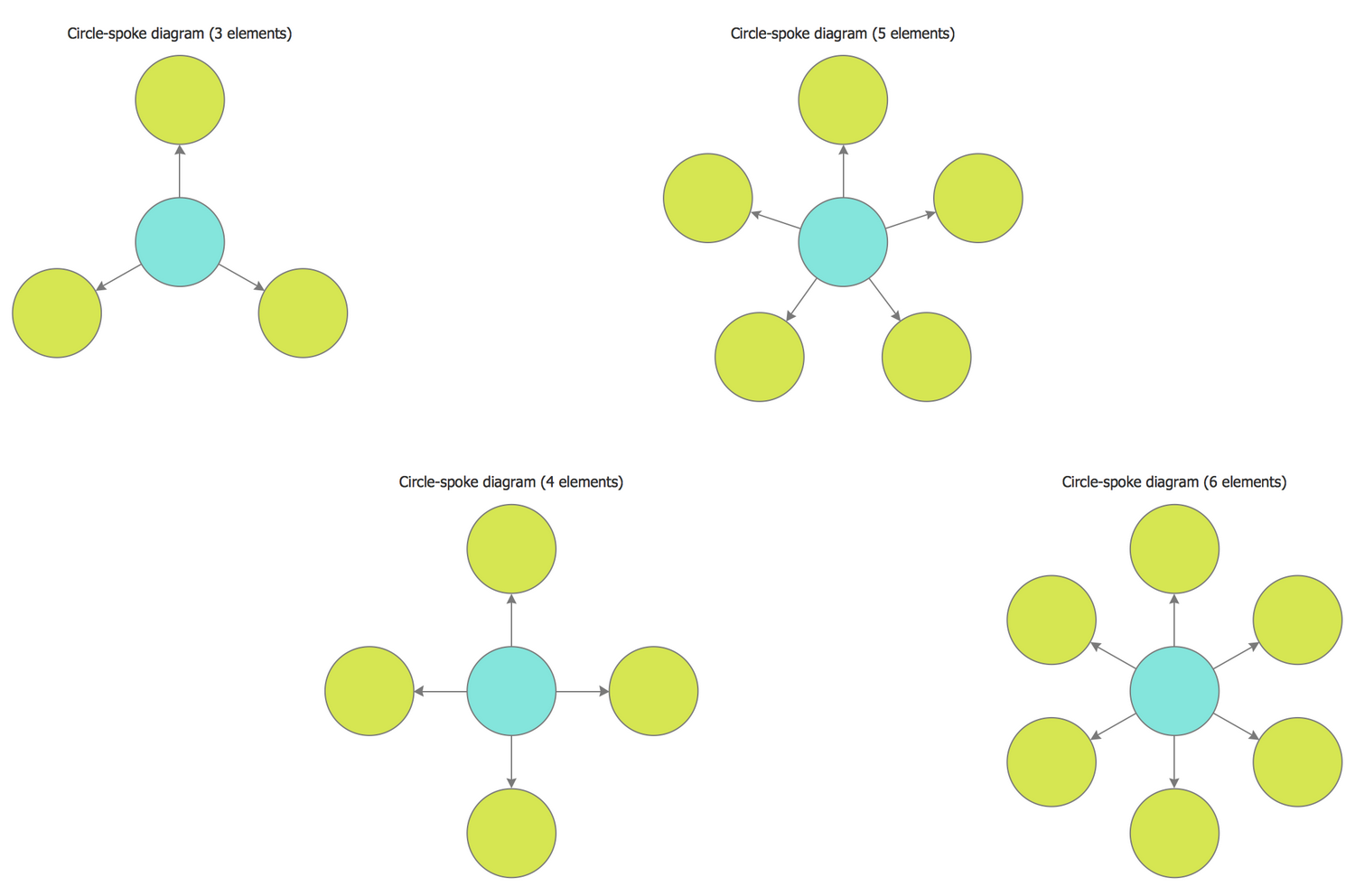
Examples
There are a few samples that you see on this page which were created in the ConceptDraw DIAGRAM application by using the Basic Circle-Spoke Diagrams solution. Some of the solution's capabilities as well as the professional results which you can achieve are all demonstrated here on this page.
All source documents are vector graphic documents which are always available for modifying, reviewing and/or converting to many different formats, such as MS PowerPoint, PDF file, MS Visio, and many other graphic ones from the ConceptDraw Solution Park or ConceptDraw STORE. The Basic Circle-Spoke Diagrams solution is available to all ConceptDraw DIAGRAM users to get installed and used while working in the ConceptDraw DIAGRAM diagramming and drawing software.
Example 1: Basic Circle-Spoke Diagram — CASA Exposition
This diagram was created in ConceptDraw DIAGRAM using the Basic Circle-Spoke Diagrams library from the Basic Circle-Spoke Diagrams solution. An experienced user spent 5 minutes creating this sample.
This sample visually depicts what a Spoke diagram is. It represents a Circle-Spoke Diagram showing various documents and manuals relating to the CASA exposition. The diagram was designed by means of ConceptDraw's tools and ConceptDraw’s circle spoke diagram template on the base of the image shared on the website of the Civil Aviation Safety Authority (CASA) at the "What is an exposition?" article. While CASA is an organization controlling the execution of the safety standards and rules by the aviation industries, the exposition is an official document that describes the ways of maintaining the required level of safety within an organization. This document is supported by the set of manuals that are listed in a diagram, among them the operations manual, training plans and syllabuses, Safety Management System manual, dangerous goods manual, Fatigue Risk Management System manual, and other manuals and documents. A color scheme using a single color for all elements except the middle one was employed for the diagram's clarity.
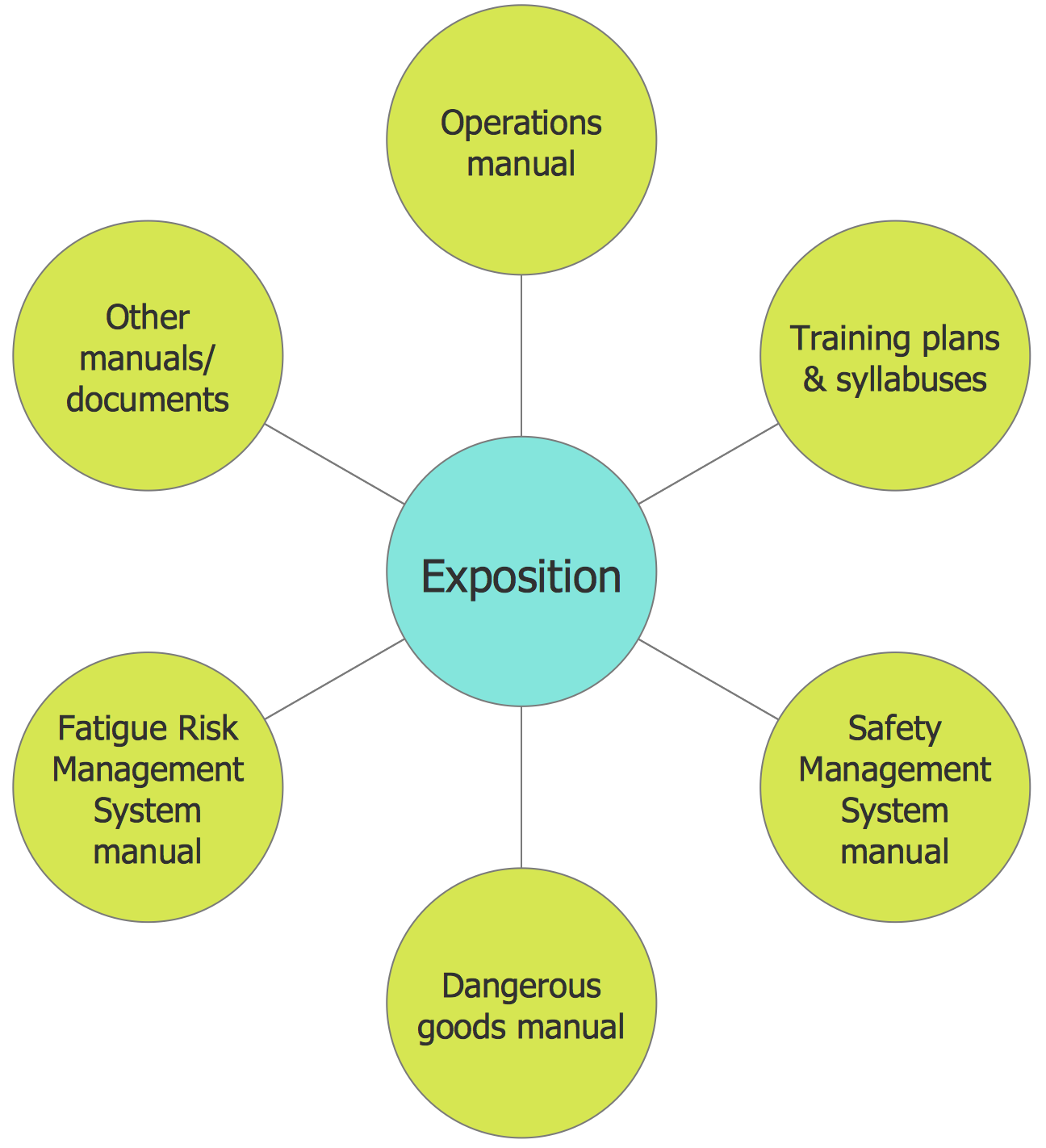
Example 2: Basic Circle-Spoke Diagram — Porter Five Forces Model
This diagram was created in ConceptDraw DIAGRAM using the Basic Circle-Spoke Diagrams library from the Basic Circle-Spoke Diagrams solution. An experienced user spent 5 minutes creating this sample.
This Circle Spoke diagram sample is based on the Wikimedia Commons file "Modelo Porter.png" and illustrates the Porter five forces model, which is the most well-known and widely used model for the profitability evaluation of an industry and so its attractiveness. Developed by Michael E. Porter, this model is based on the identification of five competitive forces for the analysis of the industry and level of competition within it, as well as allows constructing an effective business strategy. There are represented three horizontal competition forces: the threat of new entrants, the threat of substitute products and services, and rivalry among existing competitors; and two vertical competition forces: bargaining power of buyers and also bargaining power of suppliers. The degree of rivalry between existing companies in the market is one of the most important forces, because the competing companies are those who influence the market and specific industry, and define the prices, profits, and strategies.

Example 3: Basic Circle-Spoke Diagram — NIH Components
This diagram was created in ConceptDraw DIAGRAM using the Basic Circle-Spoke Diagrams library from the Basic Circle-Spoke Diagrams solution. An experienced user spent 5 minutes creating this sample.
What is a Circle Spoke diagram? The Circle-Spoke and Circle diagrams are an incredibly convenient way for visual structuring of information. This diagram is devoted to illustration of the NIH (National Institutes of Health) structure, which is the largest biomedical research agency in the world. Founded in 1887 and situated in Bethesda of Maryland, it is included to the U.S. Department of Health and Human Services and comprises 27 separate institutes and centers. NIH is occupied by researches in different divisions of the biomedical science and other medicine and health-related fields, microbiology, cell biology, epidemiology, genetics, neuroscience, structural biology, etc. It includes two parts: the external part that is responsible for financing the biomedical researches outside of the NIH and the internal one that conducts researches itself. The diagram was constructed on the base of the illustration from the "Type 1 Diabetes TrialNet: Clinical Centers" webpage published on the U.S. National Institutes of Health (NIH) website and narrates that NIH includes the Coordinating center, Clinical centers, and Chairman's office.
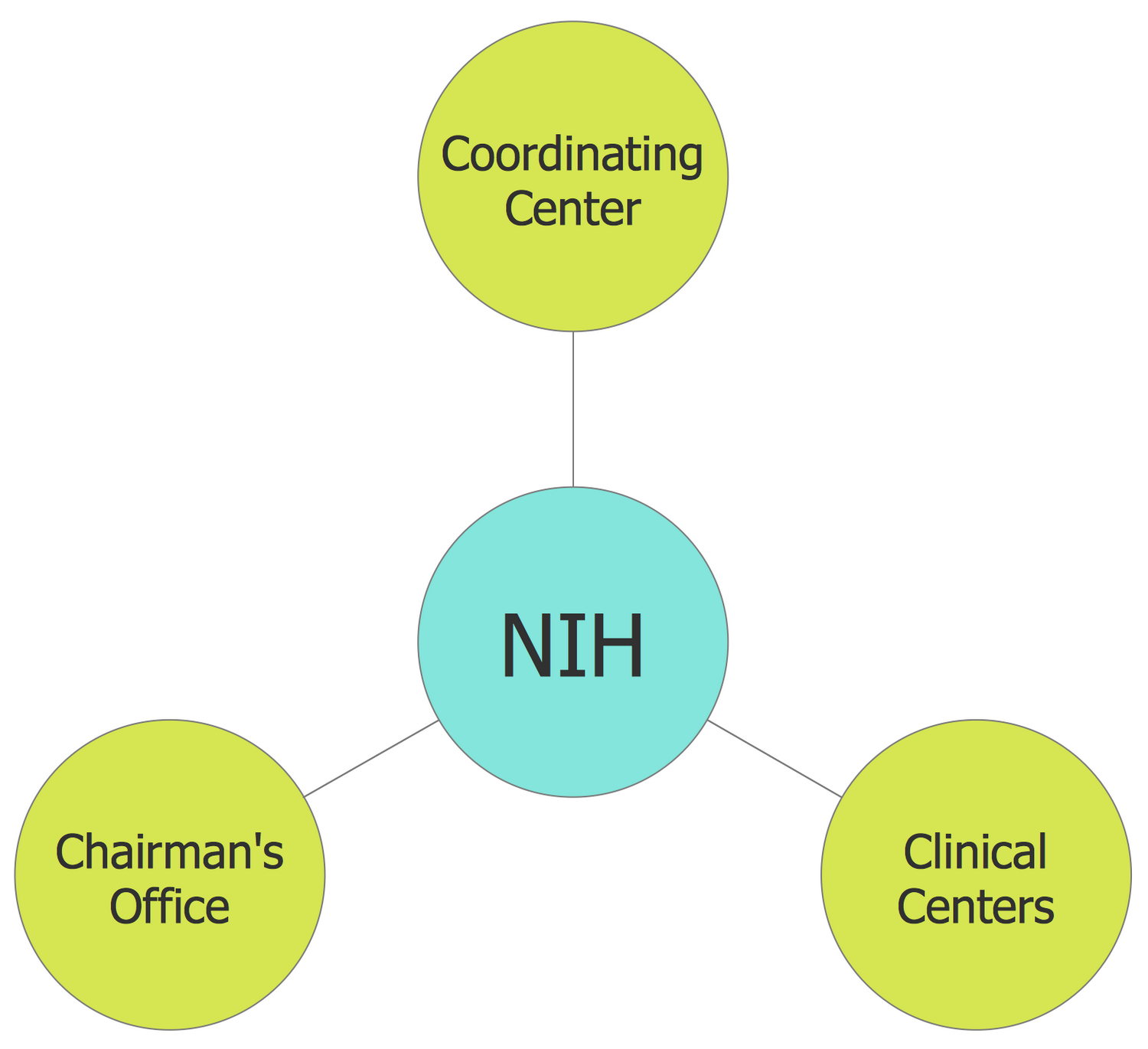
Inside
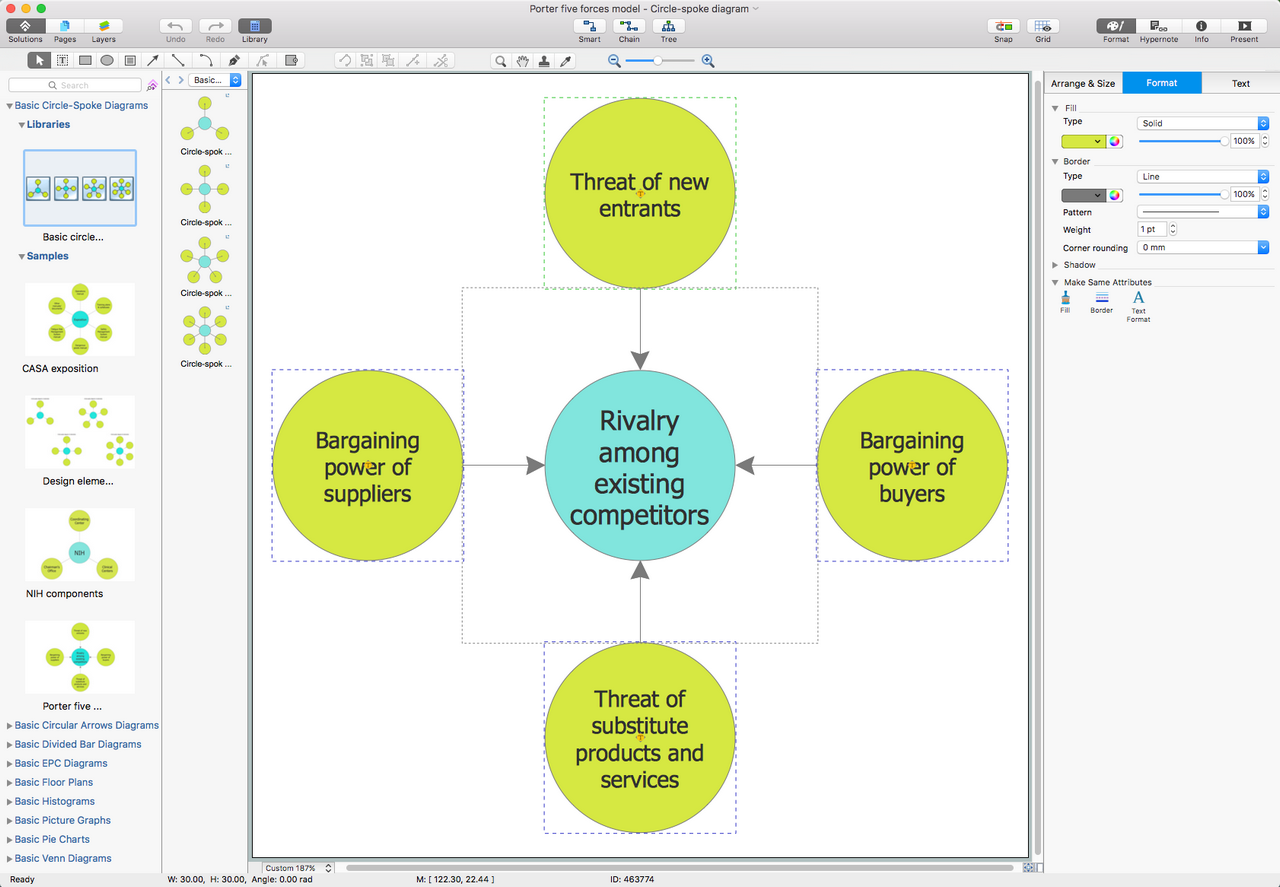
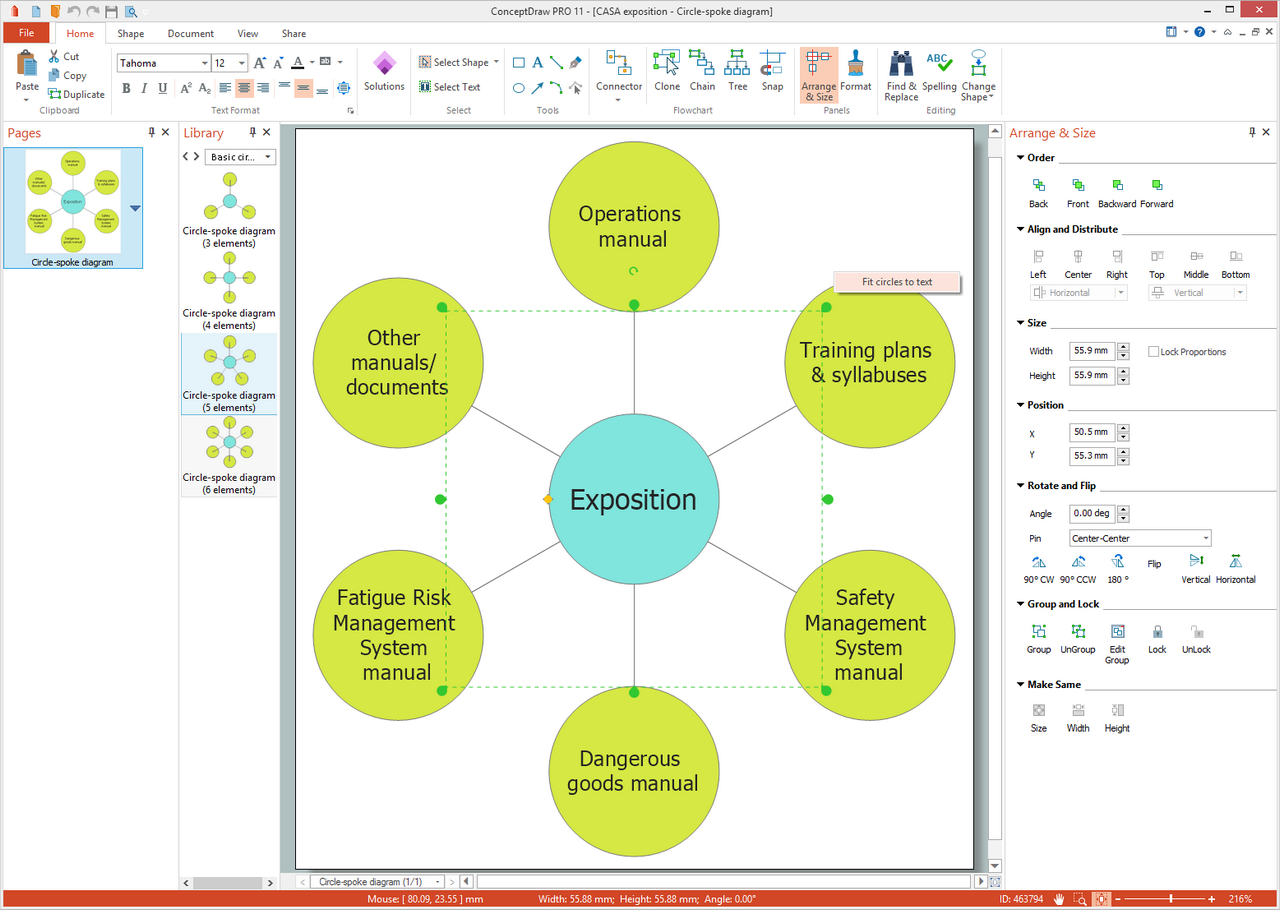
What I Need to Get Started
Both ConceptDraw DIAGRAM diagramming and drawing software and the Basic Circle-Spoke Diagrams solution can help creating the diagrams you need. The Basic Circle-Spoke Diagrams solution can be found in the Diagrams area of ConceptDraw STORE application that can be downloaded from this site. Make sure that both ConceptDraw DIAGRAM and ConceptDraw STORE applications are installed on your computer before you get started.
How to install
After ConceptDraw STORE and ConceptDraw DIAGRAM are downloaded and installed, you can install the Basic Circle-Spoke Diagrams solution from the ConceptDraw STORE.
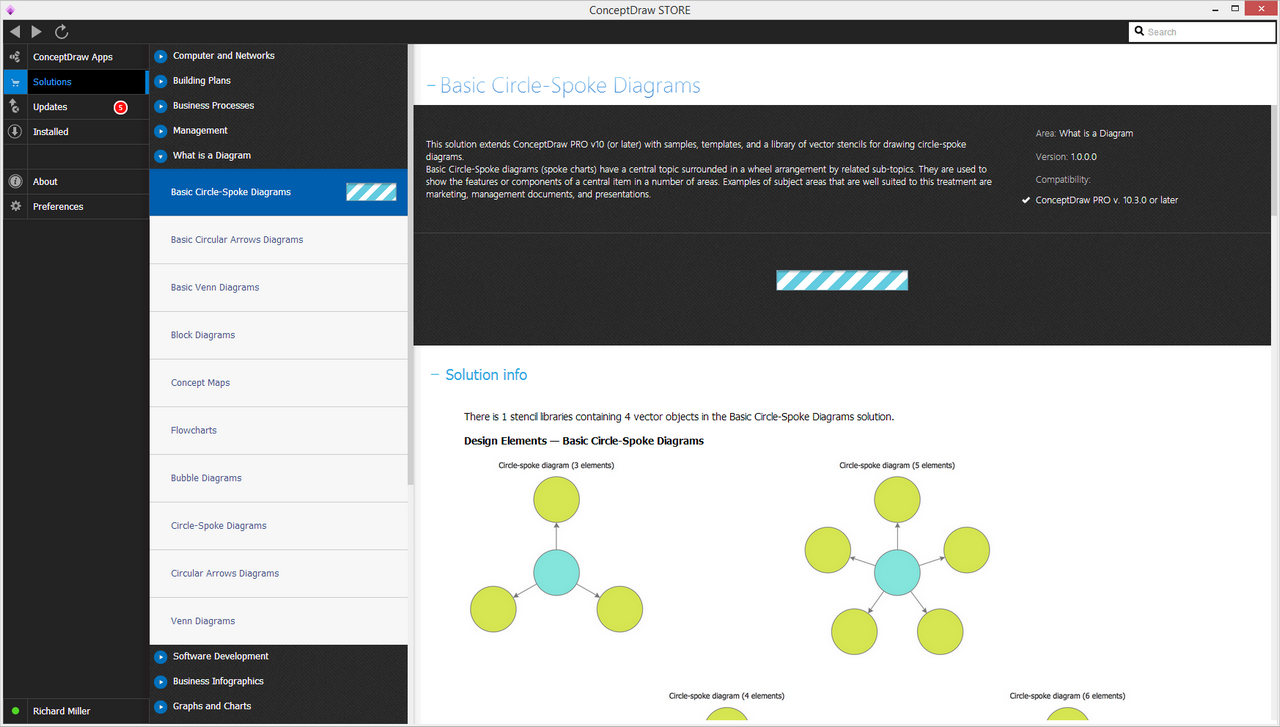
Start using
To make sure that you are doing it all right, use the pre-designed symbols from the stencil libraries from the solution to make your drawings look smart and professional. Also, the pre-made examples from this solution can be used as drafts so your own drawings can be based on them. Using the samples, you can always change their structures, colors and data.