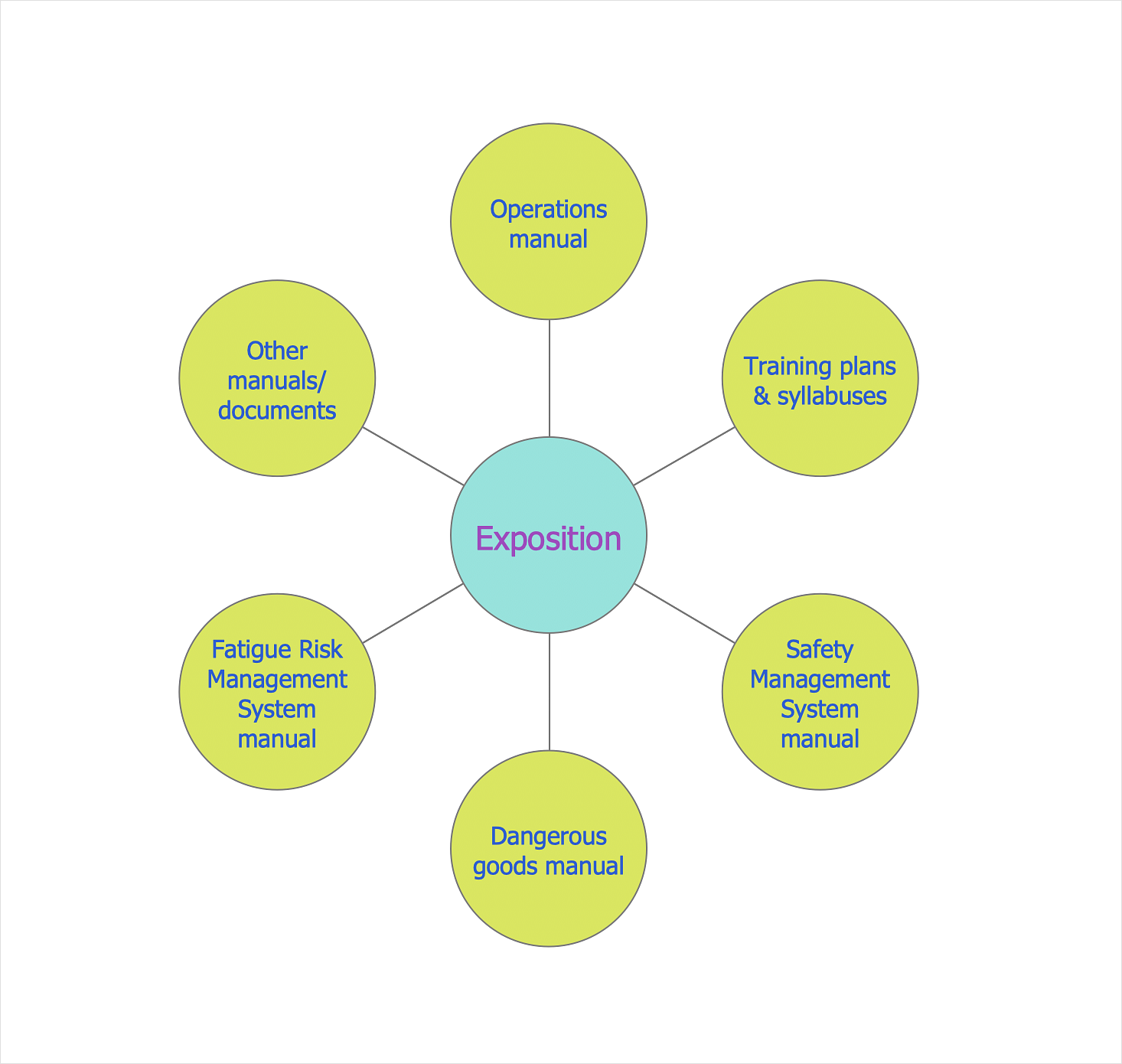How to Draw a Circle-Spoke DiagramA Circle-Spoke Diagram is a tool that is often used in marketing sphere. In this case the topic is located in a circle and causes and effects are placed around the circle like spokes on a wheel. Circle-spoke diagrams shows the relationships a between central circle and several dependent circles arranged on spokes around a central circle. The size of circles is scaled according their value. A color of circles has a meaning and is usually explained by a legend. A Circle-Spoke Diagram is a tool that is often used in marketing sphere. It is a very useful technique if you want to explore cause and effect. A Circle-spoke diagram consists from a central circle surrounded in a round arrangement by related sub-circles. They are used for depicting the features or components of a central item in a number of areas. Circle-spoke diagram are widely used in marketing and management documents as well as presentations. A Circle-Spoke Diagram is a very useful tool if you want to perform the Cause and Effect analysis. The ability to create a Circle-Spoke diagram is contained in the ConceptDraw Basic Circle-Spoke Diagrams solution.
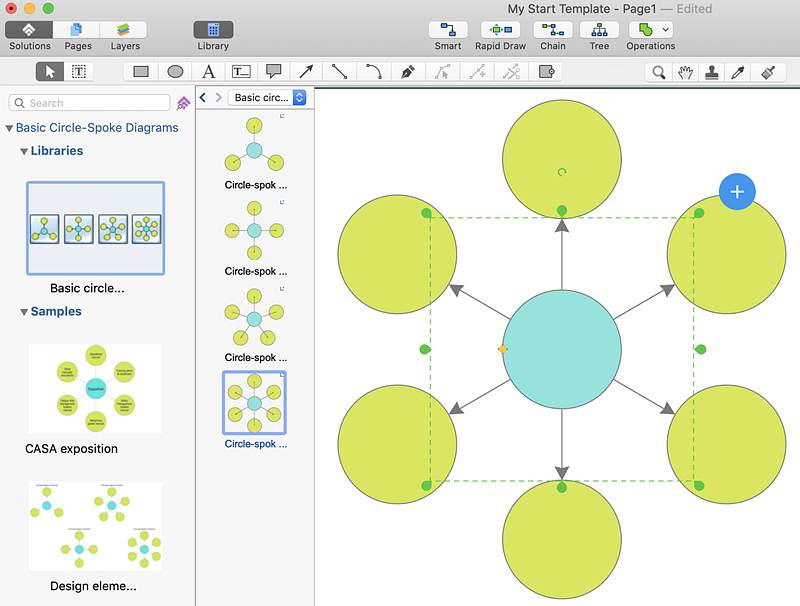
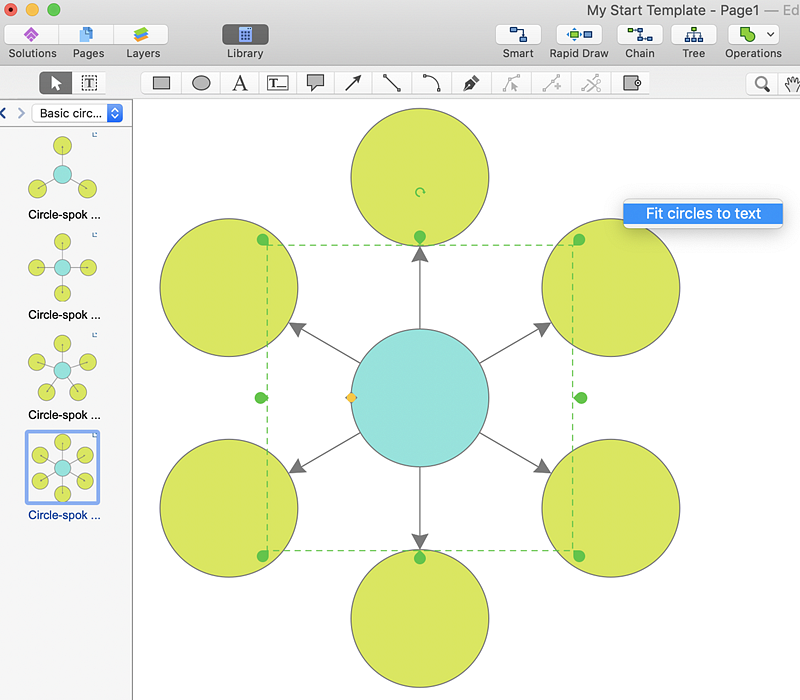
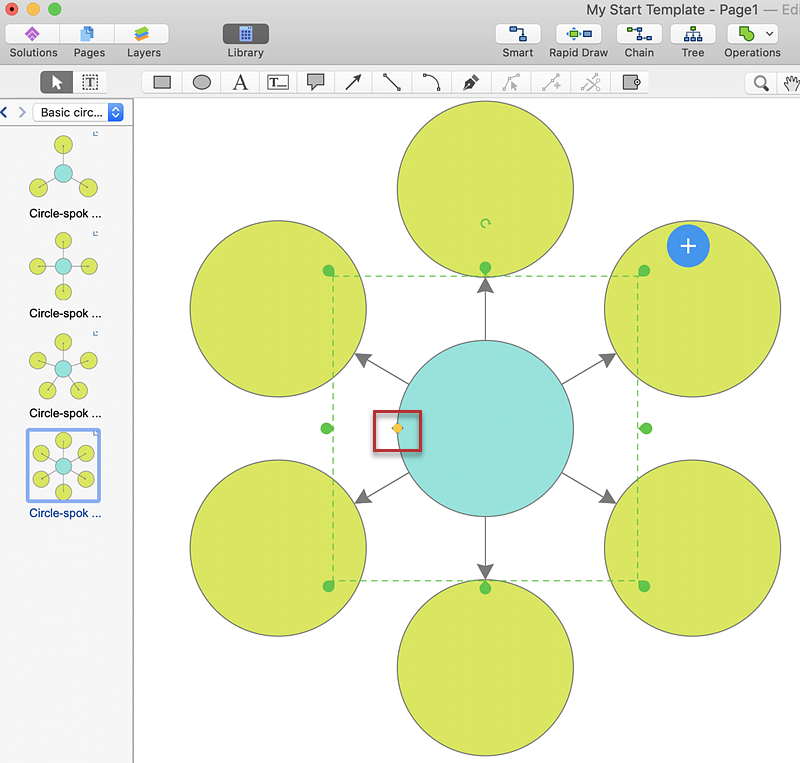
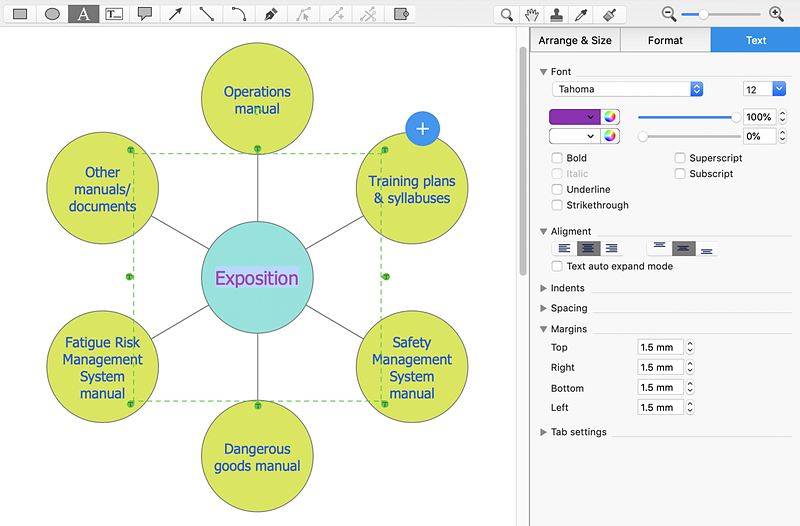
Result: A Circle-Spoke Diagram is a very useful technique if you want to explore cause and effect. |
How it works:
Useful Solutions and Products:
|
 Business-specific Drawings
Business-specific Drawings