- Electric and Telecom Plans Free
- Fire and Emergency Plans Free
- Floor Plans Free
- Plant Layout Plans Free
- School and Training Plans Free
- Seating Plans Free
- Security and Access Plans Free
- Site Plans Free
- Sport Field Plans Free
- Business Process Diagrams Free
- Business Process Mapping Free
- Classic Business Process Modeling Free
- Cross-Functional Flowcharts Free
- Event-driven Process Chain Diagrams Free
- IDEF Business Process Diagrams Free
- Logistics Flow Charts Free
- Workflow Diagrams Free
- ConceptDraw Dashboard for Facebook Free
- Mind Map Exchange Free
- MindTweet Free
- Note Exchange Free
- Project Exchange Free
- Social Media Response Free
- Active Directory Diagrams Free
- AWS Architecture Diagrams Free
- Azure Architecture Free
- Cisco Network Diagrams Free
- Cisco Networking Free
- Cloud Computing Diagrams Free
- Computer Network Diagrams Free
- Google Cloud Platform Free
- Interactive Voice Response Diagrams Free
- Network Layout Floor Plans Free
- Network Security Diagrams Free
- Rack Diagrams Free
- Telecommunication Network Diagrams Free
- Vehicular Networking Free
- Wireless Networks Free
- Comparison Dashboard Free
- Composition Dashboard Free
- Correlation Dashboard Free
- Frequency Distribution Dashboard Free
- Meter Dashboard Free
- Spatial Dashboard Free
- Status Dashboard Free
- Time Series Dashboard Free
- Basic Circle-Spoke Diagrams Free
- Basic Circular Arrows Diagrams Free
- Basic Venn Diagrams Free
- Block Diagrams Free
- Concept Maps Free
- Family Tree Free
- Flowcharts Free
- Basic Area Charts Free
- Basic Bar Graphs Free
- Basic Divided Bar Diagrams Free
- Basic Histograms Free
- Basic Line Graphs Free
- Basic Picture Graphs Free
- Basic Pie Charts Free
- Basic Scatter Diagrams Free
- Aerospace and Transport Free
- Artwork Free
- Audio, Video, Media Free
- Business and Finance Free
- Computers and Communications Free
- Holiday Free
- Manufacturing and Maintenance Free
- Nature Free
- People Free
- Presentation Clipart Free
- Safety and Security Free
- Analog Electronics Free
- Audio and Video Connectors Free
- Basic Circuit Diagrams Free
- Chemical and Process Engineering Free
- Digital Electronics Free
- Electrical Engineering Free
- Electron Tube Circuits Free
- Electronic Block Diagrams Free
- Fault Tree Analysis Diagrams Free
- GHS Hazard Pictograms Free
- Home Automation and Wiring Free
- Mechanical Engineering Free
- One-line Diagrams Free
- Power Сircuits Free
- Specification and Description Language (SDL) Free
- Telecom and AV Circuits Free
- Transport Hazard Pictograms Free
- Data-driven Infographics Free
- Pictorial Infographics Free
- Spatial Infographics Free
- Typography Infographics Free
- Calendars Free
- Decision Making Free
- Enterprise Architecture Diagrams Free
- Fishbone Diagrams Free
- Organizational Charts Free
- Plan-Do-Check-Act (PDCA) Free
- Seven Management and Planning Tools Free
- SWOT and TOWS Matrix Diagrams Free
- Timeline Diagrams Free
- Australia Map Free
- Continent Maps Free
- Directional Maps Free
- Germany Map Free
- Metro Map Free
- UK Map Free
- USA Maps Free
- Customer Journey Mapping Free
- Marketing Diagrams Free
- Matrices Free
- Pyramid Diagrams Free
- Sales Dashboard Free
- Sales Flowcharts Free
- Target and Circular Diagrams Free
- Cash Flow Reports Free
- Current Activities Reports Free
- Custom Excel Report Free
- Knowledge Reports Free
- MINDMAP Reports Free
- Overview Reports Free
- PM Agile Free
- PM Dashboards Free
- PM Docs Free
- PM Easy Free
- PM Meetings Free
- PM Planning Free
- PM Presentations Free
- PM Response Free
- Resource Usage Reports Free
- Visual Reports Free
- House of Quality Free
- Quality Mind Map Free
- Total Quality Management TQM Diagrams Free
- Value Stream Mapping Free
- Astronomy Free
- Biology Free
- Chemistry Free
- Language Learning Free
- Mathematics Free
- Physics Free
- Piano Sheet Music Free
- Android User Interface Free
- Class Hierarchy Tree Free
- Data Flow Diagrams (DFD) Free
- DOM Tree Free
- Entity-Relationship Diagram (ERD) Free
- EXPRESS-G data Modeling Diagram Free
- IDEF0 Diagrams Free
- iPhone User Interface Free
- Jackson Structured Programming (JSP) Diagrams Free
- macOS User Interface Free
- Object-Role Modeling (ORM) Diagrams Free
- Rapid UML Free
- SYSML Free
- Website Wireframe Free
- Windows 10 User Interface Free
Telecommunication Network Diagrams
The telecommunication network is a complex of technical means of telecommunications and structures designed for routing, switching, transmitting and receiving the signals, characters, texts, images, sounds or messages of any kind between equipment via wired, wireless, radio, fiber optic or other electromagnetic systems. The main purpose of work of the telecommunication network is to transmit the information in any form from one to another network user with minimal number of errors and distortions. The telecommunication networks typically include the terminals (inputs and outputs of devices used for data transmission and reception), telecommunication processors that support the data transmission and reception between the terminals and computers, physical communication channels (the ways by which data are transmitted and received, it can be coaxial cables, fiber optic cables), computers, telecommunications and control software. The computers are connected to the network, the telecommunication software is installed on all network computers and controls the network activity and functionality. For transmission the signals through links and for achievement the correct destination terminal, the nodes use the circuit switching, message switching or packet switching. Usually, each terminal at the network has its unique address, that's why the messages are routed to the correct recipients.
The telecommunication networks can be of public use, private, dedicated, virtual private and intelligent; by type of portable signal the networks can be digital or analog. The telecommunication networks assist in increasing the communication abilities, in effective extension and allocation resources. On the base of communication networks are easily built the information networks, thus on the base of Ethernet networks are built the TCP/IP networks, which in turn form the Internet global network. The most common examples of telecommunication networks are computer networks, telephone networks, Internet, global Telex network, aeronautical ACARS network, and others.
Telecommunication Network Diagrams solution extends ConceptDraw DIAGRAM software with samples, templates, and great collection of vector stencils to help the specialists in a field of networks and telecommunications, as well as other users to create Computer systems networking and Telecommunication network diagrams for various fields, to organize the work of call centers, to design the GPRS networks and GPS navigational systems, mobile, satellite and hybrid communication networks, to construct the mobile TV networks and wireless broadband networks.
-
Install this solution Free -
What I need to get started -
Solution Requirements - This solution requires the following products to be installed:
ConceptDraw DIAGRAM v18 - This solution requires the following products to be installed:
-
Compatibility - Sonoma (14), Sonoma (15)
MS Windows 10, 11 - Sonoma (14), Sonoma (15)
-
Support for this Solution -
Helpdesk
There is 1 stencil library containing 32 vector objects in the Telecommunication Network Diagrams solution.
Design Elements — Telecommunication Networks
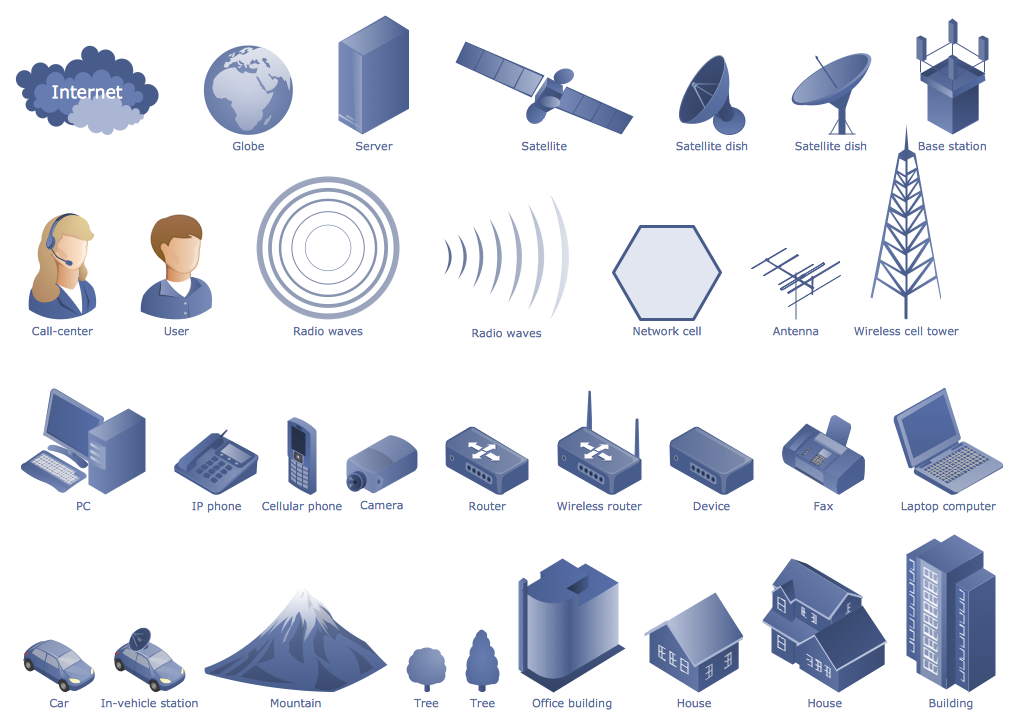
Related News:
Five Solutions for ConceptDraw DIAGRAM, They Can Be Found in the Computer and Networks Area
Examples
There are a few samples that you see on this page which were created in the ConceptDraw DIAGRAM application by using the Telecommunication Network Diagrams solution. Some of the solution's capabilities as well as the professional results which you can achieve are all demonstrated here on this page.
All source documents are vector graphic documents which are always available for modifying, reviewing and/or converting to many different formats, such as MS PowerPoint, PDF file, MS Visio, and many other graphic ones from the ConceptDraw Solution Park or ConceptDraw STORE. The Telecommunication Network Diagrams solution is available to all ConceptDraw DIAGRAM users to get installed and used while working in the ConceptDraw DIAGRAM diagramming and drawing software.
Example 1: Call Center Network Diagram
This diagram was created in ConceptDraw DIAGRAM using the Telecommunication Networks Library from the Telecommunication Network Diagrams Solution. An experienced user spent 10 minutes creating this sample.
Call center is a specialized organization or department of an organization, which is occupied by the processing of calls and complaints, and providing information via voice channels of communication in the interests of the contracting authority or the head of the organization. The call center can also handle the appeals by e-mails, post, faxes and to work with appeals in the mode of Internet chat. Call center is a very popular activity, which plays a huge role in providing advice to the population. At the moment, the call centers are widespread and it is hard to imagine the most companies without them. This
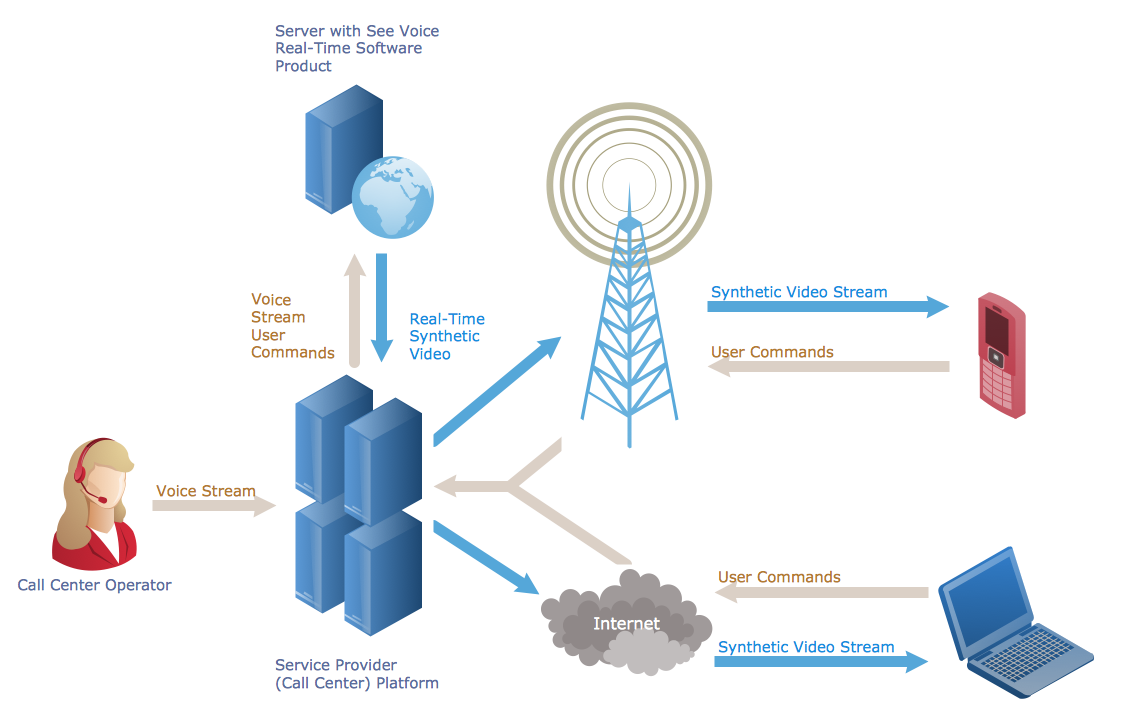
Example 2: Mobile TV Web-based Network Diagram
This diagram was created in ConceptDraw DIAGRAM using the Telecommunication Networks Library from the Telecommunication Network Diagrams Solution. An experienced user spent 5 minutes creating this sample.
The mobile phones have long evolved from a simple means of communication into the multifunctional multimedia devices that allow to replace at once several different devices, such as phones, players, navigators, etc. However, not only the phones, but also the services provided by mobile operators are actively developed. One of the most promising services is a mobile TV - technology that allows users to transmit and receive the multimedia traffic. With technologies development, advent of high-speed methods of data transmission through mobile Internet, the mobile TV became one of the main marketing features of mobile operators. This Mobile TV Web-based Network Diagram sample illustrates how the TV station is beamed wirelessly across a network, as well as the application of WiMAX technology. WiMAX is a high-speed technology of wireless data transmission, which is one of the most prospective technologies of wireless networking and currently is widely used as a method of providing the broadband access.
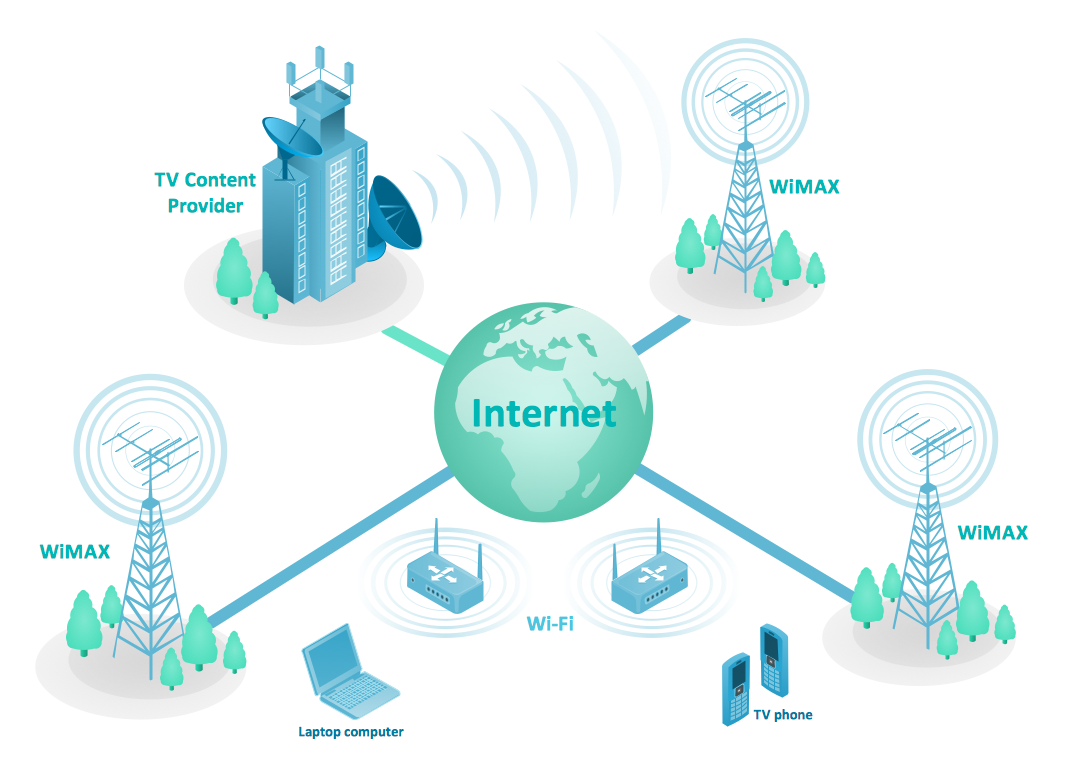
Example 3: Hybrid Satellite and Common Carrier Network Diagram
This diagram was created in ConceptDraw DIAGRAM using the Telecommunication Networks Library from the Telecommunication Network Diagrams Solution. An experienced user spent 5 minutes creating this sample.
The Telecommunication network diagrams are an invaluable tool in the modern world, where the communication networks become ever more complex with each year. This Telecommunication network diagram depicts in details the scheme of work of hybrid satellite and common carrier. It was designed in a few moments with ConceptDraw DIAGRAM networking and telecommunications software, which is ideal for systems engineers and network designers. A communications satellite, or 'comsat', is an artificial satellite that is sent to the space for the purpose of telecommunications. The modern communication satellites can use different kinds of orbits, such as geostationary orbits, elliptical orbits, Molniya orbits, polar and non-polar low Earth orbits. One of the most important applications of communication satellites is a telephone communication with ships, planes, vehicles and hand-held terminals. The communications satellites are successfully used for TV and radio broadcasting, they ensure the fixed point-to-point services, provide the microwave radio relay technologies.
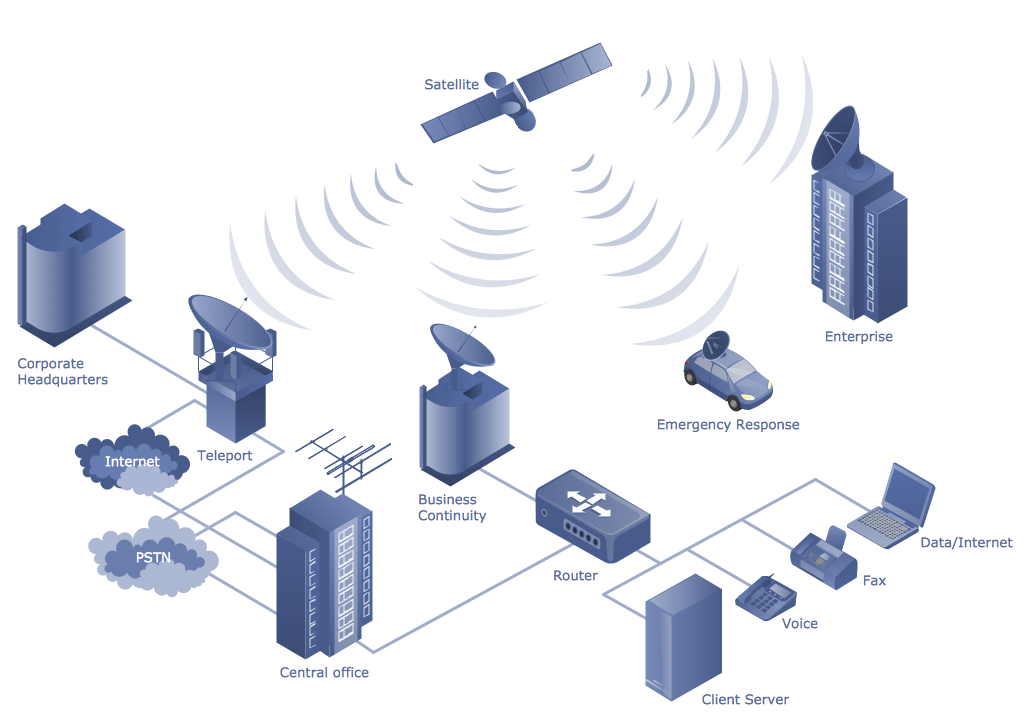
Example 4: Communication Medium Diagram
This diagram was created in ConceptDraw DIAGRAM using the Telecommunication Networks Library from the Telecommunication Network Diagrams Solution. An experienced user spent 10 minutes creating this sample.
The different types of communication medium provide for the project managers the ways on choice to communicate the most effectively, because the correctly chosen way of communication is not less important than the message itself and its content. A Communication medium or communication channel is a way or tool that is used for storing, transmitting, and delivering data, information and messages from you to the receiver. The most widespread types of the business communication media are the following: face-to-face communication, two-way remote communication, written communication, social media communication, and one-way audio and video communication. This Communication medium diagram is a beautiful example of vast capabilities of ConceptDraw DIAGRAM software in development and drawing comprehensive and eye-catching diagrams, and among many others the Telecommunication Network Diagrams. The ready-made vector icons from the Telecommunication Networks library of Telecommunication Network Diagrams solution allowed to make design of this diagram clear and engaging for anyone audience.
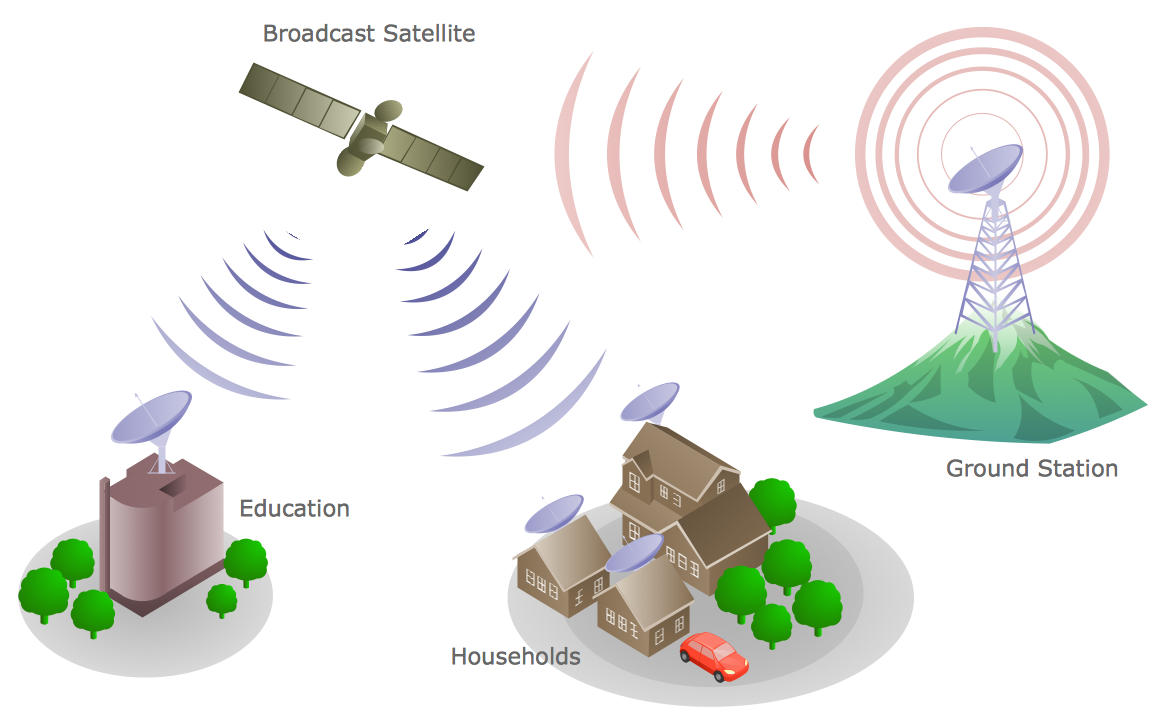
Example 5: GPRS Network Scheme
This diagram was created in ConceptDraw DIAGRAM using the Telecommunication Networks Library from the Telecommunication Network Diagrams Solution. An experienced user spent 5 minutes creating this sample.
General packet radio service (GPRS) technology allows to modify the communications at the minimal costs. It is a packet-based wireless communication service, standardized by European Telecommunications Standards Institute (ETSI) and used on 2G and 3G mobile wireless networks. The principle of GPRS is based on the fact that the radio channel is divided into the intervals, named as timeslots. In each moment of time, the part of slots remains free and so can be used for the data transmission, this opportunity is used by GPRS. The usual GSM phone always uses one slot, at the same time the GPRS devices use several slots, that contributes for the faster data transfer. Besides, GPRS is a service with variable throughput and latency, which depend directly on the number of users that received the concurrent access to the service. This Network diagram shows the scheme of organization of GPRS and the flow of data traffic in such network.
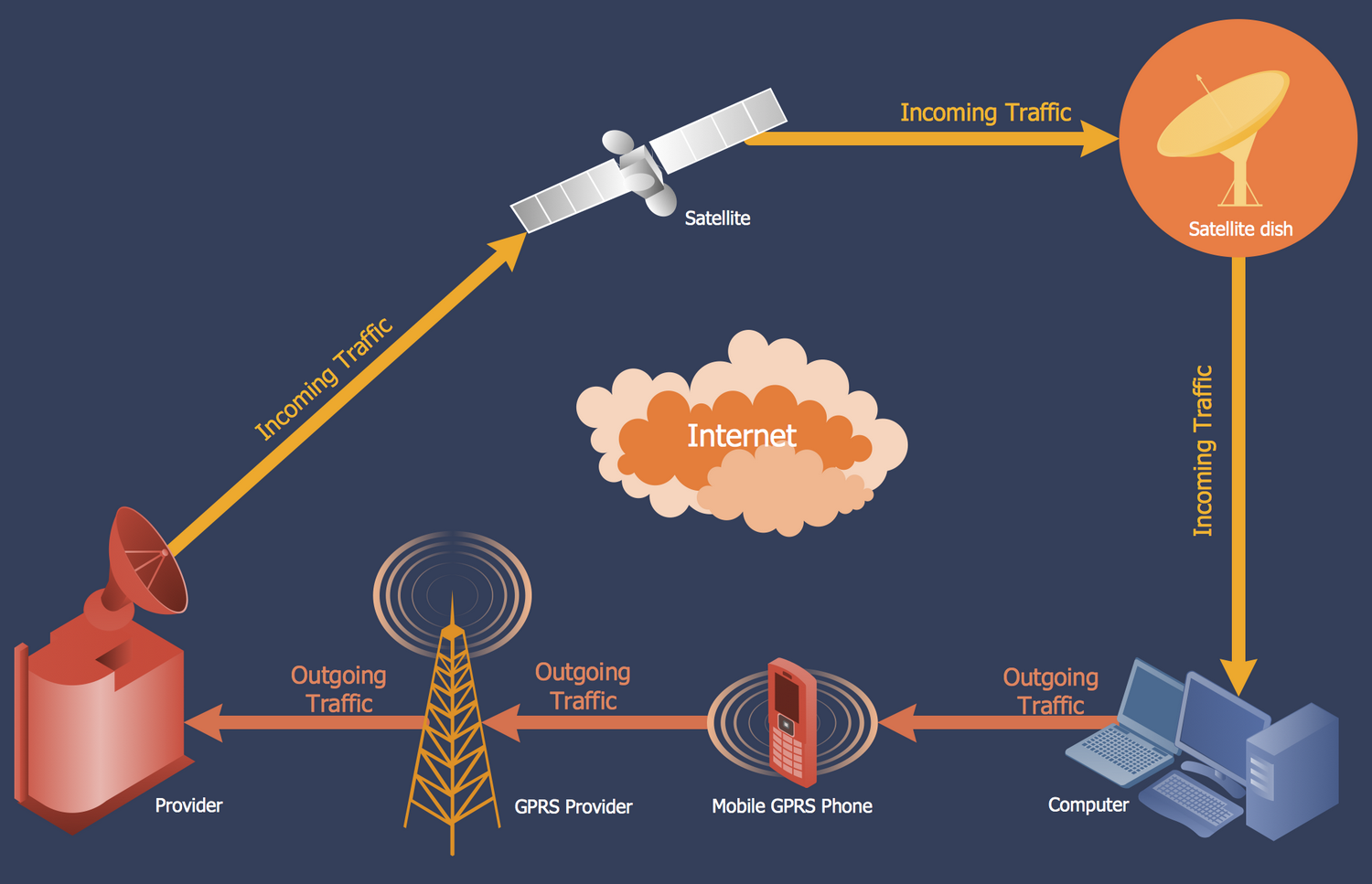
Example 6: Mobile Satellite Communication Network Diagram
This diagram was created in ConceptDraw DIAGRAM using the Telecommunication Networks Library from the Telecommunication Network Diagrams Solution. An experienced user spent 5 minutes creating this sample.
The progress of science and technology in the field of development the new technologies, including the space technologies, the exploration of new frequency of bands, as well as the large advances in development of radio communication equipment allowed to pass on the new stage in development of the systems and means of communications. So, now along with traditional satellite communication systems are actively developed the global satellite systems for the mobile communications, which represent relatively new, high powerful, flexible and fast growing kind of the mobile communication. The Mobile satellite systems are incredibly useful when used in navigation systems and also in questions of connection with remote regions, people, vehicles, ships, aircrafts at the different parts of world or with other communication units, which can be mobile or stationary. This Communication network diagram designed in ConceptDraw DIAGRAM software illustrates the capabilities and utility of use of the mobile satellite systems.
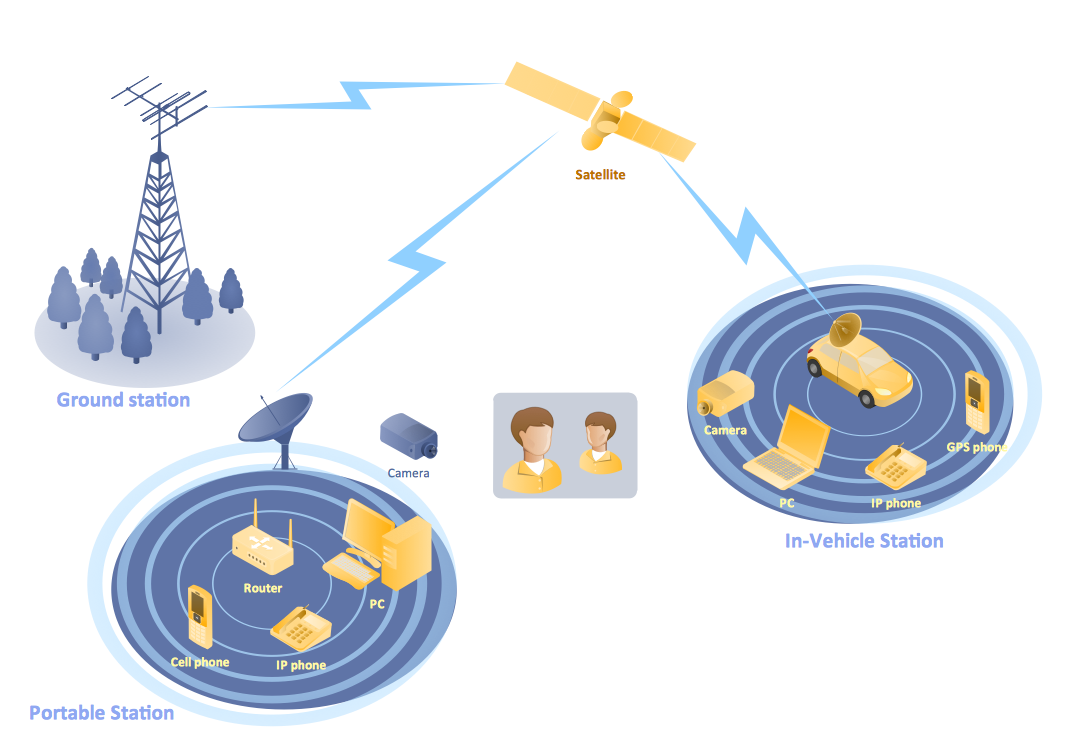
Example 7: Global Positioning System (GPS) Operation Diagram
This diagram was created in ConceptDraw DIAGRAM using the Telecommunication Networks Library from the Telecommunication Network Diagrams Solution. An experienced user spent 5 minutes creating this sample.
This sample diagram demonstrates in details the operation of the Global Positioning System. The Global Positioning System (GPS) is a well-known and widespread space-based satellite navigation system, which provides the measurement of distance, delivers the information about the time, identifies the speed of objects and their location in world coordinate system in all weather conditions, anywhere on the Earth and near it where is a free line of sight to four or more GPS satellites. This service is developed, implemented and operated by the U.S. Department of defense, and currently is available for use for civilian purposes, it is offered in a free access for each who has any device with GPS receiver, such as for example navigator or smartphone. So, the possibilities of GPS are almost endless, beginning from very useful and important functions in a military area and to wide capabilities opened for civil and commercial users around the world.

Example 8: Mobile TV Network Diagram
This diagram was created in ConceptDraw DIAGRAM using the Telecommunication Networks Library from the Telecommunication Network Diagrams Solution. An experienced user spent 5 minutes creating this sample.
With active development of networks and Internet were provided wide opportunities for the implementation of many new technologies, one of the most interesting is mobile television. It is a very popular service, which gives the owners of mobile phones and other mobile devices connecting to the mobile network, the attractive opportunity to watch in online mode the TV programs, favorite channels, broadcasts, or football matches that are delivered by mobile telecom networks, literally on the move right from the phone. First launched in the South Korea, currently the mobile TV is one of the most rapidly growing areas of television. For delivering the content to the user's mobile phone can be used the GPRS connection, 3G network, 4G Mobile WiMAX or Wi-Fi technology. This Telecommunication Network Diagram sample designed with ready-to-use vector objects from the Telecommunication Networks library of ConceptDraw's Telecommunication Network Diagrams solution represents the scheme of organization the Mobile TV.
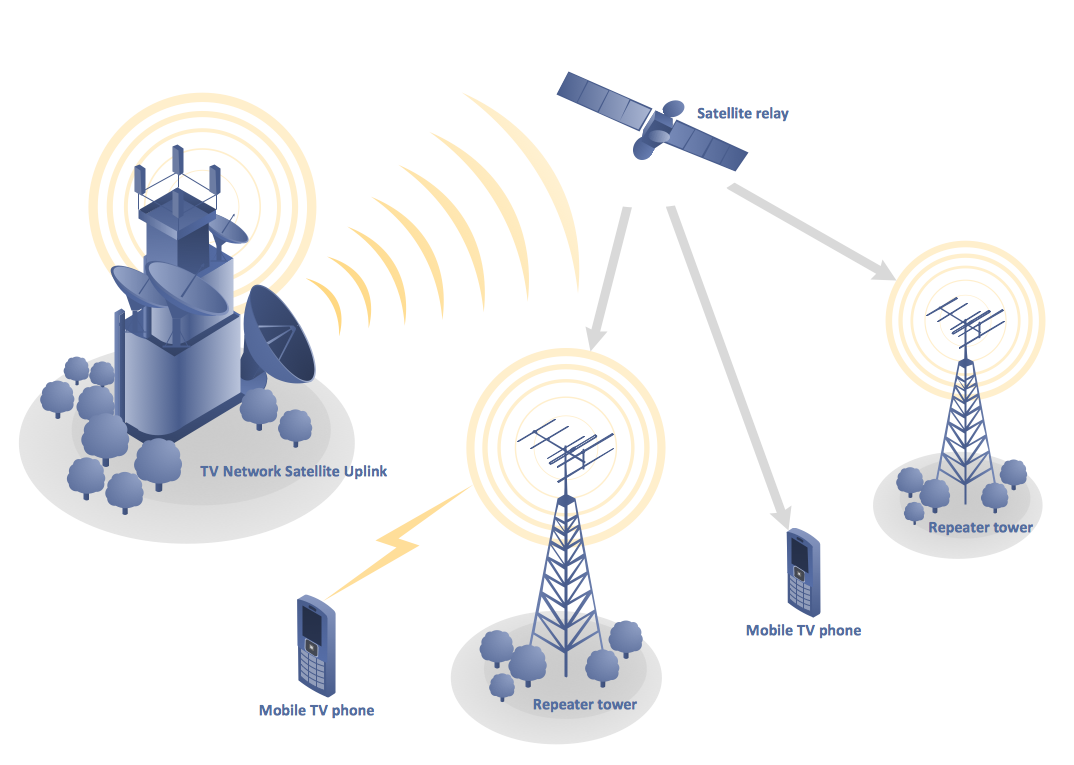
Example 9: Wireless Broadband Network Layout Diagram
This diagram was created in ConceptDraw DIAGRAM using the Telecommunication Networks Library from the Telecommunication Network Diagrams Solution. An experienced user spent 7 minutes creating this sample.
This example depicts the Wireless Broadband Network Layout Diagram. The Wireless broadband is a technology, which provides the high-speed wireless access to the Internet or computer networking access over a wide area. This technology helps to meet all needs of Internet users, it is actively used by service providers, operators of IP-telephony, mobile communications and other organizations. The Wireless broadband is practically ideal and has huge number of advantages, these networks are easier to deploy, they are flexible, have wide coverage, allow to serve great number of users and to provide them with services of different level. The main advantage is the high-speed data transfer, stable network connection and the possibility of bilateral communication that allows to receive and give the data of various content at high speed in both directions. This ability greatly easier the life of Internet users and, in general, with appearance of high-speed Internet, the users have more options with minimal costs.
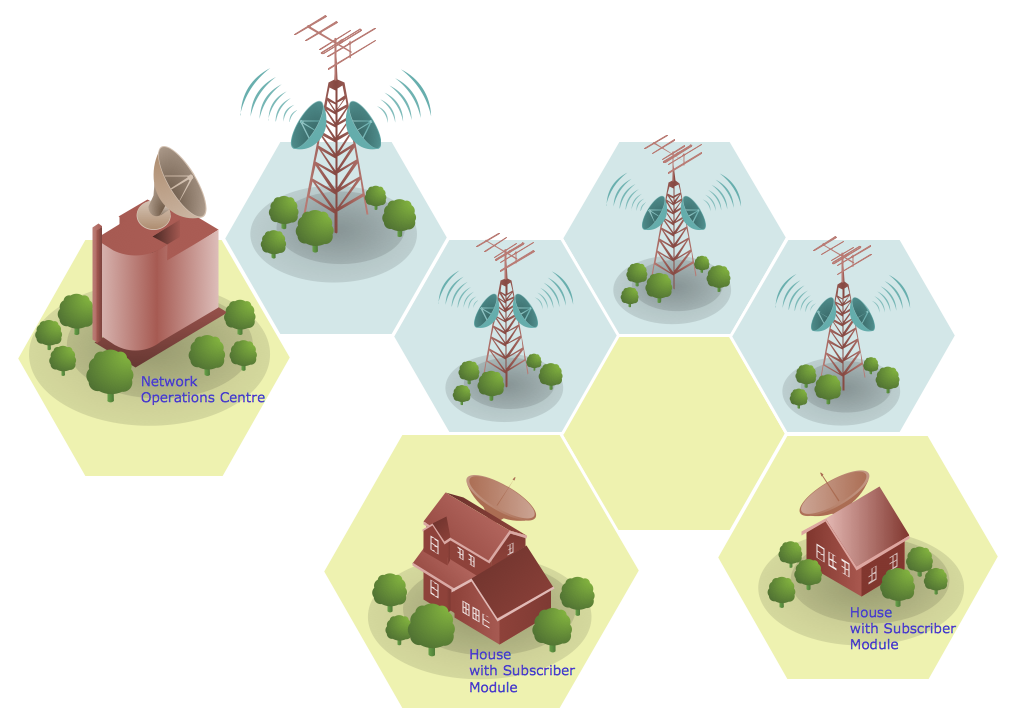
Example 10: Satellite Network Diagram
This diagram was created in ConceptDraw DIAGRAM using the Telecommunication Networks Library from the Telecommunication Network Diagrams Solution. An experienced user spent 5 minutes creating this sample.
This Telecommunication Network Diagram sample illustrates the scheme of realization the Satellite Internet. It is the Internet access provided via the satellite, which was launched and revolves on the geostationary Earth orbit, named also GEO or geosynchronous orbit, i.e. located just above the equator of our planet, and moves around it with an angular speed equal to the angular speed of the Earth around its axis. To receive the signal, it is necessary to direct a satellite dish (antenna) with a transceiver or VSAT, which is located on the subscriber's premises, exactly on the Earth satellite on the orbit. For the earth observer it hangs immovable in the sky in a certain place, on which must be turned the satellite dish. Usually the Satellite Internet includes the ground stations called gateways that transmit the Internet data to and from the satellite, through the radio waves. The satellite works on a Star network topology, so the number of remote VSATs is unlimited.
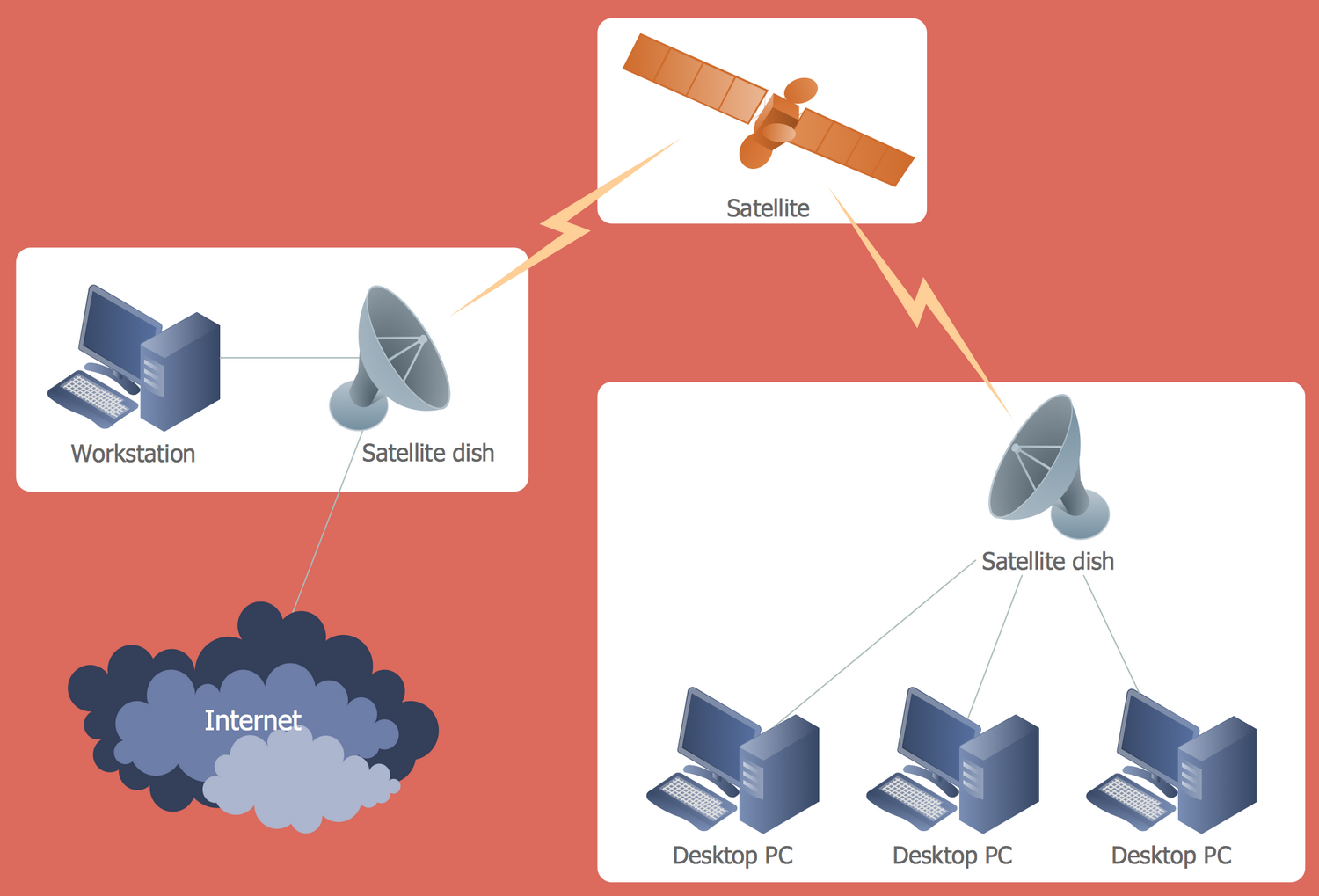
Example 11: Basic Elements of a Local Telephone Company
This diagram was created in ConceptDraw DIAGRAM using the Telecommunication Networks Library from the Telecommunication Network Diagrams Solution. An experienced user spent 10 minutes creating this sample.
The local telephone service is a delivering of telecommunications networks equipment and services to the interested customers at the limited geographic territory. The local telephone service is provided by the small local companies placed at the given city, region or even rural area, which serve for a given society and provide the communication with large long distance operators. Often the local telephone companies provide the PBX (Private Branch Exchange) services for local businesses, as well as the Internet by DSL and dial-up services. This Telecommunication Network Diagram sample shows the basic elements and the scheme of organization of a local telephone company. Among the basic elements are the central office and the tandem switching center of a local phone company, the interexchange carrier POP, the access point to long-haul bandwidth connected by the fiber routes, the wireless end-users and wired end-users the communications with which are realized by the cooper routes.
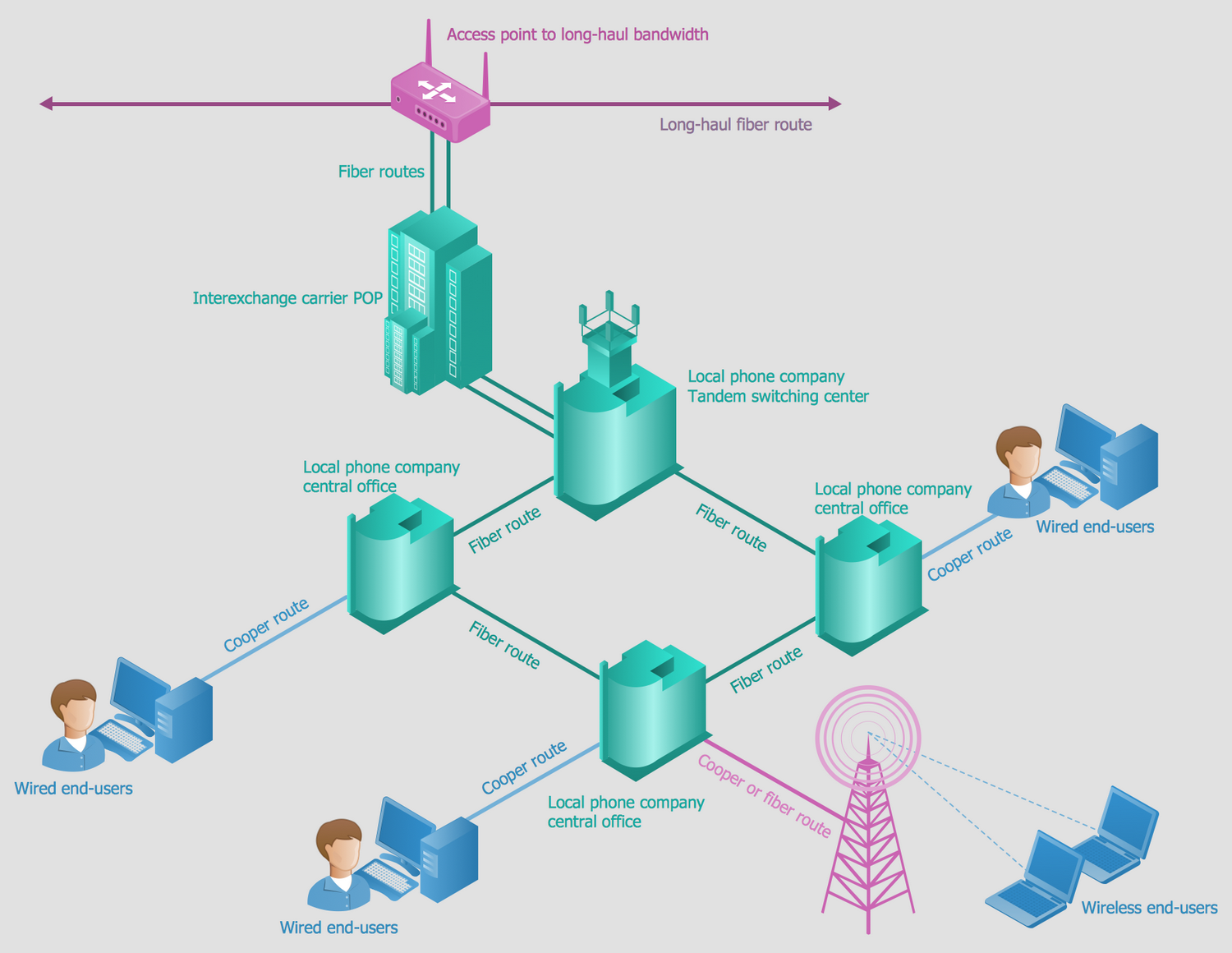
Example 12: Mobile Network Architecture
This diagram was created in ConceptDraw DIAGRAM using the Telecommunication Networks Library from the Telecommunication Network Diagrams Solution. An experienced user spent 10 minutes creating this sample.
This Telecommunication network diagram depicts the main components and the scheme of organization of a Mobile Network Architecture. It is incredibly easy to describe the fundamental principles and concepts of mobile network architecture systems with help of construction different kinds of diagrams, schemes and illustrations. One of the main elements on a given diagram is a multi-standard base station that supports the 2G, 3G, 4G, LTE standards. Like other diagram's elements, it is represented by a vector design element from the Telecommunication Networks library of Telecommunication Network Diagrams solution. Each mobile device regardless of standard, establishes the connection via the wireless cell tower with an access point that is the base station. In a case of successful connection the base station responds to the call of mobile device. Design with ease the Telecommunication network diagrams in ConceptDraw DIAGRAM software, depict nuances of different technologies and standards, variants and possible situations in a telecommunication field.
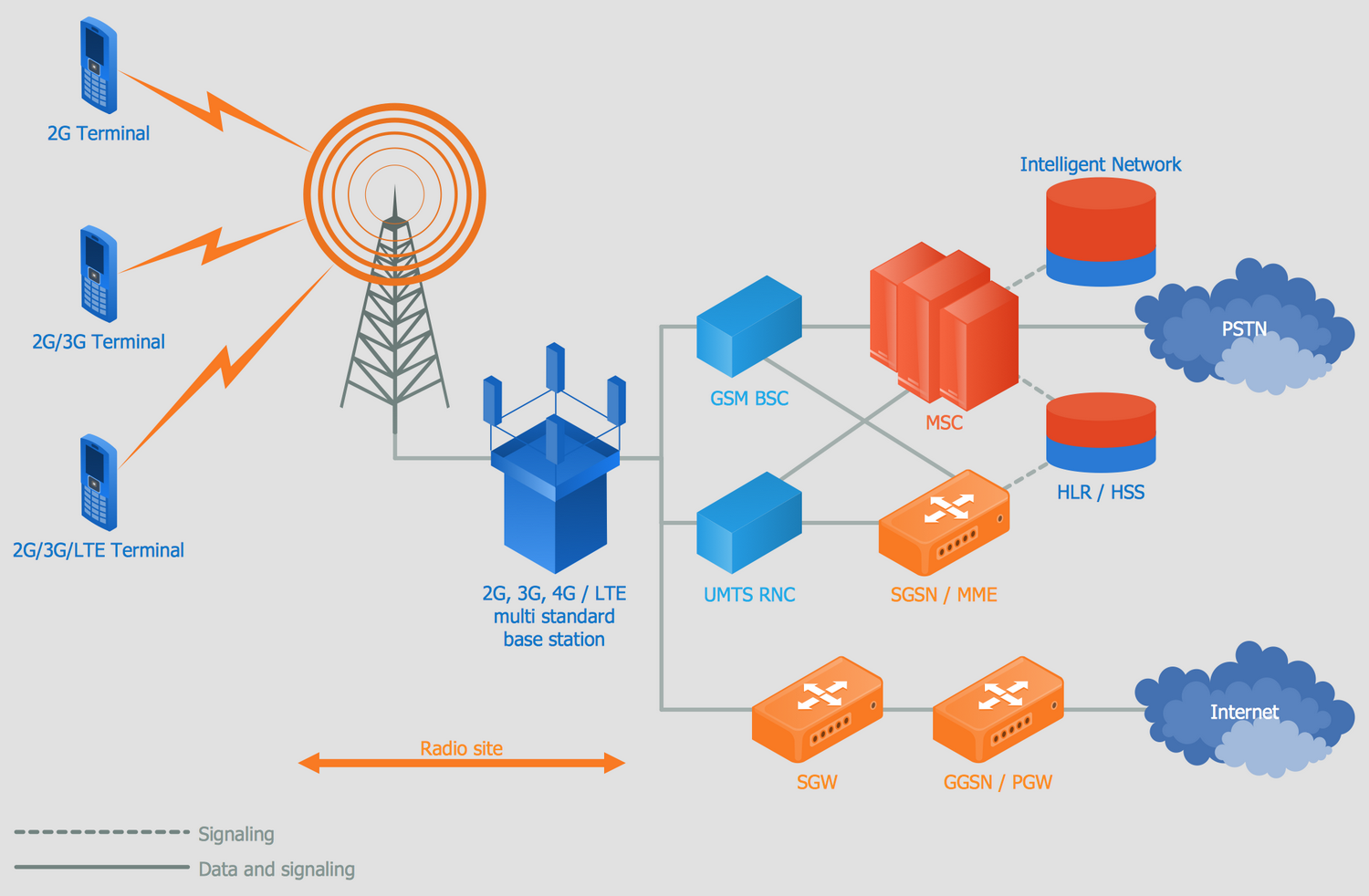
Example 13: Satellite Network Services
This diagram was created in ConceptDraw DIAGRAM using the Telecommunication Networks Library from the Telecommunication Network Diagrams Solution. An experienced user spent 5 minutes creating this sample.
This Telecommunication network diagram sample demonstrates the typical scheme of organization the satellite network and related services for the end users. The satellite communication is one of types of the space radio communications based on the use of artificial Earth satellites as repeaters. This kind of communication is realized between the ground stations, which can be as stationary as movable. Certainly, the satellite networks have a lot of advantages over other communication systems due to the fact that the satellite communications have no restrictions according to the location, they are appropriate and affordable in areas where construction of other communication systems often is uneconomic or even impossible, such as on marine transport highways, unpopulated or poorly populated areas. Each example or sample from the ConceptDraw Solution Park is available for modification and extension according to your needs, you can add the comments and other information which you consider that needs to be announced.
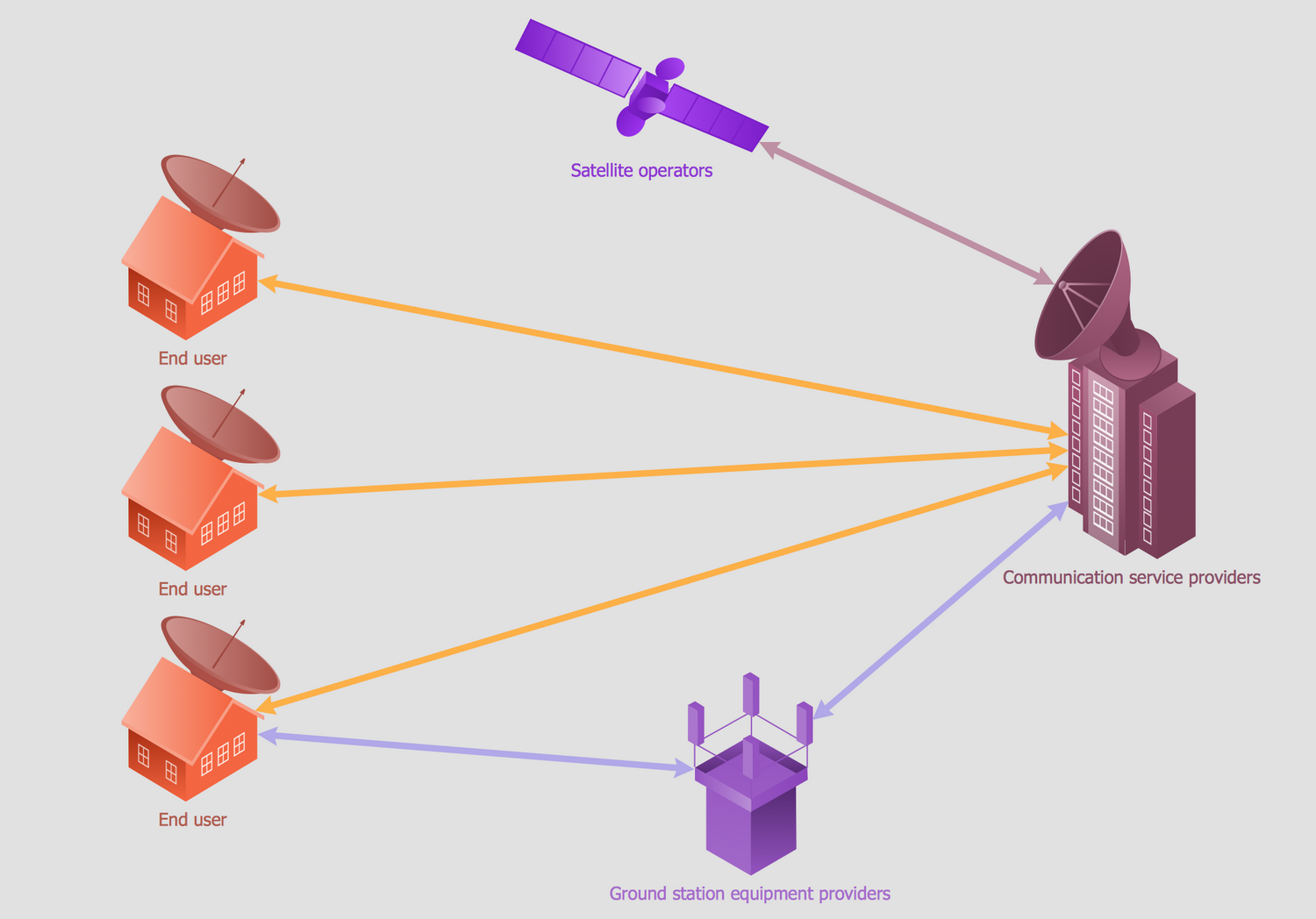
Example 14: TMC to EMA Comm Link Rural Setting
This diagram was created in ConceptDraw DIAGRAM using the Telecommunication Networks Library from the Telecommunication Network Diagrams Solution. An experienced user spent 7 minutes creating this sample.
This diagram example demonstrates the TMC to EMA communication link rural application. The TMC is a transportation management center, which provides the processing and exchange with information about the road traffic, adverse road conditions to the motor vehicle drivers. The Transportation Management Center (TMC) and Emergency Management Agency (EMA) county usually are placed in a separated buildings in urban location, while in conditions of rural location they can be placed at the same building or remote on several miles. How the National architecture works for the rural and urban telecommunication systems scenarios, and what are the main differences between them? The market packages and architecture flows are constructed so to be not depend on the system's location. The TMC and EMA are represented by the separated areas on this Telecommunication network diagram. The similar diagrams allow to develop and visually represent the communication links with anywhere deployment, such as rural, urban or suburban.
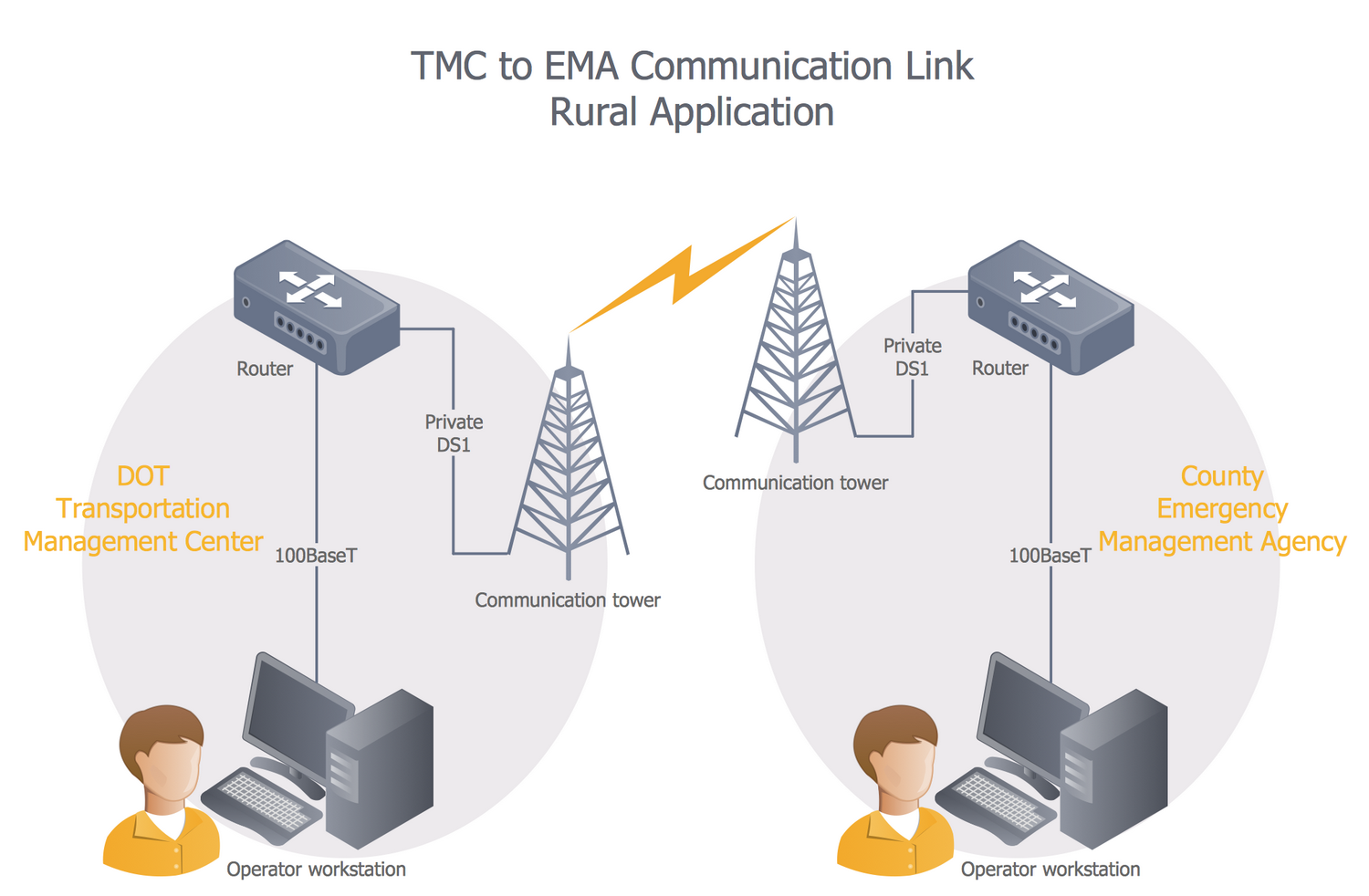
Example 15: TMC to EMA Link
This diagram was created in ConceptDraw DIAGRAM using the Telecommunication Networks Library from the Telecommunication Network Diagrams Solution. An experienced user spent 7 minutes creating this sample.
This Telecommunication network diagram example illustrates the TMC to EMA communication link. The similar diagrams are helpful for the system designers because give them the complete awareness about the principles of work of the entire system. The TMC meets for formation the information according to the incident detection, it makes the corresponding request to EM and receives required information from it. From this diagram, it is notable that a dedicated communication port on the router is destined to link the TMC and EMA, so the links "incident information" and "incident response request" are always available. To ensure the security of information transfer is used the dedicated leased 56 Kbps digital circuit from a local carrier and Frame Relay network. This diagram supposes that only the database information and text are transferred between the TMC and the EMA. However, the use of broadband communication lets to transfer also the "real-time" video from the TMC to the EMA.
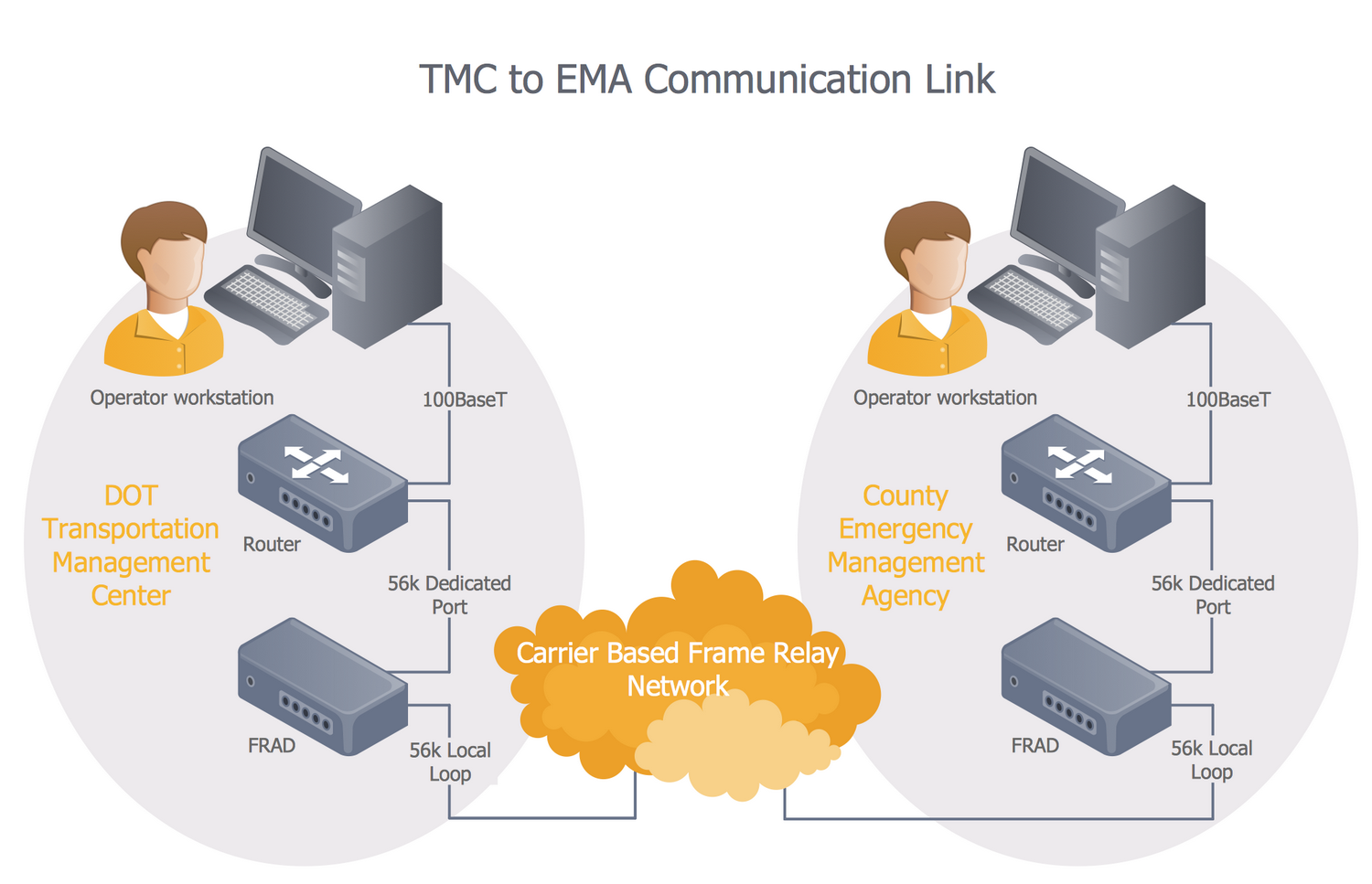
Inside
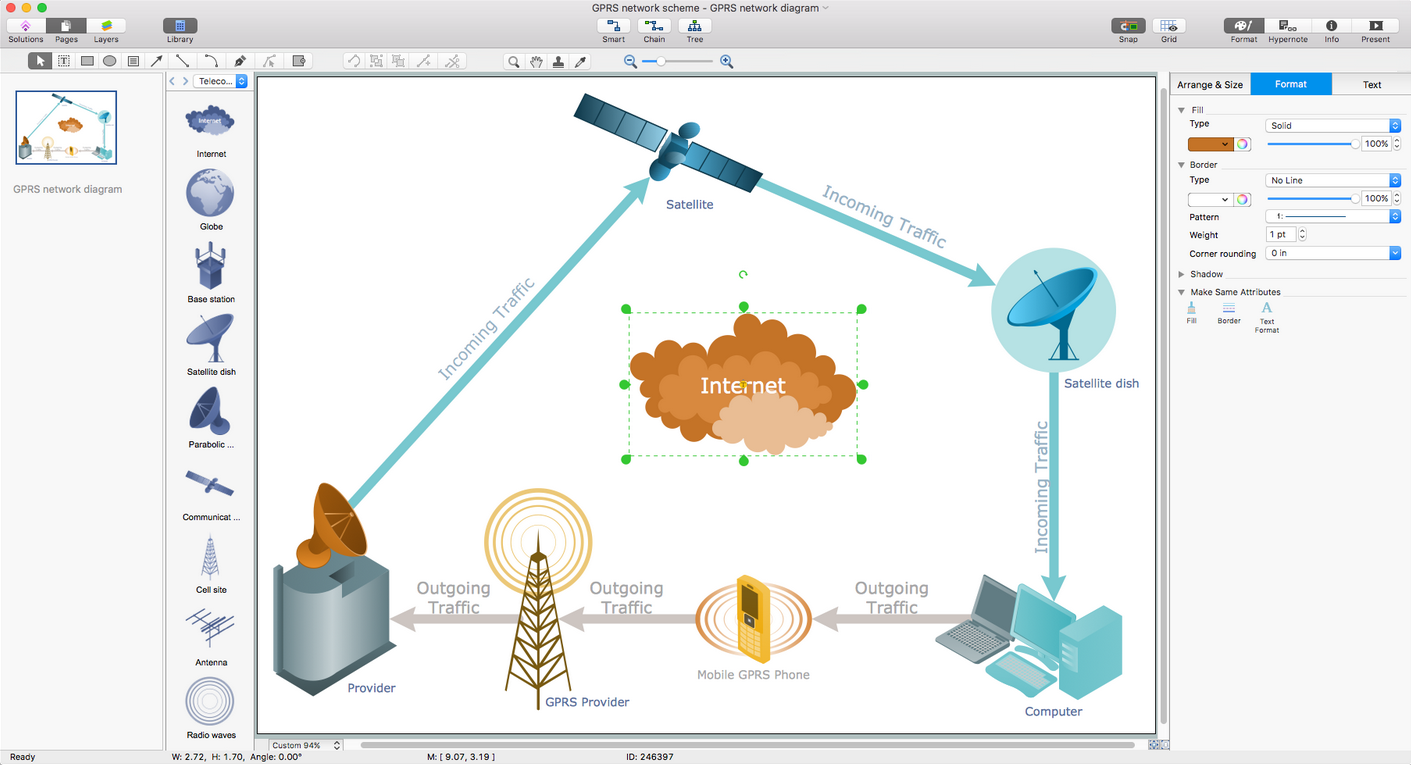

What I Need to Get Started
Both ConceptDraw DIAGRAM diagramming and drawing software and the Telecommunication Network Diagrams solution can help creating the network diagrams you need. The Telecommunication Network Diagrams solution can be found in the Computer and Networks area of ConceptDraw STORE application that can be downloaded from this site. Make sure that both ConceptDraw DIAGRAM and ConceptDraw STORE applications are installed on your computer before you get started.
How to install
After ConceptDraw STORE and ConceptDraw DIAGRAM are downloaded and installed, you can install the Telecommunication Network Diagrams solution from the ConceptDraw STORE.
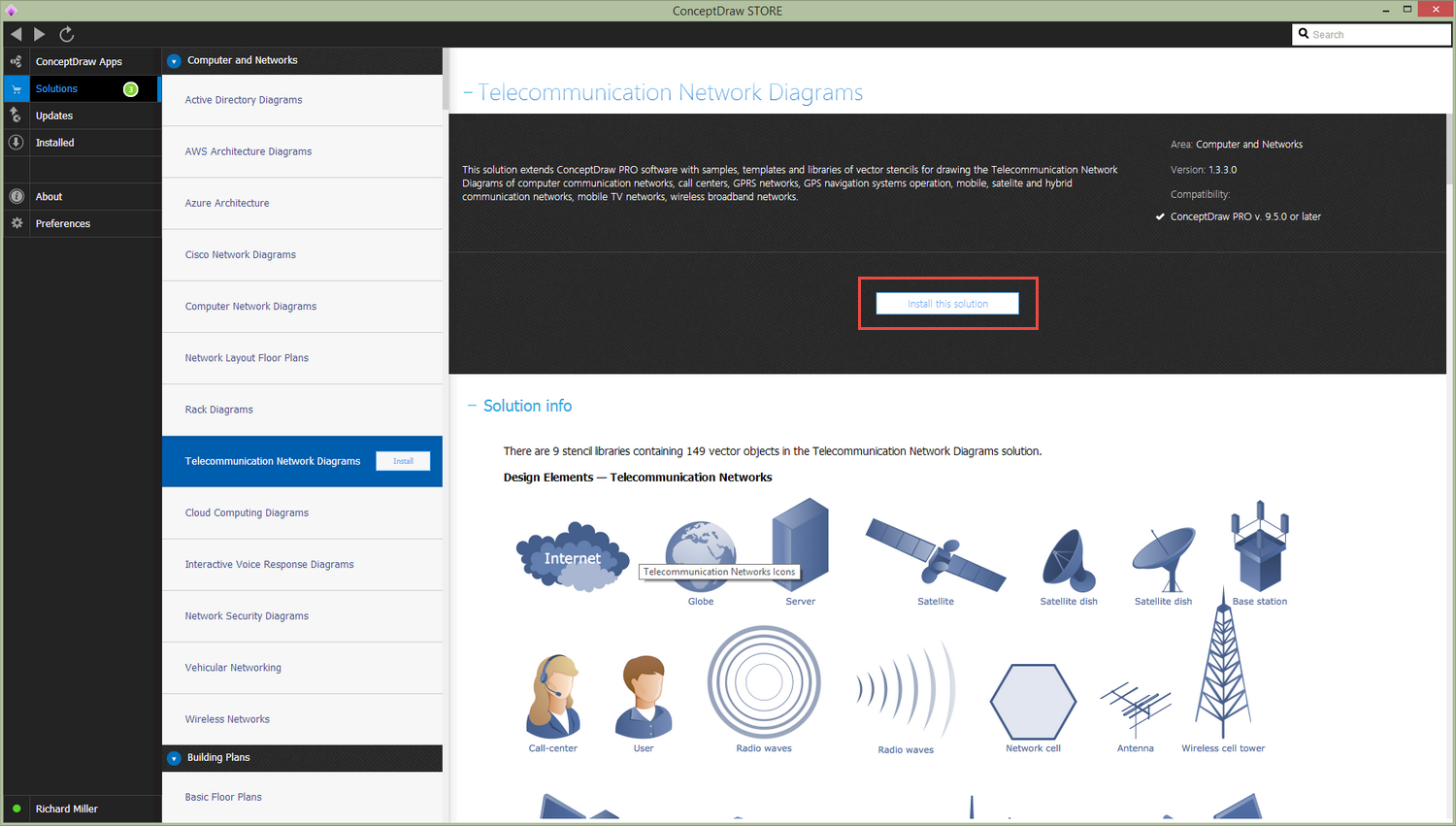
Start using
To make sure that you are doing it all right, use the pre-designed symbols from the stencil libraries from the solution to make your drawings look smart and professional. Also, the pre-made examples from this solution can be used as drafts so your own drawings can be based on them. Using the samples, you can always change their structures, colors and data.
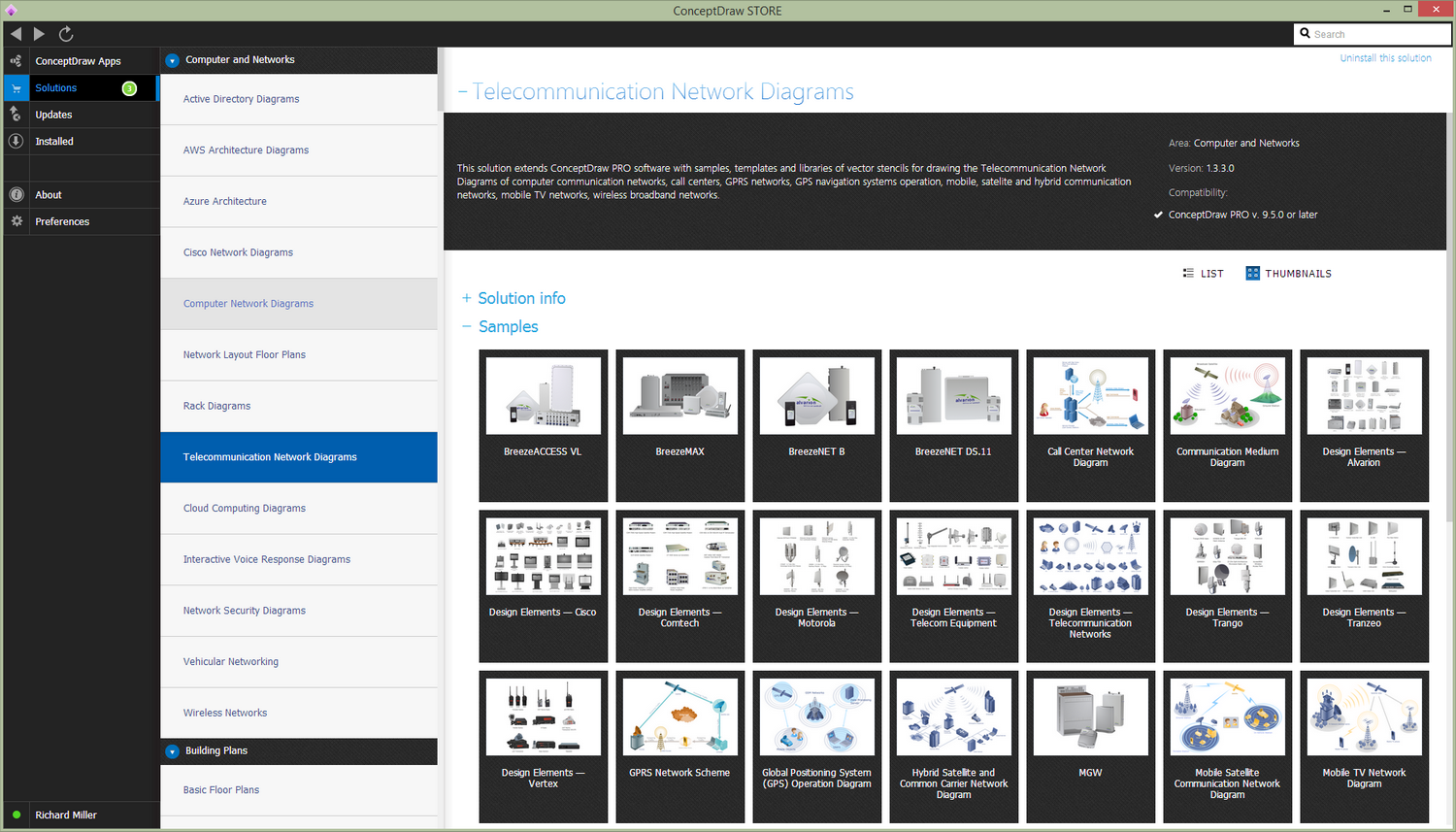
Telecommunication Network Diagrams
The ability to transmit data electronically has revolutionized how we make contact with each other. It's over 150 years since the Morse telegraph system was introduced, and its popularity was instantaneous — no longer would individuals have to wait days for their hand written note to be transferred across country by horseback or train; messages could be received a moment after they were sent, and responded to in the same fashion.
In recent times, global communication needs have surged and diversified, evolving with technology to accommodate business or social interactions on an international scale. A whole host of devices have come to replace the simple Morse transmitter, allowing information to be sent through radio waves, along cables, or by radar. Some networks can use combinations of all these and more, to a point where there are very few places in the world unreachable by means of telecommunication.
On a smaller scale, a telecommunication network can simply represent a roomful of computers, that are directly linked to one another. It is also how you would describe a telephone exchange, that connects calls between landlines, switching the direction of data depending on the number you dial. Government and military agencies often require specialized networks — in the case of the emergency services, a system called trunked radio is used, whereby many users can access a two-way radio system using a relatively low amount of frequencies. Aviation industries use ACARS (Aircraft Communications Addressing and Reporting System), a system that utilizes airbound radio or satellite, to communicate between aircraft and ground control.
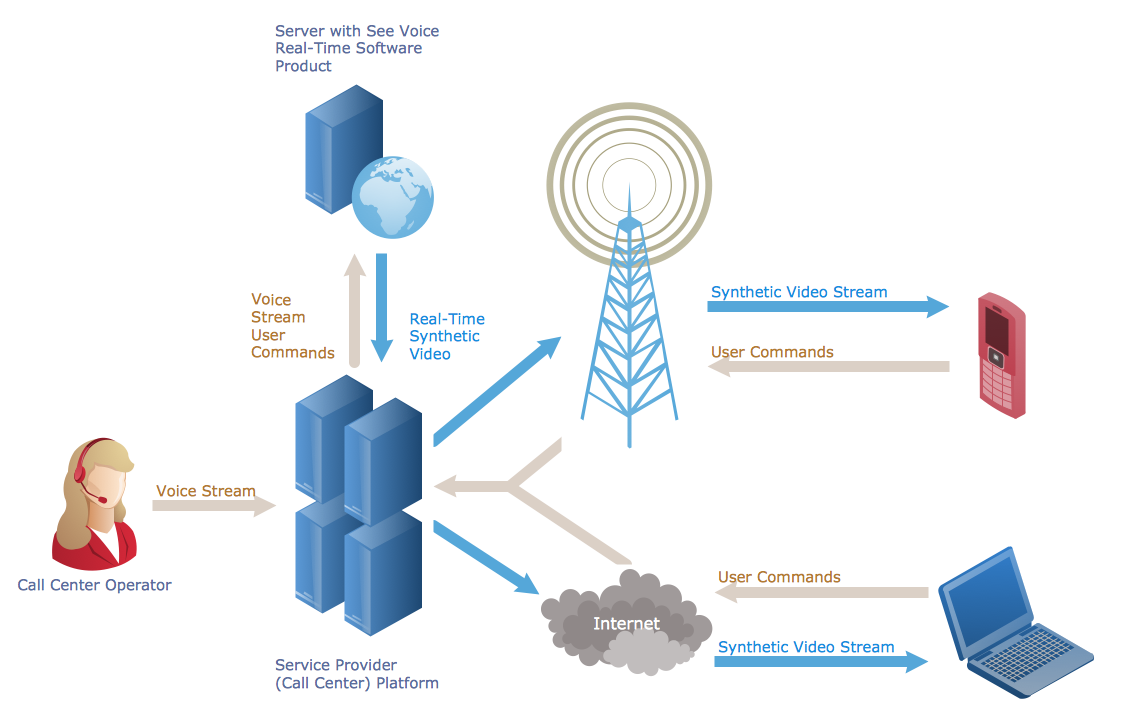
Created using ConceptDraw DIAGRAM, this diagram shows the many stages of a network between call center operator and user
With the possibility of such varied and wide-ranging networks, it's considered best practice to plan physical and logical system topology in a visual fashion, through the use of various forms of diagrams.
Physical topology diagrams are concerned with the actual real-life devices and components of a network, their locations relative to each other, and the cabling system that connects them. In contrast, a logical topology diagram describes the flow of data around a network — how system nodes communicate, what network protocols are in place, and how this affects data transmission. Diagrams like these can be very specific, focusing on a small aspect or area of a larger telecommunications system. When combining the two, and taking a wider look at a system, the image scan be described as a network architecture diagram.
As well as acting as a simple planning tool for system engineers — a way of deciding if a certain network arrangement is feasible — telecommunication diagrams aid in all aspects of network management. They can be used for security purposes, to identify weak points in a system, and visualize which users have access to certain devices or data files. Software and hardware engineers can envisage systems that allow for the best access to centralized data and programs, and ensure maximum efficiency from each device due to it's placement within the network. As a simple means of sharing information, diagrams are a great way of reducing large-scale, global networks onto a single page, using icons to represent radio waves, mobile transmissions, or satellite links.
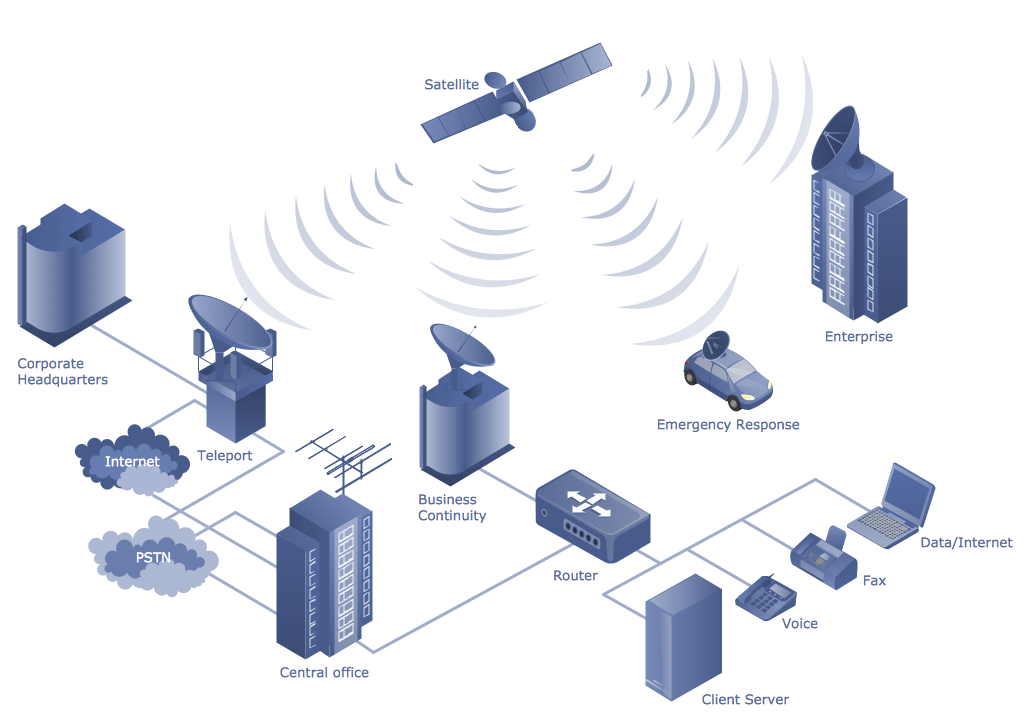
A diagram created using ConceptDraw DIAGRAM, showing the possibility for multiple devices connected to a network
ConceptDraw DIAGRAM, a industry-leading diagramming software from the team at CS Odessa, is an example of the kind of drawing platform needed to create effective, informative telecommunication system plans. With their free solution, Telecommunication Network Diagrams, users are presented with a comprehensive resource to supplement ConceptDraw DIAGRAM 's powerful functionality.
Inside the solution are vector stencil libraries, containing icons covering all telecommunication system requirements — including specialist graphics dedicated to network items from companies such as Cisco and Trango. Users will also find a selection of templates and libraries to help them kickstart the creative process.
An online resource of help materials and tutorial videos can be found at the ConceptDraw website, while for users who have specific requirements regarding sharing and presentations, there are a selection of formatting and export options available directly from the ConceptDraw DIAGRAM software.