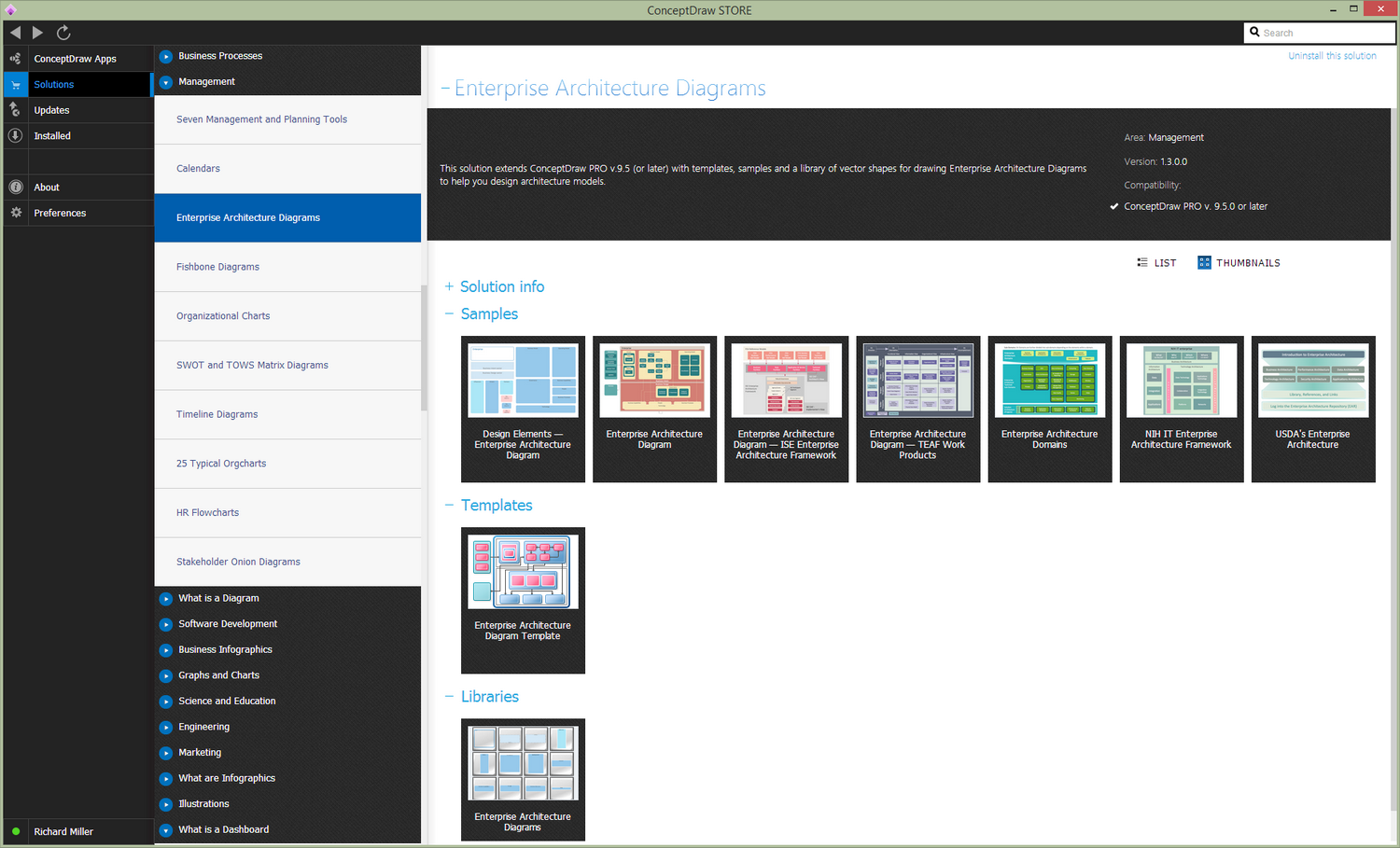- Electric and Telecom Plans Free
- Fire and Emergency Plans Free
- Floor Plans Free
- Plant Layout Plans Free
- School and Training Plans Free
- Seating Plans Free
- Security and Access Plans Free
- Site Plans Free
- Sport Field Plans Free
- Business Process Diagrams Free
- Business Process Mapping Free
- Classic Business Process Modeling Free
- Cross-Functional Flowcharts Free
- Event-driven Process Chain Diagrams Free
- IDEF Business Process Diagrams Free
- Logistics Flow Charts Free
- Workflow Diagrams Free
- ConceptDraw Dashboard for Facebook Free
- Mind Map Exchange Free
- MindTweet Free
- Note Exchange Free
- Project Exchange Free
- Social Media Response Free
- Active Directory Diagrams Free
- AWS Architecture Diagrams Free
- Azure Architecture Free
- Cisco Network Diagrams Free
- Cisco Networking Free
- Cloud Computing Diagrams Free
- Computer Network Diagrams Free
- Google Cloud Platform Free
- Interactive Voice Response Diagrams Free
- Network Layout Floor Plans Free
- Network Security Diagrams Free
- Rack Diagrams Free
- Telecommunication Network Diagrams Free
- Vehicular Networking Free
- Wireless Networks Free
- Comparison Dashboard Free
- Composition Dashboard Free
- Correlation Dashboard Free
- Frequency Distribution Dashboard Free
- Meter Dashboard Free
- Spatial Dashboard Free
- Status Dashboard Free
- Time Series Dashboard Free
- Basic Circle-Spoke Diagrams Free
- Basic Circular Arrows Diagrams Free
- Basic Venn Diagrams Free
- Block Diagrams Free
- Concept Maps Free
- Family Tree Free
- Flowcharts Free
- Basic Area Charts Free
- Basic Bar Graphs Free
- Basic Divided Bar Diagrams Free
- Basic Histograms Free
- Basic Line Graphs Free
- Basic Picture Graphs Free
- Basic Pie Charts Free
- Basic Scatter Diagrams Free
- Aerospace and Transport Free
- Artwork Free
- Audio, Video, Media Free
- Business and Finance Free
- Computers and Communications Free
- Holiday Free
- Manufacturing and Maintenance Free
- Nature Free
- People Free
- Presentation Clipart Free
- Safety and Security Free
- Analog Electronics Free
- Audio and Video Connectors Free
- Basic Circuit Diagrams Free
- Chemical and Process Engineering Free
- Digital Electronics Free
- Electrical Engineering Free
- Electron Tube Circuits Free
- Electronic Block Diagrams Free
- Fault Tree Analysis Diagrams Free
- GHS Hazard Pictograms Free
- Home Automation and Wiring Free
- Mechanical Engineering Free
- One-line Diagrams Free
- Power Сircuits Free
- Specification and Description Language (SDL) Free
- Telecom and AV Circuits Free
- Transport Hazard Pictograms Free
- Data-driven Infographics Free
- Pictorial Infographics Free
- Spatial Infographics Free
- Typography Infographics Free
- Calendars Free
- Decision Making Free
- Enterprise Architecture Diagrams Free
- Fishbone Diagrams Free
- Organizational Charts Free
- Plan-Do-Check-Act (PDCA) Free
- Seven Management and Planning Tools Free
- SWOT and TOWS Matrix Diagrams Free
- Timeline Diagrams Free
- Australia Map Free
- Continent Maps Free
- Directional Maps Free
- Germany Map Free
- Metro Map Free
- UK Map Free
- USA Maps Free
- Customer Journey Mapping Free
- Marketing Diagrams Free
- Matrices Free
- Pyramid Diagrams Free
- Sales Dashboard Free
- Sales Flowcharts Free
- Target and Circular Diagrams Free
- Cash Flow Reports Free
- Current Activities Reports Free
- Custom Excel Report Free
- Knowledge Reports Free
- MINDMAP Reports Free
- Overview Reports Free
- PM Agile Free
- PM Dashboards Free
- PM Docs Free
- PM Easy Free
- PM Meetings Free
- PM Planning Free
- PM Presentations Free
- PM Response Free
- Resource Usage Reports Free
- Visual Reports Free
- House of Quality Free
- Quality Mind Map Free
- Total Quality Management TQM Diagrams Free
- Value Stream Mapping Free
- Astronomy Free
- Biology Free
- Chemistry Free
- Language Learning Free
- Mathematics Free
- Physics Free
- Piano Sheet Music Free
- Android User Interface Free
- Class Hierarchy Tree Free
- Data Flow Diagrams (DFD) Free
- DOM Tree Free
- Entity-Relationship Diagram (ERD) Free
- EXPRESS-G data Modeling Diagram Free
- IDEF0 Diagrams Free
- iPhone User Interface Free
- Jackson Structured Programming (JSP) Diagrams Free
- macOS User Interface Free
- Object-Role Modeling (ORM) Diagrams Free
- Rapid UML Free
- SYSML Free
- Website Wireframe Free
- Windows 10 User Interface Free
Enterprise Architecture Diagrams
Enterprise architecture is a practice for conducting enterprise design, analysis, implementation, and planning. It all can be achieved by using a comprehensive approach to ensure the successful development as well as the execution of some strategy.
Enterprise architecture is known to be applying different architecture principles as well as practices for guiding organizations through the information, business, technology and process, changes which may be needed in order to execute the strategies. Such practices can utilize different aspects of an enterprise for identifying, motivating and achieving the previously mentioned changes.
There are many benefits of enterprise architecture which can be achieved through its indirect as well as direct contributions to organizational goals. Most of them can be observed in such areas as organizational design, organizational processes and process standards, project portfolio management, project management, requirements engineering, system development, IT management and decision making, IT value, IT complexity, IT openness and IT risk management as enterprise architecture is known to be contributing to the reduction of business risks from both security breaches and system failures.
Enterprise Architecture Diagrams can be created with the help of the Enterprise Architecture Diagrams solution while working in the ConceptDraw DIAGRAM diagramming and drawing software. There are many pre-made templates and examples of the Enterprise Architecture Diagrams as well as a stencil library full of vector shapes available to be taken from the mentioned solution for drawing any needed Enterprise Architecture Diagram so it looks smart and professional.
Practitioners of enterprise architecture, enterprise architects and other specialists who are responsible for performing the analysis of business structure and processes, can find the Enterprise Architecture Diagrams solution useful in their work.
-
Install this solution Free -
What I need to get started -
Solution Requirements - This solution requires the following products to be installed:
ConceptDraw DIAGRAM v18 - This solution requires the following products to be installed:
-
Compatibility - Sonoma (14), Sonoma (15)
MS Windows 10, 11 - Sonoma (14), Sonoma (15)
-
Support for this Solution -
Helpdesk
Design Elements — Enterprise Architecture Diagrams
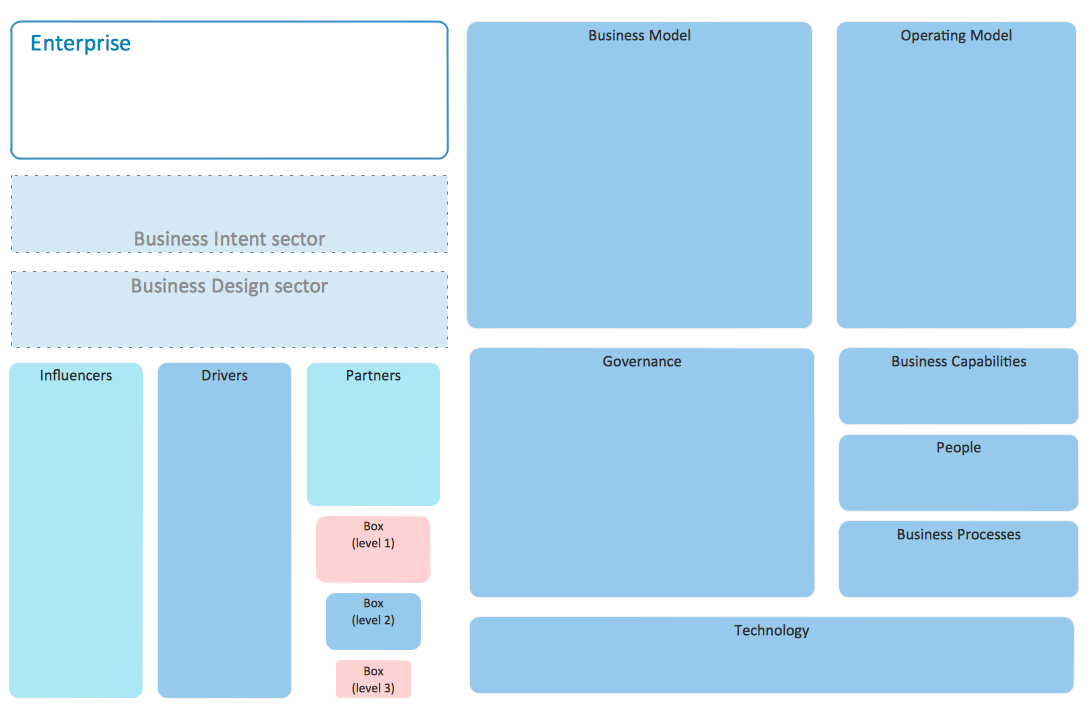
Enterprise Architecture Diagrams Examples
There are a few samples that you see on this page which were created in the ConceptDraw DIAGRAM application by using the Enterprise Architecture Diagrams solution. Some of the solution's capabilities as well as the professional results which you can achieve are all demonstrated here on this page.
All source documents are vector graphic documents which are always available for modifying, reviewing and/or converting to many different formats, such as MS PowerPoint, PDF file, MS Visio, and many other graphic ones from the ConceptDraw Solution Park or ConceptDraw STORE. The Enterprise Architecture Diagrams solution is available to all ConceptDraw DIAGRAM users to get installed and used while working in the ConceptDraw DIAGRAM diagramming and drawing software.
Example 1: Enterprise Architecture Diagram
This diagram was created in ConceptDraw DIAGRAM using the Enterprise Architecture Diagrams Library from the Enterprise Architecture Diagrams Solution. An experienced user spent 20 minutes creating this sample.
This sample diagram demonstrates the helicopter level view on enterprise architecture. Use colors to make your diagram visual, bright, attractive and easy to remember.
This example of Enterprise Architecture Diagram is redrawn using ConceptDraw DIAGRAM diagramming software from the article Helicopters and Meta models Take 2 from the website achurchassociates.com, with the kind permission of Ric Hayman.
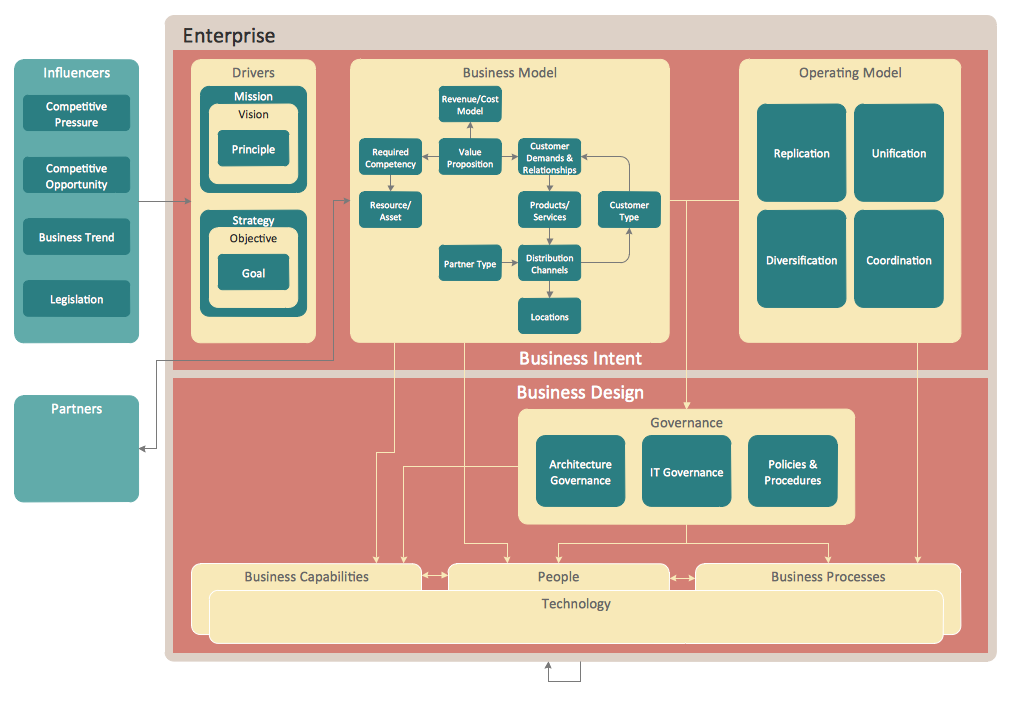
Example 2: Enterprise Architecture Diagram Template
This diagram was created in ConceptDraw DIAGRAM using the Enterprise Architecture Diagrams library from the Enterprise Architecture Diagrams Solution. An experienced user spent 20 minutes creating this sample.
This template can be found in the Enterprise Architecture Diagrams Solution located in the ConceptDraw Solution Park. It provides some initial objects from Enterprise Architecture Diagrams Library to help you get started making your enterprise architecture diagram.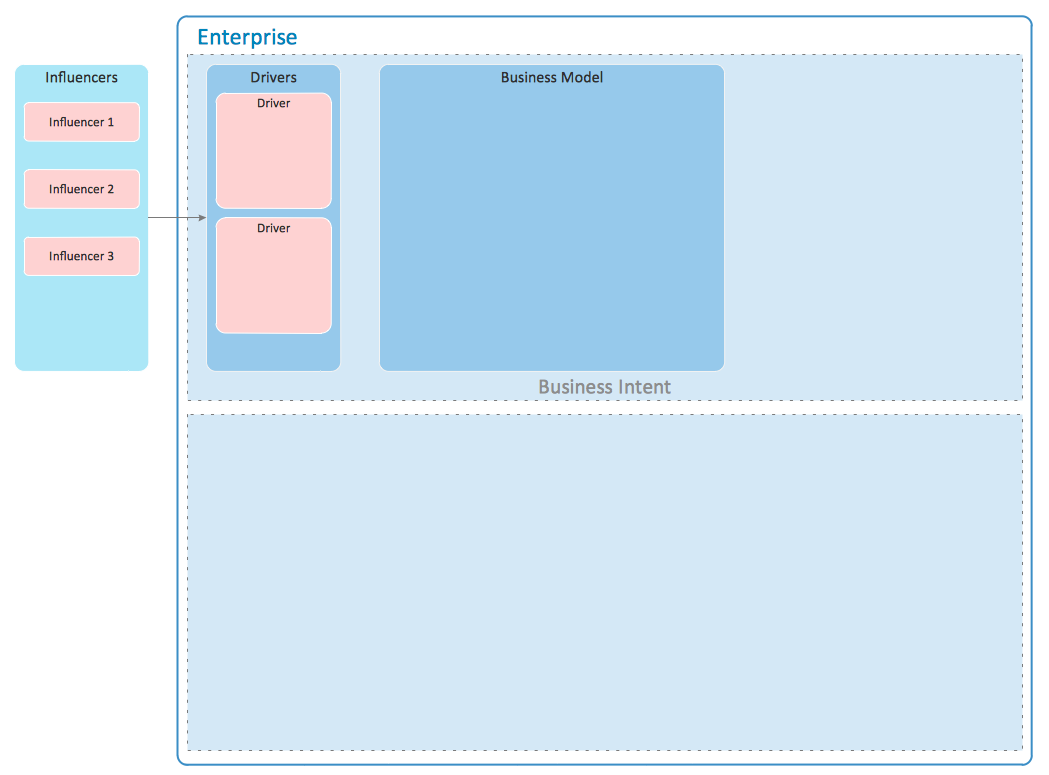
Example 3: Enterprise Architecture Diagram — ISE Enterprise Architecture Framework
This diagram was created in ConceptDraw DIAGRAM using the Enterprise Architecture Diagrams Library from the Enterprise Architecture Diagrams Solution. An experienced user spent 20 minutes creating this sample.
This sample diagram demonstrates the ISE Enterprise Architecture Framework. It is a complex and detailed diagram but its creation in ConceptDraw DIAGRAM, using the predesigned objects, will take mere minutes.
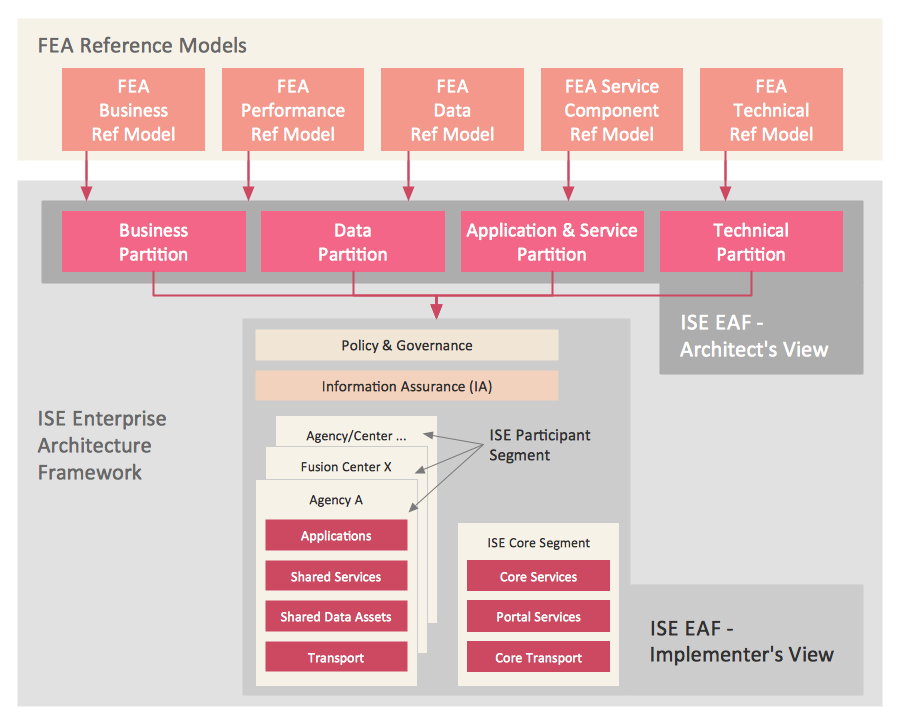
Example 4: Enterprise Architecture Diagram — TEAF Work Products
This diagram was created in ConceptDraw DIAGRAM using the Enterprise Architecture Diagrams Library from the Enterprise Architecture Diagrams Solution. An experienced user spent 20 minutes creating this sample.
This sample diagram visualizes the TEAF (Treasury Enterprise Architecture Framework) Work Products for EA direction, description, and accomplishment. The Enterprise Architecture Diagram is a convenient way to visually represent the architectural framework that supports a treasury’s business processes in terms of products.
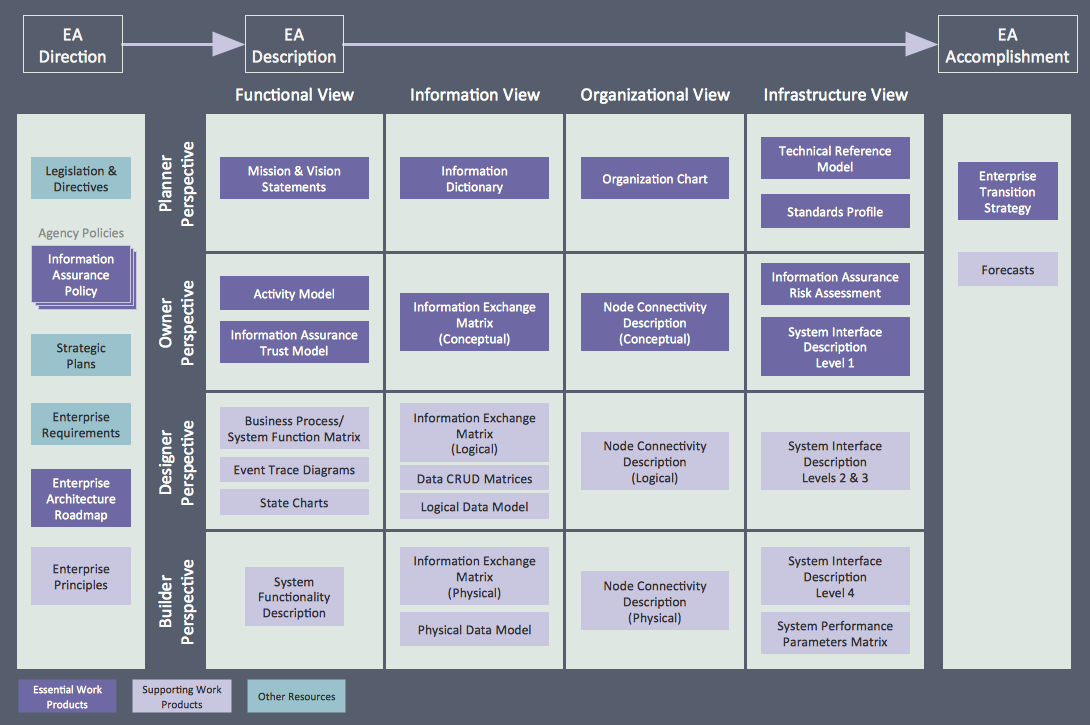
Example 5: Enterprise Architecture Domains Diagram
This diagram was created in ConceptDraw DIAGRAM using the Enterprise Architecture Diagrams Library from the Enterprise Architecture Diagrams Solution. An experienced user spent 20 minutes creating this sample.
This sample diagram shows the enterprise architecture domains. Color your diagram brightly with style, and then use it in various presentations, publications, reportages, reports, reviews to great effect!
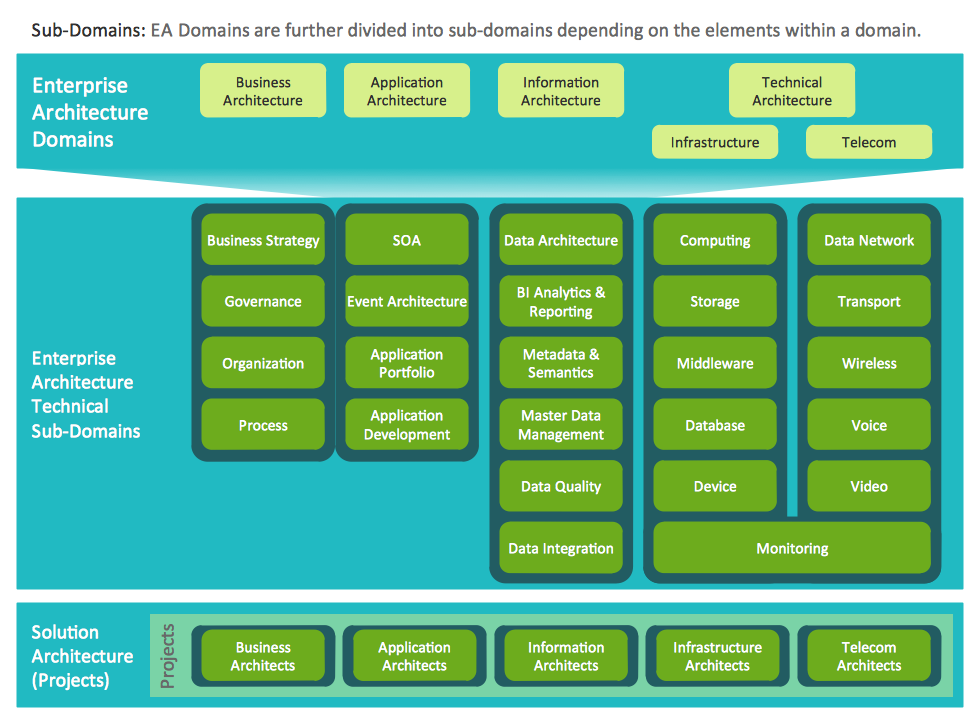
Inside
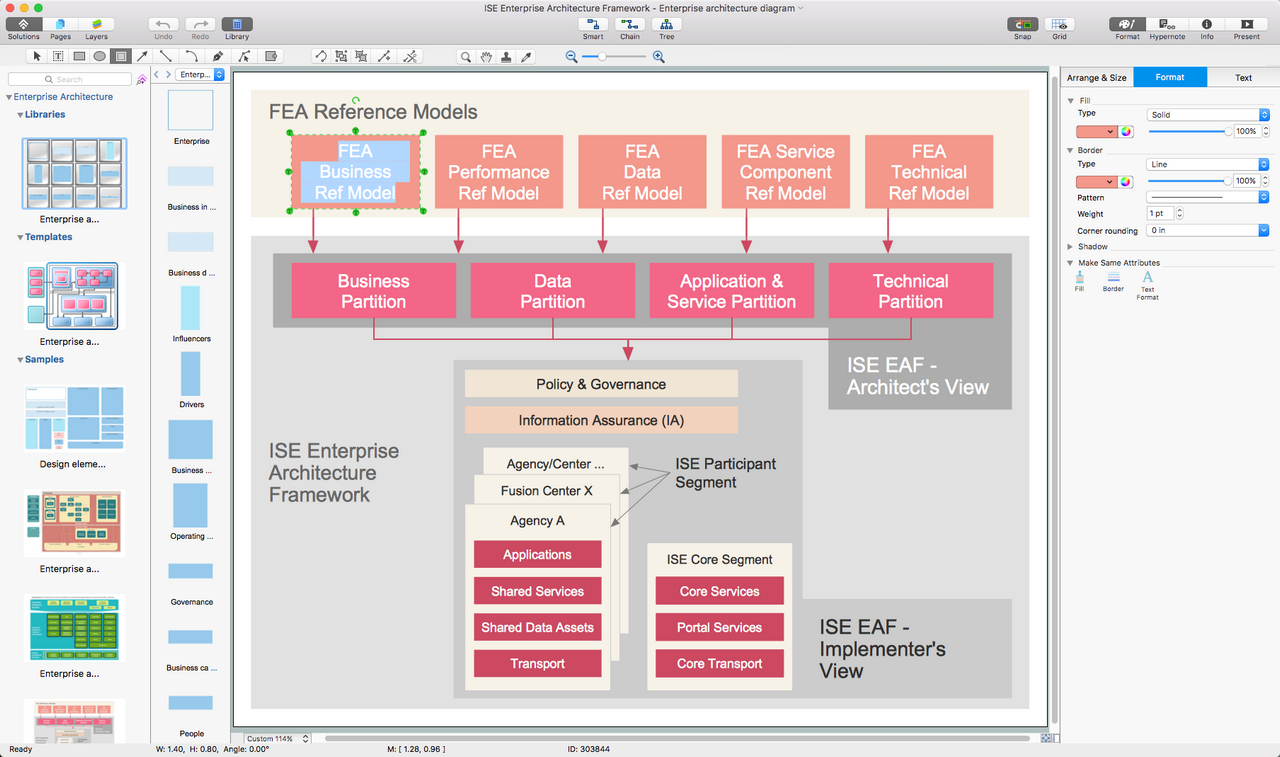
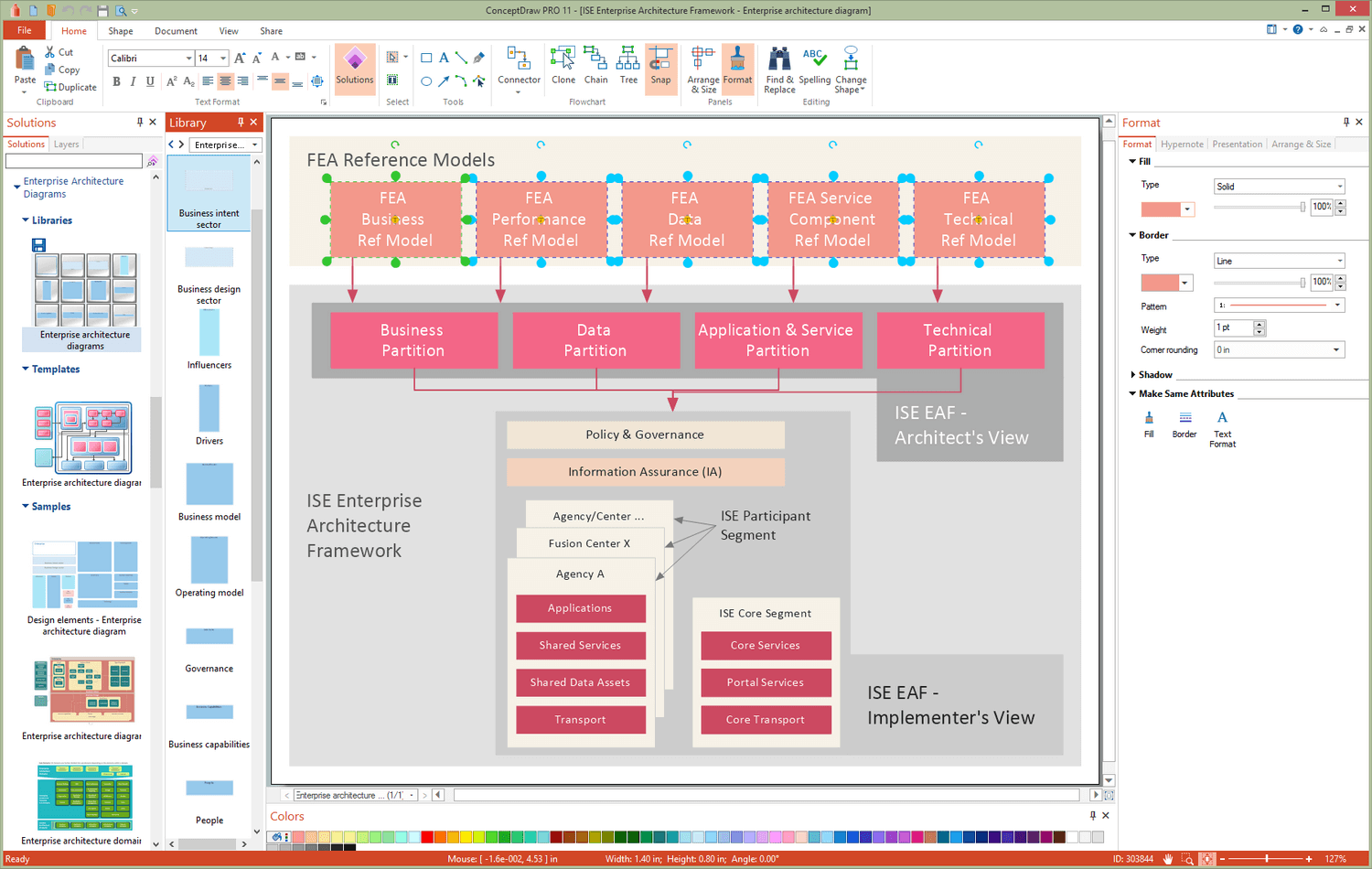
What I Need to Get Started
Both ConceptDraw DIAGRAM diagramming and drawing software and the Enterprise Architecture Diagrams solution can help creating the business planning diagrams you need. The Enterprise Architecture Diagrams solution can be found in the Management area of ConceptDraw STORE application that can be downloaded from this site. Make sure that both ConceptDraw DIAGRAM and ConceptDraw STORE applications are installed on your computer before you get started.
How to install
After ConceptDraw STORE and ConceptDraw DIAGRAM are downloaded and installed, you can install the Enterprise Architecture Diagrams solution from the ConceptDraw STORE.
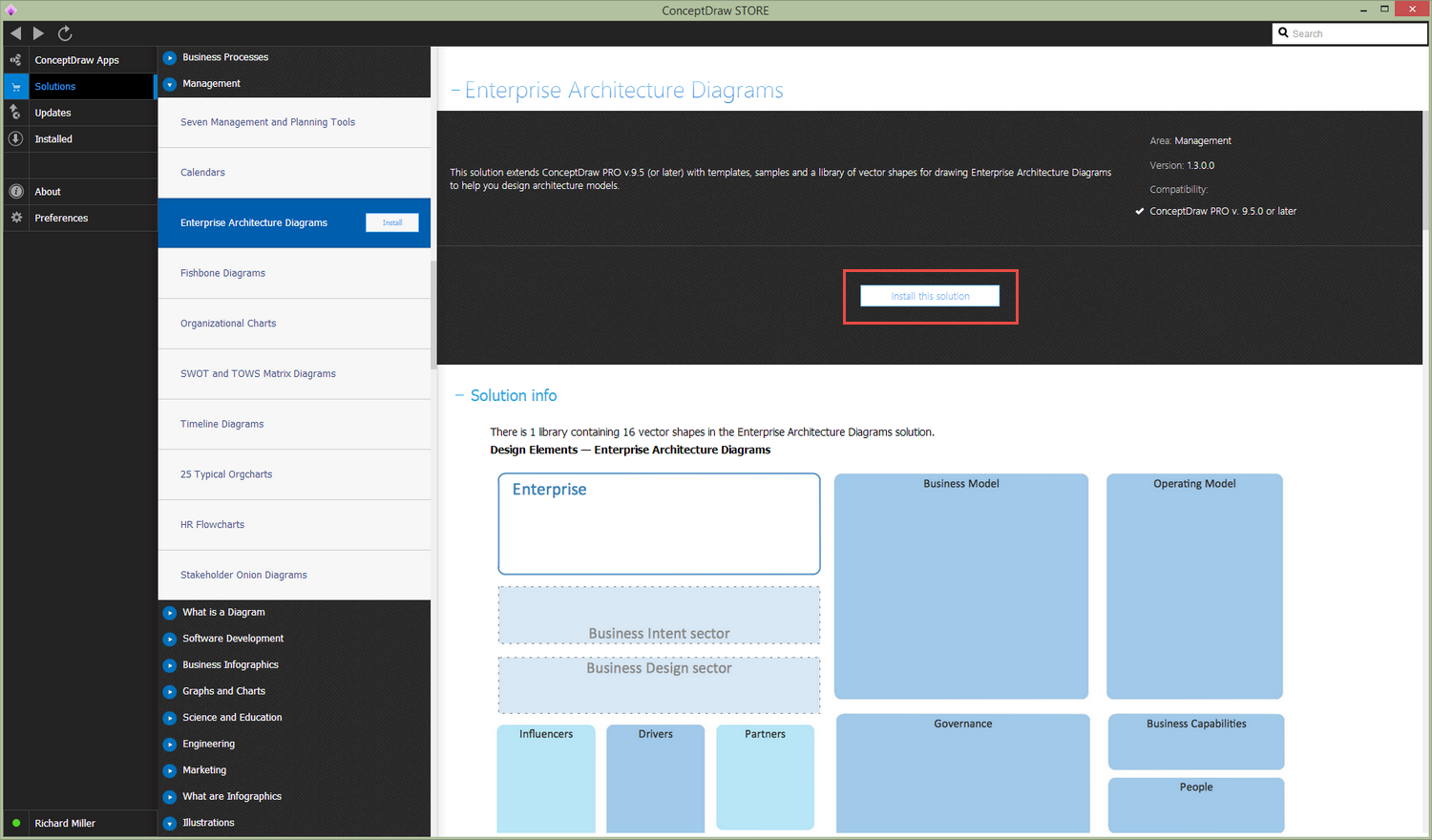
Start using
To make sure that you are doing it all right, use the pre-designed symbols from the stencil libraries from the solution to make your drawings look smart and professional. Also, the pre-made examples from this solution can be used as drafts so your own drawings can be based on them. Using the samples, you can always change their structures, colors and data.