How to Create an Enterprise Architecture DiagramAn Enterprise Architecture (EA) is a conceptual plan that defines the structure and operation of an organization. The aim of enterprise architecture is to determine how an organization can effectively achieve its current and future objectives. The Enterprise Architecture often uses visual models to support the decision-making process. ConceptDraw DIAGRAM allows you to design Enterprise Architecture diagram using the Enterprise Architecture Diagrams solution.
 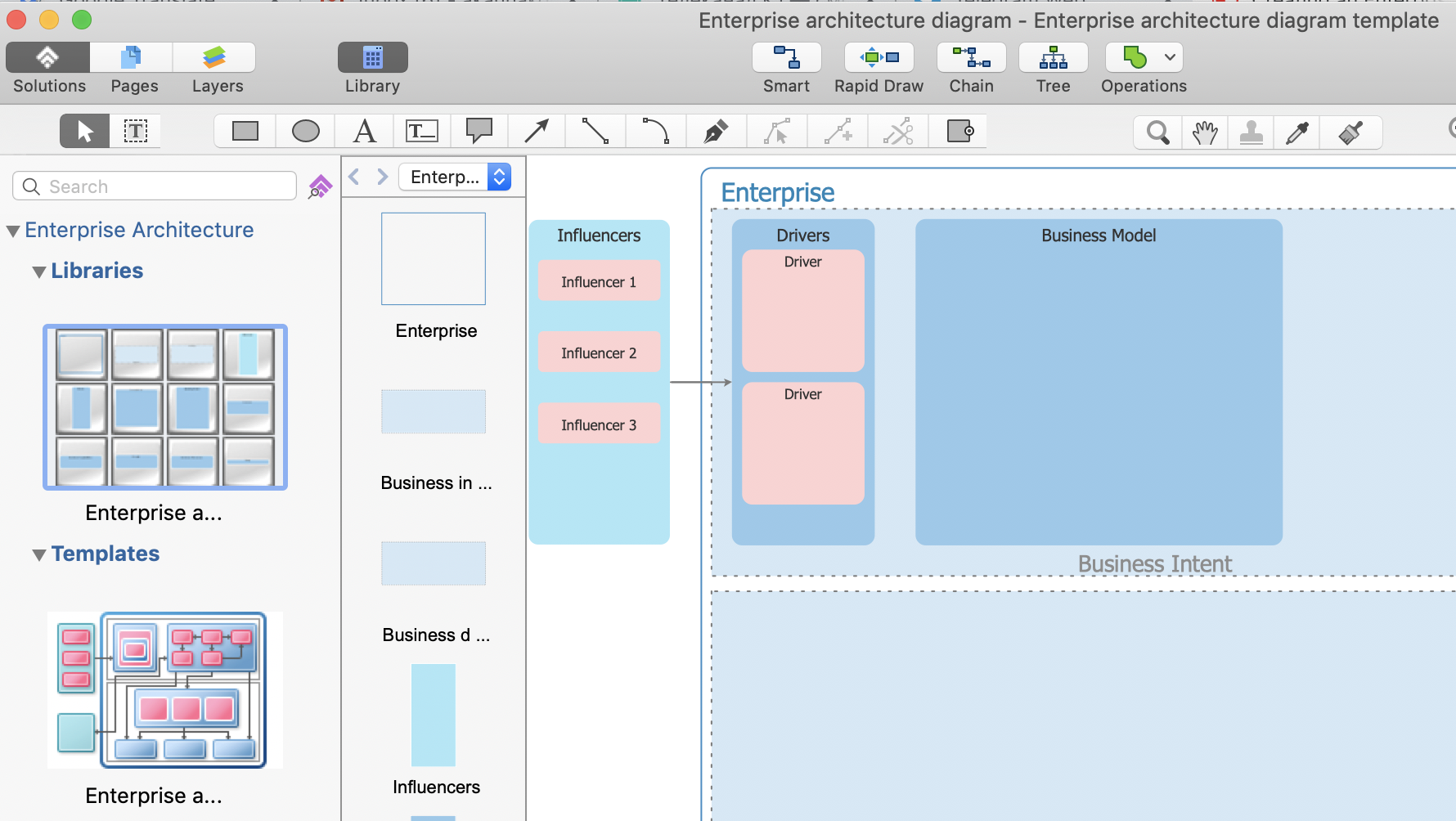
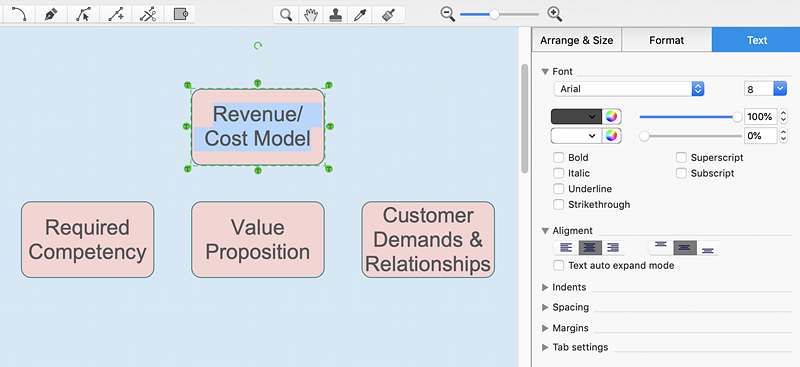
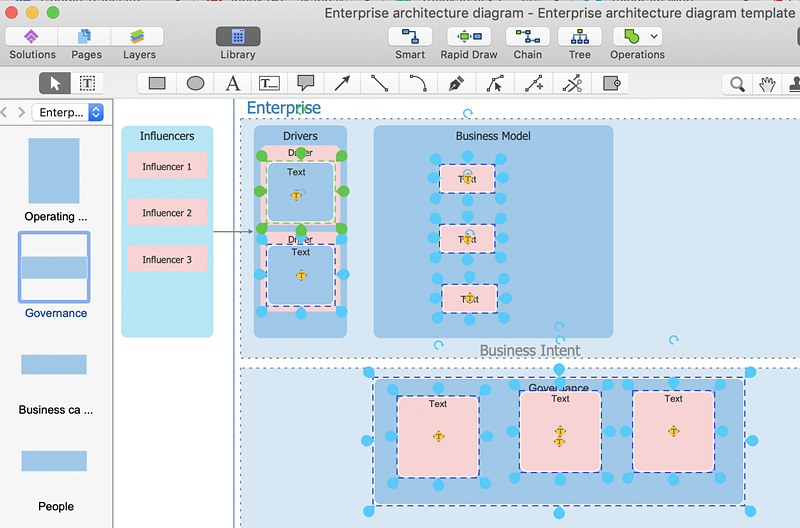
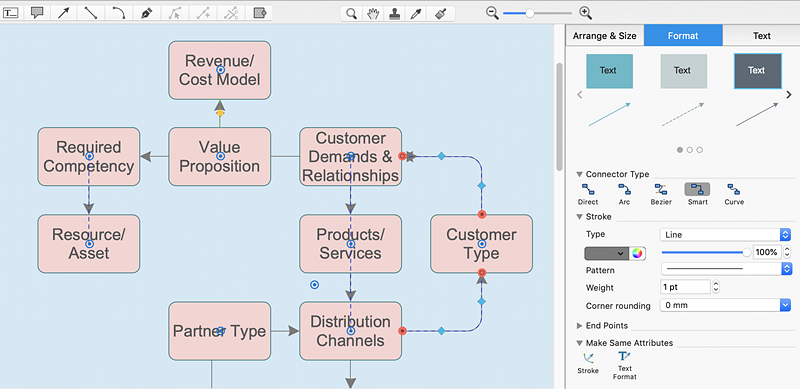
Result: An enterprise architecture diagram helps to analyze and document an organization and its business functions, along with the applications and systems on which they are implemented. |
How it works:
Useful Solutions and Products:
|
 Business-specific Drawings
Business-specific Drawings  allow you to easily combine multiple models and view the connections between them.
allow you to easily combine multiple models and view the connections between them.