- Electric and Telecom Plans Free
- Fire and Emergency Plans Free
- Floor Plans Free
- Plant Layout Plans Free
- School and Training Plans Free
- Seating Plans Free
- Security and Access Plans Free
- Site Plans Free
- Sport Field Plans Free
- Business Process Diagrams Free
- Business Process Mapping Free
- Classic Business Process Modeling Free
- Cross-Functional Flowcharts Free
- Event-driven Process Chain Diagrams Free
- IDEF Business Process Diagrams Free
- Logistics Flow Charts Free
- Workflow Diagrams Free
- ConceptDraw Dashboard for Facebook Free
- Mind Map Exchange Free
- MindTweet Free
- Note Exchange Free
- Project Exchange Free
- Social Media Response Free
- Active Directory Diagrams Free
- AWS Architecture Diagrams Free
- Azure Architecture Free
- Cisco Network Diagrams Free
- Cisco Networking Free
- Cloud Computing Diagrams Free
- Computer Network Diagrams Free
- Google Cloud Platform Free
- Interactive Voice Response Diagrams Free
- Network Layout Floor Plans Free
- Network Security Diagrams Free
- Rack Diagrams Free
- Telecommunication Network Diagrams Free
- Vehicular Networking Free
- Wireless Networks Free
- Comparison Dashboard Free
- Composition Dashboard Free
- Correlation Dashboard Free
- Frequency Distribution Dashboard Free
- Meter Dashboard Free
- Spatial Dashboard Free
- Status Dashboard Free
- Time Series Dashboard Free
- Basic Circle-Spoke Diagrams Free
- Basic Circular Arrows Diagrams Free
- Basic Venn Diagrams Free
- Block Diagrams Free
- Concept Maps Free
- Family Tree Free
- Flowcharts Free
- Basic Area Charts Free
- Basic Bar Graphs Free
- Basic Divided Bar Diagrams Free
- Basic Histograms Free
- Basic Line Graphs Free
- Basic Picture Graphs Free
- Basic Pie Charts Free
- Basic Scatter Diagrams Free
- Aerospace and Transport Free
- Artwork Free
- Audio, Video, Media Free
- Business and Finance Free
- Computers and Communications Free
- Holiday Free
- Manufacturing and Maintenance Free
- Nature Free
- People Free
- Presentation Clipart Free
- Safety and Security Free
- Analog Electronics Free
- Audio and Video Connectors Free
- Basic Circuit Diagrams Free
- Chemical and Process Engineering Free
- Digital Electronics Free
- Electrical Engineering Free
- Electron Tube Circuits Free
- Electronic Block Diagrams Free
- Fault Tree Analysis Diagrams Free
- GHS Hazard Pictograms Free
- Home Automation and Wiring Free
- Mechanical Engineering Free
- One-line Diagrams Free
- Power Сircuits Free
- Specification and Description Language (SDL) Free
- Telecom and AV Circuits Free
- Transport Hazard Pictograms Free
- Data-driven Infographics Free
- Pictorial Infographics Free
- Spatial Infographics Free
- Typography Infographics Free
- Calendars Free
- Decision Making Free
- Enterprise Architecture Diagrams Free
- Fishbone Diagrams Free
- Organizational Charts Free
- Plan-Do-Check-Act (PDCA) Free
- Seven Management and Planning Tools Free
- SWOT and TOWS Matrix Diagrams Free
- Timeline Diagrams Free
- Australia Map Free
- Continent Maps Free
- Directional Maps Free
- Germany Map Free
- Metro Map Free
- UK Map Free
- USA Maps Free
- Customer Journey Mapping Free
- Marketing Diagrams Free
- Matrices Free
- Pyramid Diagrams Free
- Sales Dashboard Free
- Sales Flowcharts Free
- Target and Circular Diagrams Free
- Cash Flow Reports Free
- Current Activities Reports Free
- Custom Excel Report Free
- Knowledge Reports Free
- MINDMAP Reports Free
- Overview Reports Free
- PM Agile Free
- PM Dashboards Free
- PM Docs Free
- PM Easy Free
- PM Meetings Free
- PM Planning Free
- PM Presentations Free
- PM Response Free
- Resource Usage Reports Free
- Visual Reports Free
- House of Quality Free
- Quality Mind Map Free
- Total Quality Management TQM Diagrams Free
- Value Stream Mapping Free
- Astronomy Free
- Biology Free
- Chemistry Free
- Language Learning Free
- Mathematics Free
- Physics Free
- Piano Sheet Music Free
- Android User Interface Free
- Class Hierarchy Tree Free
- Data Flow Diagrams (DFD) Free
- DOM Tree Free
- Entity-Relationship Diagram (ERD) Free
- EXPRESS-G data Modeling Diagram Free
- IDEF0 Diagrams Free
- iPhone User Interface Free
- Jackson Structured Programming (JSP) Diagrams Free
- macOS User Interface Free
- Object-Role Modeling (ORM) Diagrams Free
- Rapid UML Free
- SYSML Free
- Website Wireframe Free
- Windows 10 User Interface Free
PDF Exchange
PDF (Portable Document Format) is a format that provides a lot of benefits for users and is handy for documents of different kinds, such as business documents, educational materials, reports, instructions, presentations, catalogs, marketing brochures, portfolio documents, as well as books. Developed by Adobe Systems, currently, it is an international open standard across fields for exchanging documents and information. PDF format integrates various types of content: text, images, vector graphics, animation, video, hyperlinks, and other elements. Its compatibility with screen readers makes PDFs indispensable for visually impaired individuals, as a result, these files suit a wide audience.
The most important task of collaboration is to ensure that your documents look the same on different devices and operating systems because often formatting and quality can be deformed. PDF format ideally solves this trouble, it is suitable for different devices and platforms, preserves formatting, and makes your documents ideal for sharing.
PDFs provide stability and resistance to data corruption, are correctly archived and retrieved without losing accuracy or formatting. They are compressed into much smaller file sizes than, for example, Word documents, especially when those contain images and graphics. This makes PDFs easy to exchange, share, and send via email, social media, and other applications with saving formatting and quality of images.
PDFs are easy to use, create, store, read, transfer, and download. Moreover, they provide security; different levels of access can be set to protect the content from unauthorized access or modification. These security measures include encryption, password protection, watermarks, and digital signatures. These features make PDFs a valuable tool for both individuals and businesses. Additionally, PDFs have become the standard file format for printing due to their compatibility with a wide range of printing software. They also reduce the chances of errors during printing and maintain color accuracy and consistency.
PDF Exchange solution for ConceptDraw Solution Park extends ConceptDraw MINDMAP software with the ability to quickly create the framework for a future article or book in the format of a Mind Map using mindmapping tools. Fill the structure with ideas, texts, and images, and then use it to create PDF document — a book in PDF format or the book's cover in PDF with just a simple click of the mouse. The solution includes a collection of predesigned samples to test its usability and create book in a PDF format in seconds.
Use the ability to set the predefined types for the topics of your Mind Map and each will take the correct place when your Mind Map is exported to the PDF book. All topic settings determine how the final book or only its cover will look when exported. The book contents and list of resources are generated automatically. The colors and fonts are inherited from a Mind Map, and the images embedded in the topics are also included in the book, as well as the information from hypernotes, hyperlinks, and callouts.
-
Buy this solution $49 -
Solution Requirements - This solution requires the following products to be installed:
-
Support for this Solution -
Helpdesk
Related News:
PDF Exchange Examples
There are a few samples that you see on this page which were created in the ConceptDraw DIAGRAM application by using the PDF Exchange solution. Some of the solution's capabilities as well as the professional results which you can achieve are all demonstrated here on this page.
All source documents are vector graphic documents which are always available for modifying, reviewing and/or converting to many different formats, such as MS PowerPoint, PDF file, MS Visio, and many other graphic ones from the ConceptDraw Solution Park or ConceptDraw STORE. The PDF Exchange solution is available to all ConceptDraw DIAGRAM users to get installed and used while working in the ConceptDraw DIAGRAM diagramming and drawing software.
Example 1: Encyclopedia
This mind map was created in ConceptDraw MINDMAP to demonstrate the solution's capabilities and the results you can achieve using this solution. An experienced user spent 15 minutes creating this sample.
This Mind Map is an example of an encyclopedia structure designed to efficiently organize information and make it easier for readers to access. The Book PDF export feature allows you to create your book in alphabetical order, making it easier to use and navigate for readers looking for information on specific theme. The contents and list of resources are generated automatically from topics of the “Book Chapter” type and hyperlinks, respectively.
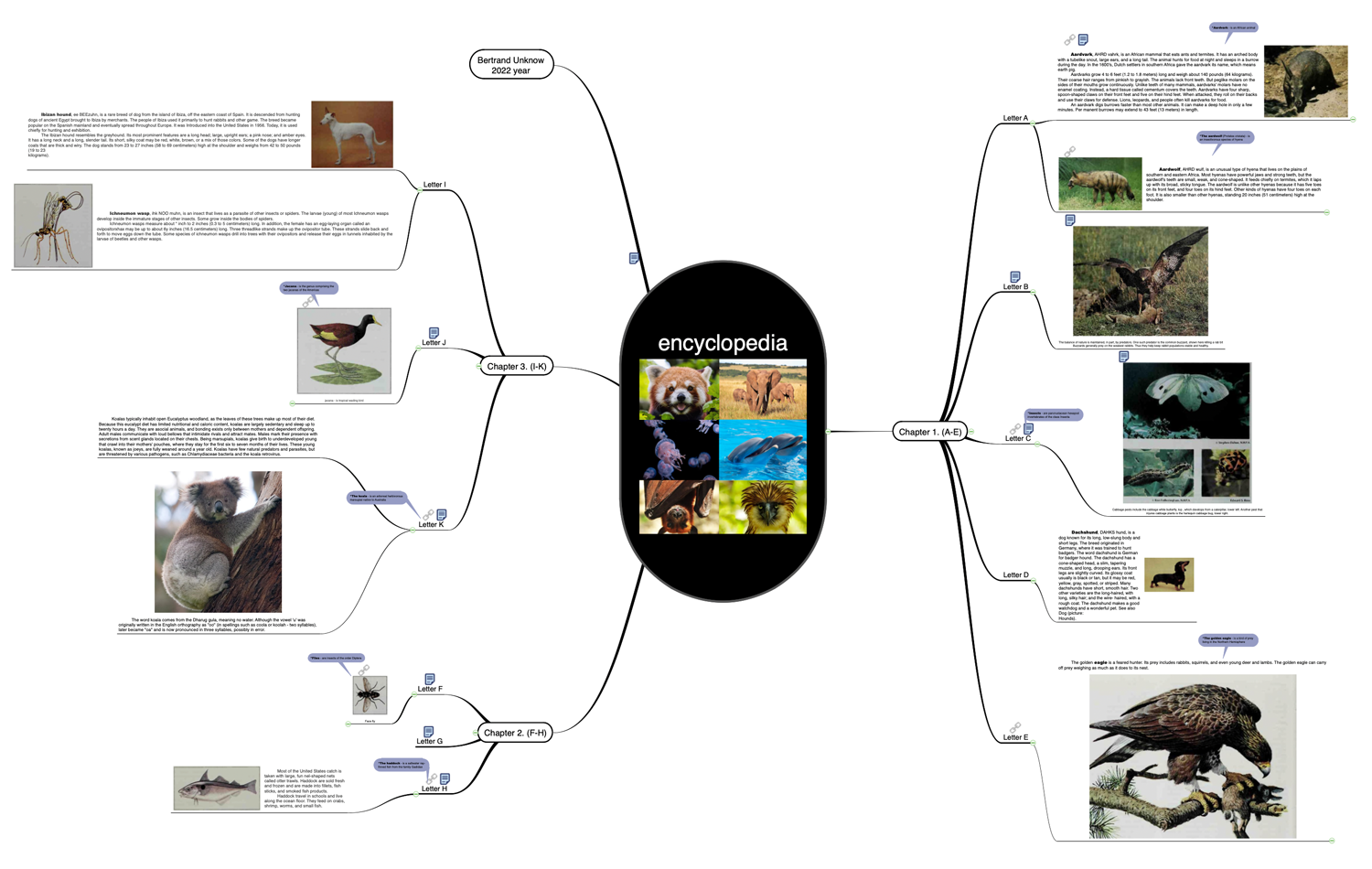
Example 2: Percussion Instruments
This mind map was created in ConceptDraw MINDMAP to demonstrate the solution's capabilities and the results you can achieve using this solution. An experienced user spent 15 minutes creating this sample.
This is an example of a Mind Map representing the structure of a catalog — in this case the classification of percussion musical instruments. As a result of exporting to PDF, you receive a book — a catalog in which it is convenient to find specific information regarding various musical instruments. Textual information combined with illustrations provides comprehensive understanding.
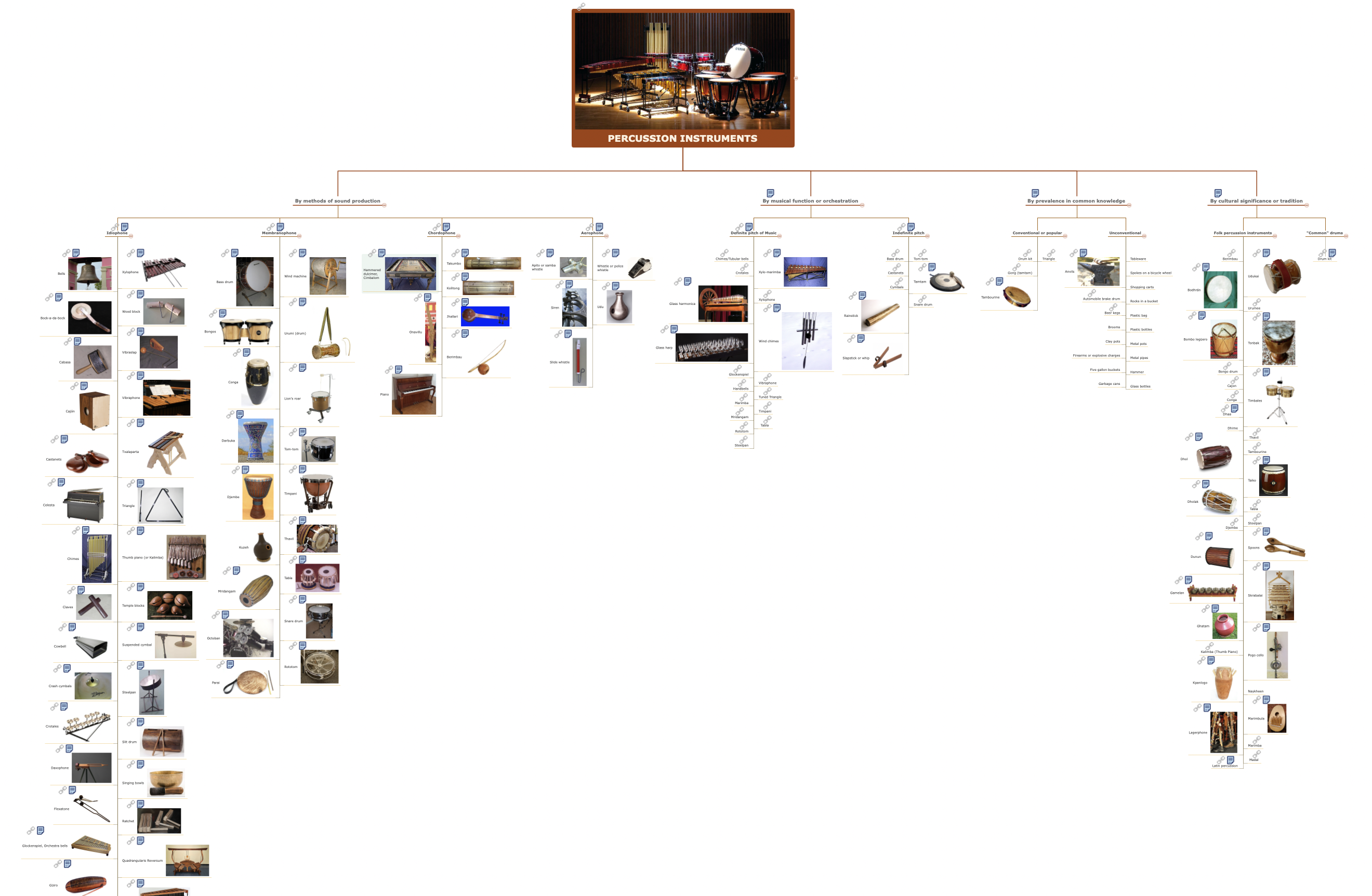
Example 3: Solar System Planets
This mind map was created in ConceptDraw MINDMAP to demonstrate the solution's capabilities and the results you can achieve using this solution. An experienced user spent 15 minutes creating this sample.
This sample Mind Map can be used as a textbook template — in our case, a book about the structure of the solar system, including a list and a summary of the planets in our solar system along with some key data about each one. Set the background color for your map in ConceptDraw MINDMAP, and the same color will be used as a background for all pages in your PDF book, except for the cover, which inherits its color from the topic of the “Book” type.
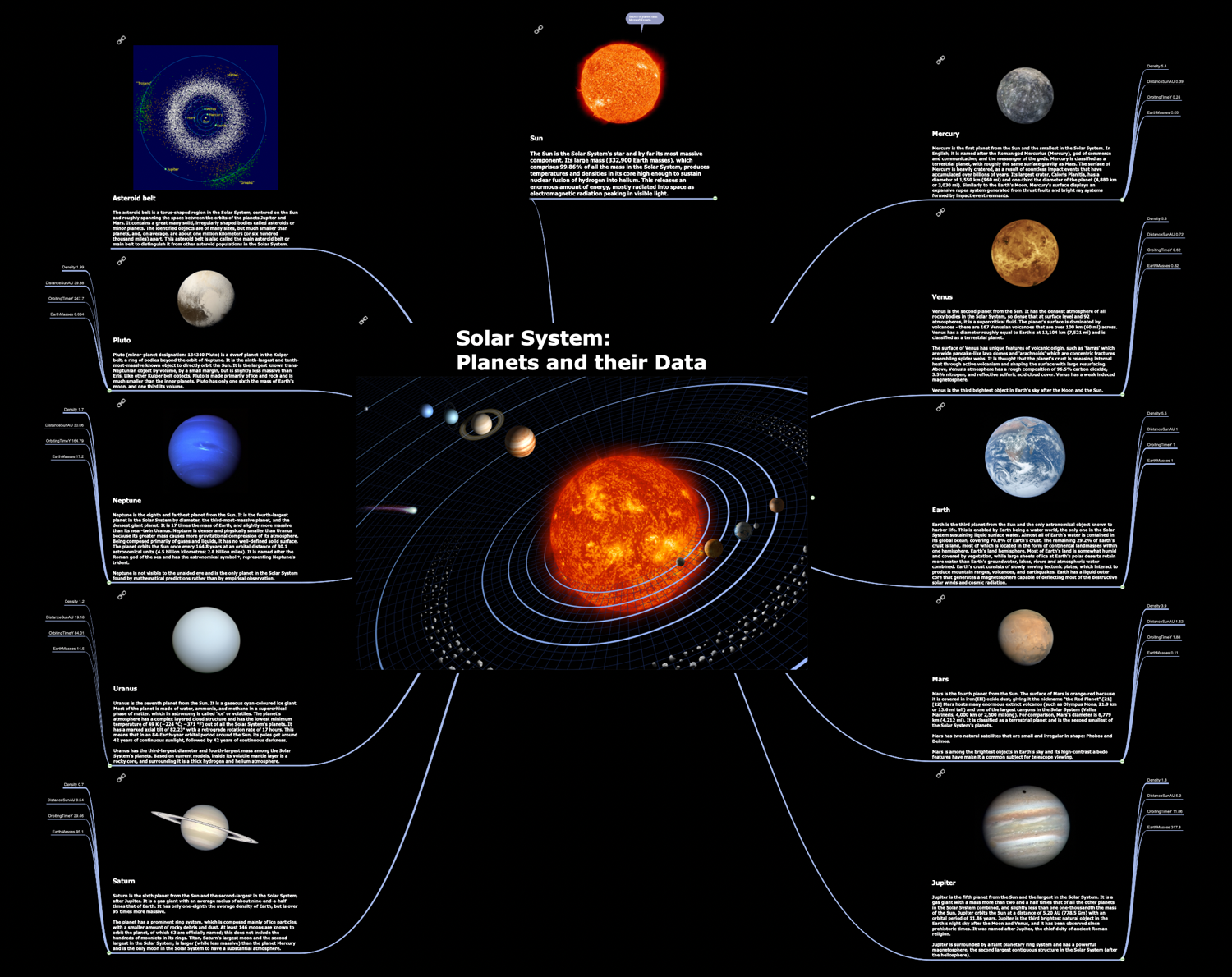
Example 4: The Three Little Pigs
This mind map was created in ConceptDraw MINDMAP to demonstrate the solution's capabilities and the results you can achieve using this solution. An experienced user spent 15 minutes creating this sample.
This sample Mind Map can be used as a template for an illustrated book for children. "The Three Little Pigs" is a classic folktale that teaches lessons about the importance of diligence, preparation, and resilience in the face of adversity. It has become a beloved part of children's literature worldwide. The thematic images embedded in maps' topics help to illustrate your book in PDF format.
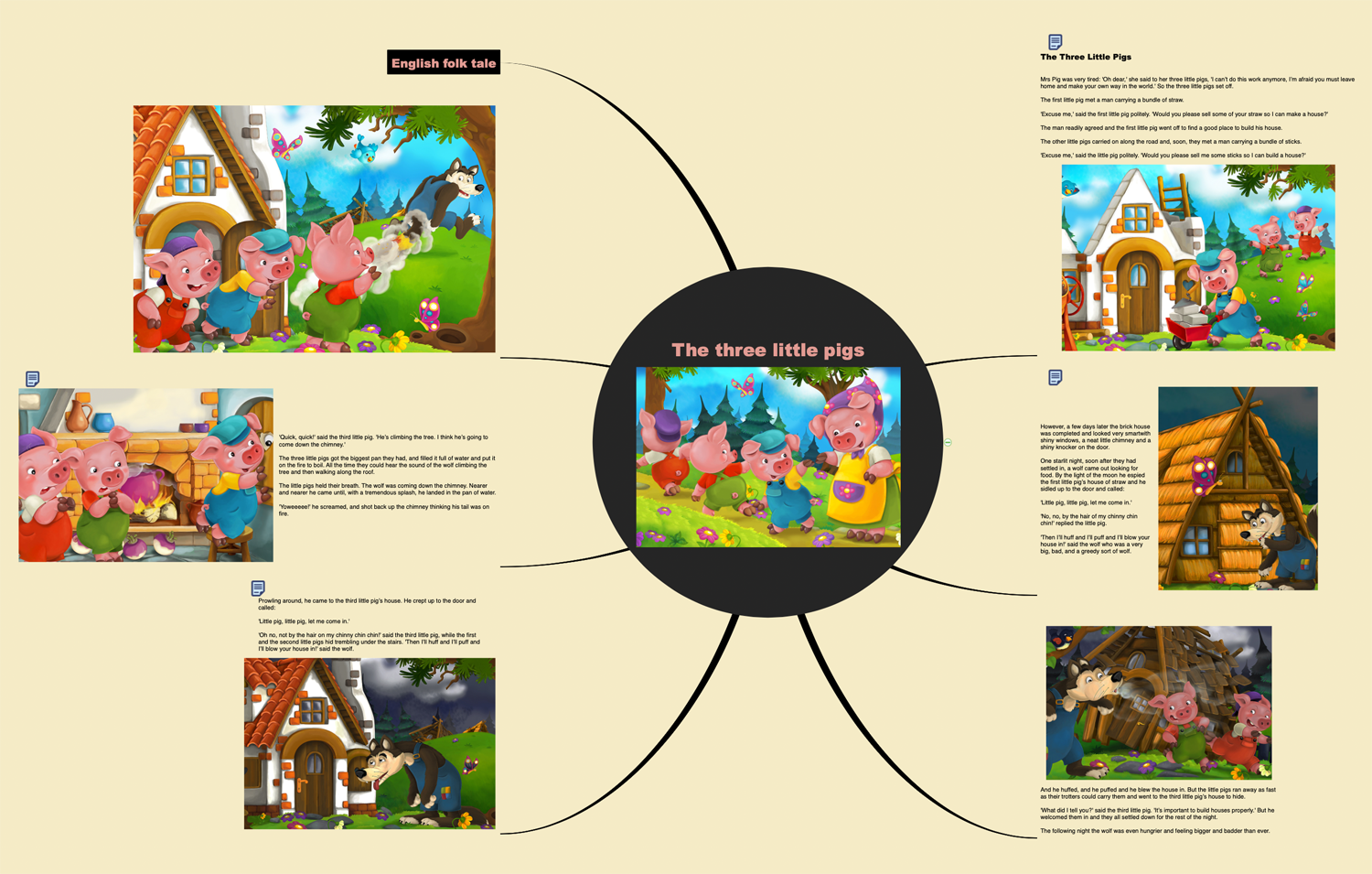
Example 5: What Is a Country
This mind map was created in ConceptDraw MINDMAP to demonstrate the solution's capabilities and the results you can achieve using this solution. An experienced user spent 15 minutes creating this sample.
This sample Mind Map can be used as a reference book template. It employs features such as indexes, tables of contents, and cross-references that facilitate easy access to information. The fonts used in the exported PDF book are the same as those assigned for the topics and their hypernotes in a Mind Map.
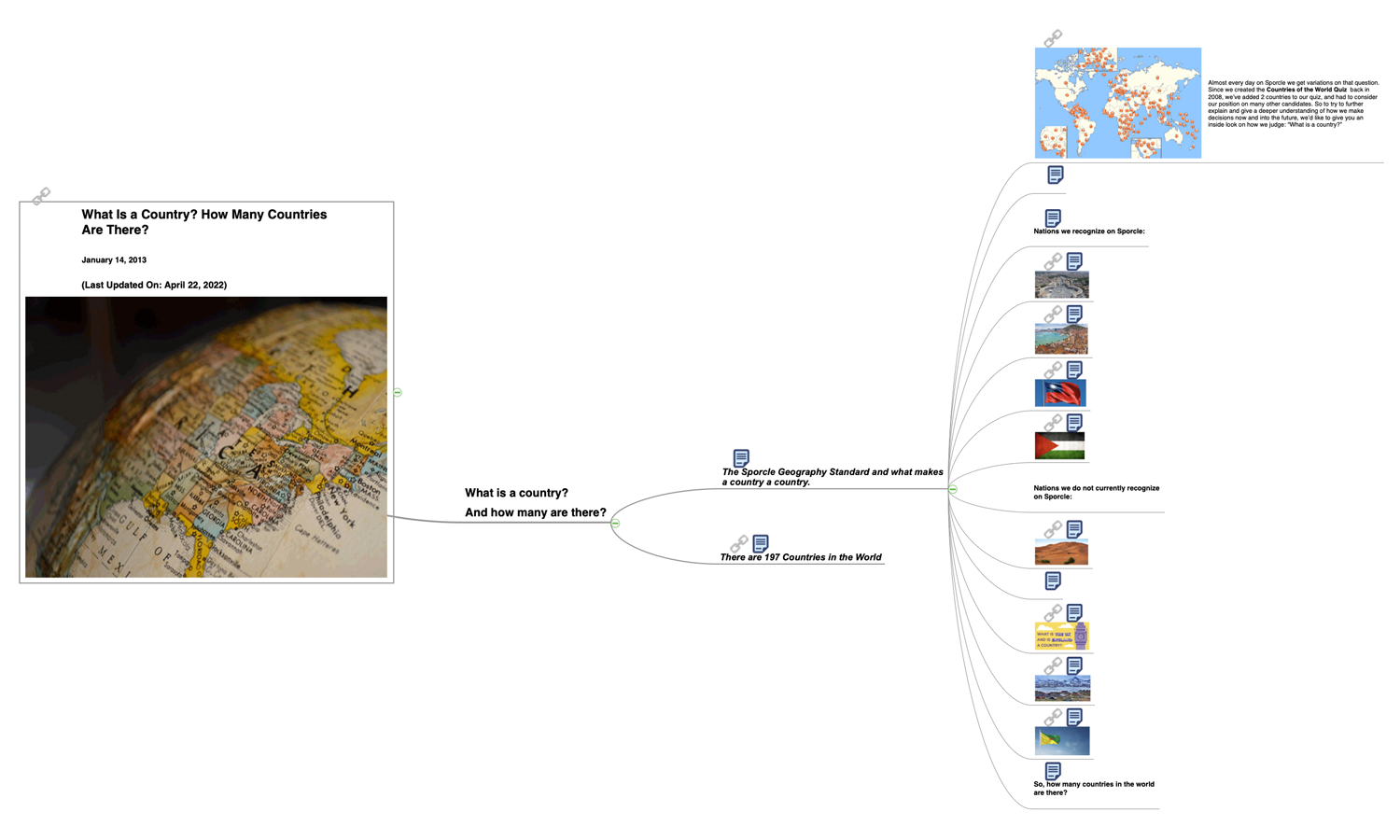
What I Need to Get Started
Both ConceptDraw MINDMAP software and the PDF Exchange solution can help create books and articles in PDF format from the Mind Maps created in ConceptDraw MINDMAP. The PDF Exchange solution can be found in the Business Productivity area of ConceptDraw STORE application that can be downloaded from this site. Make sure that both ConceptDraw MINDMAP and ConceptDraw STORE applications are installed on your computer before you get started.
To install this solution follow steps:
- Run ConceptDraw STORE app
- Open Solutions tab to display all the solutions
- Free solutions are indicated with Install button
- Select solution and Click Install