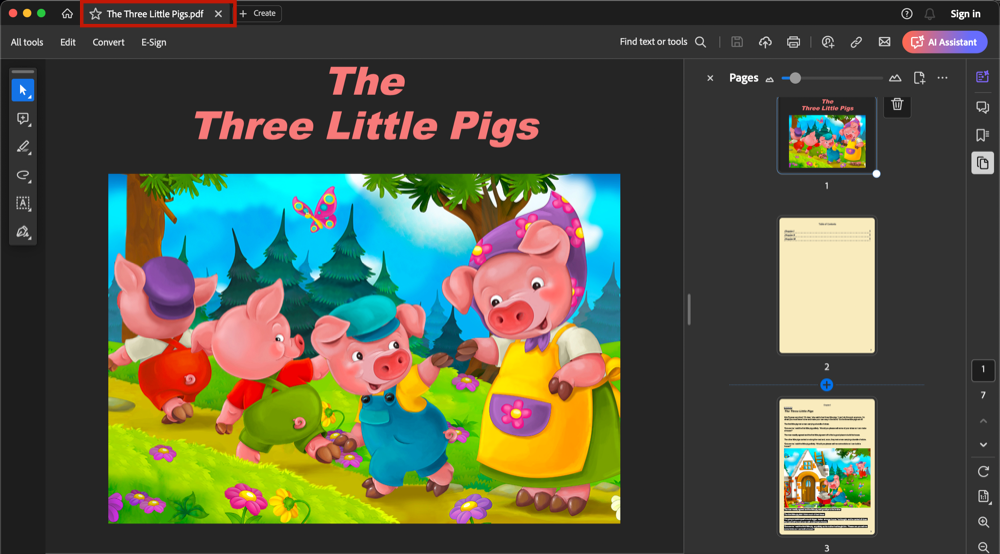How to Use the PDF Exchange SolutionPDF Exchange solution for ConceptDraw Solution Park extends ConceptDraw MINDMAP software with the ability to quickly create the framework for a future article or book in the format of a Mind Map using mindmapping tools. Fill the structure with ideas, texts, and images, and then use it to create PDF document — create book in PDF format or the book's cover in PDF with just a simple click of the mouse.
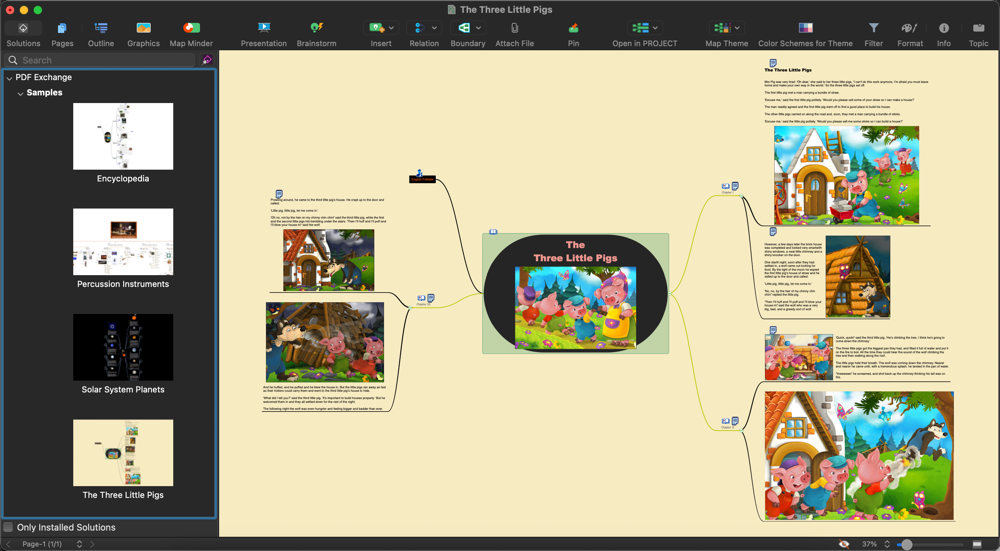
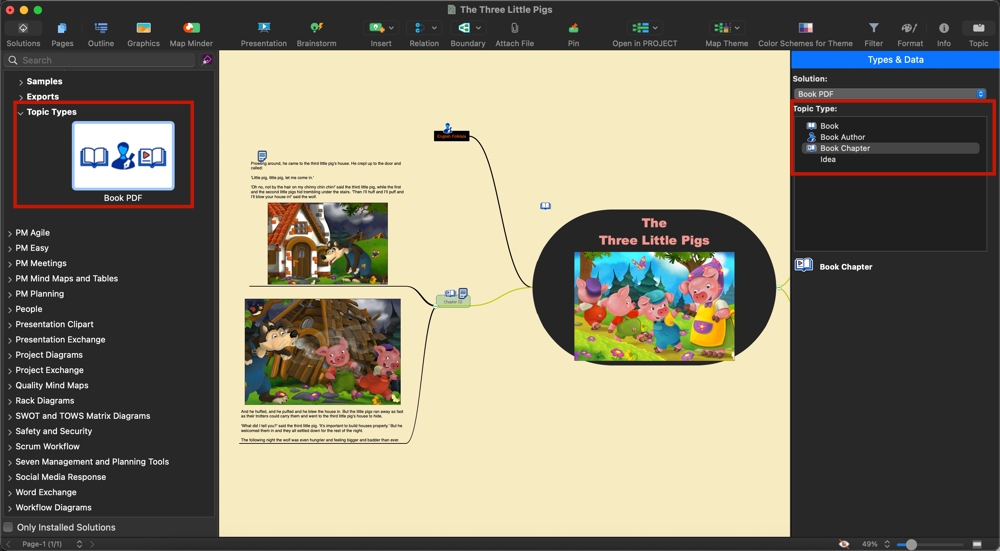
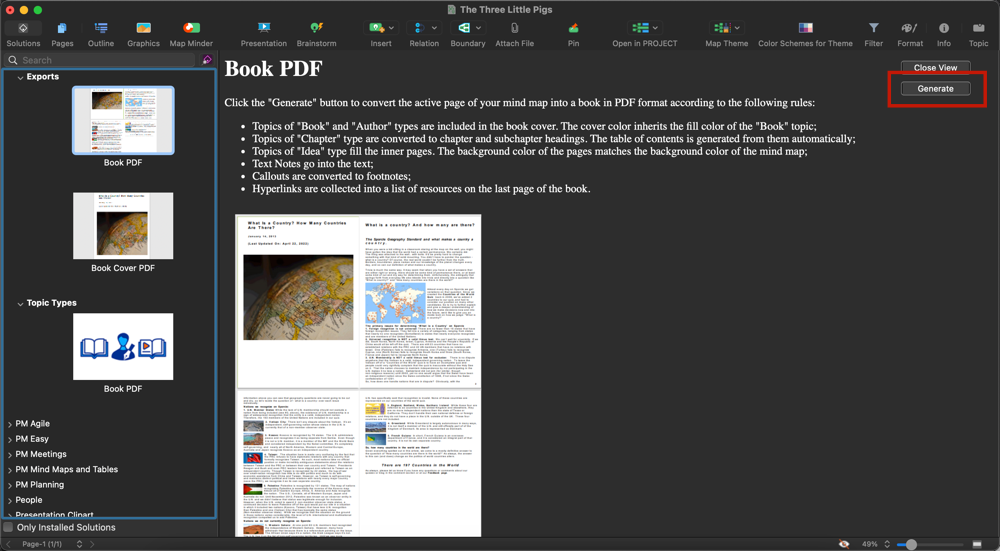
Result: The book contents and list of resources are generated automatically. The colors and fonts are inherited from a Mind Map, and the images embedded in the topics are also included in the book, as well as the information from hyperlinks, and callouts. |
How it works:
Use Solutions:
ConceptDraw OFFICE
|
 How To Use Solutions
How To Use Solutions  .
.