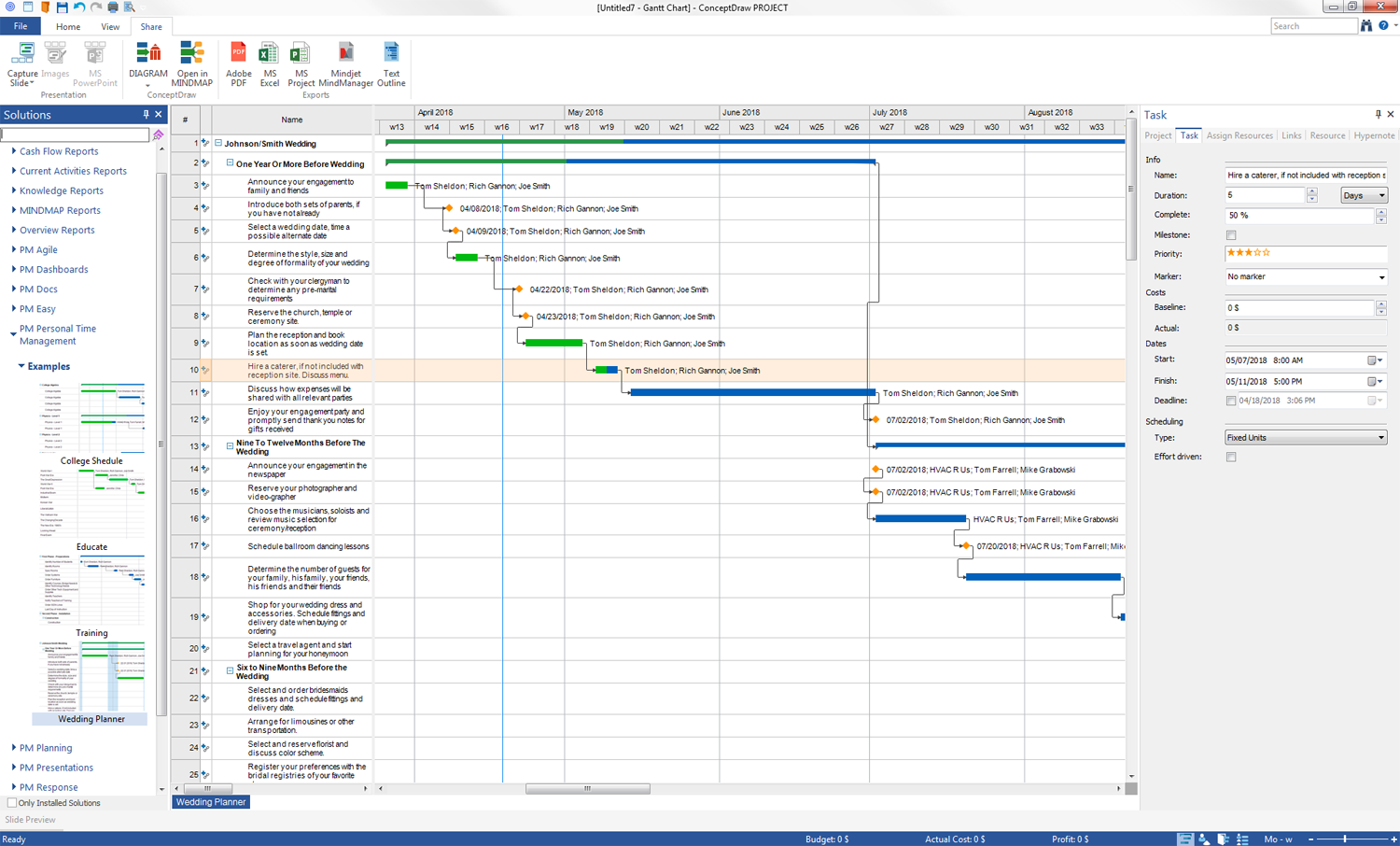- Electric and Telecom Plans Free
- Fire and Emergency Plans Free
- Floor Plans Free
- Plant Layout Plans Free
- School and Training Plans Free
- Seating Plans Free
- Security and Access Plans Free
- Site Plans Free
- Sport Field Plans Free
- Business Process Diagrams Free
- Business Process Mapping Free
- Classic Business Process Modeling Free
- Cross-Functional Flowcharts Free
- Event-driven Process Chain Diagrams Free
- IDEF Business Process Diagrams Free
- Logistics Flow Charts Free
- Workflow Diagrams Free
- ConceptDraw Dashboard for Facebook Free
- Mind Map Exchange Free
- MindTweet Free
- Note Exchange Free
- Project Exchange Free
- Social Media Response Free
- Active Directory Diagrams Free
- AWS Architecture Diagrams Free
- Azure Architecture Free
- Cisco Network Diagrams Free
- Cisco Networking Free
- Cloud Computing Diagrams Free
- Computer Network Diagrams Free
- Google Cloud Platform Free
- Interactive Voice Response Diagrams Free
- Network Layout Floor Plans Free
- Network Security Diagrams Free
- Rack Diagrams Free
- Telecommunication Network Diagrams Free
- Vehicular Networking Free
- Wireless Networks Free
- Comparison Dashboard Free
- Composition Dashboard Free
- Correlation Dashboard Free
- Frequency Distribution Dashboard Free
- Meter Dashboard Free
- Spatial Dashboard Free
- Status Dashboard Free
- Time Series Dashboard Free
- Basic Circle-Spoke Diagrams Free
- Basic Circular Arrows Diagrams Free
- Basic Venn Diagrams Free
- Block Diagrams Free
- Concept Maps Free
- Family Tree Free
- Flowcharts Free
- Basic Area Charts Free
- Basic Bar Graphs Free
- Basic Divided Bar Diagrams Free
- Basic Histograms Free
- Basic Line Graphs Free
- Basic Picture Graphs Free
- Basic Pie Charts Free
- Basic Scatter Diagrams Free
- Aerospace and Transport Free
- Artwork Free
- Audio, Video, Media Free
- Business and Finance Free
- Computers and Communications Free
- Holiday Free
- Manufacturing and Maintenance Free
- Nature Free
- People Free
- Presentation Clipart Free
- Safety and Security Free
- Analog Electronics Free
- Audio and Video Connectors Free
- Basic Circuit Diagrams Free
- Chemical and Process Engineering Free
- Digital Electronics Free
- Electrical Engineering Free
- Electron Tube Circuits Free
- Electronic Block Diagrams Free
- Fault Tree Analysis Diagrams Free
- GHS Hazard Pictograms Free
- Home Automation and Wiring Free
- Mechanical Engineering Free
- One-line Diagrams Free
- Power Сircuits Free
- Specification and Description Language (SDL) Free
- Telecom and AV Circuits Free
- Transport Hazard Pictograms Free
- Data-driven Infographics Free
- Pictorial Infographics Free
- Spatial Infographics Free
- Typography Infographics Free
- Calendars Free
- Decision Making Free
- Enterprise Architecture Diagrams Free
- Fishbone Diagrams Free
- Organizational Charts Free
- Plan-Do-Check-Act (PDCA) Free
- Seven Management and Planning Tools Free
- SWOT and TOWS Matrix Diagrams Free
- Timeline Diagrams Free
- Australia Map Free
- Continent Maps Free
- Directional Maps Free
- Germany Map Free
- Metro Map Free
- UK Map Free
- USA Maps Free
- Customer Journey Mapping Free
- Marketing Diagrams Free
- Matrices Free
- Pyramid Diagrams Free
- Sales Dashboard Free
- Sales Flowcharts Free
- Target and Circular Diagrams Free
- Cash Flow Reports Free
- Current Activities Reports Free
- Custom Excel Report Free
- Knowledge Reports Free
- MINDMAP Reports Free
- Overview Reports Free
- PM Agile Free
- PM Dashboards Free
- PM Docs Free
- PM Easy Free
- PM Meetings Free
- PM Planning Free
- PM Presentations Free
- PM Response Free
- Resource Usage Reports Free
- Visual Reports Free
- House of Quality Free
- Quality Mind Map Free
- Total Quality Management TQM Diagrams Free
- Value Stream Mapping Free
- Astronomy Free
- Biology Free
- Chemistry Free
- Language Learning Free
- Mathematics Free
- Physics Free
- Piano Sheet Music Free
- Android User Interface Free
- Class Hierarchy Tree Free
- Data Flow Diagrams (DFD) Free
- DOM Tree Free
- Entity-Relationship Diagram (ERD) Free
- EXPRESS-G data Modeling Diagram Free
- IDEF0 Diagrams Free
- iPhone User Interface Free
- Jackson Structured Programming (JSP) Diagrams Free
- macOS User Interface Free
- Object-Role Modeling (ORM) Diagrams Free
- Rapid UML Free
- SYSML Free
- Website Wireframe Free
- Windows 10 User Interface Free
PM Personal Time Management
The Time Management is critical for improvement personal performance of employees and for ensuring the success of any project. It is a widespread technique of the most effective use of time, which includes the rules and principles helping persons not only to organize their personal time, but as a result to achieve the maximal efficiency in any activity and business. The time management helps to control consciously the time spent by a person on different types of activities, to plan and allocate correctly the loading, to set purposes and arrange priorities, simultaneously increasing efficiency and productivity of work. That's why the time management is so important at each stage of any project's life cycle. During the project development phase the time management technique assists in planning the project's time, at the stage of project implementation the monitoring of implementation the network schedule and making changes to course of project implementation are realized.
PM Personal Time Management solution extends the ConceptDraw Solution Park and all ConceptDraw OFFICE suite products providing every project participant with tools and features allowing tracking timeframe, workspace and function or role in a project with the help of Microreports, calendars, and project To-Do lists. This solution is perfect for all project participants and their collaborative work, improves personal performance by means of keeping everyone informed on what and when tasks need to be done. Due to the ConceptDraw’s PM Personal Time Management solution every project participant stays informed about the task lists, calendars and future tasks for itself and its colleagues. Be effective in project management and personal time management, generate easily your personal To-Do lists, personal calendars, personal assignment lists, project checklists, and communicate with your colleagues using e-mail and sending project Microreports via e-mail with one click.
-
Install this solution Free -
What I need to get started -
Solution Requirements - This solution requires the following products to be installed:
ConceptDraw PROJECT v15 - This solution requires the following products to be installed:
-
Compatibility - Sonoma (14), Sonoma (15)
MS Windows 10, 11 - Sonoma (14), Sonoma (15)
-
Support for this Solution -
Helpdesk
Solution Reference
To-do List, stay informed
ConceptDraw PROJECT and ConceptDraw MINDMAP help their users to make To-do lists and to keep all project participants informed of the current and upcoming tasks that involve their participation. To send via e-mail the list of all current Assigned tasks in a form of Mind Map directly from the ConceptDraw PROJECT application, switch to Resources View using the Ctrl+Alt+R combination or clicking the Resources button on the toolbar or ribbon, then select desired resource, click the Microreports button on the toolbar on Mac or on the Home ribbon in Windows, and choose the “Assigned tasks” command from the drop-down list. The list of tasks assigned to this resource will be formed as a Mind Map and ready to send via e-mail. To email your colleagues all project's Next tasks from the ConceptDraw PROJECT in a Mind Map view, switch to Resources View, choose resource and use the “Next tasks” command from the Microreports drop-down menu.
Personal Calendar, stay informed
Inform the project participants about activities of all work resources involved in your project, by using the ConceptDraw suite ability to send the personal calendar of project tasks to any participant. Click the DIAGRAM button on the toolbar in Mac version of ConceptDraw PROJECT or on the ribbon Share tab in Windows version and choose the Resource Calendar command from the pop-up menu to generate the personal calendars for resources assigned for your project tasks. The personal calendars for each project resource will be generated and opened in individual ConceptDraw DIAGRAM documents, ready for sending by e-mail for any project participant you want.
Create a checklist for the entire project or part of a project
As for the ConceptDraw MINDMAP, one more useful feature is the ability to generate the checklists for project tasks for the fortnight period. To create an entire project checklist or a partial project checklist for the upcoming two weeks, use the “2 Weeks Task Check List” function from the Project Management -> Personal Time Management section on the Output tab in ConceptDraw MINDMAP The report document will be created and opened in Microsoft Word, containing the topics and subtopics assigned as tasks, which are scheduled for two weeks, since a current week. In a case of multi-page Mind Map, you will receive the document containing the corresponding tasks from all pages of your Mind Map.
Example 1: Project — College Shedule
This example represents the college schedule organized in a form of a project constructed in the ConceptDraw PROJECT software. You can observe all courses proposed in a given college, such as college algebra, trigonometry, physics, chemistry, introduction to computers, and the time periods in which each of them will be taught, as well as the corresponding lecturers. Some subjects begin on the same date; two courses (physics and chemistry) are divided into two levels with a different duration and number of allocated educational hours. This project can be taken as a template and slightly changed from year to year.
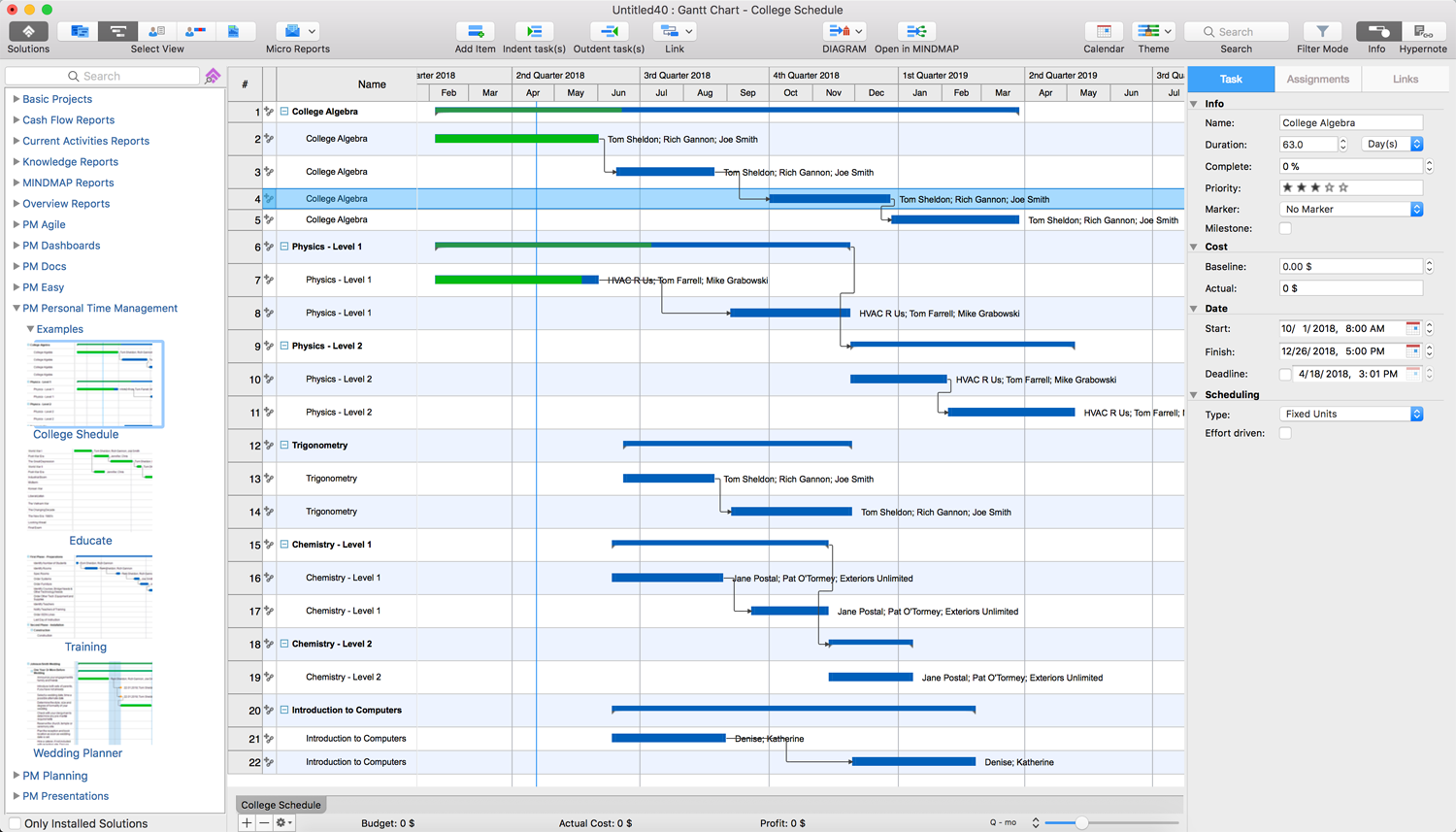
Example 2: Project — Educate
This example is dedicated to the education in a field of history. The list of themes to be learned is represented as a table with additional information, such as the number of days allocated for learning each theme (duration), start and finish dates, number of educational hours and teachers' names. The themes' order corresponds to the approved educational program. At the end of this list, you can discover the date of the examination designated as a milestone and the examiner's name. The Gantt Chart is convenient for tracking the educational program's execution. The program of study any other subject can be presented in a similar way within a few minutes.
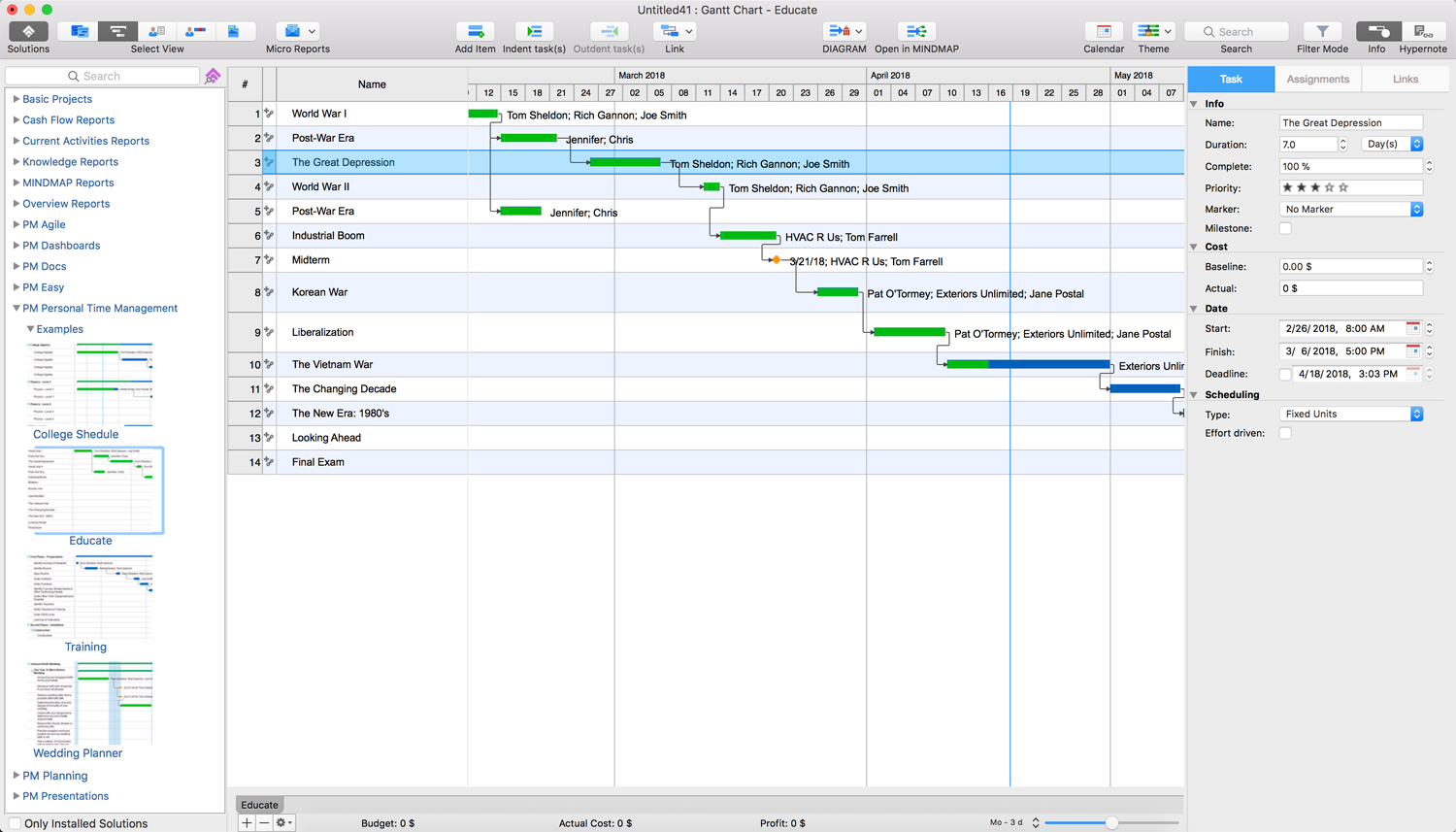
Example 3: Project — Training
The training process requires a precise planning and special preparations. This project example plans and describes in detail the process of preparation for the training. Three phases of works are designated: Preparations, Installation, Testing & Training. Quite a lot of listed works are milestones. As for the work resources involved in this project, assigned to the works and observed on a Gantt Chart near the tasks' bars and in the tabular part, the full list of them can be found in the project's Resources tab in the ConceptDraw PROJECT application. There are also defined their types, costs per hour, groups, e-mail addresses and additional notes.
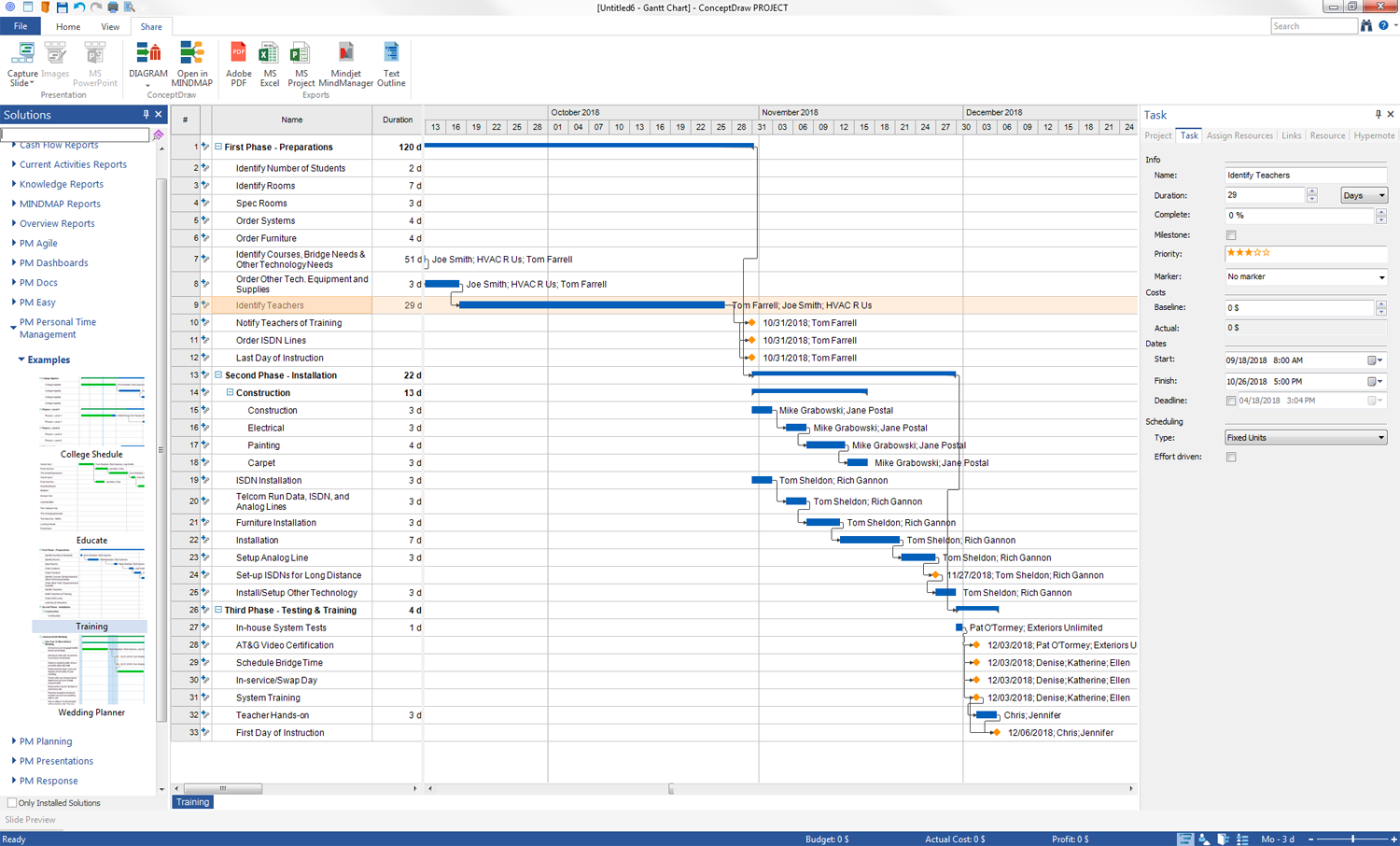
Example 4: Project — Wedding Planner
A wedding is one of the most significant events in a human's life, so each couple tries to plan this day and the wedding ceremony itself to the finest details in order to enjoy the wedding day as much as possible. This project example depicts the plan of Johnson / Smith wedding. Moreover, there are thought-out and presented events and actions not only of the wedding day itself, but also there are listed the actions that need to be taken lots months before the wedding day, as well as after it. Planning your own wedding, you can use this excellently detailed and helpful plan as the base, certainly modified it according to your liking, preferences and time available.