- Electric and Telecom Plans Free
- Fire and Emergency Plans Free
- Floor Plans Free
- Plant Layout Plans Free
- School and Training Plans Free
- Seating Plans Free
- Security and Access Plans Free
- Site Plans Free
- Sport Field Plans Free
- Business Process Diagrams Free
- Business Process Mapping Free
- Classic Business Process Modeling Free
- Cross-Functional Flowcharts Free
- Event-driven Process Chain Diagrams Free
- IDEF Business Process Diagrams Free
- Logistics Flow Charts Free
- Workflow Diagrams Free
- ConceptDraw Dashboard for Facebook Free
- Mind Map Exchange Free
- MindTweet Free
- Note Exchange Free
- Project Exchange Free
- Social Media Response Free
- Active Directory Diagrams Free
- AWS Architecture Diagrams Free
- Azure Architecture Free
- Cisco Network Diagrams Free
- Cisco Networking Free
- Cloud Computing Diagrams Free
- Computer Network Diagrams Free
- Google Cloud Platform Free
- Interactive Voice Response Diagrams Free
- Network Layout Floor Plans Free
- Network Security Diagrams Free
- Rack Diagrams Free
- Telecommunication Network Diagrams Free
- Vehicular Networking Free
- Wireless Networks Free
- Comparison Dashboard Free
- Composition Dashboard Free
- Correlation Dashboard Free
- Frequency Distribution Dashboard Free
- Meter Dashboard Free
- Spatial Dashboard Free
- Status Dashboard Free
- Time Series Dashboard Free
- Basic Circle-Spoke Diagrams Free
- Basic Circular Arrows Diagrams Free
- Basic Venn Diagrams Free
- Block Diagrams Free
- Concept Maps Free
- Family Tree Free
- Flowcharts Free
- Basic Area Charts Free
- Basic Bar Graphs Free
- Basic Divided Bar Diagrams Free
- Basic Histograms Free
- Basic Line Graphs Free
- Basic Picture Graphs Free
- Basic Pie Charts Free
- Basic Scatter Diagrams Free
- Aerospace and Transport Free
- Artwork Free
- Audio, Video, Media Free
- Business and Finance Free
- Computers and Communications Free
- Holiday Free
- Manufacturing and Maintenance Free
- Nature Free
- People Free
- Presentation Clipart Free
- Safety and Security Free
- Analog Electronics Free
- Audio and Video Connectors Free
- Basic Circuit Diagrams Free
- Chemical and Process Engineering Free
- Digital Electronics Free
- Electrical Engineering Free
- Electron Tube Circuits Free
- Electronic Block Diagrams Free
- Fault Tree Analysis Diagrams Free
- GHS Hazard Pictograms Free
- Home Automation and Wiring Free
- Mechanical Engineering Free
- One-line Diagrams Free
- Power Сircuits Free
- Specification and Description Language (SDL) Free
- Telecom and AV Circuits Free
- Transport Hazard Pictograms Free
- Data-driven Infographics Free
- Pictorial Infographics Free
- Spatial Infographics Free
- Typography Infographics Free
- Calendars Free
- Decision Making Free
- Enterprise Architecture Diagrams Free
- Fishbone Diagrams Free
- Organizational Charts Free
- Plan-Do-Check-Act (PDCA) Free
- Seven Management and Planning Tools Free
- SWOT and TOWS Matrix Diagrams Free
- Timeline Diagrams Free
- Australia Map Free
- Continent Maps Free
- Directional Maps Free
- Germany Map Free
- Metro Map Free
- UK Map Free
- USA Maps Free
- Customer Journey Mapping Free
- Marketing Diagrams Free
- Matrices Free
- Pyramid Diagrams Free
- Sales Dashboard Free
- Sales Flowcharts Free
- Target and Circular Diagrams Free
- Cash Flow Reports Free
- Current Activities Reports Free
- Custom Excel Report Free
- Knowledge Reports Free
- MINDMAP Reports Free
- Overview Reports Free
- PM Agile Free
- PM Dashboards Free
- PM Docs Free
- PM Easy Free
- PM Meetings Free
- PM Planning Free
- PM Presentations Free
- PM Response Free
- Resource Usage Reports Free
- Visual Reports Free
- House of Quality Free
- Quality Mind Map Free
- Total Quality Management TQM Diagrams Free
- Value Stream Mapping Free
- Astronomy Free
- Biology Free
- Chemistry Free
- Language Learning Free
- Mathematics Free
- Physics Free
- Piano Sheet Music Free
- Android User Interface Free
- Class Hierarchy Tree Free
- Data Flow Diagrams (DFD) Free
- DOM Tree Free
- Entity-Relationship Diagram (ERD) Free
- EXPRESS-G data Modeling Diagram Free
- IDEF0 Diagrams Free
- iPhone User Interface Free
- Jackson Structured Programming (JSP) Diagrams Free
- macOS User Interface Free
- Object-Role Modeling (ORM) Diagrams Free
- Rapid UML Free
- SYSML Free
- Website Wireframe Free
- Windows 10 User Interface Free
Project Exchange
This solution extends ConceptDraw PROJECT and ConceptDraw MINDMAP software with the ability to import and export project data.
Import MS Project .mpp files with ConceptDraw PROJECT. Import and export MS Project XML files with ConceptDraw MINDMAP Import and export Mindjet MindManager files with ConceptDraw PROJECT and ConceptDraw MINDMAP.
-
Install this solution Free -
What I need to get started -
Solution Requirements - This solution requires the following products to be installed:
ConceptDraw MINDMAP v16 ConceptDraw PROJECT v15 - This solution requires the following products to be installed:
-
Compatibility - Sonoma (14), Sonoma (15)
MS Windows 10, 11 - Sonoma (14), Sonoma (15)
-
Support for this Solution -
Helpdesk
What I Need to Get Started
To get started you will need ConceptDraw PROJECT, ConceptDraw MINDMAP and the solution PROJECT EXCHANGE. You can find the solution in the Collaboration Area of ConceptDraw Solution Park. Make sure that you installed them on your computer.
How to install
Download and install ConceptDraw PROJECT, ConceptDraw MINDMAP and ConceptDraw Solution Browser. Install the “PROJECT EXCHANGE” solution using Solution Browser.
How to import and export MS Project files with ConceptDraw PROJECT
- Import from MS Project
Use MS Project Input plug-in (File -> Import -> MS Project) to convert data to ConceptDraw PROJECT format.
Now you can enjoy all benefits of INGYRE3 technology; generate dynamic visual reports, diagrams and dashboards.
- Export to MS Project
In ConceptDraw PROJECT use MS Project Output plug-in (File -> Export -> MS Project) to convert data to MS Project format.
Now you are able to share your project data with MS Project users.
How to import and export MS Project XML with ConceptDraw MINDMAP
- Save MS Project file in MS Project XML
Save your MS Project document (*.mpp) to MS Project XML.
- Import from MS Project
Use MS Project XML Input plug-in (File -> Import -> MS Project XML) to convert data to ConceptDraw MINDMAP format.
Now you can enjoy all benefits of INGYRE3 technology; generate dynamic visual reports, diagrams and dashboards.
- Export to MS Project
In ConceptDraw MINDMAP use MS Project XML Output
plug-in (File -> Export -> MS Project XML) to convert data to MS Project XML format.Now you are able to share your project data with MS Project users.
How to import and export Mindjet® MindManager® files
- Import files from Mindjet MindManager
Use Mindjet MindManager Input
plug-in (File -> Import -> Mindjet MindManager) to convert data to ConceptDraw PROJECT format.Use Mindjet MindManager Input
plug-in (File -> Import -> Mindjet MindManager) to convert data to ConceptDraw MINDMAP format.Now you can enjoy all benefits of INGYRE3 technology; generate dynamic visual reports, diagrams and dashboards.
- Export to Mindjet MindManager
In ConceptDraw MINDMAP use Mindjet MindManager Output
plug-in (File -> Output -> Mindjet MindManager) to convert data to a Mindjet MindManager format.In ConceptDraw PROJECT use Mindjet MindManager Output
plug-in (File -> Output -> Mindjet MindManager) to convert data to a Mindjet MindManager format.Now you can share your project data with Mindjet MindManager users.
About
Benefits: Increasing flexibility on how to exchange project information with all members of the project team. The exchange of project data across different project applications helps to keep everyone informed and allows quality collaboration among team members, as well as external 3rd parties who have project involvement.
Objective: Provide a tool for data exchange between ConceptDraw PROJECT, ConceptDraw MINDMAP, Mindjet MindManager and MS Project users.
Solution Purpose: Help to exchange project data across different project and mindmapping applications.
Intended For: Solution is intended for managers and teams who use ConceptDraw Products, alongside MS Project and Mindjet MindManager.

Solution Reference
Toolbox 1. Use data from MS Project
Convert MS Project files to ConceptDraw format.
| Tasks | Actions | Products |
| Convert project data from MS Project to ConceptDraw PROJECT | In ConceptDraw PROJECT use File -> Import -> MS Project | PRJ |
| Convert project data from MS Project to ConceptDraw MINDMAP | In ConceptDraw MINDMAP use File -> Import -> MS Project XML | MM |
Toolbox 2. Convert ConceptDraw data to MS Project format
Convert ConceptDraw data to MS Project format.
| Tasks | Actions | Products |
| Convert project data from ConceptDraw PROJECT to MS Project | In ConceptDraw PROJECT use File -> Export -> MS Project | PRJ |
| Convert project data from ConceptDraw MINDMAP to MS Project | In ConceptDraw MINDMAP use File -> Export -> MS Project XML | MM |
Toolbox 3. Use data from Mindjet MindManager
Convert Mindjet MindManager files to ConceptDraw format.
| Tasks | Actions | Products |
| Convert project data from Mindjet MindManager to ConceptDraw PROJECT | In ConceptDraw PROJECT use File -> Import -> Mindjet MindManager | PRJ |
| Convert project data from Mindjet MindManager to ConceptDraw MINDMAP | In ConceptDraw MINDMAP use File -> Import -> Mindjet MindManager | MM |
Toolbox 4. Convert ConceptDraw data to Mindjet MindManager format
Convert ConceptDraw data to Mindjet MindManager format.
| Tasks | Actions | Products |
| Convert project data from ConceptDraw PROJECT to Mindjet MindManager | In ConceptDraw PROJECT use File -> Export -> Mindjet MindManager | PRJ |
| Convert project data from ConceptDraw MINDMAP to Mindjet MindManager | In ConceptDraw MINDMAP use File -> Export -> Mindjet MindManager | MM |
Solution Functional Overview
Concept
The PROJECT EXCHANGE Solution offers users of ConceptDraw PROJECT, ConceptDraw MINDMAP, Mindjet MindManager and MS Project to exchange project data. The solution module is implemented as a
Overview
ConceptDraw PROJECT and ConceptDraw MINDMAP have the ability to save to MS Project file format so that ConceptDraw PROJECT and ConceptDraw MINDMAP files can be shared with users of MS Project (2007, 2010, 2013, 2016 and 2019) as well as any other project management tools that can accurately import the MS Project file format.
ConceptDraw PROJECT and ConceptDraw MINDMAP have the ability to save to Mindjet MindManager file format so that ConceptDraw PROJECT and ConceptDraw MINDMAP files can be shared with users of Mindjet MindManager.
The PROJECT EXCHANGE Solution converts ConceptDraw PROJECT files (*.cdpz) to MS Project files and back. This solution works for MS Project 2007, 2010, 2013, 2016 and 2019. The PROJECT EXCHANGE Solution allows users of ConceptDraw PROJECT to generate project content that can be shared with all team members.
ConceptDraw PROJECT
- MS Project Input plug-in (File -> Import -> MS Project)
- MS Project Output plug-in (File -> Export -> MS Project)
- Mindjet MindManager Input plug-in (File -> Import -> Mindjet MindManager)
- Mindjet MindManager Output plug-in (File -> Export -> Mindjet MindManager)
ConceptDraw MINDMAP
- MS Project XML Input plug-in (File -> Import -> MS Project XML)
- MS Project XML Output plug-in (File -> Export -> MS Project XML)
- Mindjet MindManager Input plug-in (File -> Import -> Mindjet MindManager)
- Mindjet MindManager Output plug-in (File -> Export -> Mindjet MindManager)
About ConceptDraw PROJECT
ConceptDraw PROJECT — project planning and management software.
Read more about ConceptDraw PROJECT.
About ConceptDraw MINDMAP
ConceptDraw MINDMAP — brainstorming and mindmapping software.
Read more about ConceptDraw MINDMAP .
ConceptDraw MINDMAP and ConceptDraw PROJECT Provide Users With the Ability to Import and Export Microsoft Project Data
ConceptDraw MINDMAP and ConceptDraw PROJECT have the ability to import and export Microsoft Project MPP and XML files. Because of this ability to exchange data between ConceptDraw and MS Project; users now have increased flexibility on how to exchange project information with all members of the project team. The exchange of project data across different project applications helps to keep everyone informed and allows quality collaboration among team members, as well as external 3rd parties who have project involvement.
ConceptDraw Products Are the Solution for a Heterogeneous Workplace
A requirement today for companies to survive and prosper is that work needs to get done. The accomplishment of a work task alone is important, but it is no longer enough to just get things done. The equation for business success looks something like this
accomplishment ×productivity=success. Productivity is all about having the right tools for the right job. Tools that lend themselves too many situations because of their flexibility. Tools that make communication of status easier with your work peers. Tools that accurately report your progress and the achievability of the end goal.
ConceptDraw products deliver on this promise to our customers. The individual ConceptDraw products (ConceptDraw MINDMAP, ConceptDraw PROJECT, ConceptDraw DIAGRAM, and ConceptDraw STORE) provide many automated integration points because of CS Odessa’s INGYRE technology. INGYRE provides tight data integration between the individual ConceptDraw products to optimize workflow and increase productivity.
Tight integration between the ConceptDraw products is great for homogeneous environments, but not everyone has everything the same in the workplace. Most workplaces have a mix of technologies, applications and operating systems. Sometimes differences in operating systems require users to take extraordinary measures just to share information.
ConceptDraw products are a great linchpin solution that ties your team together. Have some of your team on PCs and others are on Macs; ConceptDraw solves the issue of sharing project data among all team members.
Have some of team members using Microsoft Project® and others are not? ConceptDraw again solves the issue at a very low price point.
Have some team members using Mindjet® MindManager® and others are not? ConceptDraw once again solves the issue, by being able to provide for the two way exchange of data between different file formats.
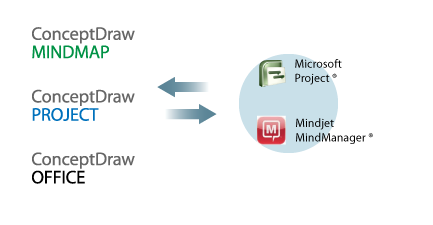
Figure 1. ConceptDraw products are unparalleled in their ability to share information with other applications, as well as work with mixed computing platforms (mac and PC).
Because the individual ConceptDraw products are so flexible, it is possible to outfit your team with exactly what is needed at an economical price point. If you have team members who need only mind mapping, or only project management, or only business diagramming; ConceptDraw is an excellent choice.
Have other members of your team that need the ability to pull projects rapidly together and get them off the ground; then manage all aspects of them, as well as generate project scoreboards and Work Breakdown Structures? ConceptDraw is again the answer to the situation.
The power to mix and match applications, work on PCs and Macs, cooperate with other applications in your environment, and provide high-customer value, makes ConceptDraw products the choice in many organizations around the world. ConceptDraw provides a total solution for you and your team.
Solution Description
The ability to exchange project information is key to a project’s success. ConceptDraw MINDMAP and ConceptDraw PROJECT have the ability to save to a MS Project MPP and XML file format so that ConceptDraw files can be shared with users of MS Project (2007, 2010, 2013, 2016 and 2019) as well as any other project management tools that can accurately import the MS Project XML file format. This allows users of ConceptDraw MINDMAP, ConceptDraw PROJECT and ConceptDraw OFFICE (contains ConceptDraw MINDMAP and ConceptDraw PROJECT) to generate project content that can be shared with all team members.
Project participants also have the ability to import MS Project files into ConceptDraw MINDMAP, ConceptDraw PROJECT and ConceptDraw OFFICE. This gives users an excellent alternative on the way they manage projects, and assists in the interoperability of project information between team members who have Macintosh and PC computers.
Being able to exchange data between ConceptDraw OFFICE and MS Project is a big plus for project members because they can then use the other project tools that are part of ConceptDraw OFFICE. As an example, ConceptDraw MINDMAP, part of ConceptDraw OFFICE, can be used as a project front- end to brainstorm, build processes, identify contingencies and organize information for presentations to brief team members and stakeholders. ConceptDraw MINDMAP also has the ability to import and export Mindjet MindManager file format, giving users additional flexibility in working with others. ConceptDraw MINDMAP has the flexibility required by project teams to get things accomplished.
ConceptDraw MINDMAP
ConceptDraw MINDMAP is a versatile easy to use desktop tool that manages single or multiple projects in a single mind map. ConceptDraw MINDMAP has extensive importing and exporting capabilities to minimize communication issues between project teams. ConceptDraw MINDMAP either on a PC or a Mac has the ability to import and export Microsoft Project XML files as well as improved import and export capabilities of MindManager files. The powerful connectivity capability of ConceptDraw MINDMAP makes it critical tool to align teams and resources. ConceptDraw MINDMAP also contains many powerful reporting outputs that keep team members up to date on changing conditions.
ConceptDraw PROJECT
ConceptDraw PROJECT is a powerful easy to use desktop tool that manages single or multiple projects, as well as the associated resources that are assigned to those projects. ConceptDraw PROJECT has extensive importing and exporting capabilities to minimize communication issues between project teams. ConceptDraw PROJECT with its extensive reporting capabilities keeps project managers and all team members up to date on changes that occur during a project’s lifecycle. The ability to import and export MS Project files are a powerful productivity attribute for ConceptDraw PROJECT extending the power and usefulness of this industry tested project performer.
Unlock Your Full Potential with ConceptDraw OFFICE
ConceptDraw Office is a powerful business suite of software tools that are well adapted to project management and project tasks. Included in ConceptDraw Office is ConceptDraw MINDMAP, ConceptDraw PROJECT and ConceptDraw DIAGRAM ConceptDraw MINDMAP allows you to brainstorm, run project meetings, gather requirements, build processes and start designing the structure of your projects. ConceptDraw PROJECT is a great project management tool that is powerful enough to function as the nerve center of any type of project you need to manage. ConceptDraw DIAGRAM provides extensive rendering tools that will draw Work Breakdown Structures, PERT Charts, up-to-date project scorecards, timelines, organizational charts, and many other needed business diagrams. ConceptDraw OFFICE makes it easy to import from and export to MS Project, providing a level of power and flexibility that never existed for project teams before.
Using ConceptDraw for Your Project Requirements
CS Odessa provides a range of professional project software tools that assist you during every stage of your project. ConceptDraw Office uses powerful ConceptDraw INGYRE technology to make all tasks as easy as pushing a few buttons. The top to bottom integration of ConceptDraw OFFICE, which includes the innovative standalone products ConceptDraw MINDMAP and ConceptDraw PROJECT product, are valuable tools to help Project Managers work towards their organization’s success. In addition to the powerful project management solutions built into ConceptDraw products, CS Odessa also provides many project management solution