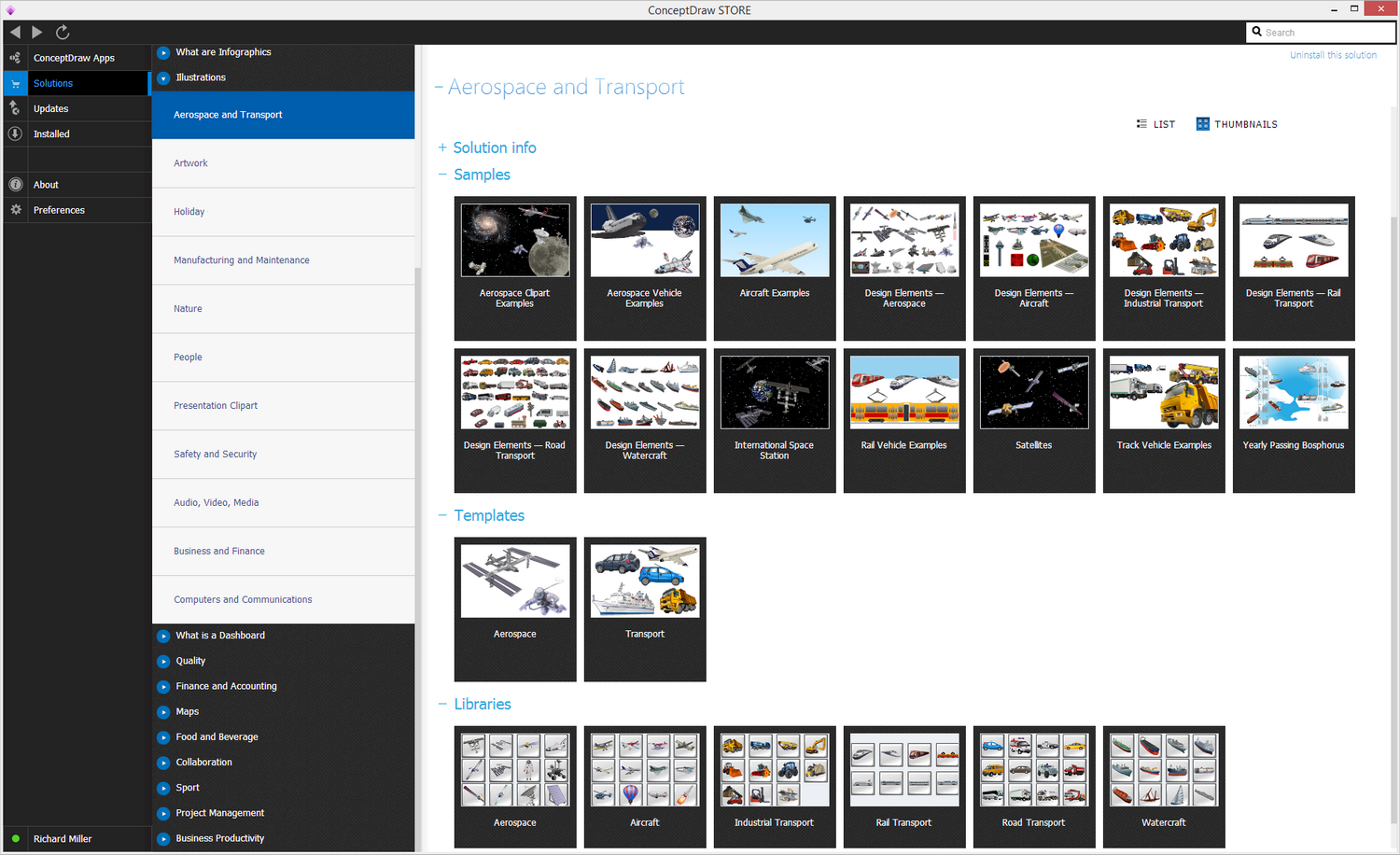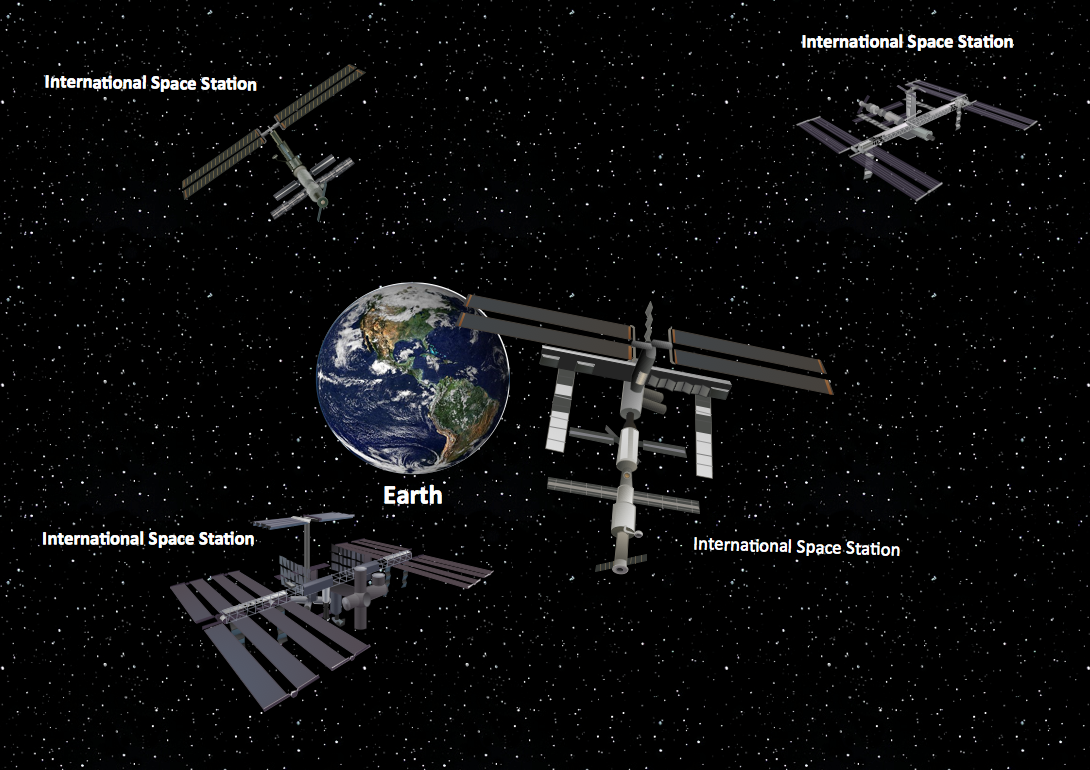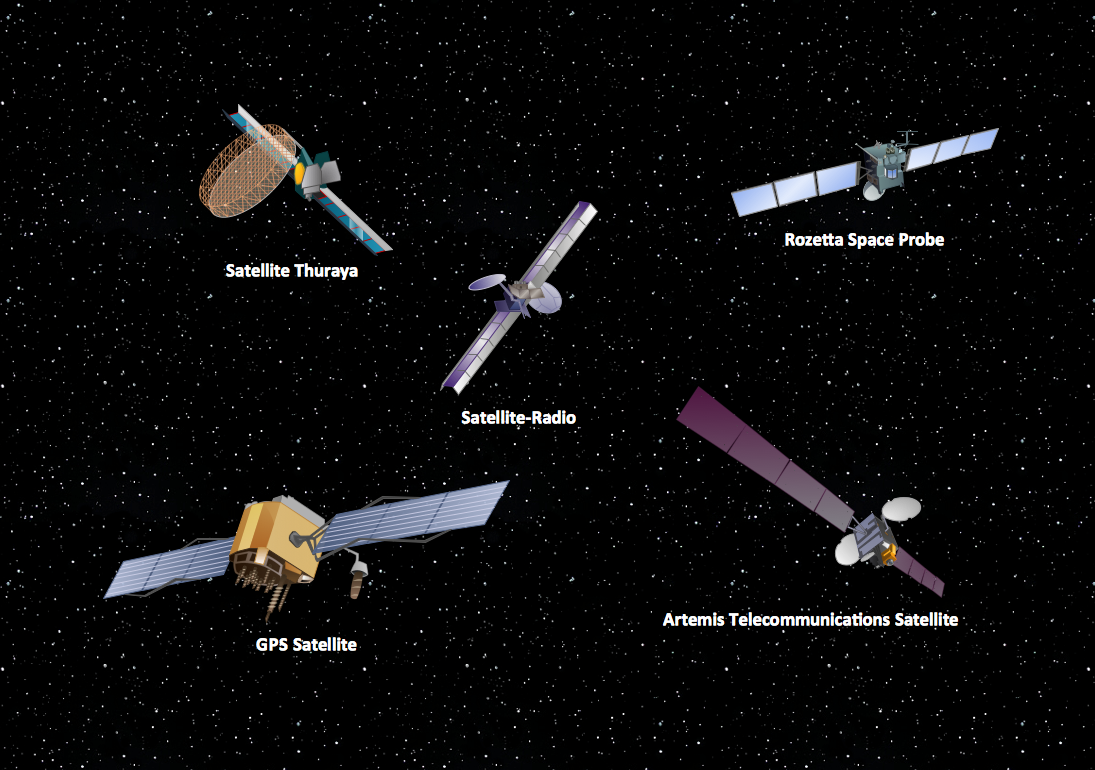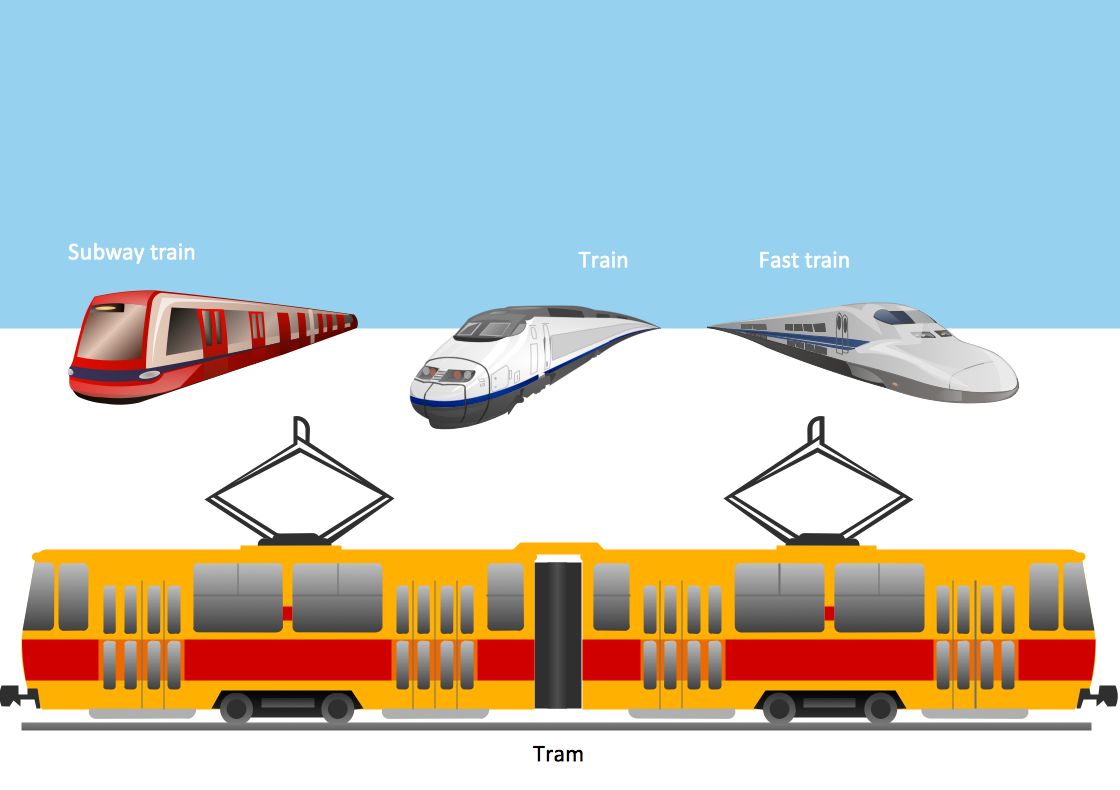- Electric and Telecom Plans Free
- Fire and Emergency Plans Free
- Floor Plans Free
- Plant Layout Plans Free
- School and Training Plans Free
- Seating Plans Free
- Security and Access Plans Free
- Site Plans Free
- Sport Field Plans Free
- Business Process Diagrams Free
- Business Process Mapping Free
- Classic Business Process Modeling Free
- Cross-Functional Flowcharts Free
- Event-driven Process Chain Diagrams Free
- IDEF Business Process Diagrams Free
- Logistics Flow Charts Free
- Workflow Diagrams Free
- ConceptDraw Dashboard for Facebook Free
- Mind Map Exchange Free
- MindTweet Free
- Note Exchange Free
- Project Exchange Free
- Social Media Response Free
- Active Directory Diagrams Free
- AWS Architecture Diagrams Free
- Azure Architecture Free
- Cisco Network Diagrams Free
- Cisco Networking Free
- Cloud Computing Diagrams Free
- Computer Network Diagrams Free
- Google Cloud Platform Free
- Interactive Voice Response Diagrams Free
- Network Layout Floor Plans Free
- Network Security Diagrams Free
- Rack Diagrams Free
- Telecommunication Network Diagrams Free
- Vehicular Networking Free
- Wireless Networks Free
- Comparison Dashboard Free
- Composition Dashboard Free
- Correlation Dashboard Free
- Frequency Distribution Dashboard Free
- Meter Dashboard Free
- Spatial Dashboard Free
- Status Dashboard Free
- Time Series Dashboard Free
- Basic Circle-Spoke Diagrams Free
- Basic Circular Arrows Diagrams Free
- Basic Venn Diagrams Free
- Block Diagrams Free
- Concept Maps Free
- Family Tree Free
- Flowcharts Free
- Basic Area Charts Free
- Basic Bar Graphs Free
- Basic Divided Bar Diagrams Free
- Basic Histograms Free
- Basic Line Graphs Free
- Basic Picture Graphs Free
- Basic Pie Charts Free
- Basic Scatter Diagrams Free
- Aerospace and Transport Free
- Artwork Free
- Audio, Video, Media Free
- Business and Finance Free
- Computers and Communications Free
- Holiday Free
- Manufacturing and Maintenance Free
- Nature Free
- People Free
- Presentation Clipart Free
- Safety and Security Free
- Analog Electronics Free
- Audio and Video Connectors Free
- Basic Circuit Diagrams Free
- Chemical and Process Engineering Free
- Digital Electronics Free
- Electrical Engineering Free
- Electron Tube Circuits Free
- Electronic Block Diagrams Free
- Fault Tree Analysis Diagrams Free
- GHS Hazard Pictograms Free
- Home Automation and Wiring Free
- Mechanical Engineering Free
- One-line Diagrams Free
- Power Сircuits Free
- Specification and Description Language (SDL) Free
- Telecom and AV Circuits Free
- Transport Hazard Pictograms Free
- Data-driven Infographics Free
- Pictorial Infographics Free
- Spatial Infographics Free
- Typography Infographics Free
- Calendars Free
- Decision Making Free
- Enterprise Architecture Diagrams Free
- Fishbone Diagrams Free
- Organizational Charts Free
- Plan-Do-Check-Act (PDCA) Free
- Seven Management and Planning Tools Free
- SWOT and TOWS Matrix Diagrams Free
- Timeline Diagrams Free
- Australia Map Free
- Continent Maps Free
- Directional Maps Free
- Germany Map Free
- Metro Map Free
- UK Map Free
- USA Maps Free
- Customer Journey Mapping Free
- Marketing Diagrams Free
- Matrices Free
- Pyramid Diagrams Free
- Sales Dashboard Free
- Sales Flowcharts Free
- Target and Circular Diagrams Free
- Cash Flow Reports Free
- Current Activities Reports Free
- Custom Excel Report Free
- Knowledge Reports Free
- MINDMAP Reports Free
- Overview Reports Free
- PM Agile Free
- PM Dashboards Free
- PM Docs Free
- PM Easy Free
- PM Meetings Free
- PM Personal Time Management Free
- PM Planning Free
- PM Presentations Free
- PM Response Free
- Resource Usage Reports Free
- Visual Reports Free
- House of Quality Free
- Quality Mind Map Free
- Total Quality Management TQM Diagrams Free
- Value Stream Mapping Free
- Astronomy Free
- Biology Free
- Chemistry Free
- Language Learning Free
- Mathematics Free
- Physics Free
- Piano Sheet Music Free
- Android User Interface Free
- Class Hierarchy Tree Free
- Data Flow Diagrams (DFD) Free
- DOM Tree Free
- Entity-Relationship Diagram (ERD) Free
- EXPRESS-G data Modeling Diagram Free
- IDEF0 Diagrams Free
- iPhone User Interface Free
- Jackson Structured Programming (JSP) Diagrams Free
- macOS User Interface Free
- Object-Role Modeling (ORM) Diagrams Free
- Rapid UML Free
- SYSML Free
- Website Wireframe Free
- Windows 10 User Interface Free
Aerospace and Transport
Aerospace is known to be the human effort in engineering, science, and business to fly in the atmosphere of Earth as well as the surrounding space. Aerospace organizations design, manufacture, research, operate and maintain aircraft and spacecraft, having a very diverse activity, with a multitude of commercial, military, and industrial applications.
Aerospace is not a synonym to airspace as the last-mentioned is the physical air space directly above a location on the ground. The beginning of space, as well as the ending of the air, can be considered as 100 km above the ground due to the physical explanation that the air pressure is too low for a lifting body in order to generate the meaningful lift force without exceeding any orbital velocity.
Aerospace manufacturing is a high-technology industry. It produces guided missiles, space vehicles, aircraft engines, related parts, propulsion units and aircraft which are the machines that are able to fly by gaining support from the air, countering the force of gravity by using the dynamic lift of an airfoil or by using either static lift. The examples of aircraft may include helicopters, airships, airplanes, hot air balloons, and gliders.
Aviation is known to be the human activity that surrounds aircraft which may be classified by different criteria, such as aircraft propulsion, usage, lift type, etc. In case there is a need for creating some aerospace-related drawing, including different types of transport, such illustrations may be completed in the ConceptDraw DIAGRAM diagramming and drawing software by using the Aerospace and Transport solution.
The Aerospace and Transport solution provides all the ConceptDraw DIAGRAM users with the pre-made samples and templates of the aerospace-related drawings as well as stencil libraries full of vector clipart for drawing aerospace and different transport illustrations.
Containing clipart of aerospace objects, office buildings, ancillary facilities and transportation vehicles, the Aerospace and Transport solution may be especially useful for aerospace project engineers, pilots, aircraft maintenance manager, Air Traffic Controllers, Air marshals, Airplane mechanics, avionics technicians and Aircraft Loadmasters for making the professional-looking aerospace-related drawings to use for presentations, websites, and documents.
-
Install this solution Free -
What I need to get started -
Solution Requirements - This solution requires the following products to be installed:
ConceptDraw DIAGRAM v17 - This solution requires the following products to be installed:
-
Compatibility - Monterey (12), Ventura (13), Sonoma (14)
MS Windows 8.1, 10 - Monterey (12), Ventura (13), Sonoma (14)
-
Support for this Solution -
Helpdesk
There are 6 libraries containing 136 vector images in the Aerospace and Transport solution.
Design Elements — Aerospace
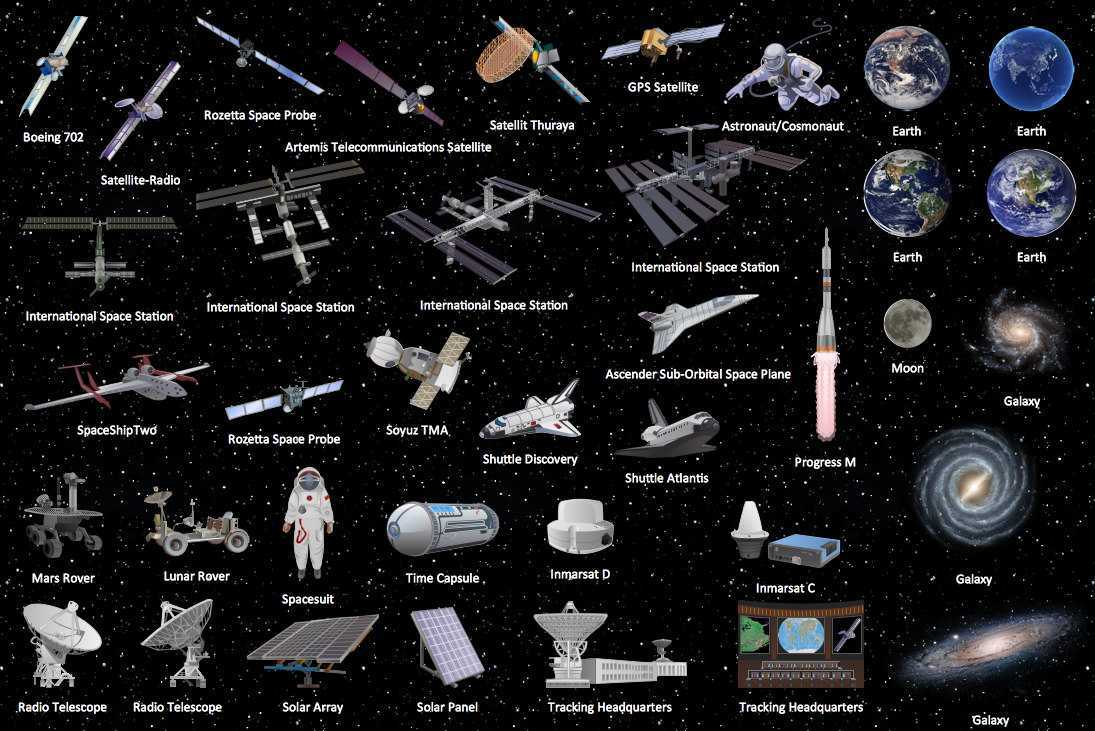
Design Elements — Aircraft
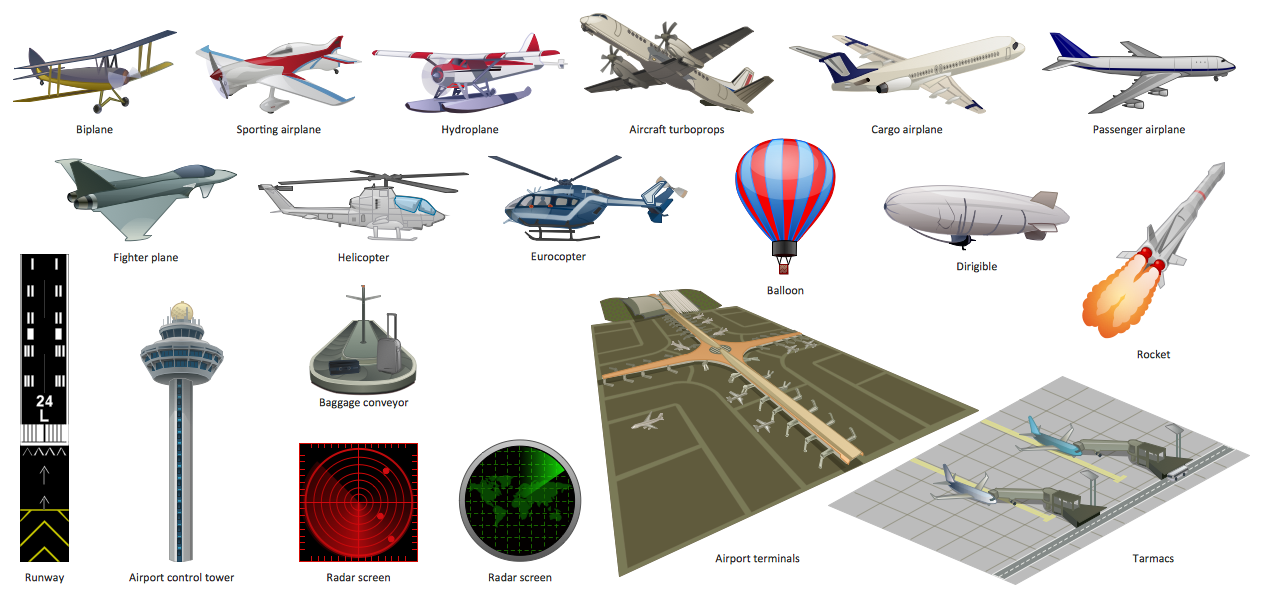
Design Elements — Industrial Transport

Design Elements — Rail Transport
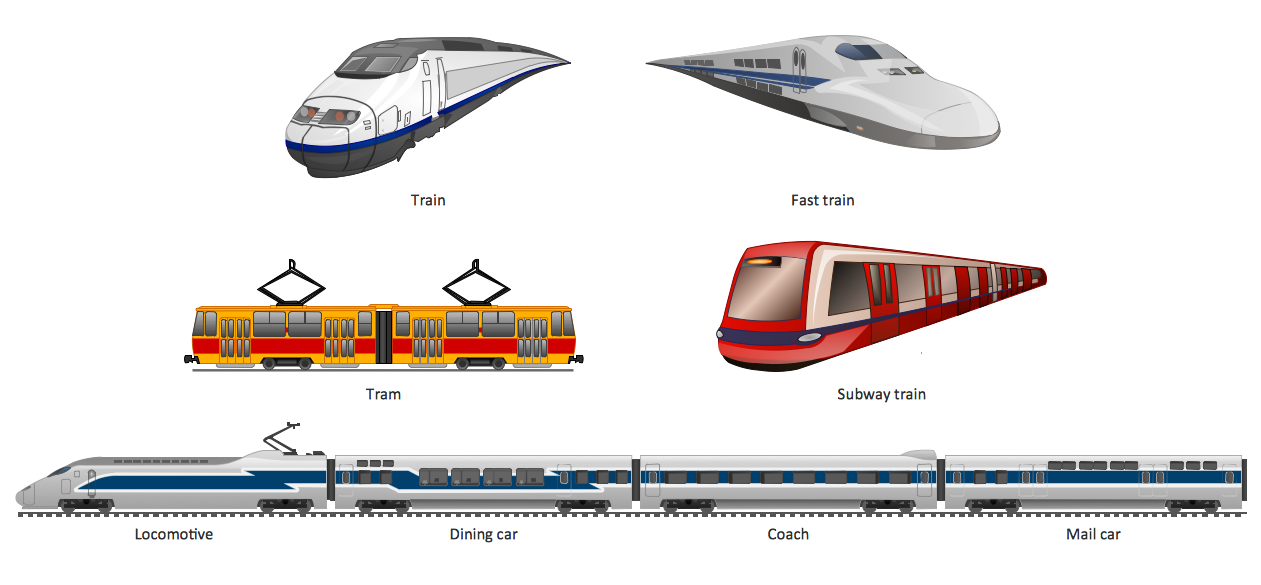
Design Element — Road Transport

Design Elements — Watercraft

Related News:
CS Odessa Announces Vector Libraries for ConceptDraw DIAGRAM to Better Illustrate Aerospace and Transport ExamplesExamples
There are a few samples that you see on this page which were created in the ConceptDraw DIAGRAM application by using the Aerospace and Transport solution. Some of the solution's capabilities as well as the professional results which you can achieve are all demonstrated here on this page.
All source documents are vector graphic documents which are always available for modifying, reviewing and/or converting to many different formats, such as MS PowerPoint, PDF file, MS Visio, and many other graphic ones from the ConceptDraw Solution Park or ConceptDraw STORE. The Aerospace and Transport solution is available to all ConceptDraw DIAGRAM users to get installed and used while working in the ConceptDraw DIAGRAM diagramming and drawing software.
Example 1: Yearly Passing Bosphorus
This example was created in ConceptDraw DIAGRAM using the Transport library from the Aerospace and Transport solution. An experienced user spent 1,5 hours creating this sample.
Using Transport library for ConceptDraw DIAGRAM allows the user to produce professional-looking illustrations for visualization needs at any level of complexity. Professional looking clipart helps make detailed infographics that can communicate specific critical metrics to the rest of your organization. The combination of shipping vessels and charts conveys the documents meaning with a single glance. ConceptDraw DIAGRAM is a powerful tool for the assembling of these tools.
This example is based on statistics from Bosphorus Strait.
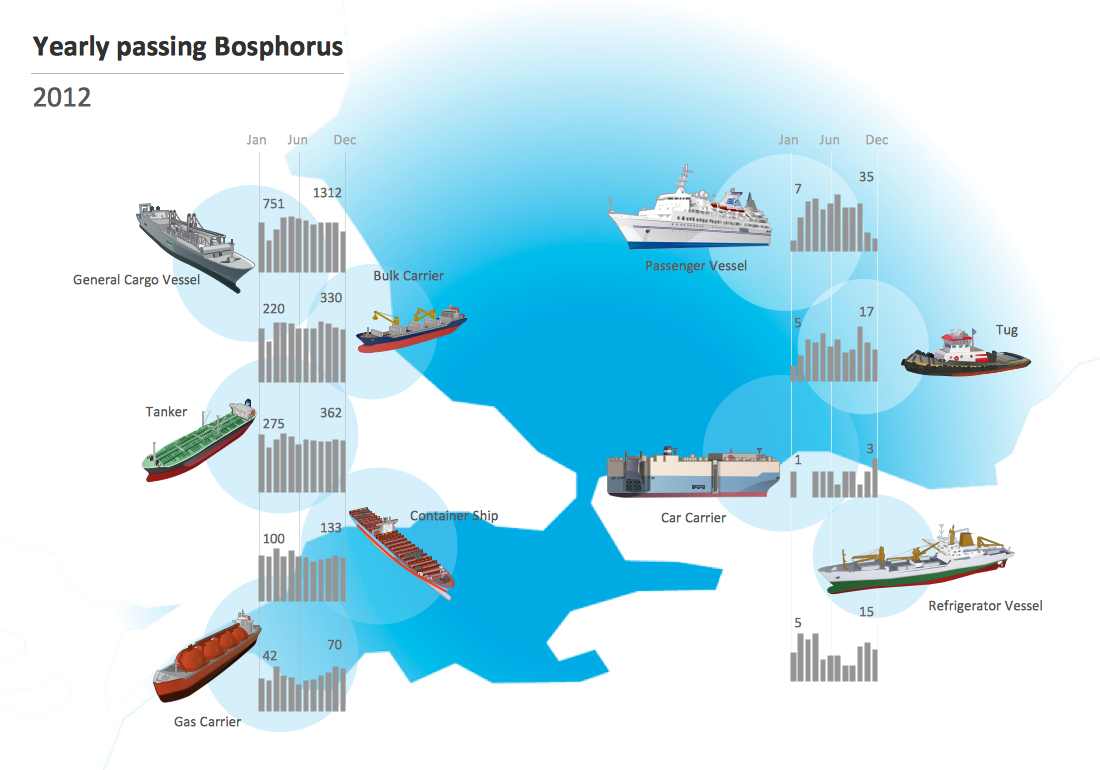
Example 2: Aerospace Clipart
This diagram was created in ConceptDraw DIAGRAM using the Aerospace library from the Aerospace and Transport solution. An experienced user spent 3 minutes creating this sample.
Using Aerospace library for ConceptDraw DIAGRAM allows you to produce professional-looking illustrations in seconds. All clipart is ready to use. All you need to do is add layout shapes and text labels.

Example 3: Aerospace Vehicle Example
This diagram was created in ConceptDraw DIAGRAM using the Aerospace library from the Aerospace and Transport solution. An experienced user spent 3 minutes creating this sample.
Using Aerospace library for ConceptDraw DIAGRAM allows the user to produce professional-looking illustrations in seconds. High-resolution vector illustrations are perfect for presentation needs. This illustration scales properly for large screens.

Example 4: Aircraft Examples
This diagram was created in ConceptDraw DIAGRAM using the Transport library from the Aerospace and Transport solution. An experienced user spent 3 minutes creating this sample.
Using Aerospace library for ConceptDraw DIAGRAM allows you to produce professional-looking illustrations in seconds. You can easily convert these high-resolution scalable images into PDF, presentation, copy-and-paste to MS Word, or use embedded presentation tools.

Exaple 5: Alternatives to Car Use
Despite the wide prevalence of cars in a modern world, not each person on the planet has it and not everyone has the opportunity to use it constantly, moreover, the car’s use is possible not in all situations and not in any place on the planet. But at the same time, we have many alternatives today. This Mind Map sample represents the diversity of existing transport vehicles, which are the alternative to car use. First of all, it is a group of public transport including buses, trolleybuses, trains, subways, monorails, and tramways. You can also use the private individual kinds of transport, such as cycling, skateboarding, rollerblading, or walk afoot that is the best way to cover the short distances, besides it is a way the most useful for health. It is excellent that ConceptDraw MINDMAP offers a huge variety of graphic elements to illustrate the topics of this Mind Map.
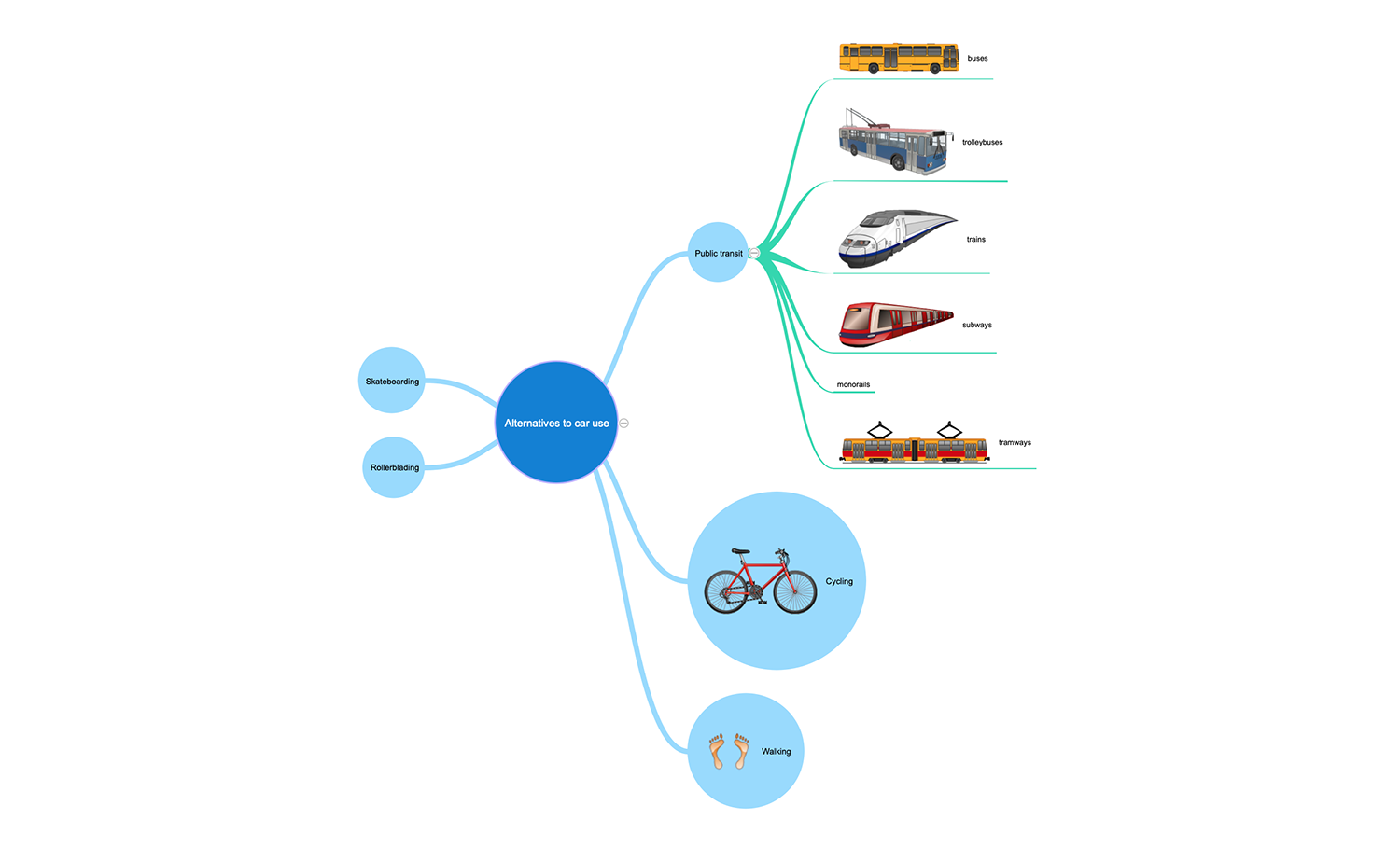
Exaple 6: Holiday
How to spend the holiday in the best way? Who hasn't thought about that? This Mind Map is a kind of a plan containing the key points in a planning a holiday, it depicts the questions which the major part of people thinks about. Four main questions with the most common options are presented on this map — when to go on vacation (winter or summer), where to spend it (mountains, city tour, or beach), how to get there (airplane, car, or train) and the most important —who to take along for the ride to spend the upcoming vacation. Do you have any other ideas about your holiday? Feel free to add them to the map as additional topics and subtopics, decorate them with graphics clipart and enjoy by the bright and attractive Mind Map. Outline the countries, cities, and places that you dream to visit, and then visually check the visited ones after your trip.
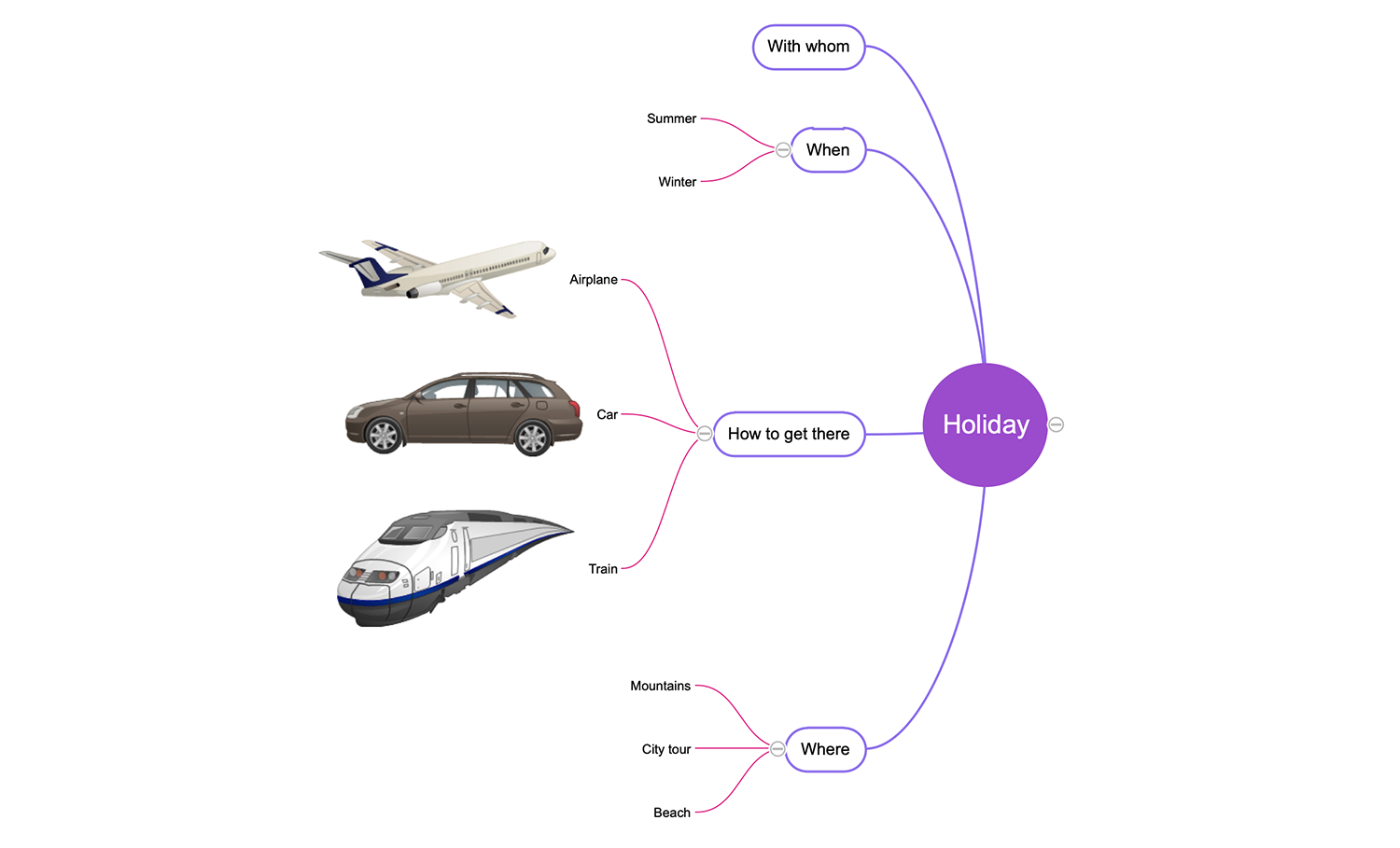
Exaple 7: Private Transport
This Mind Map represents all diversity of the private transport that is convenient to overcome the distances at any time when it is necessary, regardless of the precise schedule. There are allocated two large groups of private transport: the motorized (transport working by means of a motor) and non-motorized (without a motor, driven in any other way). The first group includes the automobiles, motorboats, electric bicycles, electric skateboards, hovercrafts, mopeds, motorcycles, motorized wheelchairs, private jets, motor ships, and submarines. The last one includes not less quantity of vehicles, among them the bicycles, horse-drawn vehicles, hot air balloons, ice skates, inline skates, pack animals, roller skates, scooters, skateboards, walking, and wheelchairs. The transport’s groups are visually placed on opposite sides from the central idea that is highlighted with red color. Some topics have the accompaniment clipart, other ones can be also supplied with corresponding graphical clipart from the ConceptDraw MINDMAP graphics libraries.
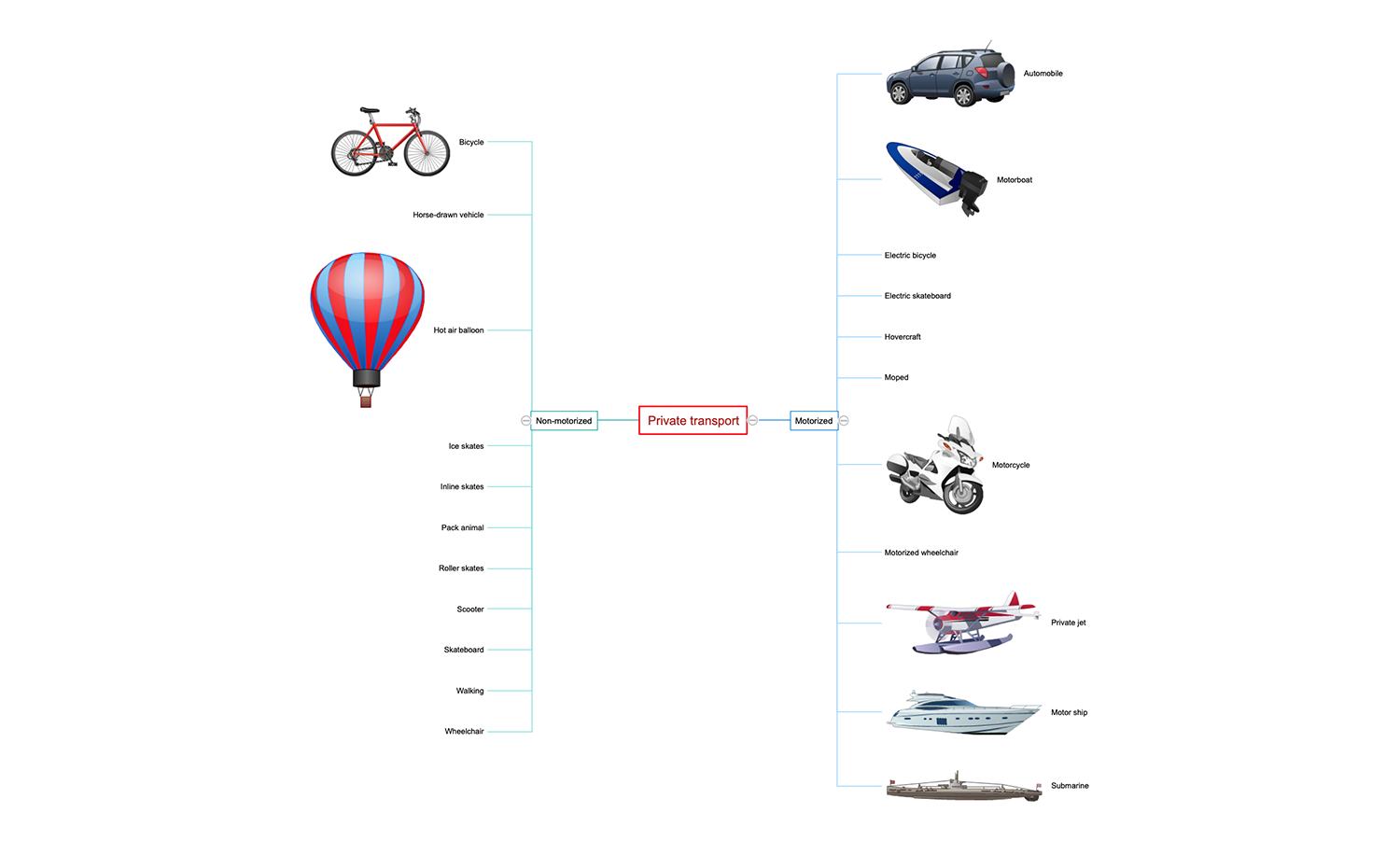
Exaple 8: Public Transport Types
This Mind Map sample demonstrates a variety of public transport types in the modern world. The public transport is a vast group of transport intended for the transportation large quantity of people, among which you can see the air transport, ferries, the group of buses and coaches including bus services (buses and trolleybuses) and coach services, the group of trains containing the commuter trains, intercity trains, high-speed rails, rapid transit undergrounds, trams, and light rails, and also the personal rapid transit transport and cable-propelled transit transport. The topics are arranged at the right side from the main theme, each kind of transport is represented by a separated topic. Maybe some subtypes of the transport are not presented in the diagram, but you can add them in seconds, if necessary. Conduct the brainstorming sessions to generate ideas on the totally different thematic and arrange easily your thoughts in a form of a Mind Map.
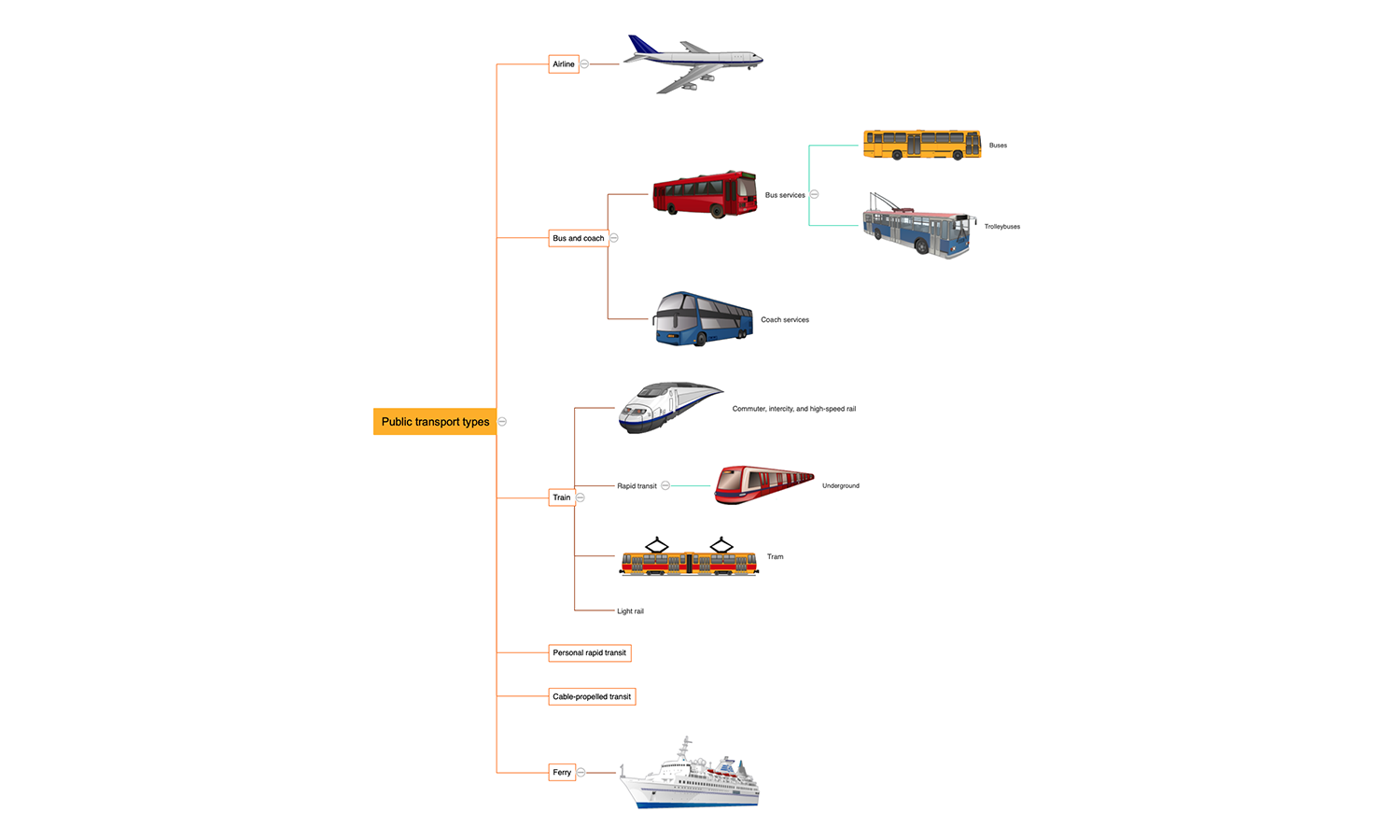
More Examples and Templates
Inside

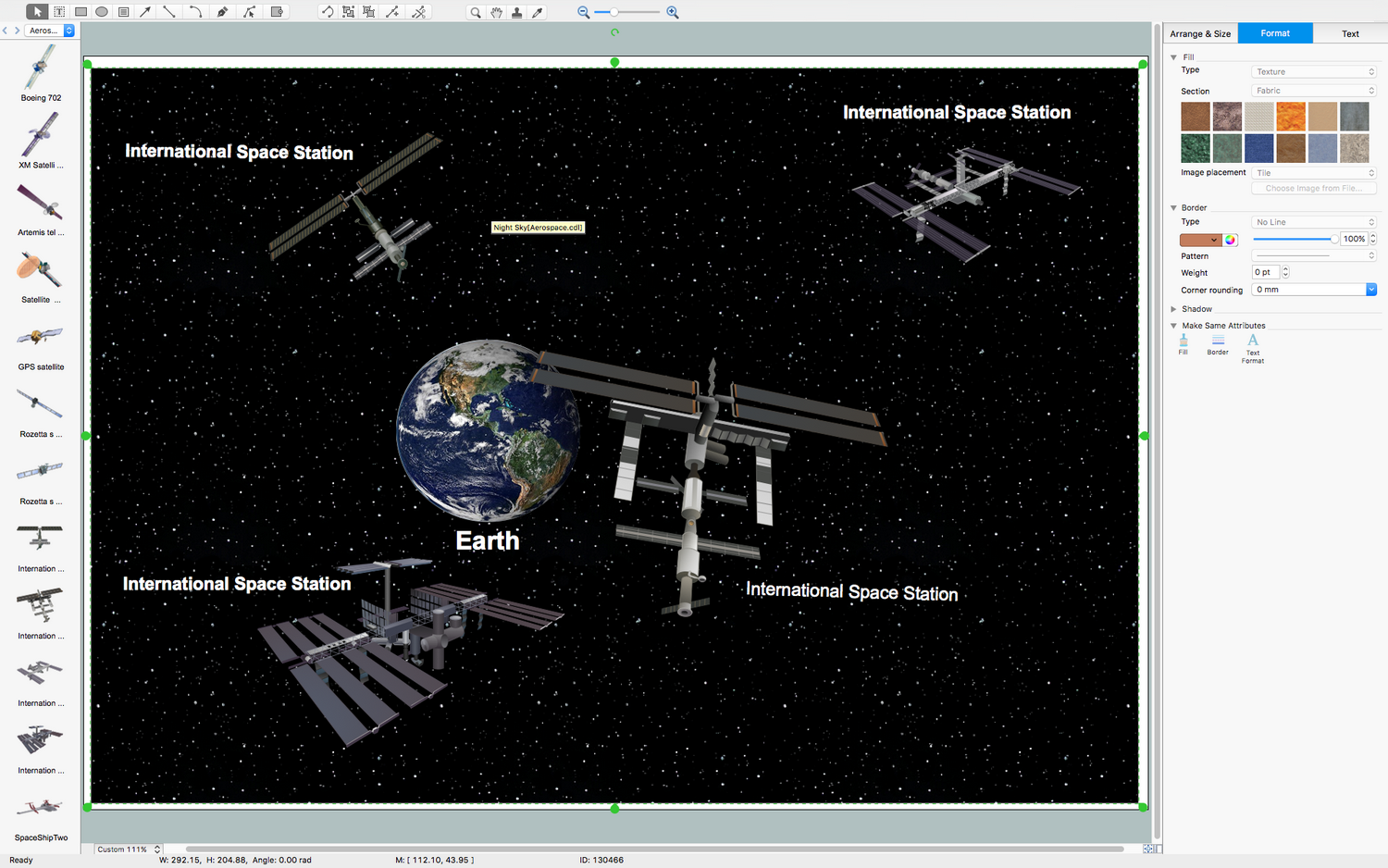
What I Need to Get Started
Both ConceptDraw DIAGRAM diagramming and drawing software and the Aerospace and Transport solution can help creating the illustrations you need. The Aerospace and Transport solution can be found in the Illustration area of ConceptDraw STORE application that can be downloaded from this site. Make sure that both ConceptDraw DIAGRAM and ConceptDraw STORE applications are installed on your computer before you get started.
How to install
After ConceptDraw STORE and ConceptDraw DIAGRAM are downloaded and installed, you can install the Aerospace and Transport solution from the ConceptDraw STORE.
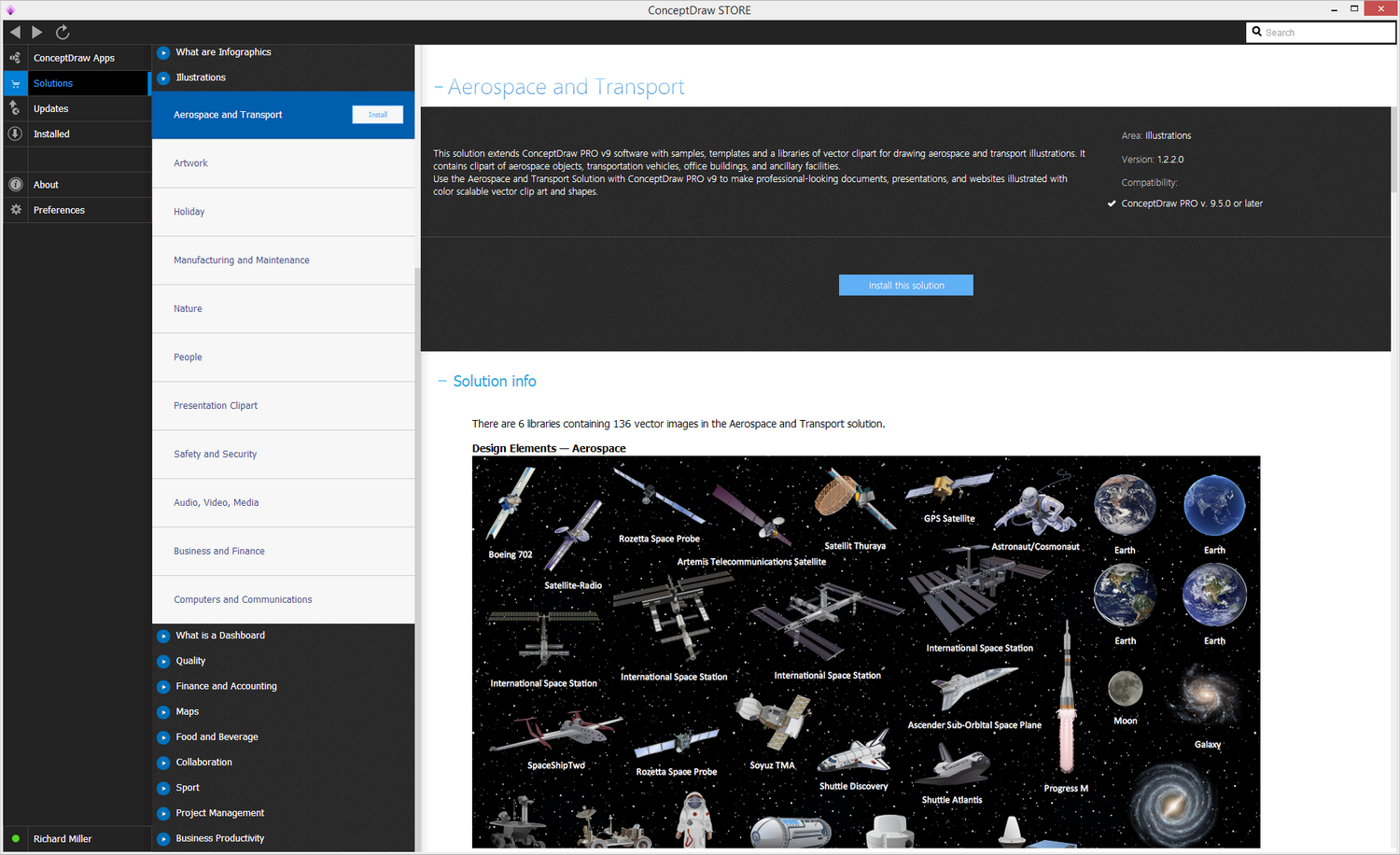
Start Using
To make sure that you are doing it all right, use the pre-designed symbols from the stencil libraries from the solution to make your drawings look smart and professional. Also, the pre-made examples from this solution can be used as drafts so your own drawings can be based on them. Using the samples, you can always change their structures, colors and data.