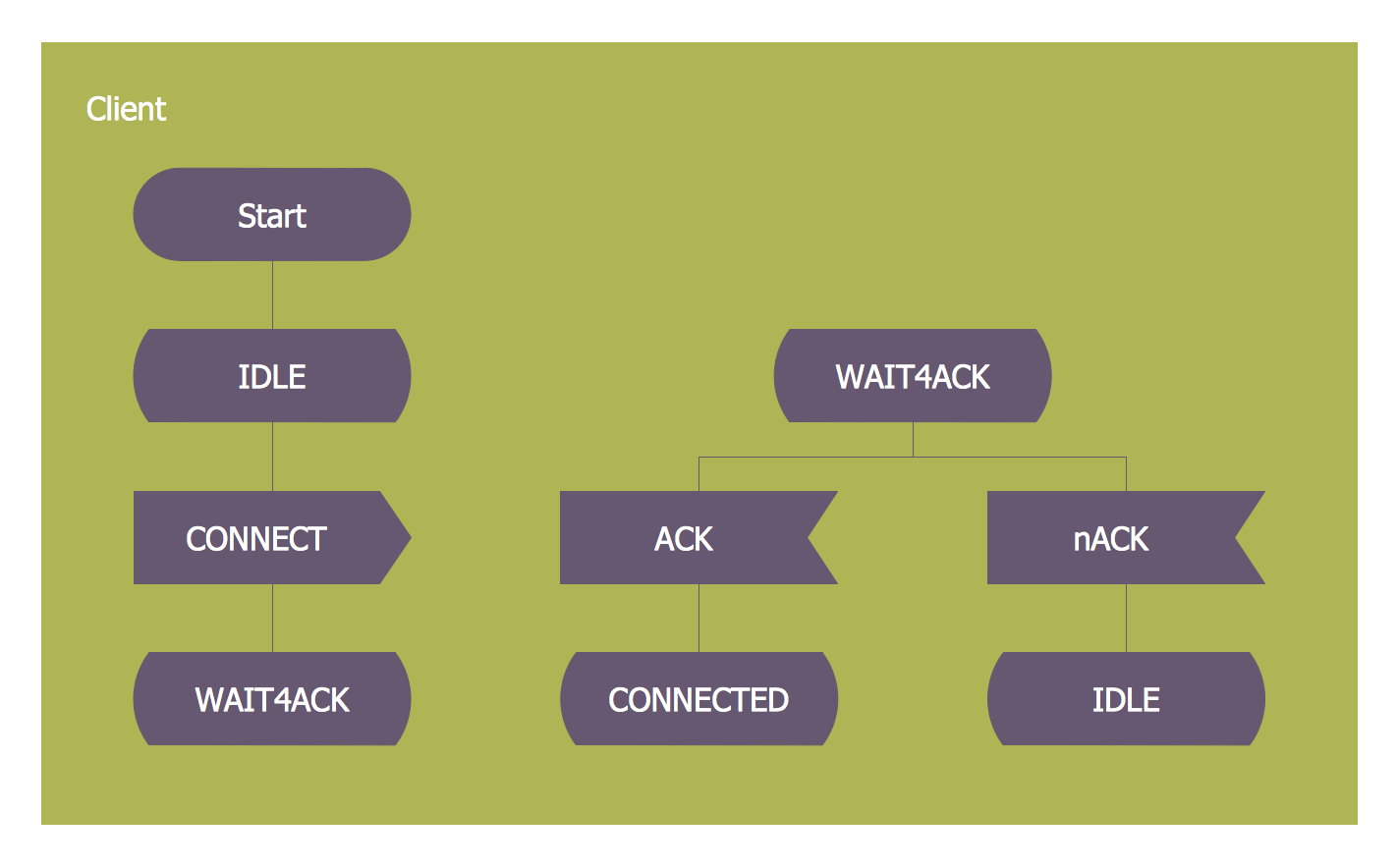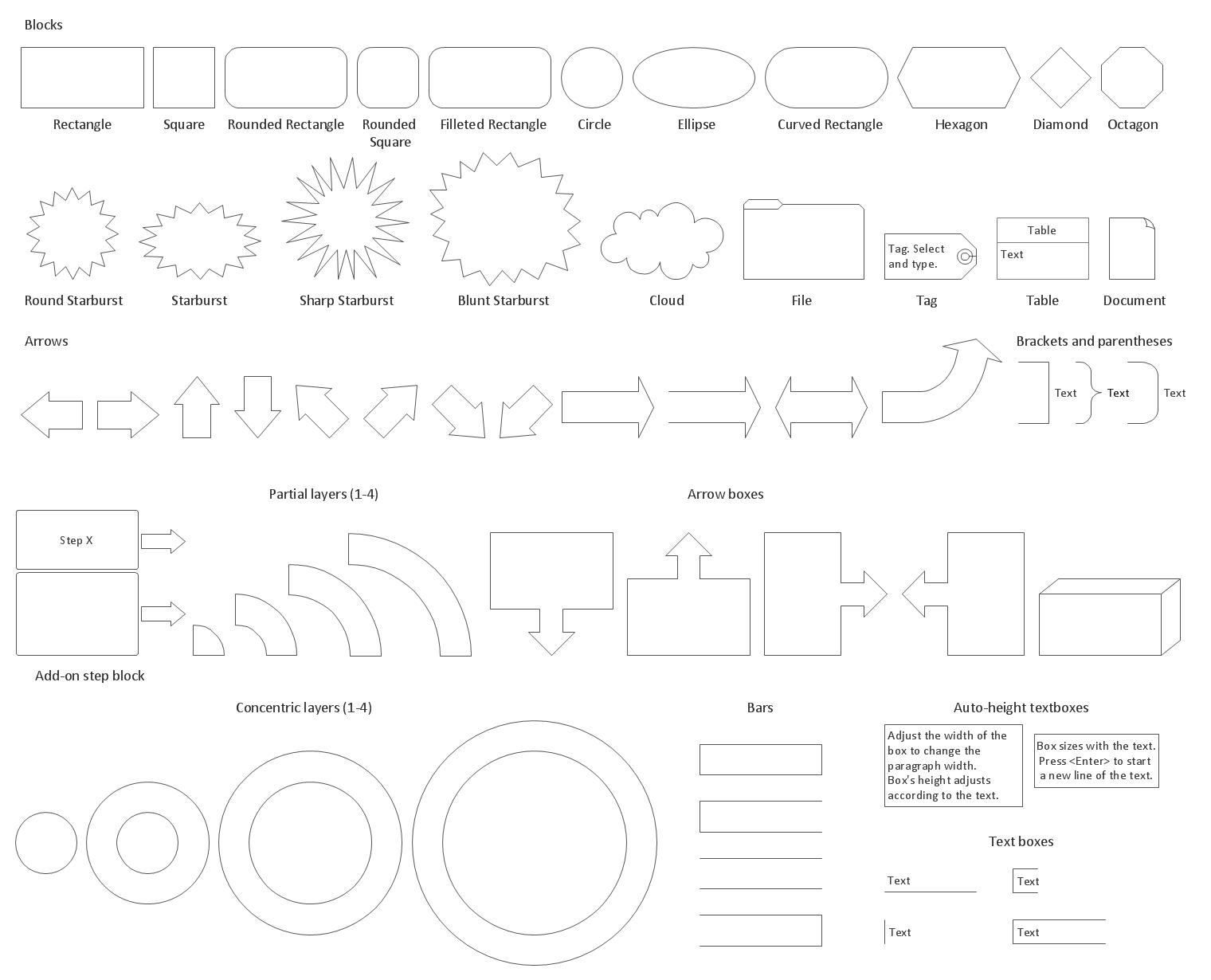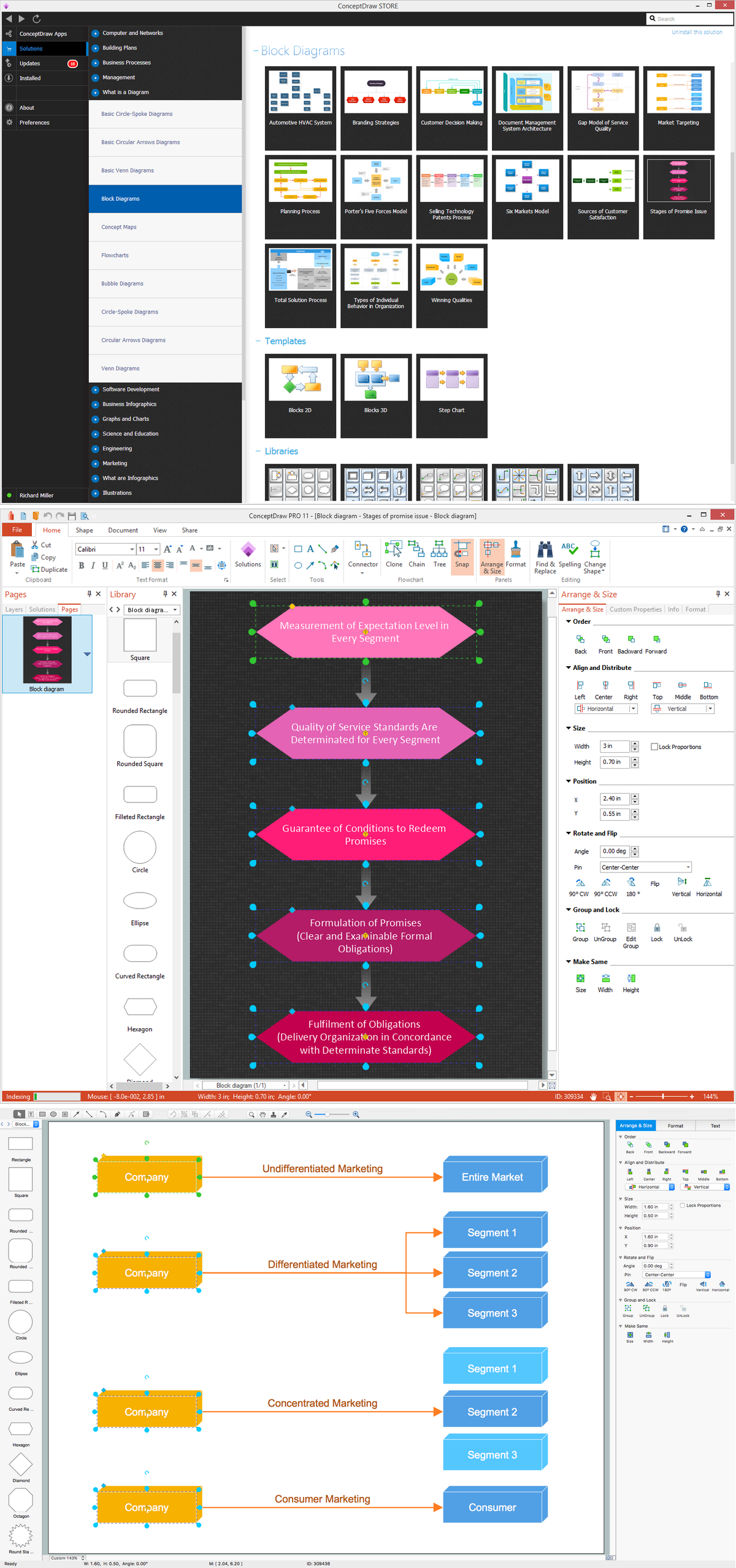Block Diagram
A block diagram is well known to be the one, with help of which it is convenient to illustrate a system as it is, mentioning its principal functions or parts in a way of the blocks connected with help of lines and so showing the relationships of these blocks. Widely used in hardware design, engineering, electronic design as well as software design, the block diagrams are used for higher level, as well as less detailed descriptions, intended to clarify the concepts of the system with no mentioning the details of the implementation itself. There are a few types of the block diagrams exist, one of which is so called “functional block diagram”, commonly used in the systems engineering field of business activity. You can apply such diagrams working for software engineering company as it is very useful tool for the IT specialist to represent the system.
Used for describing the functions as well as relationships between different elements within one system, functional block diagrams are popular nowadays and they can always be created, same as other block diagrams and many more other drawings, with help of ConceptDraw DIAGRAM diagramming and drawing software. Once it’s ready, you can always use already created diagram for illustrating the functions of the system you try to describe with help of “blocks”, which represent the elements of this mentioned system. You can also show the output as well as the input elements of any block using the lines and so to show the relationships between completely different functions and functional sequences as well as paths for signals any time you need.
The functional block diagrams are often necessary for being used in many different complex systems for making it simpler to understand the way these systems work. With help of such diagrams it is always simpler to illustrate the relationships within any system, which has to be described as having a smart and professionally created in ConceptDraw DIAGRAM diagram, it is obvious to see each of the existing elements of a system as well as the way it functions as a whole.
Representing the data as a combination of ordinary functional blocks within one diagram means simplifying its understanding for those who are known to be the “target auditory”, such as the clients of the company, for example, and so such blocks in a way of a diagram can be used in the presentations or simply for the site of the company itself. There are many different specific functional block diagrams technics can be used for building the different software development methodologies.
Thus, any functional block diagram can be an example for the graphical language, which is typically used in the programmable controllers’ design in the industrial computing science, being one of the languages for control or logic configuration, such as a “Distributed Control System (DCS)” or “Programmable Logic Controller (PLC)”.
To succeed in creating a block diagram or any type of it, such as a function one, you can always make your own design symbols if you know how to do it and so to make the diagram using them in ConceptDraw DIAGRAM Although, there’s no need to do it anymore as the new product of CS Odessa, which is ConceptDraw STORE, can be downloaded right now from this site with the solutions available through it and so the stencil libraries with already pre-designed graphic objects.
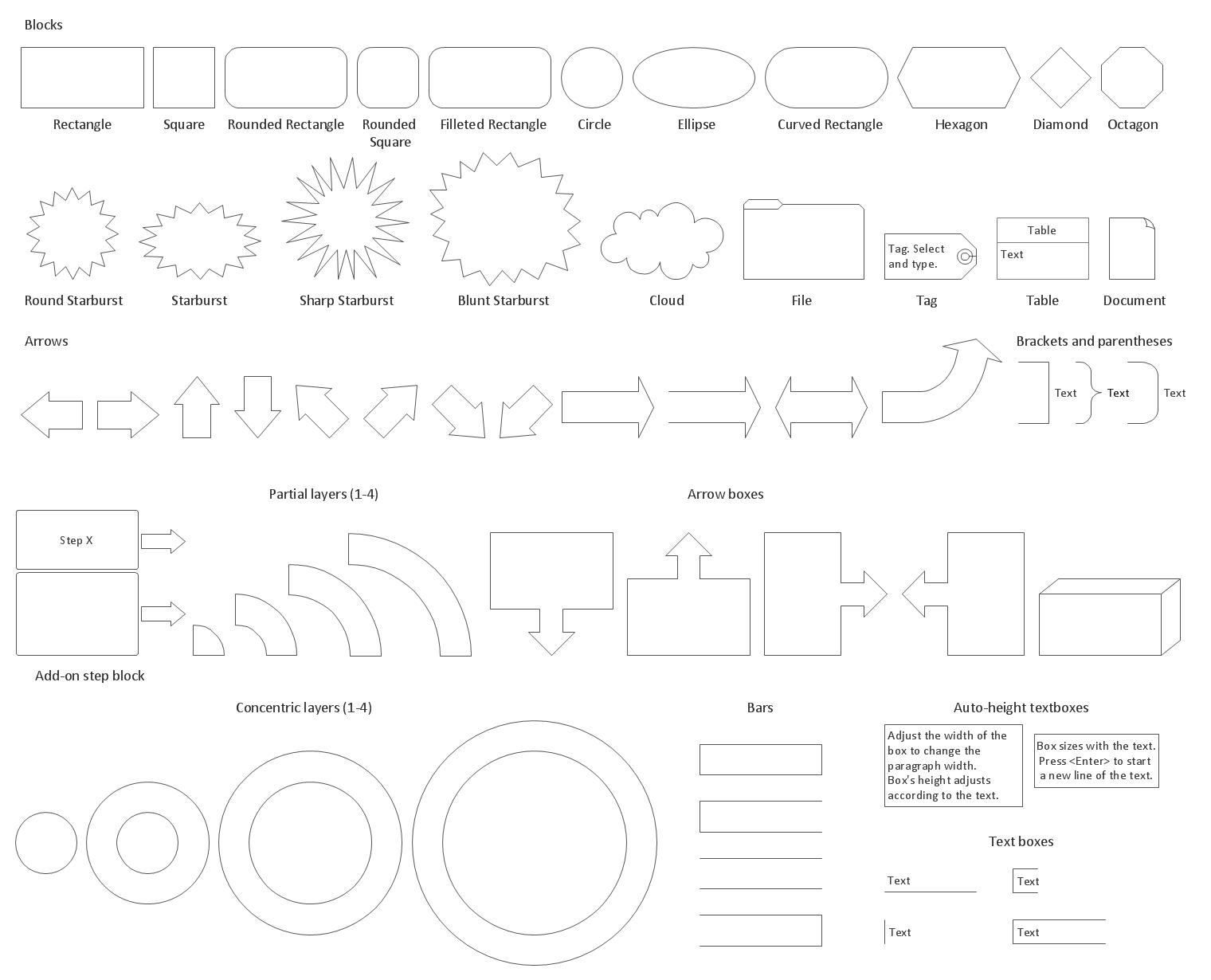
Example 1. Block Diagrams Library Design Elements
Thus, the so called Block Diagrams Solution contains 5 stencil libraries offering a variety of pre-designed stencils and so enabling all ConceptDraw DIAGRAM users to make their own smart looking as well as professionally looking block diagrams. Having this solution, you can simply create any block diagram, including any Functional Block Diagram of any complexity within only a few hours, sometimes even minutes, depending on how familiar you are with the mentioned software and so the application.
The mentioned libraries are Block Diagrams Library, Raised Blocks Library, Blocks with Perspective Library, Connectors Library and Callouts Library. All together the mentioned 5 libraries contain 190 vector stencils and to get them you have to simply download the “Block Diagrams solution” both from the ConceptDraw STORE application after downloading ConceptDraw DIAGRAM unless you have this great and very useful software already.
The “Block diagrams library” includes such stencil elements, as Square, Rectangle, Rounded rectangle, Circle, Ellipse, Filleted rectangle, Curved Rectangle, Diamond, Hexagon, Octagon, Round Starburst, Sharp starburst, Starburst, Blunt starburst, File, Tag, Table, Cloud, Document, Brackets and parentheses, Partial layers, Add-on step block, Concentric layers, Auto-height textboxes, bars, etc.
The “Blocks with Perspective” stencil library includes the following design symbols: Down arrow, Up arrow, Right arrow, Left arrow, Left/Right arrow, Horizontal bar, open left end, Horizontal bar, closed both ends, Horizontal bar, open both ends, Horizontal bar, open right end, Vertical bar, close both ends, Vertical bar, open top end, Vertical bar, open both ends, Vertical bar, open bottom end, Up arrow, open, Down arrow, open, Right arrow, open, Left arrow, open, Up/Down arrow, Elbow block, Square block, Circle block, Frame block and other.
The “Callouts” one can be useful for representing what exactly some people think (or talk) about, as well as for some other purposes. There’re the objects, such as “Side line callout”, “Centre text callout”, “Side line elbow”, “Annotation”, “Bend callout”, “Braces with text”, “Callout”, “Balloon (Rounded rectangle)”, “Balloon (Ellipse callout)”, “Balloon (Cloud)”, “Balloon (Ellipse)”, “2-D word balloon”, “Balloon horizontal”, “Yellow note”, “Balloon vertical”, “Rounded stamp”, “Angled stamp”, etc.
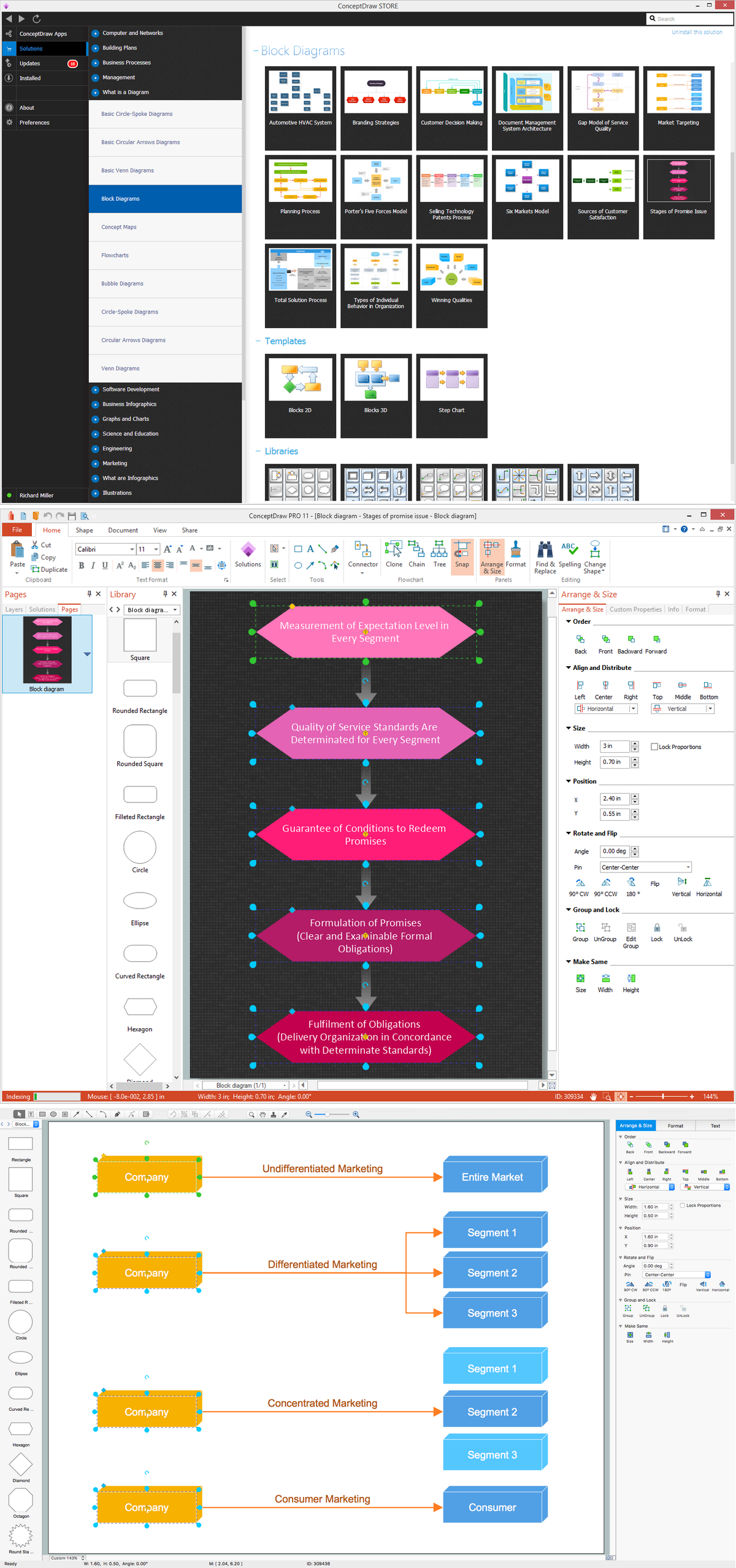
Example 2. Block Diagrams Software
Having ConceptDraw DIAGRAM as well as ConceptDraw STORE means ensuring yourself in becoming capable to create any needed drawing, such as diagram, including any type of block ones, within a very short period of time by using the solutions, especially the “Block Diagrams” one.

Example 3. Document Management System Architecture
This sample was created in ConceptDraw DIAGRAM using the Block Diagrams Solution. It is a 3D block diagram which visually illustrates the parts of a Document Management System. An experienced user spent 5 minutes creating this sample.
Use the Block Diagrams Solution for ConceptDraw DIAGRAM software to create your own professional looking Block diagrams and schemes of any complexity quick, easy and effective.
The Block Diagrams designed with ConceptDraw DIAGRAM are vector graphic documents and are available for reviewing, modifying, converting to a variety of formats (image, HTML, PDF file, MS PowerPoint Presentation, Adobe Flash or MS Visio), printing and send via e-mail in one moment.
ConceptDraw DIAGRAM is a perfect tool for:
- Designing and planning tasks such as:
- Developing Visualization Solutions
- Project Planning (Gantt Charts, Timelines, Project Schedules)
TEN RELATED HOW TO's:
When trying to figure out the nature of the problems occurring within a project, there are many ways to develop such understanding. One of the most common ways to document processes for further improvement is to draw a process flowchart, which depicts the activities of the process arranged in sequential order — this is business process management. ConceptDraw DIAGRAM is business process mapping software with impressive range of productivity features for business process management and classic project management. This business process management software is helpful for many purposes from different payment processes, or manufacturing processes to chemical processes. Business process mapping flowcharts helps clarify the actual workflow of different people engaged in the same process. This samples were made with ConceptDraw DIAGRAM — business process mapping software for flowcharting and used as classic visio alternative because its briefly named "visio for mac" and for windows, this sort of software named the business process management tools.
This flowchart diagram shows a process flow of project management. The diagram that is presented here depicts the project life cycle that is basic for the most of project management methods. Breaking a project into phases allows to track it in the proper manner. Through separation on phases, the total workflow of a project is divided into some foreseeable components, thus making it easier to follow the project status. A project life cycle commonly includes: initiation, definition, design, development and implementation phases. Distinguished method to show parallel and interdependent processes, as well as project life cycle relationships. A flowchart diagram is often used as visual guide to project. For instance, it used by marketing project management software for visualizing stages of marketing activities or as project management workflow tools. Created with ConceptDraw DIAGRAM — business process mapping software which is flowcharting visio alternative or shortly its visio for mac, this sort of software platform often named the business process management tools.
Picture: Process Flowchart: A Step-by-Step Comprehensive Guide
Related Solution:
While creating flowcharts and process flow diagrams, you should use special objects to define different statements, so anyone aware of flowcharts can get your scheme right. There is a short and an extended list of basic flowchart symbols and their meaning. Basic flowchart symbols include terminator objects, rectangles for describing steps of a process, diamonds representing appearing conditions and questions and parallelograms to show incoming data.
This diagram gives a general review of the standard symbols that are used when creating flowcharts and process flow diagrams. The practice of using a set of standard flowchart symbols was admitted in order to make flowcharts and other process flow diagrams created by any person properly understandable by other people. The flowchart symbols depict different kinds of actions and phases in a process. The sequence of the actions, and the relationships between them are shown by special lines and arrows. There are a large number of flowchart symbols. Which of them can be used in the particular diagram depends on its type. For instance, some symbols used in data flow diagrams usually are not used in the process flowcharts. Business process system use exactly these flowchart symbols.
Picture: Basic of Flowchart: Meaning and Symbols
Related Solution:
How to design SDL Diagram fast and easy? ConceptDraw DIAGRAM diagramming and vector drawing software supplied with unique Specification and Description Language (SDL) Solution from the Industrial Engineering Area of ConceptDraw Solution Park will help you design SDL Diagram of any complexity without efforts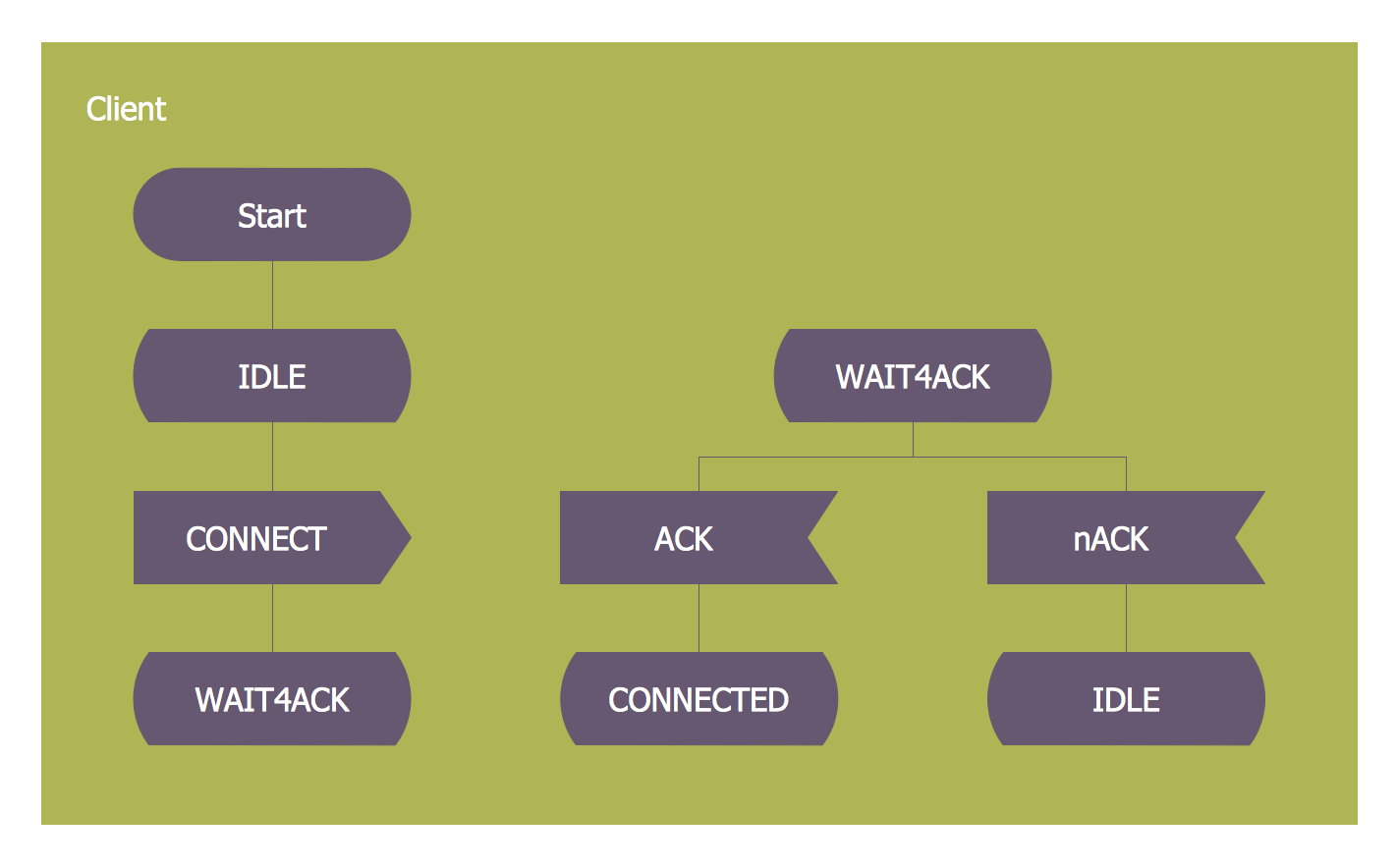
Picture: SDL — Systems Engineering
Related Solution:
A flowchart is a simple but very functional tool when it comes to understanding a workflow or to removing unnecessary stages from a process. When drawing flowcharts, keep in mind that there are four common types of flowcharts, like document flowcharts and data flowcharts that show control over a data or document flow over a system. To show controls on a physical level, use system flowcharts. In addition, to show controls in a program, you can draw a program flowchart.
This flowchart diagram represents the piece of an article editing process, that involves the author and editor. It was created using the Basic Flowchart notation that consists from the basic flowchart symbols. The start and the end of the process are indicated with "Terminator" symbols. The "Process" symbols show the action steps consisting from making edits and searching for a compromise, when the author does not agree with the suggestions of the editor. The "Process" symbol is the general symbol in process flowcharts. The "Decision" symbol indicates a branching in the process flow. There are two branches indicated by a Decision shape in the current flowchart (Yes/No, Disagree/Agree). This basic flowchart can be used as a repeating unit in the workflow diagram describing the working process of some editorial office.
Picture: Types of Flowcharts
Related Solution:
This sample shows the Data Flow Diagram of the Taxi Service and interactions between the Clients, Operators and Divers, as well as Orders and Reports databases.
Picture: Taxi Service Data Flow DiagramDFD Example
Related Solution:
Systems Modeling Language (SysML) is a general-purpose modeling language for systems engineering applications.
ConceptDraw DIAGRAM diagramming and vector drawing software was extended with SysML Solution from the Software Development Area of ConceptDraw Solution Park specially to help systems engineers design various model systems with SysML.
Picture: SysML
Related Solution:
Electrical Engineering Solution used together with ConceptDraw DIAGRAM drawing facilities makes short a work of drawing various electrical and electronic circuit schemes. A library of vector objects composed from symbols of Analog and Digital Logic elements of electric circuit includes 40 symbolic images of logic gates, bistable switches of bi-stable electric current, circuit controllers, amplifiers, regulators, generators, etc. All of them can be applied in electronic circuit schemes for showing both analog and digital elements of the circuit.
Electrical Engineering Solution used together with ConceptDraw DIAGRAM drawing facilities makes short a work of drawing various electrical and electronic circuit schemes. A library of vector objects composed from symbols of Analog and Digital Logic elements of electric circuit includes 40 symbolic images of logic gates, bistable switches of bi-stable electric current, circuit controllers, amplifiers, regulators, generators, etc. All of them can be applied in electronic circuit schemes for showing both analog and digital elements of the circuit.
Picture:
Electrical Diagram Symbols F.A.Q.
How to Use Electrical ConceptDraw Diagram Software
Related Solution:
Electrical plan is a document that is developed during the first stage of the building design. This scheme is composed of conventional images or symbols of components that operate by means of electric energy. To simplify the creation of these schemes you can use house electrical plan software, which will not require a long additional training to understand how to use it. You only need to install the necessary software ant it’s libraries and you’ll have one less problem during the building projection.
Any building contains a number of electrical systems, including switches, fixtures, outlets and other lightening equipment. All these should be depicted in a building electrical plans and included to general building documentation. This home electrical plan displays electrical and telecommunication devices placed to a home floor plan. On the plan, each electrical device is referenced with the proper symbol. Electrical symbols are used for universal recognition of the building plan by different persons who will be working on the construction. Not all possible electric symbols used on a certain plan, so the symbols used in the current home plan are included to a legend. The electrical home plan may be added as a separate document to a complete set of building plans.
Picture: How To use House Electrical Plan Software
Related Solution:
When we think about programming, we usually imagine sleepless nights spent on writing kilobytes of code. However, from another point of view, Software development with ConceptDraw DIAGRAM makes a programmer's life endlessly easier. This tool is unique to fulfill all your needs in short period of time.
Over the recent years object-oriented methodology has become more and more widespread. Thanks to this methodology developers manage to deal with growing complexity of applications. More and more programs are written in such programming languages as C++, Java, Visual Basic and Object Pascal. However, the complexity of the designed systems imposes extended requirements as to design of graphic documentation. ConceptDraw possesses powerful tools for designing of technical documentation for object-oriented projects. The libraries included in the package allow to easily draw class hierarchies, object hierarchies and diagrams of data flows with the use of the most popular notations, including UML and Booch notations. And the library for projecting COM-interfaces will spare developers of ActiveX-servers a headache.
Picture: Software development with ConceptDraw DIAGRAM
A flowchart is a powerful tool for examining processes. It helps improving processes a lot, as it becomes much easier to communicate between involved people, to identify potential problems and to optimize workflow. There are flowcharts of different shapes, sizes and types of flowchart vary from quite basic process flowcharts to complex program flowcharts. Nevertheless, all these diagrams use the same set of special symbols like arrows to connect blocks, parallelogram to show data receiving or rectangles for showing process steps.
Basic flowcharts are used to represent a simple process algorithm. A basic flowchart notation consists of rectangles (business processes), arrows (the flow of information, documents, etc.). The same notation is used in items such as the "decision", which allow you to do the branching. To indicate the start of the entire business process and its termination can be used the "Terminator" element. The advantages of Basic Flowchart are simplicity and clarity. With it you can quickly describe the business process steps. Creating of Basic Flowchart does not require any special knowledge, as easily understand by employees with different levels of education and IQ.
Picture: Types of Flowchart: Comprehensive Overview
Related Solution: