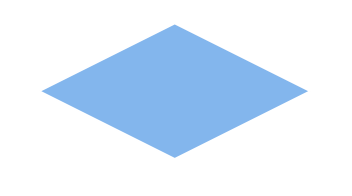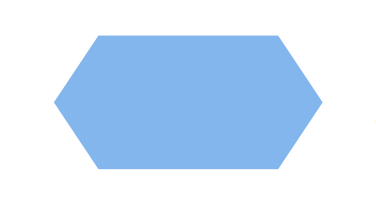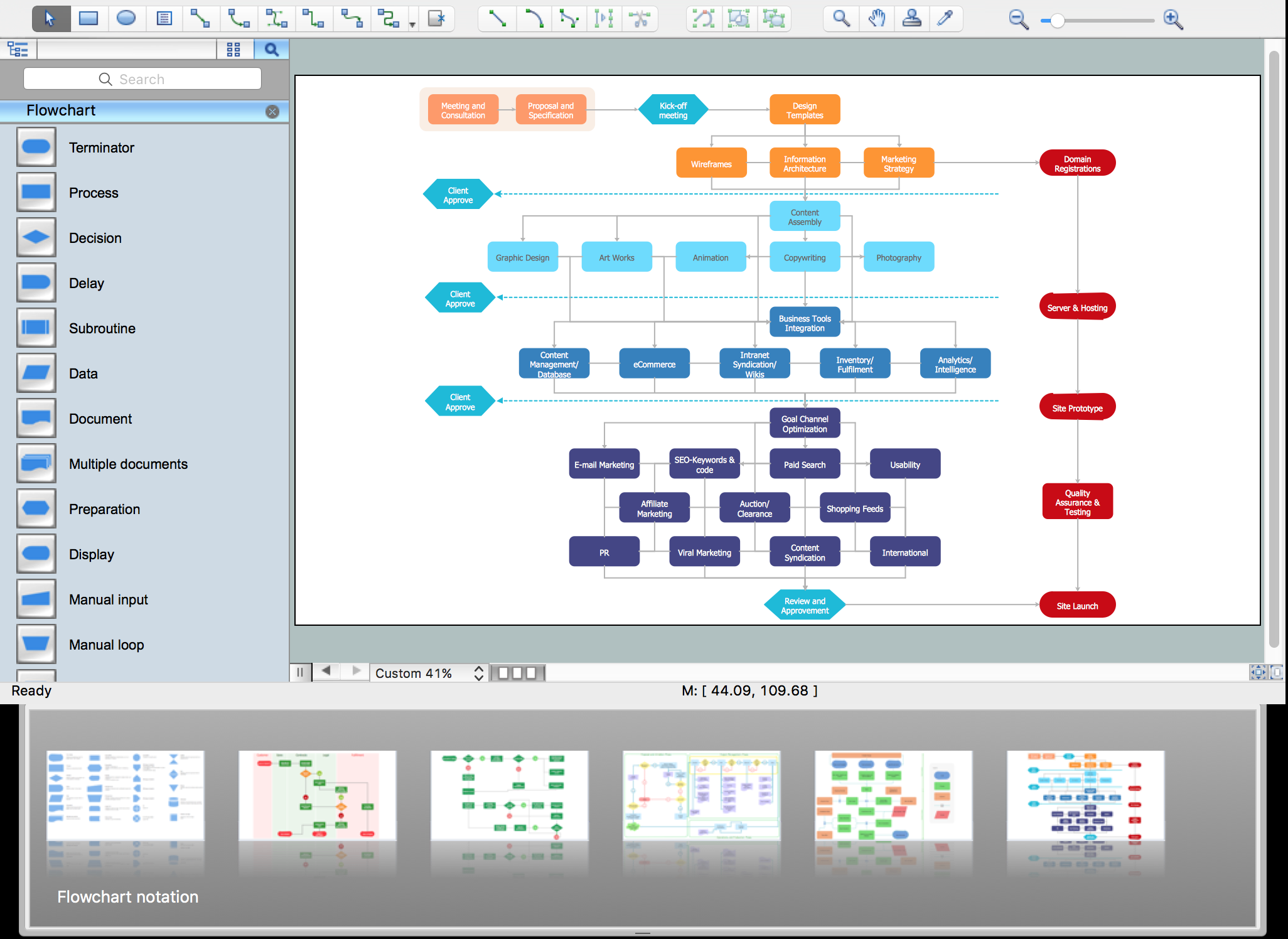Flow Chart Symbols
Flow chart
Flowcharts are used in designing and documenting simple processes or programs. Like other types of diagrams, they help visualize what is going on and thereby help understand a process, and perhaps also find flaws, bottlenecks, and other less-obvious features within it. There are many different types of flowcharts, and each type has its own repertoire of boxes and notational conventions.
A flowchart is described as "cross-functional" when the page is divided into different swimlanes describing the control of different organizational units. A symbol appearing in a particular "lane" is within the control of that organizational unit. This technique allows the author to locate the responsibility for performing an action or making a decision correctly, showing the responsibility of each organizational unit for different parts of a single process.
Common alternative names include:
- flowchart,
- process flowchart,
- functional flowchart,
- process map,
- process chart,
- functional process chart,
- business process model,
- process model,
- process flow diagram,
- work flow diagram,
- business flow diagram.
The terms "flowchart" and "flow chart" are used interchangeably.
Flowcharting software
ConceptDraw DIAGRAM is a professional flowchart software. Over 20 flow chart symbols and stencils in libraries allow you to make great-looking flowcharts. Use RapiDraw technology clicking on direction arrows to add a new object to the flowchart. This way you make awesome flowchart at the moment.
Pic. 1. Flowcharting Software Including Flow Chart Symbols

Pic. 2. Flow Chart Symbols
ConceptDraw DIAGRAM is Flowcharts creating software also known as professional flowchart maker. The built-in examples allow users to start drawing any type of flowchart simply. The vector flow chart symbols from object libraries are designed objects you can use adding to flowcharts for the best result.
Common Flow chart Symbols:
| Symbol |
Shape Name |
Symbol Description |
| Common Symbols |
 |
Terminator |
Shows start of a flowchart or its end. |
 |
Process |
Show a Process or action step. Indicates any processing function. |
 |
Flow Line (Arrow, Connector) |
Flow line connectors show the direction that the process flows |
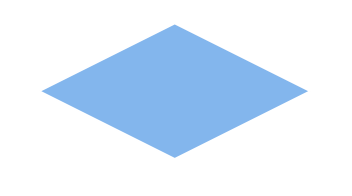 |
Decision |
Indicates a decision point between two or more paths in a flowchart. |
 |
Document |
This shape shows a Document in a flowchart. |
 |
Connector |
Indicates an inspection point. |
 |
Data |
Can represents any type of data in a flowchart. |
 |
Delay |
Indicates a delay in the process. |
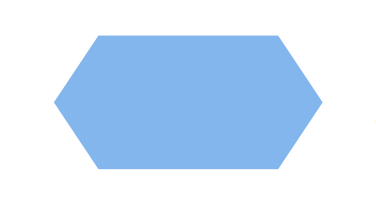 |
Preparation |
Indicates a modification to a process, such as setting a switch or initializing a routine. |
 |
Subroutine |
Indicates a predefined (named) process, such as a subroutine or a module. |
 |
Off-page connector |
Use this shape to create
a cross-reference and hyperlink from a process on one page to a process on another page. |
ConceptDraw DIAGRAM diagramming and vector graphics software provides stencils library with flow chart symbols, samples and templates for drawing flow charts.
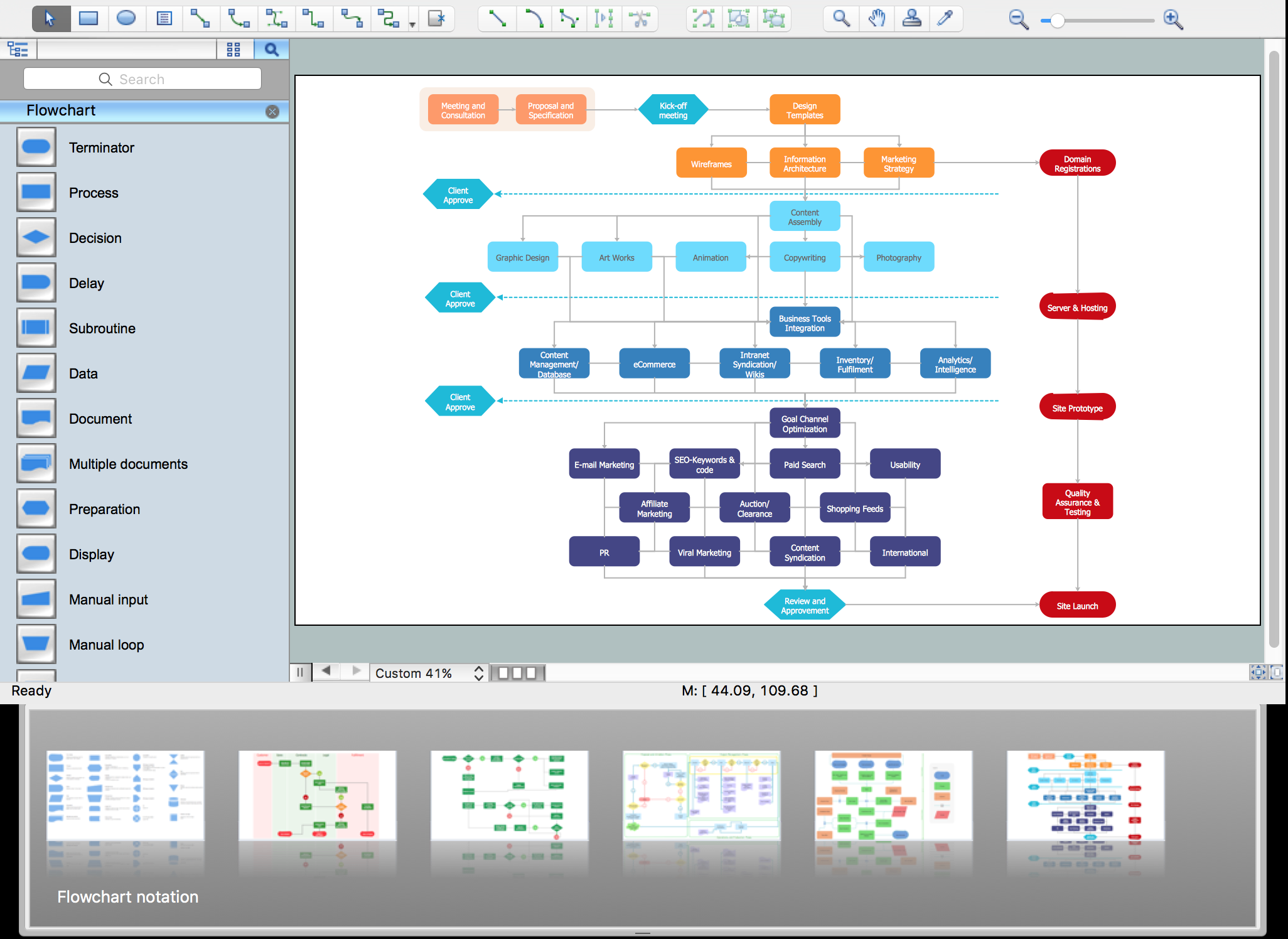
Pic. 3. Flow Chart Examples
TEN RELATED HOW TO's:
Create a Pie Chart with ConceptDraw software quickly and easily. The simple tutorial helps you learn how to create a pie chart.
Picture: How to Create a Pie Chart
Related Solution:
How should diagramming software work? Is it possible to develop a diagram as quickly as the ideas come to you? The innovative ConceptDraw Smart Connectors Technology - This is more than enough versatility to draw any type of diagram with any degree of complexity.
Connection points are necessary for diagramming network, flowchart and organizational charts. In ConceptDraw you connect shapes by attaching, or snapping and gluing, connectors to shape connection points.
Picture: ConceptDraw Arrows10 Technology
ConceptDraw Office is the most effective tool for planning, tracking, and reporting all types of projects with strong management capabilities, user friendly functionality, and superior ease of use. In this tutorial video we will assist you in planning and managing a project using ConceptDraw Office.
Picture: How To Plan and Implement Projects Faster
The ConceptDraw vector stencils library Cisco IBM contains equipment symbols for drawing the computer network diagrams.
Picture: Cisco IBM. Cisco icons, shapes, stencils and symbols
Related Solution:
Activity Network Diagram - This sample was created in ConceptDraw DIAGRAM diagramming and vector drawing software using the Seven Management and Planning Tools solution from the Management area of ConceptDraw Solution Park.
This sample shows the PERT (Program Evaluation Review Technique) chart of the request on proposal. A request for proposal (RFP) is a request of the company or the organization to potential suppliers to submit the business proposals for service or goods that it is interested to purchase. The RFP is represented on the initial procurement stage and allows to define the risks and benefits.
Picture: Activity Network Diagram Method
Related Solution:
ConceptDraw DIAGRAM extended with Matrices solution from the Marketing area of ConceptDraw Solution Park is the best Deployment Chart Software.
The Matrices solution offers you the useful tools for creating Deployment Charts in just minutes.
The Deployment Charts designed with ConceptDraw DIAGRAM are vector graphic documents and are available for reviewing, modifying, converting to a variety of formats (image, HTML, PDF file, MS PowerPoint Presentation, Adobe Flash or MS Visio XML), printing and send via e-mail in one moment.
Picture: Deployment Chart Software
Related Solution:
Working with disordered network data can be quite exhausting. Sometimes it's necessary to find a network diagramming software to design Cisco network diagrams that would be easy to use and would be able to export diagrams to various graphic formats. ConceptDraw DIAGRAM is a great diagramming tool that is able to perform all these tasks easily.
This vector library represents a set of 26 objects depicting the manufacturer - standard equipment of Cisco switches and hubs. This is only a small part of the vector graphic objects of Cisco equipment that comprise the Cisco Network Diagrams solution. In full the ConceptDraw Cisco Network Diagrams solution has 15 libraries, containing more then 500 objects to create a Cisco network diagrams. They can be used by IT specialists and corporative IT divisions, system and network administrators to make the visual documentation of Cisco networks topology.
Picture: Network Diagramming Software for Design. Cisco Network Diagrams
Related Solution:
ConceptDraw DIAGRAM charting and vector drawing software offers the Circle Spoke Diagram Template included to the Business Diagrams Solution from the Management Area. The use of ready template is the easiest way of drawing professional-looking Circle-Spoke Diagrams.
Picture: Circle Spoke Diagram Template
Related Solution:
Also included are standardized hr flowchart symbols, meaning your diagrams will be relevant and understood by all business associates.
Picture: HR Flowchart Symbols
Related Solution:
This sample was created in ConceptDraw DIAGRAM diagramming and vector drawing software using the Flowcharts solution from the Diagrams area of ConceptDraw Solution Park.
This sample shows the Flowchart of the Subprime Mortgage Crisis. This Flowchart describes the decline in housing prices when the housing bubble burst and what it caused on the housing and financial markets. You can also see the Government and Industry responses in this crisis situation.
Picture: Flowchart on Bank. Flowchart Examples
Related Solution: