SDL Flowchart Symbols
SDL diagram is a type of diagram which uses the graphical elements of Specification and Description Language (SDL) for designing the object-oriented diagrams, for modeling state machines in communication, telecommunication, aviation, automotive and medical industries, for creating specifications and descriptions of behavior, data, and inheritance for interactive real-time systems, reactive and distributed systems. SDL diagram is constructed of standard SDL elements (objects) which are designed according to International Telecommunications Union standards.
The SDL diagram consists of three building blocks: system definition which defines the major blocks (nodes) of the system such as clients and servers, block charts which show the details and process diagram which show the processing steps in each block. Arrows connect the objects and show the flow of control. The Start object shows beginning of the diagram.
Drawing the diagrams we try to find in help the powerful software and now we have the ConceptDraw DIAGRAM The ability easily create the SDL diagrams is made possible thanks to unique Specification and Description Language (SDL) Solution from the Industrial Engineering Area of ConceptDraw Solution Park. This solution extends ConceptDraw DIAGRAM with 2 libraries - SDL Connectors and SDL Diagrams that contain 71 predesigned SDL flowchart symbols.
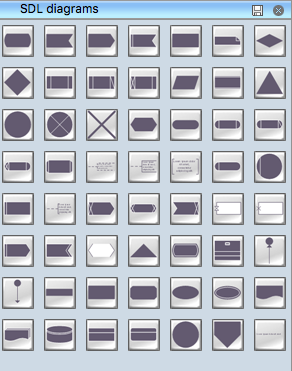
Example 1. SDL Diagrams Symbols Library
Turn attention for this enormous collection of predesigned vector objects which let design the SDL diagram of any complexity and degree of detailing in mere minutes.
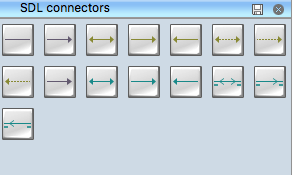
Example 2. SDL Connectors Symbols Library
Try design your own SDL diagram in ConceptDraw DIAGRAM and make sure that is very easy! With powerful drawing tools of ConceptDraw DIAGRAM you don't need to be an artist, you can concentrate on your work and simply drag and use ready objects developed for you by professional designers.

Example 3. SDL Flowchart Symbols
Follow the next few steps to create the SDL diagram:
- add the objects to your diagram simply dragging them from the SDL Diagrams library to your document page and arrange them;
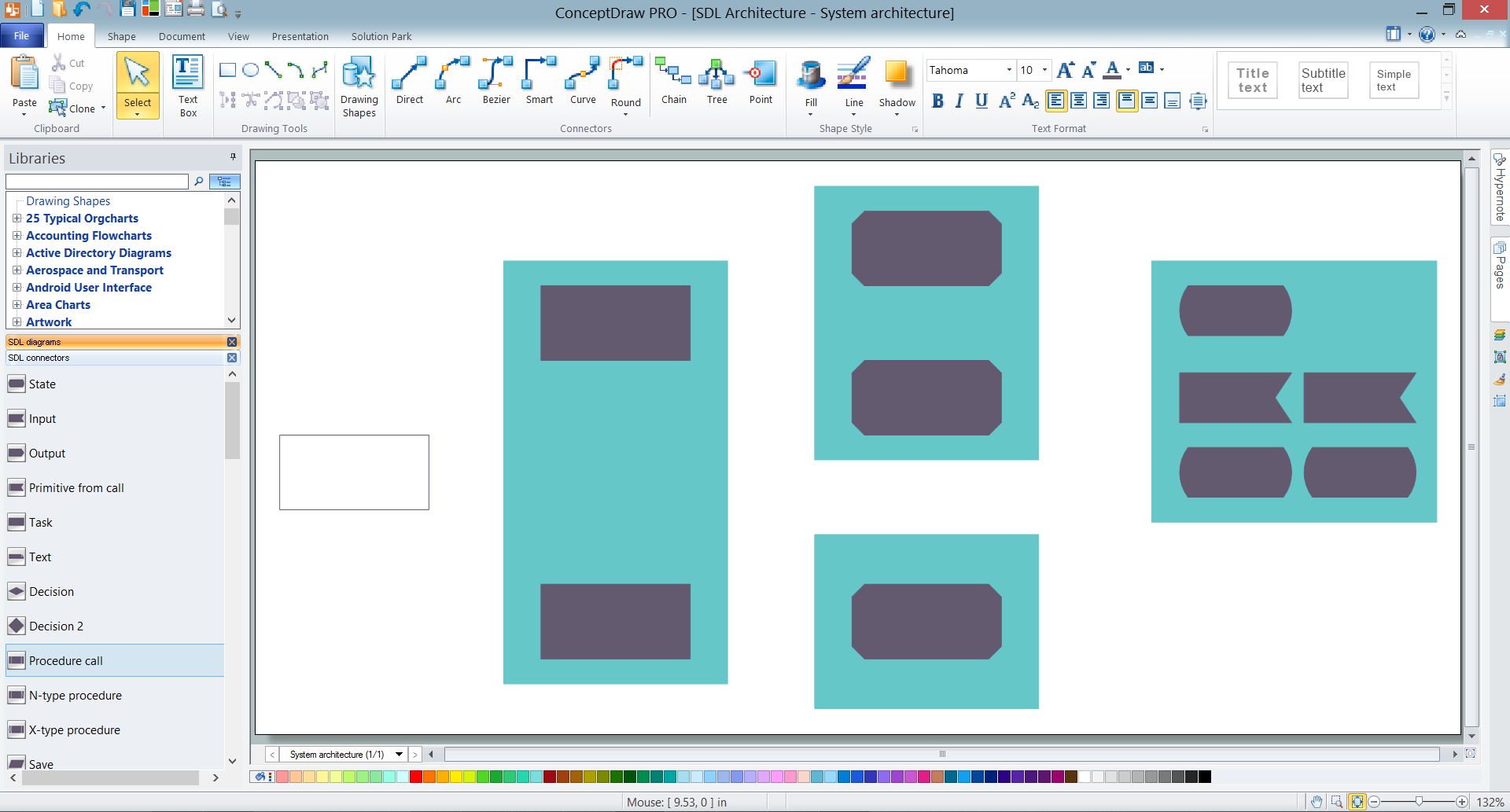
Example 4. Adding the Objects to SDL Diagram
- add text to the objects - double-click an object to activate the text editing mode and type the text;
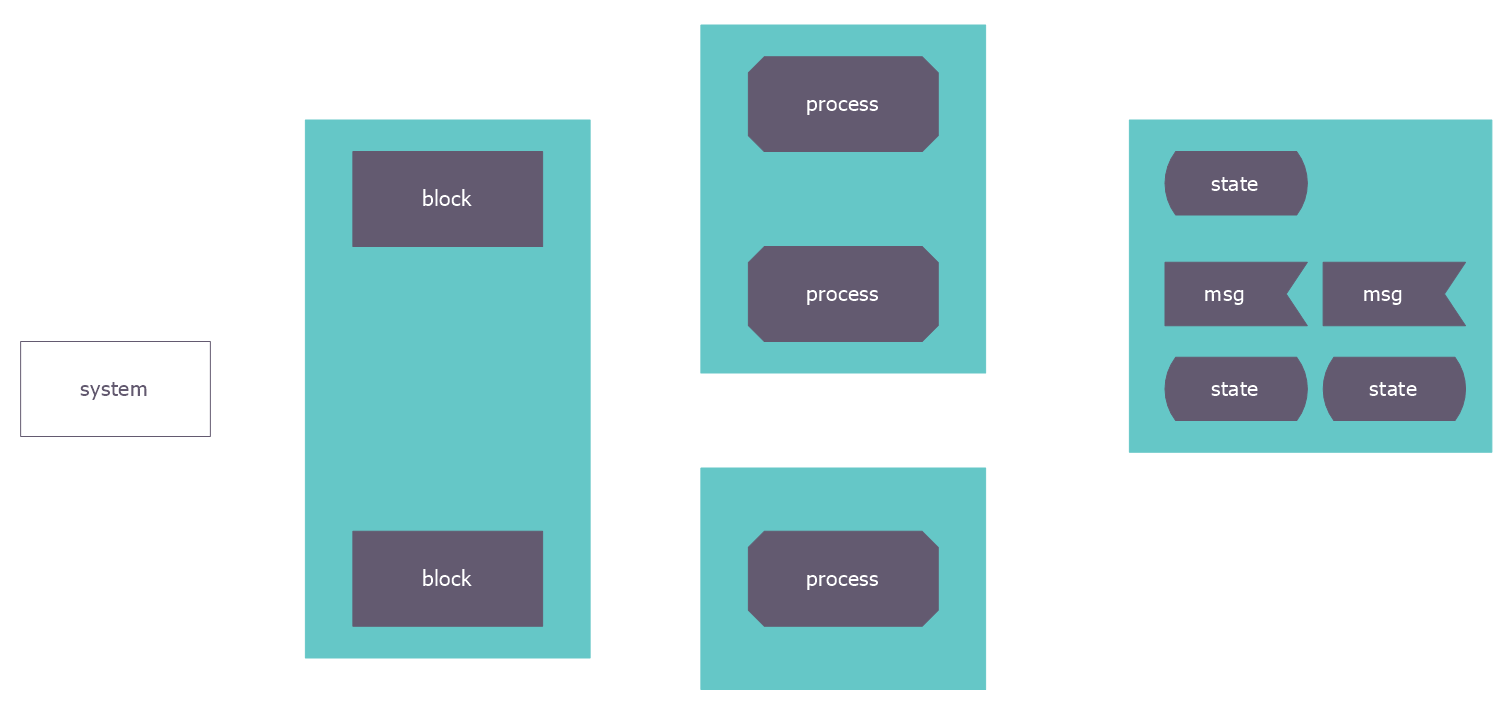
Example 5. Adding the Text to Objects
- connect the diagram objects using the connectors from the SDL Connectors library and add to text to connectors the same way you add text to objects, if needed.
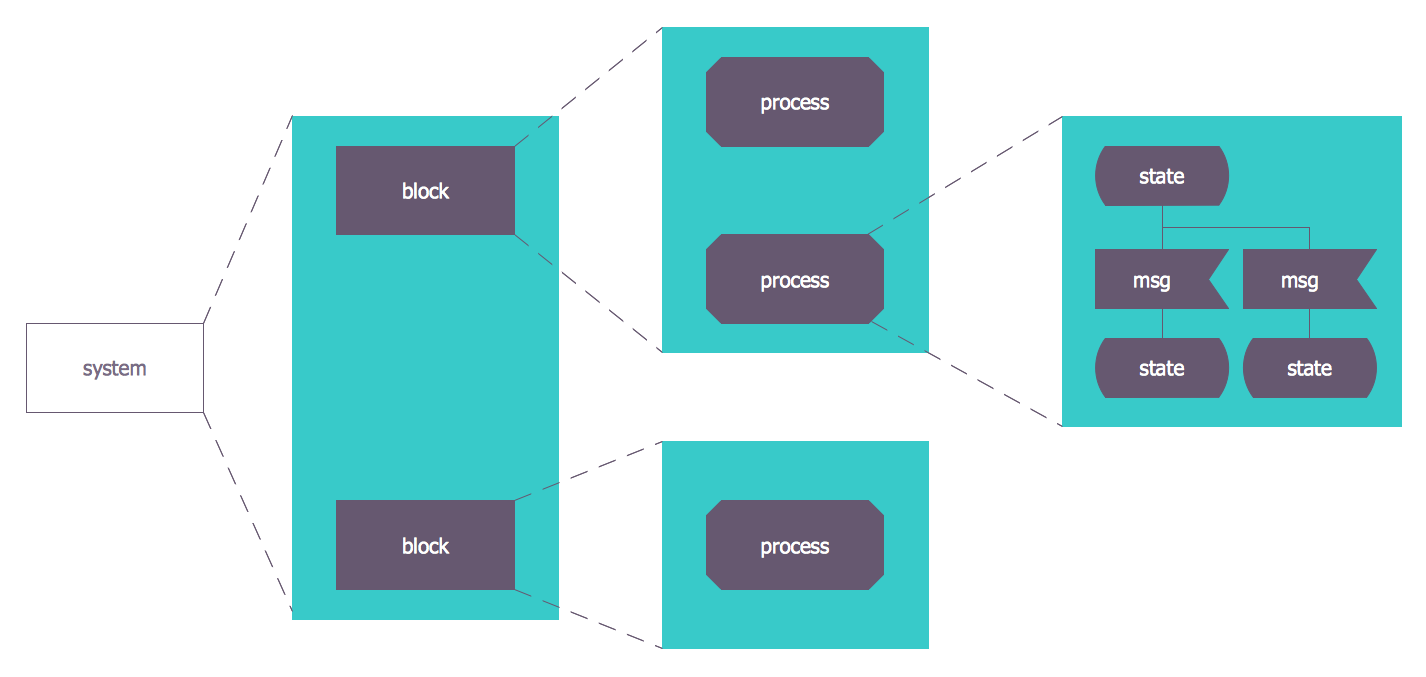
Example 6. SDL Architecture
Each SDL diagram designed in ConceptDraw DIAGRAM can be then easy printed to share with colleagues, send via e-mail directly from the program, exported to various formats, including PPT, PDF, MS Visio, HTML, and many other popular graphic formats.
-Solution.png)
Example 7. Specification and Description Language (SDL) Solution
Owing to the Specification and Description Language (SDL) solution and its powerful tools, the ConceptDraw DIAGRAM diagramming and vector drawing software is the best for easy drawing the SDL Diagrams to represent telecommunication systems, automotive systems, remote control systems, railway control systems, robotic systems, and more other.
TEN RELATED HOW TO's:
UML Use Case Diagrams are used to illustrate the structure of arbitrarily complex systems and illustrates the service consumer - service provider relationship between components.
Picture: UML Use Case Diagram. Design Elements
When you need a drawing software to create a professional looking cross-functional charts, ConceptDraw with its Arrows10 Technology - is more than enough versatility to draw any type of diagram with any degree of complexity.
Use templates with process maps, diagrams, charts to get the drawing in minutes.
Picture: Cross-Functional Process Map Template
This sample was created in ConceptDraw DIAGRAM diagramming and vector drawing software using the Computer and Networks solution from Computer and Networks area of ConceptDraw Solution Park.
A Daisy Chain is the simple computer network. It is the easiest way to add more Ethernet devices into the network. In the Daisy Chain network one computer is connected to the next without any intervening devices, thus the message is sent from one computer to the next and then to the next and so on. A Daisy Chain can be linear or ring
Picture: Daisy Chain Network Topology
Related Solution:
When you are a beginner in software development, you make a lot of mistakes. Developing logical models, or data flow diagrams is a way to see the the whole project and all the processes clearly. And some novices, unfortunately for them, miss modeling stage at the beginning of project life cycle, and get into troubles as the project grows.
This image represents the data flow diagram applying symbols of Yourdon and Coad notation. This DFD depicts the data flow inside an organization department deals with receivables. The icons of standard Yourdon and Coad notation provides possibility to draw professional looking and well- readable DFD for business documentation. This data flow diagram was designed with the help of ConceptDraw DIAGRAM and its Data Flow Diagrams solution. The solution delivers three vector graphic libraries including elements of Yourdon and Coad and Gane-Sarson notations.
Picture: Data Flow Diagram Process
Related Solution:
ConceptDraw DIAGRAM is a world-class diagramming platform that lets you display, communicate, and present dynamically. It′s powerful enough to draw everything from basic flowcharts to complex engineering schematics.
Video tutorials on ConceptDraw products. Try it today!
Picture: Business Process Mapping — How to Map a Work Process
Related Solutions:
When talking about engineering, one should define all the terms used, so anybody could understand the topic. Typical network glossary contains definitions of numerous network appliances, types of networks and cable systems. The understanding of basic is crucial for server management, network administration and investigating problems.
The network glossary defines terms related to networking and communications. The most of glossary items has their visual representation in ConceptDraw DIAGRAM libraries of the Computer Network Diagrams solution. This illustration presents a local area network (LAN) diagram. It designed to show the way the interaction of network devices in a local network. The diagram uses a library containing symbols of network equipment, connections and the end-point devices such as network printer, hubs, server, modem and finally computers (PC, mac, laptop). This diagram depicts a physical LAN topology.
Picture: Network Glossary Definition
Related Solution:
A software tool that saves your time on making decisions now has the ability to make decisions with remote team via Skype.
Picture: Decision Making Software For Small Business
Related Solution:
Papua New Guinea, officially named the Independent State of Papua New Guinea, is a country in Oceania that occupies the eastern half of the island of New Guinea (the western portion of the island is a part of the Indonesian provinces of Papua and West Papua) and numerous offshore islands.
The vector stencils library Papua New Guinea contains contours for ConceptDraw DIAGRAM diagramming and vector drawing software. This library is contained in the Continent Maps solution from Maps area of ConceptDraw Solution Park.
Picture: Geo Map - Asia - Papua New Guinea
Related Solution:
Don't let your first glance fool you. ConceptDraw is a lot easier to use than it looks. Use its cross-functional templates and library as basics to get started.
All you need to know are a few basic steps and terms.
ConceptDraw Arrows10 Technology is a new age in drawing software. Use it for process flows and its new rapid draw feature enables to draw an impressive charts in a seconds.
Picture: Cross-Functional Flowchart Basics
Flow diagrams is a diagram used for structuring complex system and visually representing a flow and interactions of elements in a system.
ConceptDraw DIAGRAM diagramming and vector drawing software enhanced with Flowcharts Solution from the Diagrams Area of ConceptDraw Solution Park is perfect for easy drawing professional looking Flow Diagrams.
For drawing Flow Diagrams the Flowcharts Solution provides: 2 libraries with commonly used predesigned vector objects - Flowchart library and Flowcharts Rapid Draw library; collection of Flow Diagrams samples; Basic Flowchart template.
Picture: Flow Diagrams
Related Solution:











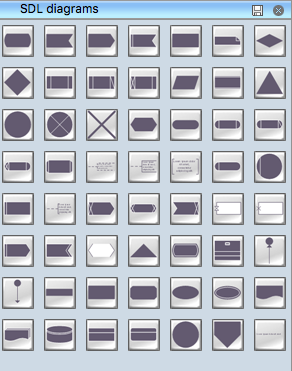
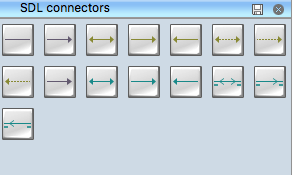
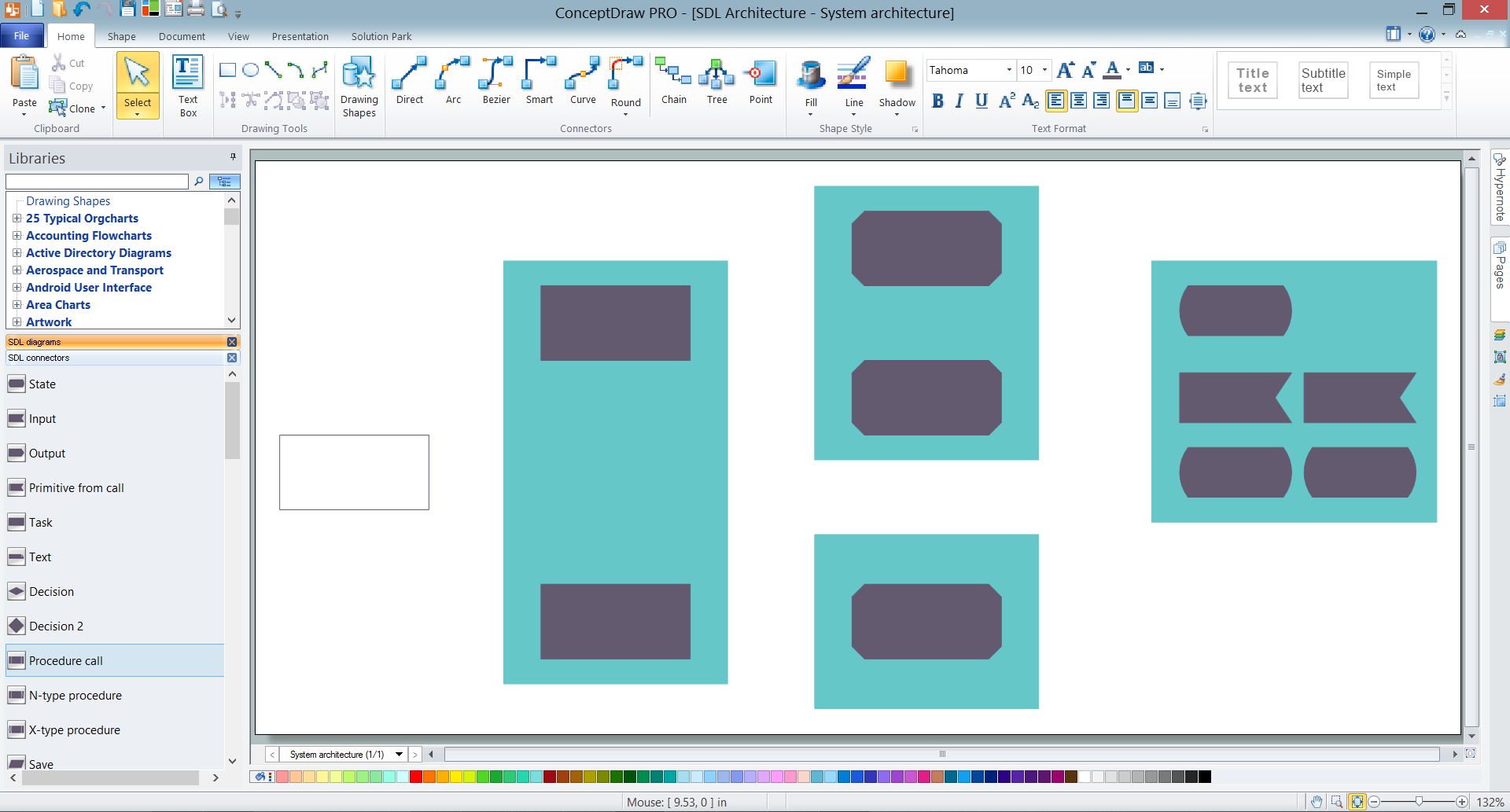
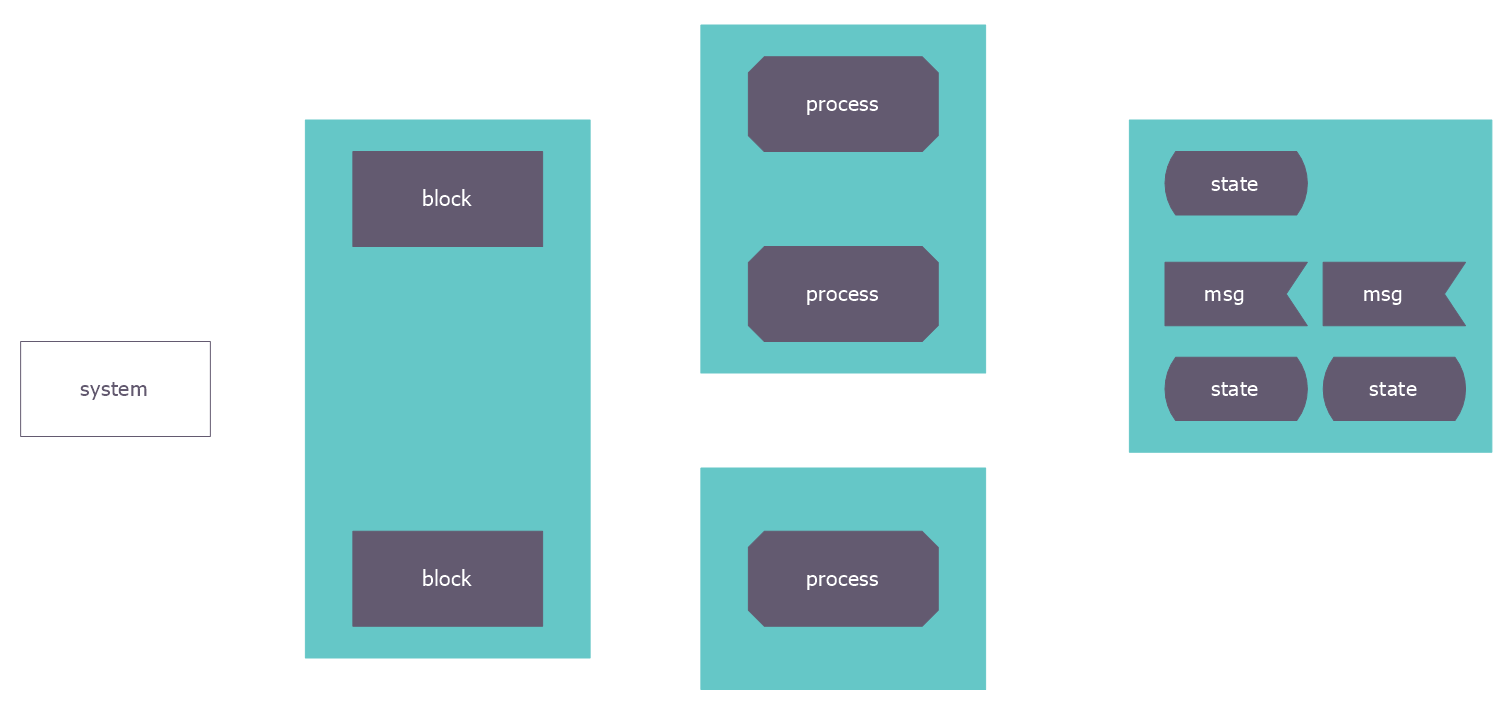
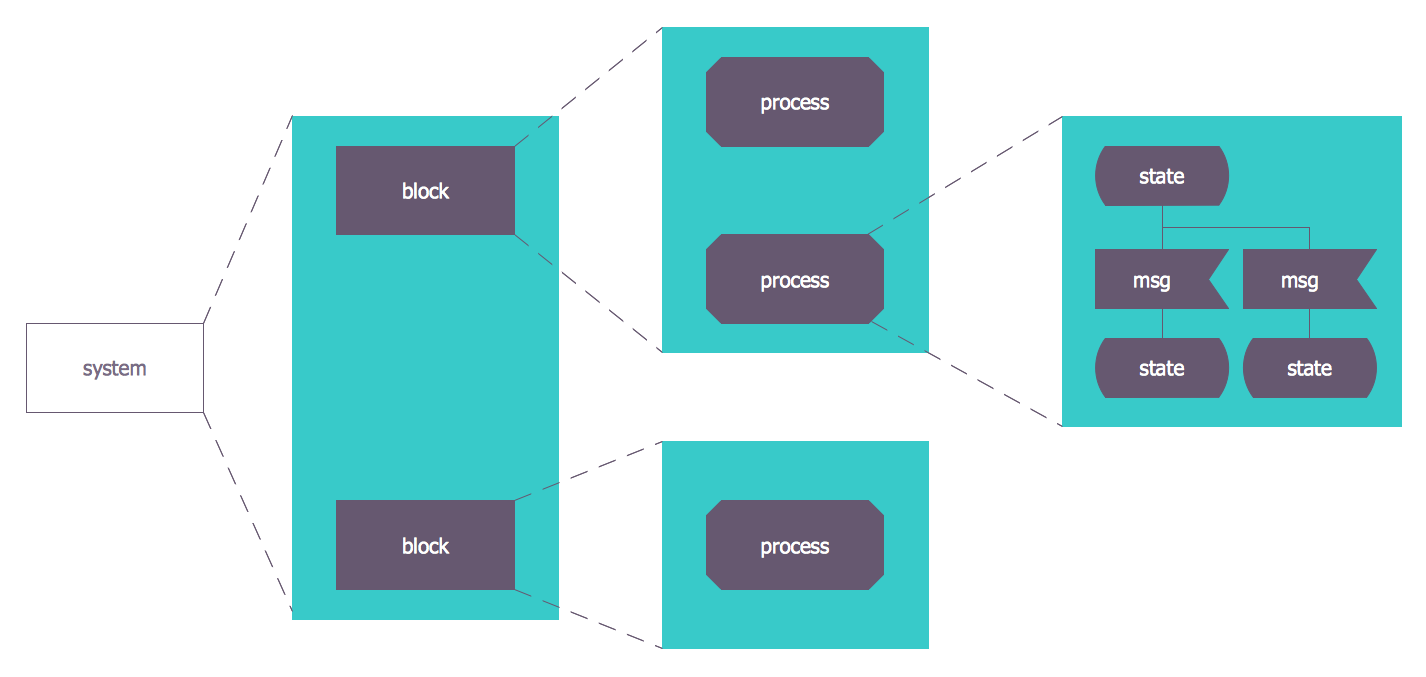
-Solution.png)