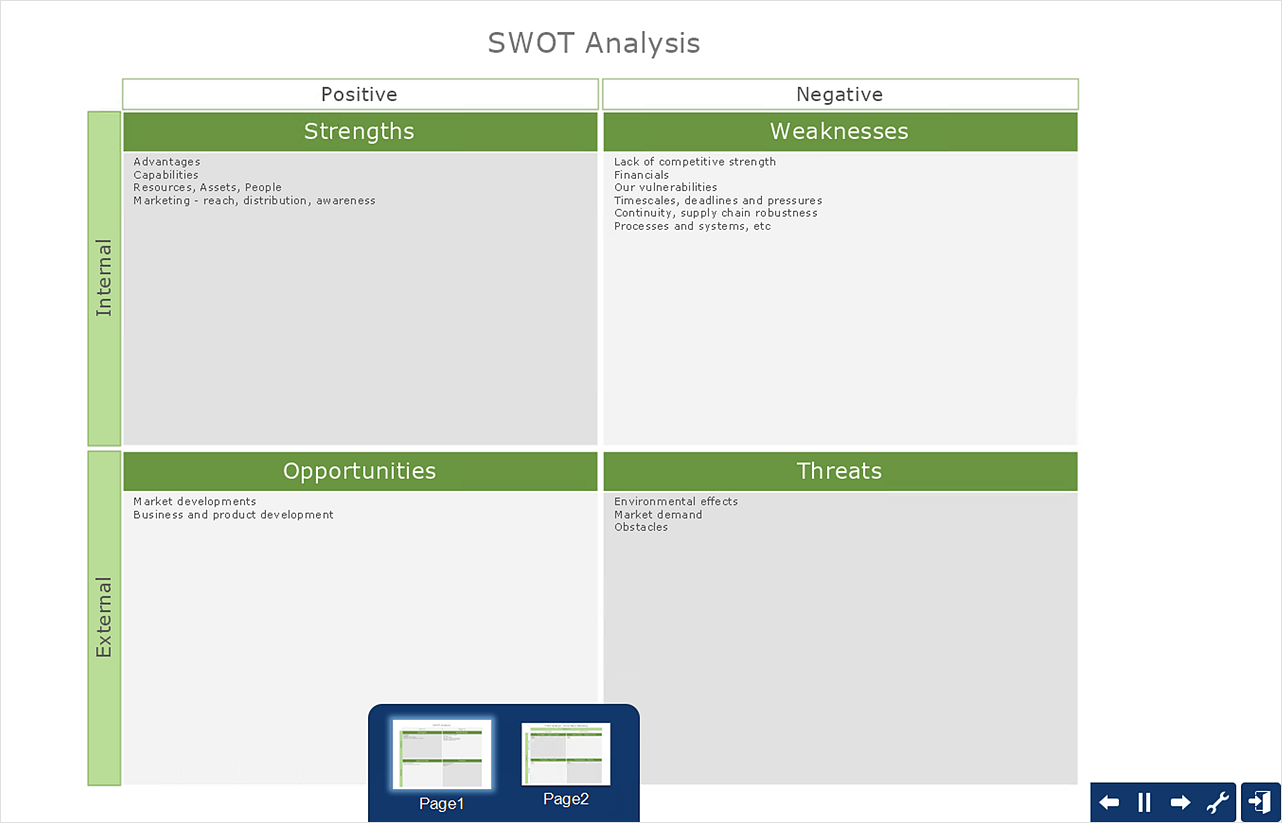How to Make SWOT Analysis in a Word Document
SWOT Analysis as a popular tool for operating processes in business is necessary for all those who think that something should be done to the company itself or their employees in terms of winning the race with all of their competitors. Making SWOT analysis may take time, but really, one you do it in ConceptDraw MINDMAP , it is never for as long, especially while using the appropriate templates as there are so many samples pre-created for your use to simplify in taking these first steps after downloading the most sophisticated software. Analyzing Strengths, Weaknesses, Opportunities and Threats of some business environment is better using this professional application as the design elements are always available. Once you have all the results after conducting this analysis, you can simply export them from ConceptDraw MINDMAP to Microsoft Word, PDF, ConceptDraw DIAGRAM and many other file formats.HelpDesk
Swot Analysis in a Word Document. ConceptDraw HelpDesk
A SWOT analysis is a strategic planning tool that helps to identify and compare but typically it is conducted using a four-square SWOT analysis template .SWOT analysis Software & Template for Macintosh and Windows
Identifying Strengths, Weaknesses, Opportunities and Threats of any business activity or organization as well as company, department and even supermarket or shop in order to find out what exactly should be changed in the process of running such business structure, you can use ConceptDraw DIAGRAM software as well as ConceptDraw MINDMAP as it allows to make any SWOT analysis in minutes using many libraries with stencils elements and templates with pre-made design elements and already previously created schemes and plans in terms of making great looking and professional, smart analysis. Also you can always use it for drawing diagrams, charts, flowcharts and many more different plans which can help your business to find out if anything should be change in management of any company for it to succeed and so for you to win the race with your competitors and become successful in your own working niche. Download this progressive software and use it both for Mac and Windows.Swot Analysis Examples
Using SWOT analysis as a methodology for evaluating the Strengths, Weaknesses, Opportunities and Threats in some project, means making the special table for describing all of the advantages as well as all disadvantages of some process and making it using ConceptDraw DIAGRAM is always better rather than starting creating it from a scratch having no templates and no examples to use as the right drafts for such drawing. Downloading ConceptDraw DIAGRAM with all needed solutions can be a good decision in case you deal with making such analysis time to time as well as if you are in need of making some other diagrams, charts, flowcharts, schemes and plans and you want them to look very professional even if you have no experience in drawing anything similar ever before as there are very many samples all pre-designed in advance and so made by professionals. Make sure your SWOT analysis looks amazing by creating it in ConceptDraw DIAGRAM.SWOT Analysis Software
SWOT analysis is well known for its opportunity to illustrate Strengths, Weaknesses, Opportunities and Threats of organizations, companies and businesses and is being world widely used by many specialists as it is a very useful tool to determine the problems in each field of activity in order to get rid of it and to succeed in what you do. Having ConceptDraw DIAGRAM software means having a chance to make this SWOT matrix in only a few minutes as we provide our clients with all necessary tools for making their charts, flowcharts, diagrams, plans and schemes looking amazing: very smart, professional, making an impression of them being specialists if even they never had a chance to create anything similar before. Our SWOT Analysis solution supports a variation of SWOT analysis called TOWS which is more focused on external factors and action planning. But no matter which matrix you decide to draw, we will help you to do that once you use ConceptDraw DIAGRAM.Mind Maps for Business - SWOT Analysis
Mentioning Strengths, Weaknesses, Opportunities and Threats of some business or company as well as some definite field of activity or scope of work in terms of finding both the disadvantages and advantages of what is called business activity to improve the situation by making better business plan, ConceptDraw MINDMAP can be helpful and very useful in making the SWOT analysis table. SWOT Analysis solution of ConceptDraw MINDMAP is the one to help managers to solve so many problems in their business and to find the solutions by analysing the situation and making the right conclusions. Once you have to make one too, we can recommend you to download our product and to use our pre-designed templates and samples for making mind maps as working in some of various businesses can be always complicated especially having so many competitors and to win the race with them you need the right application.HelpDesk
Creating SWOT Analysis Template . ConceptDraw HelpDesk
ConceptDraw SWOT and TOWS Matrix Diagrams solution provides a set of SWOT matrix in which How to Create SWOT Analysis Template Whether it is PowerPoint presentations(PPTX), MS Word documents or Adobe Acrobat PDF files.What is SWOT Analysis ?
What is SWOT analysis? The answer seems to be obvious to those who learnt economics at school, university or those, who work in this field of activity providing good service of analyzing the existing businesses, companies, etc. Shortly, SWOT matrix represents strengths (a company's strengths are its resources and capabilities that can be used as a basis for developing a competitive advantage), weaknesses (the absence of certain strengths may be viewed as a weakness), opportunities (the external environmental analysis may reveal certain new opportunities for profit and growth) and threats (changes in the external environmental also may present threats to the company). But once you never had a chance to get to know about it before, ConceptDraw DIAGRAM can help you to create the SWOT matrix in a short terms without you even know how to start and what to do first as we provide our clients with support in a way of offering lots of different stencil libraries of design elements and, of course, numerous templates of already created SWOT matrix, which is being provided by the SWOT analysis solution.Swot Analysis . Strengths, Weaknesses, Opportunities, and Threats
SWOT analysis as it is can be very useful, especially in your work if you are a businessman, economist and work in a bank. For many different companies SWOT method can be very helpful as it allows to understand the weaknesses, the strengths, the threats and the opportunities of some field of activity as well as of each company in particular. Having our software as well as SWOT and TOWS Matrix Diagrams Solution to help yourself to draw some great professionally looking SWOT diagram can be a way of not wasting your time, but succeeding. In process of comparing both negative and positive features of each company, SWOT analysis diagram can be very helpful. Considering the company's resources and its capabilities in terms of developing the competitive advantage, is the first stage to success. Having ConceptDraw DIAGRAM means winning in this competition.SWOT Matrix Template
SWOT analysis (or SWOT Matrix) is a professional method used to estimate the Strengths, Weaknesses, Opportunities and Threats of any project, business venture, product, place, industry or person. Very useful tool for comparing the factors that can help some, for example, company to become globally recognized and for its leaders to make sure all they do is right and they are heading in the right direction, and SWOT matrix can be created in ConceptDraw DIAGRAM software within a minute if you use our templates and examples of already pre-designed samples of such analysis in order to help its users to make whatever they need in a very short time and the final result to look smart and professional. Download ConceptDraw DIAGRAM today and use it as the unique tool for creating not only SWOT matrix, but other great looking plans, charts, flowcharts, schemes and diagrams. Use the best application for drawing sophisticated charts and so to progress.Swot Analysis Examples for Mac OSX
Having already pre-designed examples as having already made in advance templates is always useful in terms of creating your own plans or schemes as well as charts, flowcharts, diagrams. Having ConceptDraw DIAGRAM software means having all necessary tools for drawing all mentioned above and more, such as, for example, SWOT analysis for analyzing Strengths, Weaknesses, Opportunities as well as Threats of some business process or some company, or structure, or business activity as a whole. We provide our clients with numerous examples for creating their own SWOT matrix on Mac or Windows. That allows you to be able to draw anything you want with help of stencil libraries as well as samples and templates previously created by our designers and IT specialists. Download ConceptDraw DIAGRAM today and compare it to any other application to find out how unique and smart it is for making sophisticated charts, flowcharts and schemes, diagrams and plans.HelpDesk
Creating SWOT analysis matrix. ConceptDraw HelpDesk
ConceptDraw DIAGRAM allows creating SWOT Matrix in just one click for presenting the Business Productivity category and run the SWOT Analysis template .Exporting ConceptDraw MINDMAP document to MS Word document
Export from ConceptDraw MINDMAP to MS Word documentCreate Captivating Presentations Easily. Download PowerPoint
Mindmap presentation - Computer reseller business plan- How to Make SWOT Analysis in a Word Document | SWOT Template ...
- Swot Analysis Template Word Doc
- Swot Matrix Template Word
- Matrix Template Word
- BCG Matrix | How to Make SWOT Analysis in a Word Document ...
- Personal Swot Analysis Template Word
- Blank Swot Analysis Template Word
- How to Make SWOT Analysis in a Word Document | How to Make ...
- How to Make SWOT Analysis in a Word Document | Porter's Value ...
- SWOT Analysis | How to Make SWOT Analysis in a Word Document ...
- How to Create SWOT Analysis Template | SWOT Matrix Template ...
- TOWS analysis matrix - Template | Tows Matrix Template Type Doc
- How to Make SWOT Analysis in a Word Document | SWOT Matrix ...
- Porter's Value Chain | Process Flowchart | SWOT Analysis matrix ...
- Positioning Map Template Word
- How to Make SWOT Analysis in a Word Document | Export from ...
- How to Convert a Mind Map into MS Word Document | How to Use ...
- SWOT Matrix Template | Prioritization matrix - Template | TOWS ...
- Positioning Map | SWOT analysis positioning matrix - Template ...
- SWOT analysis positioning matrix - Template | How To Create a ...