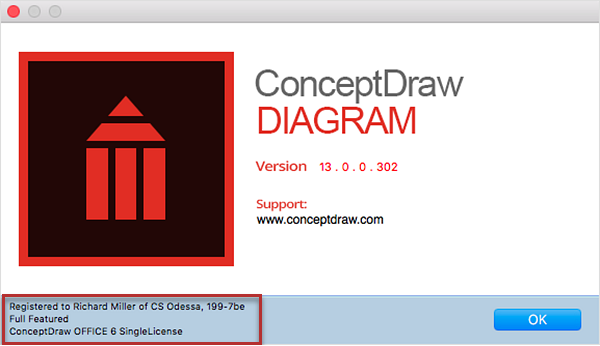SWOT analysis Software & Template for Macintosh and Windows
Identifying Strengths, Weaknesses, Opportunities and Threats of any business activity or organization as well as company, department and even supermarket or shop in order to find out what exactly should be changed in the process of running such business structure, you can use ConceptDraw DIAGRAM software as well as ConceptDraw MINDMAP as it allows to make any SWOT analysis in minutes using many libraries with stencils elements and templates with pre-made design elements and already previously created schemes and plans in terms of making great looking and professional, smart analysis. Also you can always use it for drawing diagrams, charts, flowcharts and many more different plans which can help your business to find out if anything should be change in management of any company for it to succeed and so for you to win the race with your competitors and become successful in your own working niche. Download this progressive software and use it both for Mac and Windows.Professional Mind Mapping. ConceptDraw MINDMAP professional
example of professional mind maping presentation via skype conference call - the project status report to remote team work collaboration via skypeConceptDraw as an alternative to MS Visio for MAC and PC
If you’re looking for software to please your needs in creating Flowcharts, Business Process Models, UML, ERD, Building Plans, Network Diagrams, Gantt charts, Org Charts, Mind Maps, Business Infographics, Dashboards, Engineering diagrams, Graphs and Charts, GEO Maps, SWOT analysis Matrix, Marketing Diagrams, TQM Diagrams, Science and Education diagrams, Software Development diagrams, Finance and Accounting flowcharts and many other charts, flowcharts, schemes and plans, then you need to download ConceptDraw DIAGRAM as it allows to make any kind of diagram in minutes having lots of templates and examples for using them as drafts for you to have the final result looking very professional. Get this unique alternative to MS Visio for Mac as well as PC right now and ensure yourself that you made the right decision as that quantity of stencils, design symbols and elements no other application has. And our non-stop support will help you to learn all about using ConceptDraw DIAGRAM product.HelpDesk
Downloading ConceptDraw Old Versions. ConceptDraw HelpDesk
These are the last updates that were released for the previous versions of ConceptDraw OFFICE v4.4.0.0 consists of ConceptDraw PRO v.11.2.0.5, ConceptDraw MINDMAP v.9.3.0.0 and Macintosh ®OS: Mac OS X 10.7,10.8, 10.9Swot Analysis Examples for Mac OSX
Having already pre-designed examples as having already made in advance templates is always useful in terms of creating your own plans or schemes as well as charts, flowcharts, diagrams. Having ConceptDraw DIAGRAM software means having all necessary tools for drawing all mentioned above and more, such as, for example, SWOT analysis for analyzing Strengths, Weaknesses, Opportunities as well as Threats of some business process or some company, or structure, or business activity as a whole. We provide our clients with numerous examples for creating their own SWOT matrix on Mac or Windows. That allows you to be able to draw anything you want with help of stencil libraries as well as samples and templates previously created by our designers and IT specialists. Download ConceptDraw DIAGRAM today and compare it to any other application to find out how unique and smart it is for making sophisticated charts, flowcharts and schemes, diagrams and plans.HelpDesk
Create a Custom Image Library for Mind Map . ConceptDraw
ConceptDraw MINDMAP allows you to create a custom clip art library to increase Office/ConceptDraw MINDMAP /Clipart; On Mac : Open Applications folder.HelpDesk
ConceptDraw OFFICE Download and Installation Guide For macOS
Download and Install ConceptDraw OFFICE on Mac . ConceptDraw OFFICE is a suite of business productivity applications. It delivers software tools for mindHelpDesk
How to Change the Font for an Entire Level of a Mind Map
ConceptDraw MINDMAP provides a variety of style and formatting options for your Click on the Format tab (PC), or Format menu ( Mac ) and use the font tool toConceptDraw MINDMAP : Think and act effectively.
Personall effectiveness mind map example - Company newsletterConceptDraw MINDMAP : Applications of mindmapping . Examples
ConceptDraw MINDMAP most common usesHelpDesk
Adding Image to Mind Map . ConceptDraw HelpDesk. ConceptDraw
ConceptDraw MINDMAP offers more than 900 clip art images, sorted by professional activities. You can easily incorporate images into your mind maps makingHelpDesk
ConceptDraw License Usage. ConceptDraw HelpDesk
With the single license, it is possible to allocate the license to someone for a short And the file format is the same for ConceptDraw on Mac and PC, so you can- Conceptdraw.com: Mind Map Software, Drawing Tools | Project ...
- Mindmap Pro Mac
- Conceptdraw Mindmap Pro 5 Mac Download
- Mind Map On Mac
- Download and Install ConceptDraw OFFICE on Mac | ConceptDraw ...
- How to Draw a Mind Map on PC Using ConceptDraw MINDMAP ...
- Conceptdraw Mindmap Pro 5 5 Torrent
- How to Format a Mind Map on Mac
- Steps in the Accounting Process | How To Do A Mind Map In ...
- Word Exchange | Enhancing maps using ConceptDraw MINDMAP ...
- Why People Select ConceptDraw MINDMAP | Internet solutions with ...
- How to Input Data from MS Excel Into a Mind Map | How to ...
- Entering text into ConceptDraw MINDMAP for Macintosh | How to ...
- Network Diagram Mind Map
- Visio Files and ConceptDraw | How to Convert Visio Stencils for Use ...
- Exam Preparation Mind Map | Basic Diagramming | Bar Diagram ...
- Download Mindmap Pro
- Printing, e-mailing, and tweeting maps from ConceptDraw ...
- ConceptDraw News | June & July Product Updates
- How to Exchange ConceptDraw MINDMAP Files with Mindjet ...