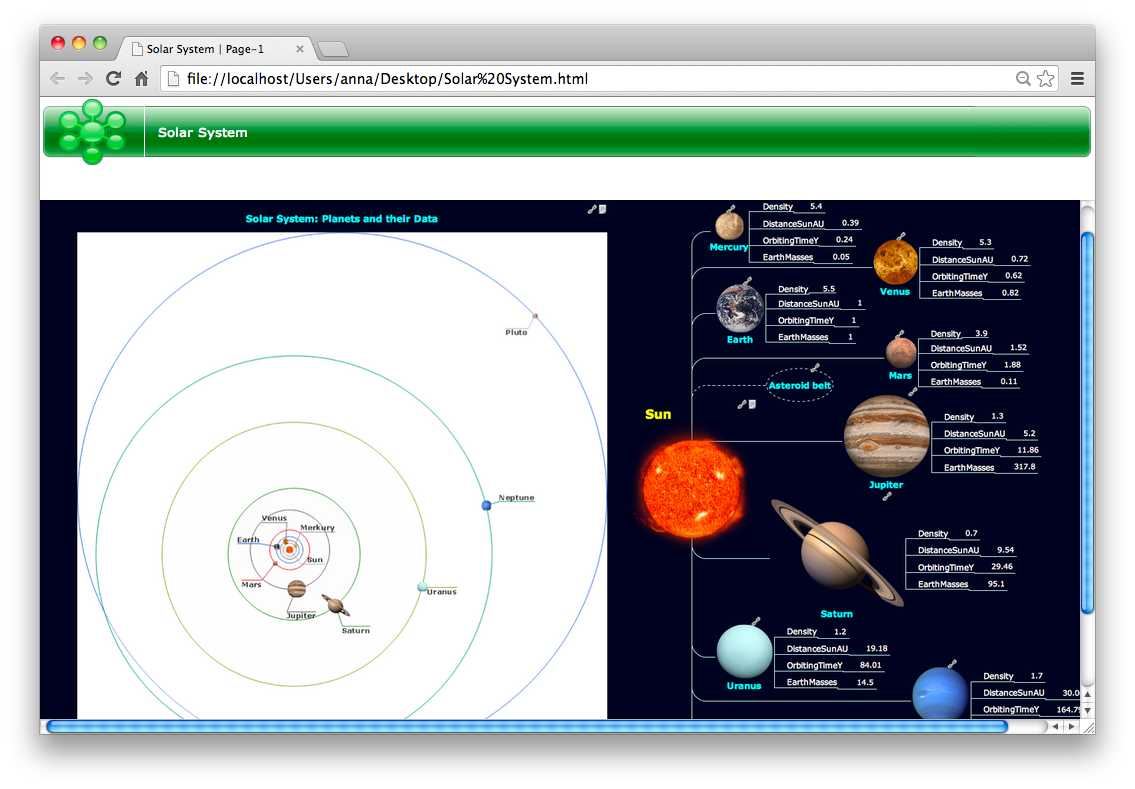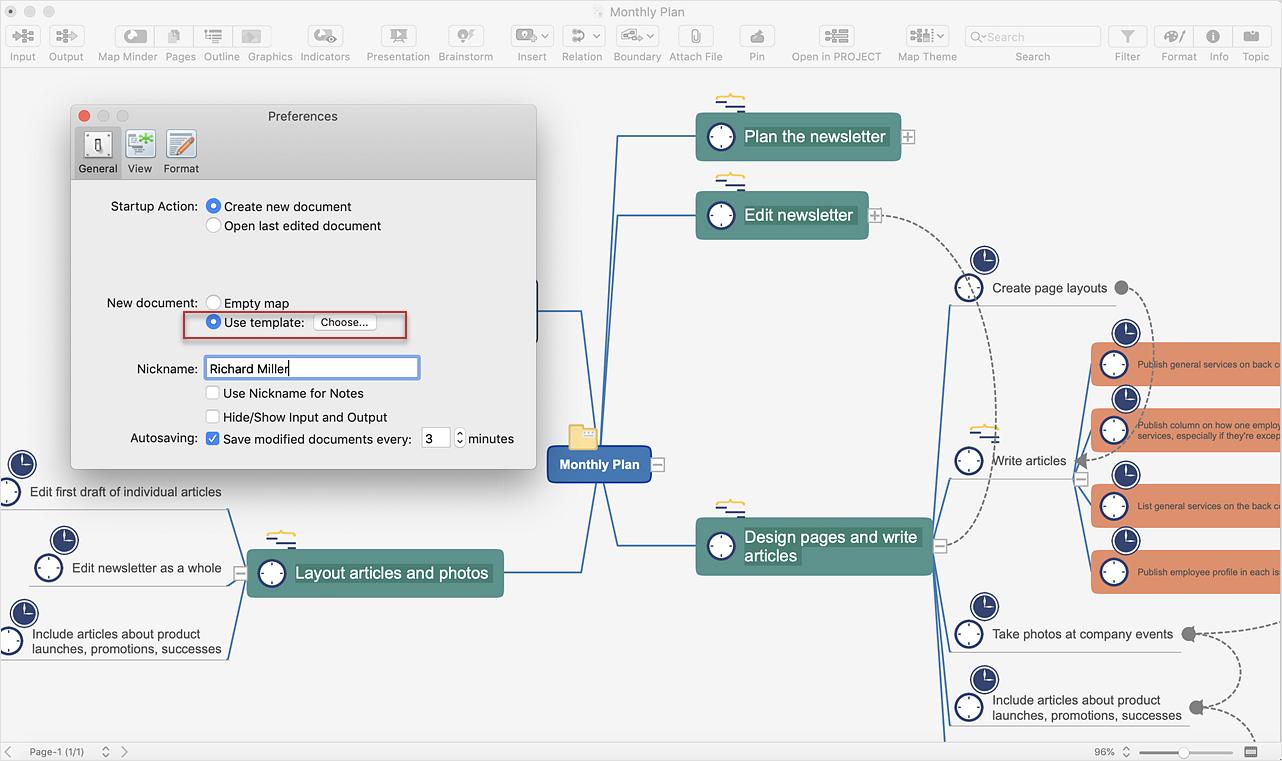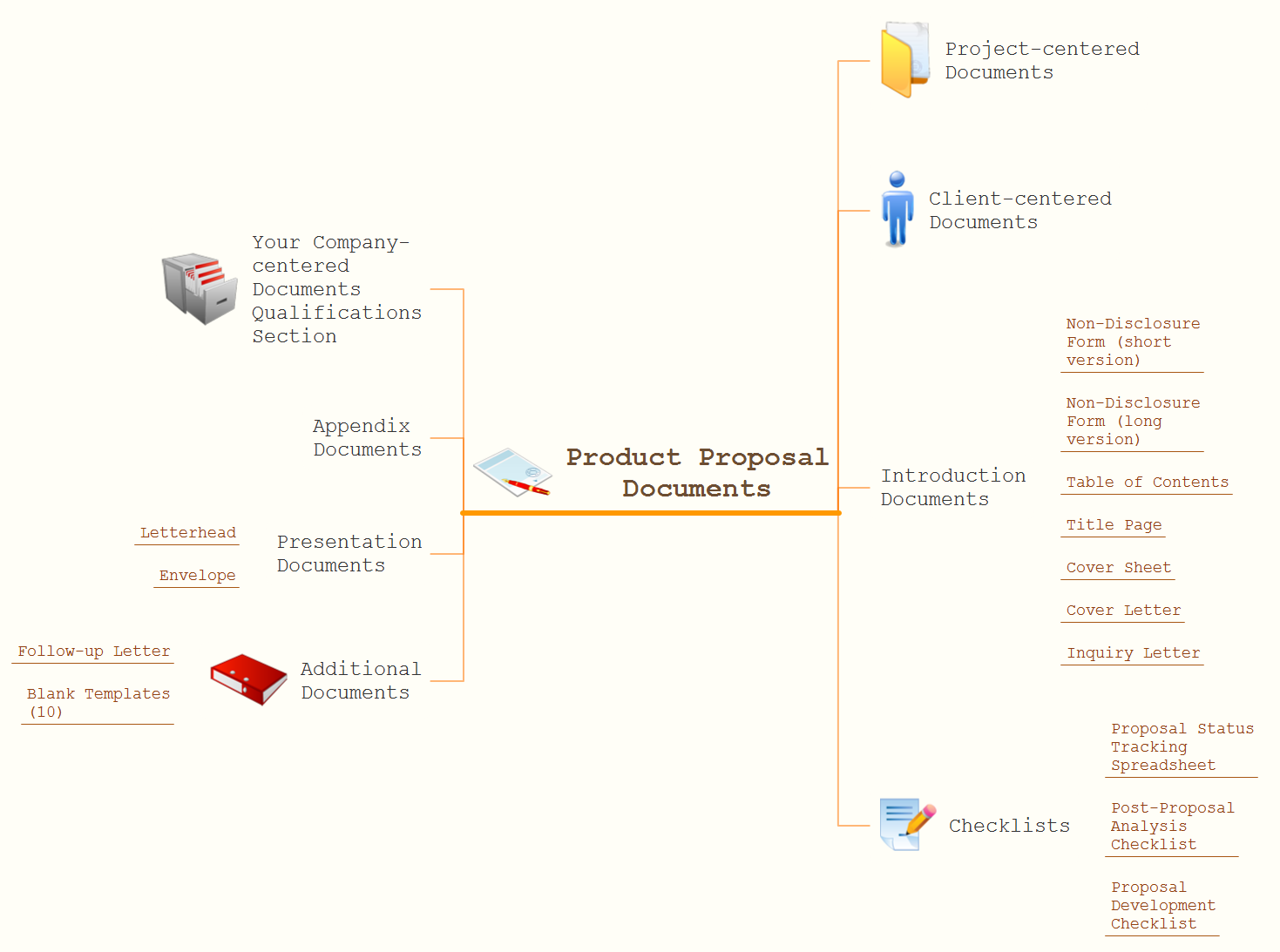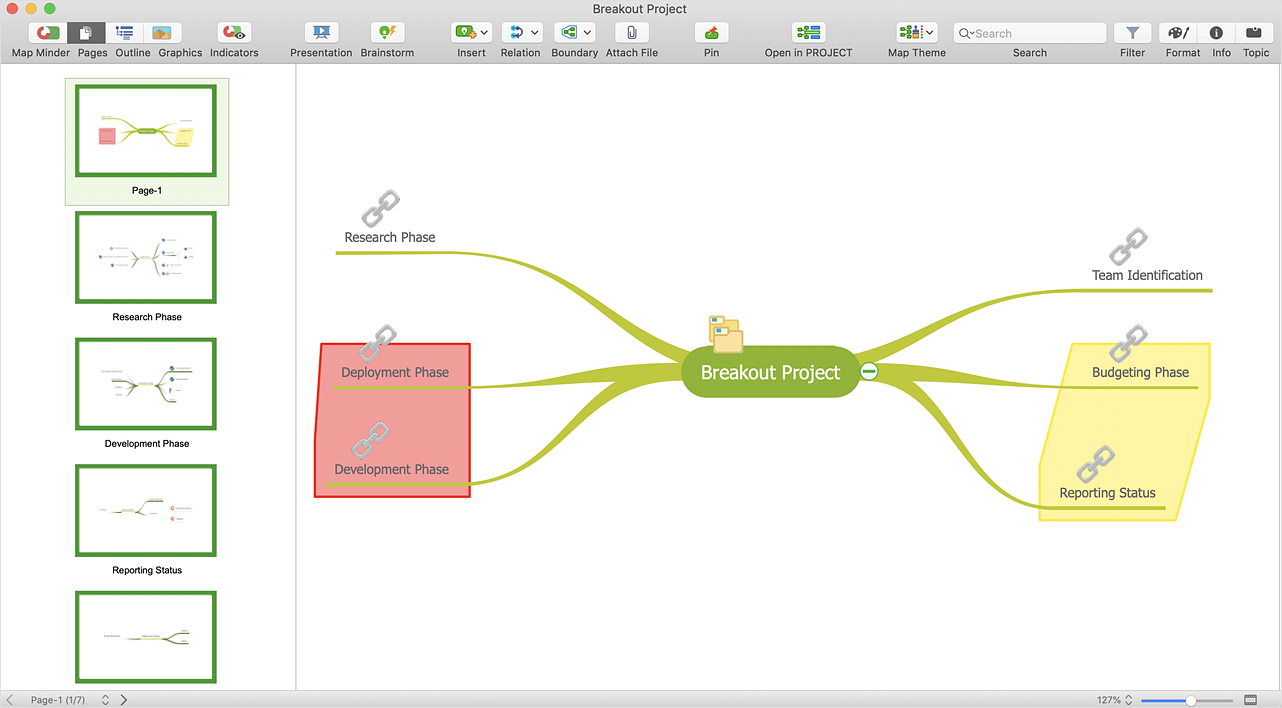HelpDesk
Export Mind Map into Microsoft Word Document . ConceptDraw
You can convert a mind map to a MS Word outline using the set of standard Thus, your mind map will be transformed into the proper document format. sales forecasts or documents with a company logo, save the document as a template.HelpDesk
Download ConceptDraw software free. ConceptDraw HelpDesk
There are no limitations to file size, how many times you can print, or any of the products the functionality of saving , export, outputs (for ConceptDraw MINDMAP ) and What if your trial expires and you are not able to save your document ?Looking at ConceptDraw MINDMAP as a Replacement for Mindjet
ConceptDraw MindMap benefits comparing to Mindjet MindmanagerExporting ConceptDraw MINDMAP document to HTML format
Export from ConceptDraw MINDMAP to html formalHelpDesk
How to create mind map from custom template. ConceptDraw
In this article, find out how you can make your favorite template the default map when launching ConceptDraw How to Start Mind Mapping from a Custom Template Save your map as a template: File-> Save as Template. Go to the General tab and toggle the Use Template option in the New Document section.The Secret Weapon: Evernote. Remember everything with
Product proposal documents expanded mindmapHelpDesk
Exporting a mind map to PowerPoint. ConceptDraw HelpDesk
ConceptDraw MINDMAP allows you to create a traditional PowerPoint into the template of your choice, the other places the pieces of the map that you want to show into the slides. Then, you can save it as a traditional PowerPoint Presentation. Export a Mind Map into MS Word Document · Convert a Mind Map into MSHelpDesk
Creating a multiple page map . ConceptDraw HelpDesk
When using ConceptDraw MINDMAP , you can move each main topic of a large You can save your multipage mind map using Save as or just use the UndoHelpDesk
How to add a custom image library to mindmapping software
You can even deploy them inside ConceptDraw MINDMAP so that you can use store your images, and save it to the Clipart folder of ConceptDraw MINDMAP . Open ConceptDraw MINDMAP document , select a topic, and activate the ClipExporting ConceptDraw PRO document to .PNG, .JPG, or other
Export of ConceptDraw document to image fileConceptDraw as an alternative to MS Visio for MAC and PC
If you’re looking for software to please your needs in creating Flowcharts, Business Process Models, UML, ERD, Building Plans, Network Diagrams, Gantt charts, Org Charts, Mind Maps, Business Infographics, Dashboards, Engineering diagrams, Graphs and Charts, GEO Maps, SWOT analysis Matrix, Marketing Diagrams, TQM Diagrams, Science and Education diagrams, Software Development diagrams, Finance and Accounting flowcharts and many other charts, flowcharts, schemes and plans, then you need to download ConceptDraw DIAGRAM as it allows to make any kind of diagram in minutes having lots of templates and examples for using them as drafts for you to have the final result looking very professional. Get this unique alternative to MS Visio for Mac as well as PC right now and ensure yourself that you made the right decision as that quantity of stencils, design symbols and elements no other application has. And our non-stop support will help you to learn all about using ConceptDraw DIAGRAM product.Program for Making Presentations. Download PowerPoint Mindmap
Mindmap presentation - Conference planningUsing Evernote with a Mind Map . Remember everything with
Product proposal data mindmapCreate a Presentation Using a Design Template. Download
Mindmap presentation template - Business planning- Mind Map That You Can Save To Your Documents
- Export from ConceptDraw MINDMAP to Evernote | The Mind Map ...
- Template Mind Map Microsoft Word
- Free Doc Mind Mapping Templates
- Open Mindmap Template
- Can I Remember Everything By Mind Mapping
- Export from ConceptDraw MINDMAP to a Graphic File | How to ...
- Export from ConceptDraw MINDMAP to PowerPoint® Presentation ...
- Marketing | SWOT Analysis | How to Make a Project Tasks Mind Map ...
- How to Convert a Mind Map into MS Word Document | How to Insert ...
- How to Change the Form and Color of a Topic's Line in Your Mind Map
- Mind Map Online
- Export from ConceptDraw MINDMAP to HTML | Export from ...
- How to Convert a Mind Map into MS Word Document | How to Make ...
- How to Import Text to ConceptDraw MINDMAP | Entering text into ...
- Export from ConceptDraw PRO Document to a Graphic File | Export ...
- Export from ConceptDraw PRO Document to a Graphic File | How to ...
- How to Create a Mind Map with Multiple Main Ideas | Organizing ...
- Evernote + MindMapping | The Mind Map Evernote Possibilities ...
- How to Create a PowerPoint® Presentation from a Mind Map | How ...