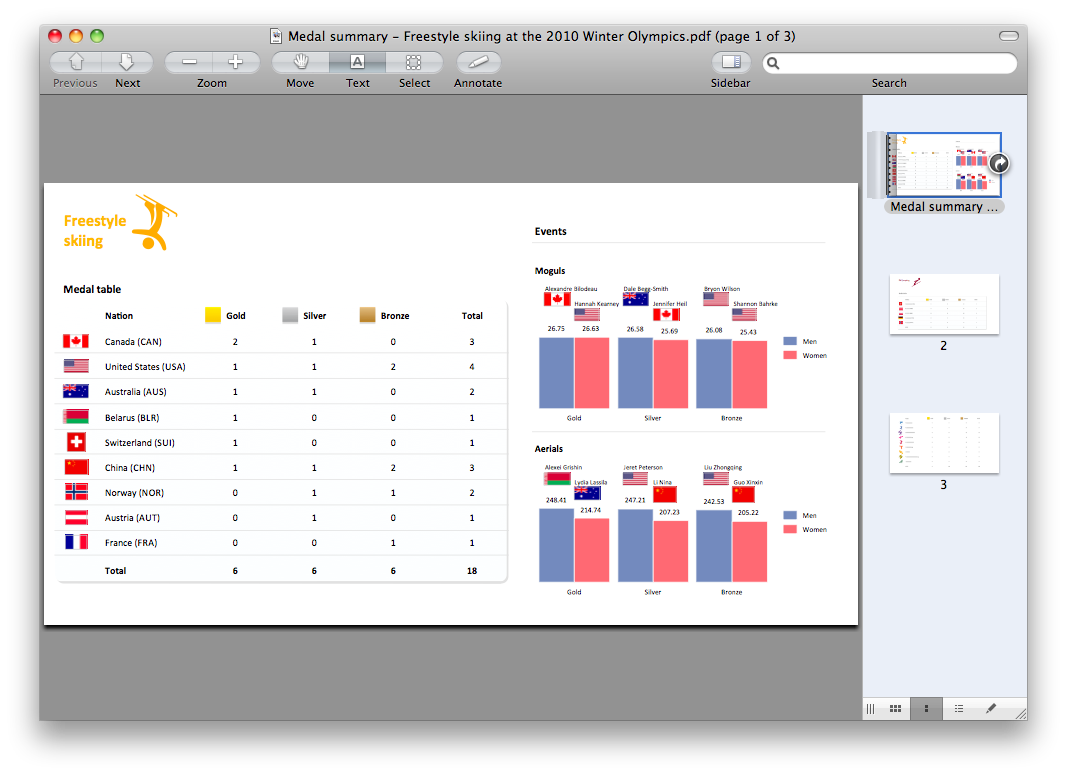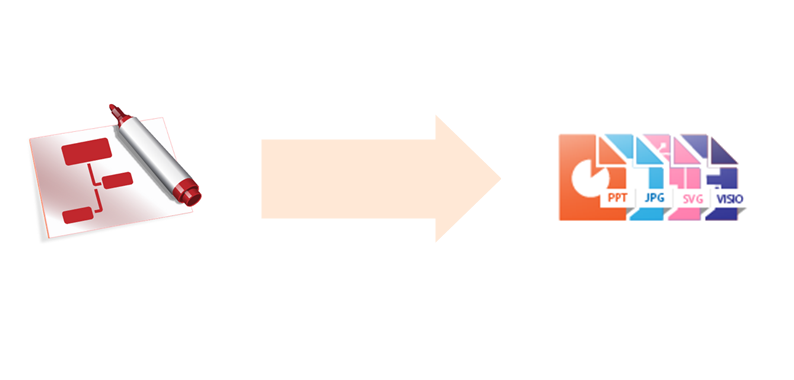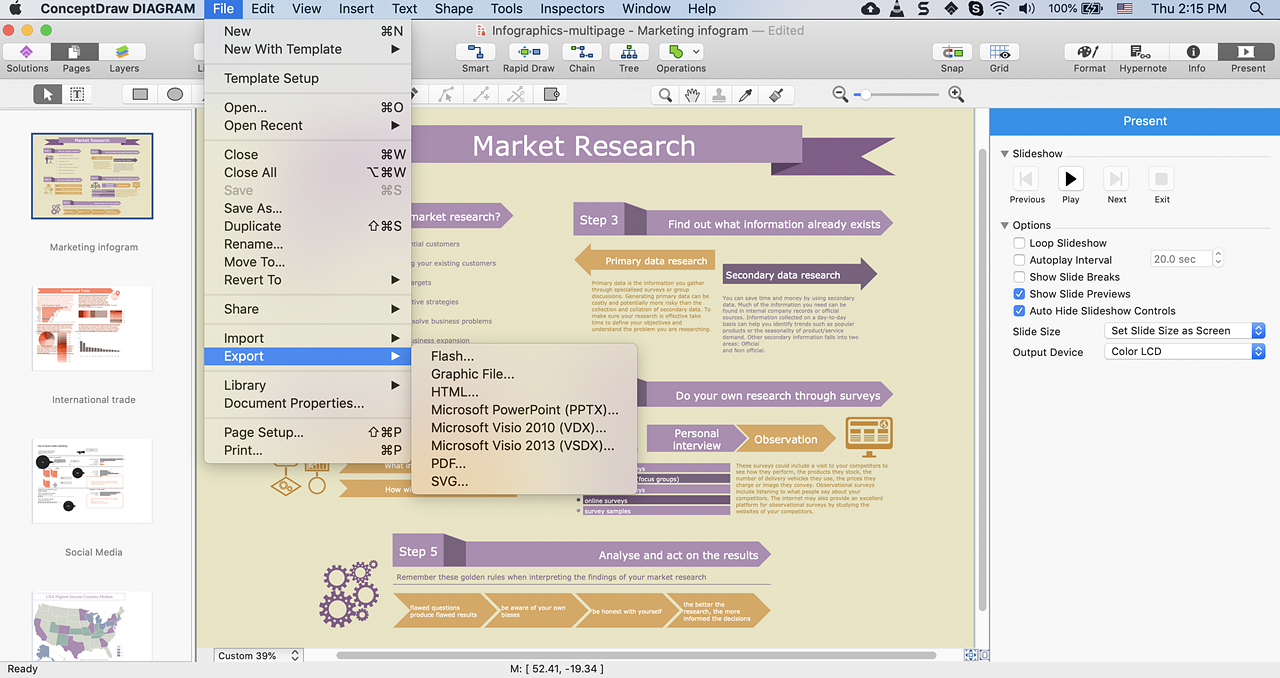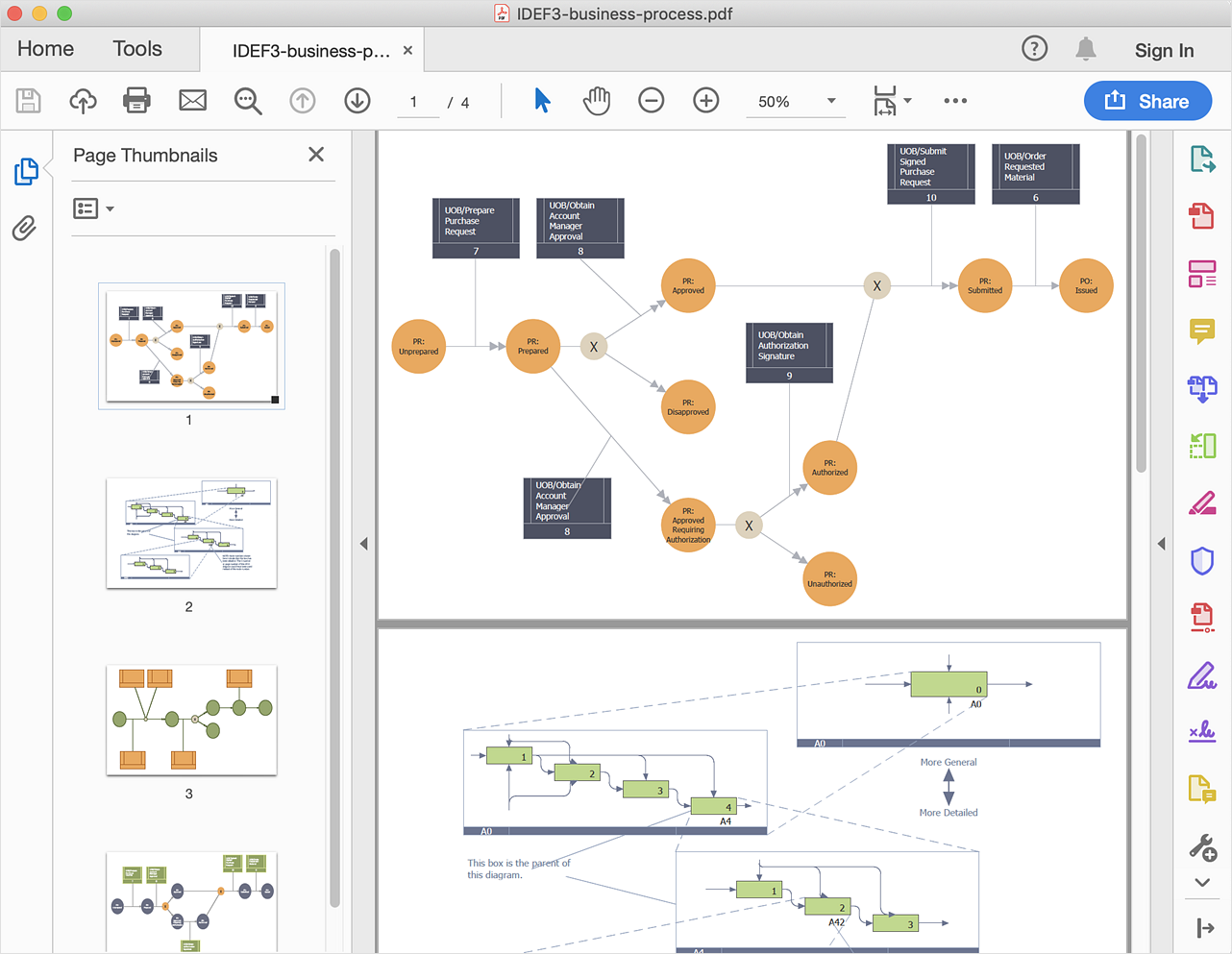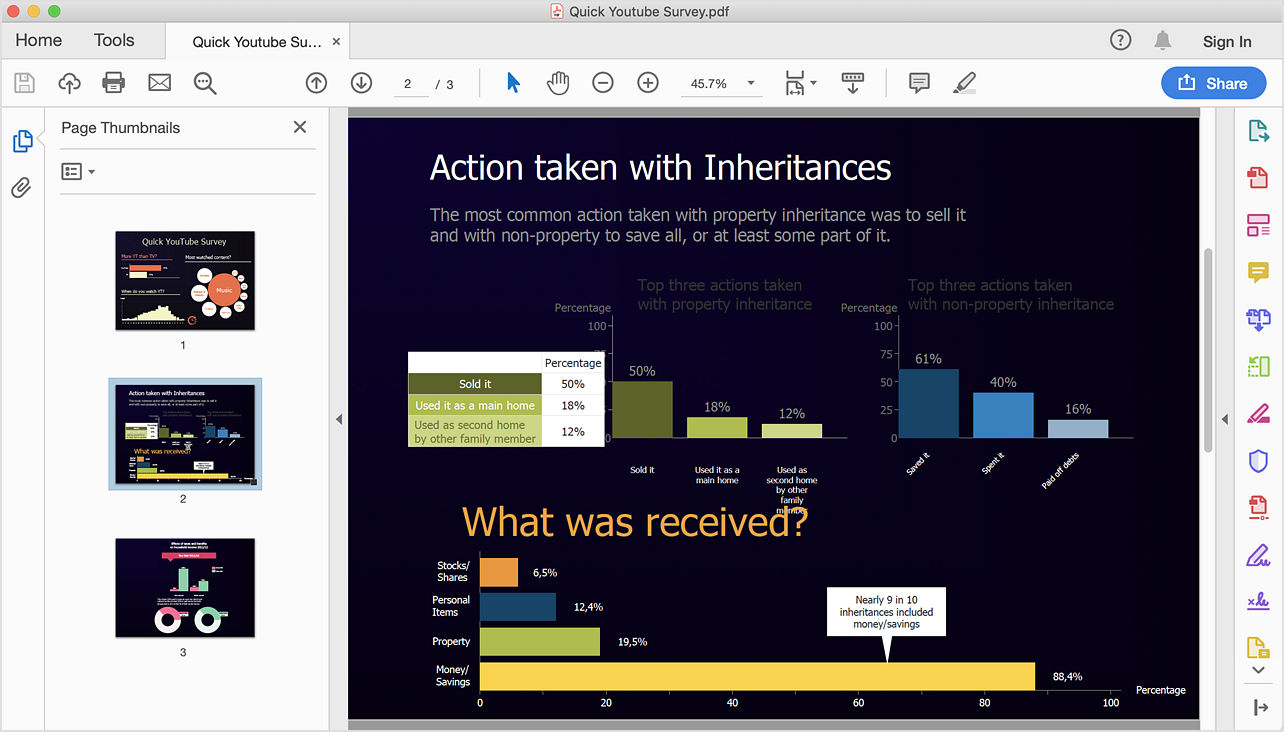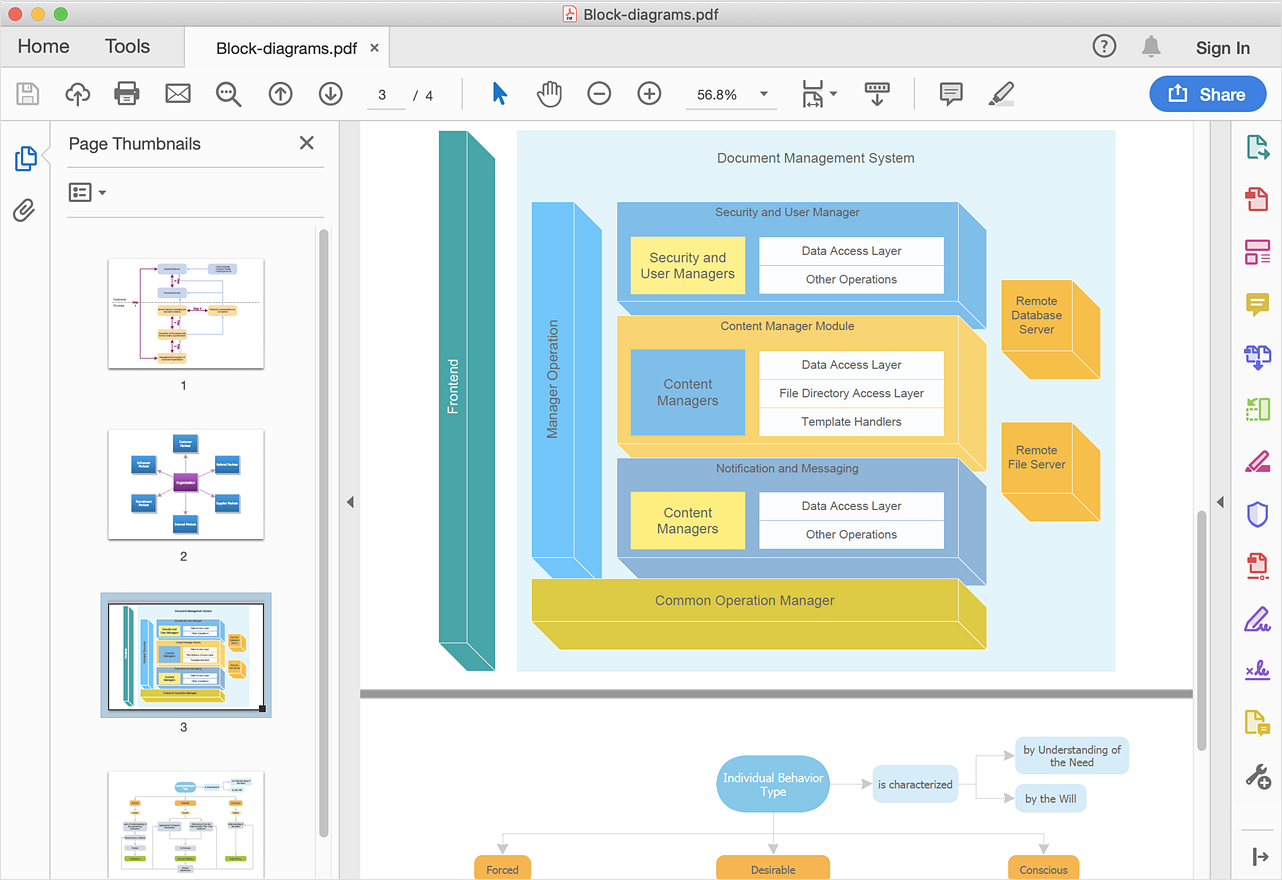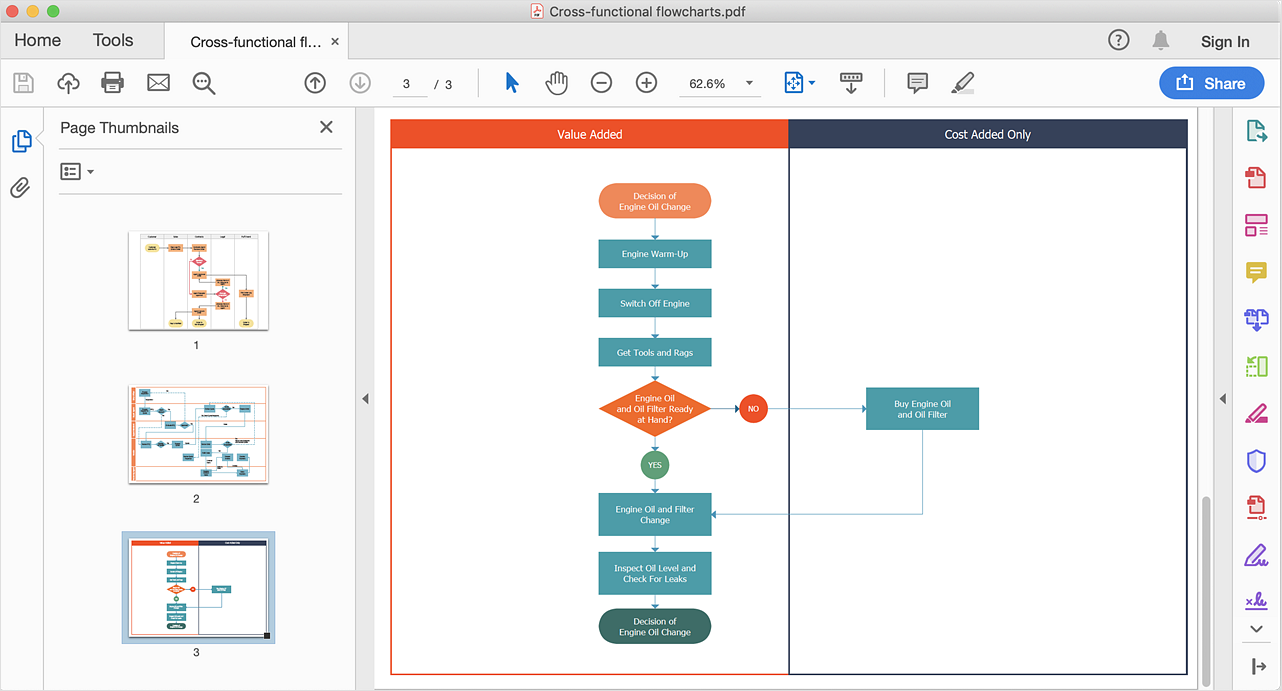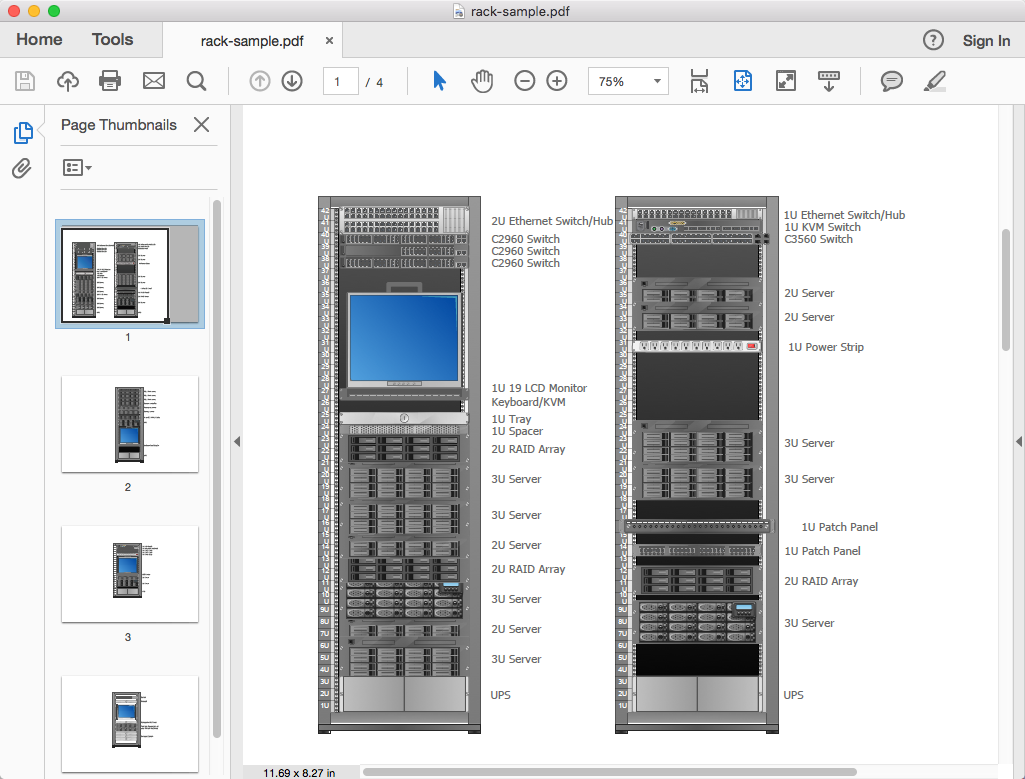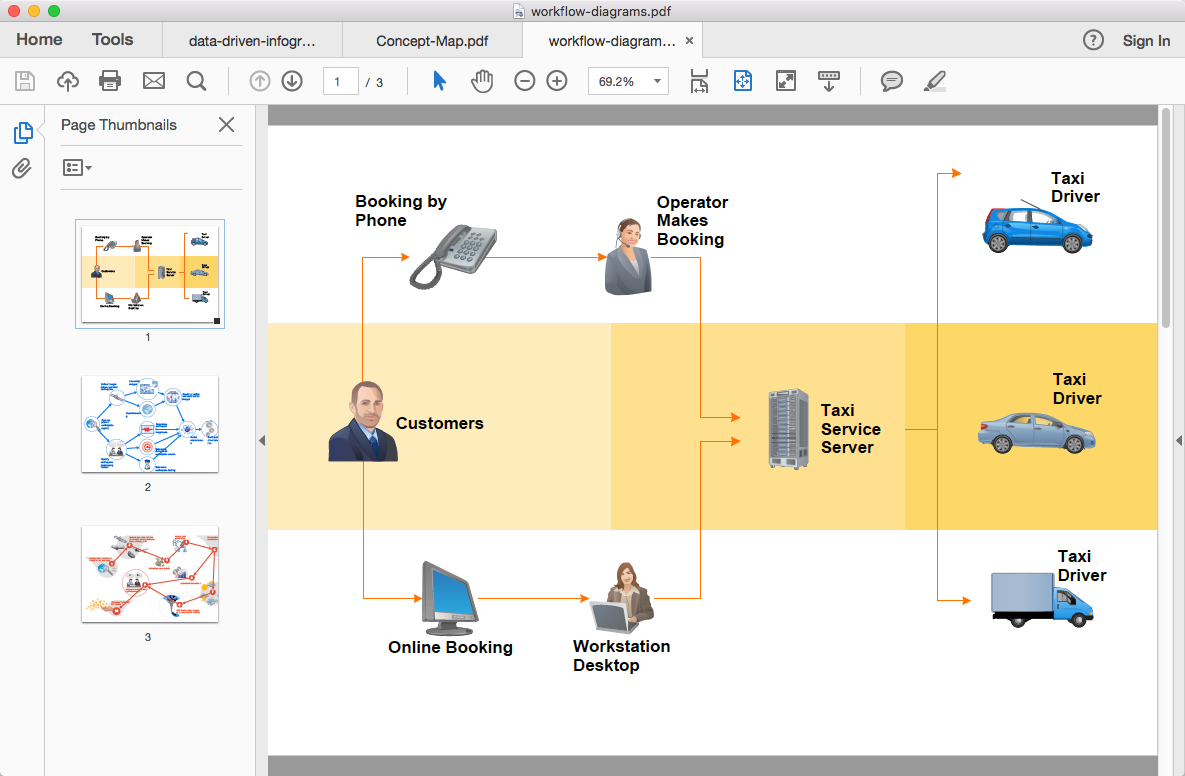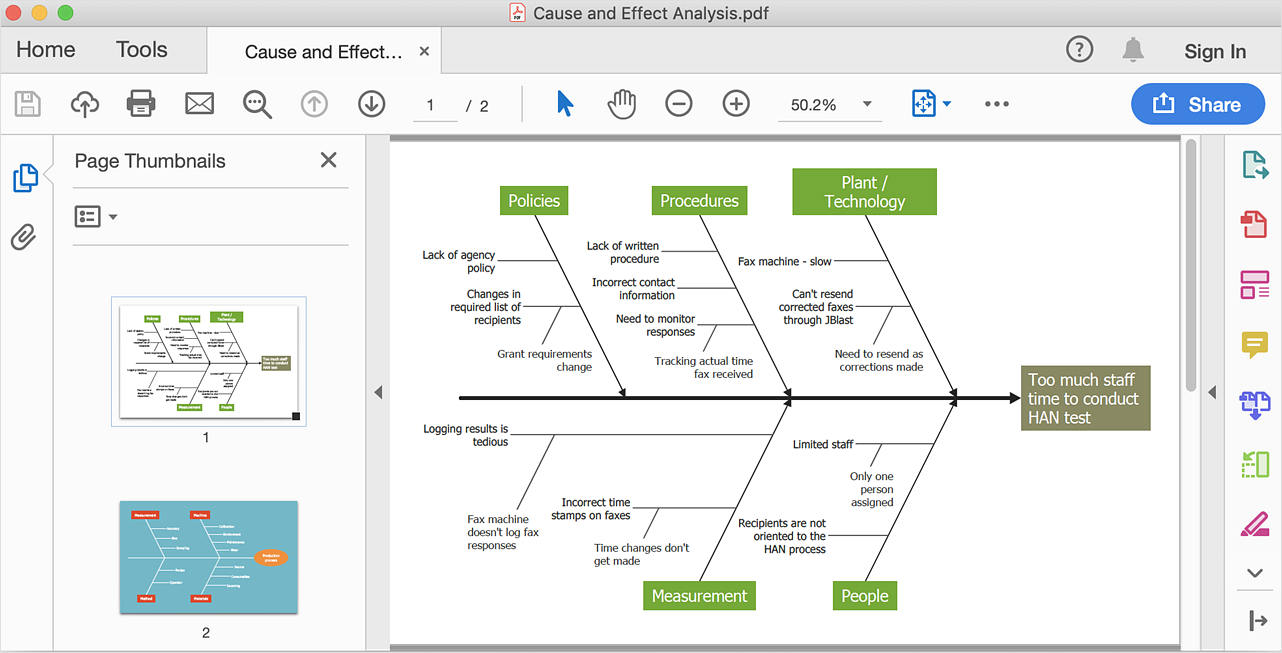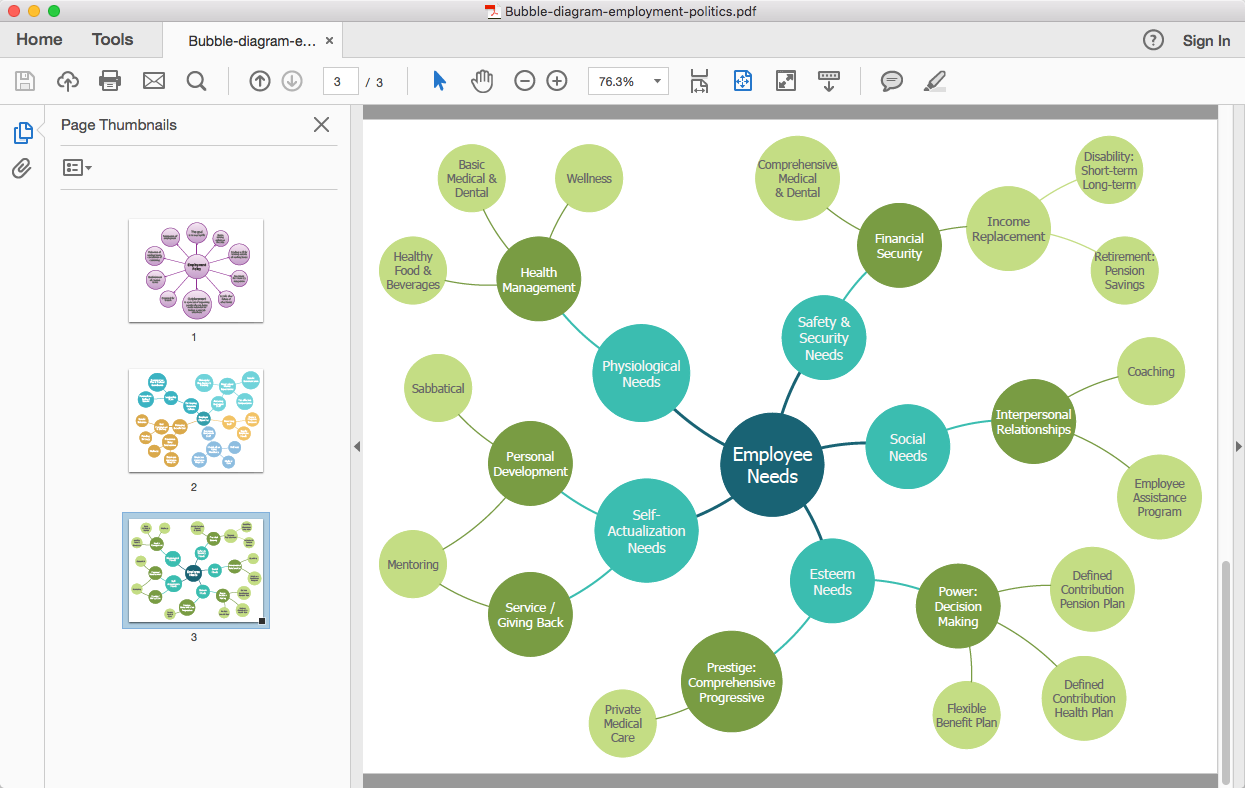Export from ConceptDraw MINDMAP to PDF (Adobe Acrobat®) File
The export options in ConceptDraw MINDMAP allow mind maps to be exported in various graphical formats such as images, webpages, or PDF files. They can also be exported into Microsoft Office applications or into different mindmapping programs.Export from ConceptDraw DIAGRAM Document to PDF (Adobe Acrobat®) File
ConceptDraw DIAGRAM has extensive export capabilities which allow you to export your drawing to Adobe PDF files. Thus, you can share your documents with your colleagues and friends even if they don't have ConceptDraw DIAGRAM installed on their computer.
ConceptDraw DIAGRAM Export Capabilities
ConceptDraw DIAGRAM has the ability to export to a number of useful file formats, giving its users powerful flexibility when working with others.
HelpDesk
How to Use Infographic in Presentations, Documents, and Publications
ConceptDraw DIAGRAM provides different opportunities to output and share drawings. You can incorporate diagrams into various format documents, or even present them immediately. Exporting, embedding, and pasting as a picture are the ways you can use to add ConceptDraw DIAGRAM drawings to presentations, documents, and publications.HelpDesk
How To Convert a Computer Network Diagram to Adobe PDF
ConceptDraw DIAGRAM allows you to easy transmit your network documentation between different computers with different operating systems and applications using its export capabilities. You can get clear network documentation pack in pdf format and avoid any problems while communicating it with stakeholders.ConceptDraw MINDMAP Export Capabilities
ConceptDraw MINDMAP supports exporting to many Microsoft Office products, including Word, PowerPoint and Project, as well as exporting to Evernote, Apple iCal, PDF, HTML and graphic format files.HelpDesk
How To Convert a Circle-Spoke Diagram to Adobe PDF
ConceptDraw DIAGRAM allows you to easily share your marketing documentation between different computers with different operating systems and applications using its export capabilities. You can get your marketing diagrams in pdf format and avoid any problems while communicating them.Export from ConceptDraw DIAGRAM Document to a Graphic File
Now it’s easy to share your visual documents with other people in a form most convenient for them. ConceptDraw DIAGRAM can save your drawings and diagrams in a number of highly useful formats, including graphic files. You can save your drawing as a.PNG,.JPG, or other graphic format file.
HelpDesk
How To Convert a Business Process Diagram to Adobe PDF
ConceptDraw DIAGRAM allows you to easy exchange your business process diagrams between different computers with different operating systems and applications using it's export capabilities. You can get clear business process documentation in pdf format and avoid any problems while communicating it with stakeholders.HelpDesk
How To Convert a Flowchart to Adobe PDF
ConceptDraw DIAGRAM allows you to easy exchange your drawings between different computers with different operating systems and applications using it's export capabilities. You can get clear business documentation in pdf format and avoid any problems while communicating it with stakeholders.HelpDesk
How To Convert a Concept Map to Adobe PDF
ConceptDraw DIAGRAM allows you to easily share your concept maps between different computers with different operating systems and applications using its export capabilities. You can get a clear business graphic pack in pdf format and easily communicate it with stakeholders.HelpDesk
How To Convert Data-Driven Infographics to Adobe PDF
ConceptDraw DIAGRAM allows you to easily share your business diagrams between different computers with different operating systems and applications using its export capabilities. You can get clear infographics in pdf format and avoid any problems while communicating them with stakeholders.HelpDesk
How To Convert a Block Diagram to Adobe PDF
ConceptDraw DIAGRAM allows you to easily share your business documentation between different computers with different operating systems and applications using its export capabilities. You can get a clear business graphic pack in pdf format and avoid any problems while communicating them with stakeholders.HelpDesk
How to Add a Cross-Functional Flowchart to Adobe PDF
ConceptDraw DIAGRAM allows you to easy share your business process documentation between different computers with different operating systems and applications using it's export capabilities. You can get your cross-functional flowcharts in pdf format and avoid any problems while communicating them.HelpDesk
How To Convert a Rack Diagram to Adobe PDF
ConceptDraw DIAGRAM allows you to easy transmit your network documentation between different computers with different operating systems and applications using its export capabilities. You can get clear network documentation pack in pdf format and avoid any problems while communicating it with stakeholders.HelpDesk
How To Convert a Wireless Network Diagram to Adobe PDF
ConceptDraw DIAGRAM allows you to easy transmit your wireless network documentation between different computers with different operating systems and applications using its export capabilities. You can get clear network documentation pack in pdf format and avoid any problems while communicating it with stakeholders.HelpDesk
How To Convert a Workflow Diagram to Adobe PDF
ConceptDraw DIAGRAM allows you to easily exchange your different business diagrams, including workflow diagrams, between different computers with different operating systems and applications using its export capabilities. You can get clear business process documentation in pdf format and easily communicate them with stakeholders.HelpDesk
How To Convert a Fishbone Diagram to Adobe PDF
ConceptDraw DIAGRAM allows you to easy transmit visual documentation between different computers with different operating systems and applications using it's export capabilities.You can get clear business documentation pack in pdf format and easily communicate it with stakeholders.HelpDesk
How To Convert a Floor Plan to Adobe PDF
ConceptDraw DIAGRAM allows you to easily share your building plans between different computers with different operating systems and applications using its export capabilities. You can get clear floor plan in pdf format and avoid any problems while communicating them with your Customers and Contractors.HelpDesk
How To Convert a Bubble Diagram to Adobe PDF
ConceptDraw DIAGRAM allows you to easy share your business documentation between different computers with different operating systems and applications using it's export capabilities. You can get your bubble diagrams in pdf format and freely communicate them with others.- Process Flowchart | Export from ConceptDraw PRO Document to ...
- Export from ConceptDraw DIAGRAM Document to PDF (Adobe ...
- Export from ConceptDraw MINDMAP to HTML | Export from ...
- Export from ConceptDraw PRO Document to SWF (Adobe® Flash ...
- Export from ConceptDraw DIAGRAM Document to a Graphic File ...
- Export from ConceptDraw PRO Document to a Graphic File | Export ...
- How to Save a Drawing as a Graphic File in ConceptDraw PRO ...
- How to Make SWOT Analysis in a Word Document | Export from ...
- How to Save a Drawing as a Graphic File | How to Save a Diagram ...
- Process Flowchart | How To use House Electrical Plan Software ...
- Business and Finance Illustrations | SWOT Template | Export from ...
- Project Exchange | ConceptDraw DIAGRAM Compatibility with MS ...
- Export from ConceptDraw DIAGRAM Document to MS Visio® XML ...
- How To Convert a Business Process Diagram to Adobe PDF | BPMN ...
- Fishbone Diagram | How To Convert a Fishbone Diagram to Adobe ...
- How To Convert a Flowchart to Adobe PDF | How to Add a Cross ...
- Gantt Chart Templates | How To Convert a Business Process ...
- Export from ConceptDraw MINDMAP to a Graphic File | How to ...
- SWOT Analysis | How to Make SWOT Analysis in a Word Document ...