Export from ConceptDraw MINDMAP
to PDF (Adobe Acrobat®) File
|
The export options in ConceptDraw MINDMAP allow mind maps to be exported in various graphical formats such as images, webpages, or PDF files. They can also be exported into Microsoft Office applications or into different mindmapping programs. So there would be no difficulties to share your ideas with other people. |

Pic. 1. A PDF-file exported from ConceptDraw MINDMAP
There is no special settings in ConceptDraw MINDMAP required for this export, so you can create a PDF file from your document within a seconds.
See also Samples of mind maps:
- Mind Maps
- Mind Maps — Marketing
- Mind Maps — Idea Communication
- Mind Maps — Mind Map Exchange
-
Mind Maps — Presentation Exchange
TEN RELATED HOW TO's:Diagramming software for Mac and PC - create flowcharts and presentations for Social Media Organizing. Picture: Social Media Response DFD Flowcharts - diagramming software ( Mac PC )Related Solution:Data Flow Diagram (DFD) is a way of representing a flow of data through a process or a system, which indicates the outputs and inputs of the process, and interactions between the system and external entities. Two types of notations are used in common: Yourdon & Coad and Gane & Sarson. ConceptDraw DIAGRAM software extended with Data Flow Diagrams (DFD) solution provides powerful drawing tools to create Data Flow Diagram of any complexity. Provide the required clarity to the system or process, show the logic and functions, and explain complex concepts and business operations in a visual way using the DFD format.
Picture: Social Media Response DFD Flowcharts - diagramming software ( Mac PC )Related Solution:Data Flow Diagram (DFD) is a way of representing a flow of data through a process or a system, which indicates the outputs and inputs of the process, and interactions between the system and external entities. Two types of notations are used in common: Yourdon & Coad and Gane & Sarson. ConceptDraw DIAGRAM software extended with Data Flow Diagrams (DFD) solution provides powerful drawing tools to create Data Flow Diagram of any complexity. Provide the required clarity to the system or process, show the logic and functions, and explain complex concepts and business operations in a visual way using the DFD format.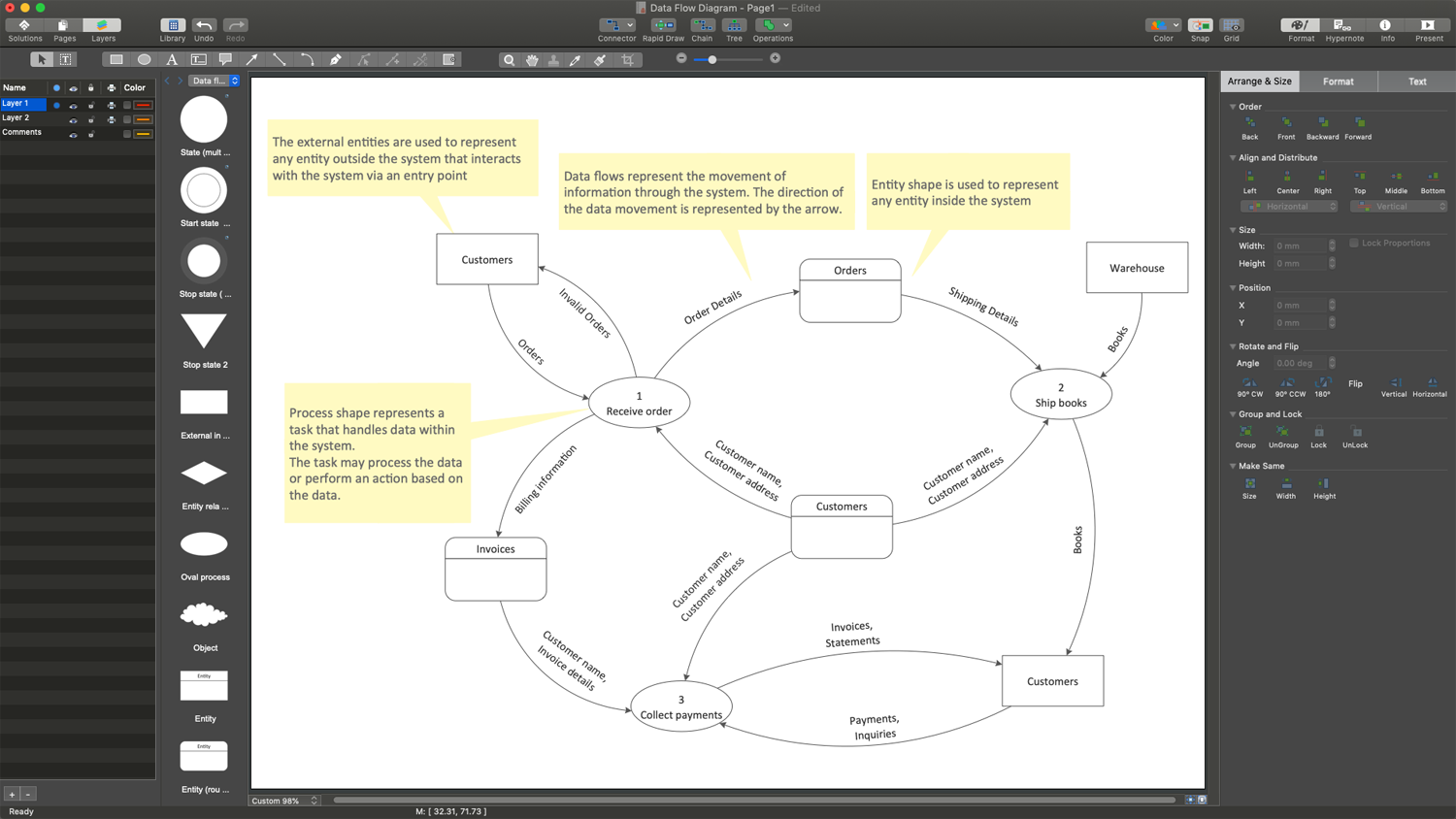 Picture: Tools to Create Data Flow DiagramRelated Solution:The Social Media Response solution provides the means to respond to social media mentions quickly and professionally. This tool keeps the entire team on the same page allowing you to realize your social media strategy, improve the quality of your answers, and minimize the time it takes to respond.
Picture: Tools to Create Data Flow DiagramRelated Solution:The Social Media Response solution provides the means to respond to social media mentions quickly and professionally. This tool keeps the entire team on the same page allowing you to realize your social media strategy, improve the quality of your answers, and minimize the time it takes to respond. Picture: Manage Social Media Response Plan DFDRelated Solution:Each business is created, exists and develops according to its type of business structure. Creating new business or developing existing, you may need a powerful software for representing its business structure. In this case ConceptDraw DIAGRAM diagramming and vector drawing software extended with 25 Typical Orgcharts solution from the Management area is exactly what you need.
Picture: Manage Social Media Response Plan DFDRelated Solution:Each business is created, exists and develops according to its type of business structure. Creating new business or developing existing, you may need a powerful software for representing its business structure. In this case ConceptDraw DIAGRAM diagramming and vector drawing software extended with 25 Typical Orgcharts solution from the Management area is exactly what you need. Picture: Business StructureRelated Solution:Organizational Management is an integral part of a modern company. It is an area of management activity which is directed on the construction of an organization as a system for the effective development and realization of its designated purpose, for implementation of competitive ideas and profit earning. ConceptDraw DIAGRAM extended with 25 Typical Orgcharts solution from the Management area is perfect software for Organizational Management.
Picture: Business StructureRelated Solution:Organizational Management is an integral part of a modern company. It is an area of management activity which is directed on the construction of an organization as a system for the effective development and realization of its designated purpose, for implementation of competitive ideas and profit earning. ConceptDraw DIAGRAM extended with 25 Typical Orgcharts solution from the Management area is perfect software for Organizational Management.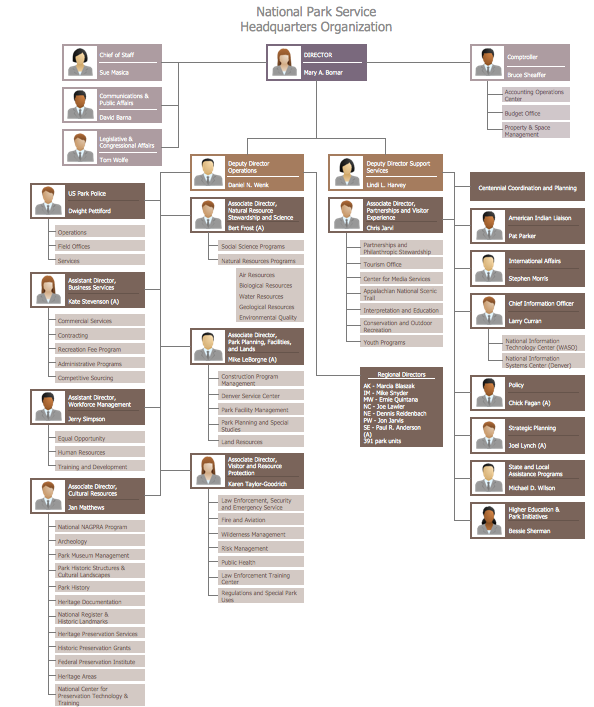 Picture: Organizational ManagementRelated Solution:You need develop a business model? It’s very easy! All what you need is a powerful Business Process Diagram software. Never before creation of Business Models wasn’t so easy as now with Business Process Diagram Solution for ConceptDraw Solution Park.
Picture: Organizational ManagementRelated Solution:You need develop a business model? It’s very easy! All what you need is a powerful Business Process Diagram software. Never before creation of Business Models wasn’t so easy as now with Business Process Diagram Solution for ConceptDraw Solution Park.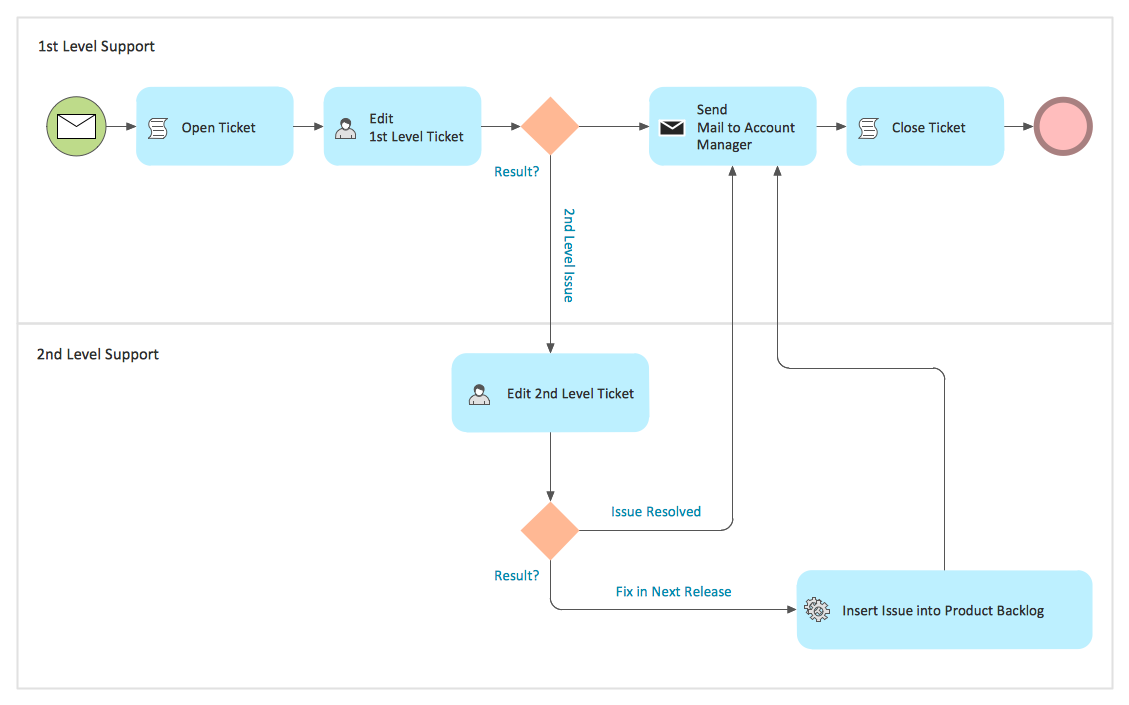 Picture: Business ModelsRelated Solution:Any hierarchical structure of any company can be represented as a triangle or a pyramid. You can create a pyramid diagram and pyramid chart of any complexity using special libraries included in ConceptDraw DIAGRAM. Actually, any knowledge or chain of facts can also be depicted as a pyramid. A wide range of graph and chart are utilized in marketing to maintain documentation and various visual issues, that deal with marketing information and data. The marketing value pyramid can be created to illustrate how the value of company, or product is based on its competitiveness. To design this diagram we used ConceptDraw DIAGRAM drawing tools in conjunction with Pyramid solution for Solution Park.
Picture: Business ModelsRelated Solution:Any hierarchical structure of any company can be represented as a triangle or a pyramid. You can create a pyramid diagram and pyramid chart of any complexity using special libraries included in ConceptDraw DIAGRAM. Actually, any knowledge or chain of facts can also be depicted as a pyramid. A wide range of graph and chart are utilized in marketing to maintain documentation and various visual issues, that deal with marketing information and data. The marketing value pyramid can be created to illustrate how the value of company, or product is based on its competitiveness. To design this diagram we used ConceptDraw DIAGRAM drawing tools in conjunction with Pyramid solution for Solution Park. Picture: Pyramid Diagram and Pyramid ChartRelated Solutions:ConceptDraw MINDMAP is a good way to describe visual instructions on any quality process.
Picture: Pyramid Diagram and Pyramid ChartRelated Solutions:ConceptDraw MINDMAP is a good way to describe visual instructions on any quality process. Picture: Mind Map - Quality StructureRelated Solution:This mind map demonstrates how the well-known Total Quality Management (TQM) methodology can be presented in a mind map. Using mind mapping for quality management is a creative approach that allows one to structure all key quality points on the one page.
Picture: Mind Map - Quality StructureRelated Solution:This mind map demonstrates how the well-known Total Quality Management (TQM) methodology can be presented in a mind map. Using mind mapping for quality management is a creative approach that allows one to structure all key quality points on the one page.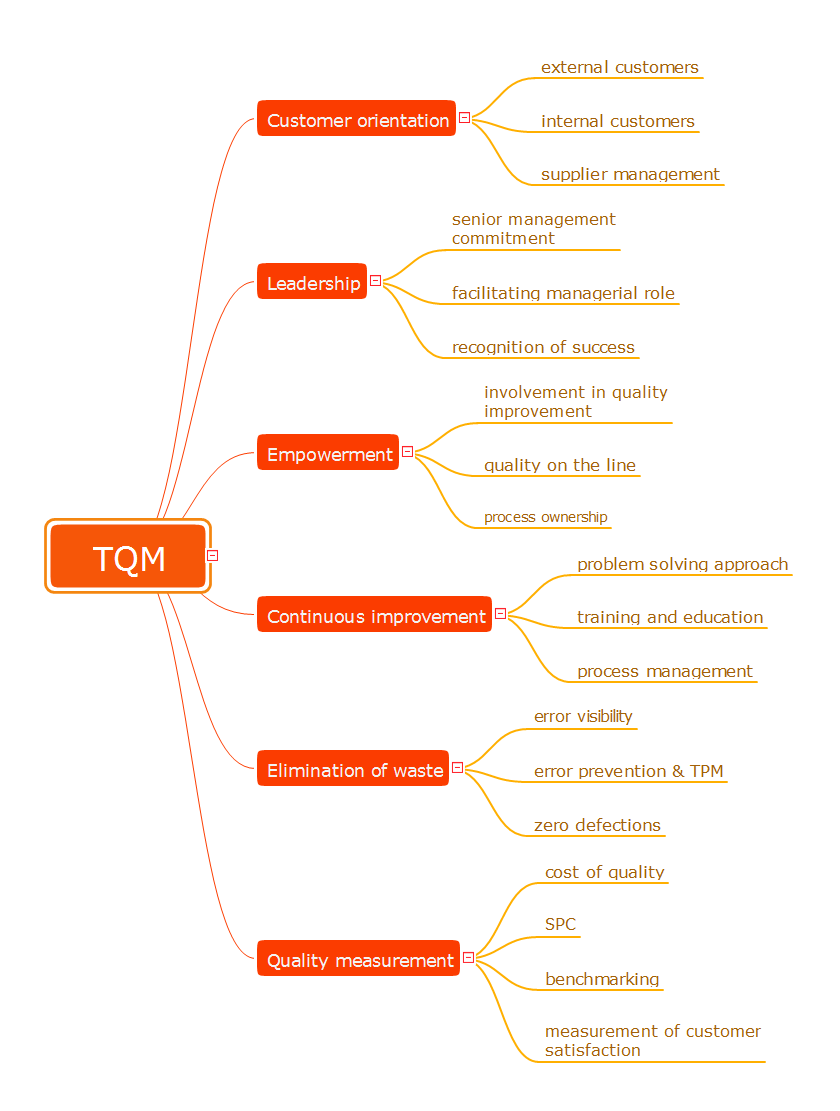 Picture: Total Quality ManagementRelated Solution:ConceptDraw DIAGRAM can help you make professional diagrams quickly.
Picture: Total Quality ManagementRelated Solution:ConceptDraw DIAGRAM can help you make professional diagrams quickly. Picture: Best Software to Draw DiagramsRelated Solution:ConceptDrawMINDMAP 16
Picture: Best Software to Draw DiagramsRelated Solution:ConceptDrawMINDMAP 16