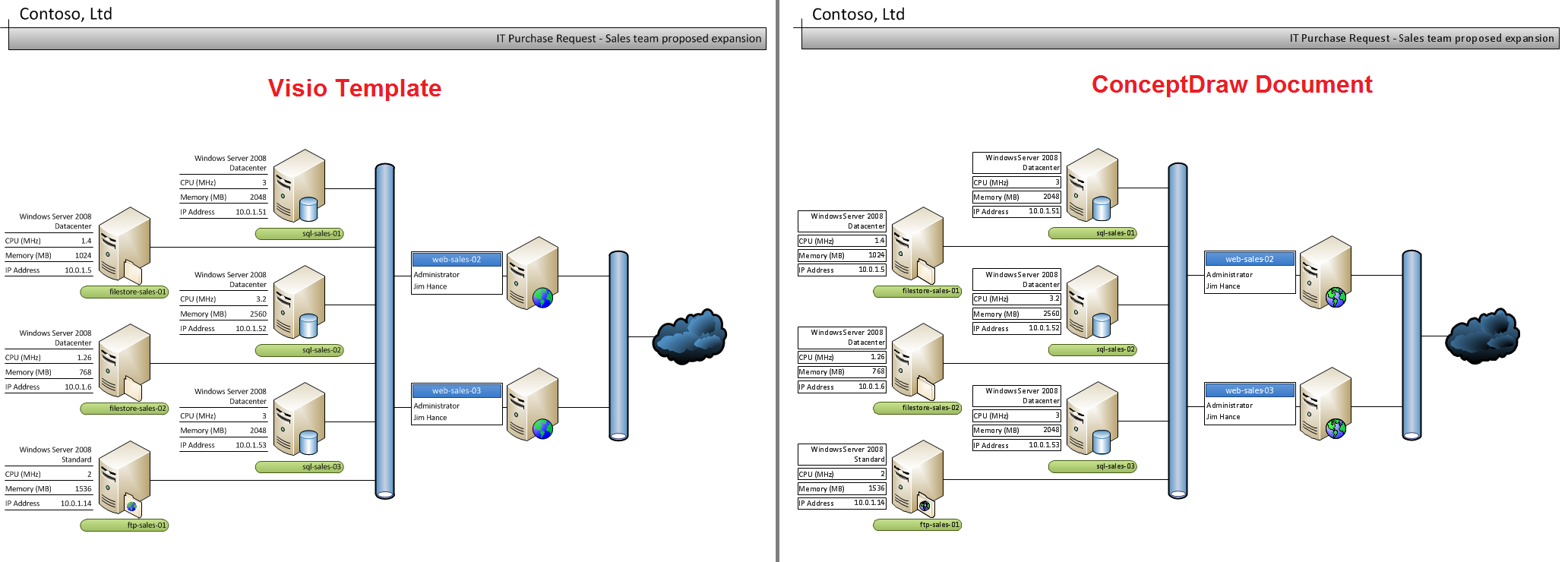In Searching of Alternative to MS Visio for Mac and PC with ConceptDraw DIAGRAM
|
If you are looking a good alternative for Microsoft Visio for your Mac, then the good option would be a ConceptDraw DIAGRAM software. This smart application was developed for a purpose of providing its users with all the necessary tools, such as the pre-made examples and templates of already existing diagrams, charts, flowcharts, maps, schemes and other drawings, so all of them can be used as the drafts for your own great looking results. To get the access to the “solutions”, full of the design elements as well as the samples, you can always download ConceptDraw STORE from this site having ConceptDraw DIAGRAM on your computer already. In ConceptDraw STORE you will see different solutions, depending on the business activity you are interested in and so getting there you can choose the most appropriate for you. All of the solutions are also available on this site and they can be found any time you need them using “Search” in the right top corner of your web page. Thus, if you decide to create a map of your own country or your native city, then you can go to the “Continent Maps solution” from “Maps area” of “ConceptDraw Solution Park” on this site or to the maps area of the ConceptDraw STORE application, download it and choose any needed continent, country and so its contours for your own great looking map. And the same about the other kinds of drawing – charts, flowcharts, diagrams and many more: you can always have your schemes finished within only a very short period of time having the appropriate solution, full of the necessary tools for your use. Trying this great alternative to Ms Visio for your Mac, you will find ConceptDraw DIAGRAM a very useful tool for getting any needed drawing done within only a few hours or even minutes, depending on how familiar you are with ConceptDraw DIAGRAM drawing software.
What are the advantages of ConceptDraw DIAGRAM over MS Visio for you to prefer the former to the latter?
I choose ConceptDraw DIAGRAM because it was the closest to MS Visio on the Mac side. ConceptDraw DIAGRAM has all of the features I need and can output as a MS Visio file if needs to be... — says Kris Rockwell, Hybrid Learning Systems The main reason I switched is that I moved from a PC to Mac and currently there is no version MS Visio for Mac. And installing virtual PC etc. etc. was just too much of a hassle... — says Randolph Jacinto MS Visio has become quite complicated and it turns out that UML diagrams are easier to create with ConceptDraw DIAGRAM MS Visio has some strange behavior that, I think, is related to integrating with modeling tools such as Rational, etc. I just want a diagramming software and nothing more! Another reason is I like the Apple OS X operating system very much. I've been a long-time Window's user (and software developer) and I'm tired of the same old thing, I suppose. In general, the software for Apple platform seems nicer and easier to use... — says Andrew Joseph The main reason for the switch is my switch from a PC to a Mac computer. I have tried Graffle Pro and found that it wasn't the perfect replacement. I am still playing with the ConceptDraw DIAGRAM draw capabilities. One thing that MS Visio does extremely well ( better than any other diagram product that I have seen) is that you can cut and paste the diagram into a Word.doc and it looks perfect. That is not true of Graffle Pro and quite frankly not really the case with ConceptDraw DIAGRAM from what I can tell. ConceptDraw DIAGRAM does have some nice templates and useful features. I will continue to use it and evaluate the capabilities. The ability to go back and forth between PC and Mac and MS Visio and ConceptDraw is an important capability... — says John Latham.PhD, Managing Partner, GENITECT LLC |

Use thousands of Templates and Examples:
- Flowcharts
- Business Process Models
- UML
- ERD
- Building Plans
- Network Diagrams
- Gantt charts
- Org Charts
- Mind Maps
- Business Infographics
- Dashboards
- Engineering Diagrams
- Graphs and Charts
- GEO Maps
- SWOT Matrix
- Marketing Diagrams
- TQM Diagrams
- Science and Education Diagrams
- Software Development Diagrams
- Finance and Accounting Flowcharts










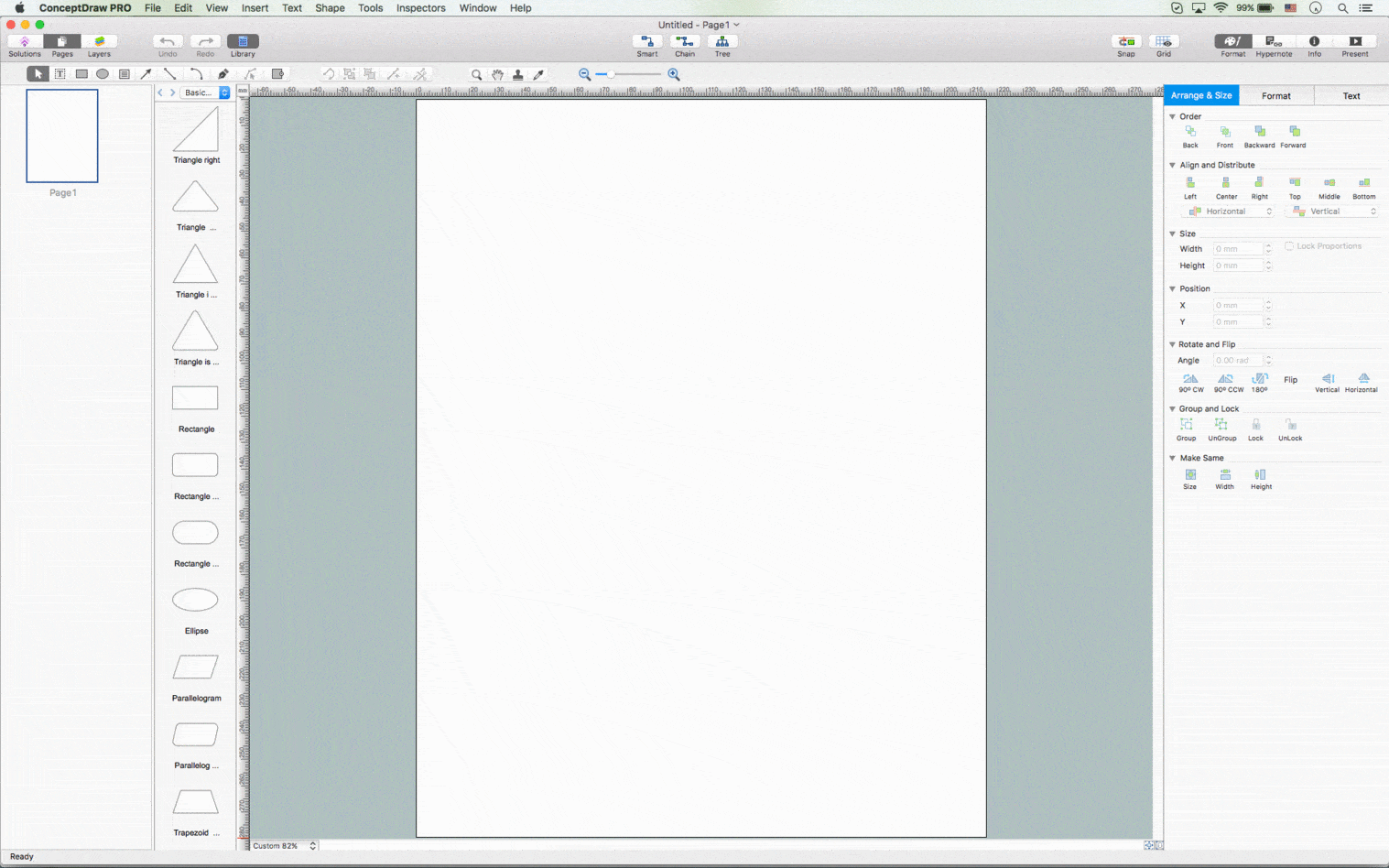
.jpg)