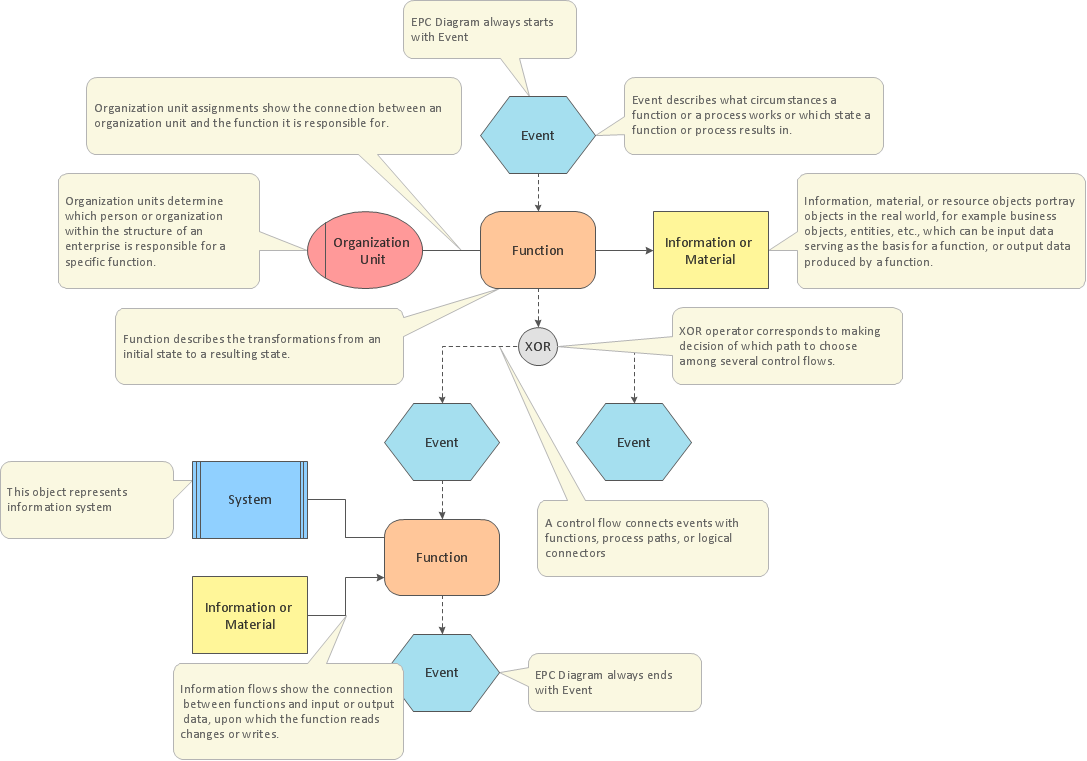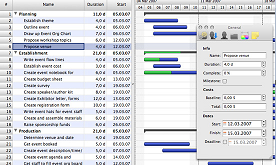|
Project management software tool allows to organize and manage projects more effectively. is simple project management software for planning project tasks along with project objectives. This flexible tool can be used as your customer project management software or marketing project management software, also it used as simple project management software for software development projects.
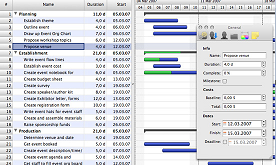
Gantt Chart
in project management tool |
Project management tool. Main views:
- Gantt charts
- Resource list
- Projects view
- MindMaps
|
When do you need Project management Tool?
If you are on the fast track in your career and start facing such challenges as coordination many people, coordination tasks and works, manage project with a great deal of time and money involved - it is the right time to get Project management tool involved in your work.
Why is it worth investing in Project management tool?
- With Project management tool you can work more effectively!
- With Project management tool you can coordinate and manage projects more efficiency!
- With Project management tool you can save time and money!
- With Project management tool you can complete projects on time and on budget!
- With Project management tool you can to get projects dome more quickly and intelligently.
Download FREE trial of Management tool now!
Read more about management tool
Why from a wide range of project management tools it's better to choose management application?
Key Features of management tool:
- Easily share your projects across Mac and Win with management tool
- management tool allows to work with projects of any size and length
- Make a quick HTML report with Wizard that is a part of Project management tool
- Brainstorm and generate your projects from MINDMAP with Management tool
- management tool allows to generate project status reports
- management tool supports export/import to/from a number of formats e.g. Microsoft Project XML
- management tool lets you publish your projects across the Web
- Email your projects and project reports as PDF files.
No other project management tool gives you all these at such low price!
Download FREE trial of Management tool now!
Read more about management tool
|