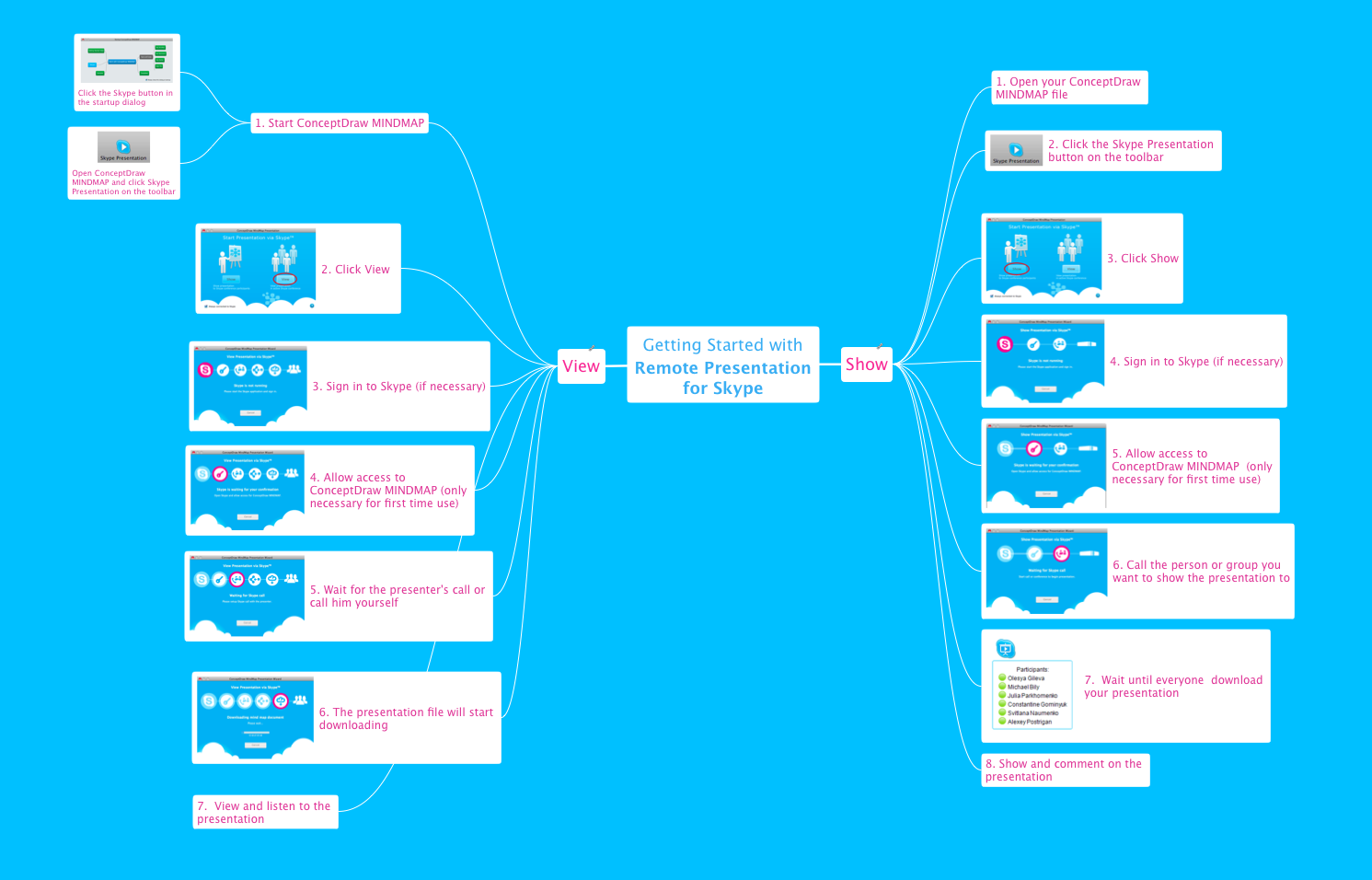Social Media Response DFD Flowchart - software ( Mac PC )
ConceptDraw-social-media-response-flowchart-management-chart-social-media-planExample of DFD for Online Store. Data Flow Diagram
Showing the connections between different components of same system you can make data flow diagram (DFD) to display the relationships and the interactions of different departments in the shop, for example. So making the DFD for the online store you have to mention all involved parties such as Administrator, Customer, Visitor, Manager, etc. To create this diagram can be much easier with help of the layouts from the libraries in the Solution Park here on this site or you can download the ConceptDraw STORE to have all the samples to your service. Using the existing examples from the libraries can simplify the work of drawing the needed flowcharts and diagrams for any kind of businesses. Data flow diagram, Gane-Sarson notation as well as Yourdon and Coad notation libraries contain all together 49 symbols you can use for making charts. You can find Data Flow Diagrams Solution in the Software Development area of ConceptDraw Solution Park on this site and start making your own project. Download ConceptDraw DIAGRAM now and enjoy using the sophisticated application for making your life easier!The Best Mac Software for Diagramming or Drawing . Draw
Concept map - Internet marketingDesign Element: Crows Foot. Professional ERD Drawing
It may sound very complex, but for those who work with it, especially in IT business, entity-relationship diagram is a very usual thing that can be used for executing the specification of some data warehouse for any designed system and for documenting all of the entities in system as well as their interactions with each other including the important domain objects or entities identification and the properties of these objects which are called the attributes. Also you can make ERD for visualizing relationships of these attributes to some other objects no matter what these objects are. To sum up, ER Diagrams of Crow’s Foot as well as Chen notations can help you to make the chart which consists of elements that are meant to describe each of the system’s element and to make such diagram is better in ConceptDraw DIAGRAM as it is the only one that professional software.ConceptDraw as an alternative to MS Visio for MAC and PC
If you’re looking for software to please your needs in creating Flowcharts, Business Process Models, UML, ERD, Building Plans, Network Diagrams, Gantt charts, Org Charts, Mind Maps, Business Infographics, Dashboards, Engineering diagrams, Graphs and Charts, GEO Maps, SWOT analysis Matrix, Marketing Diagrams, TQM Diagrams, Science and Education diagrams, Software Development diagrams, Finance and Accounting flowcharts and many other charts, flowcharts, schemes and plans, then you need to download ConceptDraw DIAGRAM as it allows to make any kind of diagram in minutes having lots of templates and examples for using them as drafts for you to have the final result looking very professional. Get this unique alternative to MS Visio for Mac as well as PC right now and ensure yourself that you made the right decision as that quantity of stencils, design symbols and elements no other application has. And our non-stop support will help you to learn all about using ConceptDraw DIAGRAM product.Best Diagramming Software for macOS . Draw Diagrams Quickly
Employment policy direction - Bubble diagramSelecting & Creating Flowcharts. Free Trial for Mac & PC. Business
Flowchart - HR management processER Diagram Software - ConceptDraw for Mac & PC. Draw entity
Showing the connections between databases and structures you might need to draw a chart ad the best one in this case would be the Entity-Relationship Diagram (ERD) which usually looks like a number of blocks displaying the relationships that can be many-to-many, one-to-many or one-to-one. ERD is also very popular in many different businesses for describing some company’s structure or some business’s processes. Its layouts can be found in ConceptDraw STORE or in Solution Park on this site as well as the description of making it step by step to make it easier for you to start making it yourself and to learn about the best software for creating the charts. Try the ConceptDraw DIAGRAM now and find out how simple it is to review, modify and convert any of the ready-to-use diagrams as well as the flowcharts from this application to any of these formats: MS PowerPoint, PDF file, MS Visio and many other graphic ones. Our software is here to help you and to simplify your work and your tasks.Collaboration via Skype. Online Collaboration Tool
Getting Started with Remote Presentation for Skype mind map exampleData Flow Diagram Symbols. DFD Library
Showing information transfers and processing some system’s steps, it is better to illustrate such processes on a diagram in a way of data flow one. Data flow diagram (DFD) is the one to represent the connections and relationships between users and developers. Using structured systems analysis in terms of displaying the inputs and the outputs is possible with Data Flow Diagram software called ConceptDraw DIAGRAM all together with templates and samples existing and in advance created for your use to make it easier to use our product and to let your business grow and prosper. Find over 1000 symbols we offer to create your diagram and try to review final one, modify as well as convert it to a variety of formats: PDF, HTML, Adobe Flash, MS PowerPoint Presentation, MS Visio, or print it, or send quick via e-mail. Section Solutions on this site can be very helpful to start and it will help you to get used to ConceptDraw DIAGRAM as there are many tutorials and articles as well as videos and samples.Software and Database Design with ConceptDraw DIAGRAM
Using the Unified Modeling Language (UML) in software engineering in order to provide a standard way of some system’s design visualization, you might face the need of creating the UML diagram that can allow you to illustrate the solutions using the adequate quantity of the vector elements. And we are able to provide you with these design elements which are available right now here on this site in Solutions as well as in ConceptDraw STORE application with lots of samples and templates of diagrams, plans, schemes and flowcharts for your use. So get involved by downloading and using our product to create any needed UML diagram necessary for your work. Trying once, you will advise it to your colleagues straight away, also friends, acquaintances, employees.Interaction Overview Diagram UML2.0. Professional UML Drawing
uml interaction overview diagram for macData Flow Diagrams
Visualizing the data processing and representing the data flow within some information system is better in a way of a diagram. The best type of diagram for that would be the Data Flow one (DFD) which can be created in ConceptDraw DIAGRAM using our pre-made stencils, samples and templates for making this process fast and to make the diagram look professional and smart. While drawing such flowchart, you can always mention on it the data storage and data flows, external entities, control transforms, control signals and functional transforms. There are three stencil libraries now available for your use: Data Flow Diagrams one, Yourdon and Coad Notation Library and Gane-Sarson Notation Library. There are many vector symbols and necessary elements in the libraries as well as examples in our product called ConceptDraw STORE as well as in Solutions sector here on this site where you can find various tutorials for simplifying your work with this sophisticated software.Landscape Design Software for Mac & PC. Garden Design Software
Planning the way the landscape will look like working as an landscape designer, you need to mention all the necessary elements of it such as trees, ponds, bushes, fountains, fences, plots, garden accessories, roofs, furniture, patios, grass, flowers as well as plumbing, junctions, roads, entertainment, windows, walls, doors, etc. To have all of these objects as vector elements is possible using ConceptDraw DIAGRAM software for creating plans, schemes and interior as well as any kind of landscape with samples and examples available in ConceptDraw STORE which you can always download and use as a great source of numerous libraries where these design symbols are. Make your landscape look just great with help of our product!Process Flow app for Mac . Free Trial for Mac & PC. Business
Flowchart - Selection sorting method- Dfd Diagram Tools On Mac
- How To Make Data Flow Diagram On Mac For Free
- ConceptDraw PRO DFD Software | Data Flow Diagram Maker For Mac
- Dfd Modeling Tool For Mac
- Basic Flowchart Symbols and Meaning | Data Flow Diagrams ...
- Mac Uml Tool Dfd
- Free Erd And Dfd Drawing Software For Mac
- Data Flow Diagrams (DFD) | Data Flow Model Diagram
- ConceptDraw PRO DFD Software | Free Dfd Tool
- Data Flow Diagram Drawing Tool Online
- Flow Chart Online | Example of DFD for Online Store ( Data Flow ...
- Top iPad Business Process Diagrams Apps | Business Process ...
- Data Flow Diagram In Os
- Data Flow Diagram | Process Flowchart | Swim Lane Diagrams ...
- Social Media Response DFD Flowcharts - diagramming software ...
- Entity Relationship Diagram Software for Mac | Drawing ER ...
- ConceptDraw PRO DFD Software | Dfd Software Download Free
- Draw Diagram on Mac | Diagramming Tool Mac | Mac Diagramming ...
- Data Flow Diagram
- Data structure diagram with ConceptDraw PRO | ConceptDraw PRO ...