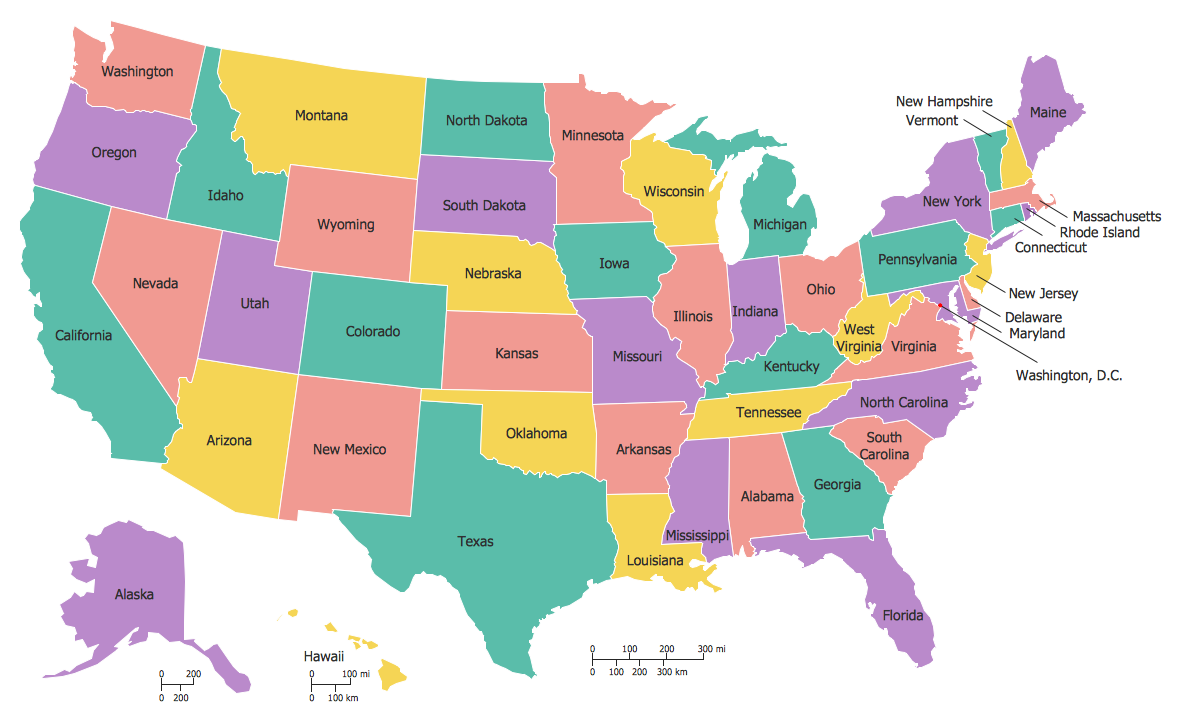Chart Examples
Graph and chart examples
Solutions from the Graphs and Charts area of ConceptDraw Solution Park provide examples and templates of the most popular graphs and charts as pie and donut charts, bar and column graphs, line and scatter charts that show how you can visualize your numerical data using ConceptDraw DIAGRAM diagramming and vector drawing software.
You can easy customize these example charts to quickly create your own graphs for visual data comparison and illustration of business documents, infographics, presentations and websites.
Pie
 Pie Chart
Pie Chart
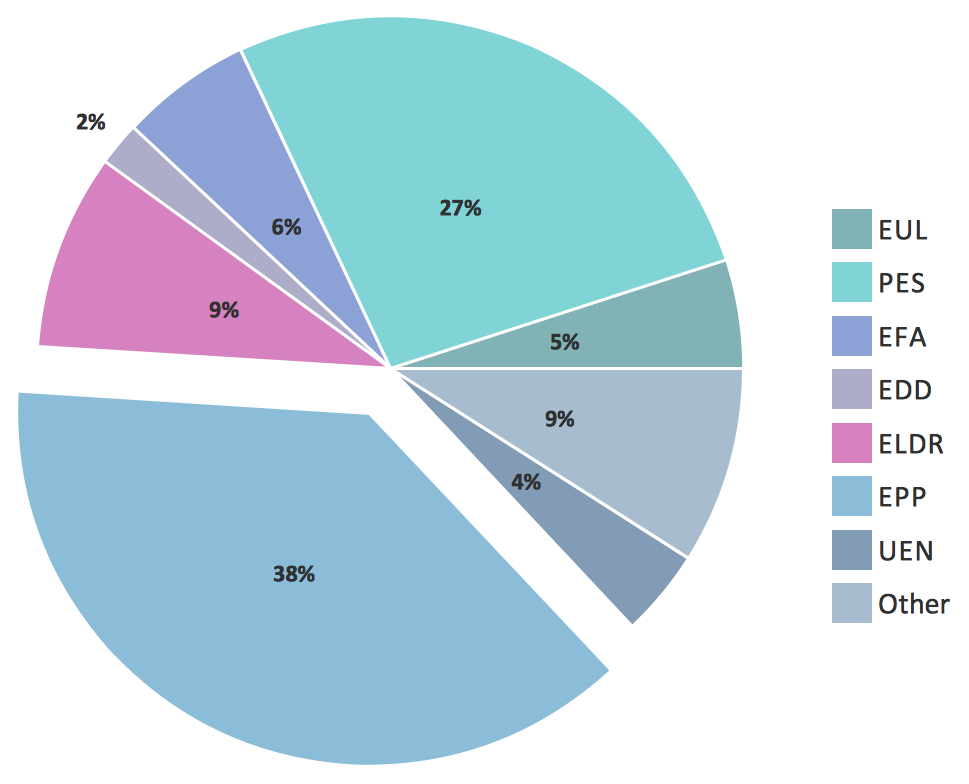 Exploded Pie Chart
Exploded Pie Chart
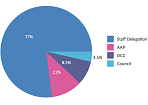 Percentage Pie Chart
Percentage Pie Chart Donut Chart
Donut Chart
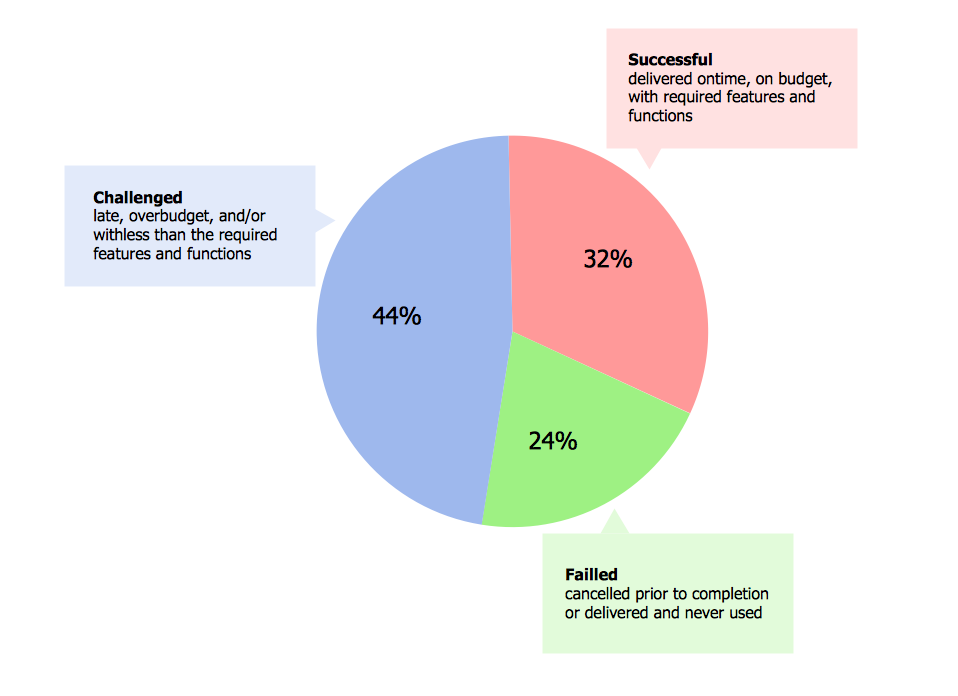 Percentage Pie Chart
Percentage Pie Chart
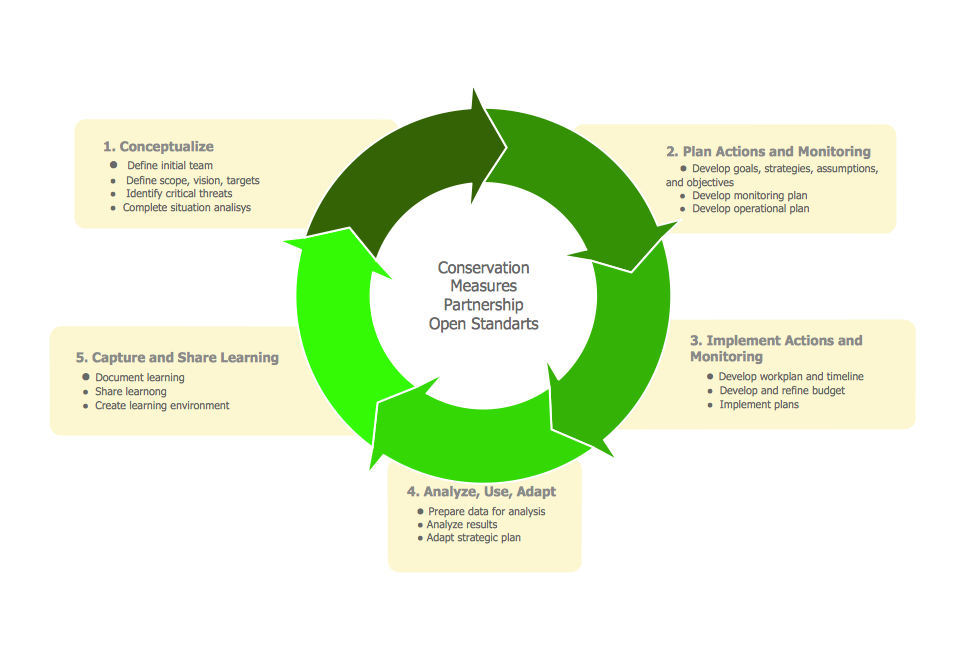 Arrow Ring Chart
Arrow Ring Chart
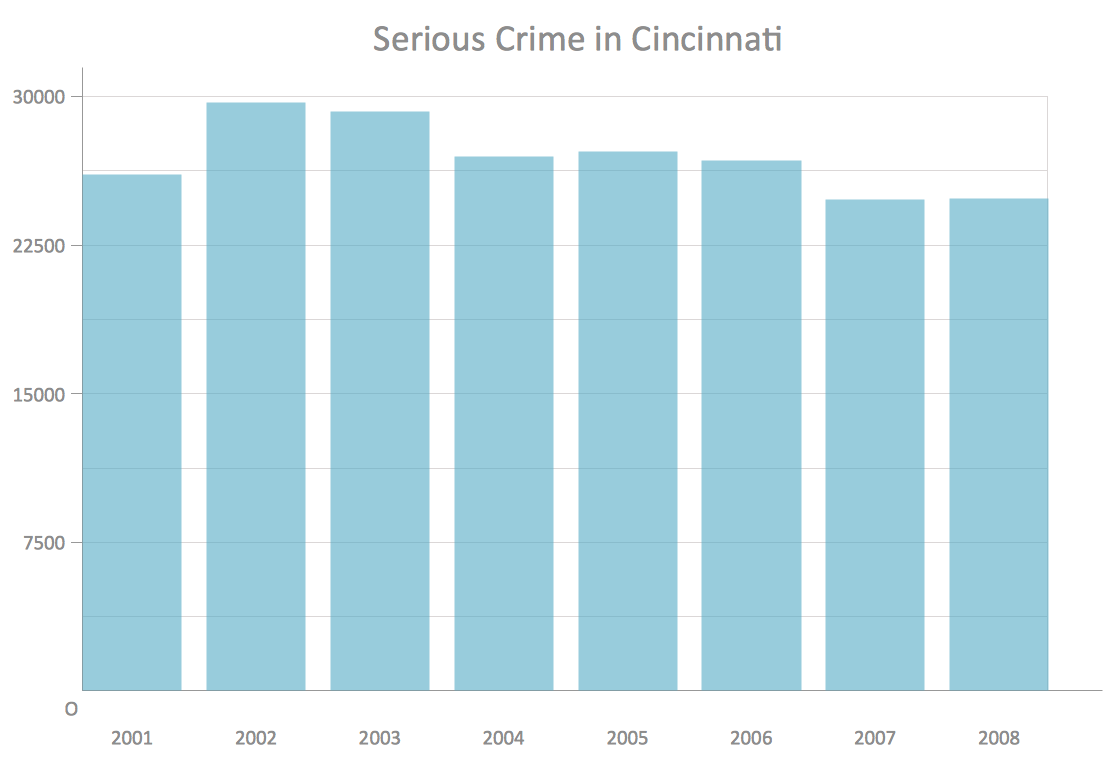 Column Chart
Column Chart
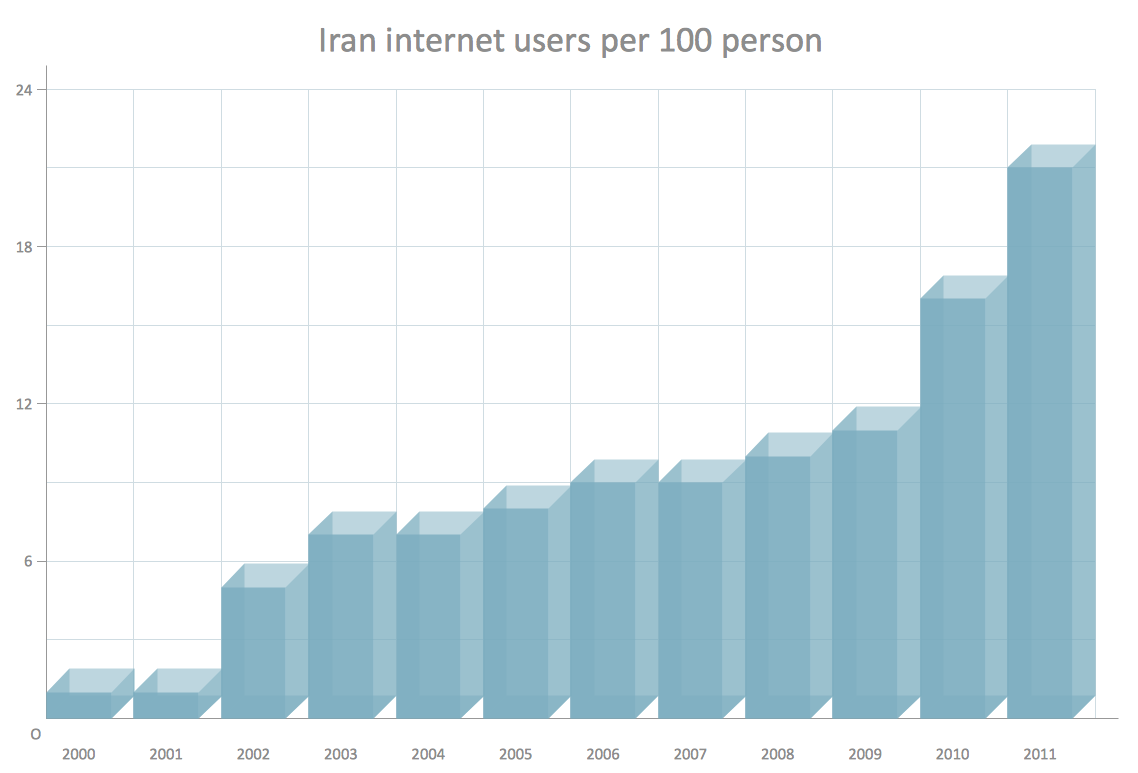 3D Column Chart
3D Column Chart
 Cylindrical Column Chart
Cylindrical Column Chart
 Line Graph - Anual Percentage Change
Line Graph - Anual Percentage Change
 Line Graph -
Line Graph -  Line Graph -
Line Graph - 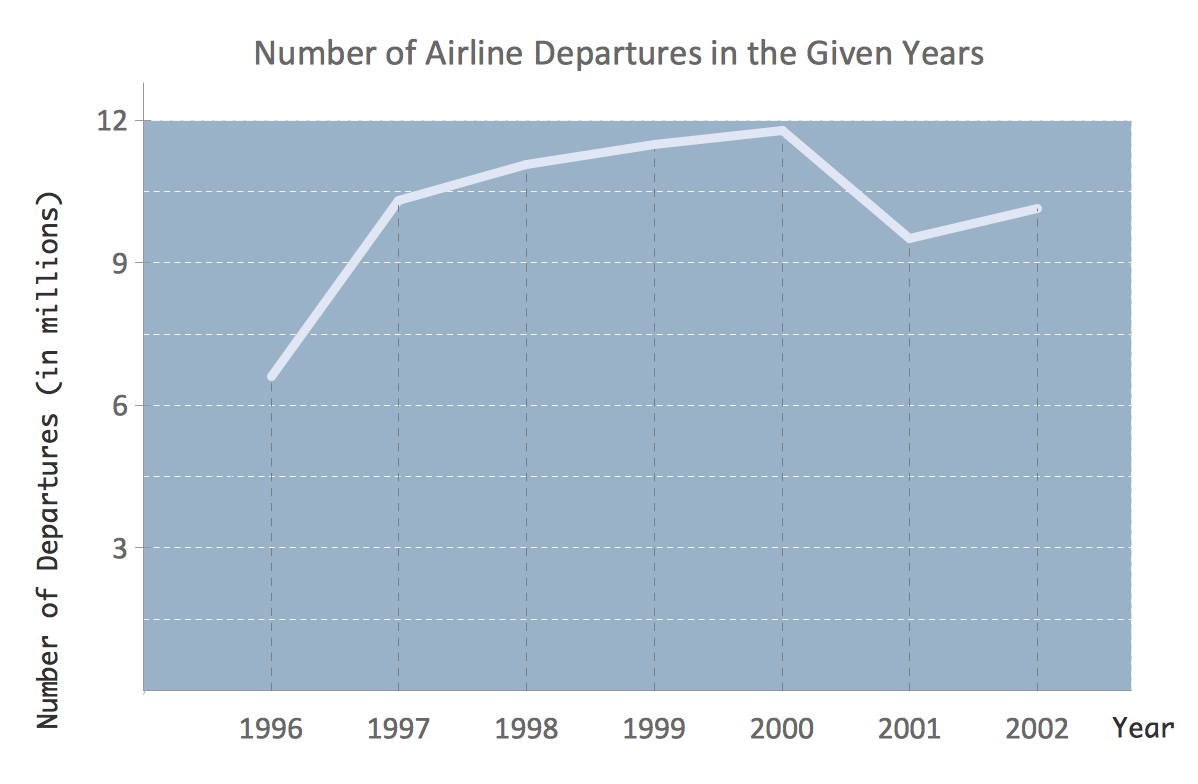 Line Graph -
Line Graph - 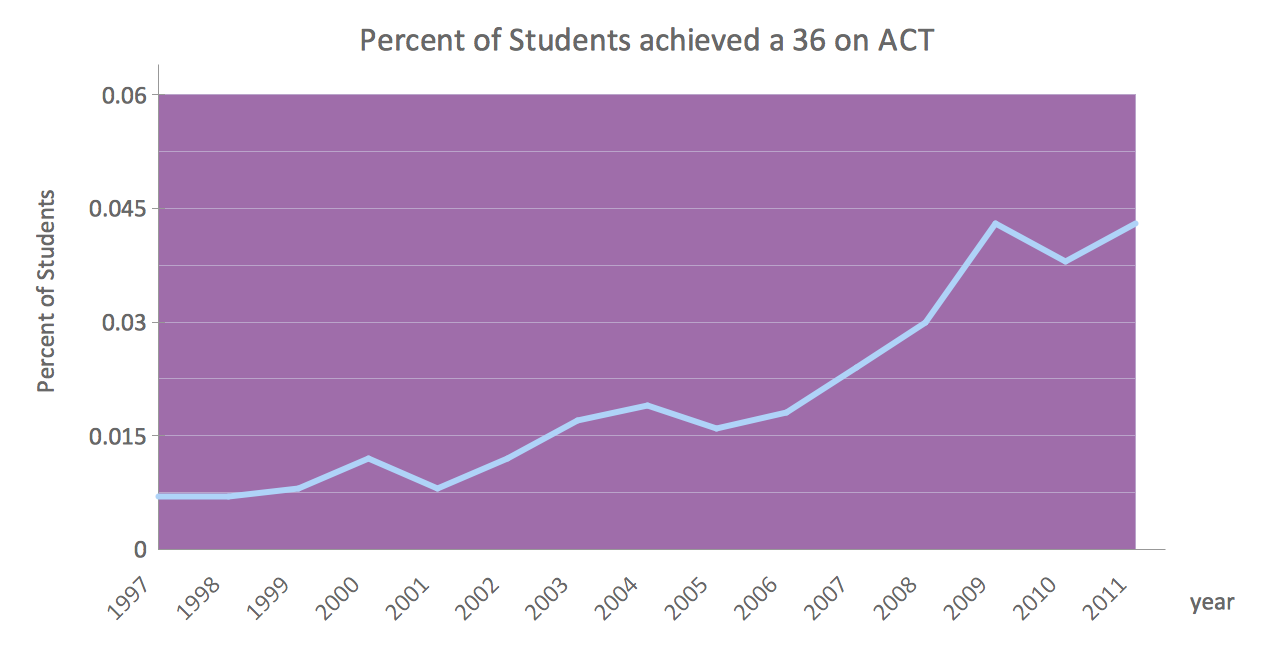 Line Graph - Anual Percentage Change
Line Graph - Anual Percentage Change
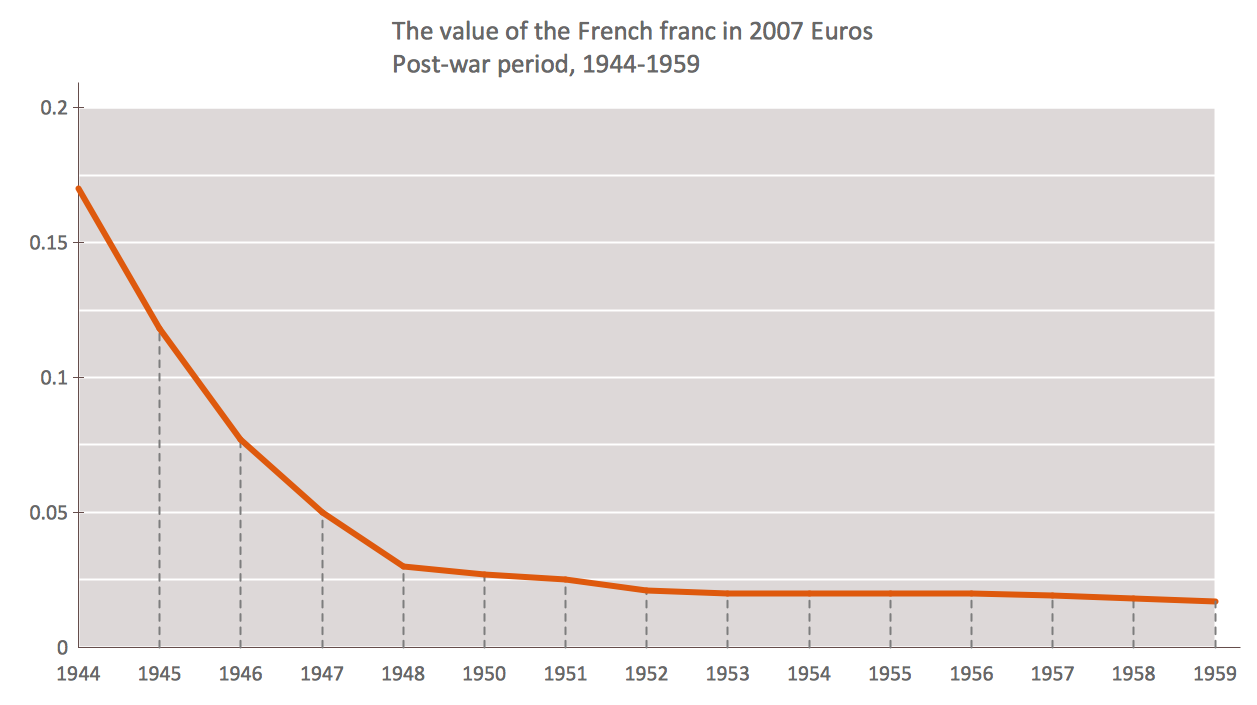 Line Graph -
Line Graph -  Double Bar Chart
Double Bar Chart
 Horizontal Bar Chart
Horizontal Bar Chart
 Vertical Bar Chart
Vertical Bar Chart
 Triangular Graphic
Triangular Graphic
 Inverted Pyramid
Inverted Pyramid
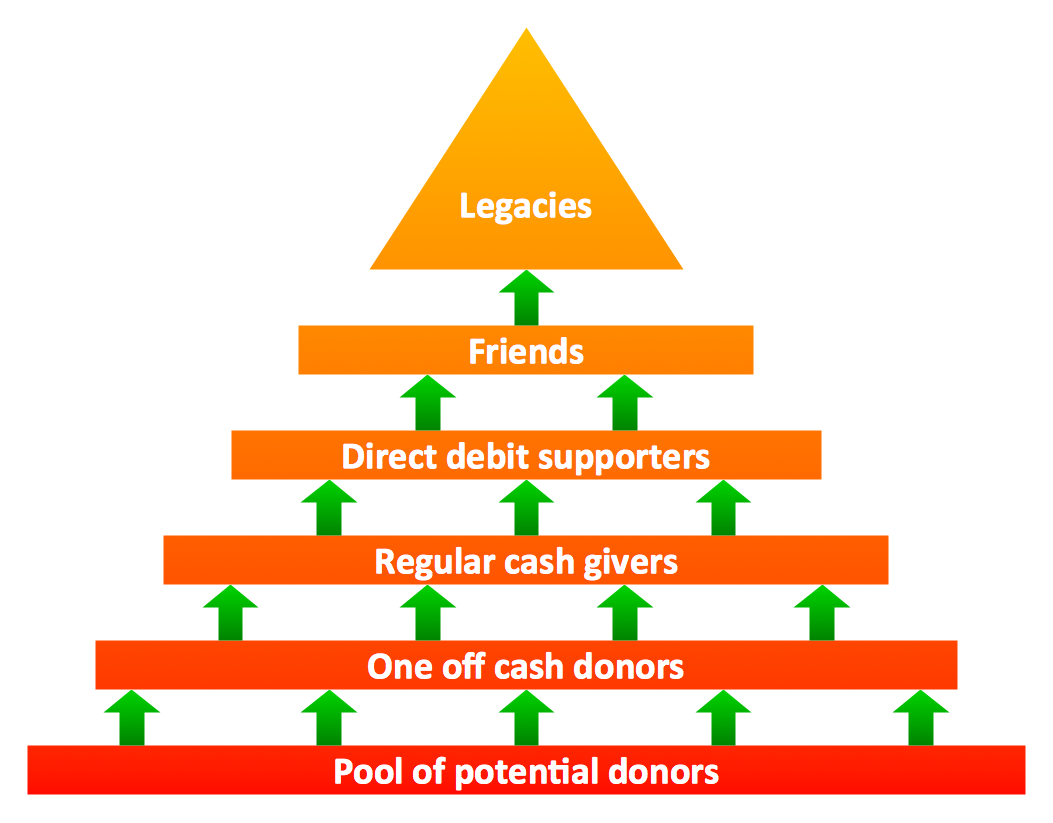 Fundraising Pyramid
Fundraising Pyramid
 Scatter Chart
Scatter Chart
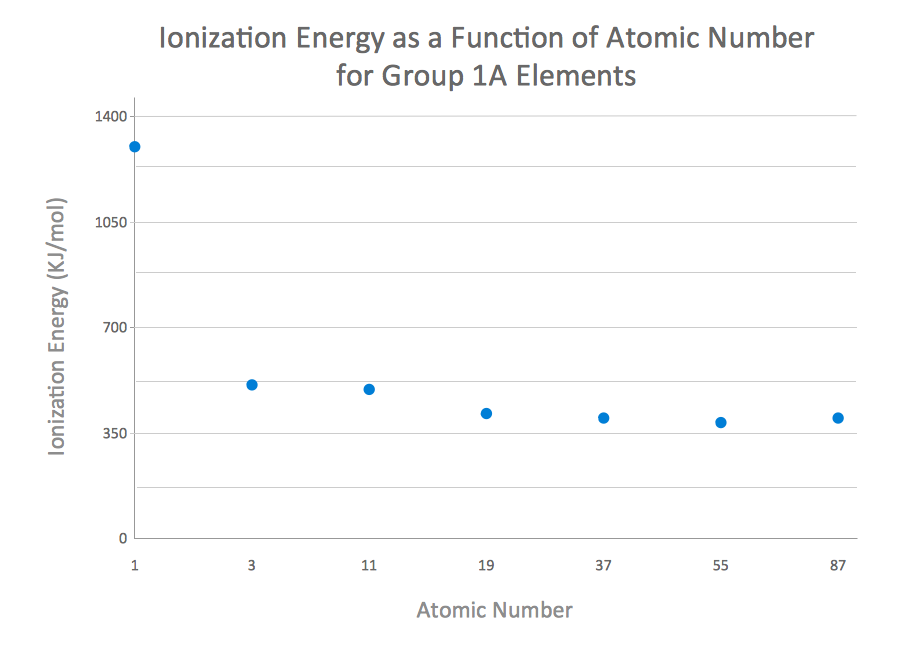 Scatter Chart
Scatter Chart
 Scatter Chart
Scatter Chart