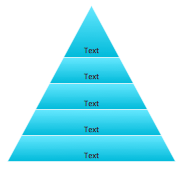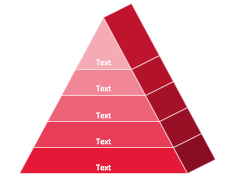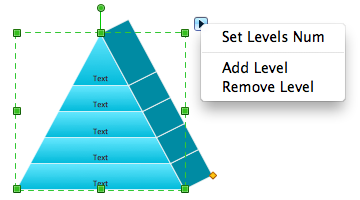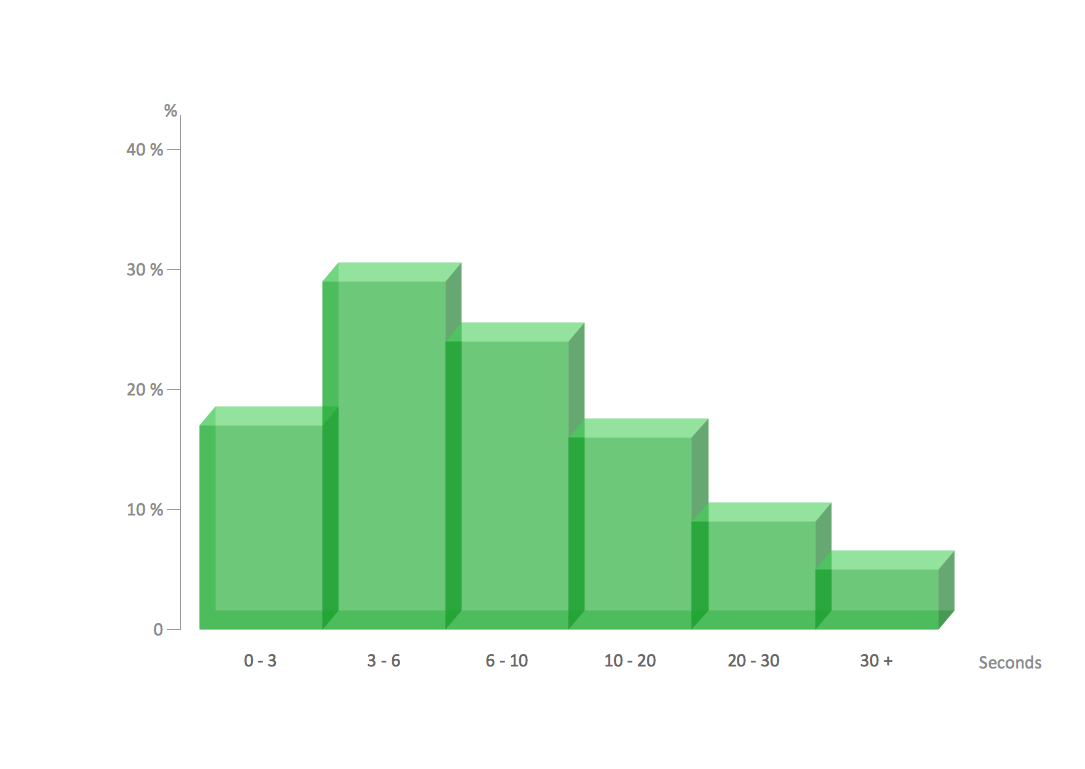Pyramid Diagram and Pyramid Chart
Pyramid diagram, triangle chart, triangular diagram
The pyramid diagrams, triangle charts and triangular diagrams help to visualize hierarchical, proportional and foundation-based relationships, process steps, organizational layers or topics interconnections.
The Pyramid diagrams solution from Marketing area of ConceptDraw Solution Park provides examples, templates and vector stencils library.
You can use it to illustrate your documents, infographics, presentations and websites with pyramid diagram, triangle chart and triangular diagram using ConceptDraw DIAGRAM diagramming and vector drawing software.
Basic Pyramid Diagram
You can edit this basic 5 levels pyramid diagram template in ConceptDraw DIAGRAM to create your own multilevel triangle chart.
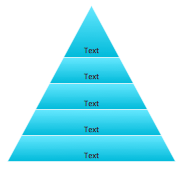
Pyramid Diagram Isometric
Simply type in your labels and title into this isometric 3D triangle chart template using the ConceptDraw DIAGRAM application.
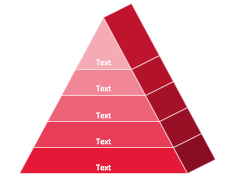
Triangle Chart
Fill this segmented pyramid diagram template with your text in the ConceptDraw DIAGRAM software.

How to Draw a Pyramid Diagram
Some of the ConceptDraw pyramid diagram templates are interactive and allow to change number of levels.
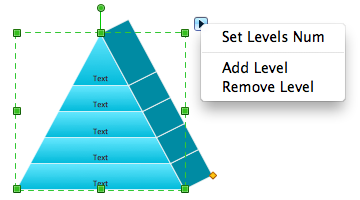
Example for the Pyramid Diagram
This market value pyramid diagram has 5 levels:
- Essence (Who we are),
- Competitive positioning (Where we play),
- Customer benefits (Value proposition),
- Product / Service features (Value delivery),
- Internal capabilitiea (Value requirements).
Free Download Pyramid Chart Software and View All Examples
Use this triangular scheme to develop your marketing strategy.

Example 1. Pyramid diagram example - Market value pyramid
More Related Diagrams:
TEN RELATED HOW TO's:
Connecting objects manually in ConceptDraw DIAGRAM is a snap:
- points;
- Connecting groups of objects;
- Auto-routing;
- Connectors text;
- Snap to Guides ;
- Quick.
Picture: ConceptDraw Arrows10 Technology
To support you in your tasks you can use the power of ConceptDraw DIAGRAM providing
intelligent vector graphics that are useful for management diagramming and
ConceptDraw MINDMAP for key management mind maps.
Picture: Business Productivity - Management
Related Solution:
Louisiana is a state located in the southern region of the United States.
The vector stencils library Louisiana contains contours for ConceptDraw DIAGRAM diagramming and vector drawing software. This library is contained in the Continent Maps solution from Maps area of ConceptDraw Solution Park.
Picture: Geo Map — USA — Louisiana
Related Solution:
ConceptDraw DIAGRAM software is the best Mac software for drawing workflow diagrams. Its rich set of samples and templates, and specific features to draw diagrams faster make this software as comfortable as possible for drawing workflow diagrams.
Use the ConceptDraw DIAGRAM professional Mac OS X software for drawing workflow diagram. The Workflow Diagrams solution with its libraries and templates set make the possibility to identify resources that are required for work goal implementation. The process flow diagram identify flow which occurs as network of process dependencies, organizational decisions and interactions between departments. Usually workflow diagrams show business participants actions that carry product or service to the final destination, the consumer.
Picture: Workflow Diagram Software Mac
Related Solution:
The question how to create a column chart have a simple answer. Use ConceptDraw tips to find out how to create a column chart depicts your data the best way.
Picture: How to Create a Column Chart
Related Solution:
In almost every sphere of life and work the people time to time are faced with the fact that on their way there are certain obstacles and problems. But it is not always possible to identify the true cause of particular problem. To understand the basic causes of problems and eliminate them, it is convenient to use the chart of Kaoru Ishikawa - the technique specially designed for this.
ConceptDraw DIAGRAM diagramming and vector drawing software extended with Fishbone Diagrams solution from the Management area can help you with construction the Fishbone Diagram also known as Ishikawa Diagram.
Ishikawa Diagram shows factors of Equipment, Process, People, Materials, Environment and Management, all affecting the overall problem in one drawing for the further analysis. It is a well effective way to analyze the business problems you must identify and solve.
Picture: Ishikawa Diagram
Related Solution:
The behavior of worker in organization is influences organizational effectiveness. A simple block diagram made with ConceptDraw Block diagrams solution can improve the understanding of expectations of workers regarding what they l contribute to organization and what they wait to obtain. Making block diagram depicting the individual behavior in organization is used in HR management to obtain an optimal and positive overall contribution to the organization.
The behavior of worker in organization is influences organizational effectiveness. A simple block diagram made with ConceptDraw Block diagrams solution can improve the understanding of expectations of workers regarding what they l contribute to organization and what they wait to obtain. Making block diagram depicting the individual behavior in organization is used in HR management to obtain an optimal and positive overall contribution to the organization.
Picture: Basic Diagramming
Related Solution:
What Is a Line Chart? A line chart is a basic type of chart represented by a series of data points connected with a straight line. Explaining the meaning of “What is a line chart?” is convenient to use illustrations with professional looking line charts designed in ConceptDraw DIAGRAM diagramming and vector drawing software extended with Line Graphs solution from the Graphs and Charts area.
Picture: What Is a Line Chart
Related Solution:
ConceptDraw DIAGRAM is a best business processes modeling software for graphical documenting processes of the company.
Picture: Business Process Modeling Resume
ConceptDraw DIAGRAM enhanced with Histograms solution is a powerful software to create Histograms for ✔️ efficient data visualization, ✔️ data comparison, ✔️ data analysis, ✔️ statistical analysis, ✔️ business improvement, ✔️ decision making, ✔️ forecasting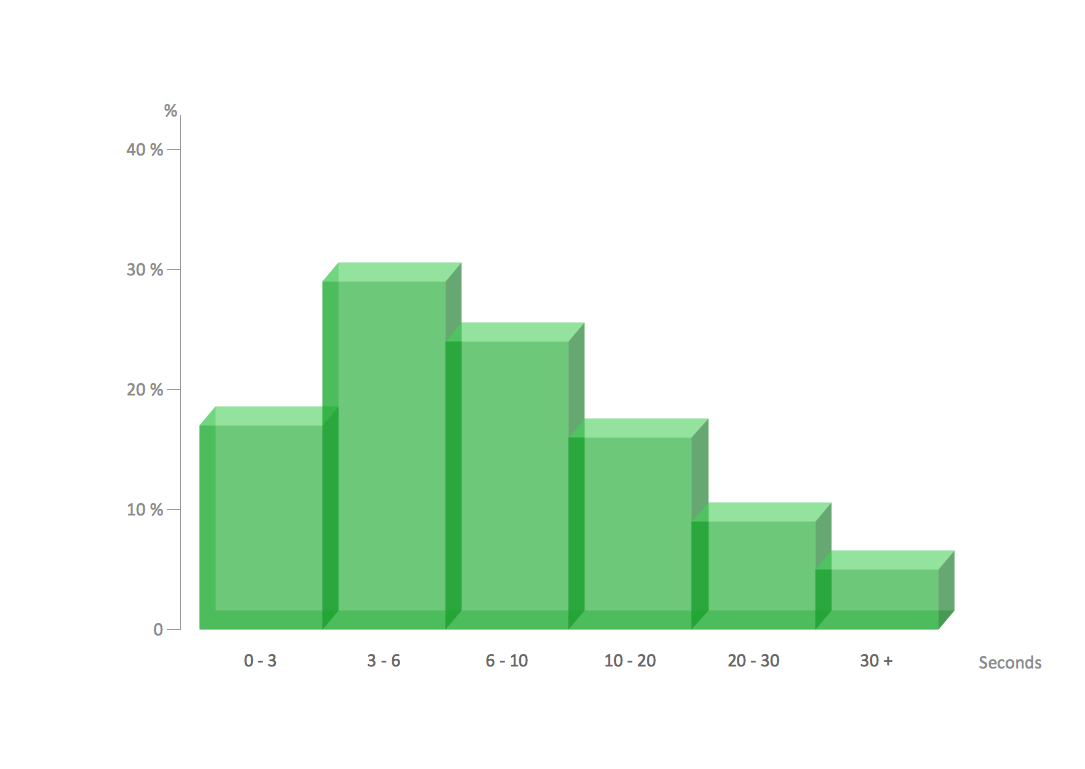
Picture: How to Make a Histogram: A Beginner's Tutorial
Related Solution: