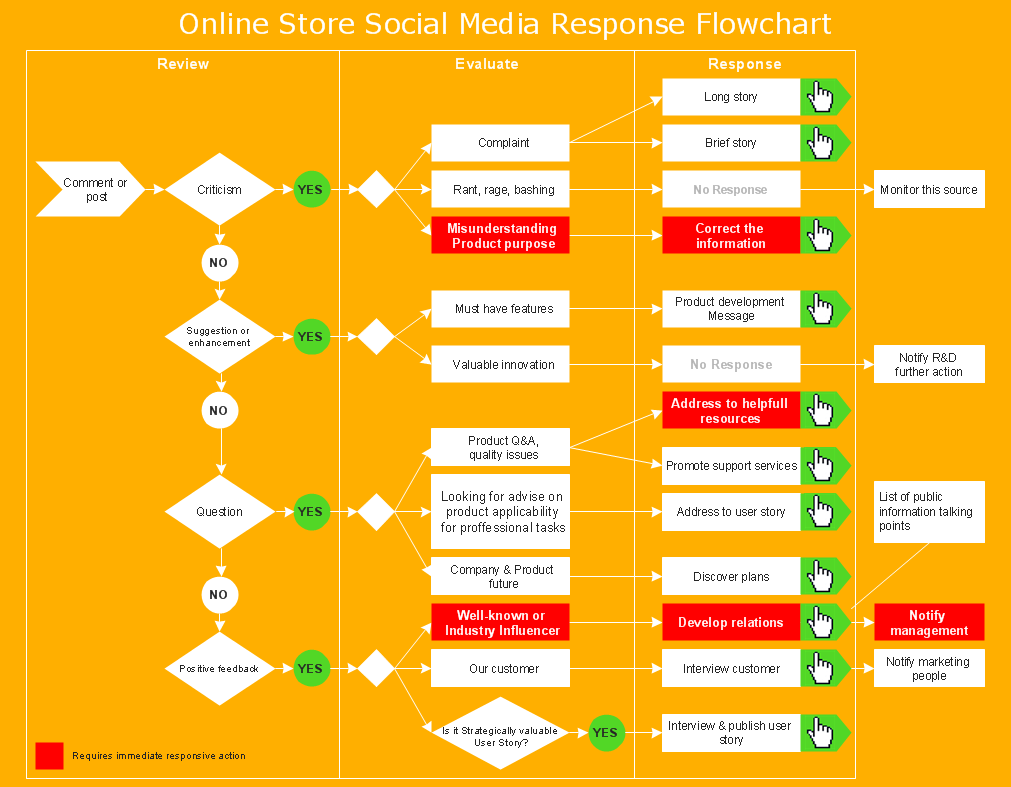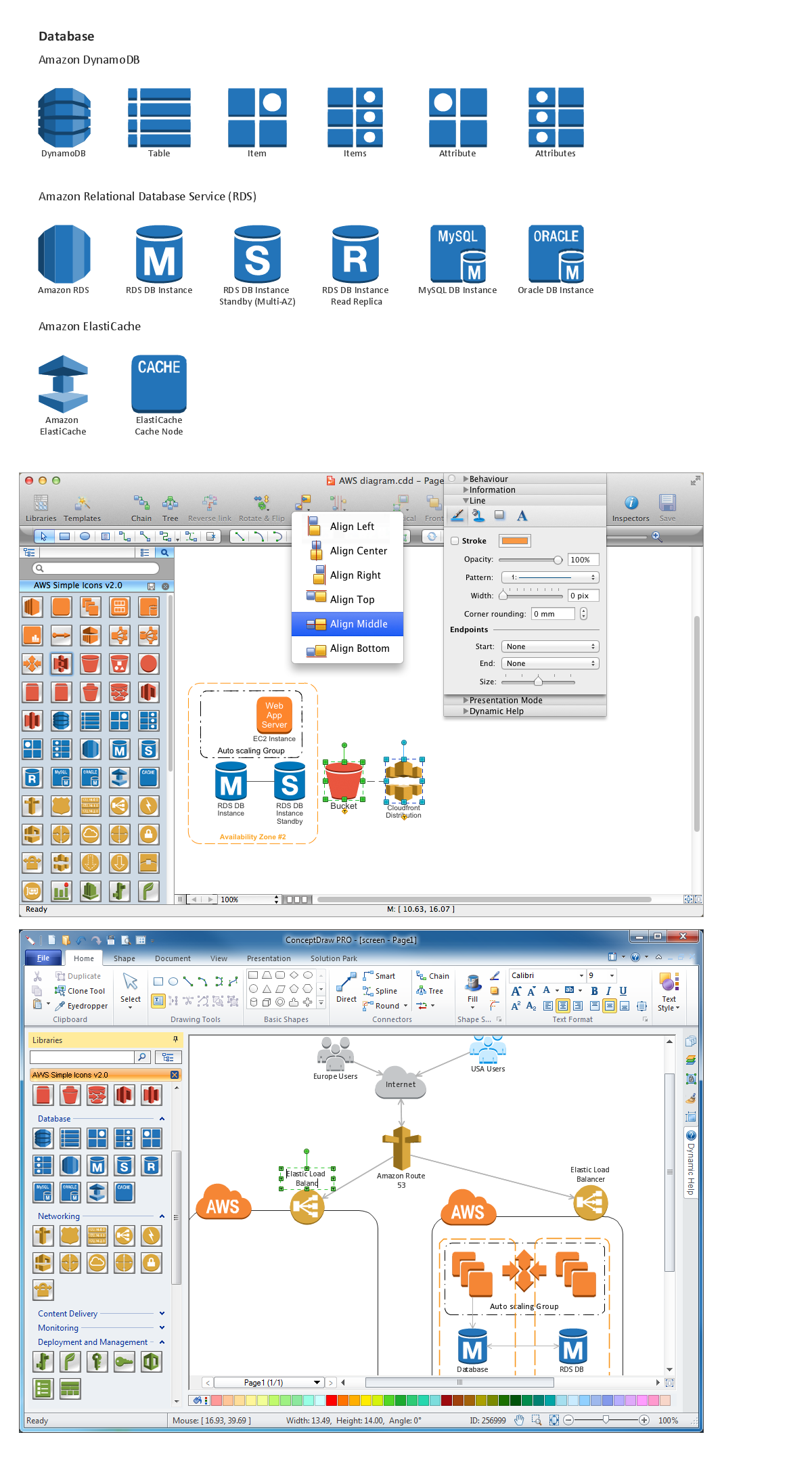ConceptDraw DIAGRAM : Able to Leap Tall Buildings in a Single Bound
ConceptDraw DIAGRAM is the world’s premier cross-platform business-diagramming tool. Many, who are looking for an alternative to Visio, are pleasantly surprised with how well they can integrate ConceptDraw DIAGRAM into their existing processes. With tens of thousands of template objects, and an easy method for importing vital custom objects from existing Visio documents, ConceptDraw DIAGRAM is a powerful tool for making extremely detailed diagrams, quickly and easily. What comes to a surprise to some, however, is that underneath all of the functionality of ConceptDraw DIAGRAM lies a robust visual scripting language. The support for scripting in Visio permits users to automate processes, customize objects, and support external data structures.
That’s right. ConceptDraw DIAGRAM includes the ConceptDraw Basic development environment, right out of the box. What’s more, you can use Visual Basic scripts from other geometric drawing environments to define the behaviors of documents, pages, and objects. The scripting language is a standard Basic language, usable at several levels of the program, breathing new life into Visual Basic scripts that may have been sitting on the shelf for years.
The development tools in ConceptDraw DIAGRAM aren’t just for those proficient in coding. The Power Edit Function allows you to add and remove hundreds of object-functions from within the attribute tables. By using attribute tables, you can define click-through states, make new objects, or even create rapid-draw functions, allowing for flexible editing of your custom objects. With ConceptDraw DIAGRAM attribute tables, even intermediate and novice users will be able to do complex drawing operations quickly and efficiently.
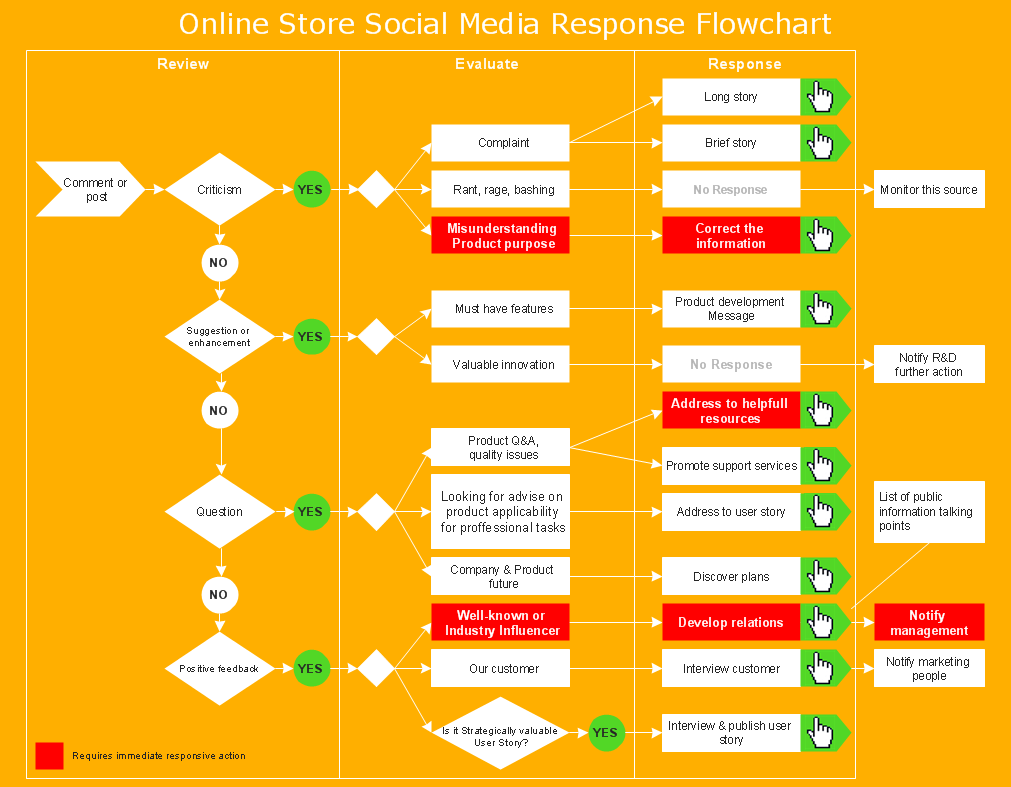
Pic. 1. Marketing flow chart - Online store social media response flowchart
Easy to Use Powerful Drawing Tool for OS X and Windows
ConceptDraw DIAGRAM is an advanced and powerful standalone business graphics and diagramming software tool that supports Macintosh (OS X) and PC (Windows) desktops, giving users choice of platform without sacrifice to functionality. ConceptDraw DIAGRAM contains hundreds of templates to produce AWS Architecture, BPMN, Flowcharts, Dashboards, Software Development, etc. ConceptDraw DIAGRAM is used by organizations around the world to document and describe the conditions that impact their business. With all of the drawing sophistication built into ConceptDraw DIAGRAM one would think there is a steep learning curve. Sophisticateed drawing has never been so easy to learn and master. Novices can draw like in pros in just minutes.
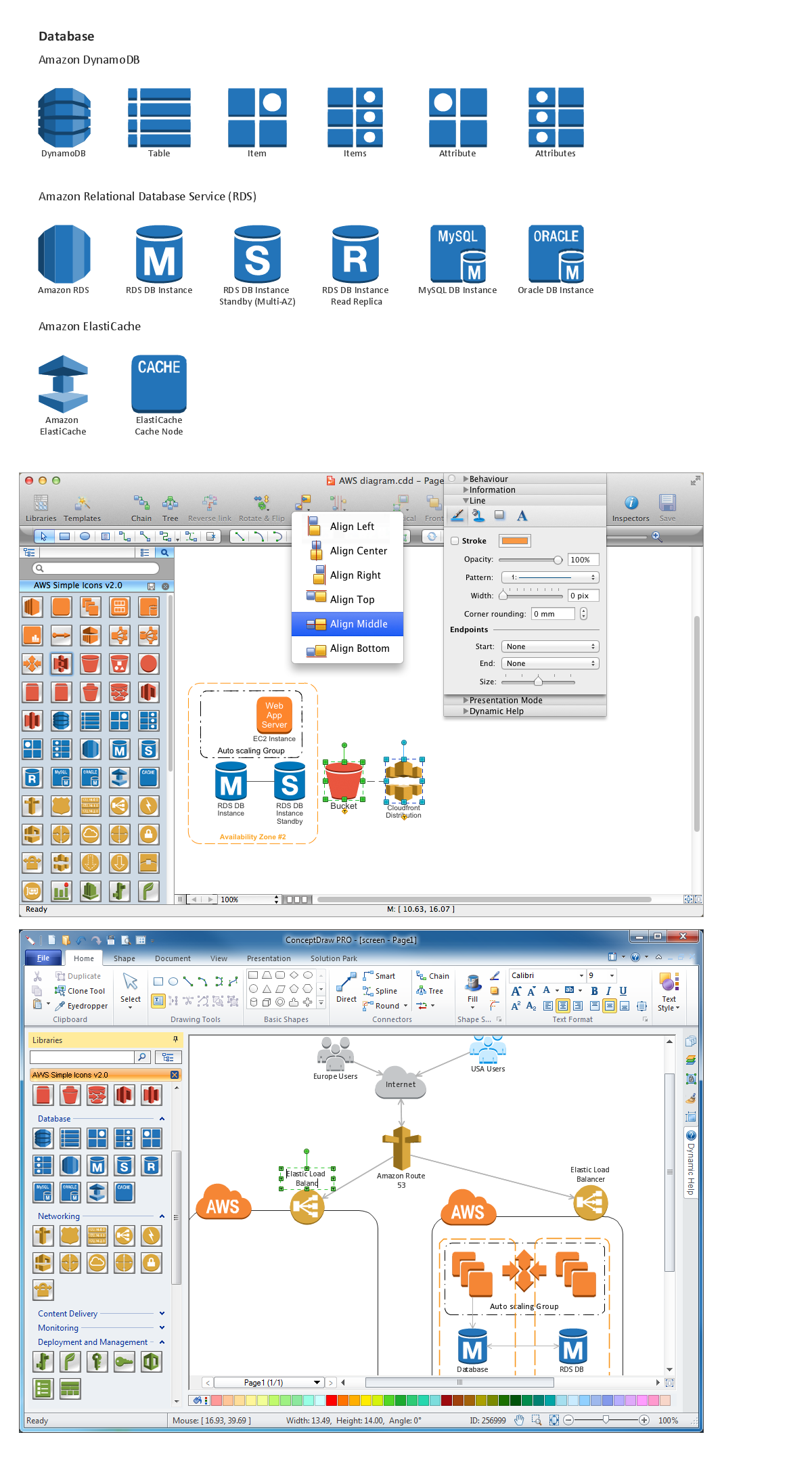
Pic. 2. Amazon Web Service icon set: Data Base
What Makes ConceptDraw DIAGRAM a Leader
ConceptDraw DIAGRAM with its sophisticated drawing power, high usability quotient, extensive number of templates and drawing objects, Mac and PC support, no-charge technical support, extensive learning resources, and economical price; coupled with extensive support of scripting, makes for a tremendous value. Pairing the drawing prowess of ConceptDraw DIAGRAM with its sophisticated ability to use Visual Basic scripts opens a new visual world to corporations, individuals, and programmers, going beyond simple drawing and diagramming requirements and into the world of professionals.

Pic. 3. Start using: Business and Finance Solution
TEN RELATED HOW TO's:
ConceptDraw DIAGRAM is a professional diagramming and vector drawing software. Now, enhanced with SysML Solution from the Software Development Area of ConceptDraw Solution Park, ConceptDraw DIAGRAM became an ideal software for model based systems engineering (MBSE).
Picture: Model Based Systems Engineering
Related Solution:
Mongolia is a landlocked country in Central Asia.
The vector stencils library Mongolia contains contours for ConceptDraw DIAGRAM diagramming and vector drawing software. This library is contained in the Continent Maps solution from Maps area of ConceptDraw Solution Park.
Picture: Geo Map - Asia - Mongolia
Related Solution:
Problems are obstacles and challenges that one should overcome to reach the goal. They are an inseparable part of any business, and the success of an enterprise often depends on ability to solve all problems effectively. The process of problem solving often uses rational approach, helping to find a suitable solution.
Using Fishbone Diagrams for Problem Solving is a productive and illustrative tool to identify the most important factors causing the trouble. ConceptDraw DIAGRAM extended with Fishbone Diagrams solution from the Management area of ConceptDraw Solution Park is a powerful tool for problem solving with Fishbone Ishikawa diagram graphic method.
Picture: Using Fishbone Diagrams for Problem Solving
Related Solution:
Bubble diagrams solution extends ConceptDraw DIAGRAM software with templates, Using ConceptDraw Connectors, you can create a bubble chart in moments.
Using ConceptDraw you will be able to create a bubble chart from the ready ConceptDraw library objects or make your own objects. The created diagram can represent ideas organization, in brainstorming processes, by teachers for explaining difficult ideas or for presentations.
Picture: How To Create a Bubble Chart
Related Solution:
ConceptDraw DIAGRAM is the beautiful design software that provides many vector stencils, examples and templates for drawing different types of illustrations and diagrams.
Mathematics Solution from the Science and Education area of ConceptDraw Solution Park includes a few shape libraries of plane, solid geometric figures, trigonometrical functions and greek letters to help you create different professional looking mathematic illustrations for science and education.

Picture: Scientific Symbols Chart
Related Solution:
A landscape plan depicts all the features of a future garden including buildings, plants, lawns or a patio. Such plan is a very important part of site adjustment because it gives a complete picture of future project.
Picture: Landscape Plan
Related Solution:
Structured-systems analysis and design method uses data flow diagrams to represent the process of data flowing through a system. Talking about this might be useless without a proper example of DFD for online store (Data Flow Diagram). This DFD example shows all the distinctness that a diagram can bring into a scattered data structure.
Data flow diagrams are used to show how data is processed within some business processes. Making DFD is a common practice for business process modeling and analysis. This diagram represents the online store business flow. It describes inputs and outputs within online selling process and depicts the interactions between its participants. This DF diagram can be used by system analysts to create an overview of a business, to study and discover its inherent strengths and weak points.
Picture: Example of DFD for Online Store (Data Flow Diagram)
Related Solution:
The Microsoft Windows Azure platform is a highly flexible cloud-based solution with variety of services which supports not only the execution of.NET applications, but also allows developers to use programming languages like Java, PHP, Node.js, or Python.
ConceptDraw DIAGRAM diagramming and vector drawing software provides the Azure Architecture Solution from the Computer and Networks area of ConceptDraw Solution Park with a lot of useful tools which make easier: illustration of Windows Azure possibilities and features, describing Windows Azure Architecture, drawing Azure Architecture Diagrams, depicting Azure Cloud System Architecture, describing Azure management, Azure storage, documenting Azure services.
Picture: Windows Azure
Related Solution:
A Storage area network (SAN) is a dedicated network that provides access to data storage and operations only on the block level. SAN usually has own network of storage devices/elements and disk arrays that are connected with each other and to a remote data-sharing network. SANs are widely used for enhancing the storage devices (optical jukeboxes, disk arrays, tape libraries) that are accessible for networked servers.
This example was created in ConceptDraw DIAGRAM using the Computer and Networks Area of ConceptDraw Solution Park. It shows the hybrid of Storage area network (SAN) and Network Attached Storage (NAS) technologies.
Picture: Storage area networks (SAN). Computer and Network Examples
Related Solution:
The onion diagram is a type of diagram which shows the dependencies among parts of an organization or process. The items are displayed at the concentric circles, where the items at the bigger rings depend on the items at the smaller rings.
ConceptDraw DIAGRAM diagramming and vector drawing software extended with Stakeholder Onion Diagrams Solution from the Management Area of ConceptDraw Solution Park is a professional Onion Diagram Maker.
Picture: Onion Diagram Maker
Related Solution: