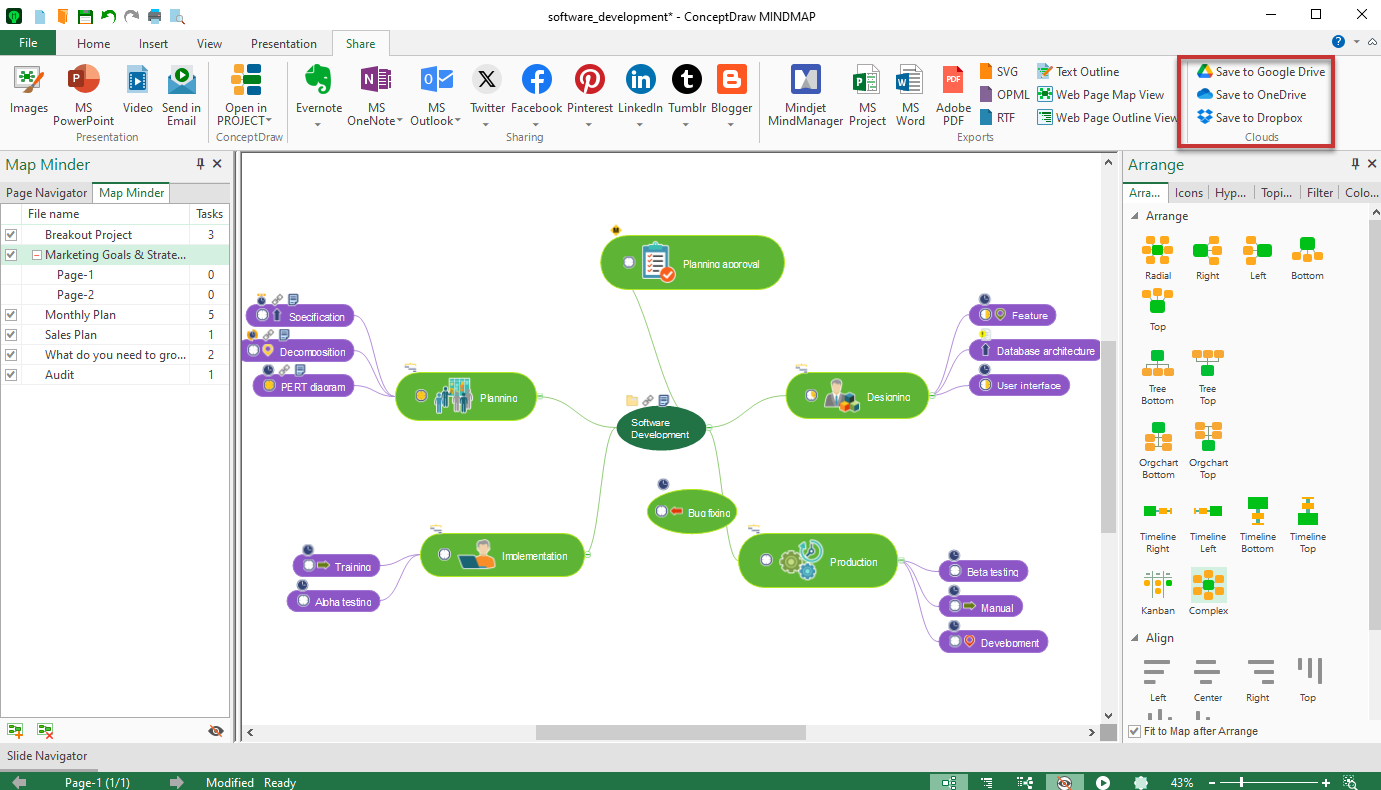The latest edition of the ConceptDraw OFFICE software suite provides business professionals with advanced features for each of its components and enhanced access to integrated solutions for business diagramming, mind mapping, and project management.
ConceptDraw OFFICE 11 contains a set of improvements and feature enhancements on both macOS and Windows platforms. Each of the applications that comprise ConceptDraw OFFICE 11 has been updated and enhanced with new features addressing business visualization and project management requirements. Check individual products: ConceptDraw DIAGRAM 18, ConceptDraw MINDMAP 16, and ConceptDraw PROJECT 15, to view a summary of the new functionality in each product. Below is a partial list of changes made to ConceptDraw products.
ConceptDraw DIAGRAM 18 introduces important enhancements for creating and representing your graphics and diagrams. The new DIAGRAM release includes support for LaTeX — a typesetting system for creating scientific and mathematical documents. Using LaTeX in diagrams enhances the production of precise, scalable, and consistent business, technical, and academic diagrams, including flowcharts, technical schematics, infographics, and more.
Learn More
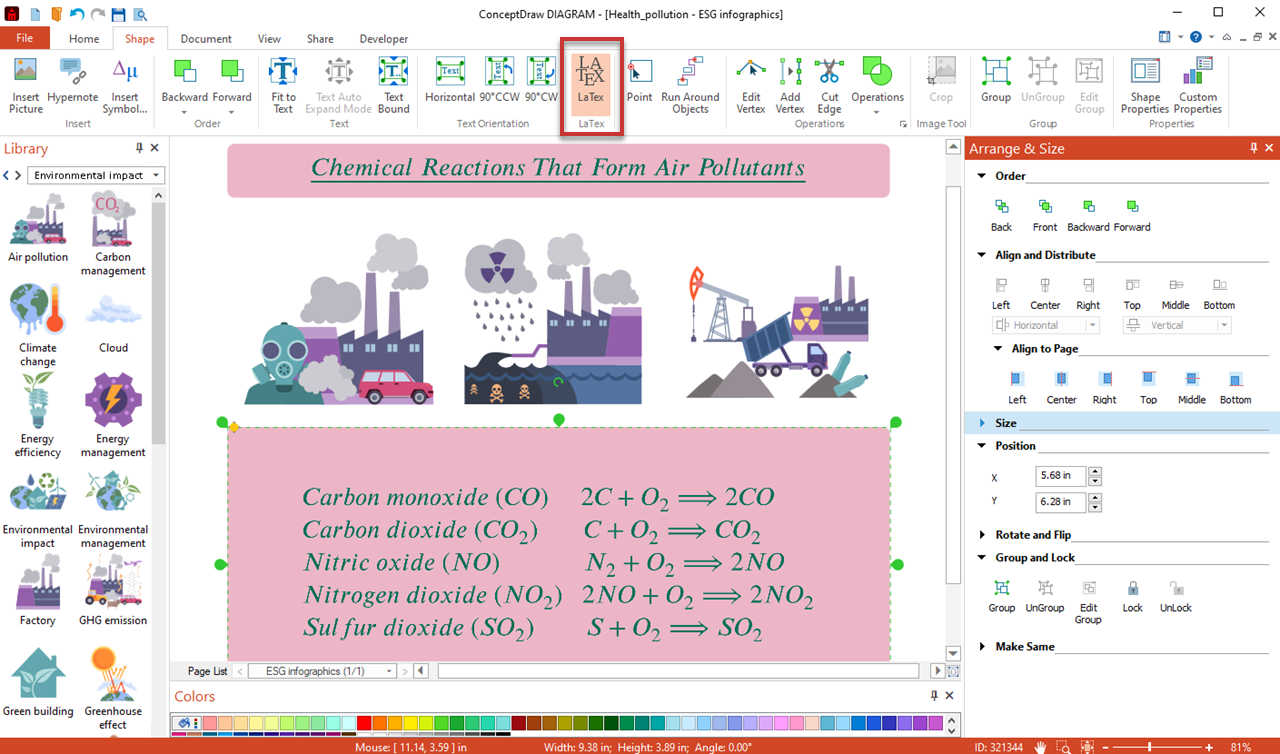
ConceptDraw PROJECT 15 comes with a set of improvements inspired by feedback from project management professionals who have used ConceptDraw software for many years. Teamwork is an essential element of project workflow. The ability to assign role-based access to a project file will help project managers organize collaboration within a project team. Additional options for customizing the project calendar according to the financial year will be appreciated by project and resource managers when creating reports.
Learn More
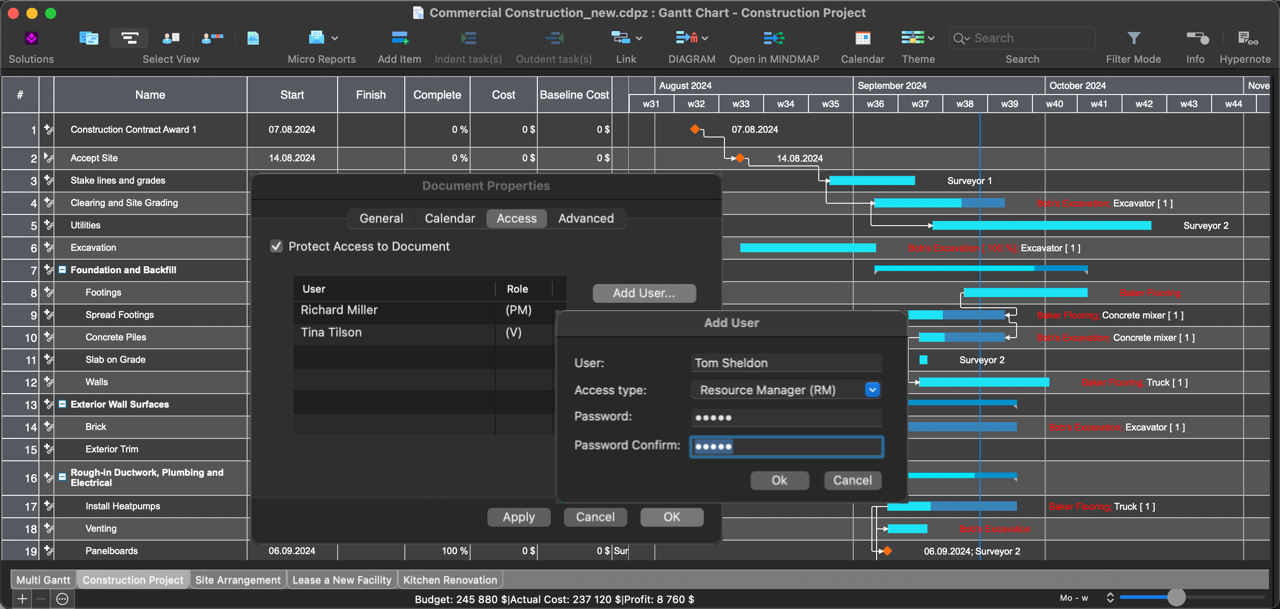
ConceptDraw MINDMAP 16 introduces a set of new features designed to enhance the creation and sharing of mind-mapping projects. Develop creative, attractive, and clear mind maps with intuitive, fast, and secure software.
Learn More