ConceptDraw MINDMAP 16 introduces a new look for the main toolbar and side panels and a set of new features designed to enhance the creation and sharing of mind-mapping projects on both macOS and Windows platforms. The appearance of the mind map is crucial for its effectiveness as a cognitive and organizational tool. Develop creative, attractive, and clear mind maps with intuitive, fast, and secure software.
New Format Options
- The new Complex layout, added to the Arrange panel, combines the circular arrangement of mind map topics at the first level and subsequent topics arrangement — at an angle to the topics of the first level.
- New design options for mind map topics and lines have been added to the Topic Format options.
- The "Ribbon" topic tail shape and the "Structure" topic shape have been added to the Format options.
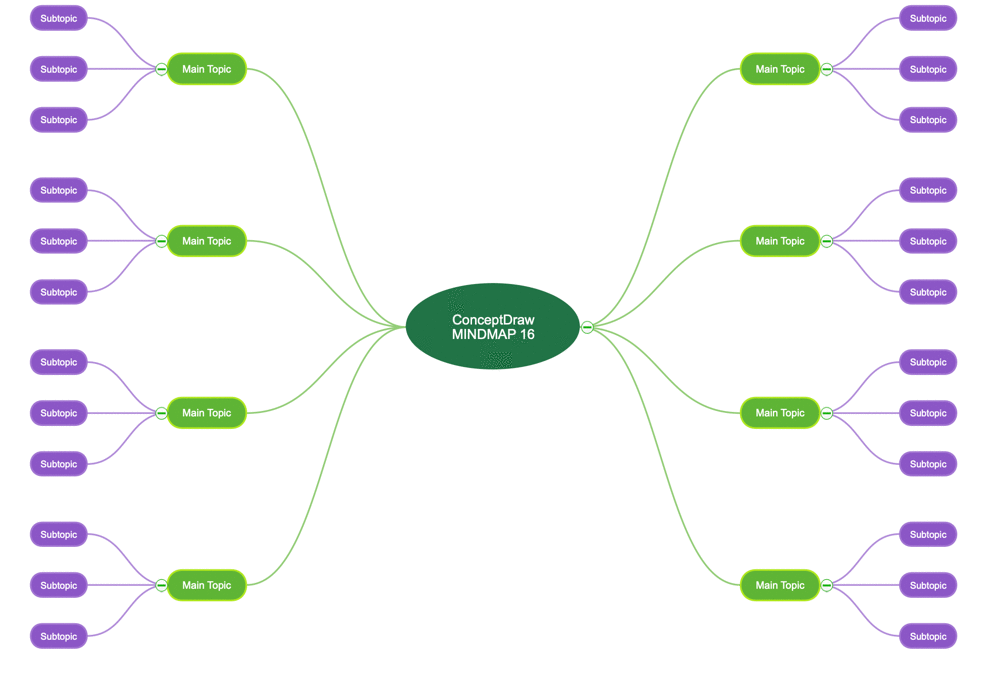
New Integration Capabilities
Enhanced integration with Evernote: Import of Evernote notes (ENEX) has been added. Now, in addition to sending mind maps to Evernote, you can use your notes in Evernote as input for a mind map.

Integrations with Google Drive, MS OneDrive, and Dropbox have been added. Users can upload ConceptDraw MINDMAP files to their preferred cloud-based storage. Enhanced integration with various cloud-based apps boosts collaboration and improves project management and business productivity.
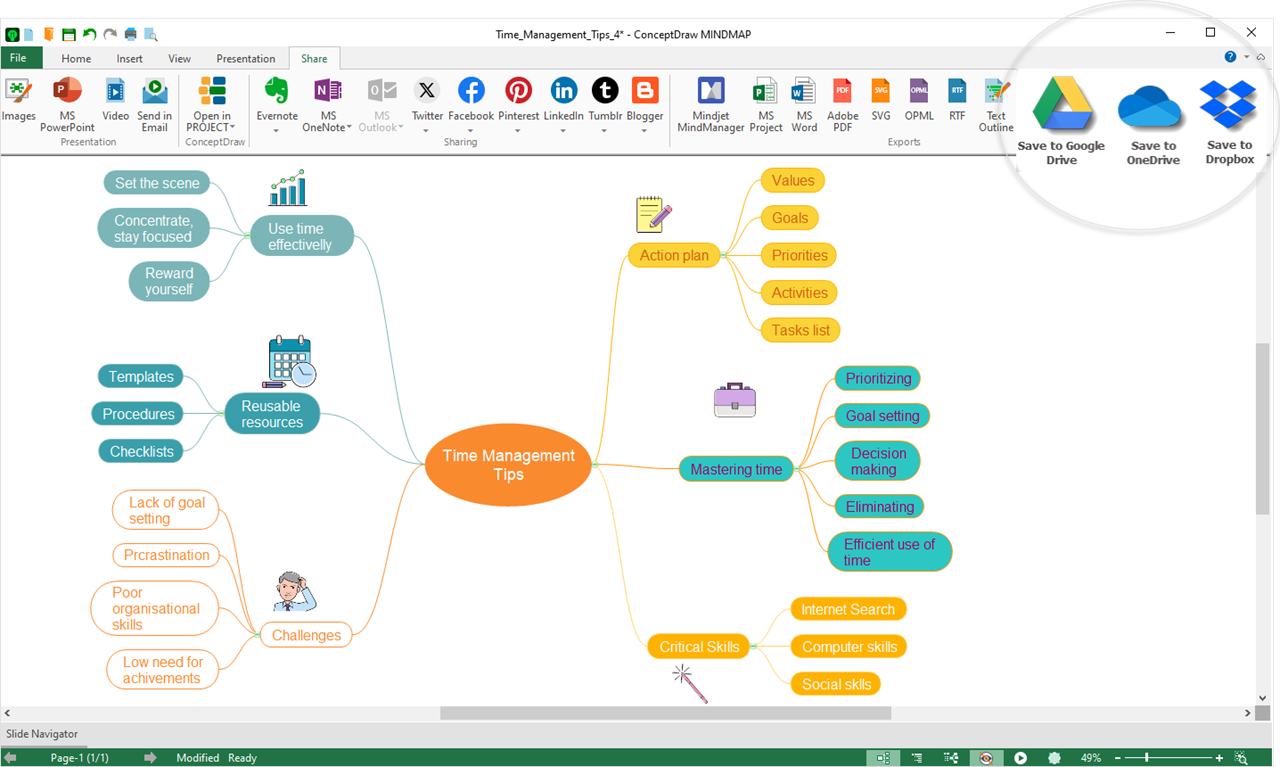
Expanded Collaboration With Office Applications for macOS and Windows
Import from Mail (macOS) improved: Added the ability to set time frames for imported messages. It helps to convert communication into actionable insights and structured knowledge. The ability to select messages to be imported enables users to better organize, understand, and take action on complex email content.
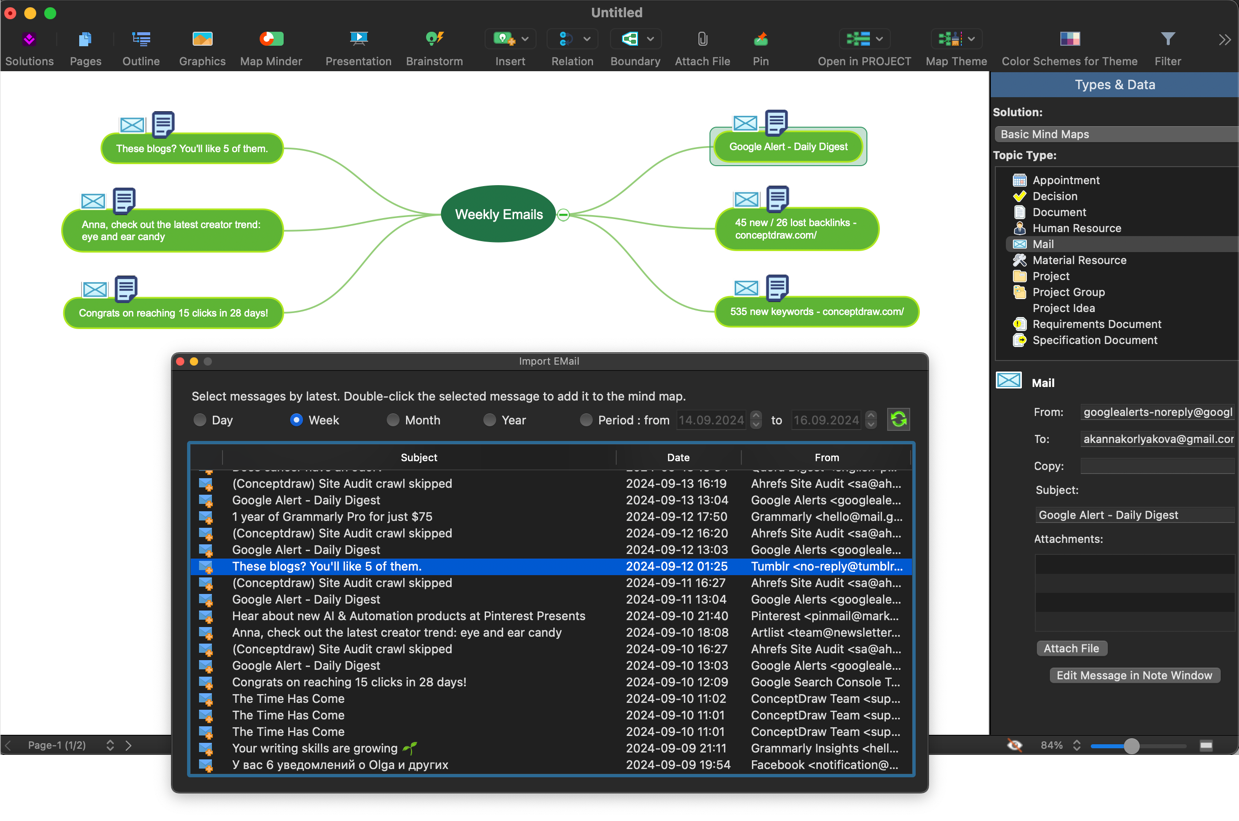
Export to Outlook (Windows) improved: Now if a topic is marked with a color icon and/or Priority stars (for a project task), this information will be displayed by Outlook in the Category and Priority fields.
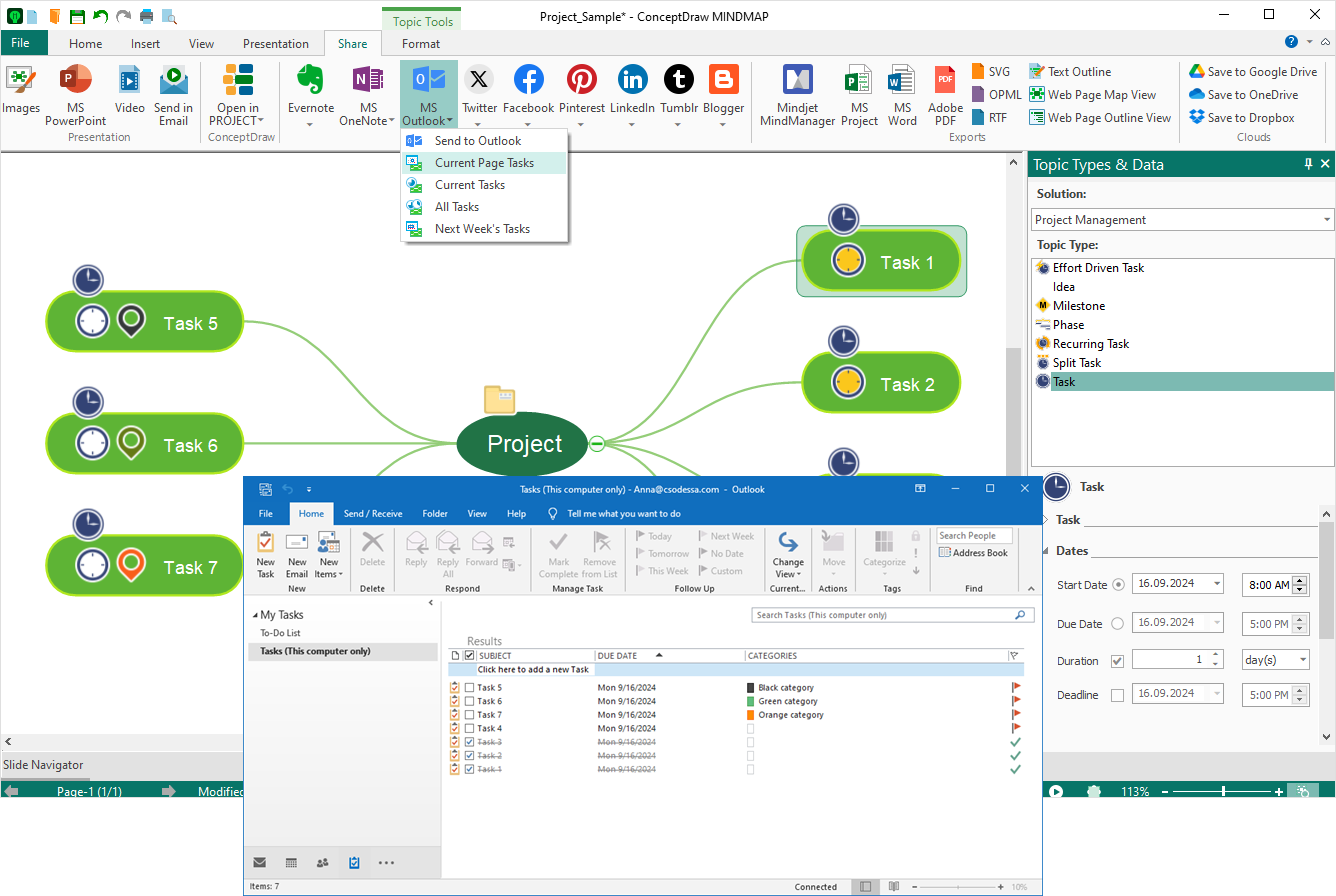
Export to Word improved: If a topic has an attached image, it will also appear in the MS Word document when exported, just like images inserted into the topic.
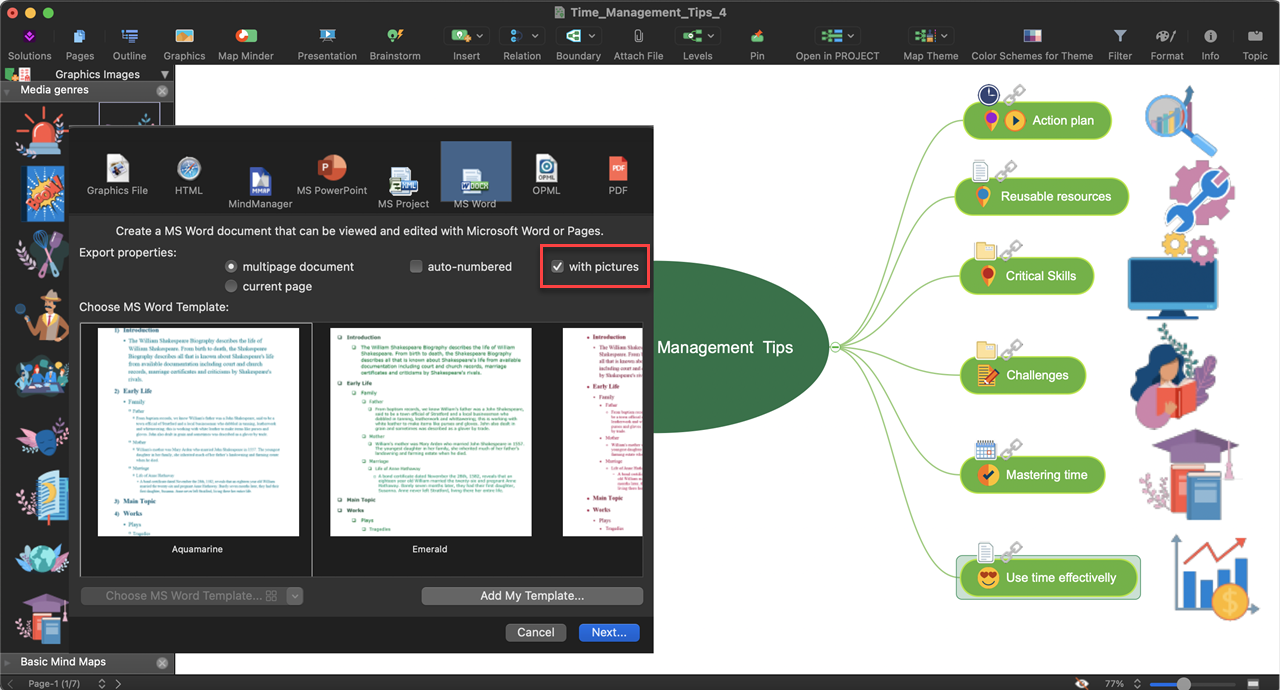
As always, the latest ConceptDraw MINDMAP comes with a set of improvements tailored to the needs of our users..
- Application security has been improved with the implementation of an anti-hacking protection system.
- Optimized some processes to speed up application launch.
- The interface of the main window and side panels has been updated (Windows).
- Topic-type icons have been updated, and new icons to indicate effort-driven tasks have been added to the Project Management section.
- The Find and Replace and Filter options through mind map text now include text from Drawings and Boundaries in the search.
- Ability to keep the Fit To Map display mode active when arranging mind maps using the Arrange panel.
