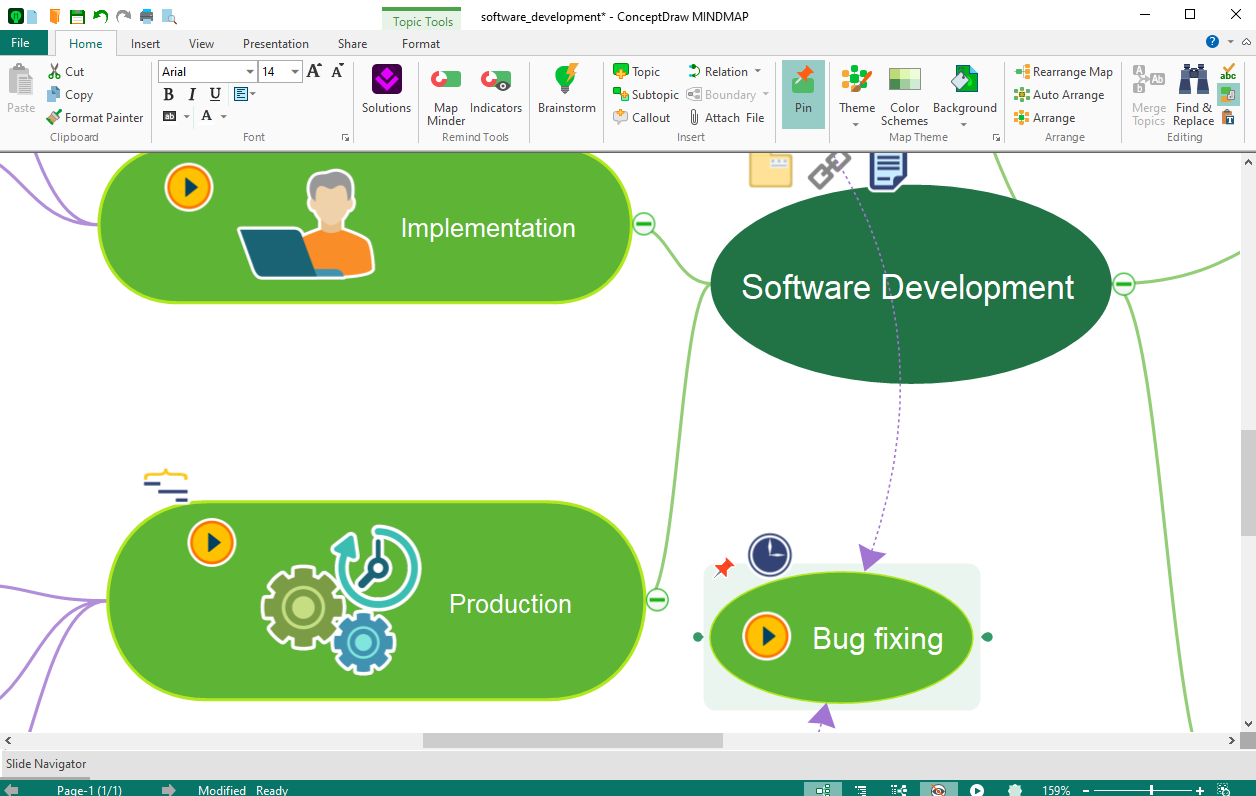When designing a mind map, we consider how to capture and organize as many ideas as possible. Generating innovative ideas, however, is only the first step. We have to combine ideas with bits of knowledge and develop a roadmap that defines Team goals and personal To-Do lists. To move ahead, we need tools that help to organize information efficiently, keep our team on the same page and enables us to go effortlessly from idea to implementation.
Boundaries
Adding new topics, text, and images, we can over-complicate the mind map. To fix this disadvantage ConceptDraw MINDMAP offers an option to make boundaries around related parts of the mind map to group them and to emphasize their interconnections.
Boundary groups related topics, subtopics and other elements within a closed outline and a background color. It is useful when we need to attract attention to a certain part of the mind map and to show it visually keeping aloof from the other content. Using boundaries is particularly valuable in a big and complicated mind map, where a number of topics and subtopics are struggling for viewer's attention.
As a bonus, we get a better memorizing! Grouping information by boundaries enables us to remember it better. By collecting stuff within the boundary, we are referring to Chunking Improving Memory Technique. Chunking is a method that uses grouping information to improve short-term memory. As scientists state, a human short-term memory can store approximately about seven items of information and “chunking” can help us to use this storage more effectively.
Moreover, the contour of the boundary creates a unique shape that stimulate memorization. ConceptDraw MINDMAP provides many formatting options to style boundaries using headings, various background colors and line styles.
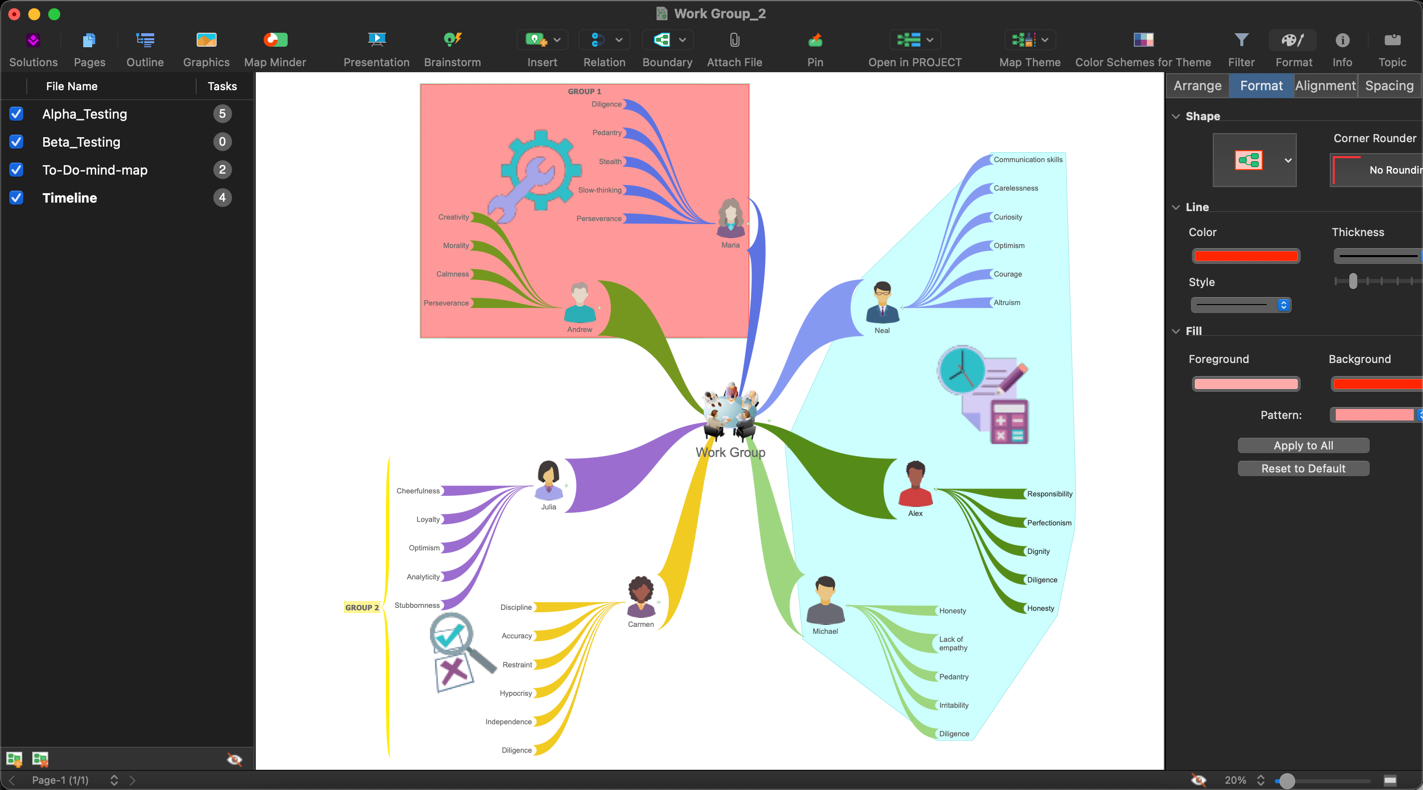
Pin Tool
When creating mind map, we may need to draw the viewer's attention to particular items (topics, subtopics, images) and we would like them to be located in a certain place. The Pin Tool allows you to lock mind map elements from moving relative to the Main Idea.
Preparing our mind maps to share with others, sometimes we have to give an explanation on its content. Pinned items are a great way to do that. It allows making mind map legends and instructional inserts without affecting the structure of entire mind map.