ConceptDraw MINDMAP 16 is the first of the next generation mind map product available. Its powerful document generation capabilities go beyond traditional mind mapping products.
ConceptDraw MINDMAP 16 because of its powerful input, output, presentation capabilities and extensibility through ConceptDraw Solution Park make ConceptDraw MINDMAP 16 the lynch-pin of a daily productivity regime that takes you and your organization to another level of efficiency.
No other mind mapping product can provide the same level of ease of use, power, extensibility and value that is available in ConceptDraw MINDMAP 16.
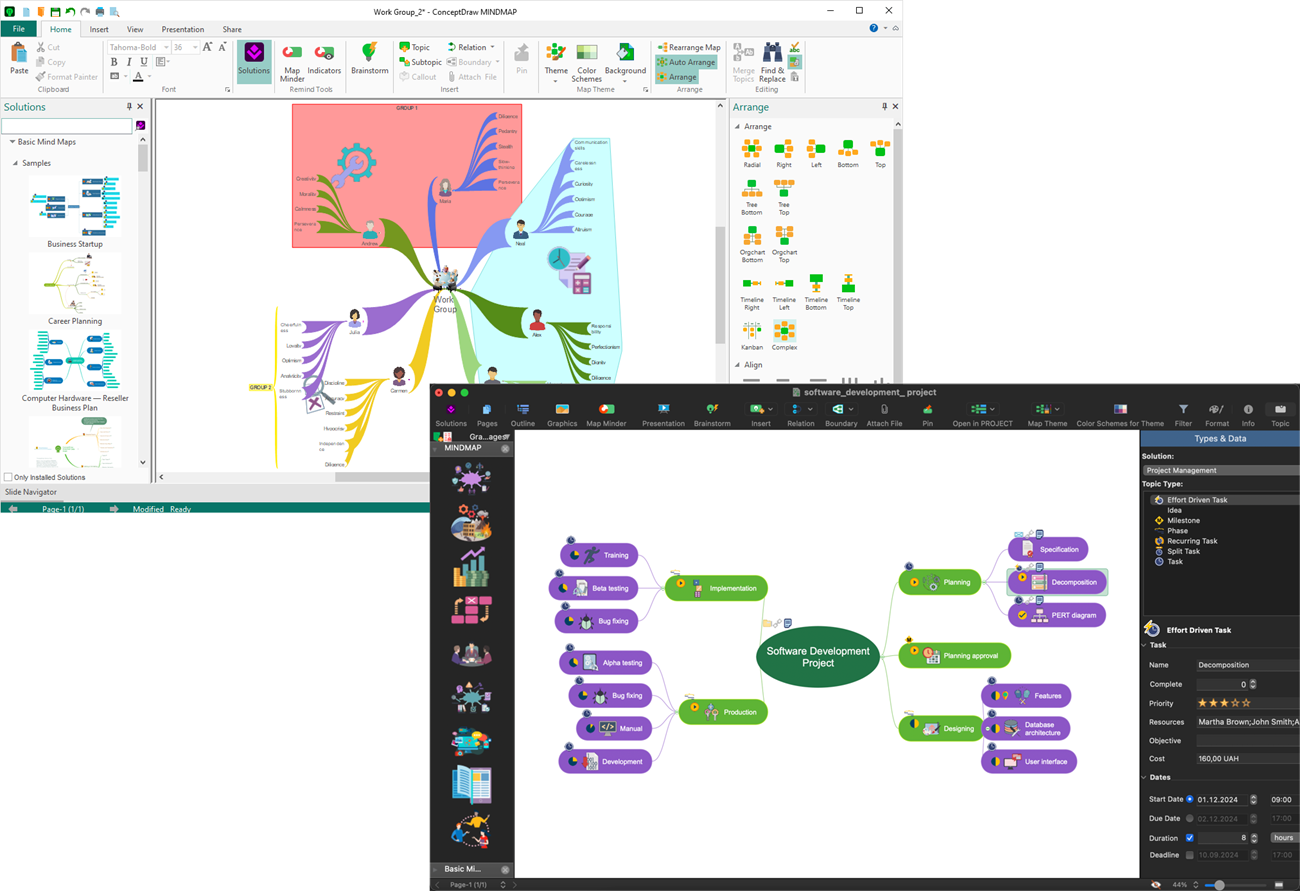
Application Compatibility
- Versions of MS Office supported 2007 and later
- Versions of MS Project 2007 and later
- ConceptDraw PROJECT 15
- ConceptDraw DIAGRAM 18
- ConceptDraw OFFICE 11
- Mindjet MindManager v7 and later
Brainstorming
Powerful Brainstorming Modes provide you with situational brainstorming timer
Multiple Page Maps
Multiple-page support, break up maps by placing topics on separate pages, manage multi-projects
Page Navigator — displays thumbnails of other pages inside map
Themes and Templates
Map themes — instantly change map appearance, or build your own
Map templates — templates come with product or build your own
Copy-and-Paste
Column from MS Word creates same level topics
Columns from MS Excel creates same level topics
Rows from MS Excel become parent-child relationship
Any section of map can be pasted into
ConceptDraw PROJECT 15 to Gantt View
ConceptDraw MINDMAP 16 mind maps can be pasted into ConceptDraw DIAGRAM 18, topics remain linked
Tasks from ConceptDraw PROJECT 15 can be pasted into ConceptDraw MINDMAP 16
Imports & Exports
Import/Export MindManager v7 and later
Import/Export MS Word 2007 and later
Import/Export MS Project 2007 and later
Import/Export MS PowerPoint 2007and later
Import/Export Evernote
Import from MS Excel 2010 and later
Import from XMind
Import from FreeMind
Export map as image of BMP, JPG, GIF, TIFF and PNG format
Export to MS PowerPoint, Adobe Acrobat and Rich Text Format
Export to HTML
Sharing
Integrations with Google Drive, MS One Drive, and Dropbox.
One-click publishing to social networks
Integration with MS Outlook
ConceptDraw MINDMAP 16 has integration with Outlook
The E-mail type topics can be sent to Outlook
Editing & Formatting
Topics
900+ pieces of clip art in MINDMAP, 200+ QuickSymbols 20000+ DIAGRAM library objects
Automatic and manual topic positioning
Map topic directional control
Topic look configurable
Topic Types
Included — General, Project, Task, Resource, Phase, Milestone, Documents
(embedding), Attachments, Additional extensible topic types at ConceptDraw Solutions
Topic Attributes
Topic Relationships — General, Start-to-Start,
Finish -to-Finish, Start-to-Finish, Finish-to-Start Call outs
Floating or attached
Auto numeration
Copy-and-paste attributes
Filtering, Sorting & Searching
Sort — Alphanumeric, Alphabetic,
Task Percentage Complete, Number,
Main Topics Only, Entire sub tree,
Forwards-Backwards
Filter for content
Find and Replace — Topic text, notes, hyperlinks, resources
Spotlight — Mac OS; Google Desktop — Windows
Visual Work Layouts
Map View
Outline View
Map & Outline side-by-side view
Full Screen Mode — eliminates tool bars from view
Presentations
Default Presentation — Automatic for instant presentation
Default Presentation Edited — Manual for quick presentation preparation
Filtered Presentations use only selected criteria for presentation
Full-Screen Mode presents larger view of map information without toolbars
Mouse selected-defined presentation
Identifies key topics
ViewNavigator provides easy access to preview, organize, and export options
Direct export of map parts to PowerPoint document
Direct export of map text to PowerPoint document
Export to MP4 video and download to YouTube
Miscellaneous
Automatic save
Spell check
Shape drawing tools
Extensive Keyboard Shortcuts
Ribbon interface — Windows
Shared file format with ConceptDraw Project
License per User for macOS and Windows
Undo/Redo
Send via e-mail, includes PNG image file of map
Map themes — instantly change map appearance, or build your own
Map templates — templates come with product or build your own
Print outline, map or notes
Print Portrait or Landscape
Print cut marks
Print background
Fit to 1,2,4,8,16 pages
Auto save
Specify default map theme
No charge technical support
ConceptDraw Solutions
Visit ConceptDraw Solutions for the latest productivity add-ons that are focused on making you more productive each and every day. Come to the ConceptDraw Solutions to see what free and paid solutions are available to you.
