Overview
ConceptDraw INGYRE is a collection of the integration capabilities between all the ConceptDraw applications. Since the ConceptDraw OFFICE v1’s release, all three CS Odessa’s products have become well-integrated and CS Odessa company continues increasing the value of these functionalities in its further releases. It started from copying and pasting the selected information from one app to another and sharing the same files leading to enabling the users to reach the export features later. The INGYRE is a new way of interaction across all the ConceptDraw OFFICE apps in order to use this information for some particular project or some other purposes.
Features
The most frequent and valuable feature of INGYRE is a Copy/Paste integration between the apps option. It pairs MINDMAP and DIAGRAM, MINDMAP and PROJECT, and PROJECT and DIAGRAM.
The mentioned apps’ users can copy the entire mind map or only one of its parts pasting this information to DIAGRAM in a way of the shaped text. Either the mind map or its part may be pasted as a map made with the regular DIAGRAM type shapes. Such shapes should be connected to each other enabling their further use in a given document. Besides, there is another, probably the most attractive, available option: to copy and paste any shape or part of a diagram to mind map file as a clip art or graphics into the topics or into another map in order to make the illustrated mind maps.
Another option for succeeding in pasting the mind maps to the needed PROJECT file is to do it at a Gantt Chart View, obtaining the outlined tasks list in the targeted project. After, the new tasks’ parameters may be filled in leading to getting the new project outline. Any user can paste the previously copied mind map information into a Multiproject View creating the entire new project in the file in this way. This feature is especially helpful when a user is a Program manager bringing together his or her projects in one of the available apps that have the full featured project management software capabilities. And, of course, all users can always try the copy/paste method, and vice versa: copy one or many projects from Multiproject View and paste them to MINDMAP in a way of an entire mind map of a project or projects. It can be done on the page with all topic types defined properly with all right topic data. Users can also copy all or only a few of the tasks’ outlines from the Gantt Chart View pasting them on a new page of a MINDMAP file. They can also add the copied topics to some particular branch in the already existing mind map. It is also possible to copy a resource list from PROJECT and paste it into any needed mind map.
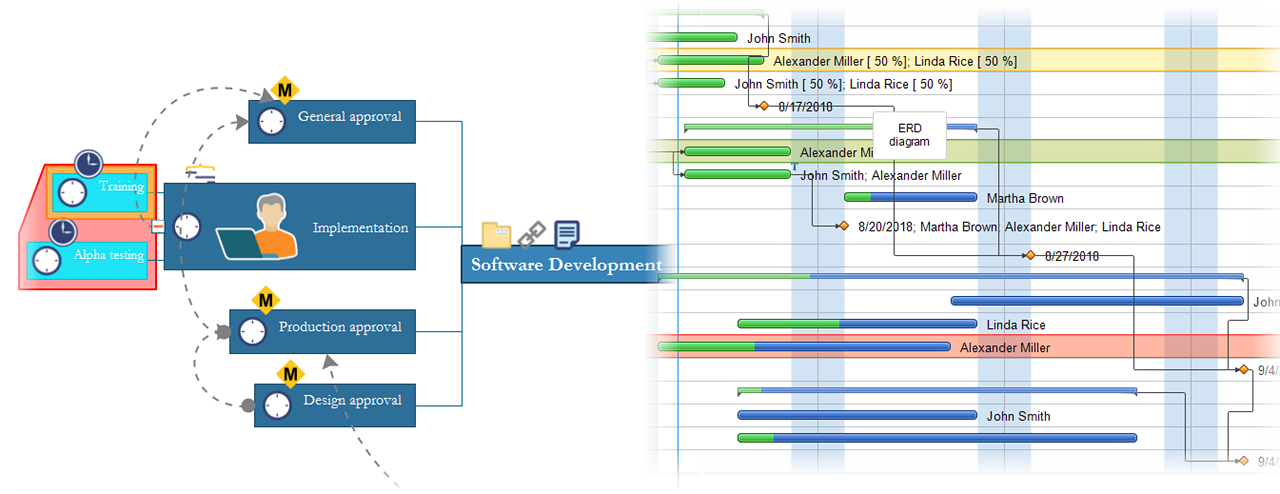
The last pair of apps includes the PROJECT and DIAGRAM ones. It has valuable copy/paste functionality which is especially useful for project managers. It is one of the main features for generating the WBS diagrams. Thus, when a user copies some project or only a few of all tasks from the outline list, he or she can paste them into the DIAGRAM document. He or she can later obtain the Work Breakdown Structure diagram with the needed layout once their pasting process is complete.
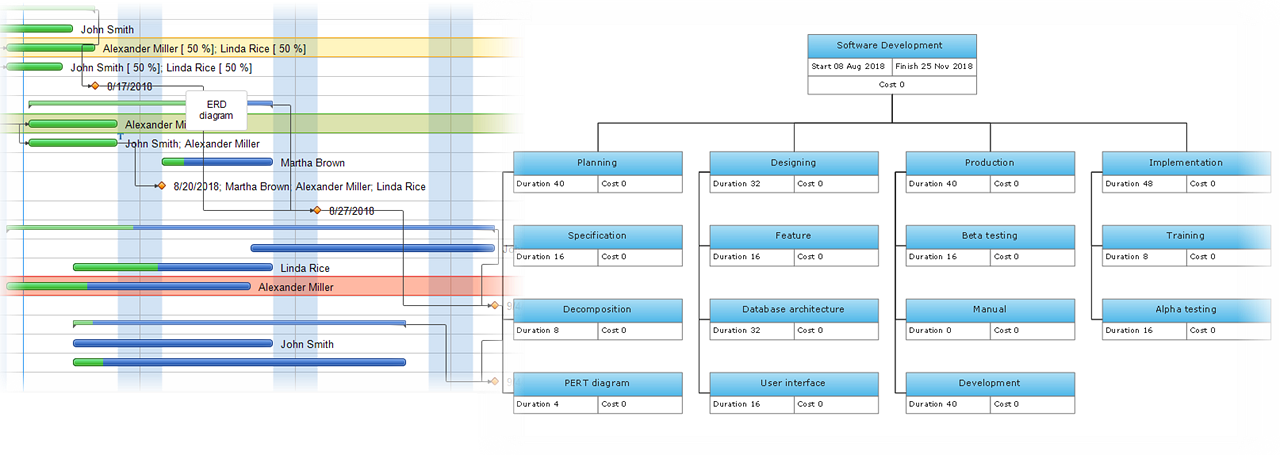
Conclusion
The INGYRE technology provides a comprehensive set of the information roundtrip among the ConceptDraw apps. Copying/pasting through a clipboard allows users to either add or edit the existing or the new documents, mind maps and projects within only a few seconds. The information migration across all three apps is the necessary functionality of any professional office application.
