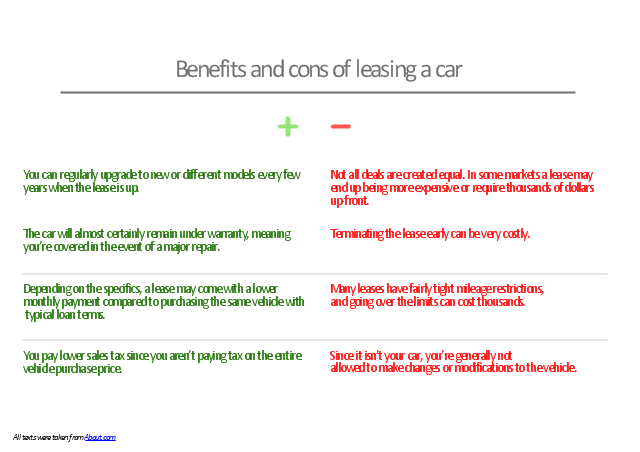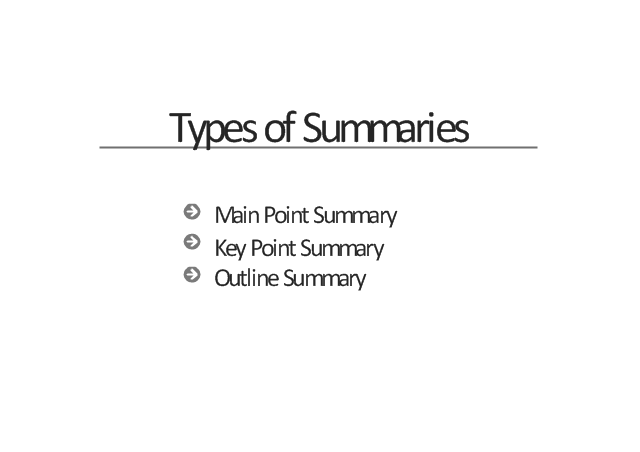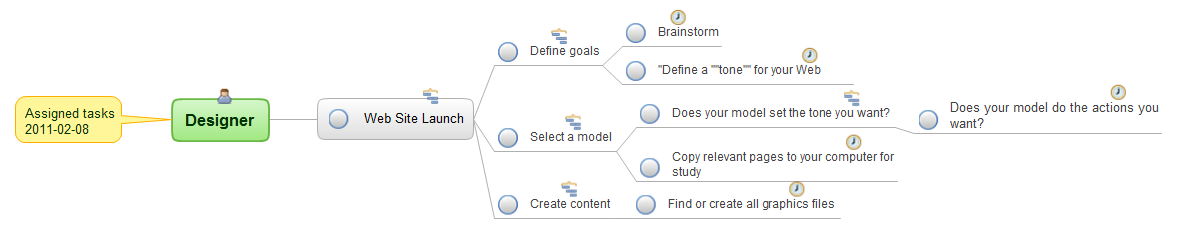Presenting a Slide Show to a Group of People
Tips on how to present a slide show to a group. Deliver a successful presentation to your team.
"Vehicle leasing is the leasing (or the use of) a motor vehicle for a fixed period of time at an agreed amount of money for the lease. It is commonly offered by dealers as an alternative to vehicle purchase but is widely used by businesses as a method of acquiring (or having the use of) vehicles for business, without the usually needed cash outlay. The key difference in a lease is that after the primary term (usually 2,3 or 4 years) the vehicle has to be returned to the leasing company for disposal." [Vehicle leasing. Wikipedia]
The presentation slide example "Benefits and cons of car leasing" was created in the ConceptDraw PRO diagramming and vector drawing software using the Presentation Clipart solution from the Illustration area of ConceptDraw Solution Park.
The presentation slide example "Benefits and cons of car leasing" was created in the ConceptDraw PRO diagramming and vector drawing software using the Presentation Clipart solution from the Illustration area of ConceptDraw Solution Park.
This presentation slide example contains a list of bullet points.
"In typography, a bullet is a typographical symbol or glyph used to introduce items in a list. ...
It is likely that the name originated from the resemblance of the traditional circular bullet symbol to an actual bullet.
The bullet symbol may take any of a variety of shapes, such as circular, square, diamond, arrow, etc., and typical word processor software offer a wide selection of shapes and colours. Several regular symbols are conventionally used in ASCII-only text or another environments where bullet characters are not available, such as * (asterisk), - (hyphen), . (period), and even o (lowercase O). Of course, when writing by hand, bullets may be drawn in any style. Historically, the index symbol was popular for similar uses." [Bullet (typography). Wikipedia]
The presentation slide example "Types of summaries" was created in the ConceptDraw PRO diagramming and vector drawing software using the Presentation Clipart solution from the Illustration area of ConceptDraw Solution Park.
"In typography, a bullet is a typographical symbol or glyph used to introduce items in a list. ...
It is likely that the name originated from the resemblance of the traditional circular bullet symbol to an actual bullet.
The bullet symbol may take any of a variety of shapes, such as circular, square, diamond, arrow, etc., and typical word processor software offer a wide selection of shapes and colours. Several regular symbols are conventionally used in ASCII-only text or another environments where bullet characters are not available, such as * (asterisk), - (hyphen), . (period), and even o (lowercase O). Of course, when writing by hand, bullets may be drawn in any style. Historically, the index symbol was popular for similar uses." [Bullet (typography). Wikipedia]
The presentation slide example "Types of summaries" was created in the ConceptDraw PRO diagramming and vector drawing software using the Presentation Clipart solution from the Illustration area of ConceptDraw Solution Park.
How To Do A Mind Map In PowerPoint
ConceptDraw MINDMAP - an excellent tool for exporting mind maps to PowerPoint to visualize and presenting your project. You can simply generate, change, update your mindmap and then make a presentation in PowerPoint.
 PM Presentations
PM Presentations
This solution extends ConceptDraw MINDMAP and ConceptDraw PRO software, improving the efficiency of the project management process by using the same source data to build targeted presentations.
How to make great presentation via Skype? ...how it works with ConceptDraw MINDMAP?
How to make great presentation via Skype - It let presenter to control over the slide-show process which plays on each computer of Skype conference call participants synchronously.Another great feature, at the end of presentation each participant of conference call have the copy of presentation document file. It saves in Presentation History folder. Later, its very easy to return back to presentation history and view it again or show for other team.
3 Ways to Quickly Create Excellent Presentations
When you decide to represent data without spending lots of time you can effectively generate, change, and update your presentation to best meet your needs with ConceptDraw MINDMAP.How to Create Presentation of Your Project Gantt Chart
During the planning, discussing and execution of a project you may need to prepare a presentation using project views such as the Gantt Chart, Multiproject Dashboard or Resource Usage View. It’s easy do with ConceptDraw PROJECT!Skype Presentation
How to do Skype Presentation. Solution for ConceptDraw MindmapOne formula of professional mind mapping : input data + output data + make great presentation
Professional Mind Mapping. ConceptDraw MINDMAP professional software to create documents. Mac and PC compatible. MS Office Exchange Solutions. Skype Collaboration. Presentation Tools.3 Tips for a Killer Presentation
Why to import PowerPoint slides into ConceptDraw MINDMAP?MindMap Presentation
Mindmap Presentation. Present Mindmaps via Skype with ConceptDraw MINDMAP.How to Deliver Presentations using Mind Maps
Creating and organizing presentations, structuring received presentations, presenting mind maps, and preparing for public presenting.How to Create a Great Presentation
Create great presentations with ConceptDraw easily.Best Mind Mapping Program for Making Presentations
ConceptDraw MINDMAP with the ability to import presentations from Microsoft PowerPoint, as well as enhancing its existing presentation capabilities.Presentations in Educational Process
Using mind mapping in education is very popular way to make your lecture materials more structural and clear both for you and for students. At remote learning session your students also can make notes or type questions to the current slides without interrupting slide show.
How to do presentation of Mind Maps via Skype conference call?
Tools to do presentation of mindmaps via Skype.
 Presentation Clipart
Presentation Clipart
Presentation design elements solution extends ConceptDraw PRO software with slide samples, templates and vector stencils libraries with design elements of presentation symbols, arrows, callouts, backgrounds, borders and frames, title blocks.
How To Share a Presentation?
ConceptDraw Remote presentation for Skype allows to share presentations created automatically from MS Word, MS Power Point, Mindjet MindManager documents and may other formats.
- How To Do A Mind Map In PowerPoint | Presenting a Slide Show to ...
- Presenting a Slide Show to a Group of People | Visualization of ...
- Presenting a Slide Show to a Group of People | One formula of ...
- Benefits and cons of car leasing - Presentation slide
- Presenting a Slide Show to a Group of People | How to make great ...
- PM Meetings | What is Infographics Area | Presenting a Slide Show ...
- Presenting a Slide Show to a Group of People | What can you create ...
- Presenting a Slide Show to a Group of People ... - Conceptdraw.com
- What can you create with ConceptDraw MINDMAP? | Presenting a ...
- How to do presentation of Mind Maps via Skype conference call ...
- How To Do A Mind Map In PowerPoint | MindMap Presentation ...
- Presentation Clipart
- ConceptDraw Solution Park | Illustration Area | Presentation Clipart |
- PM Presentations | One formula of professional mind mapping ...
- What is MindMap presentation via Skype?
- PM Presentations | How to make great presentation via Skype ...
- Remote Presentation for Skype | Presentation Clipart | How to make ...
- How To Successfully Hold a Group Meeting and Presentation | A ...
- How to Import Mind Maps from FreeMind | How to make great ...
- One formula of professional mind mapping : input data + output data ...