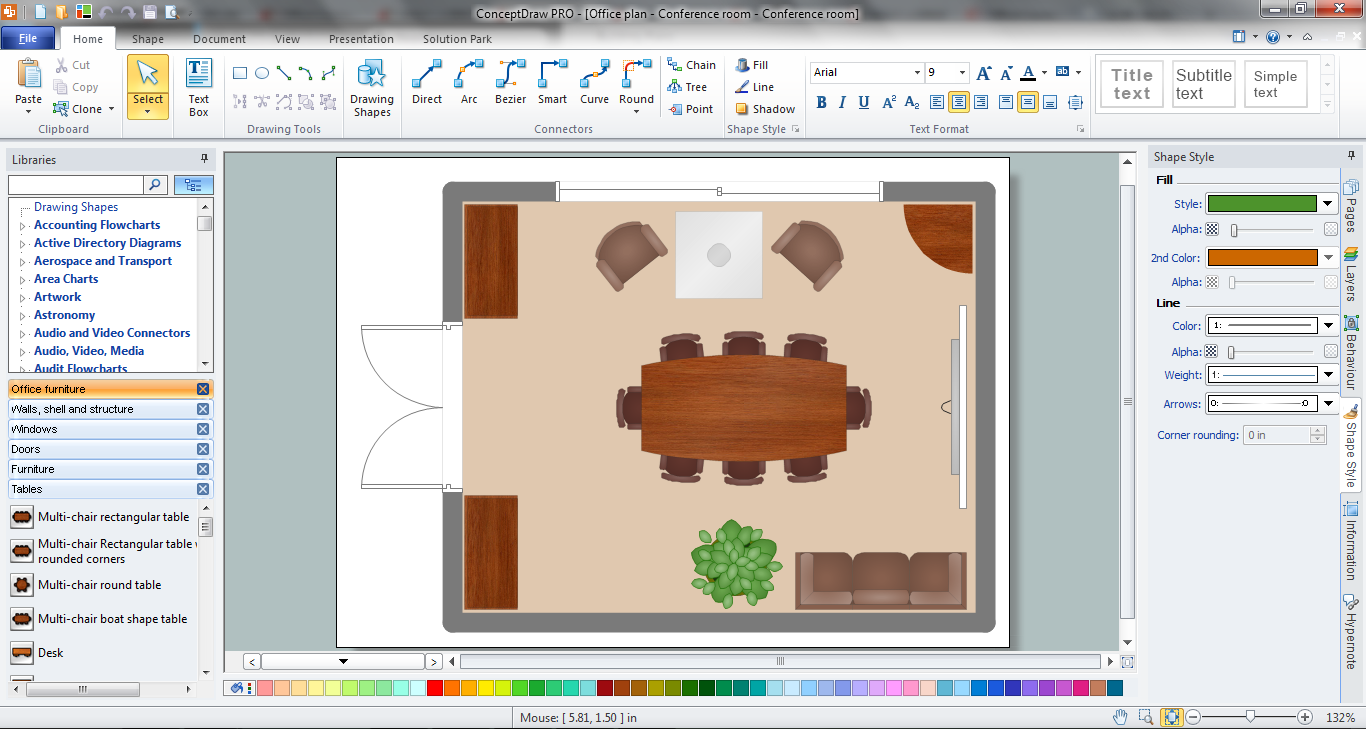Presenting a Slide Show to a Group of People
Presenting a Slide Show via Skype
Delivering a slide show to a team is easy with ConceptDraw MINDMAP presentation software. There is an enhanced toolbox for creating, formatting and presenting a slide show to any audience, including remote presentation for a group of people via Skype.
ConceptDraw MINDMAP allows to create group meeting, web meeting, conference or presentation about any kind of information automatically represented in visual manner as mind map.
4 steps to show a slide show to a group
- Step 1. Ask a group to install ConceptDraw MINDMAP and Skype.
- Step 2. Start group Skype call.
- Step 3. Start Skype Presentation from ConceptDraw MINDMAP
- Step 4. Make sure that all participants are ready using status panel.
All participants receives presentation file automatically when you start. So you don't need to send presentation materials after the presentation.

Sample 1.Conference planning
Conference Planning mind map sample is created using ConceptDraw MINDMAP mind mapping software. This mind map example helps to present the Conference Plan to project team as a slide show.
Use this mind map example for implementation of Remote Presentation for Skype solution from ConceptDraw Solution Park.
See also Samples:
EIGHT RELATED HOW TO's:
Office Concepts for the premises design have some specifics which are accounted by designers and architects at the construction and renovation of office buildings. Use ConceptDraw DIAGRAM extended with Office Layout Plans Solution from the Building Plans Area for simple and effective designing of various office plans.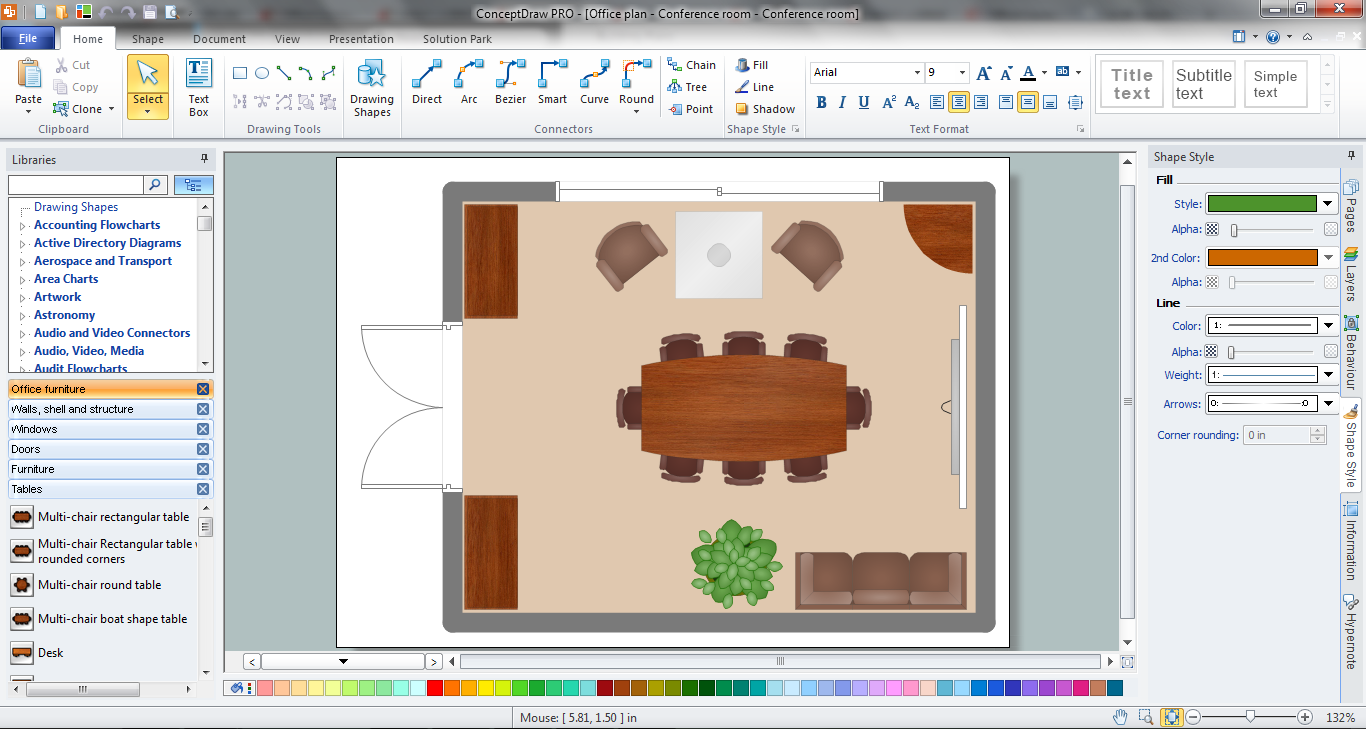
Picture: Office Concepts
Related Solution:
Project progress on web: delivering project status to remote teams and stakeholders via Skype.
Picture: How To Show Project Progress Peport on Web
Related Solution:
Collaboration tool for project management enables you to give a new role to knowledge management and document sharing within your team.
Picture: How To Use Collaboration Tool in Project Management
Related Solution:
MindMap Presentation via Skype, brainstorming and organizing ideas. Create and present Mind Maps using software.
The presentation via Skype conference call is part of solution Remote Presentation for Skype - from ConceptDraw Solution Park. It let presenter to control over the slide-show process which plays on each computer of conference call participants synchronously.
Picture: How to make great presentation via Skype? ...how it works with ConceptDraw MINDMAP?
Related Solution:
How to make great presentation via Skype - It let presenter to control over the slide-show process which plays on each computer of Skype conference call participants synchronously.
Another great feature, at the end of presentation each participant of conference call have the copy of presentation document file. It saves in Presentation History folder. Later, its very easy to return back to presentation history and view it again or show for other team.
Picture: How to make great presentation via Skype? ...how it works with ConceptDraw MINDMAP?
Related Solutions:
Collaborating with co-workers is very important, not only in order to get things done effectively, but also to keep in touch with the outside world. Great way for business collaboration is Skype.
Picture: Online Collaboration via Skype
Related Solution:
Presentation tools. A convenient tool to present documents via Skype. Share your desktop, collaborate on documents in real-time and run a web conference one-on-one or one-to-many.
A tool for sharing and presenting business documents via Skype. Allows to present Microsoft® Word®, Microsoft PowerPoint®, Microsoft Project® and plenty mindmapping formats.
Picture: Presenting Documents with Skype
Related Solution:
A pie chart or a circle graph is a circular chart divided into sectors, illustrating numerical proportion. In a pie chart, the arc length of each sector and consequently its central angle and area, is proportional to the quantity it represents.
Pie chart examples and templates created using ConceptDraw DIAGRAM software helps you get closer with pie charts and find pie chart examples suite your needs.
Picture: Pie Chart Examples and Templates
Related Solution: