Create Learning Presentation using mindmaps
With ConceptDraw MINDMAP presentation software you can prepare learning materials in form of mindmaps for trainings process.
ConceptDraw MINDMAP is a great tool to organize and provide remote learning session, deliver remote training, hold web conference and webinars using mind map of interest subject.
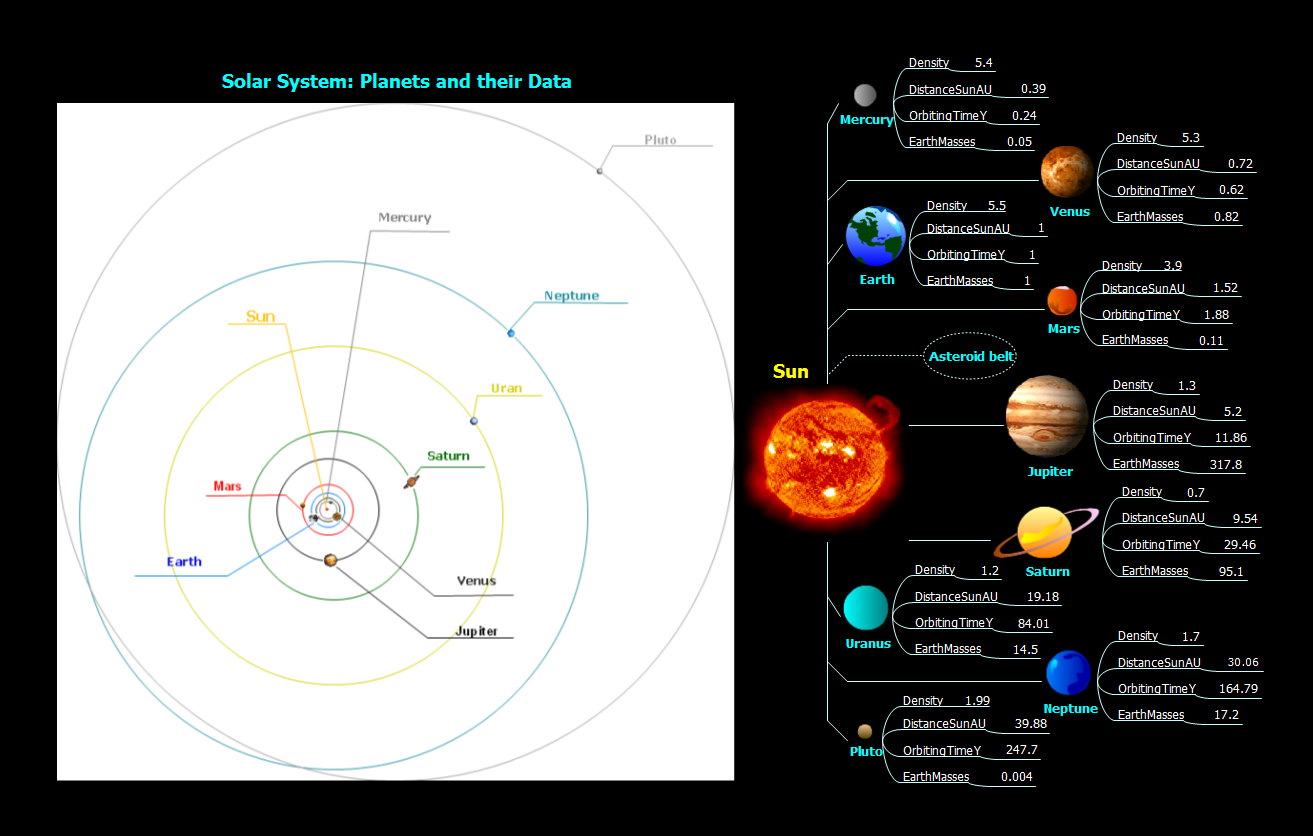 Solar system mind map sample is created using ConceptDraw MINDMAP mind mapping software. This example helps to learn how to create learning mind map presentation and show it via Skype.
Solar system mind map sample is created using ConceptDraw MINDMAP mind mapping software. This example helps to learn how to create learning mind map presentation and show it via Skype.
Use this mindmap example to get started with Remote Presentation for Skype solution from ConceptDraw Solution Park.
See also:
How To Create Presentation for Trainings and Learning process
- Provide learing session remotely via Skype
- Deliver presentation via Skype
- Hold webinar presentation
- Share presentation documents
Remote Learning Sessions - Webinars
- Key factor for successful remote learning session
- 3 tips on preparing for a successful learning session
About Mindmap Presentation tools
- distributed teams
- project management
- using for non-mindmap documents
THREE RELATED HOW TO's:
Tips on how to present a slide show to a group. Deliver a successful presentation to your team.

Picture: Presenting a Slide Show to a Group of People
Related Solution:
ConceptDraw MINDMAP the will guide you in creating and demonstrating powerful mind map presentations.

Picture: Program for Making Presentations
Related Solution:
How to make great presentation via Skype - It let presenter to control over the slide-show process which plays on each computer of Skype conference call participants synchronously.
Another great feature, at the end of presentation each participant of conference call have the copy of presentation document file. It saves in Presentation History folder. Later, its very easy to return back to presentation history and view it again or show for other team.

Picture: How to make great presentation via Skype? ...how it works with ConceptDraw MINDMAP?
Related Solutions:
ConceptDraw
MINDMAP 16