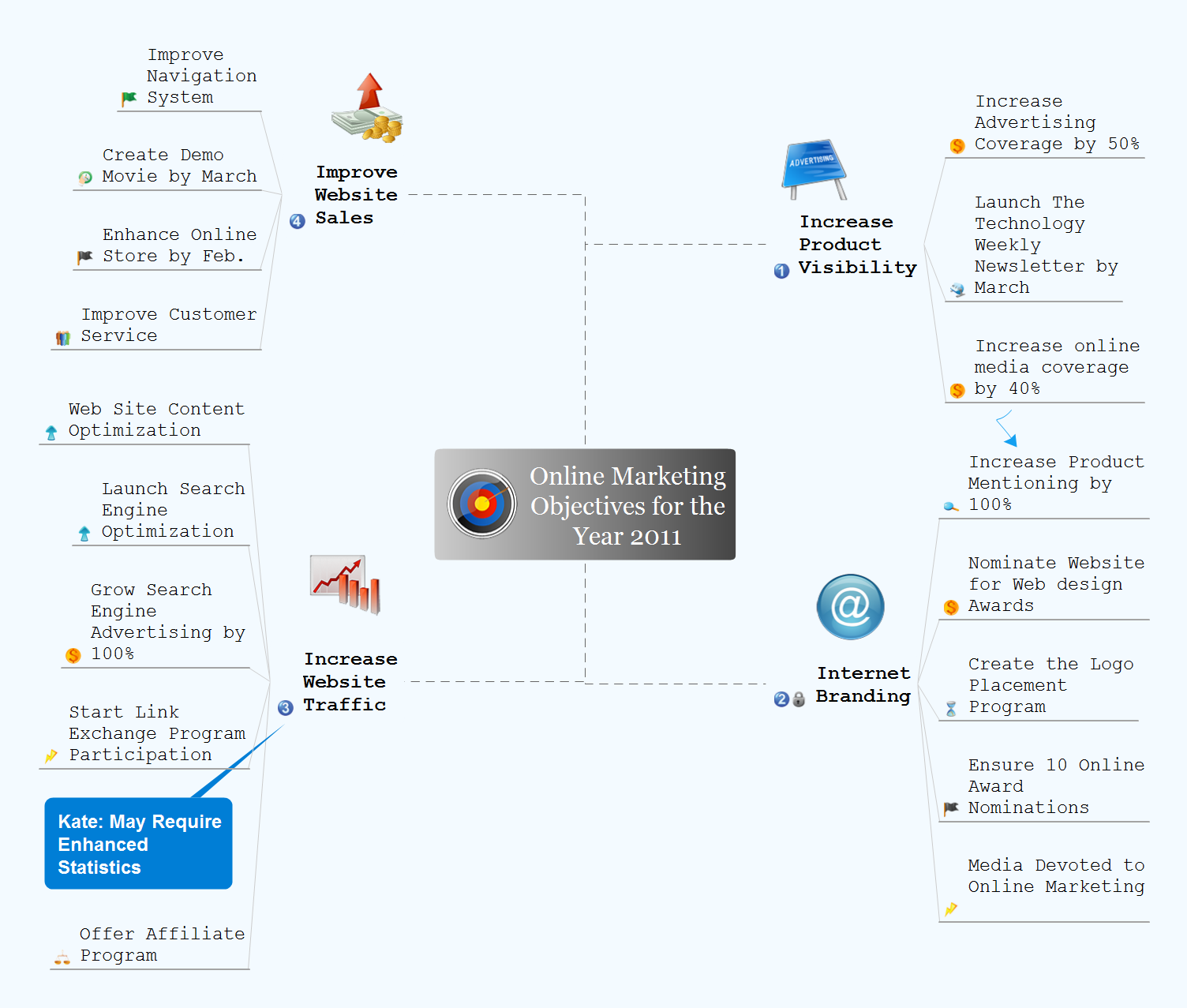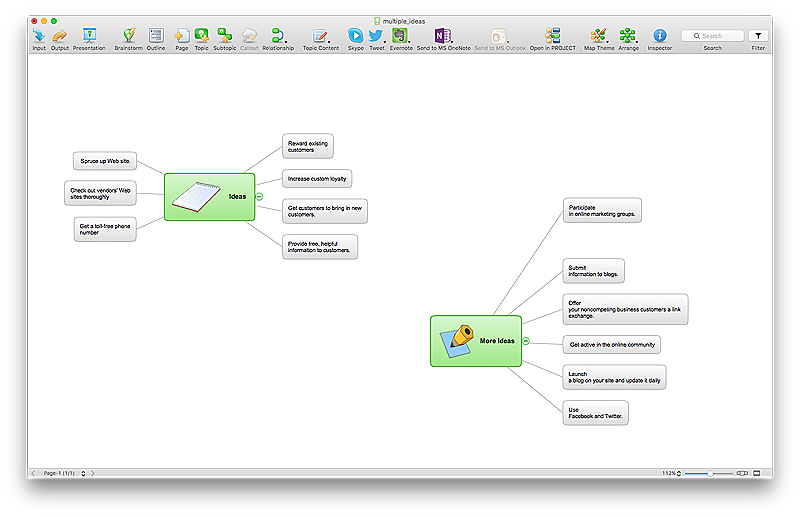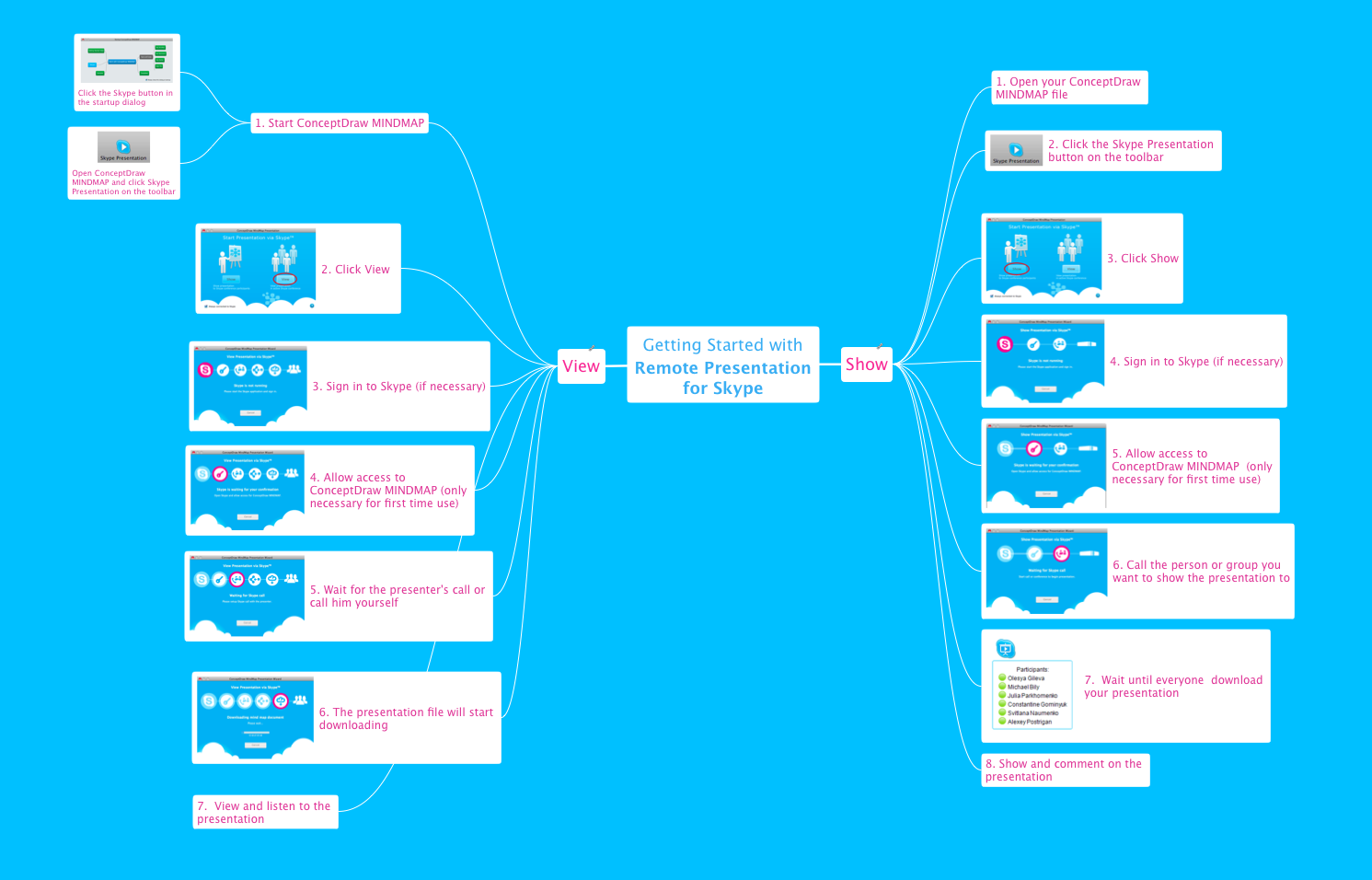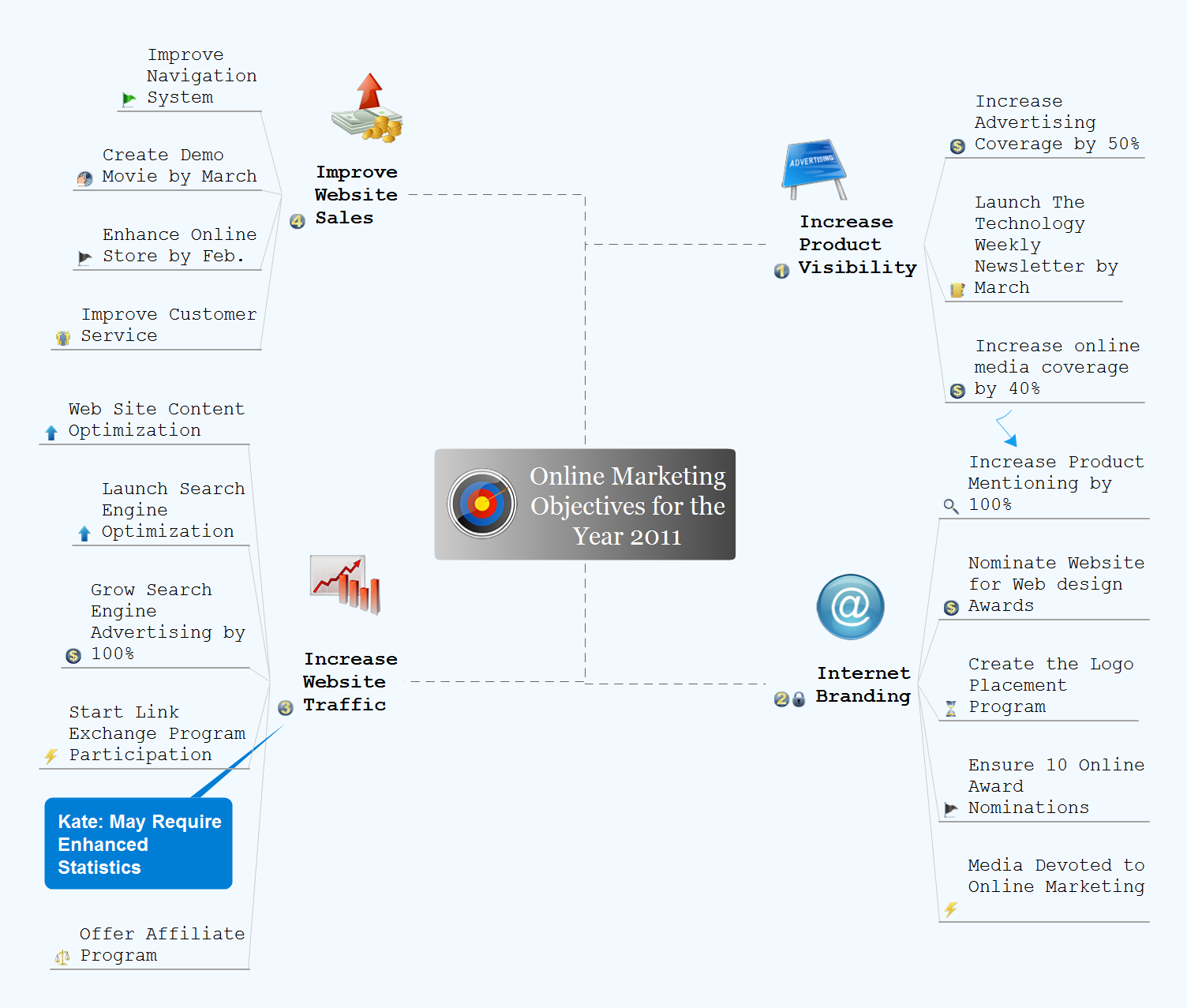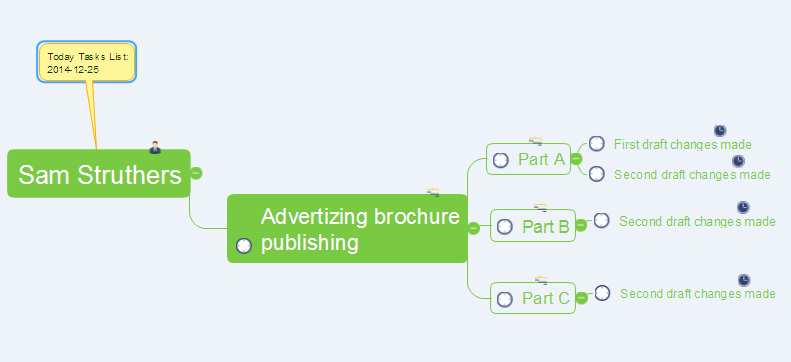Evernote + MindMapping
ConceptDraw MINDMAP and Evernote has a multitude of options for users — you can save any part of a mind map: including topics, branches, and entire maps to your Evernote.Develop Scripts Exchanging Mind Maps with Evernote
How to use mind map for developing scripts. An easy way to arrange information using Evernote and mind map. Making daily plan become more convenient with this integration.HelpDesk
How to Create a Mind Map with Multiple Main Ideas
Classical mind map consists from the single Main Idea surrounded with related ideas and branches, deepening the main theme. The Multiple Main Idea on a single mind map page is a really useful when you have a lot of corresponding ideas. ConceptDraw MINDMAP allows you to insert a number of different mind maps onto a single workspace.
HelpDesk
How to Make a Mind Map from a Project Gantt Chart
ConceptDraw Office allows you to see the project data from ConceptDraw PROJECT in a mind map structure by opening your project in ConceptDraw MINDMAP.HelpDesk
How to Convert a Mind Map into MS Word Document
Mind maps are often used for structuring ideas, planning and organizing of various documents. ConceptDraw MINDMAP allows you transfer a mind map to MS Word format using its export facilities. You can convert a mind map to a MS Word outline using the set of standard templates, or even your custom template. Thus, your mind map will be transformed into the proper document format. Using a custom MS Word template allows you apply your individual style to each document, being exported from ConceptDraw MINDMAP. You can use a mind mapping to capture ideas and structure information. Then making a quick conversion to MS Word and you finally obtain a clean and stylish document.The Mind Map Evernote Possibilities
It makes it easy to share your notes with coworkers, associates, classmates, and friends.Presentations in Educational Process
Using mind mapping in education is very popular way to make your lecture materials more structural and clear both for you and for students. At remote learning session your students also can make notes or type questions to the current slides without interrupting slide show.
HelpDesk
How to Create a PowerPoint® Presentation from a Mind Map
ConceptDraw MINDMAP allows you to create a traditional PowerPoint Presentation from your mind mind maps. There are two different variants when exporting to PowerPoint - one places editable text into the template of your choice, the other places the pieces of the map that you want to show into the slides.Remote Learning Sessions - Webinars
A perfect visual tool for presenting to a remote group via Skype. Participants receives document automatically. Participants are able to edit presentation after session. Helpful for webinars, online meetings, remote learning.
How To Collaborate via Skype
Online collaboration tool for workgroups that extends Skype conference call possibilities. This professional solution makes meetings more powerful and discussions more lively. Great way to engage your audience.
Online Collaboration via Skype
Collaborating with co-workers is very important, not only in order to get things done effectively, but also to keep in touch with the outside world. Great way for business collaboration is Skype.
 ConceptDraw Solution Park
ConceptDraw Solution Park
ConceptDraw Solution Park collects graphic extensions, examples and learning materials
Mac Compatible Remote Presentation
Mac compatible remote presentation, A simple way to share your presentation remotely via Skype. All participants receive presentation file.
How To Do A Mind Map In PowerPoint
ConceptDraw MINDMAP - an excellent tool for exporting mind maps to PowerPoint to visualize and presenting your project. You can simply generate, change, update your mindmap and then make a presentation in PowerPoint.How to Use Skype for Sharing Documents
Sharing Documents Trough Skype: Share files, manage projects, inspire ideas, connect people.
How To Create a Killer Presentation
What’s the difference between a great and bad presentation? With conceptdraw you will create only great presentations.HelpDesk
How to Manage a Multiple Project Participants Responsibilities with To-Do Mind Maps
All project participants are kept informed of their responsibilities in projects and can detail their tasks in a creative mind map format.HelpDesk
How to Add a Mind Map into a Given Notebook in Your Evernote Storage
The Note Exchange solution lets you to add a content, created with ConceptDraw MINDMAP to any of your Evernote's notebooks.- Conceptdraw.com: Mind Map Software, Drawing Tools | Project ...
- Mind Map Exchange | Online Collaboration via Skype | How to ...
- Organizational Structure | How To Do A Mind Map In PowerPoint ...
- Concept Maps | Basic Diagramming | Mind Map Exchange ...
- One formula of professional mind mapping : input data + output data ...
- Concept Maps | Mind Map Exchange | Basic Diagramming | Solution ...
- How to Deliver Presentations using Mind Maps
- Take Notes Exchanging Mind Maps with Evernote
- Online Collaboration via Skype | Launch Projects Exchanging Mind ...
- The Mind Map Evernote Possibilities | How to Customize the Default ...
- Launch Projects Exchanging Mind Maps with Evernote | How to ...
- How to Create an Effective Mind Map Using Topic Types | How to ...
- Evernote + MindMapping | The Mind Map Evernote Possibilities ...
- Concept map - Internet marketing | Marketing | Mind Maps for ...
- Launch Projects Exchanging Mind Maps with Evernote | How to ...
- How to Make a Project Tasks Mind Map from Brainstorm | How to ...
- One formula of professional mind mapping : input data + output data ...
- Mac Compatible Remote Presentation | Word Exchange | Mind Map ...
- How to Draw a Mind Map on Mac | How to Export a Mind Map into ...
- Mind Maps for Business - SWOT Analysis | What is SWOT Analysis ...