How to Use Skype for Sharing Documents
Share Files Through Skype
ConceptDraw MINDMAP is the tool for sharing various types of documents through Skype. Use ConceptDraw MINDMAP abillity to import Microsoft® Word®, Microsoft PowerPoint® and Microsoft Project® files or any number of mind map formats. Create the presentation and share it with source mindmap file through Skype using Remote Presentation for Skype solution.

Sample 1. All Project Tasks Status Report
"All project tasks status report" mind map sample is created using ConceptDraw MINDMAP mind mapping software. This mind map example helps to learn how to share files online using mind map presentation via Skype.
Use this mindmap example for implementation of Remote Presentation for Skype solution from ConceptDraw Solution Park.
See also Samples:
TEN RELATED HOW TO's:
To your mind, deliberation about the profits of creating organizational charts takes more time than actually creating itself. If lack of software is the only thing that stops you, you should know that organizational charts with ConceptDraw DIAGRAM are created within a few minutes. Owing to the great number of ready-to-use templates, you’ll get your chart easily.
Chart is a very handy format for visually depicting official relations of an organization. Usually, an Orgchart (organizational chart) consists from simple geometrical shapes, containing an information on a position, personal data, and the lines that means responsibilities and accountabilities associated with position. ConceptDraw solution designed for making organizational charts enables one to create various org charts effortlessly using special templates and vector libraries.

Picture: Organizational Charts with ConceptDraw DIAGRAM
Related Solution:
When you decide to represent data without spending lots of time you can effectively generate, change, and update your presentation to best meet your needs with ConceptDraw MINDMAP.

Picture: 3 Ways to Quickly Create Excellent Presentations
Related Solution:
Learn how to use ConceptDraw MINDMAP to create a simple presentation.

Picture: Create a Basic Presentation Quickly
Related Solution:
The Total Quality Management Diagram solution helps your organization visualize business and industrial processes. Create Total Quality Management diagrams for business process with ConceptDraw software.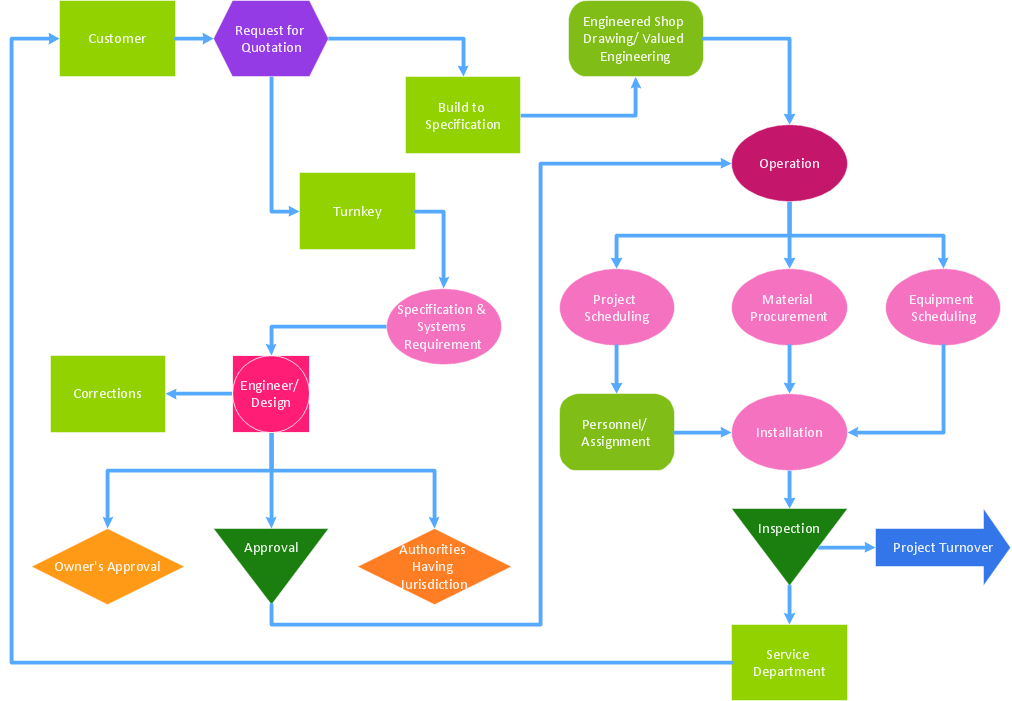
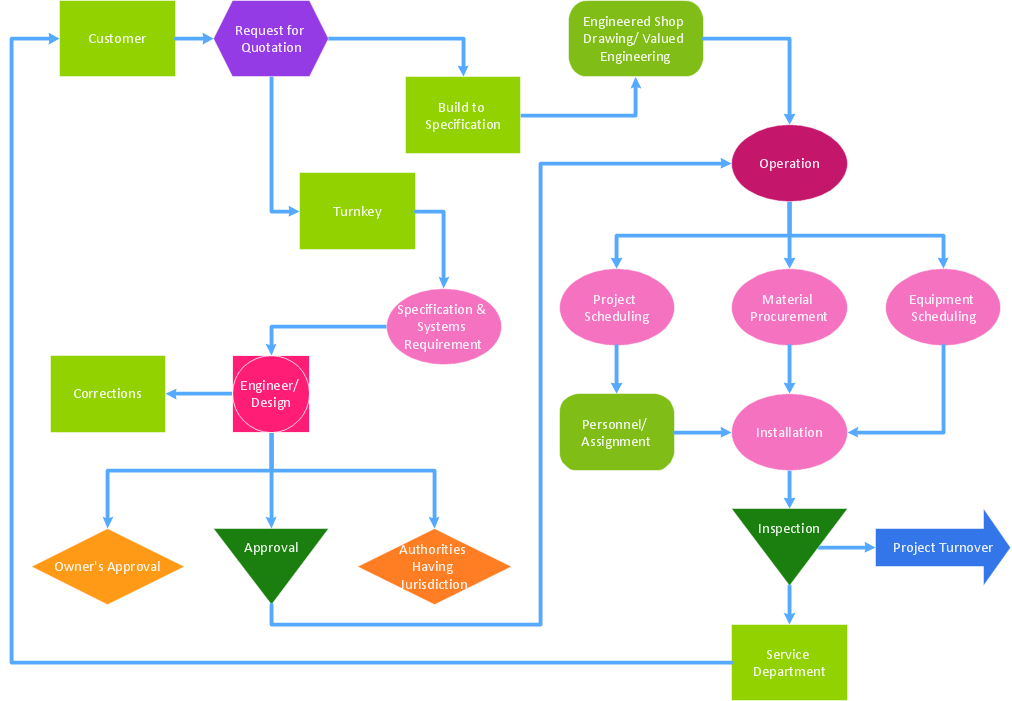
Picture: Best Value — Total Quality Management
Related Solution:
Mindmap Presentation. Present Mindmaps via Skype with ConceptDraw MINDMAP.

Picture: MindMap Presentation
Related Solution:
Mac compatible remote presentation, A simple way to share your presentation remotely via Skype. All participants receive presentation file.

Picture: Mac Compatible Remote Presentation
Related Solution:
A key point of conference success is the ability to see slides in real time, and hold documented discussions during the meeting. Remote Presentation for Skype is a new solution allows real-time presenting that benefits work groups who need collaborate by web meetings.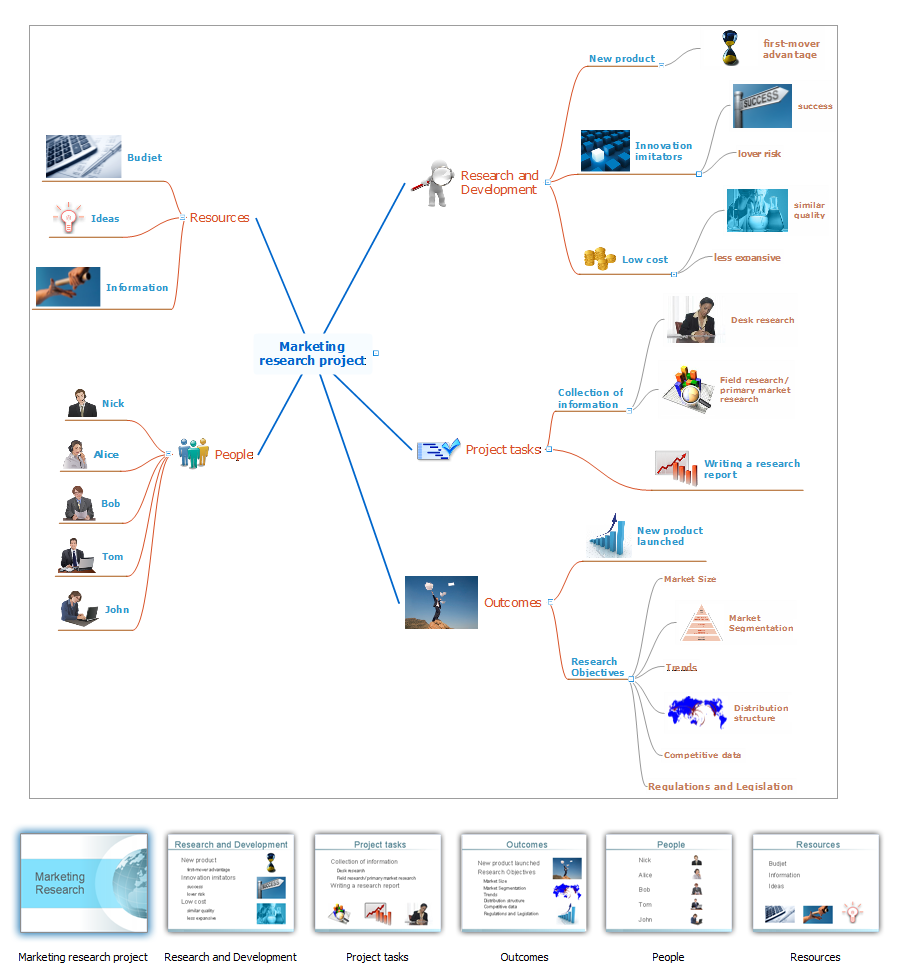
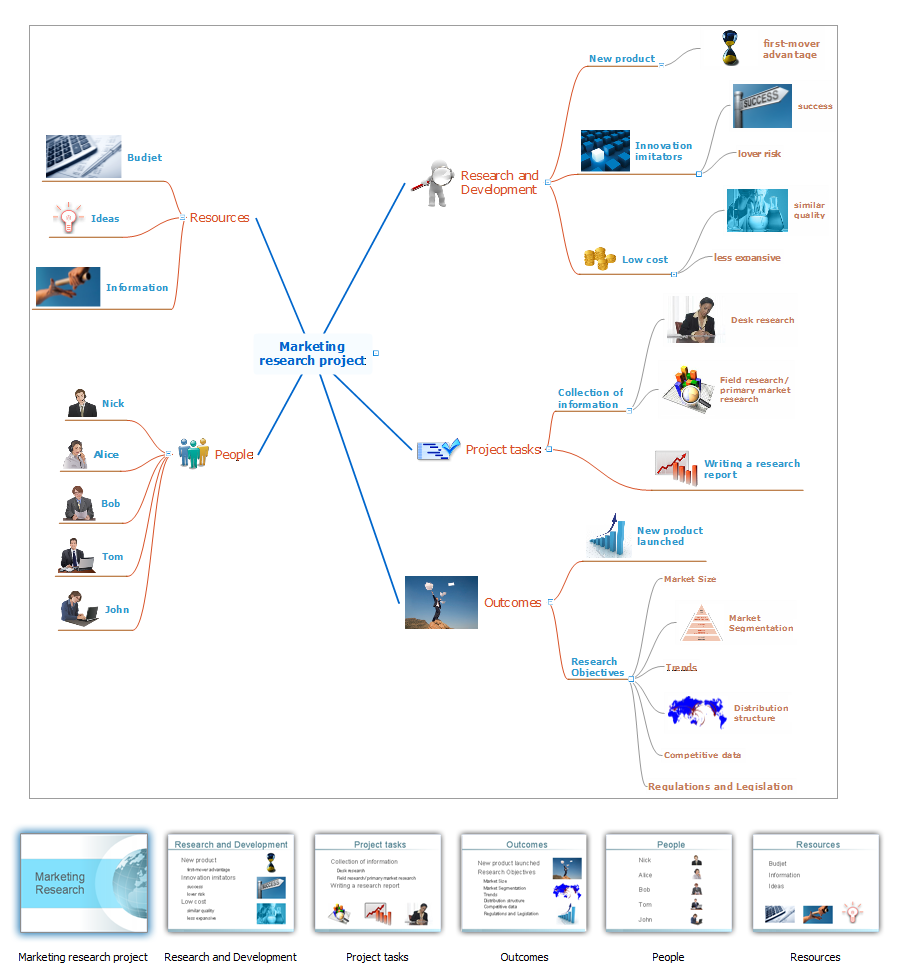
Picture: Tool for Workgroup Briefings, Meetings and Decisions
Related Solution:
A perfect visual tool for presenting to a remote group via Skype. Participants receives document automatically. Participants are able to edit presentation after session. Helpful for webinars, online meetings, remote learning.

Picture: Remote Learning Sessions - Webinars
Related Solution:
A flowchart is a simple but very functional tool when it comes to understanding a workflow or to removing unnecessary stages from a process. When drawing flowcharts, keep in mind that there are four common types of flowcharts, like document flowcharts and data flowcharts that show control over a data or document flow over a system. To show controls on a physical level, use system flowcharts. In addition, to show controls in a program, you can draw a program flowchart.
This flowchart diagram represents the piece of an article editing process, that involves the author and editor. It was created using the Basic Flowchart notation that consists from the basic flowchart symbols. The start and the end of the process are indicated with "Terminator" symbols. The "Process" symbols show the action steps consisting from making edits and searching for a compromise, when the author does not agree with the suggestions of the editor. The "Process" symbol is the general symbol in process flowcharts. The "Decision" symbol indicates a branching in the process flow. There are two branches indicated by a Decision shape in the current flowchart (Yes/No, Disagree/Agree). This basic flowchart can be used as a repeating unit in the workflow diagram describing the working process of some editorial office.

Picture: Types of Flowcharts
Related Solution:
A Mesh Topology is a computer network topology that is based on the cells concept, in which each workstation connects with several other workstations of the same network with the possible to accept the switch functions for other workstations.
This example was created in ConceptDraw DIAGRAM using the Computer and Networks solution from the Computer and Networks area of ConceptDraw Solution Park and shows the Mesh Network.

Picture: Mesh Network. Computer and Network Examples
Related Solution:
ConceptDraw
MINDMAP 16