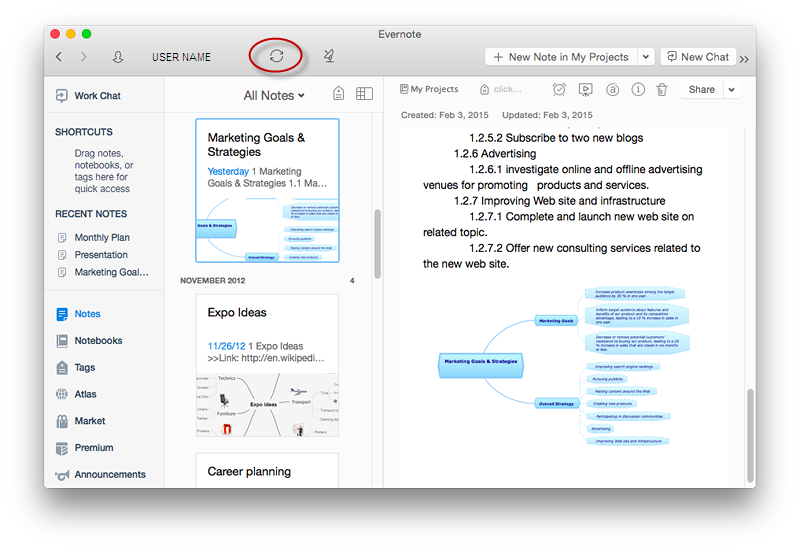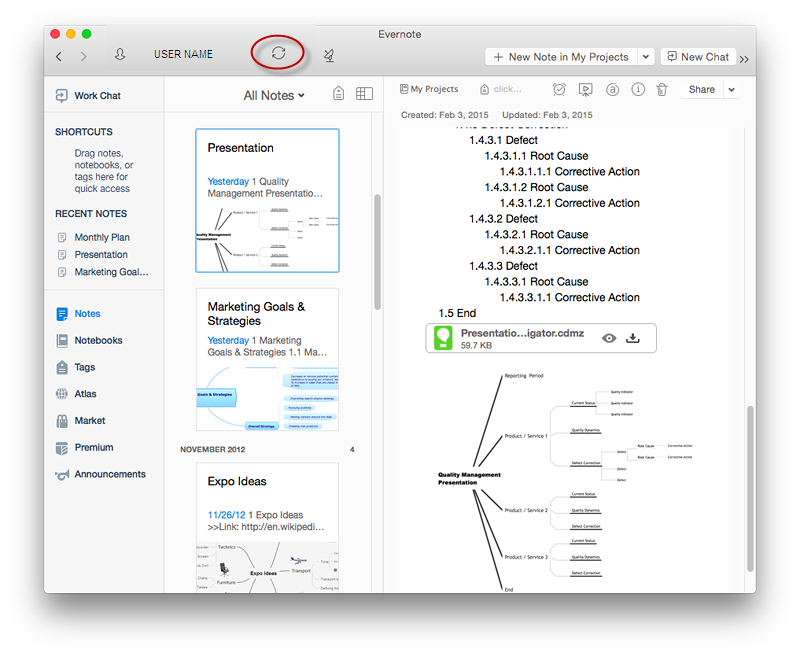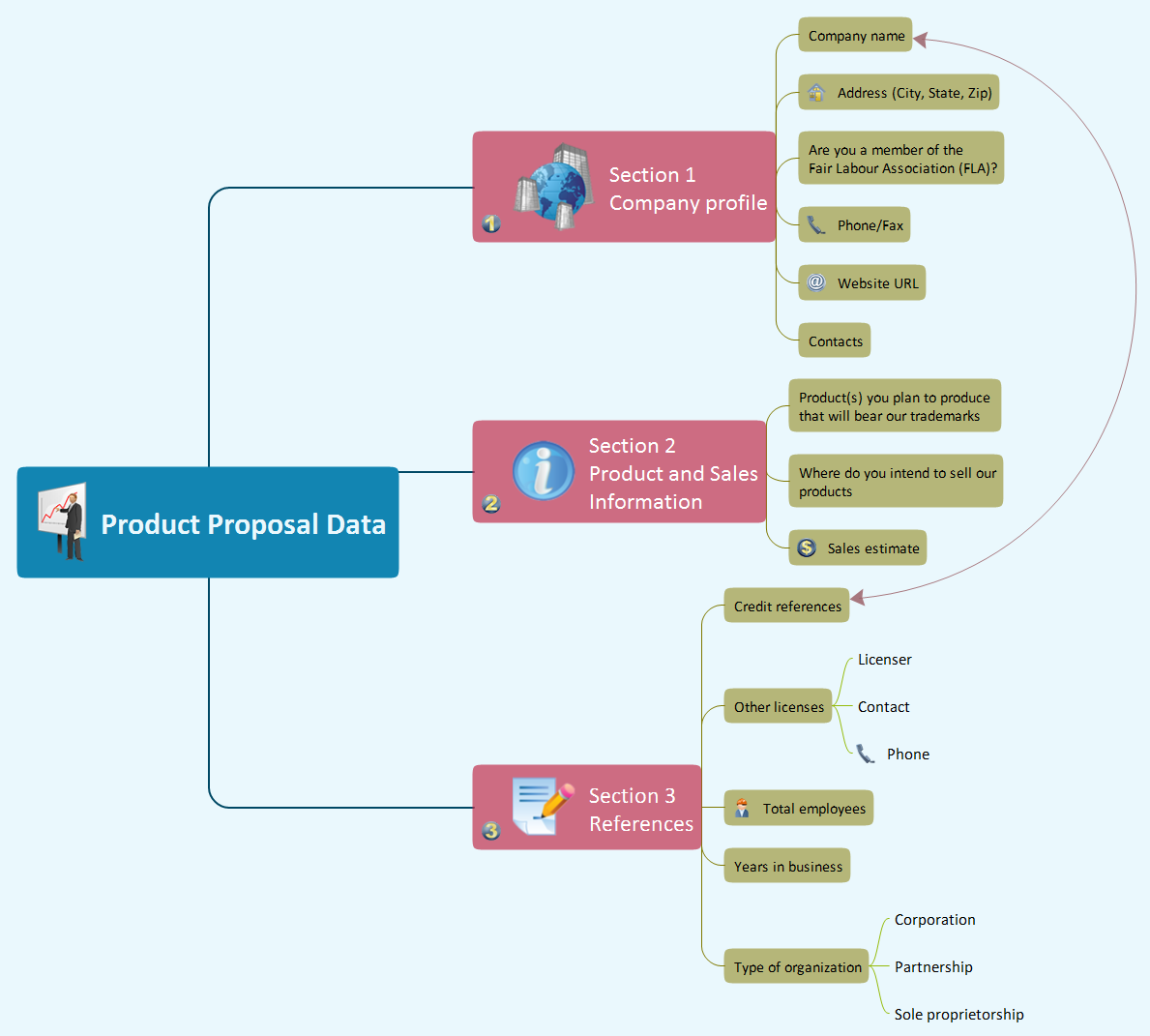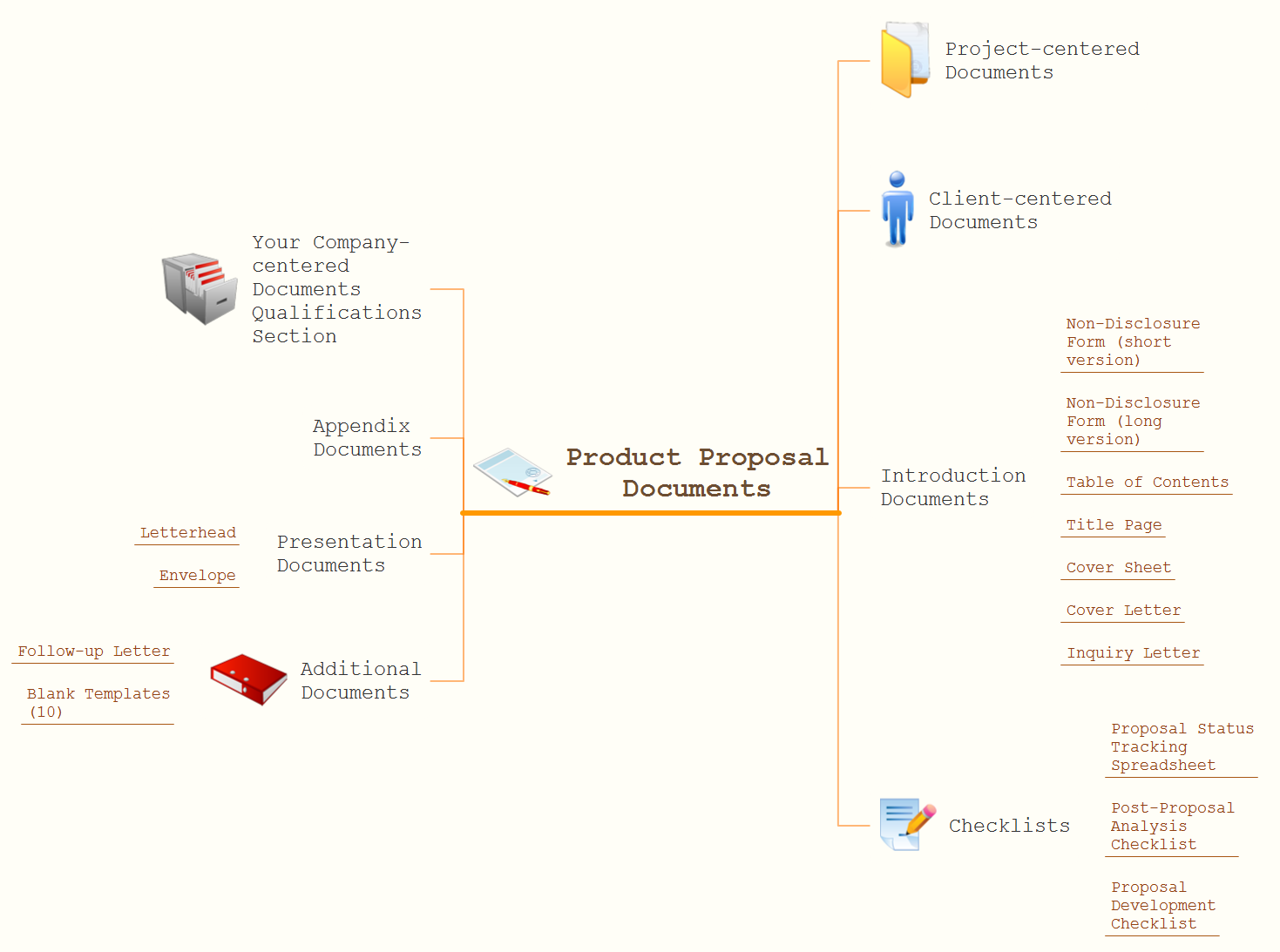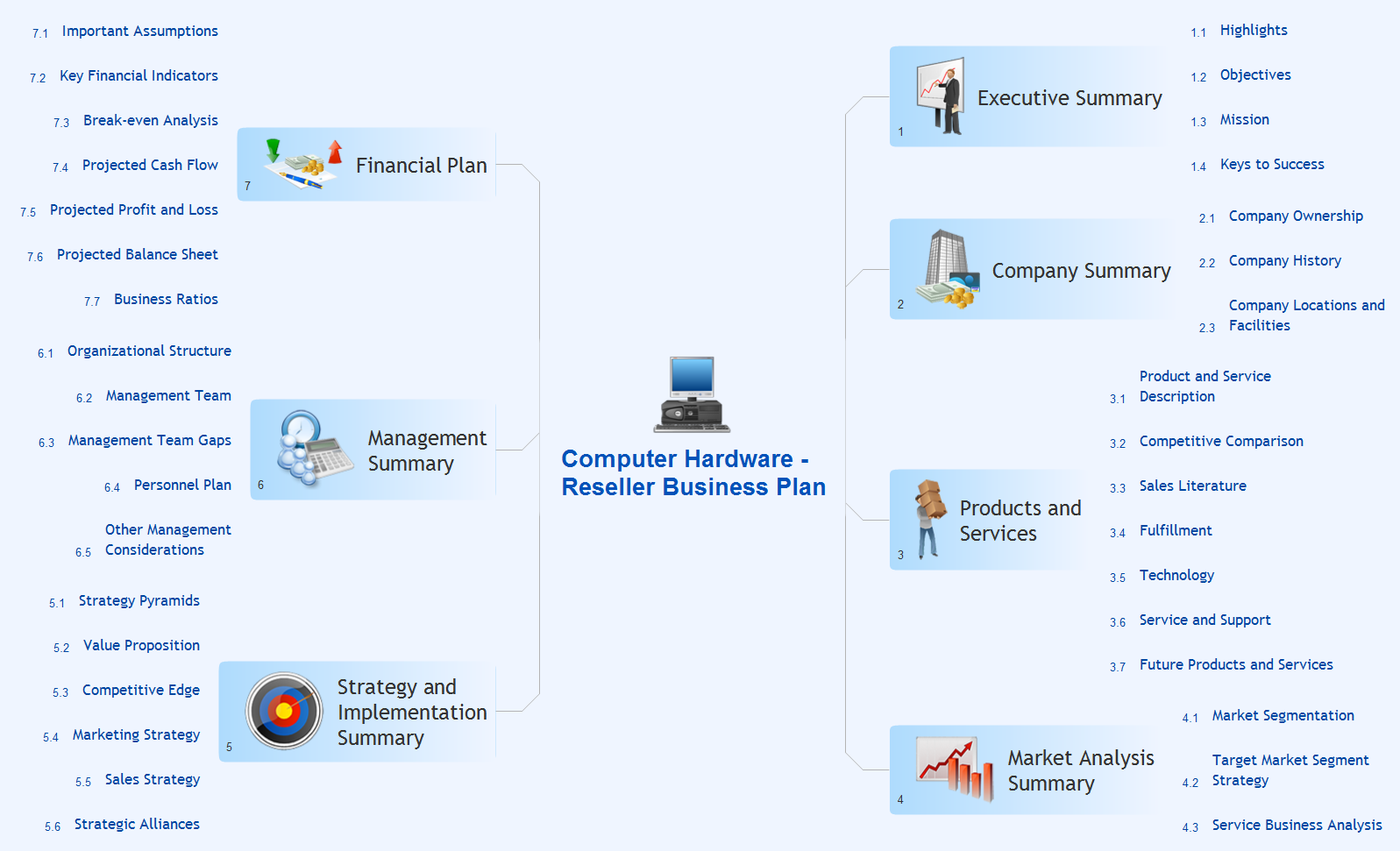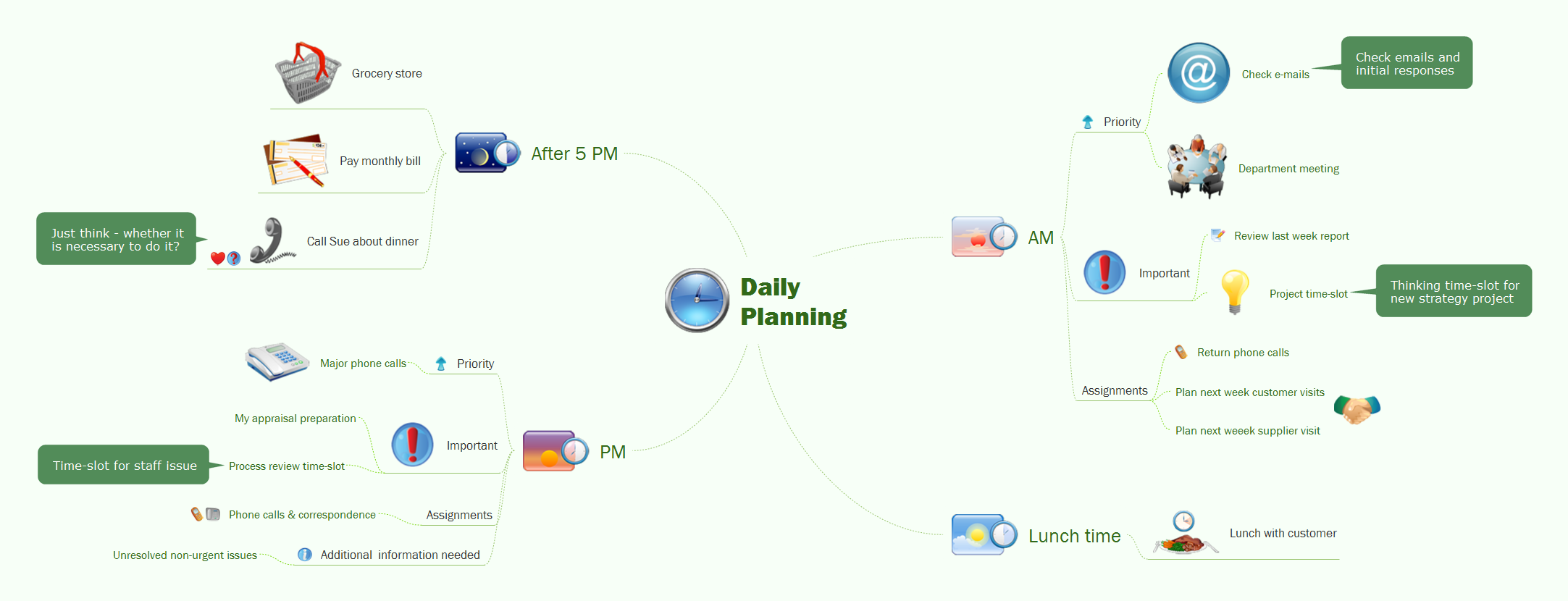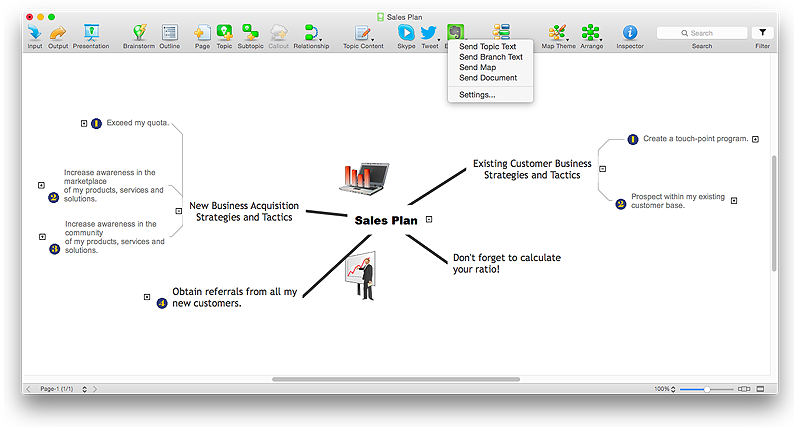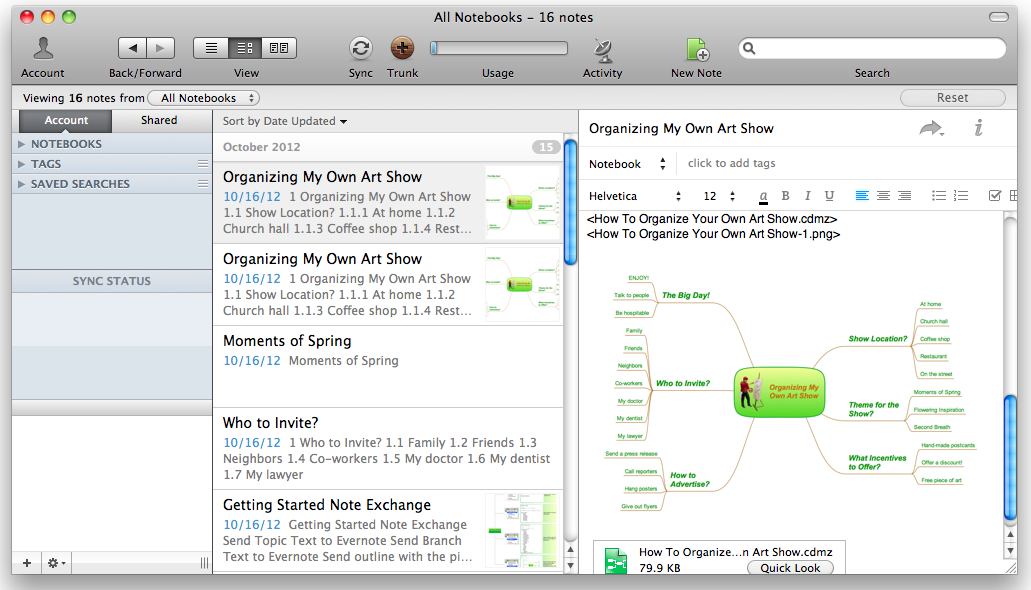The Mind Map Evernote Possibilities
It makes it easy to share your notes with coworkers, associates, classmates, and friends.HelpDesk
How to Add a Mind Map into a Given Notebook in Your Evernote Storage
The Note Exchange solution lets you to add a content, created with ConceptDraw MINDMAP to any of your Evernote's notebooks.HelpDesk
How to Send a Mind Map to Evernote
The Note Exchange solution lets you to publish a mind map, created with ConceptDraw MINDMAP to your Evernote account.Evernote + MindMapping
ConceptDraw MINDMAP and Evernote has a multitude of options for users — you can save any part of a mind map: including topics, branches, and entire maps to your Evernote.HelpDesk
How to Send a Mind Map File to Evernote?
The Note Exchange solution lets you to send a document, created with ConceptDraw MINDMAP to your Evernote account.Using Evernote with a Mind Map
ConceptDraw MINDMAP with the new Note Exchange solution allows users to use mindmap notes from anywhere using powerful Evernote technology.Evernote Exchange
Use Evernote with a ConceptDraw MINDMAP. Your information is available whenever you need it.
 Note Exchange
Note Exchange
This solution extends ConceptDraw MINDMAP software with the ability to exchange with Evernote, and access mind maps anywhere, on any computer or mobile device via Evernote.
HelpDesk
How to Share Mind Maps via Internet
ConceptDraw MINDMAP provides a variety of export capabilities to help with that situation. Exporting the mind map to HTML format, preserving the links so they can be used to download documents.Organizing Your Ideas with MINDMAP & Evernote
ConceptDraw MINDMAP with the new Note Exchange solution allows to organize your ideas with MINDMAP and Evernote.The Secret Weapon: Evernote
The Secret Weapon: Evernote and ConceptDraw MINDMAP. They have a multitude of the options — you can save any part of a mind map: including topics, branches, and entire maps to your Evernote.Evernote & Exchange Integrations
ConceptDraw MINDMAP is the Note Exchange Solution, a feature that allows quick and easy export of MINDMAP documents through Evernote.Evernote exchange - Personal Productivity
All information you send from ConceptDraw MINDMAP is indexed for you by Evernote, making information easy to find and use.Exchange Mind Map with Evernote
Evernote Tools: MindMap and Evernote. Sync your mind map with Evernote. Exchange Mind Map with other applications. Download map in EvernoteBuild Strategies Exchanging Mind Maps with Evernote
To build Strategies - powerful feature of ConceptDraw MINDMAP allows to combine the power of MINDMAP with the accessibility of the world’s favorite human memory platform, Evernote.HelpDesk
How to Get Started with ConceptDraw Solution for Evernote
ConceptDraw MINDMAP provides the ability to place ConceptDraw mind maps on Evernote with the press of a button, and then view them anywhere in the world, on any computer or mobile device. The Note Exchange solution lets you to publish content from ConceptDraw MINDMAP to your Evernote account.HelpDesk
How to Send Task From a Mind Map to MS Outlook
ConceptDraw MINDMAP v8 supports integration with MS Outlook. The mind map topic can be transformed into MS Outlook message.Looking at ConceptDraw MINDMAP as a Replacement for Mindjet Mindmanager
ConceptDraw MindMap benefits comparing to Mindjet Mindmanager: Economical. (Lower license price, support is no charge maintenance is an optional one-time fee that delivers to you the next major release) ConceptDraw products are structured to save you money from the date of purchase for the life of the product. When you compare ConceptDraw MINDMAP to Mindjet Mindmanager the cost savings will be obvious. Flexible Licensing. ConceptDraw is licensed per-named-user. Want ConceptDraw on 2 PCs, 2 Macs, or a PC and a Mac? Straightforward licensing makes this easy.HelpDesk
How to Start Mind Mapping from a Custom Template
In this article, find out how you can make your favorite template the default map when launching ConceptDraw MINDMAP.
Export from ConceptDraw MINDMAP to Evernote
The Note Exchange solution lets you to publish content from ConceptDraw MINDMAP to your Evernote account. It can help you to organize and manage your Notebooks quickly and easily.- What can you create with ConceptDraw MINDMAP ? | The Mind Map ...
- The Mind Map Evernote Possibilities | Creating a default ...
- The Mind Map Evernote Possibilities | How to make great ...
- How to Send a Mind Map File to Evernote ? | How to Add a Mind Map ...
- How to Create an Effective Mind Map Using Topic Types | The Mind ...
- Evernote + MindMapping | Develop Scripts Exchanging Mind Maps ...
- Organizing Your Ideas with MINDMAP & Evernote | The Mind Map ...
- How to Create a Great Presentation | The Mind Map Evernote ...
- How to Create a Great Presentation | The Mind Map Evernote ...
- Evernote + MindMapping | Using Evernote with a Mind Map | The ...
- How to Import Mind Maps from FreeMind | The Mind Map Evernote ...
- Launch Projects Exchanging Mind Maps with Evernote | How to ...
- Evernote Exchange | Using Evernote with a Mind Map | The Secret ...
- Create Response Charts | How to Make a Mind Map from a Project ...
- The Mind Map Evernote Possibilities | Take Notes Exchanging Mind ...
- Presenting Documents with Skype | How To Create Good ...
- Note Exchange | How to Send a Mind Map to Evernote | How to Add ...
- Exchange Mind Map with Evernote | How To Implement ...
- Build Strategies Exchanging Mind Maps with Evernote | Remote ...