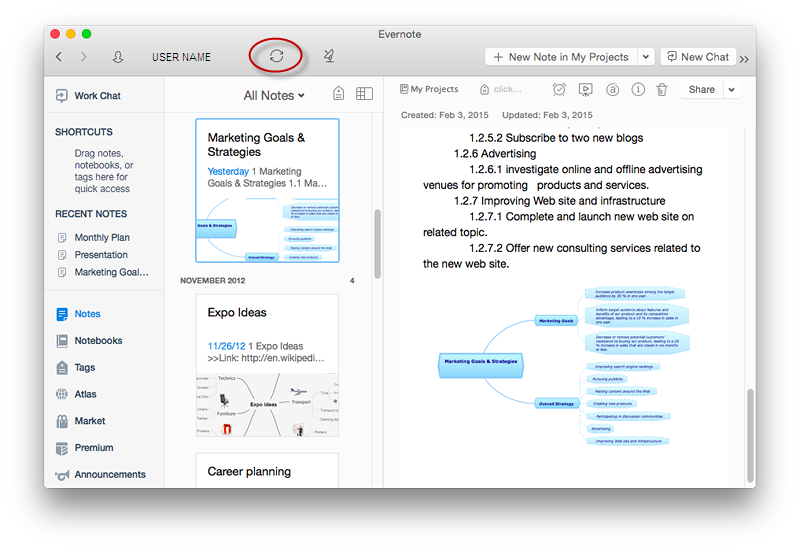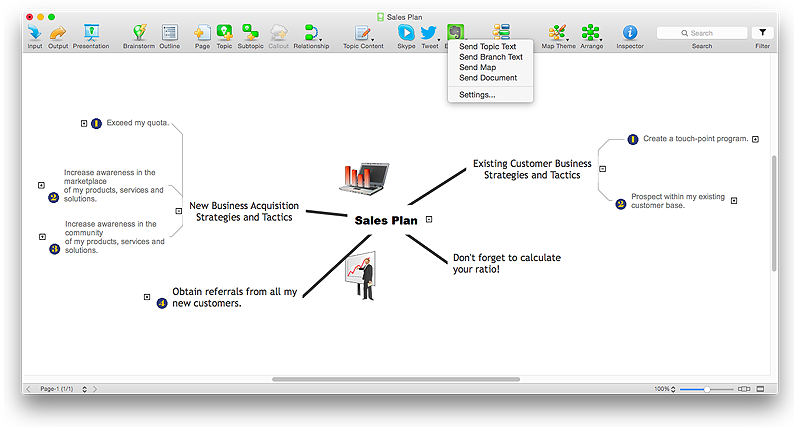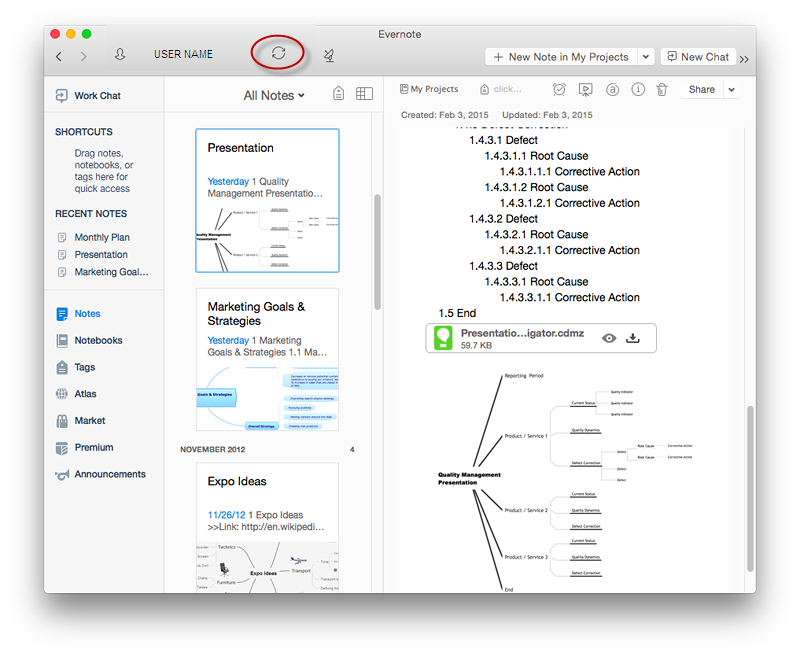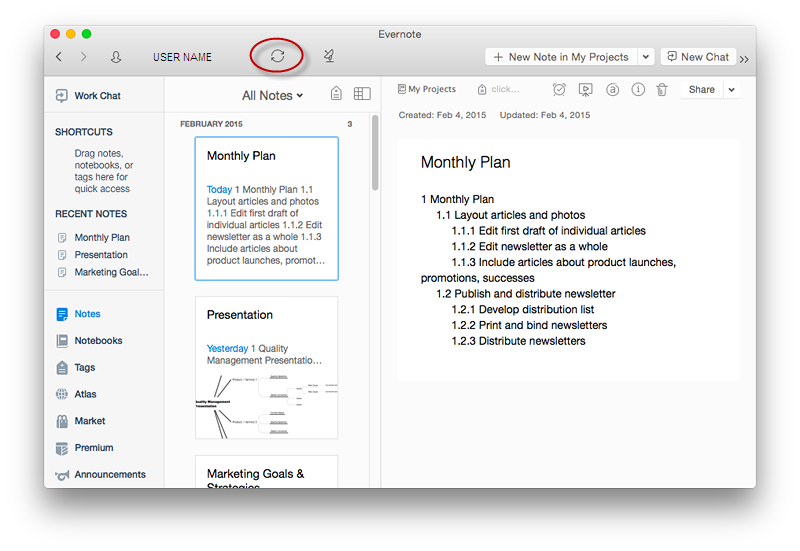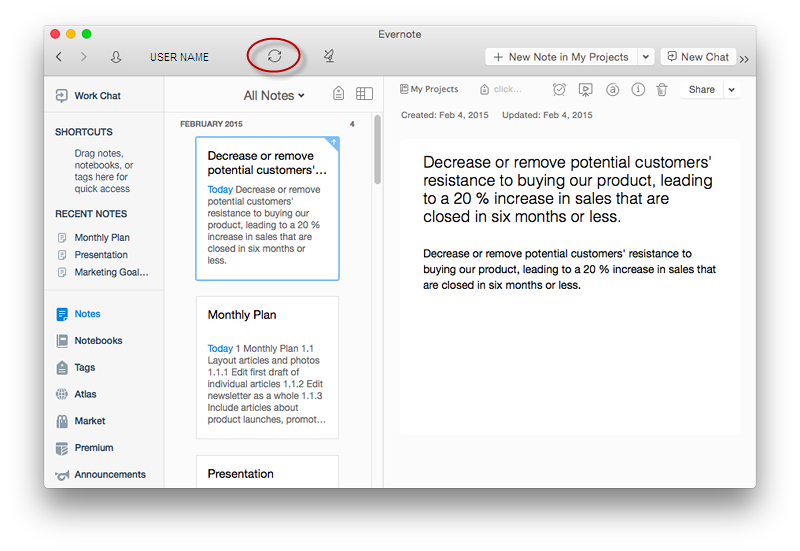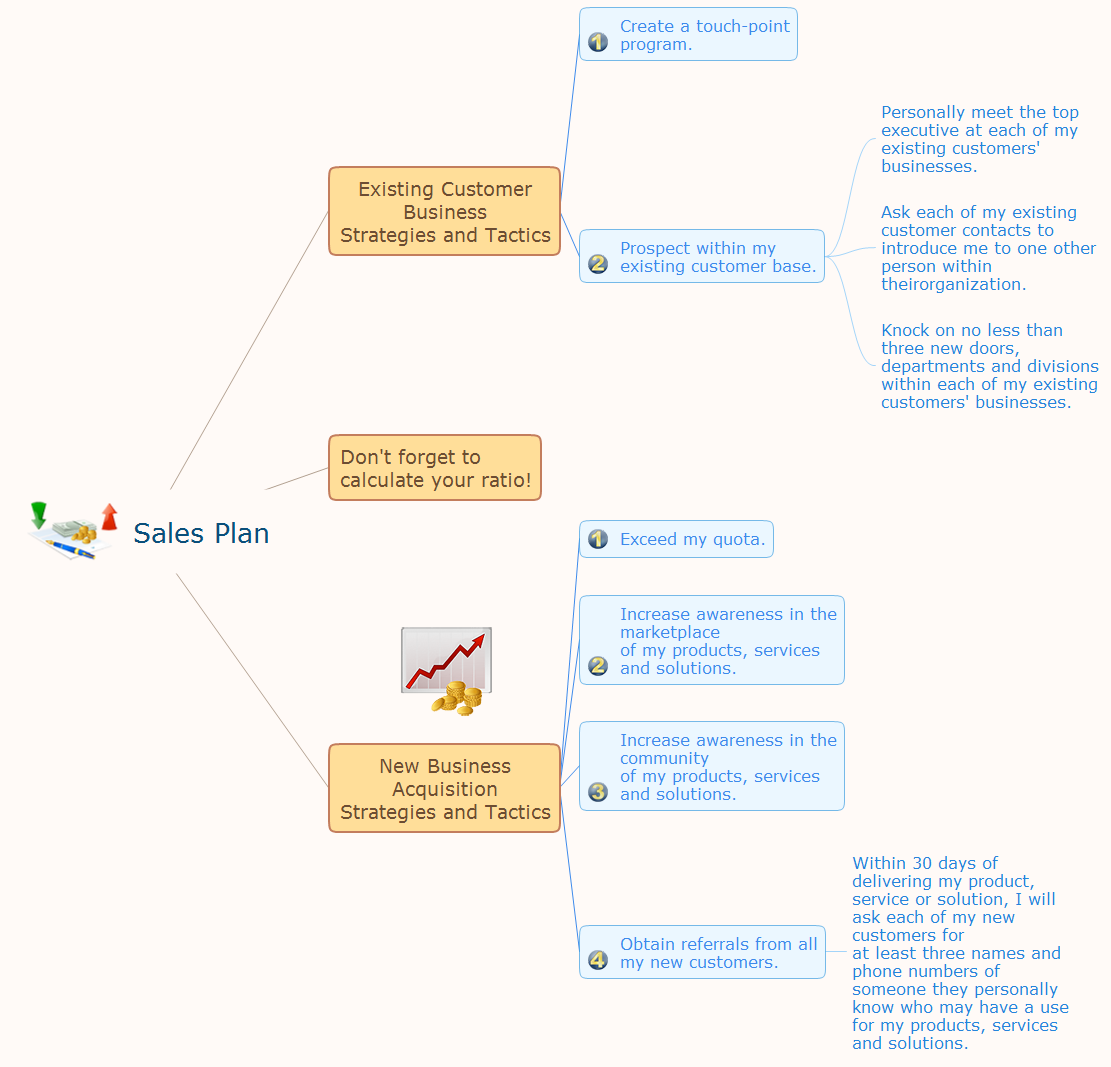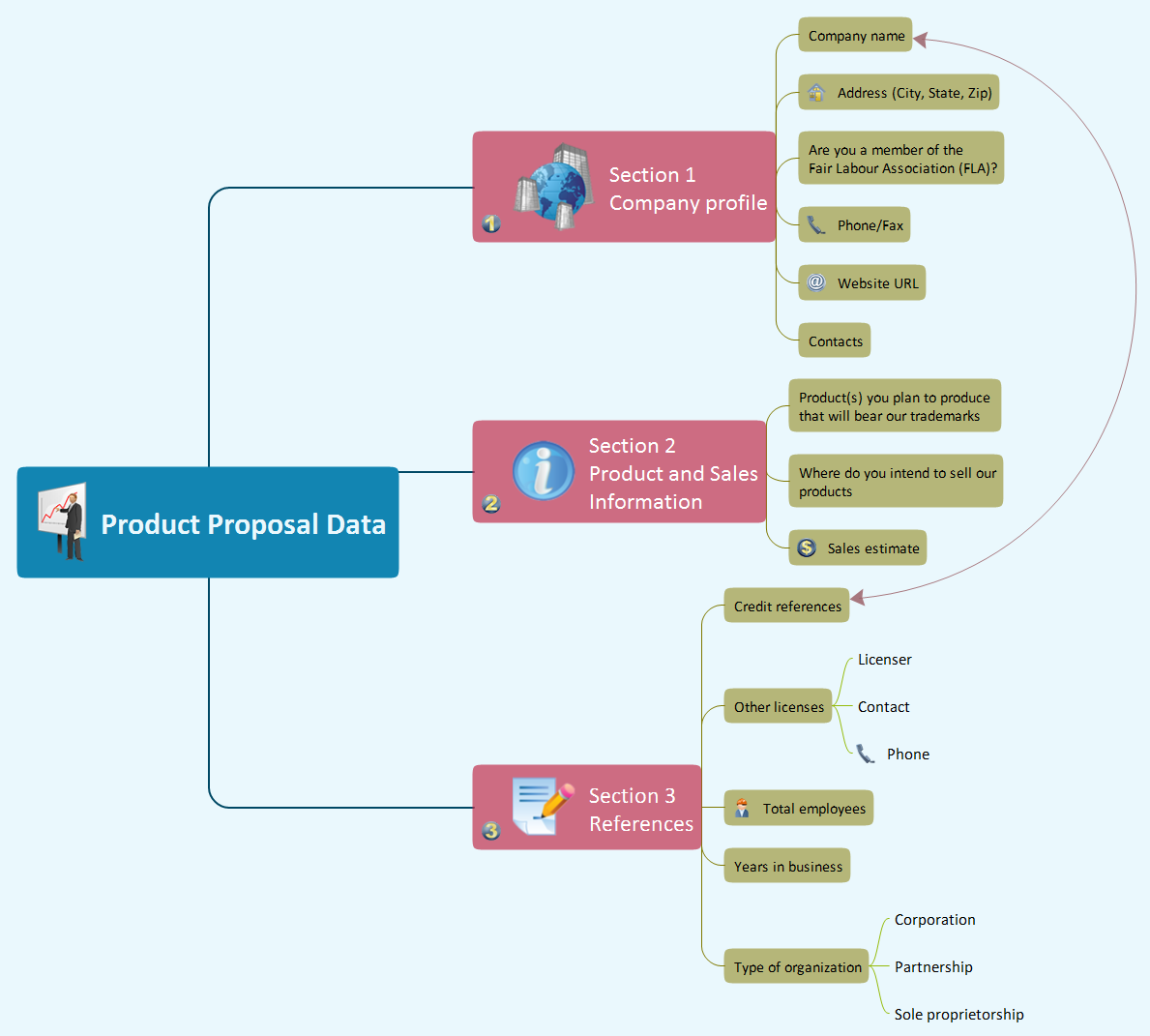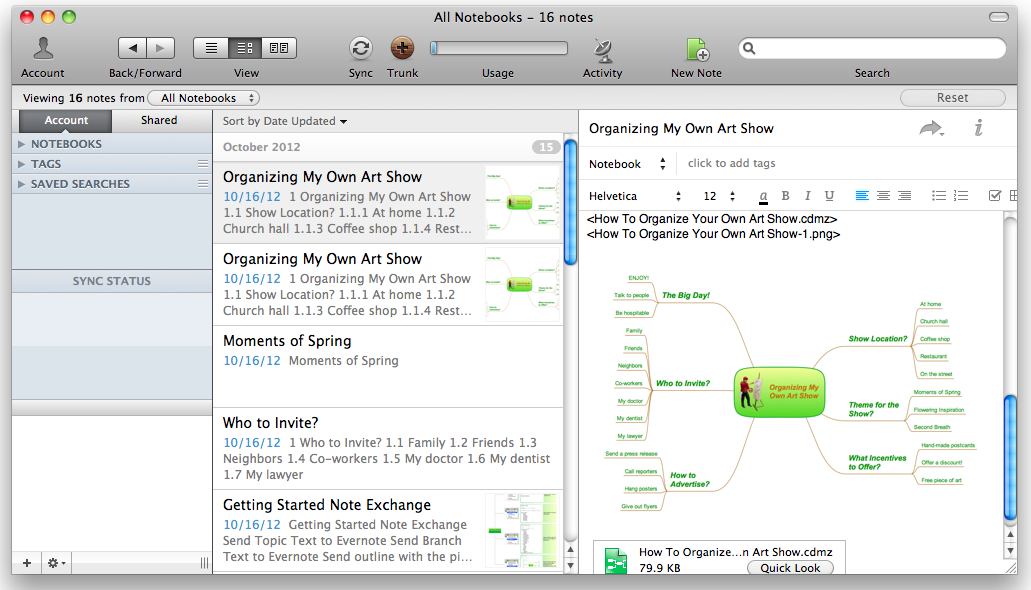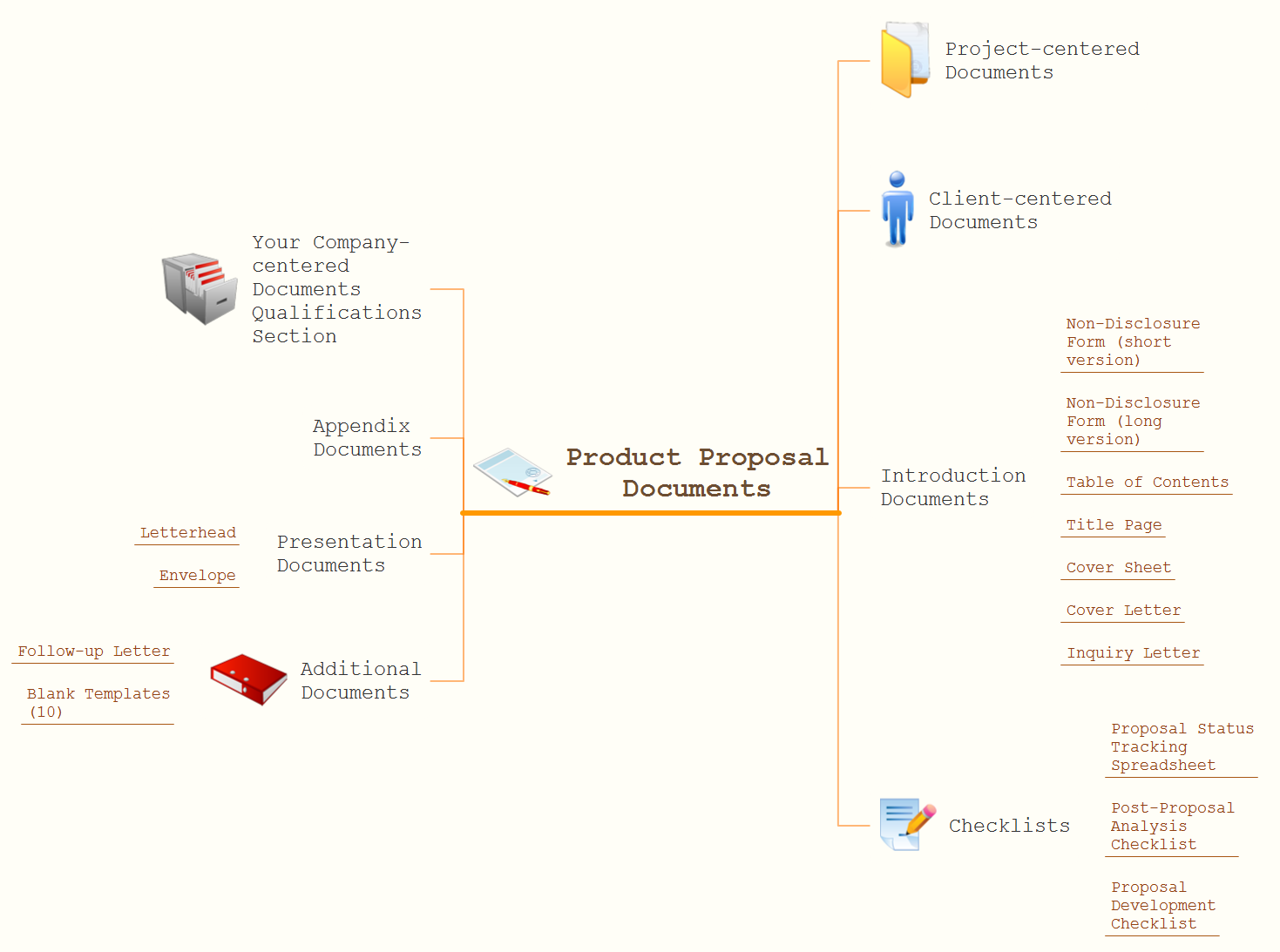Note Exchange
Note Exchange
This solution extends ConceptDraw MINDMAP software with the ability to exchange with Evernote, and access mind maps anywhere, on any computer or mobile device via Evernote.
HelpDesk
How to Send a Mind Map to Evernote
The Note Exchange solution lets you to publish a mind map, created with ConceptDraw MINDMAP to your Evernote account.HelpDesk
How to Add a Mind Map into a Given Notebook in Your Evernote Storage
The Note Exchange solution lets you to add a content, created with ConceptDraw MINDMAP to any of your Evernote's notebooks.
 ConceptDraw Solution Park
ConceptDraw Solution Park
ConceptDraw Solution Park collects graphic extensions, examples and learning materials
HelpDesk
How to Get Started with ConceptDraw Solution for Evernote
ConceptDraw MINDMAP provides the ability to place ConceptDraw mind maps on Evernote with the press of a button, and then view them anywhere in the world, on any computer or mobile device. The Note Exchange solution lets you to publish content from ConceptDraw MINDMAP to your Evernote account.HelpDesk
How to Send a Mind Map File to Evernote?
The Note Exchange solution lets you to send a document, created with ConceptDraw MINDMAP to your Evernote account.HelpDesk
How to Send a Mind Map Branch to Evernote
The Note Exchange solution lets you to publish a selected mind map branches from ConceptDraw MINDMAP to your Evernote account.Evernote + MindMapping
ConceptDraw MINDMAP and Evernote has a multitude of options for users — you can save any part of a mind map: including topics, branches, and entire maps to your Evernote.HelpDesk
How to Send a Topic to Evernote
The Note Exchange solution lets you to publish a selected topics from ConceptDraw MINDMAP to your Evernote account.Mind Mapping - Evernote
Mindmaping can now be used on most smart phones, tablets and computers. ConceptDraw MINDMAP and Evernote technology help you to structure and organize your notes and ideas.Brainstorm Exchanging Mind Maps with Evernote
You will be able to use a Note Exchange solution to share mindmaps and mindmap data across your entire organization. It has never been easier to run brainstorm ideas for building strategies.Using Evernote with a Mind Map
ConceptDraw MINDMAP with the new Note Exchange solution allows users to use mindmap notes from anywhere using powerful Evernote technology.The Mind Map Evernote Possibilities
It makes it easy to share your notes with coworkers, associates, classmates, and friends.Take Notes Exchanging Mind Maps with Evernote
Taking notes is now very easy with Evernote Solution for MindMap. Add more value to your mind map using Evernote. That's a great tool for learning. Quick access to notes.Evernote exchange - Personal Productivity
All information you send from ConceptDraw MINDMAP is indexed for you by Evernote, making information easy to find and use.Evernote Exchange
Use Evernote with a ConceptDraw MINDMAP. Your information is available whenever you need it.Export from ConceptDraw MINDMAP to Evernote
The Note Exchange solution lets you to publish content from ConceptDraw MINDMAP to your Evernote account. It can help you to organize and manage your Notebooks quickly and easily.The Secret Weapon: Evernote
The Secret Weapon: Evernote and ConceptDraw MINDMAP. They have a multitude of the options — you can save any part of a mind map: including topics, branches, and entire maps to your Evernote.Build Strategies Exchanging Mind Maps with Evernote
To build Strategies - powerful feature of ConceptDraw MINDMAP allows to combine the power of MINDMAP with the accessibility of the world’s favorite human memory platform, Evernote.- The Secret Weapon: Evernote | Looking at ConceptDraw MINDMAP ...
- What can you create with ConceptDraw MINDMAP? | The Mind Map ...
- The Mind Map Evernote Possibilities
- The Mind Map Evernote Possibilities | Export from ConceptDraw ...
- Evernote + MindMapping | The Mind Map Evernote Possibilities ...
- How to Exchange ConceptDraw MINDMAP Files with Mindjet ...
- Evernote Exchange | The Best Productivity Software | Evernote ...
- Launch Projects Exchanging Mind Maps with Evernote | How to ...
- Business Productivity Area | Evernote exchange - Personal ...
- Looking at ConceptDraw MINDMAP as a Replacement for Mindjet ...
- Evernote exchange - Personal Productivity | Personal Memory ...
- Take Notes Exchanging Mind Maps with Evernote
- MindTweet | Detail Specifications Exchanging ... - Conceptdraw .com
- Note Exchange | Launch Projects Exchanging ... - Conceptdraw .com
- Exchange Mind Map with Evernote | How To Send Presentation via ...
- Block diagram - Personal planning process | Evernote exchange ...
- The Mind Map Evernote Possibilities | Creating ... - Conceptdraw .com
- Brainstorm Exchanging Mind Maps with Evernote | The Mind Map ...
- Launch Projects Exchanging Mind Maps with Evernote | Evernote ...
- Launch Projects Exchanging Mind Maps with Evernote | Product ...