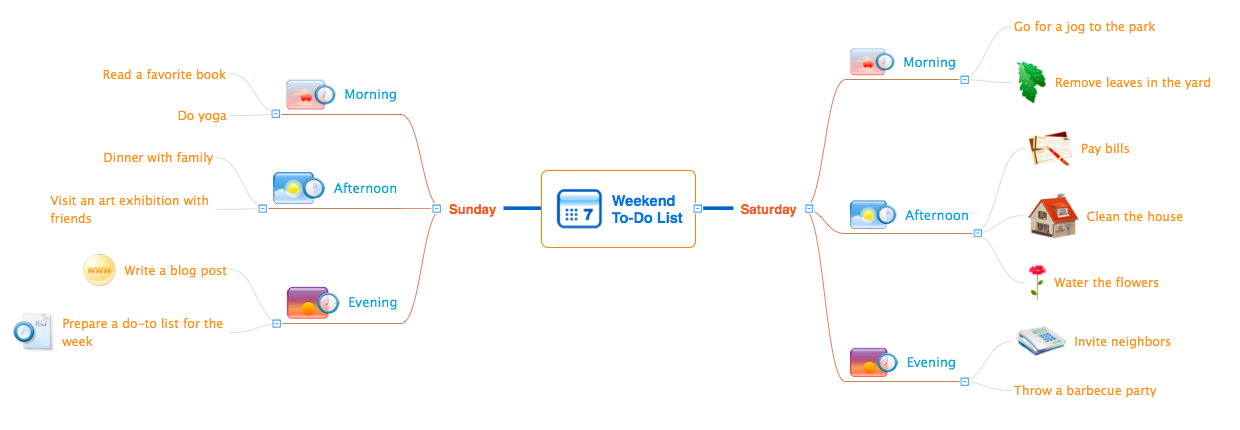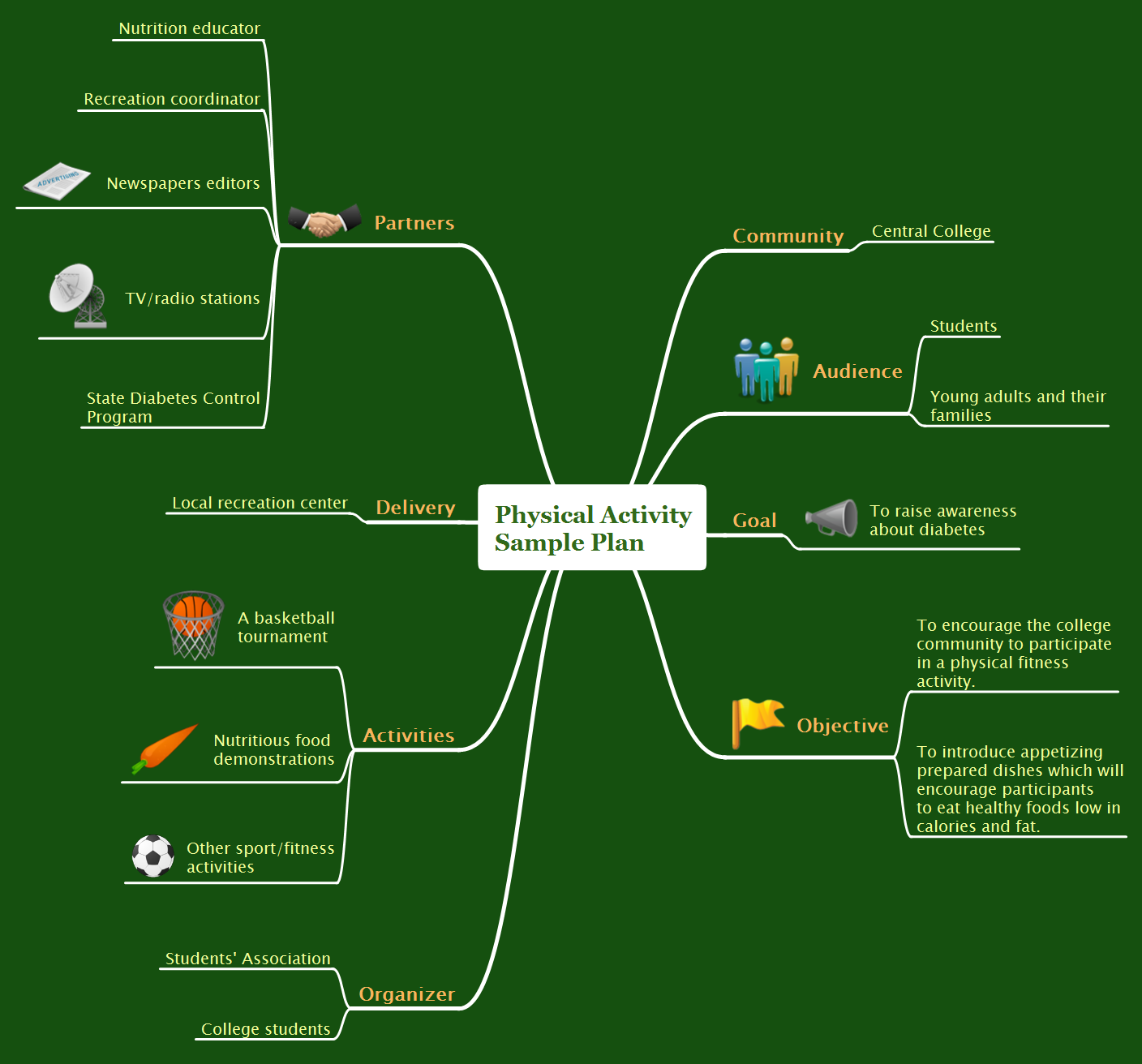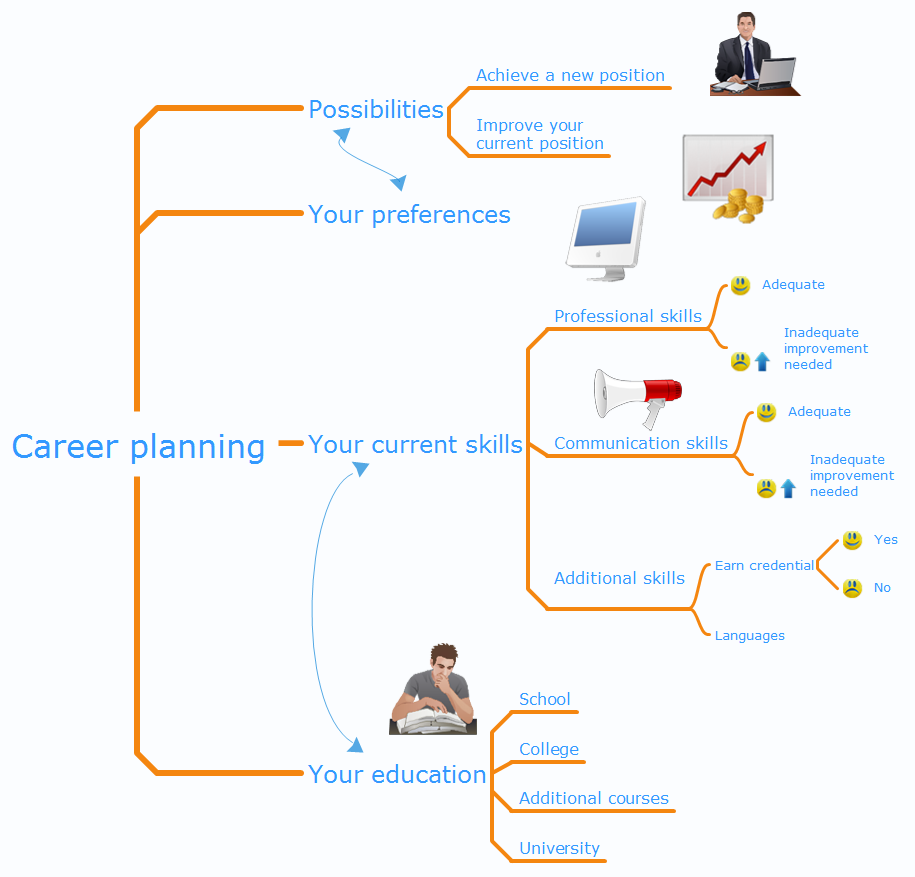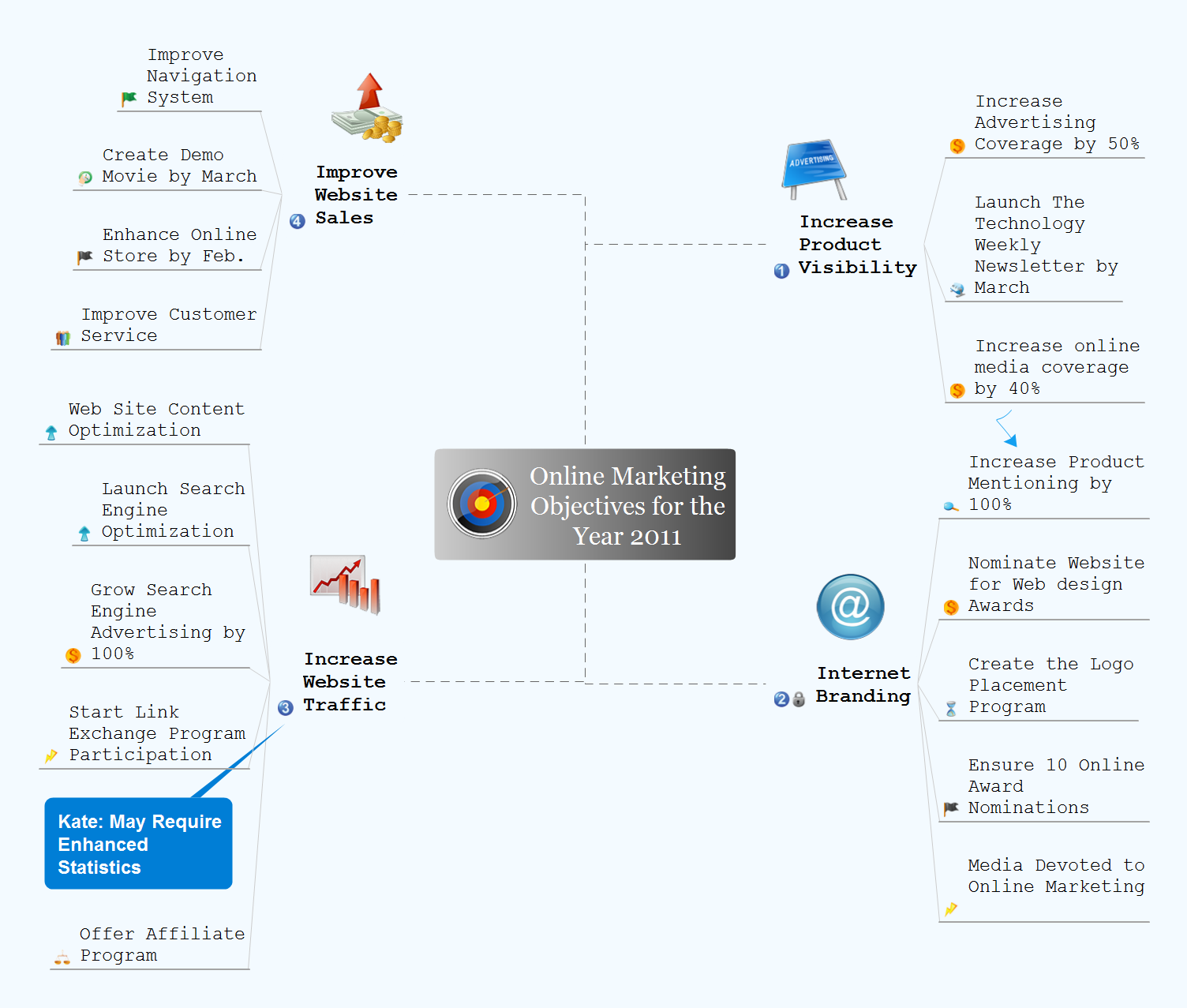Brainstorm Exchanging Mind Maps with Evernote
Mind Map Brainstorm
ConceptDraw MINDMAP with the new Note Exchange solution allows to distribute and use mind maps from anywhere using powerful Evernote technology.
With the launch of Evernote Business in December 2012 you will be able to use our Note Exchange solution to share mindmaps and mindmap data across your entire organization.
It has never been easier to run brainstorm ideas for building strategies.

Sample 1. Weekend To-Do List
This mindmap was created in ConceptDraw MINDMAP mind mapping software by experienced user for 30 minutes as a sample for solution Note Exchange from ConceptDraw Solution Park.
The Note Exchange solution extends ConceptDraw MINDMAP with the ability to exchange with Evernote, and access mind maps anywhere, on any computer or mobile device via Evernote.
Use ConceptDraw MINDMAP enhanced with Note Exchange solution as a brainstorm tool, sending brainstorm maps from your mind map to Evernote.
Using the Note Exchange solution you can upload a whole map, or specific parts relating to a certain person, idea or meeting, and you can access your brainstorm mind maps wherever you are.
SIX RELATED HOW TO's:
How to add notes to Evernote in a different way. A solution which extends your Evernote capabilities. Mind mapping and Evernote.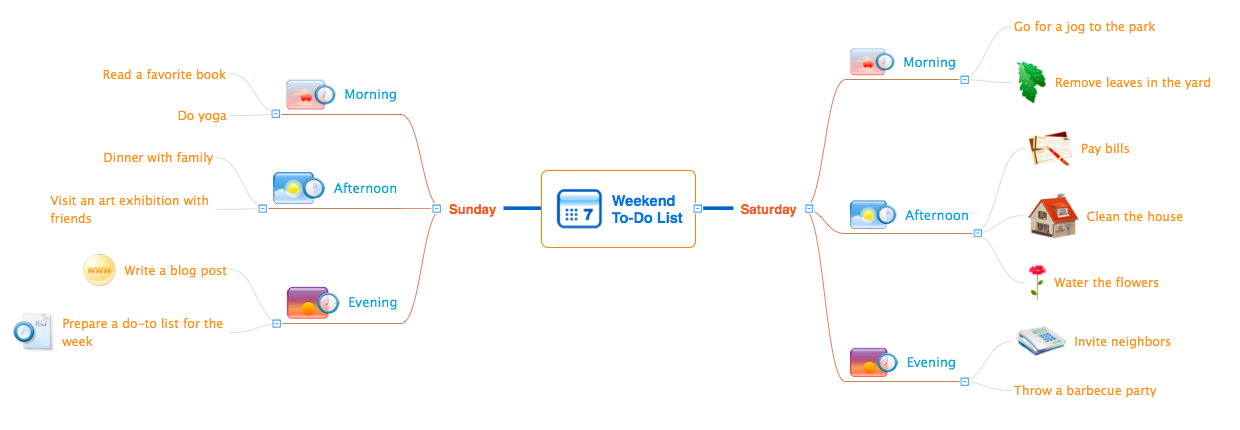
Picture: Exchange with Evernote
Related Solution:
The intuitive interface of ConceptDraw MINDMAP and the Functional Tools overview below will guide you in creating and demonstrating powerful mind map presentations using template.
An advanced tool allows you effectively generate, change, and update your presentation.
Picture: Create a Presentation Using a Design Template
Related Solution:
ConceptDraw - Perfect Network Diagramming Software with abundant examples and templates. ConceptDraw Network Diagram is ideal for network engineers and network designers who need to draw Enterprise Private Network diagrams.
Picture: Network Diagram SoftwareEnterprise Private Network
Related Solution:
Critical information from your mindmaps can be accessed from almost any device using ConceptDraw MINDMAP and Evernote.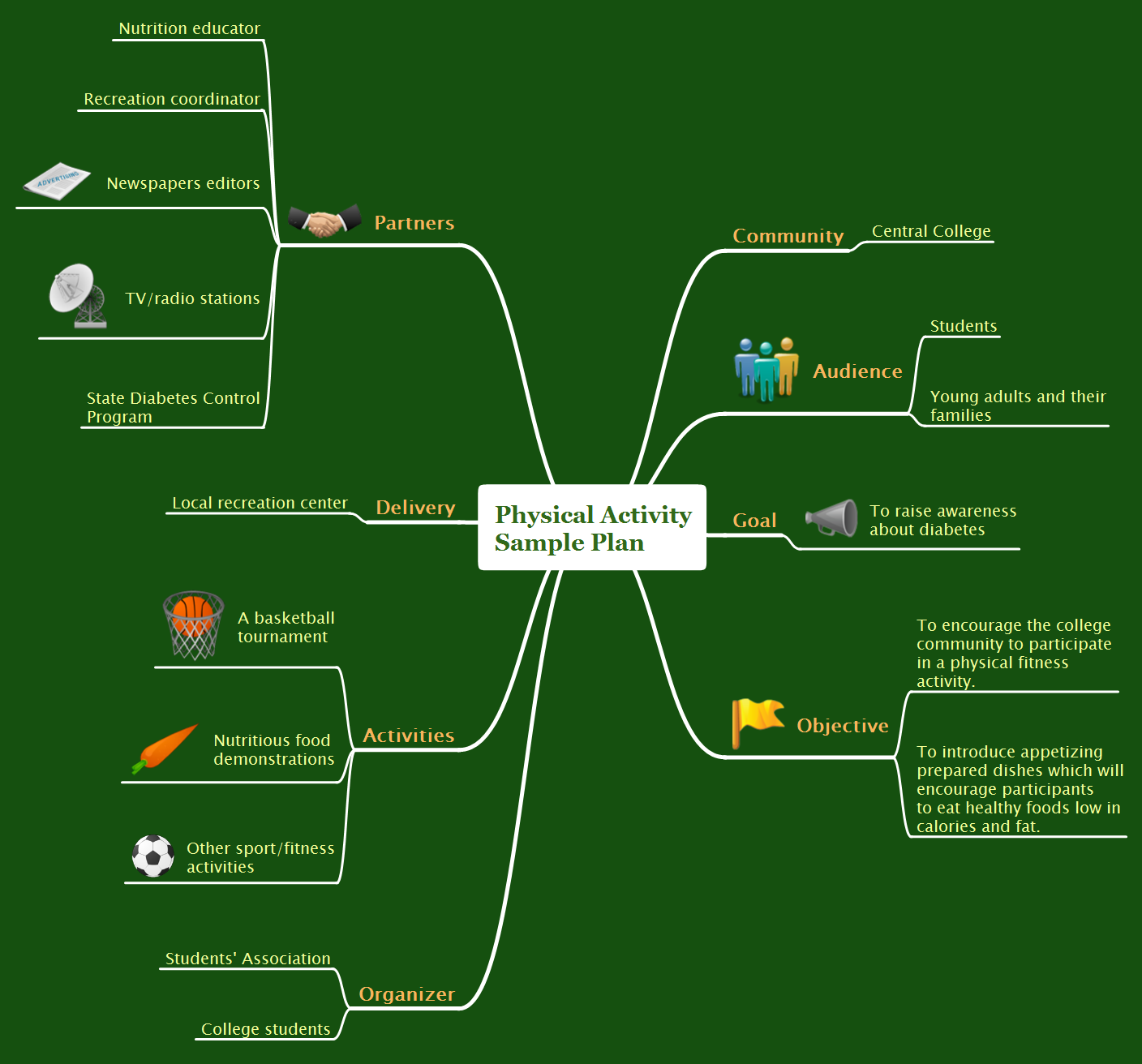
Picture: Memory Assistant
Related Solution:
ConceptDraw MINDMAP supports sending the information from your mind map to your Evernote account.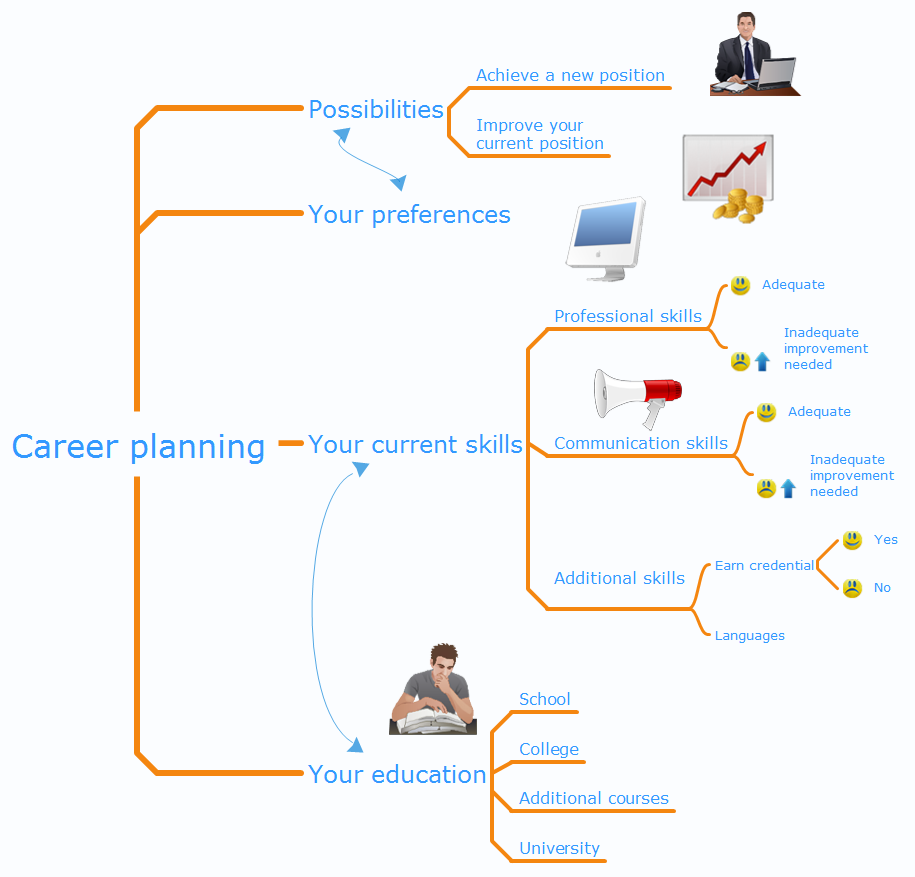
Picture: Personal Memory Assistant
Related Solution:
How to use mind map for developing scripts. An easy way to arrange information using Evernote and mind map. Making daily plan become more convenient with this integration.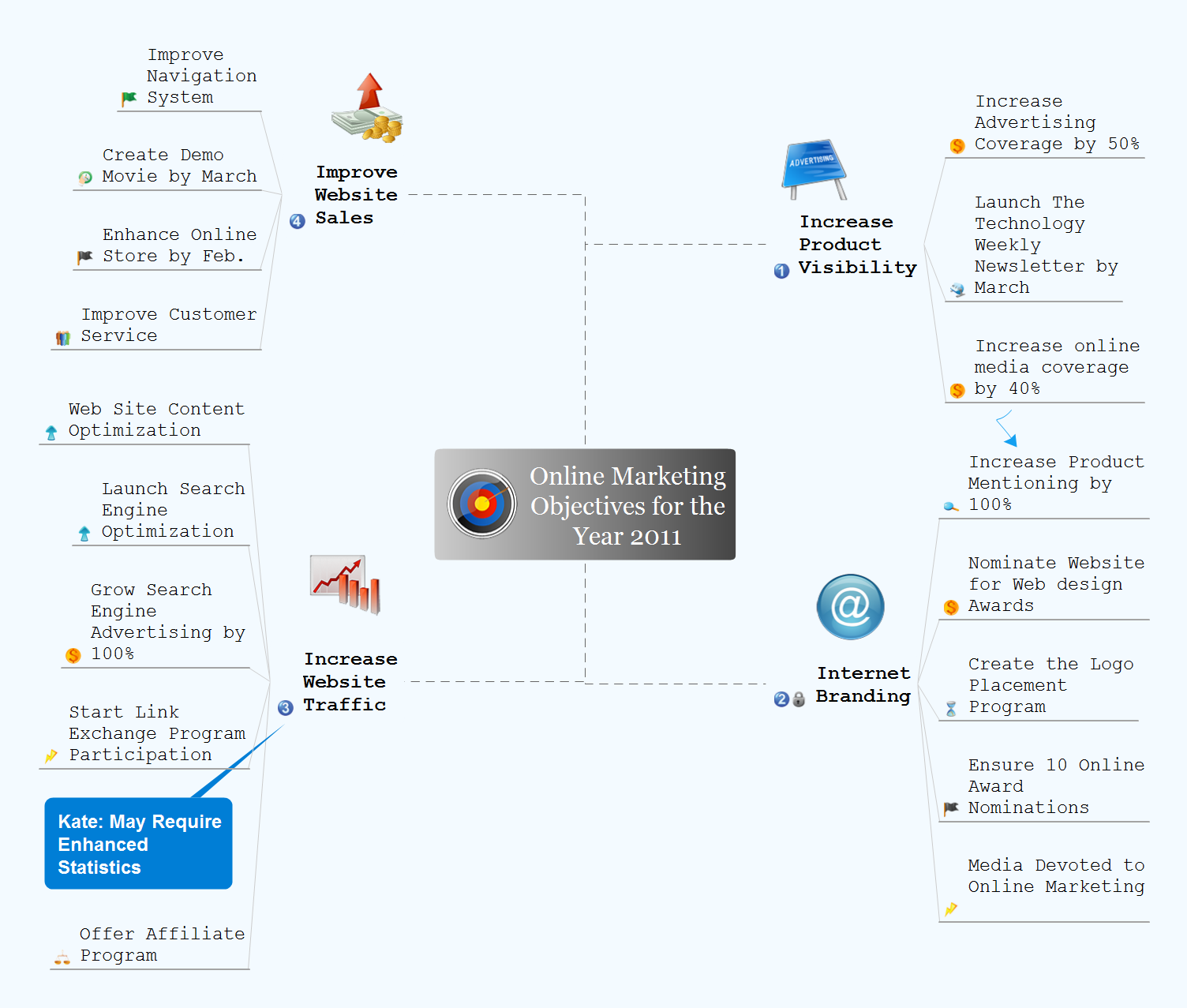
Picture: Develop Scripts Exchanging Mind Maps with Evernote
Related Solution: