Evernote Exchange
ConceptDraw MINDMAP
Capture What You Think, Do What You Plan
ConceptDraw MINDMAP with the new Note Exchange solution allows users to distribute and use mind maps from anywhere using powerful Evernote technology. You can save any part of a mind map including topics, branches, and entire maps to Evernote for instant access on any device.
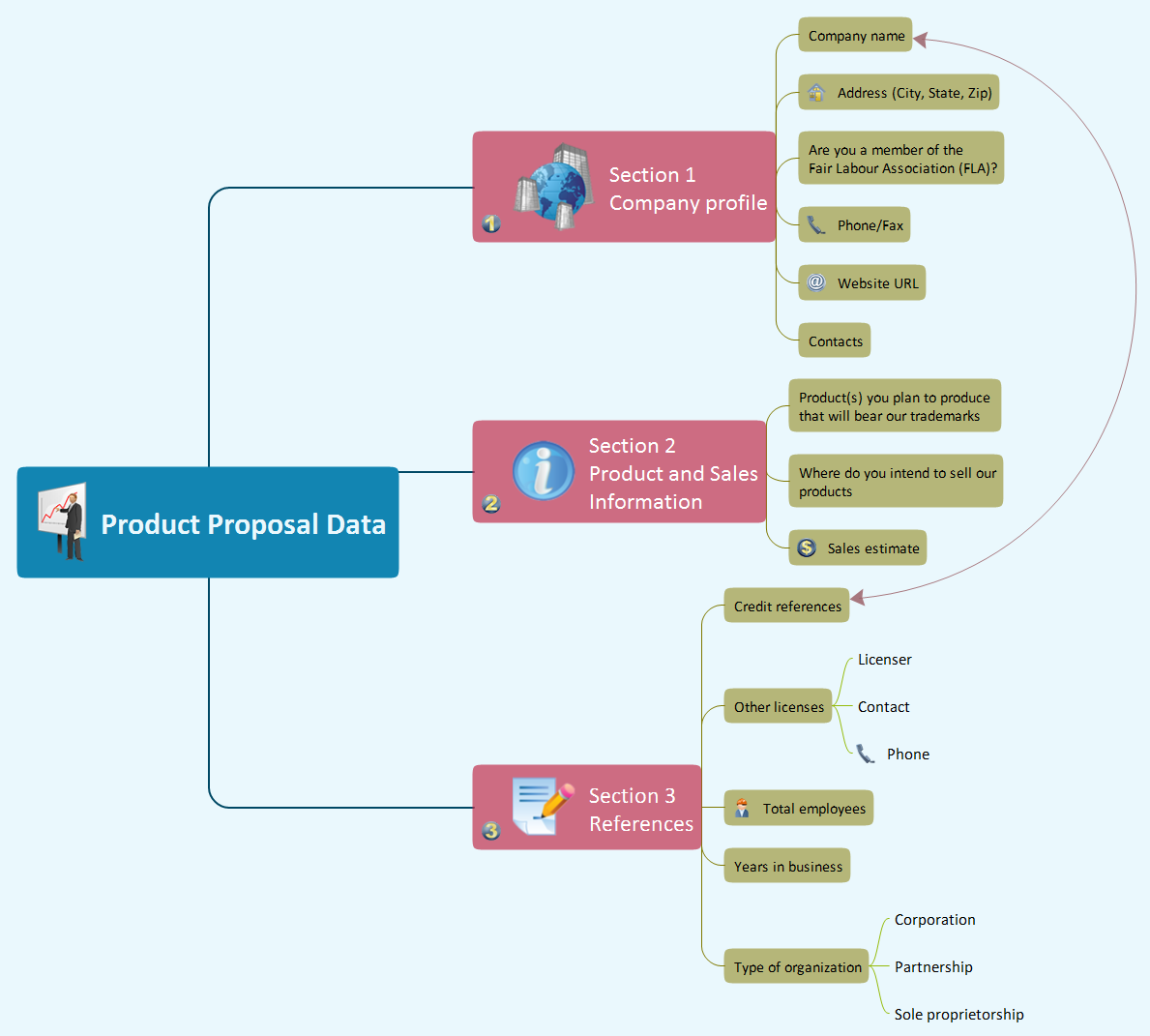
Pic 1. Mindmap - Product proposal data.
You can use the Evernote solution as a daily planner, sending day-to-day tasks from your mind map to Evernote. Thanks to the Note Exchange solution, your to-do mind maps are always with you - you can upload a whole map, or specific parts relating to a certain person, task or meeting - and you can access this information instantly, wherever you are.
See also Samples of mind maps:
- Mind Maps
- Mind Maps — Marketing
- Mind Maps — Idea Communication
-
Mind Maps — Mind Map Exchange
- Mind Maps — Presentation Exchange
THREE RELATED HOW TO's:
ConceptDraw Note Exchange Solution permits users to develop and organize notes and tasks in ConceptDraw MINDMAP. Your work can be accessed later, just with one click, regardless of preferred platform.

Picture: Detail Specifications Exchanging Mind Maps with Evernote
Related Solution:
ConceptDraw MINDMAP supports sending the information from your mind map to your Evernote account.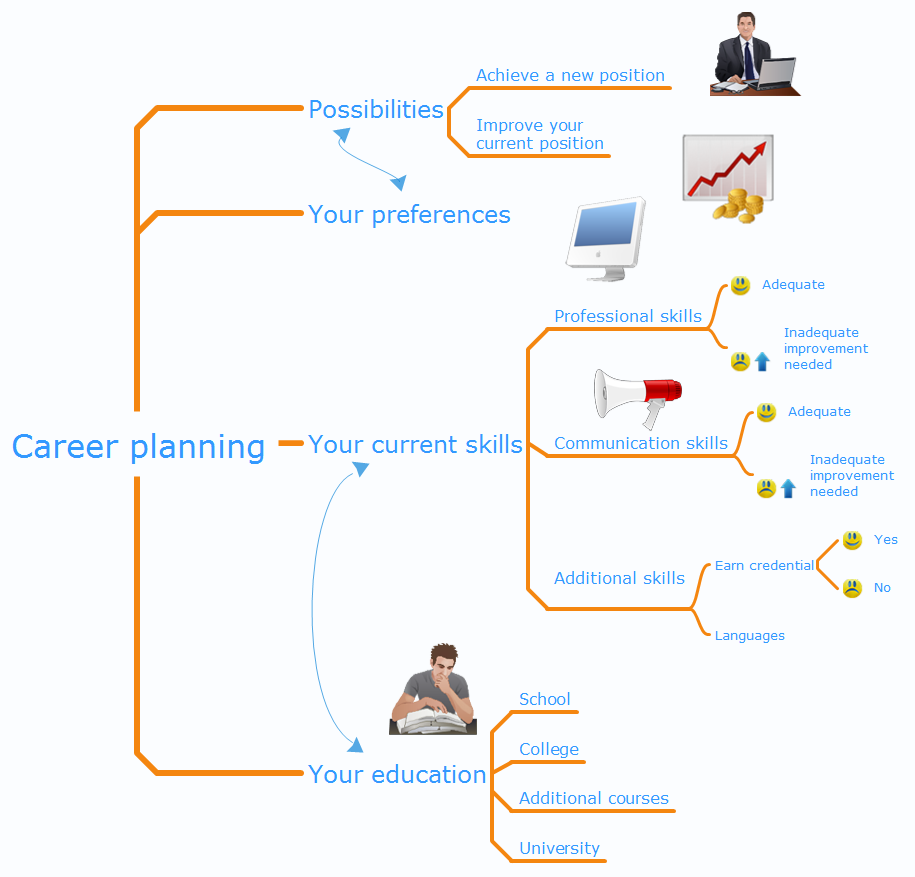
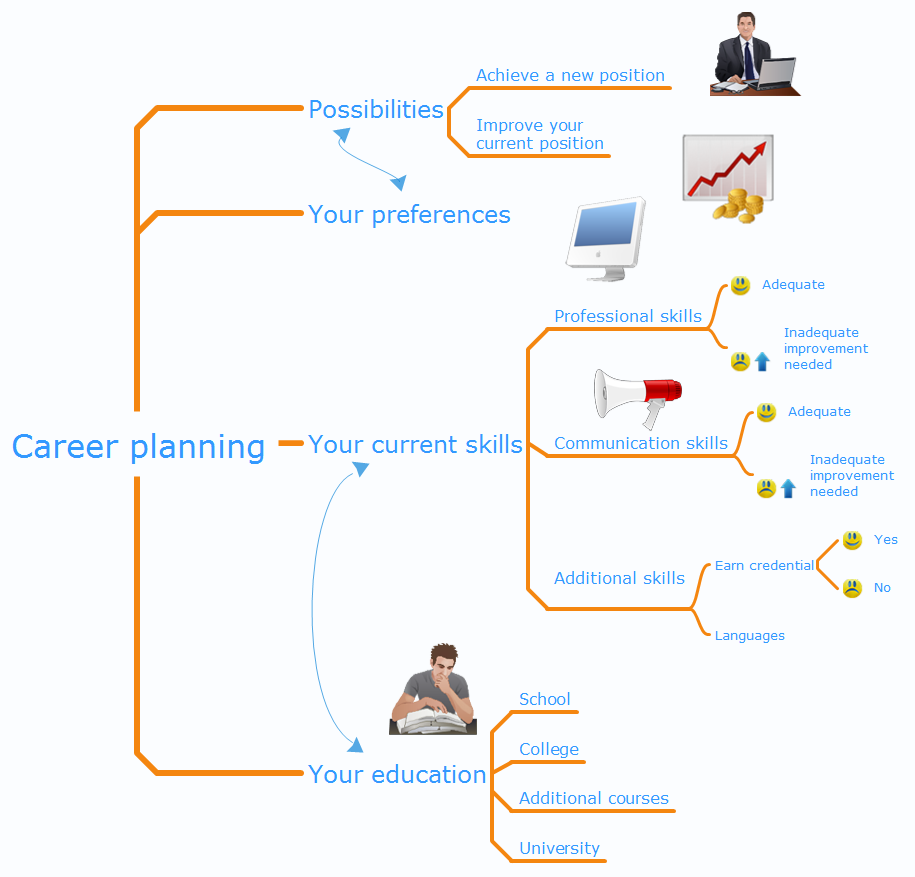
Picture: Personal Memory Assistant
Related Solution:
To launch Projects Exchanging Mind Maps with Evernote using ConceptDraw MINDMAP simply and easily.

Picture: Launch Projects Exchanging Mind Maps with Evernote
Related Solution:
ConceptDraw
MINDMAP 16