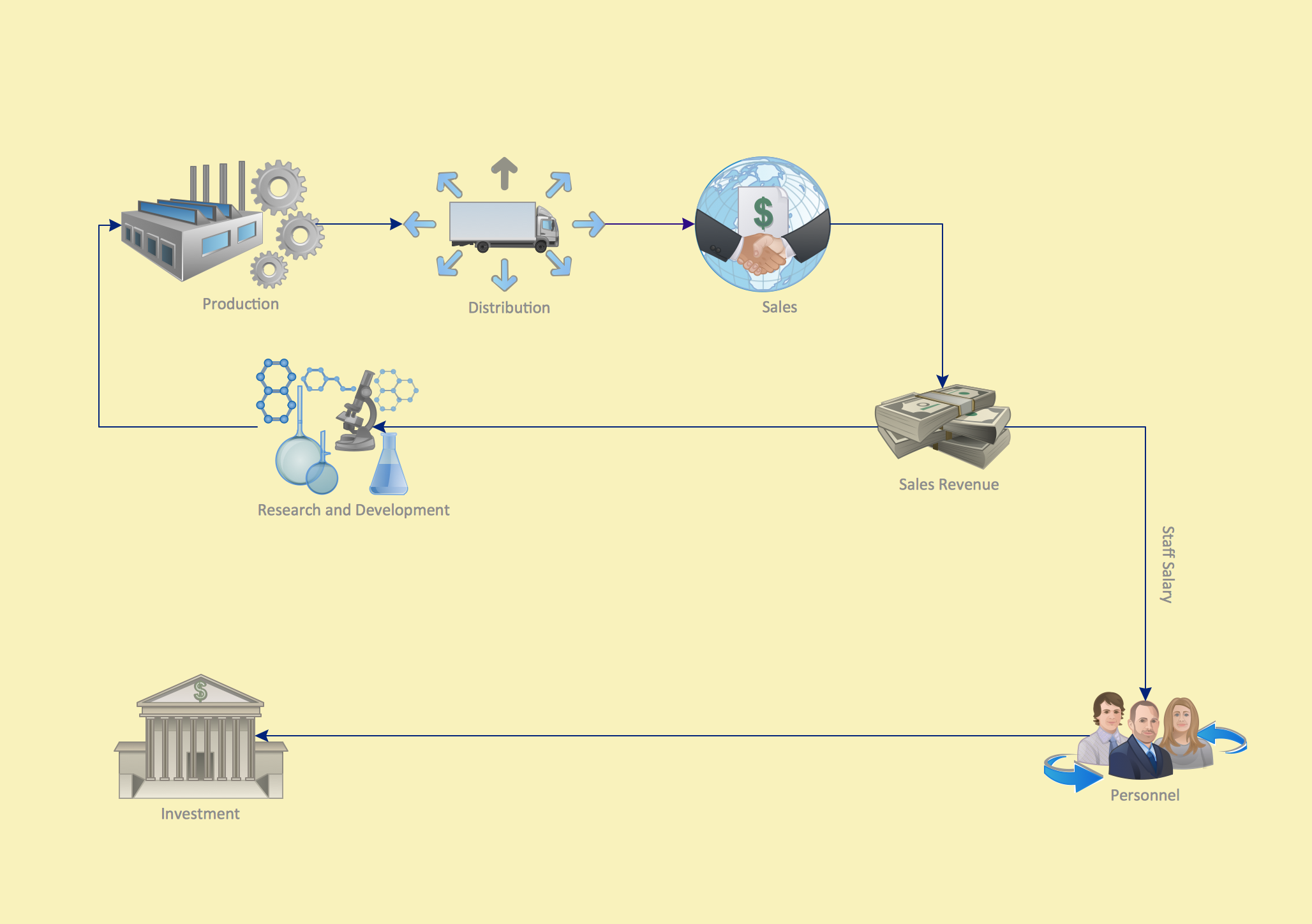Marketing Diagrams
Marketing Diagrams
With ConceptDraw, easily diagram complex processes that conform to particular standards such as Lean or Six Sigma. It includes a variety of business process shapes so your diagrams look exactly the way you want. Easily collaborate with colleagues to create detailed process diagrams and use them as a key element in streamlining your processes.
ConceptDraw Business Diagram Suite is the most powerful business and relational charting/diagramming package available. If you need to create advanced, completely customizable Flow Charts, Organizational charts and other relational diagrams from your data, then ConceptDraw is the ideal solution for you.
Examples of functionality that ConceptDraw Business Diagram is perfectly suited for include:
- Creating Dynamic Organizational Charts
- Creating Social Network Diagrams
- Building Flow Charts and Block Charts
- Diagramming your business processes
- Decision Charts
- Much more.
Business Diagram Examples
Even users with no prior experience, may create neat and comprehensive business diagrams using ConceptDraw DIAGRAM and its Solutions.
If you need to draw professional, customizable Business Diagrams, Organizational charts and many other relational diagrams using your data, ConceptDraw DIAGRAM is the right tool for you.
What are the Benefits of Business Diagram
- Gain greater understanding of your corporate data, by visualizing business processes and acting on them.
- Dynamically create advanced, customized Organizational Charts and Diagrams on the web.
- Visually examine how people, business functions and other items relate to each other.
- Create custom, reusable objects for rapid application development.
- With just a few clicks, ConceptDraw can connect, align, and evenly distribute shapes in your business process diagrams. ConceptDraw can automatically connect shapes as you drag, drop, and rearrange them onto the drawing page, or connect existing shapes that are already on the drawing page.
Free Download Diagram Software and View All Examples

Pic. 1. Business Flowchart. Social media activity of a real estate agent.
All ConceptDraw DIAGRAM documents are vector graphic files and are available for reviewing, modifying, and converting to a variety of formats: image, HTML, PDF file, MS PowerPoint Presentation, Adobe Flash, MS Visio VSDX.
TEN RELATED HOW TO's:
Create maps, flags, and more with ConceptDraw
Picture: Map Software
Related Solution:
Start your business process mapping with conceptDraw DIAGRAM and its Arrows10 Technology. Creating a process map, also called a flowchart, is a major component of Six Sigma process management and improvement. Use Cross-Functional Flowchart drawing software for business process mapping (BPM).
Use a variety of drawing tools, smart connectors and shape libraries to create flowcharts of complex processes, procedures and information exchange. Define and document basic work and data flows, financial, production and quality management processes to increase efficiency of you business.
Picture: Cross Functional Flowchart for Business Process Mapping
Database structures are usually described by ER-diagrams which represents entities as boxes with lines-connections between them. You can create any entity-relationship diagram (ERD) by means of ConceptDraw DIAGRAM using ready-to-use templates and special libraries containing all the needed symbols and shapes. Creating a model for your database from now on can take just a few minutes.
ERD (entity relationship diagram) designed to show the logical structure of databases. It intended to depict the relationships between data components (entities). ERDs are a popular tool for software engineers and architects. Using ERD they can manage the every aspect of database design. Also ERD can be used as guidelines for testing and communications before software release. This diagram represents the file reference system of the WordPress web platform. Because entity relationship diagrams have such a broad application area through the prevalence of database technology, it can be applied for a wide range of users.
Picture: Entity-Relationship Diagram (ERD) with ConceptDraw DIAGRAM
Related Solution:
Biology is incredibly interesting and useful natural science which studies all living things on the earth (people, animals, plants), structure, functions, interactions, evolution of living organisms. Biologists of the whole world use actively illustrations and drawings in your science and education activity. To facilitate their task of biology drawing, ConceptDraw DIAGRAM diagramming and vector drawing software was extended with Biology solution from the Science and Education area. Now, ConceptDraw DIAGRAM is a powerful biology drawing software.
Picture: Biology Drawing Software
Related Solution:
ConceptDraw DIAGRAM diagramming and vector drawing software enhanced with Network Security Diagrams Solution from the Computer and Networks Area of ConceptDraw Solution Park is the best for effective design professional, colorful and attractive Network Security Diagram of any complexity and degree of detailing.
Picture: Network Security Diagram
Related Solution:
A full-featured project management solution with all the necessary functions right at your fingertips. Generates an extensive variety of reports on project and task statuses.
These videos provide a series of lessons that will enhance the understanding of all our users, from people just starting out with the software, through to expert users.
Picture: Project — Working With Tasks
Electrical plan is a document that is developed during the first stage of the building design. This scheme is composed of conventional images or symbols of components that operate by means of electric energy. To simplify the creation of these schemes you can use house electrical plan software, which will not require a long additional training to understand how to use it. You only need to install the necessary software ant it’s libraries and you’ll have one less problem during the building projection.
Any building contains a number of electrical systems, including switches, fixtures, outlets and other lightening equipment. All these should be depicted in a building electrical plans and included to general building documentation. This home electrical plan displays electrical and telecommunication devices placed to a home floor plan. On the plan, each electrical device is referenced with the proper symbol. Electrical symbols are used for universal recognition of the building plan by different persons who will be working on the construction. Not all possible electric symbols used on a certain plan, so the symbols used in the current home plan are included to a legend. The electrical home plan may be added as a separate document to a complete set of building plans.
Picture: How To use House Electrical Plan Software
Related Solution:
Network community structure is a network which nodes can be easily grouped into the sets of nodes with dense internally connections.
This example shows a network that displays the community structure with three groups of nodes with dense internal connections and sparser connections between the groups.
Picture: Network Community Structure. Computer and Network Examples
Related Solution:
Local area network connects computers and other network appliances within an area, such as office building or a campus. It can be difficult to provide such network without a predesigned plan. For these purposes you can use network diagram software, which helps you to create LAN network diagrams and office network diagrams quickly and effortless. This will speed up your work and you can save the diagram for the future network improvements.
The following diagram illustrates a network topology of the small office. LAN configuration has a star topology. The local network joins 8 computers among which are several desktop PCs, laptop, two iMacs and iBook. The end-point devices are divided into three groups. Each group is connected to its hub. There is a network printer and a modem, which are interconnected with other devices through a network server. Each computer on the LAN can access the server through a corresponding hub.
Picture: Network Diagram Software. LAN Network Diagrams. Physical Office Network Diagrams
Related Solution:
Internal auditing is an independent, objective assurance and consulting activity designed to add value and improve an organization's operations.
ConceptDraw DIAGRAM diagramming and vector drawing software extended with Audit Flowcharts solution from the Finance and Accounting area perfectly suits for the Internal Audit Process. You can make sure this right now!
Picture: Internal Audit Process
Related Solution:
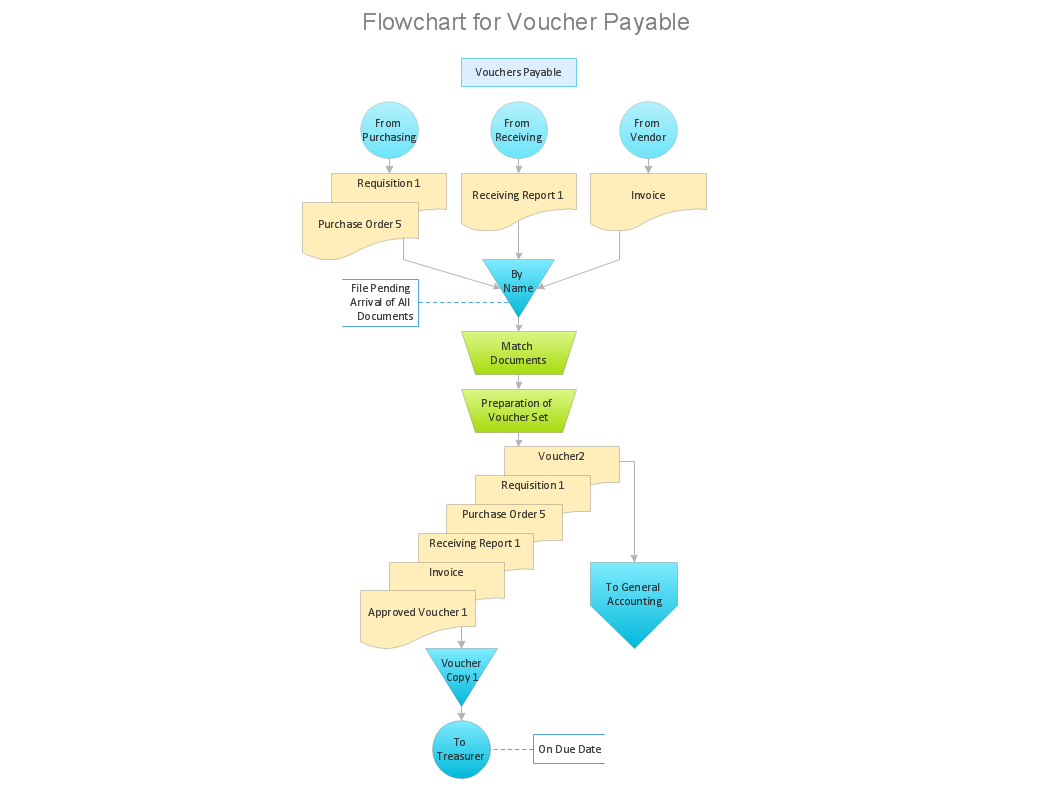 Audit Diagram
Audit Diagram 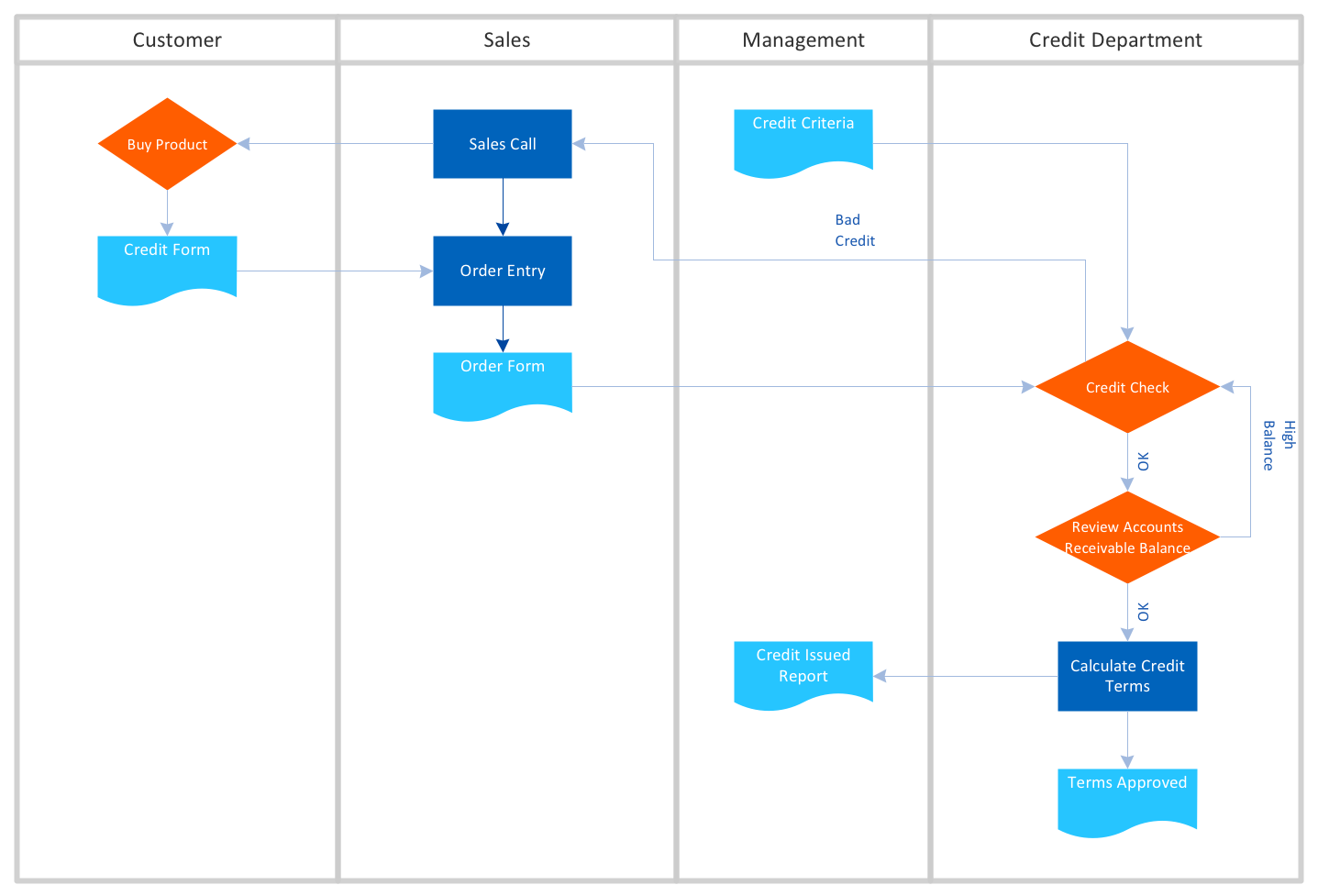 Basic Flowchart
Basic Flowchart 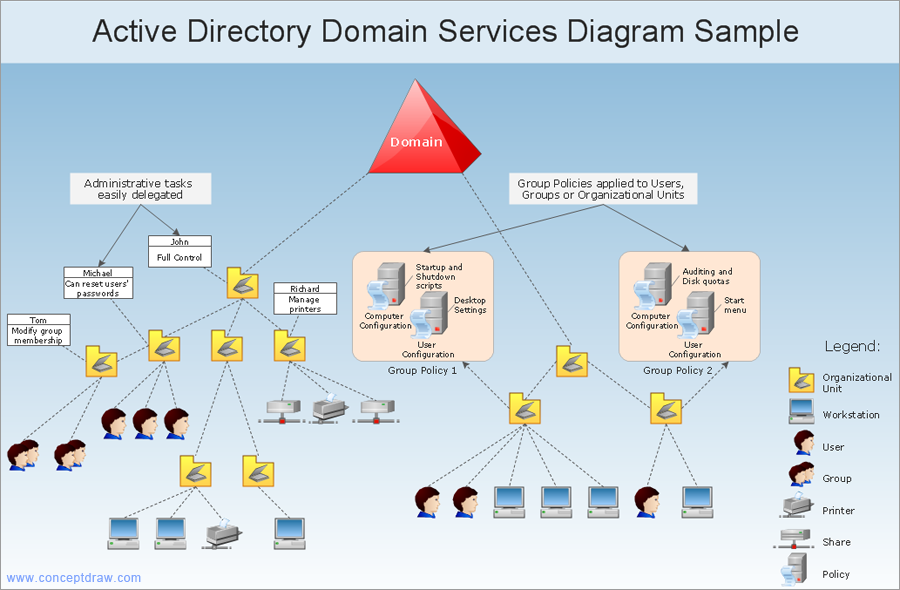 Network Diagrams
Network Diagrams
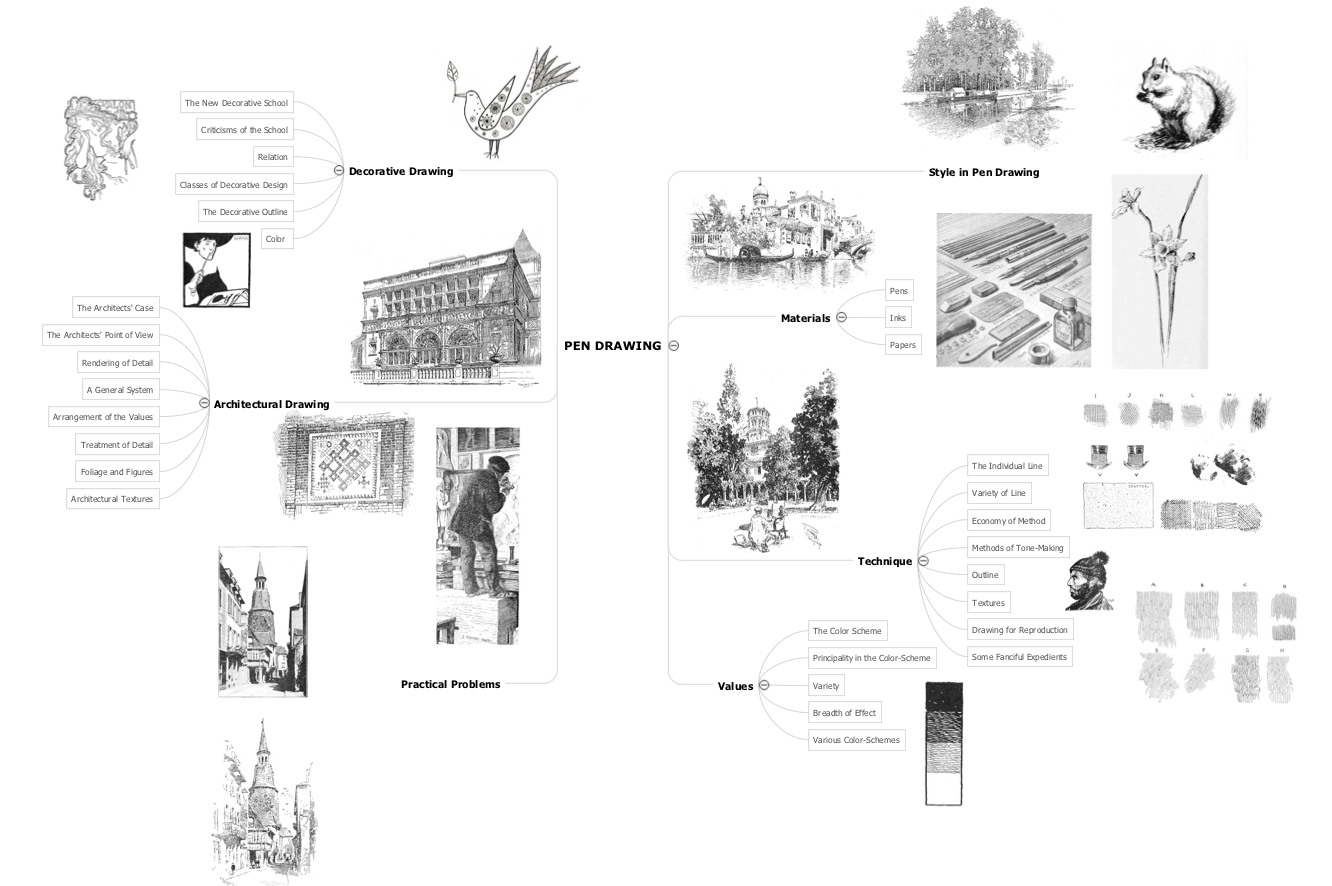
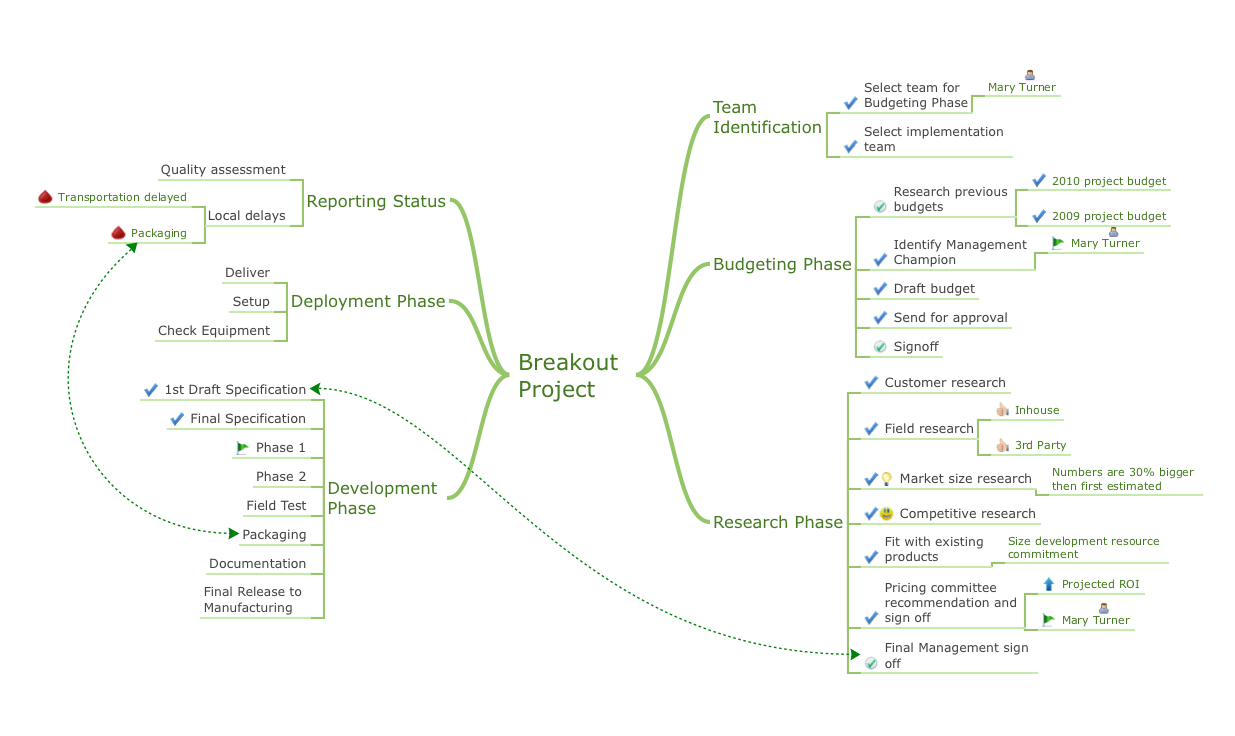
 UML Diagrams
UML Diagrams
 Business Process Diagrams
Business Process Diagrams
 Flowcharts
Flowcharts
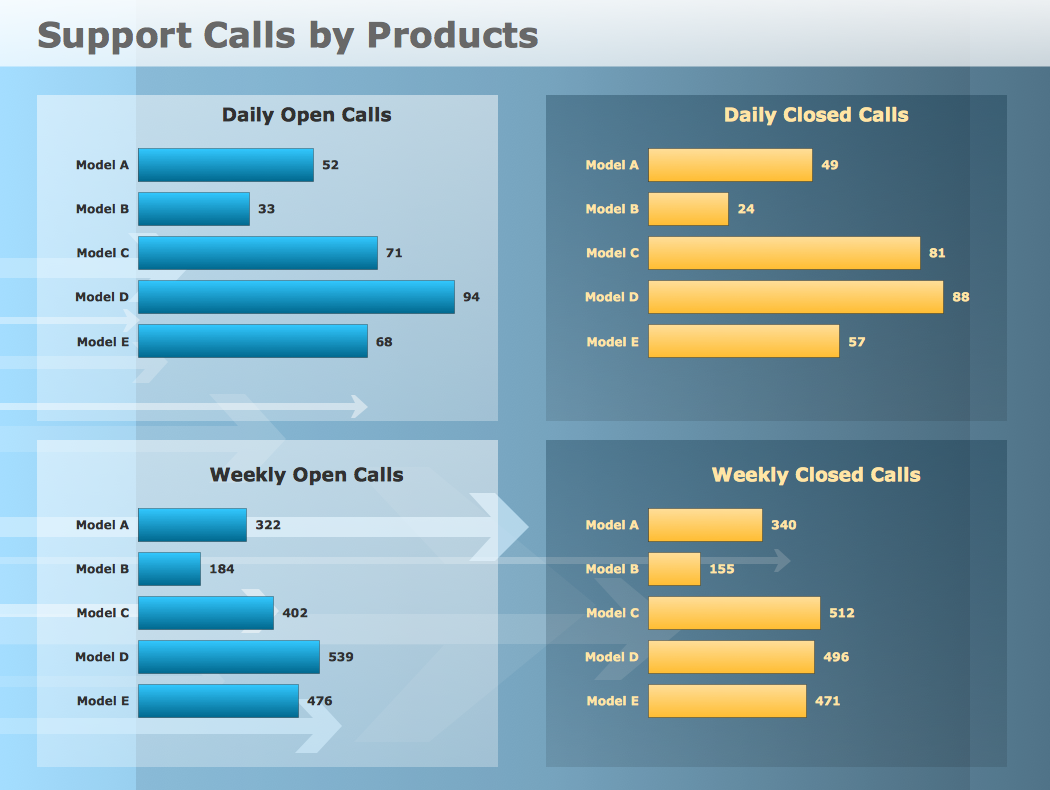 Dashboards & KPI`s
Dashboards & KPI`s
 Geo Maps
Geo Maps
 Vehicular Network Diagrams
Vehicular Network Diagrams
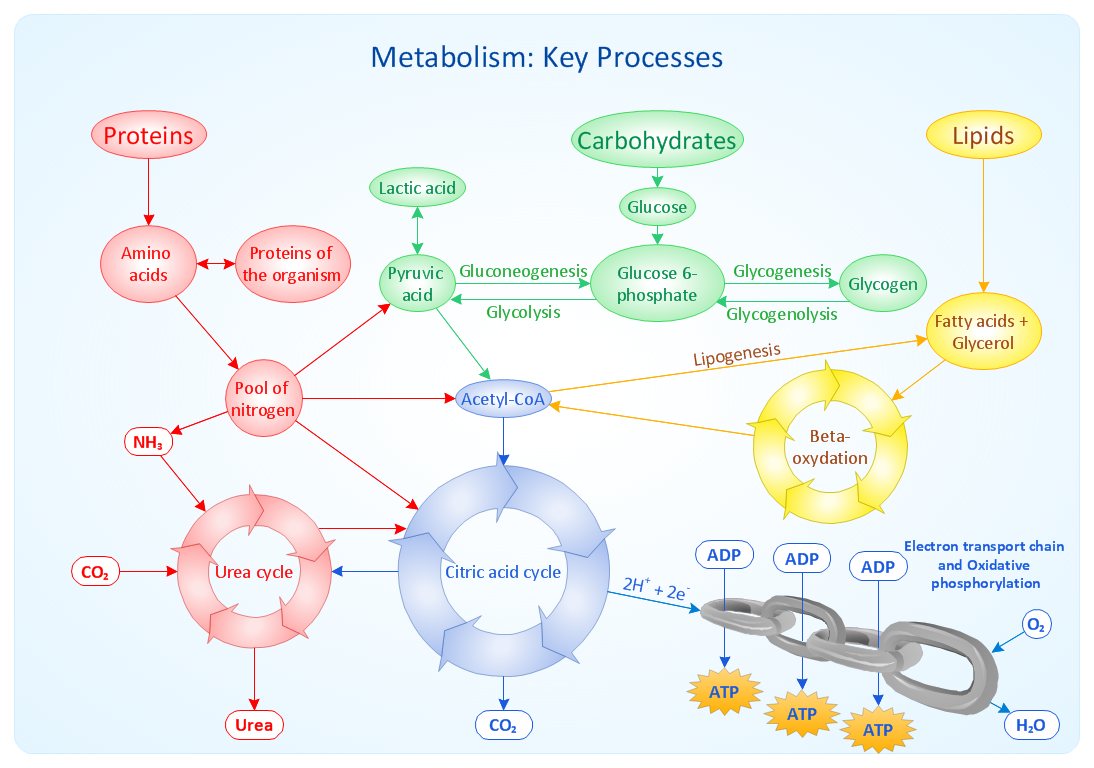 Science & Education Diagrams
Science & Education Diagrams
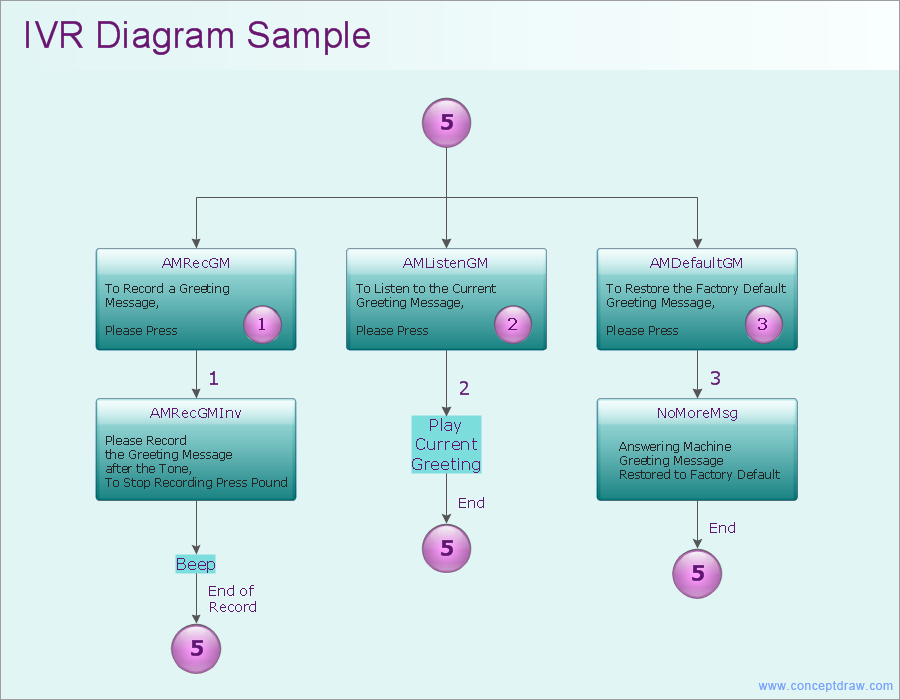 IVR Network Diagrams
IVR Network Diagrams
 Floor Plan & Landscape Design Diagrams
Floor Plan & Landscape Design Diagrams
 Fishbone Diagrams
Fishbone Diagrams
/Diagramming-Chen-ERD-Sample61.png) ERD
ERD
 TQM Diagrams
TQM Diagrams
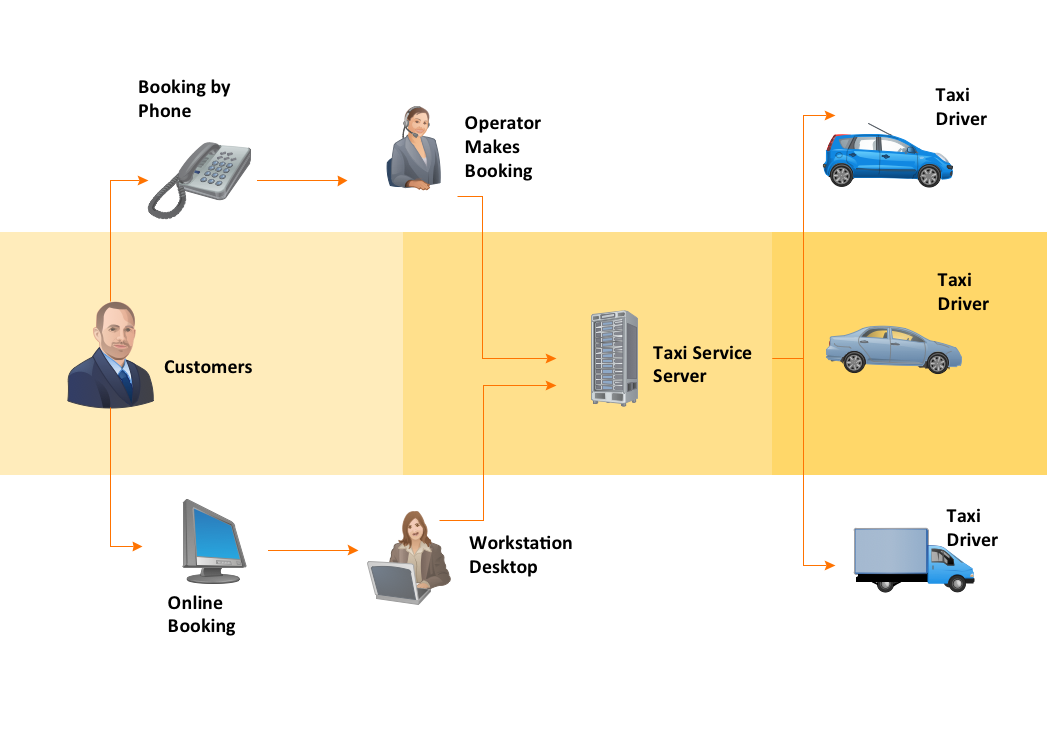 Workflow Diagrams
Workflow Diagrams
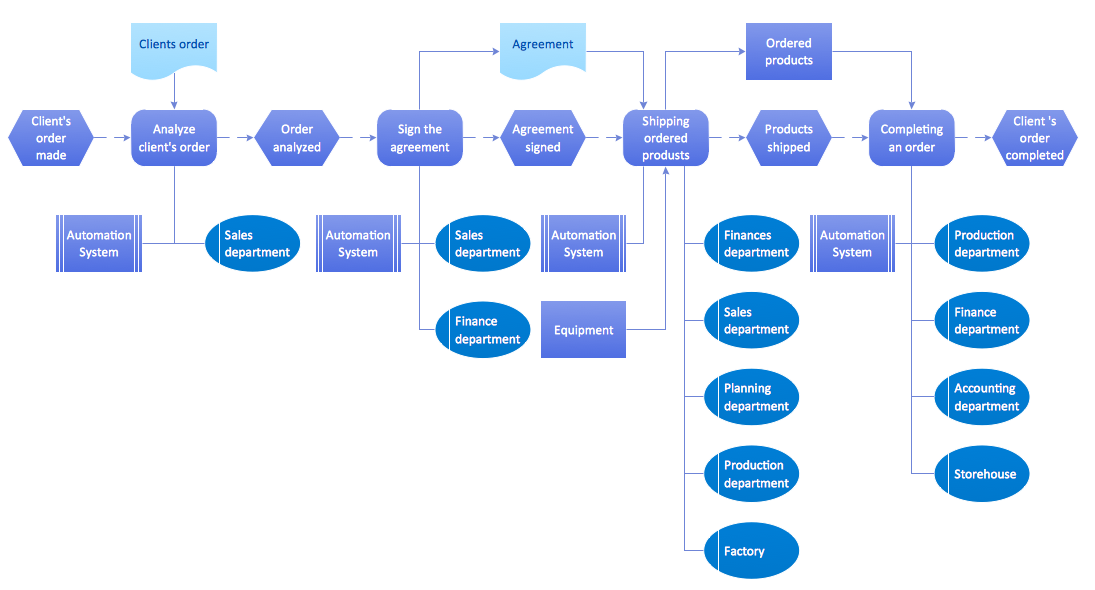 EPC
EPC
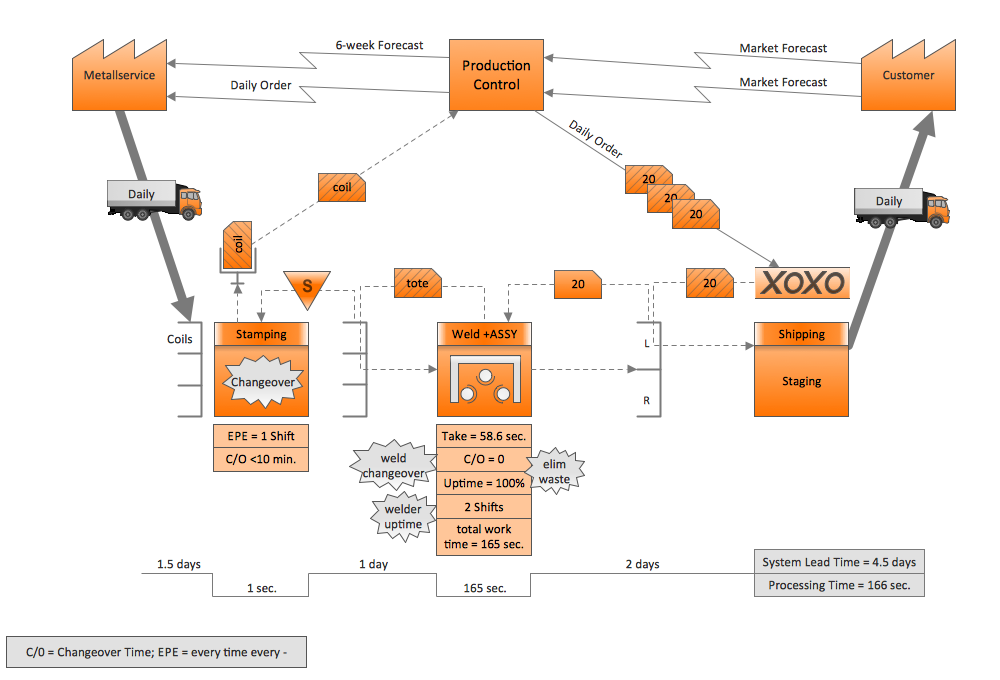 Value Stream Mapping
Value Stream Mapping
 Sales Dashboard
Sales Dashboard
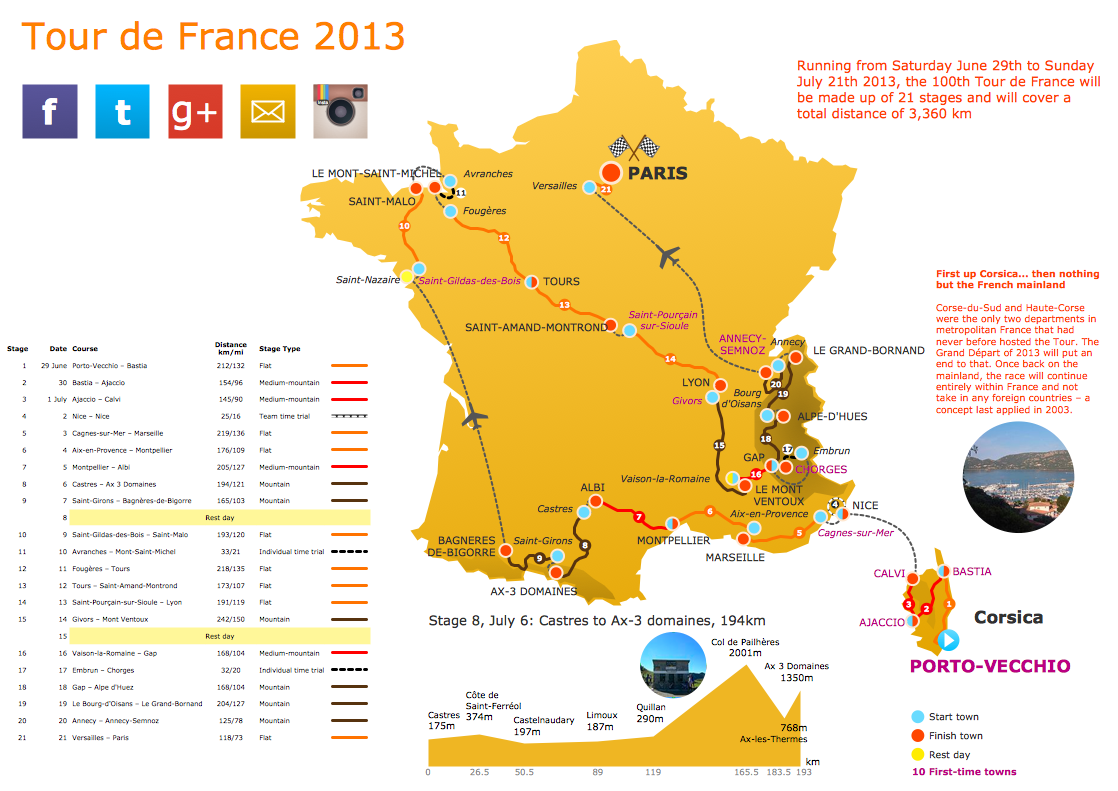 Spatial Infographics
Spatial Infographics
 Marketing Diagrams
Marketing Diagrams