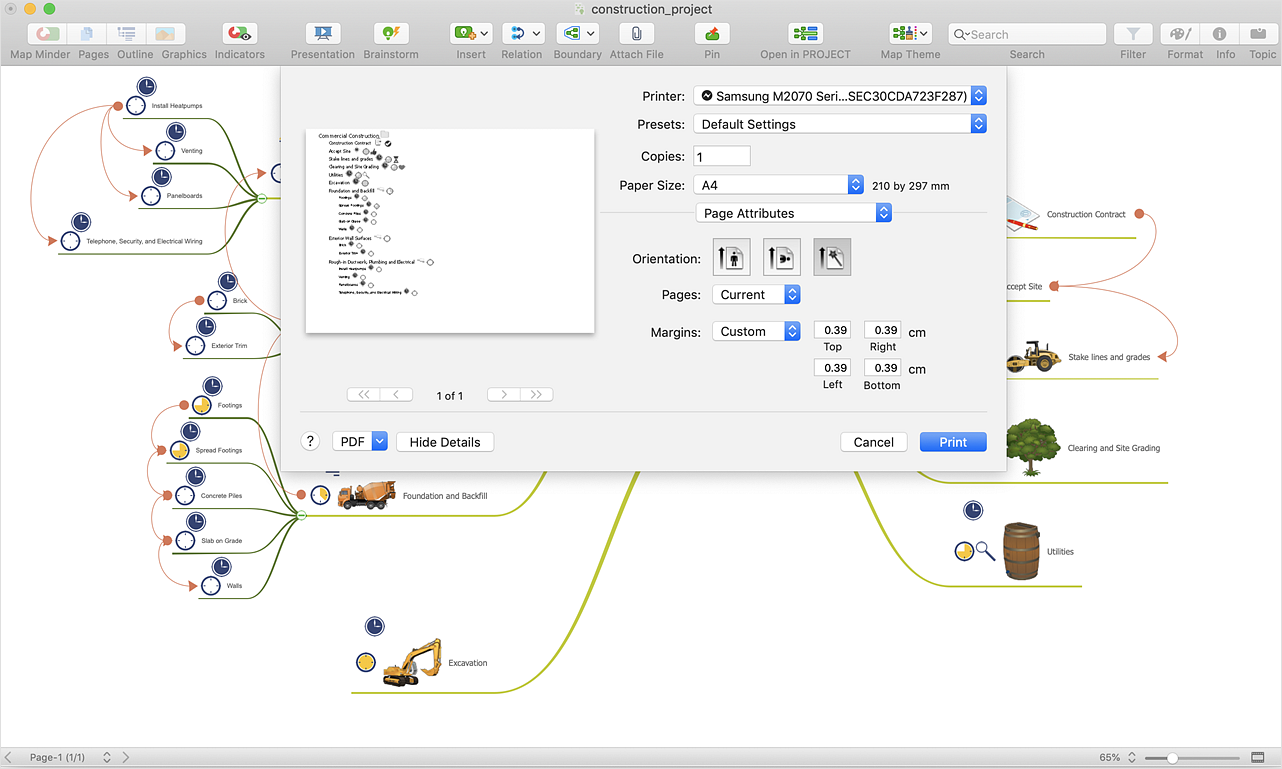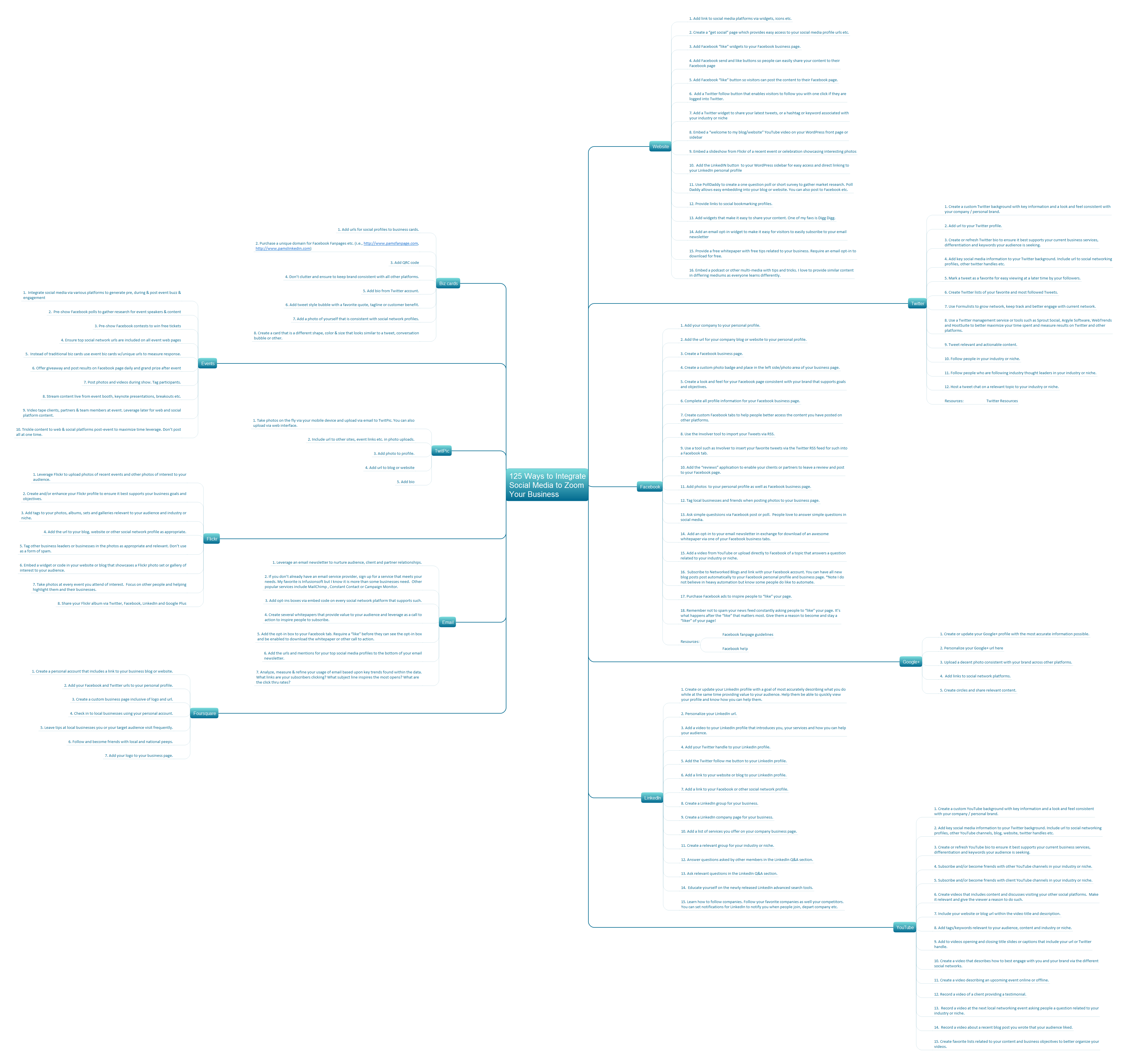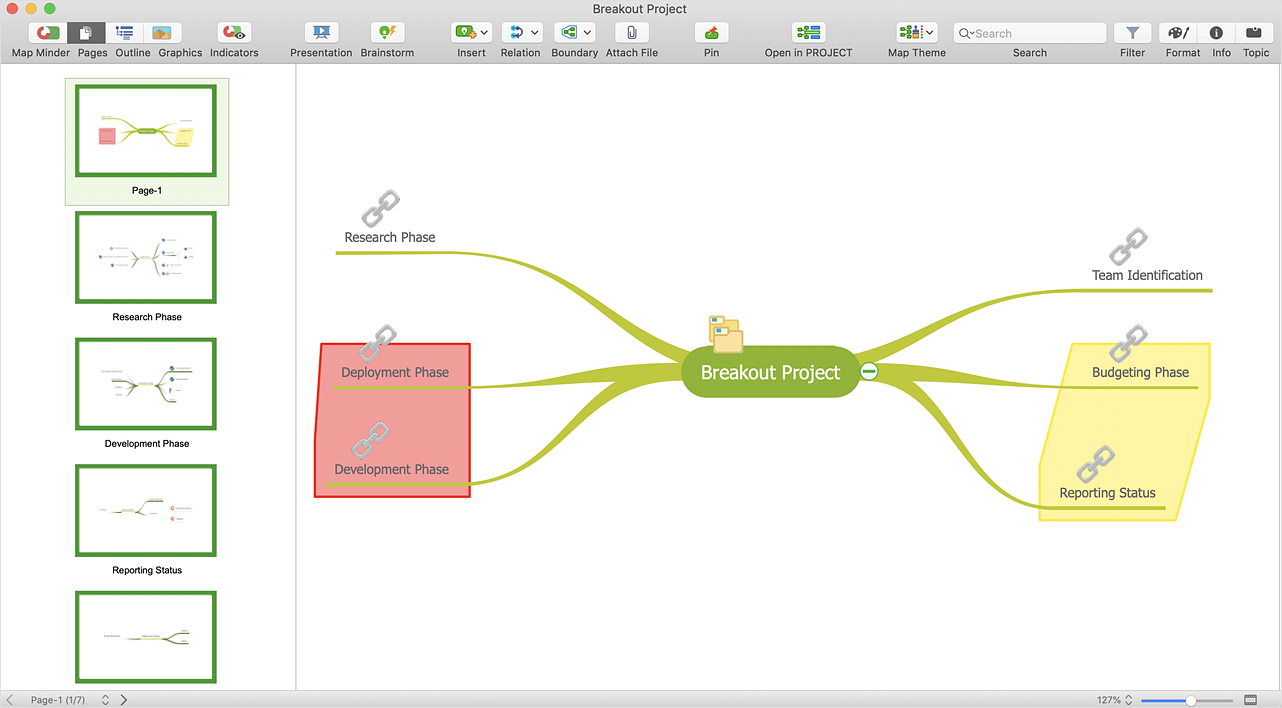HelpDesk
How to Print an Outline Directly From Mind Map
ConceptDraw MINDMAP delivers the ability to print mind map content directly from the inside application, without having to export it. Here is the instruction on how to print mind map text outline directly from the mind map.Printing, e-mailing, and tweeting maps from ConceptDraw MINDMAP (for Macintosh)
Video tutorials on ConceptDraw products. Try it today!Advanced printing in ConceptDraw PROJECT
ConceptDraw PROJECT has flexible print settings that allowing you to easily print your project data to suite any need.Quality visualization in your company
Using ConceptDraw quality mind maps is a perfect addition to quality visualization in your company.How To Print Audio & Video Connectors Schema in a Large Format
The Audio & Video Connectors solution contains a set of pre-designed objects, libraries, templates, and samples; allowing quick and easy diagramming of various configurations of audio and video devices.HelpDesk
How to Split a Complex Map to a Few Simple Maps
When using ConceptDraw MINDMAP, you can move each main topic of a large complex mind map to a separate page. Here are the instructions on how to create a multiple page mind map from a solid map.
 Quality Mind Map
Quality Mind Map
This solution extends ConceptDraw MINDMAP software with Quality Management Mind Maps (Presentations, Meeting Agendas, Problem to be solved).
Mind Map - Quality Structure
ConceptDraw MINDMAP is a good way to describe visual instructions on any quality process.How To use House Design Software
We know how to help you to make House design plan, Room design plan, Backyard Landscape one and many more. Having our product ConceptDraw DIAGRAM means simplifying your life by downloading it and starting using as this application allows to create any kind of scheme or plan in short terms having wonderful result looking so professional.HelpDesk
ConceptDraw Software Full Versions Free Download
The following article is an instruction on how to download and try ConceptDraw products for free. ConceptDraw software provides registered users a 21 day trial period at no charge. It functions exactly as a fully licensed copy of the product does. Once you have activated your account you are then able to download and install ConceptDraw software as well, as solutions from Solution Park. For 21 days the trial functions exactly like the purchased product. There are no limitations to file size, how many times you can print, or any of the functionality of the product. After the trial period expires, you will be able to open ConceptDraw documents to view.Keyboard Shortcuts and Mouse Actions
Mind map that details the various keyboard shortcuts and mouse actions that can be utilized in ConceptDraw MINDMAP.Professional & Powerful Mind Mapping Software
ConceptDraw MINDMAP is the most productive tool you can use to solve problems and generate yout great ideas.- How to Print an Outline Directly From Mind Map | Printing , e-mailing ...
- How to Print an Outline Directly From Mind Map | How to Draw a ...
- How to Print an Outline Directly From Mind Map | Geo Mapping ...
- Advanced printing in ConceptDraw Project | How to Print an Outline ...
- PM Easy | How to Share Mind Maps via Internet | How to Print an ...
- Project Outline | How to Print an Outline Directly From Mind Map ...
- How to Draw a Computer Network Diagrams | How to Print an ...
- Print Png
- Org Chart Printing
- Accounting Flowchart Symbols | Flowchart Software | How to Print ...
- How to Import Mind Maps from XMind | How to Convert a Mind Map ...
- How To Create Restaurant Floor Plan in Minutes | How to Print an ...
- How To Print Audio & Video Connectors Schema in a Large Format ...
- Network Marketing Mind Map Planning
- Best Mind Mapping Program for Making Presentations | Create ...
- Network Printer | Advanced printing in ConceptDraw Project | Mesh ...
- How to Input Data from MS Excel Into a Mind Map | How to Convert a ...
- Printing Company Floor Plan
- Idea Outline | Mind Mapping Software | Project Outline | Mindmap ...
- How to Draw a Mind Map on Mac
- ERD | Entity Relationship Diagrams, ERD Software for Mac and Win
- Flowchart | Basic Flowchart Symbols and Meaning
- Flowchart | Flowchart Design - Symbols, Shapes, Stencils and Icons
- Flowchart | Flow Chart Symbols
- Electrical | Electrical Drawing - Wiring and Circuits Schematics
- Flowchart | Common Flowchart Symbols
- Flowchart | Common Flowchart Symbols