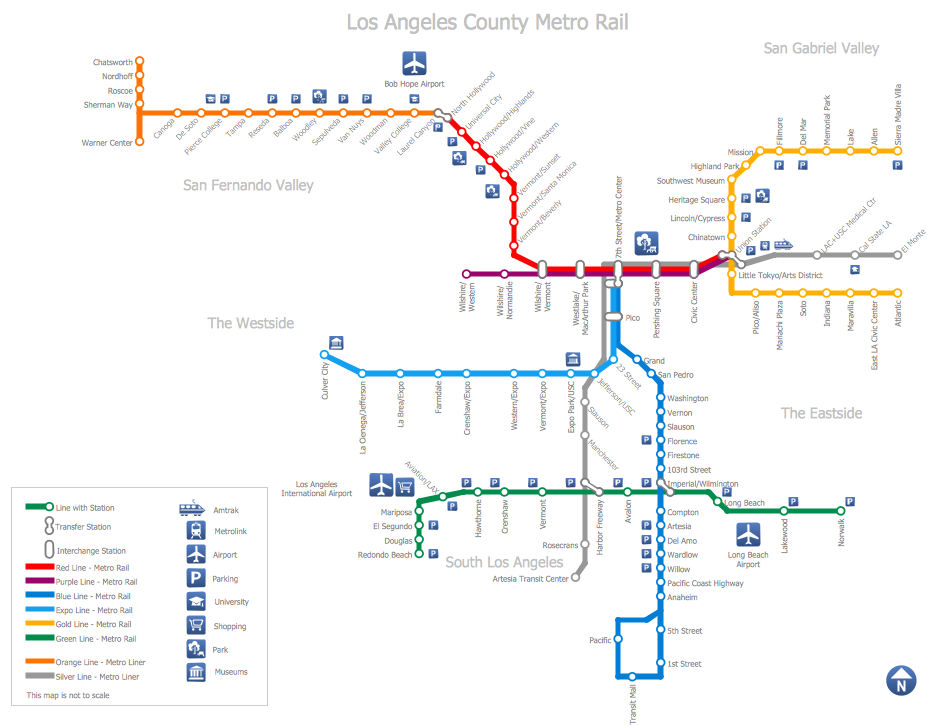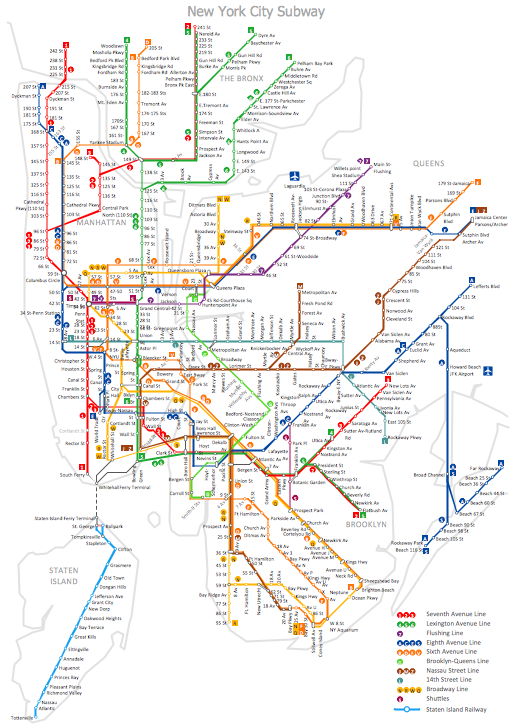How to draw Metro Map style infographics? (New York)
How to draw Metro Map style infographics of New York subway. New York Subway has a long history starting on October 27, 1904. Since the opening many agencies have provided schemes of the subway system. At present time are 34 lines in use. This page present New York City subway map construct with Metro Map Solution in Conceptdraw PRO software. This is a one-click tool to add stations to the map. It lets you control the direction in which you create new stations, change lengths, and add text labels and icons. It contains Lines, Stations, and Landmarks objectsHow to draw Metro Map style infographics? (Los Angeles)
Tool to draw Metro Map styled inforgraphics. Los Angeles Metro Rail and Liner sample. This is a one-click tool to add stations to the map. It lets you control the direction in which you create new stations, change lengths, and add text labels and icons. It contains Lines, Stations, and Landmarks objects.Metro Map
ConceptDraw Metro Maps solution is a one-click tool to add stations to the metro map. It lets you control the direction in which you create new stations, change lengths, and add text labels and icons. It contains Lines, Stations, and Landmarks objects. The Metro Map Solution from the Maps Area uses two ConceptDraw techniques: Replicating Objects and Switching Objects. And the result is a vector graphic document.Subway Train Map
You want create a Subway Train Map fast and easy? Use the excellent tool - ConceptDraw PRO diagramming and vector drawing software. Extended with Metro Map Solution from the Maps Area, it is the best for drawing various types of metro maps.How to draw Metro Map style infographics? (London)
Tool to draw Metro Map styled inforgraphics. London Tube map sample.Metro Maps
ConceptDraw PRO software enhanced with Metro Map Solution from the Maps Area of ConceptDraw Solution Park provides extensive drawing tools for fast and easy creating various metro maps, route maps, transport schemes, metro path maps, subway train maps, and many other types of maps.Subway Map
ConceptDraw PRO diagramming and vector drawing software is the best choice for making professional looking Subway Map. ConceptDraw PRO provides Metro Map Solution from the Maps Area of ConceptDraw Solution Park.Visio Files and ConceptDraw
Visio Files and ConceptDraw. ConceptDraw PRO is compatible with MS Visio .VDX formatted files.VDX is Visio’s open XML file format, and it can be easily imported and exported by ConceptDraw PRO.How to draw Metro Map style infographics? Moscow, New York, Los Angeles, London
The solution handles designs of any complexity, and the comprehensive library covers all key aspects of a transportation system. To further enhance your map design, there is the option to embed links, that can display station images or other relevant, important information. We have also included a set of samples in the solution, that show the possible real-world application — complex tube systems including the London Tube and New York City Subway show the level of detail possible when using the Metro Map Solution.MTA Subway Map
ConceptDraw PRO diagramming and vector drawing software offers the easiest and time-saving way of drawing the MTA Subway Map. Let's try to make sure this with Metro Map Solution from the Maps Area for ConceptDraw PRO Solution Park.Geo Map - Asia - China
China, officially the People's Republic of China, is a sovereign state located in East Asia. The vector stencils library China contains contours for ConceptDraw PRO diagramming and vector drawing software. This library is contained in the Continent Maps solution from Maps area of ConceptDraw Solution Park.Process Flow Chart
A Process Flow Chart is a type of flowchart which is mostly used in industrial, chemical and process engineering for illustrating high-level processes, major plant processes and not shows minor details. ConceptDraw PRO diagramming and vector drawing software extended with Flowcharts Solution from the "What is a Diagram" Area of ConceptDraw Solution Park is the best way to create Process Flow Chart and other types of flowcharts.Best Tool for Infographic Construction
ConceptDraw is a best data visualization tool that will allow everyone to create rich infographics and visualizations quickly and easily.Metro Path Map
You need a powerful software for drawing a Metro Path Map? Use the ConceptDraw PRO diagramming and vector drawing software extended with Metro Map Solution from the Maps Area. Make sure that it is what you need.- Visio Tube Map Style
- Subway Train Map | Metro Train Map | Rail transport - Design ...
- London Tube Map Vector
- Process Flowchart | How to draw Metro Map style infographics ...
- ER Diagram Styles | Entity Relationship Diagram Symbols | ERD ...
- Subway Train Map | Metro Train Map | Event-driven Process Chain ...
- MS Visio Look a Like Diagrams | Process Flowchart | How to draw ...
- Subway Train Map | How to draw Metro Map style infographics ...
- MS Visio Look a Like Diagrams | Fully Connected Network Topology ...
- Network Glossary Definition | Metro Map | Visio Files and ...
- How To Create a MS Visio Data-driven Infographics Using ...
- Tube Map Stencil
- Visio Infographic Stencil
- How to draw Metro Map style infographics? (New York) | Subway ...
- Subway Train Map | Metro Train Map | Rail transport - Design ...
- UML Class Diagram Tutorial | IDEF0 Visio | How to draw Metro Map ...
- How To Create a MS Visio Data-driven Infographics Using ...
- UML Class Diagram Tutorial | How to draw Metro Map style ...
- Tube Map Vector