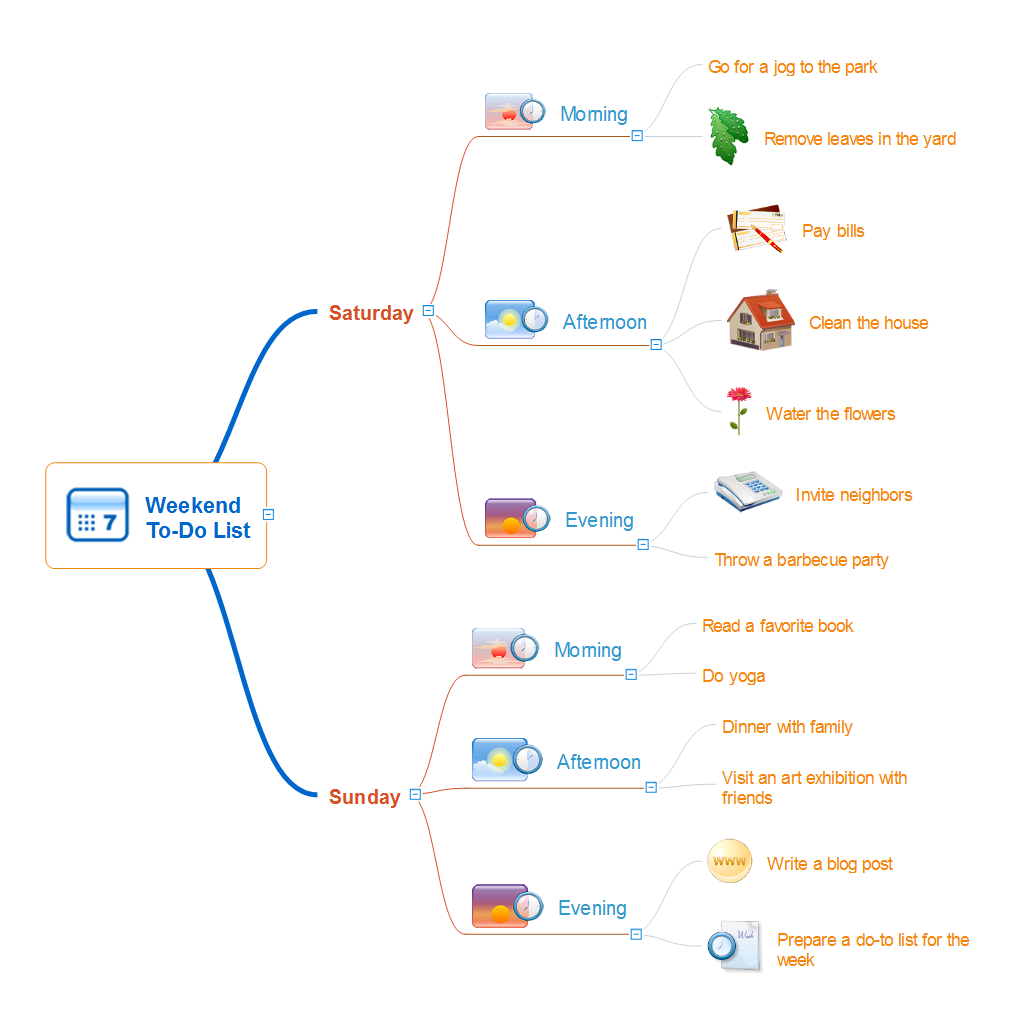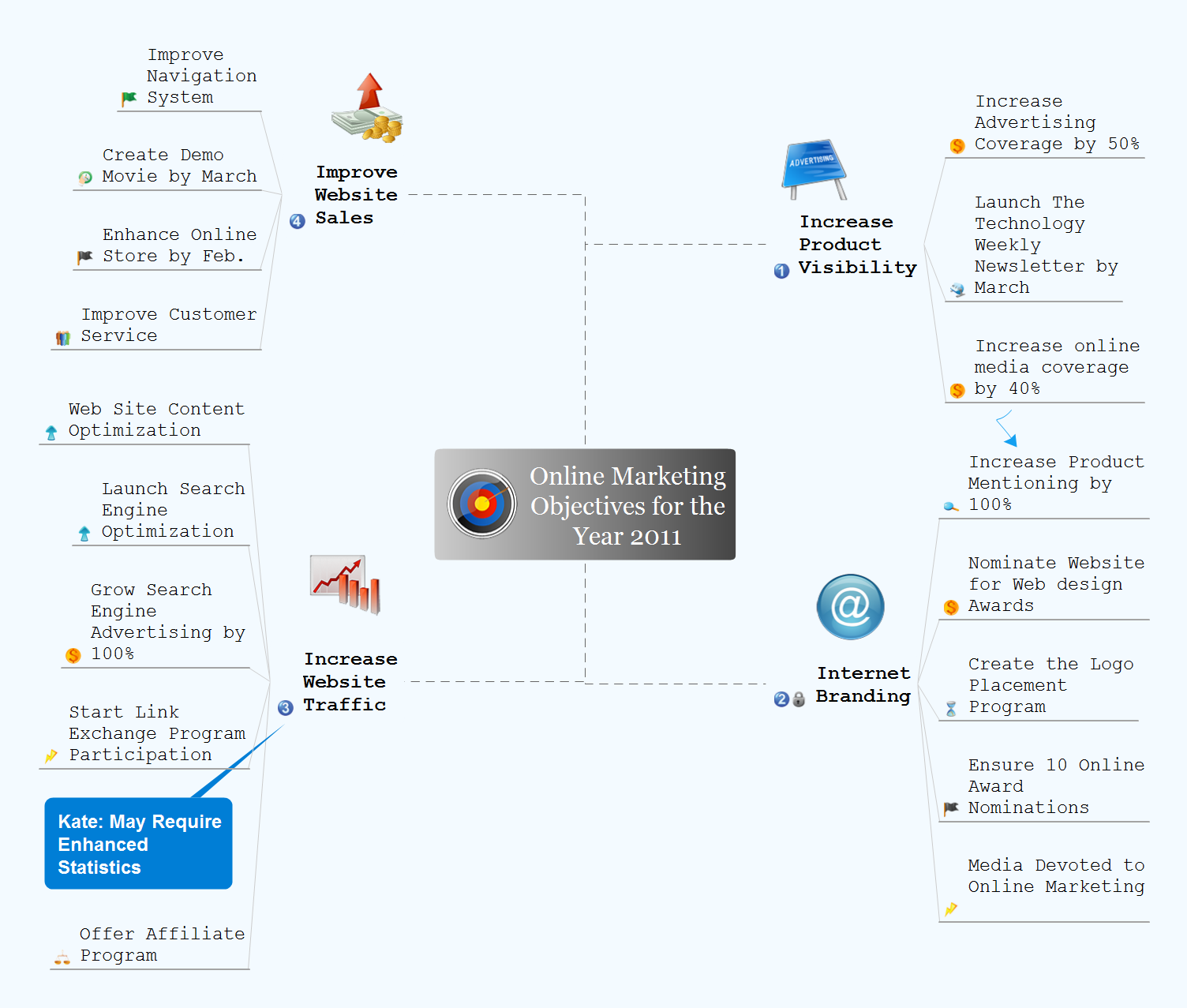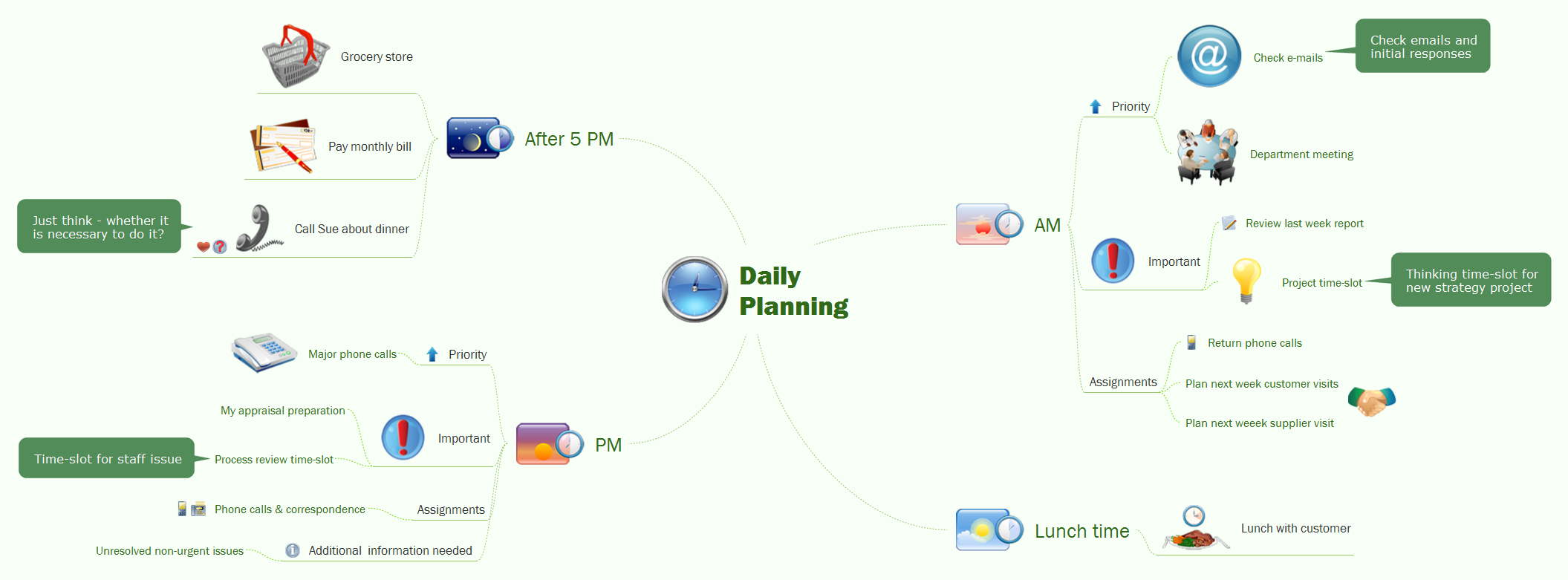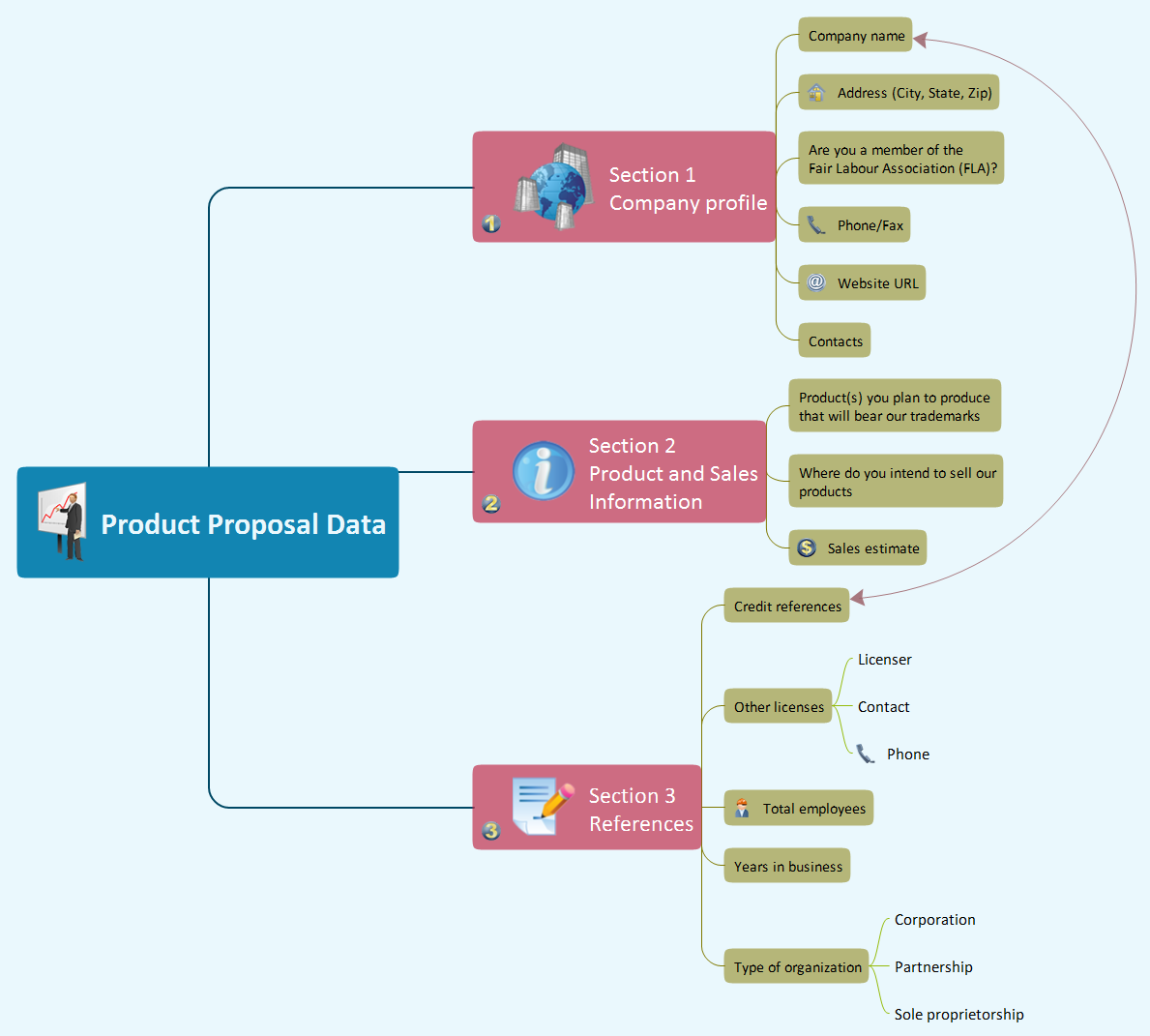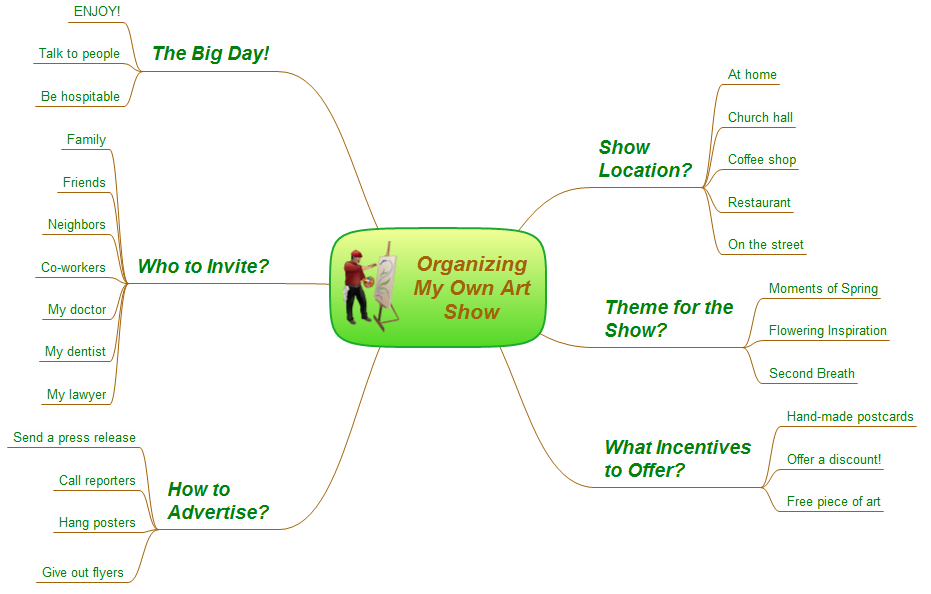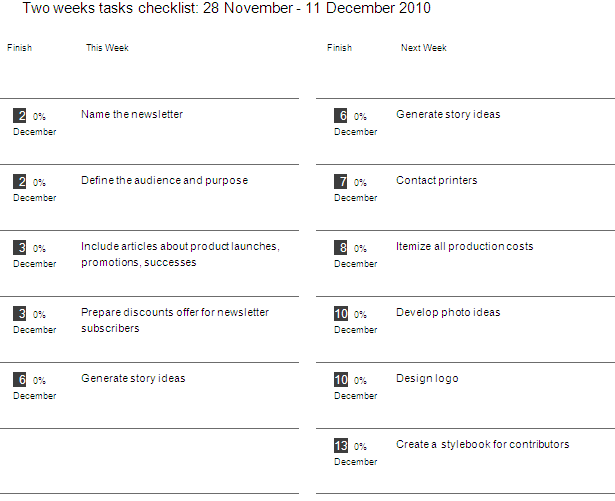HelpDesk
How to Manage a Multiple Project Participants Responsibilities with To-Do Mind Maps
All project participants are kept informed of their responsibilities in projects and can detail their tasks in a creative mind map format.Organizing Your Ideas with MINDMAP & Evernote
ConceptDraw MINDMAP with the new Note Exchange solution allows to organize your ideas with MINDMAP and Evernote.Brainstorm Exchanging Mind Maps with Evernote
You will be able to use a Note Exchange solution to share mindmaps and mindmap data across your entire organization. It has never been easier to run brainstorm ideas for building strategies.Export from ConceptDraw MINDMAP to Apple iCal
ConceptDraw MINDMAP Mac OS X version enables you to export your mind map into the iCal calendar and generate tasks from mind map topics.Weekend To-Do List
How to spend a weekend with greatest benefit? Weekend is a perfect opportunity to relax, to recharge with energy and positivity for the upcoming week. Often the to-do list for weekend is a big enough, along with the planned entertainment activities, walking, visiting the theatre, cinema, zoo, restaurant, or any other places, this list often contains the housework, the item of cleaning apartment, buying foods,etc. In order to do everything and not forget anything, it is the best to think in advance the plan of actions for weekend and to sketch it. A visual planning tool, such as Mind Map is the most efficient for this purpose. The powerful software ConceptDraw MINDMAP is ideal for planning and organizing your weekend. Use the ConceptDraw MINDMAP tools to plan ahead your weekend according to your taste and preferences, to make easily your weekend to-do list and your personal list of top ideas on how to spend Saturday and Sunday. You can print your plan or send it to Evernote with a single click to have it always with you for reference.Take Notes Exchanging Mind Maps with Evernote
Taking notes is now very easy with Evernote Solution for MindMap. Add more value to your mind map using Evernote. That's a great tool for learning. Quick access to notes.Develop Scripts Exchanging Mind Maps with Evernote
How to use mind map for developing scripts. An easy way to arrange information using Evernote and mind map. Making daily plan become more convenient with this integration.The Mind Map Evernote Possibilities
It makes it easy to share your notes with coworkers, associates, classmates, and friends.Note Taking Software
Using Evernote with a Mind Map.Evernote Exchange
Use Evernote with a ConceptDraw MINDMAP. Your information is available whenever you need it.
 Note Exchange
Note Exchange
This solution extends ConceptDraw MINDMAP software with the ability to exchange with Evernote, and access mind maps anywhere, on any computer or mobile device via Evernote.
Applications
Use ConceptDraw MINDMAP for creative thinking, planning, organization, problem solving, presentations, decision making, note taking, team brainstorming and other tasks.Exchange with Evernote on Mac
Evernote Tools for mac: Use mind map to add notes. A solution to exchange notes with Evernote.Two Weeks Task Check List
The time management is a critical process for the success of any project, which requires the powerful software tools for its effective implementation. The ConceptDraw Solution Park offers a lot of solutions for realization of absolutely different tasks. In particular, the PM Personal Time Management solution helps each project participant to track effectively time frame, workspace and functions in a project with help of to-do lists, micro reports, calendars, etc. The PM Personal Time Management solution perfectly suits for collaborative work, for keeping everyone informed about the tasks that need to be done and in which time, it is ideal for creation the project check list, personal calendar, personal to-do list and personal assignment list. Thanks to this the project participants stay always informed about the calendars and future tasks for themselves and colleagues. ConceptDraw Office applications are equally helpful for creation the entire project checklist or partial project checklist for the upcoming month, or week, or two weeks, such as on the presented Two Weeks Task Check List diagram. ConceptDraw Office applications also contribute to easy communication the project participants via e-mail.Evernote + MindMapping
ConceptDraw MINDMAP and Evernote has a multitude of options for users — you can save any part of a mind map: including topics, branches, and entire maps to your Evernote.- Organizing Your Ideas with MINDMAP & Evernote | How To Save ...
- Mindmap To Do List
- Organizing Your Ideas with MINDMAP & Evernote | The Mind Map ...
- Mind Map Todo List
- How to Manage a Multiple Project Participants Responsibilities with ...
- How To Save Your Ideas? | Organizing Your Ideas with MINDMAP ...
- How To Do A Mind Map In PowerPoint | MindMap Presentation ...
- New Technology Device Mind Map
- The Mind Map Evernote Possibilities | Evernote + MindMapping ...
- The Mind Map Evernote Possibilities | Using Evernote with a Mind ...
- Develop Scripts Exchanging Mind Maps with Evernote | Exchange ...
- Multi User Mindmap Office Tasks
- Brainstorm Exchanging Mind Maps with Evernote | The Mind Map ...
- Brainstorm Exchanging Mind Maps with Evernote | Exchange with ...
- How To Do A Mind Map In PowerPoint | Think. Act. Accomplish ...
- Take Notes Exchanging Mind Maps with Evernote | Build Strategies ...
- How To Do A Mind Map In PowerPoint | How to Deliver ...
- How to Share Mind Maps via Internet | How to Use Mind Map ...
- How to Make a Project Tasks Mind Map from Brainstorm | How to ...
- Applications | How To Do A Mind Map In PowerPoint | Presentations ...