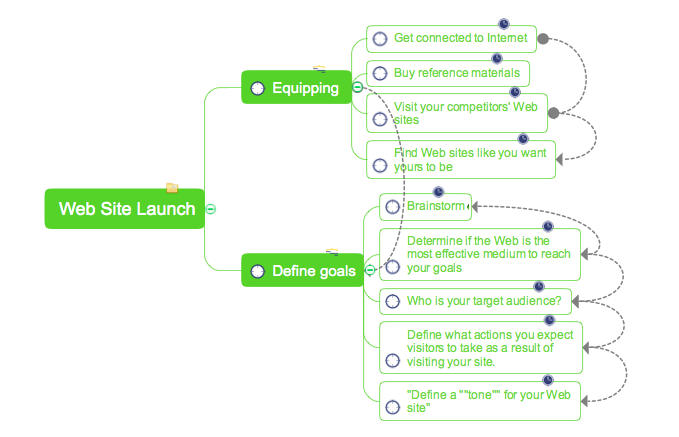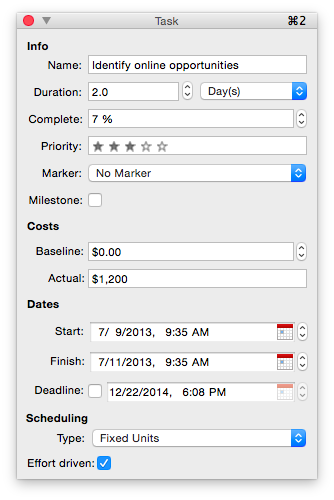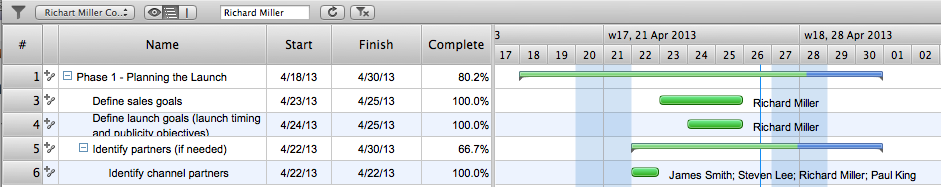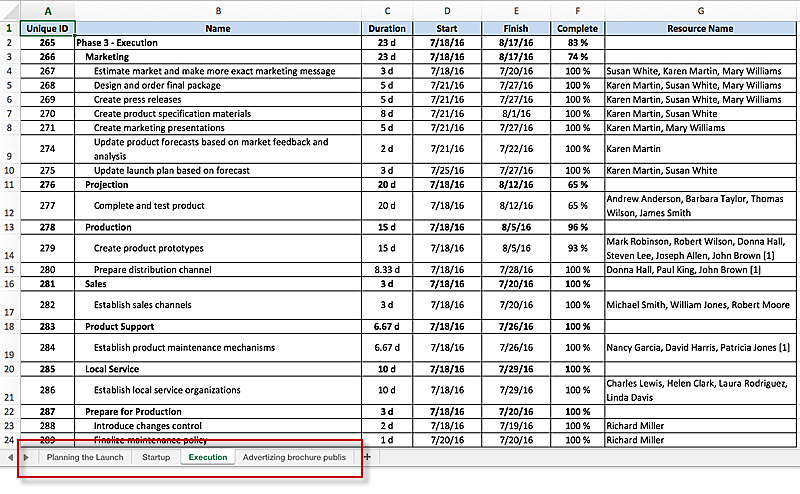HelpDesk
How to Manage a Multiple Project Participants Responsibilities with To-Do Mind Maps
All project participants are kept informed of their responsibilities in projects and can detail their tasks in a creative mind map format.HelpDesk
How to Manage Multiple Projects on Windows
ConceptDraw PROJECT lets you to track multiple projects at the same time.HelpDesk
How to Customize a Task’s Duration
When you create an automatically scheduled task, ConceptDraw PROJECT assigns it duration of one day by default. You need modify that duration to reflect the real amount of time that the task requires.HelpDesk
How to add Several Hyperlinks to a Single Project Task
The number of hyperlinks, you can add to each project item in ConceptDraw PROJECT file is unlimited.Project —Task Trees and Dependencies
Users new to ConceptDraw PROJECT will find the Basic lessons an essential platform for familiarizing themselves with the program′s functions. This video lesson will teach you how to set up task trees and dependencies.HelpDesk
How to Edit a Project Task List
A list of a project tasks is core to any project plan. It is the basic part of a project schedule. The project task list should include all of the work associated with fulfilling the project on time. Having an entire and complete task list, the project manager will be able to estimate the costs and resources, necessary to implement the project. The project task list creation is a key piece of project management. The list of project tasks have include activities, should be performed, and the sequence in which tasks need to be completed.HelpDesk
How to Create a Mind Map from Selected Tasks in Project
You can see the project data in a mind map structure by create a mind map from the selected project tasks.
HelpDesk
What Information to be Displayed in the ConceptDraw PROJECT Gantt Chart View
What information can can contain the project task list? Gantt Chart view is a graphical representation of a project outline that allows one to allocate tasks.You can customize a project’s tasks list view to include the columns you need to meet your information requirements. The columns of the ConceptDraw PROJECT Gantt view contain the information you want to capture about each task in your project. The following article details what information can be contained in the columns of a project outline:<
HelpDesk
How to Shift Dates in ConceptDraw PROJECT
A way to shift all dates in a project a specified period, so you can use old project schedules as a template for new schedulesHelpDesk
How to Find Task Information in Your Project File
Once you have created a list of project tasks that need to be carried out, you may need to fine tune your project schedule in more detail by indenting or outdenting tasks, entering task duration, and setting dependence between project tasks. Find out how to view the details of a project task.HelpDesk
How to Use the Effort-Driven Scheduling Method
The idea of Effort-driven scheduling in project management is that each project task can be scheduled and assumed basing to the amount of the available work hours. Effort-driven scheduling is used as the default method of project scheduling in ConceptDraw PROJECT. This means that task duration, units, and work amount for individual assignment depends on the entire work, required for a given task. Whether you add or remove resources, the total work amount still the same, while ConceptDraw PROJECT regulates the duration of task or units assigned for the given resources.HelpDesk
ConceptDraw PROJECT: Filter Tasks and Resources on Mac
Filtering project data offers two important possibilities: to find out a required task quickly and to group tasks by various parameters to aid gathering information regarding the project status. Filtering allows you to focus on working with specific tasks, projects or resources. With ConceptDraw Project, you can filter project data on Mac OS X so that you only see the information that’s most important to you.HelpDesk
How to Report on Multiple Projects Status
Reporting on project status is an important part of project management. Project manager have to generate systematic reports on project progress concerning schedule, scope and budget. Project progress reports, made orderly, form a notation of a current project status. Once a project manager has been assigned to a number of projects running simultaneously, a variety of business issues come up, such as: what kind of projects have already been launched, and what is their status? The reporting facilities of ConceptDraw PROJECT are actually dramatic. The following article is created to let you find out how to generate reports on multiple project using ConceptDraw PROJECT standard reporting pack.- How to Manage a Multiple Project Participants Responsibilities with ...
- Multiple Project Plan Sample
- How to Manage a Multiple Project Participants Responsibilities with ...
- How to Manage Multiple Projects on Windows | How to Manage ...
- How to Manage Multiple Projects on Mac | Manage Social Media ...
- How to Manage a Multiple Project Participants Responsibilities with ...
- How to Track Multiple Licenses in Your Organization | Project tasks ...
- How to Manage Multiple Projects on Mac | How to Create Multiple ...
- How to Manage Multiple Projects on Mac | Manage Social Media ...
- Gantt Chart Multiple Projects
- How to Manage Multiple Projects on Windows | Basic Flowchart ...
- Project Task Management Software Free
- PM Dashboards | Project management task status dashboard | How ...
- How to Create Project Dashboard on Mac | Project tasks dashboard ...
- Project — Task Trees and Dependencies | Project management task ...
- Status Dashboard | Project management task status dashboard ...
- How to Create Multiple Projects Schedule on OS X | How to Create ...
- Quality Project Management with Mind Maps | How to Manage a ...
- Gant Chart in Project Management | How to Create Multple Projects ...