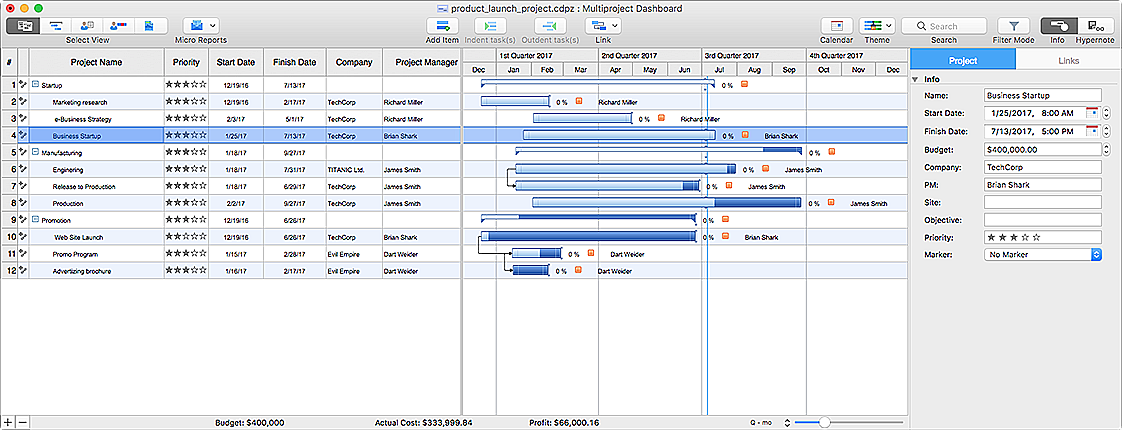HelpDesk
How to Manage Multiple Projects on Windows
ConceptDraw PROJECT lets you to track multiple projects at the same time.HelpDesk
How to Manage Multiple Projects on Mac
ConceptDraw PROJECT lets you to track multiple projects at the same time.
HelpDesk
How to View Tasks of Multiple Projects Using Scheduler
The Scheduler page of ConceptDraw PLAN displays the tasks of multiple projects in calendar format. It allows for the simultaneous viewing of multiple project tasks. Here you can see tasks of particular projects that need to be completed at the same time. Project manager can monitor the complete process, in terms of projects, tasks and resources, required to complete the multiple projects successfully.Product Overview
ConceptDraw PROJECT is a vigorous tool for managing single or multiple projects. It lets you determine all essential elements involved into project, control schedules, resources and finances, and monitor projects' progress in most effective yet simple manner.HelpDesk
How to Shift Dates in ConceptDraw PROJECT
A way to shift all dates in a project a specified period, so you can use old project schedules as a template for new schedulesWhat Constitutes a Project?
Separated into categories of Basic, Intermediate, and Advanced categories, the new instructional videos about ConceptDraw PROJECT cover a huge breadth of topics, explaining how to use project management software. Users new to ConceptDraw PROJECT will find the Basic lessons an essential platform for familiarizing themselves with the programs′s functions and found it simple project management software. This video lesson is the first in Basic lessons series tells about affordable simple project management software, it may be used as an intro for what is project management using simple project management sample. ConceptDraw PROJECT is excellent portfolio project management software, this lessons explains how to use project management software for small business in case of multi project environment.
- Control Project
- The Gantt Chart Is An Example Of A Project Control Chart
- Excel Dashboard Multiple Projects Tracking
- How to Manage Multiple Projects on Windows | Process Flowchart ...
- Entity-Relationship Diagram (ERD) | Tree Diagram Of Transport ...
- Multiple Project Gantt Chart Template
- How to Manage Multiple Projects on Mac | How to Create Multiple ...
- How to Report on Multiple Projects Status | PM Dashboards | Project ...
- How to Report on Project Status | How to Report on Multiple Projects ...