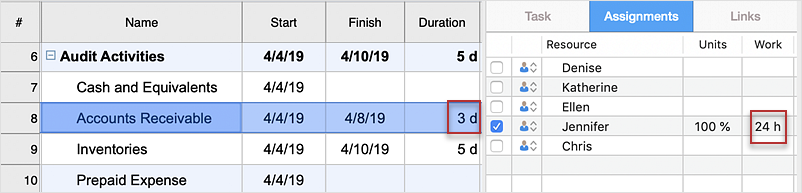How to Customize a Task‘s DurationWhen you create an automatically scheduled task, ConceptDraw PROJECT assigns it the duration of one day by default. You need to modify that duration to reflect the real amount of time that the task requires. The actual duration of the task depends on the working calendar of the particular resource assigned to this task. Some people are more comfortable working with duration, while others focus on the Work value. The last changed parameter becomes primary and affects the other one. Best practices for resource assignment:
When you assign or remove resources to a task, the duration of the task is changed, but the total work for the task is still constant. This is because the effort-driven scheduling method is used by default in ConceptDraw PROJECT. |
How it works:
Useful Solution and Products:
|
 Edit Project File
Edit Project File