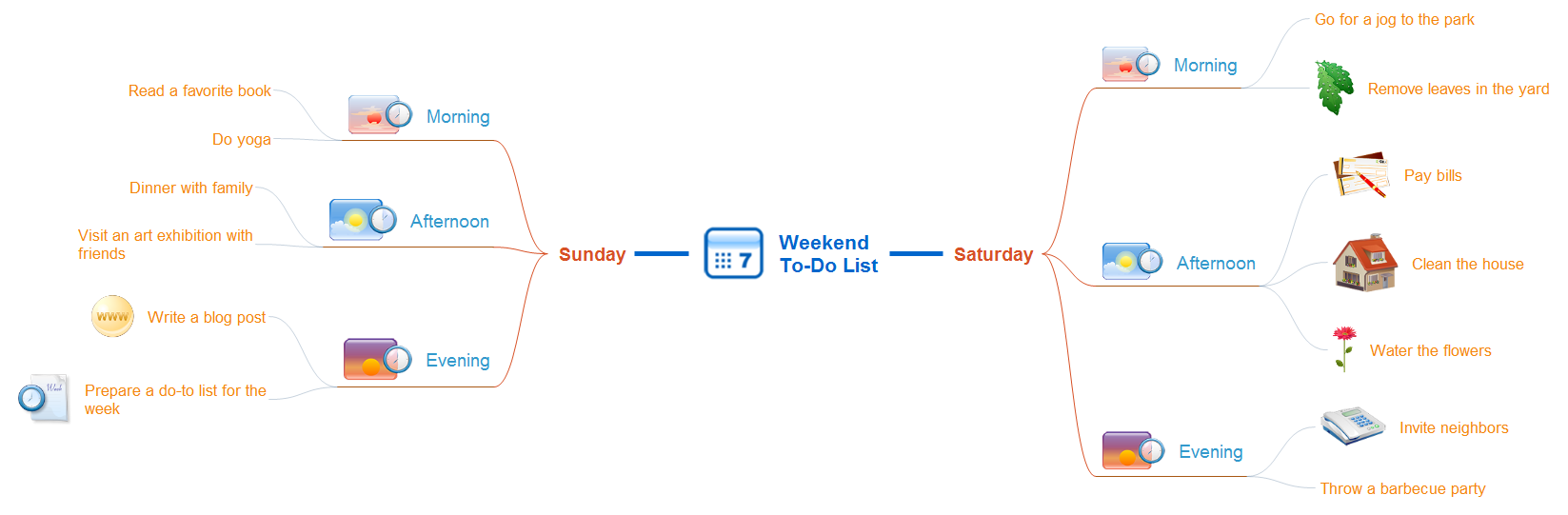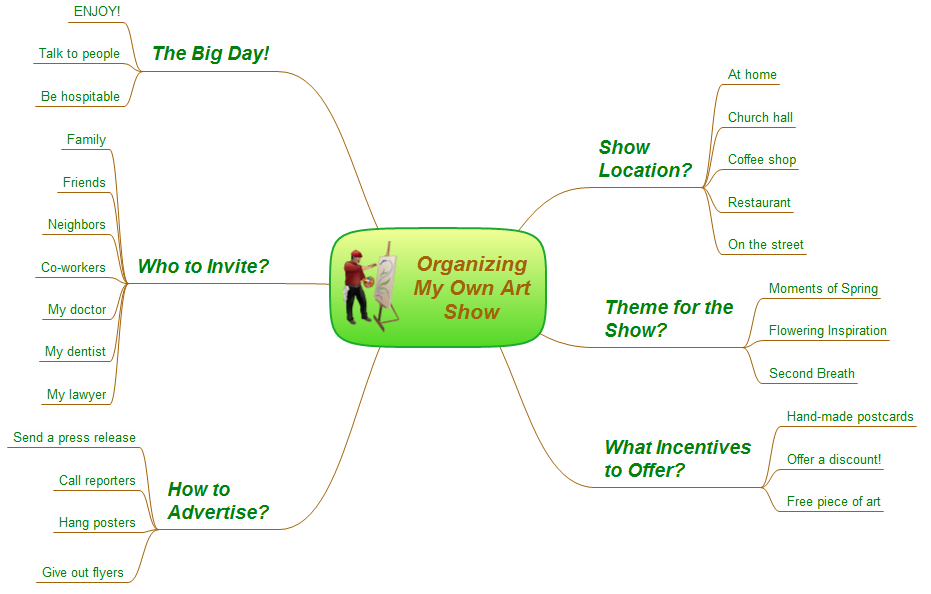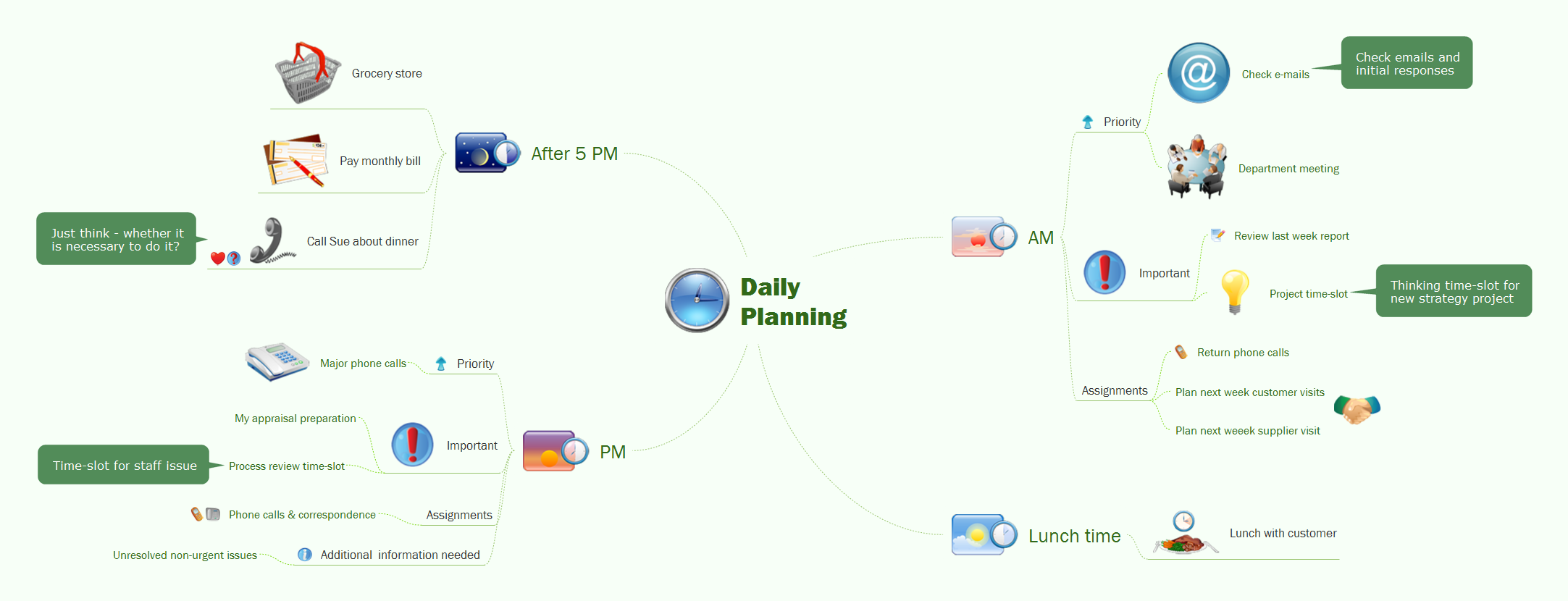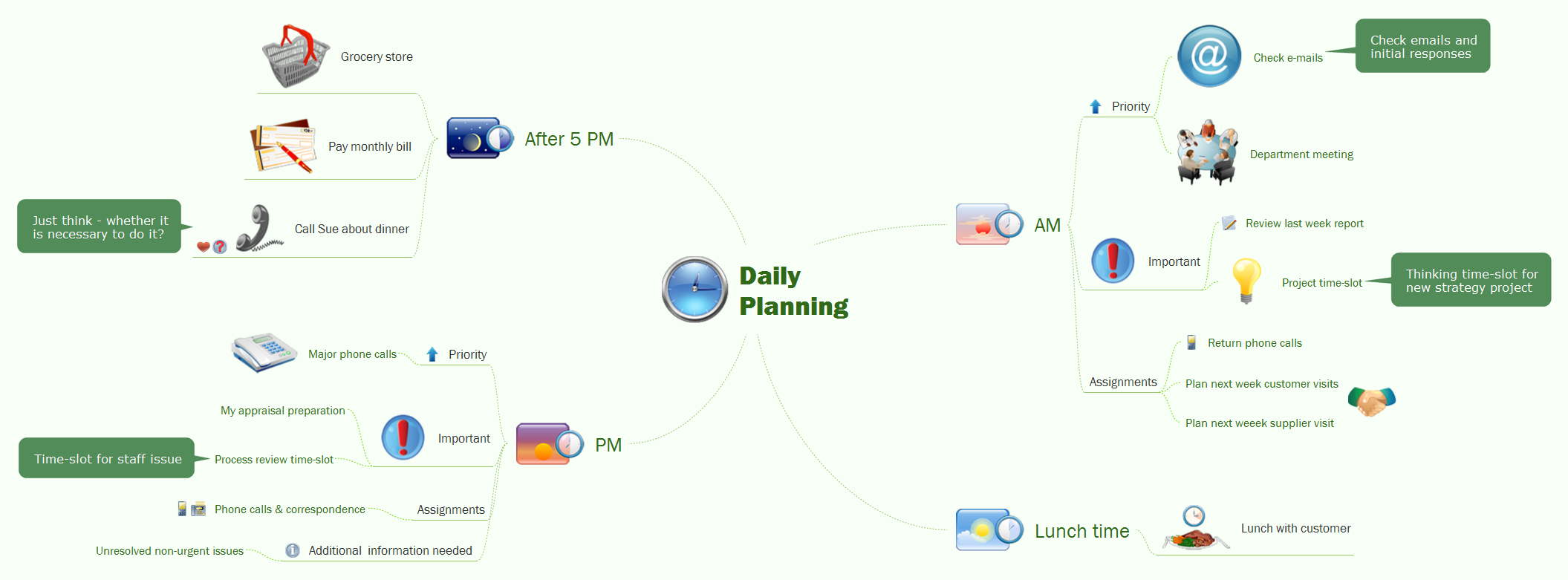Organizing Your Ideas with MINDMAP & Evernote
ConceptDraw MINDMAP with the new Note Exchange solution allows to organize your ideas with MINDMAP and Evernote.The Mind Map Evernote Possibilities
It makes it easy to share your notes with coworkers, associates, classmates, and friends.Brainstorm Exchanging Mind Maps with Evernote
You will be able to use a Note Exchange solution to share mindmaps and mindmap data across your entire organization. It has never been easier to run brainstorm ideas for building strategies.Evernote + MindMapping
ConceptDraw MINDMAP and Evernote has a multitude of options for users — you can save any part of a mind map: including topics, branches, and entire maps to your Evernote.How To Save Your Ideas?
ConceptDraw MINDMAP v7 software gives the ability to exchange with Evernote,and access mind maps anywhere, on any computer or mobile device via Evernote.
Exchange with Evernote on Mac
Evernote Tools for mac: Use mind map to add notes. A solution to exchange notes with Evernote.Exchange Mind Map with Evernote
Evernote Tools: MindMap and Evernote. Sync your mind map with Evernote. Exchange Mind Map with other applications. Download map in Evernote
 Note Exchange
Note Exchange
This solution extends ConceptDraw MINDMAP software with the ability to exchange with Evernote, and access mind maps anywhere, on any computer or mobile device via Evernote.
Mind Mapping Software
ConceptDraw MINDMAP is effective Mind Mapping Software with rich clipart galleries, extensive drawing capabilities, a large quantity of examples of professionally designed mind maps on the different themes and powerful import and export capabilities.How To Conduct Effective Team Briefings
A team briefing tool is an excellent way to enable communication upwards, downwards and sideways throughout an organisation.
One formula of professional mind mapping : input data + output data + make great presentation
Professional Mind Mapping. ConceptDraw MINDMAP professional software to create documents. Mac and PC compatible. MS Office Exchange Solutions. Skype Collaboration. Presentation Tools.Note Taking Software
Using Evernote with a Mind Map.What can you create with ConceptDraw MINDMAP?
Video tutorials on ConceptDraw products. Try it today!HelpDesk
How to Operate a Multiple Main Idea on Your Mind Map
If you are using multiple Main Ideas your maps, it is necessary to know that there is a difference in behavior between the original primary Main Idea and the other Ideas you add.- Organizing Your Ideas with MINDMAP & Evernote | How To Save ...
- How To Save Your Ideas ? | Organizing Your Ideas with MINDMAP ...
- Organizing Your Ideas with MINDMAP & Evernote
- Brainstorm Exchanging Mind Maps with Evernote | Product ...
- The Mind Map Evernote Possibilities | How to Send a Mind Map to ...
- Export from ConceptDraw MINDMAP to Evernote | How to Send a ...
- Presenting Documents with Skype | How To Create Good ...
- Organizing Your Ideas with MINDMAP & Evernote
- Mind Mapping - Evernote
- The Mind Map Evernote Possibilities | How to make great ...
- Brainstorm Exchanging Mind Maps with Evernote | The Secret ...
- Evernote + MindMapping | Develop Scripts Exchanging Mind Maps ...
- The Mind Map Evernote Possibilities | How to Send a Mind Map to ...
- How to Create a Great Presentation | The Mind Map Evernote ...
- Mind Map Exchange | Management | The Mind Map Evernote ...
- The Mind Map Evernote Possibilities | Evernote + MindMapping ...
- Evernote exchange - Personal Productivity | The Mind Map Evernote ...
- Using Evernote with a Mind Map | The Mind Map Evernote ...
- Using Evernote with a Mind Map | Evernote + MindMapping ...