Note Taking Software
ConceptDraw MINDMAP
Capture What You Think, Do What You Plan
ConceptDraw MINDMAP has a multitude of options for users — you can save any part of a mind map: including topics, branches, and entire maps to Evernote, for instant access on any device. ConceptDraw MINDMAP software is a note taking software that can be used on both platforms Mac and PC. ConceptDraw MINDMAP and Evernote technology help you to take notes of your amazing ideas.
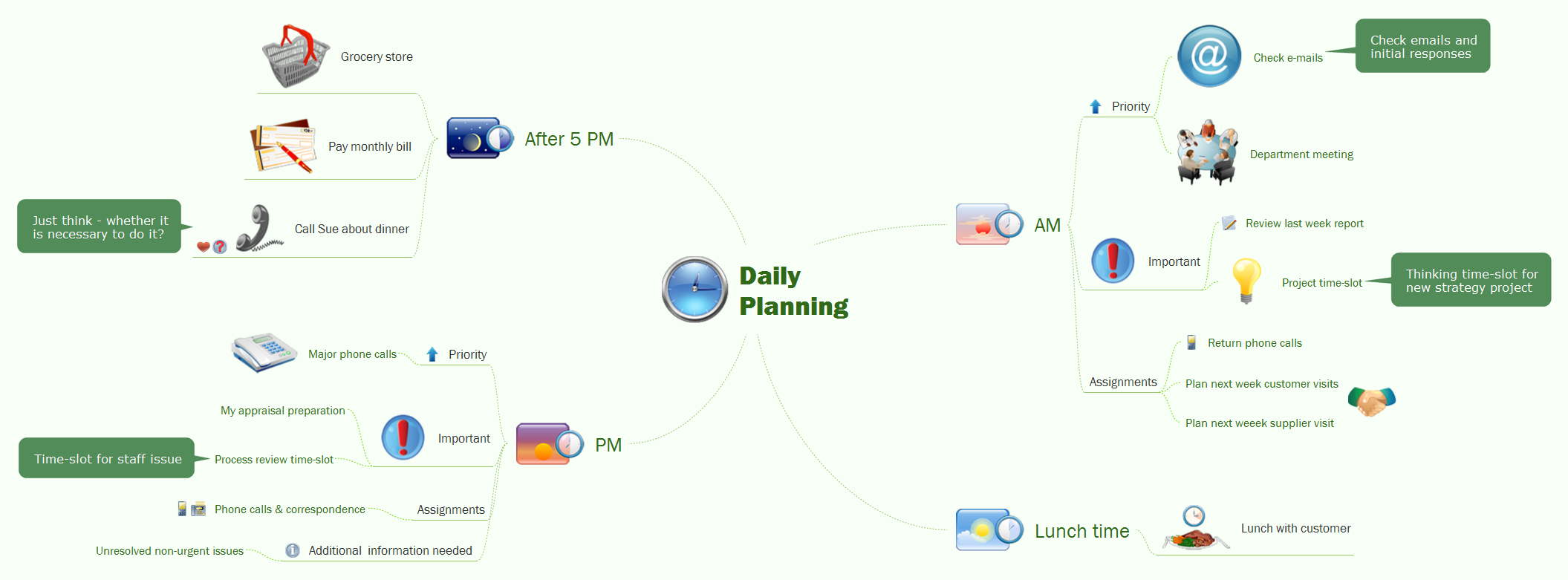
Pic 1. Daily planning mindmap.
The Note Exchange solution extends ConceptDraw MINDMAP software with the note taking in Evernote using mind maps to organize notes.
See also Samples of mind maps:
- Mind Maps
- Mind Maps — Marketing
- Mind Maps — Idea Communication
-
Mind Maps — Mind Map Exchange
- Mind Maps — Presentation Exchange
THREE RELATED HOW TO's:
Evernote Tools: MindMap and Evernote. Sync your mind map with Evernote. Exchange Mind Map with other applications. Download map in Evernote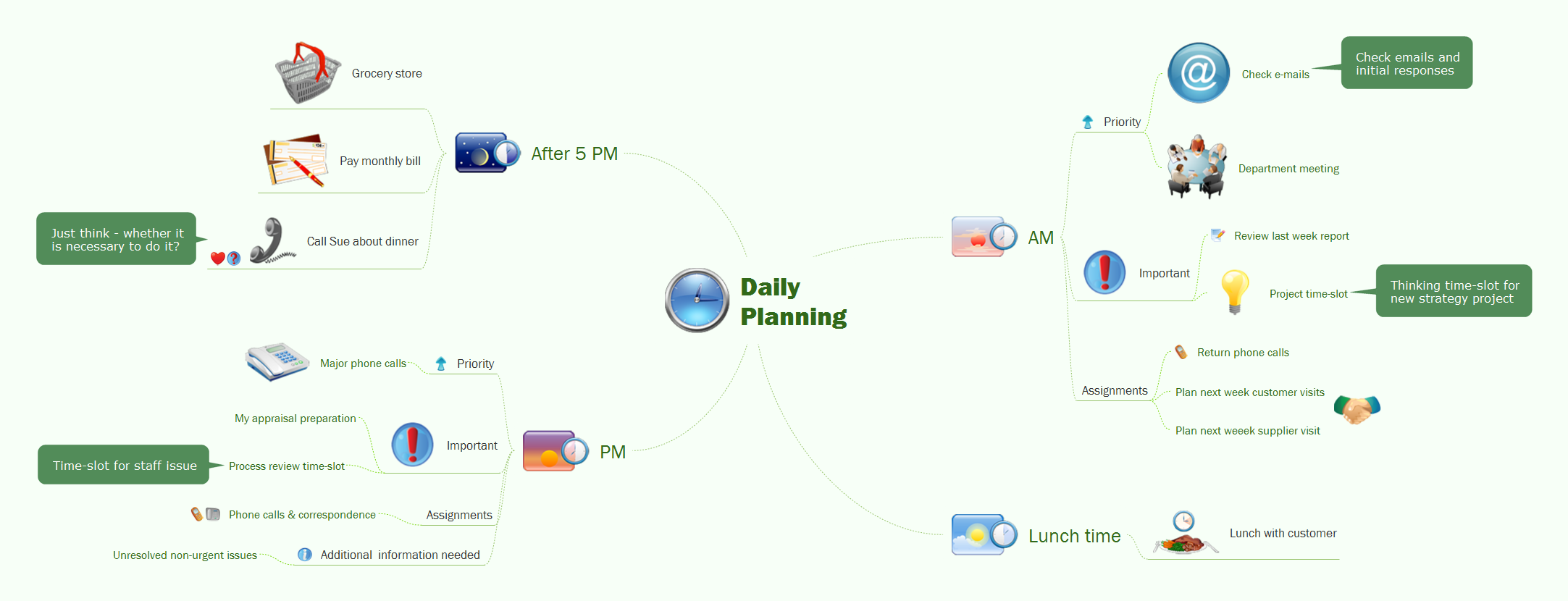
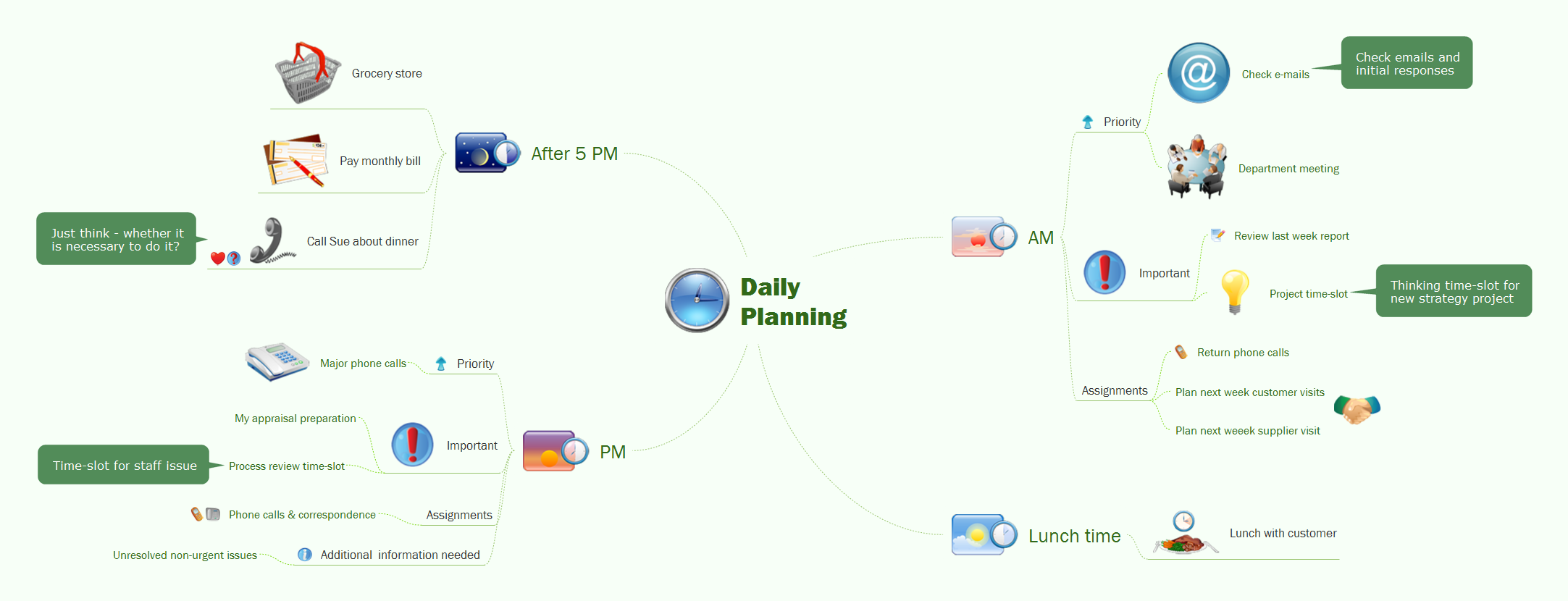
Picture: Exchange Mind Map with Evernote
Related Solution:
The term “cloud” is very popular and widely used now, it is a server, data processing centre, or a network which lets to store the data and software, provides access to them, allows to run applications without installation and gives the possibility to process data hosted remotely via the Internet connection.
For documenting the Cloud Computing Architecture with a goal to facilitate the communication between stakeholders are successfully used the Cloud Computing Architecture diagrams. It is convenient and easy to draw various Cloud Computing Architecture diagrams in ConceptDraw DIAGRAM software with help of tools of the Cloud Computing Diagrams Solution from the Computer and Networks Area of ConceptDraw Solution Park.

Picture: How to Build Cloud Computing DiagramPrincipal Cloud Manufacturing
Related Solution:
ConceptDraw MINDMAP has impressive import and export capabilities includes following formats:
OPML
Mindjet™ MindManager™
Microsoft™ Office products:
PowerPoint™
Project™
Word™
FreeMind (import only)
XMind (import only)

Picture: How to Exchange ConceptDraw MINDMAP Files with Mindjet MindManager
Related Solution:
ConceptDraw
MINDMAP 16