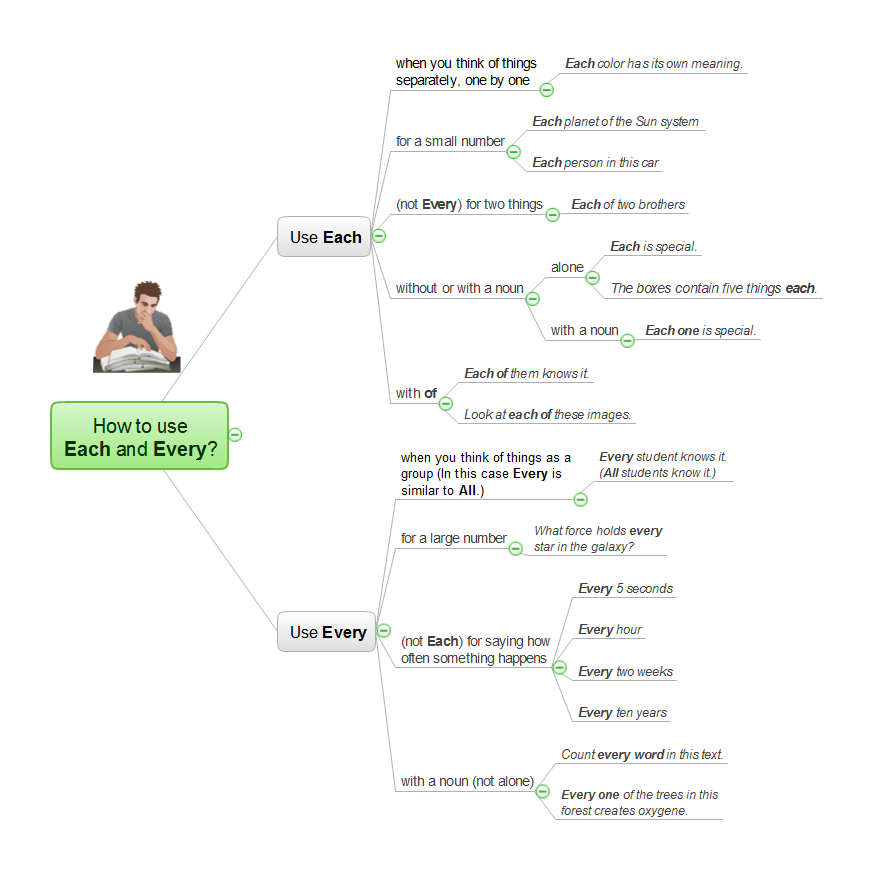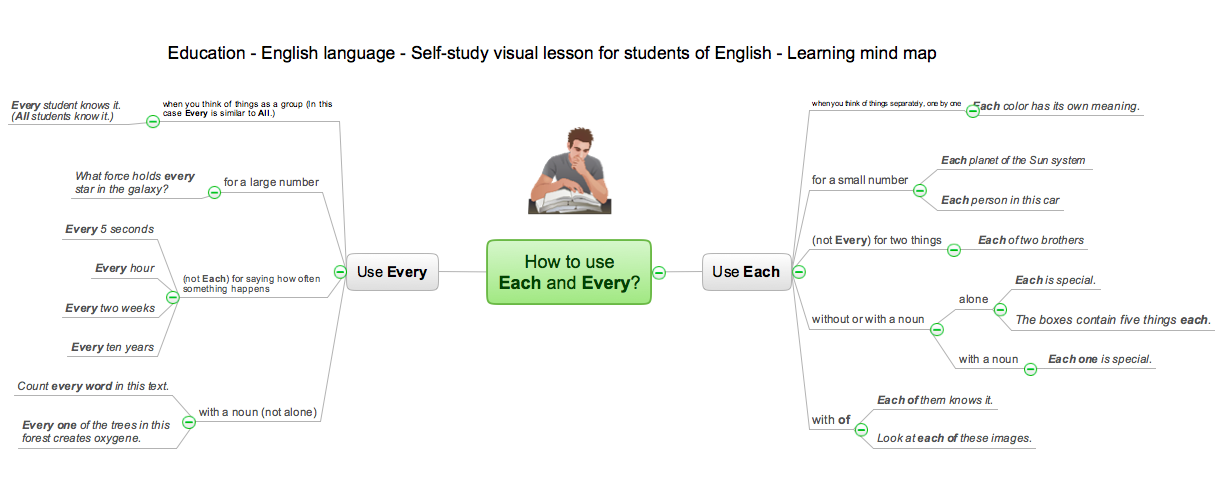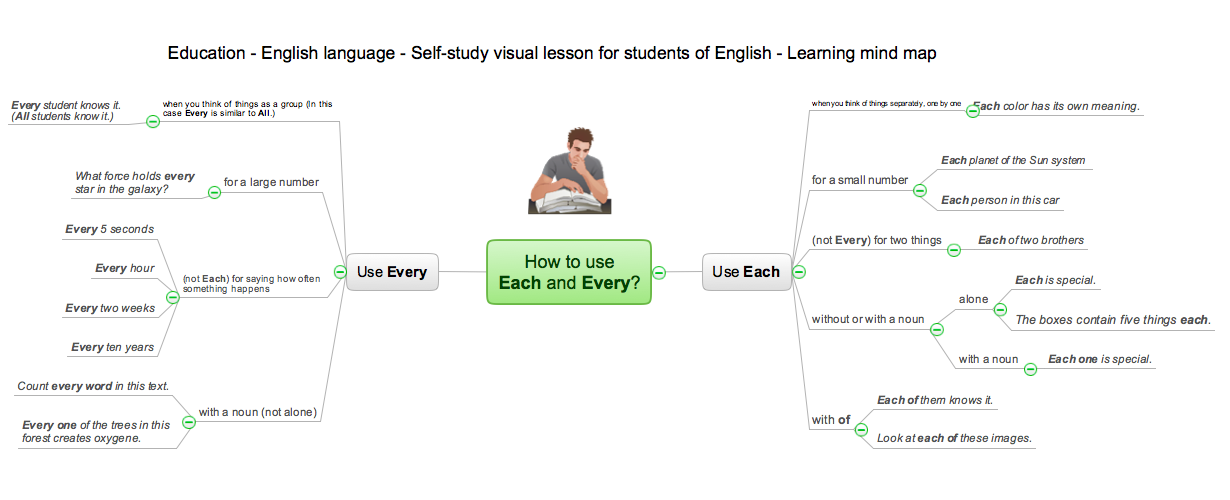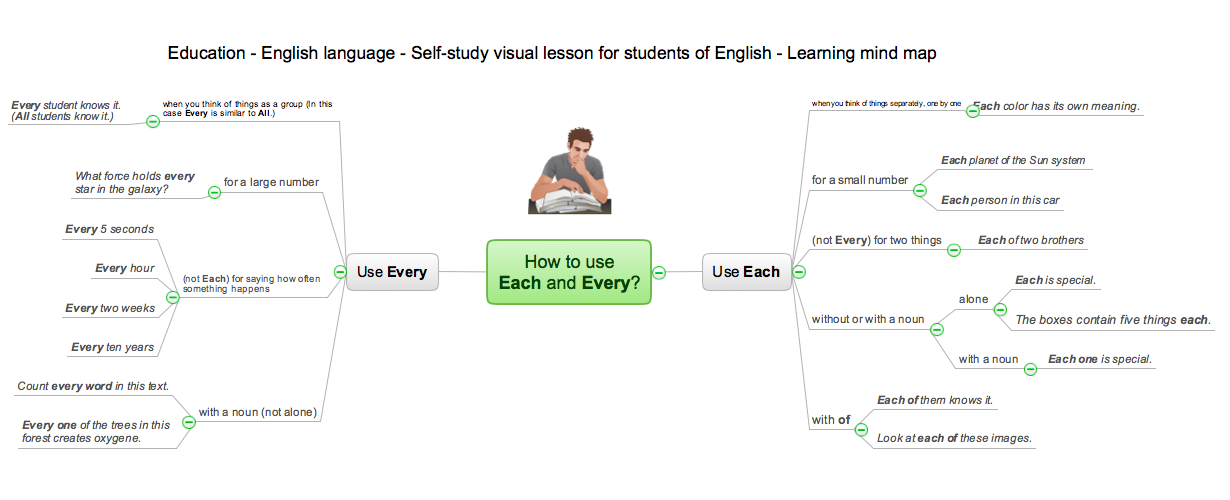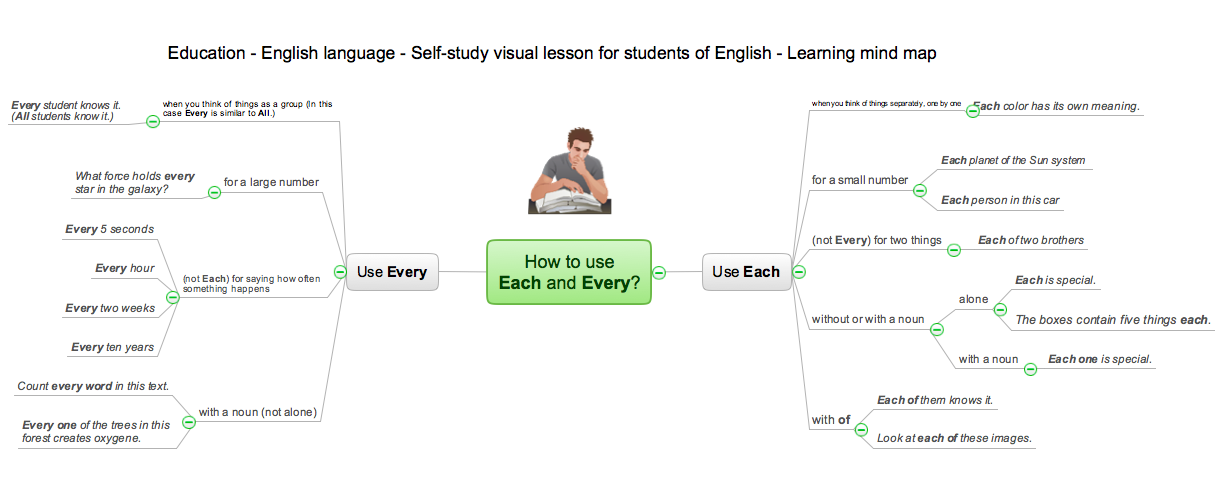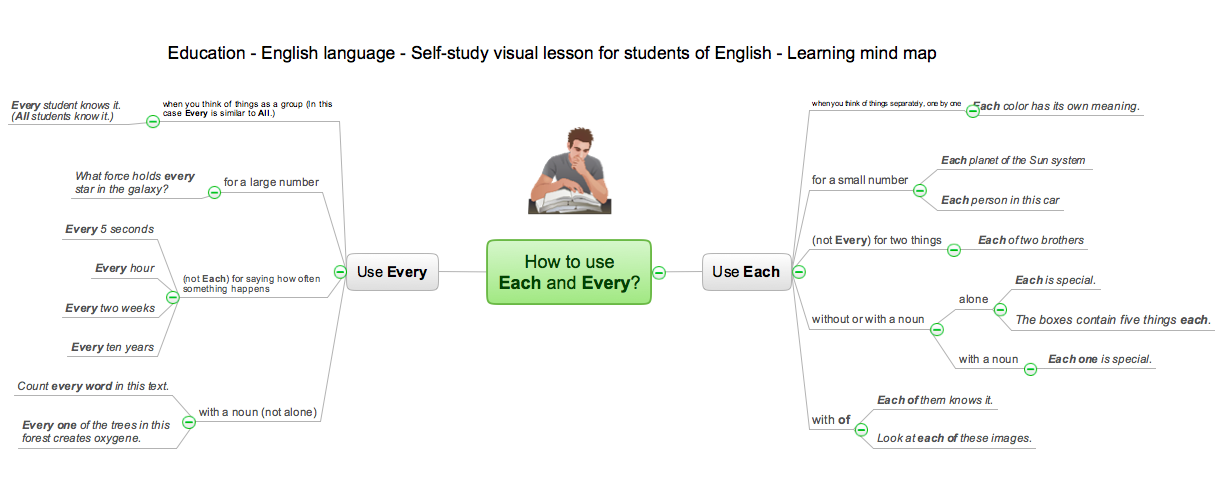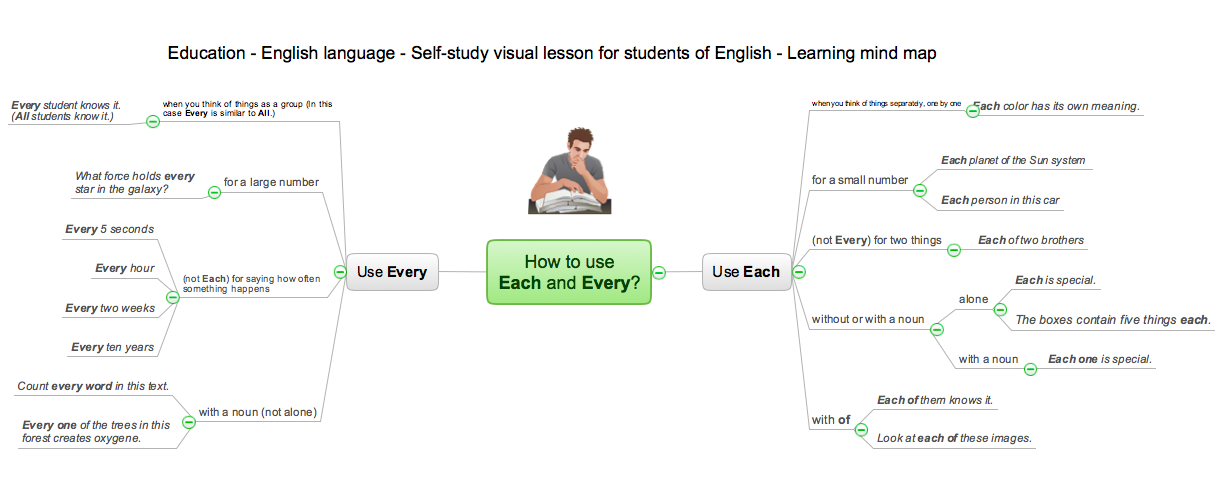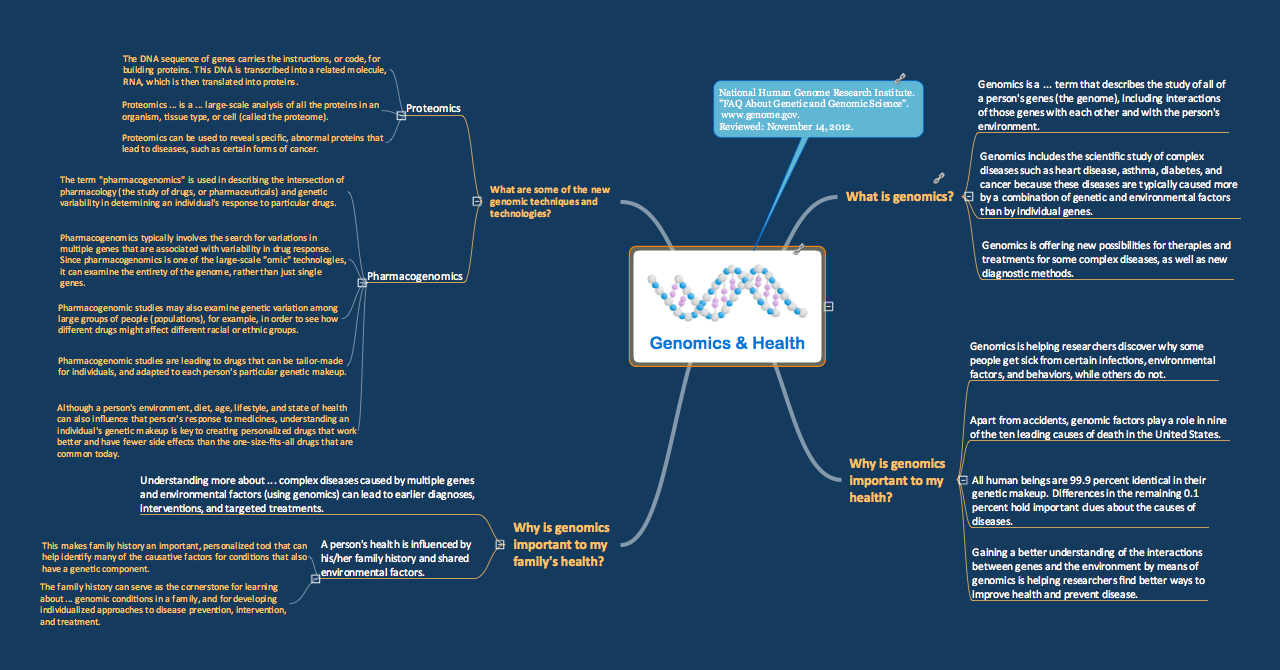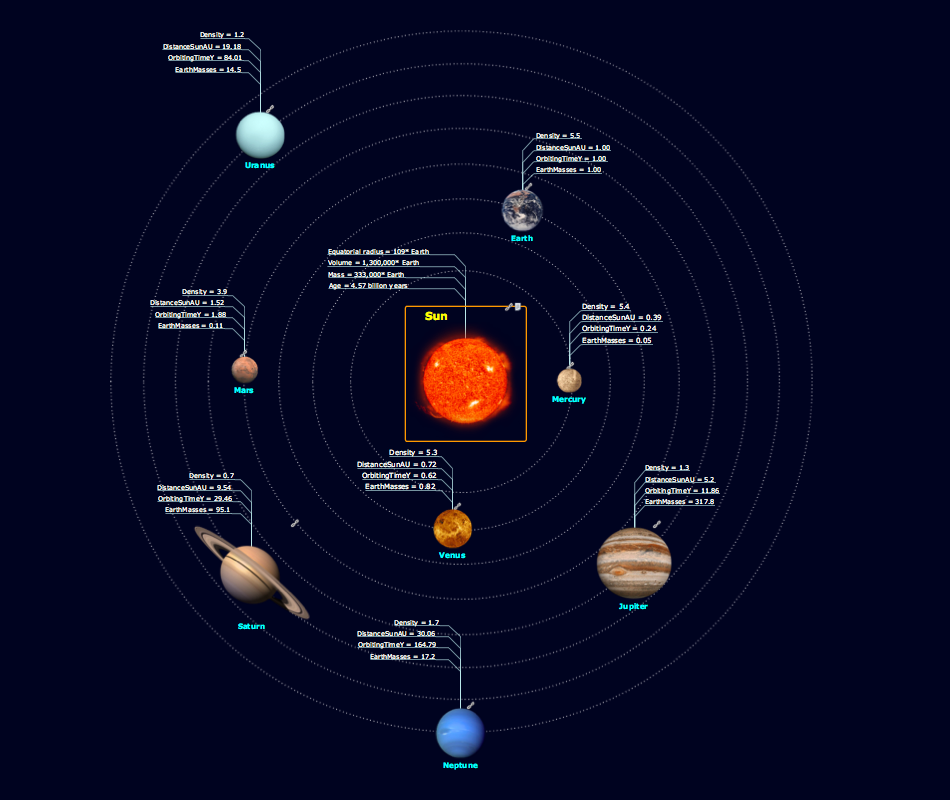How to use Each and Every
The Mind Maps find their application in many different areas and varied kinds of activities. One of them is education and learning, where they are effective and popular. The Mind Maps allow to present large amounts of information in a structured and visual form. This helps to significantly increase the interest of students and pupils, facilitates the process of perception the information, enhances the intrinsic motivation. The interesting, clear and colorful Mind Maps illustrated with graphic images and drawings displace and successfully replace the usual charts and tables. ConceptDraw MINDMAP is a helpful and powerful software for professional creation the Mind Maps of any complexity. This Mind Map created with tools of ConceptDraw MINDMAP explains in a simple and visual way the language rules on how to use each and every. You can use such type of Mind Maps to comprehensively and effectively teach the pupils and easy learn the foreign languages, also using the eLearning for Skype solution from ConceptDraw Solution Park.How it works : eLearning
Online Tools for eLearning: How to Make Online Trainings. Remote Presentations via Skype. Mind map that allows professors and teachers at all levels of the education collaborate in real time.
eLearning - International Teaching Community
eLearning Solutions for Teachers: Connecting Students Worldwide. Free Platform for Remote Learning. Skype as a remote education tool. Remote collaboration and presentation.
Language School E-Learning
E-Learning in Schools: Online Language Teaching tools. E-Learning software for remote presentations with Skype. Best practices for eLearning.
eLerning for Skype
How to use Skype in the Classroom: Tips for effective teaching online for organizations of all sizes. Software for online training and virtual classroom that provides an interactive learning environment.
eLearning - Easy English on Skype
Learning English On-line using Skype. Mind map as a presentation makes it powerful tool for eLearning. E-Learning tools are slideshows, presentations, videos, mind maps.
How Teachers Use Skype for eLearning
Teachers use Skype in the classroom to enrich experiences for students. Using mind mapping software in virtual classrooms for brainstorming and presentation make an effective way to gather information and track results.
Skype as eLearning Platform
eLearning Solutions: Free Platform for Remote Learning. Skype as a remote education tool. Digital Learning Technologies.
Skype - eLearning Learning
eLearning with Skype without attending classes. Skype as a communication and instructional tool allows trainers to meet with students online and run training sessions. Solution which provides effective results.
 eLearning for Skype
eLearning for Skype
This solution extends ConceptDraw MINDMAP software with the ability to prepare and run remote learning sessions by using Skype
MindMap Presentation
Mindmap Presentation. Present Mindmaps via Skype with ConceptDraw MINDMAP.Product Overview
The role of ConceptDraw MINDMAP is to organize and plan idea development and communicate between process participants. Mind maps are convenient to prepare presentations for team and management and send task lists and related information.How to make great presentation via Skype? ...how it works with ConceptDraw MINDMAP?
The Brainstorming session is successfully conducted, professional-looking Mind Map is designed, but how to present it to colleagues? The mindmapping software with ability of showing the business presentation via Skype is valuable. The Remote Presentation for Skype solution enhances the ConceptDraw MINDMAP software with useful ability to deliver the presentations via Skype. With it you can make great presentations, develop your own presentation style and remotely present the business documents to all participants of Skype conference call. Simply click the Show Presentation via Skype button in ConceptDraw MINDMAP application, the presentation file will be synchronized and Skype presentation will be demonstrated as a slide show at all computers of Skype conference participants, you need only control the presentation slides. Using current voice call you can tell your presentation story and discuss it. At the end of presentation made via Skype, each participant has its own copy of presentation document file saved in Presentation History folder and will be able to see it again, if he wants.Why People Select ConceptDraw MINDMAP
Why people select ConceptDraw MINDMAP ? Undoubtedly it is the best alternative to MindJet MindManager. Among the advantages of ConceptDraw MINDMAP are: powerful and unique tools for brainstorming, outlining, taking notes, making detailed Mind Maps and relationship maps; the personal license that gives the ownership on the product for the product's life and allows a concurrent Mac and Windows installation; the absence of obligatory subscription on renewal; regularly updates with new features, templates and low upgrade costs; free technical support and better service for a lower cost. Besides, ConceptDraw MINDMAP provides the operating system migration and compatibility with other ConceptDraw products. It is a cross-platform software for the use on Mac and Windows machines simultaneously according to your preferences. The opening of ConceptDraw MINDMAP document in ConceptDraw PROJECT application turns the outline into a project, now you can add resources and due dates, edit the tasks to make a robust and easily-deciphered project. Discover today what these benefits mean to you.Mind Maps for Business - SWOT Analysis
SWOT analysis is a planning method and the best way for effective exploring four major aspects for a business or a venture - strengths, weaknesses, opportunities and threats. Visually SWOT analysis results are depicted as a SWOT matrix, diagram or Mind Map, which is then included to the set of documents, report or in presentation devoted to demonstration the results of realized SWOT analysis for directors, shareholders, and other interested employees. ConceptDraw Solution Park includes the SWOT and TOWS Matrix Diagrams solution, which offers wide possibilities for realization SWOT analysis and creation SWOT Matrices and SWOT Mind Maps in ConceptDraw DIAGRAM and ConceptDraw MINDMAP software. This solution includes fully ready-to-use SWOT vector design elements, SWOT matrix samples and also useful templates that allow users create own SWOT diagrams and Mind Maps for business SWOT analysis in a few minutes. Use also the perfect ability of instantly exporting to various formats and of creation MS PowerPoint presentation right from the ConceptDraw applications.- Each And Every
- Powerpoint About Mind Mapping In English
- How Teachers Use Skype for eLearning | eLearning - Easy English ...
- English Teacher Mind Map
- Teaching Mind Map Guide
- Skype as eLearning Platform | How Teachers Use Skype for ...
- Each Every
- How To Do A Mind Map In PowerPoint | Looking at ConceptDraw ...
- Export from ConceptDraw MINDMAP into MS Word Document | Mind ...
- eLearning for Skype | How Teachers Use Skype for eLearning ...
- eLearning for Skype | eLearning - Easy English on Skype | How ...
- eLearning: Speaking English | eLearning - Easy English on Skype ...
- How To Create Presentation for Trainings and Learning process ...
- Easy Mindmaps Online
- Remote Learning Sessions - Webinars | How to exchange data files ...
- eLearning - Easy English on Skype | Recruitment | Geo Map - South ...
- How it works : eLearning | International education | Map of UK ...
- How to Change the Form and Color of a Topic's Line in Your Mind Map
- eLearning - International Teaching Community | Language School E ...
- How to Purchase ConceptDraw Products for Academic/Nonprofit ...